
week3
in this we are testing out vector, 2d, 3d, animation and other desiging options ( think about a possible final project model)
i started by reading about vector and rastor then moved to photoshop, illustrator, procreate, blender and lastly
vector
- used in graphics
- best for printing
- can scale to any size without ruining the quality
rastor
- can't scale too much
- get blurred
- pixelated
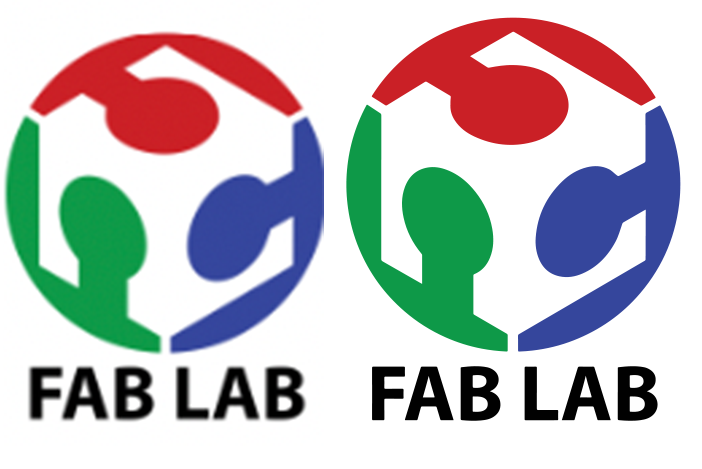
1. photoshop is a an extremly powerful program for editing photos, it has professional settings and enhanced editing tools
i tried to cut out the shapes i dont need by using the eraser tool, then i changed the colours to match the colors i want to use for my final project lastly i resized the image

i got the image from a free source images library freepik.com
here is a short demo
2. adobe illustrator is an application for drawing, illustrating and desiging high quality artworks that can be saved as a vector
i used illustrator to change the fab lab logo from a rastor image to vector and here is a tutorial on how to do it.
you can easily edit and change vectors using illustrator, i changed the texts colors
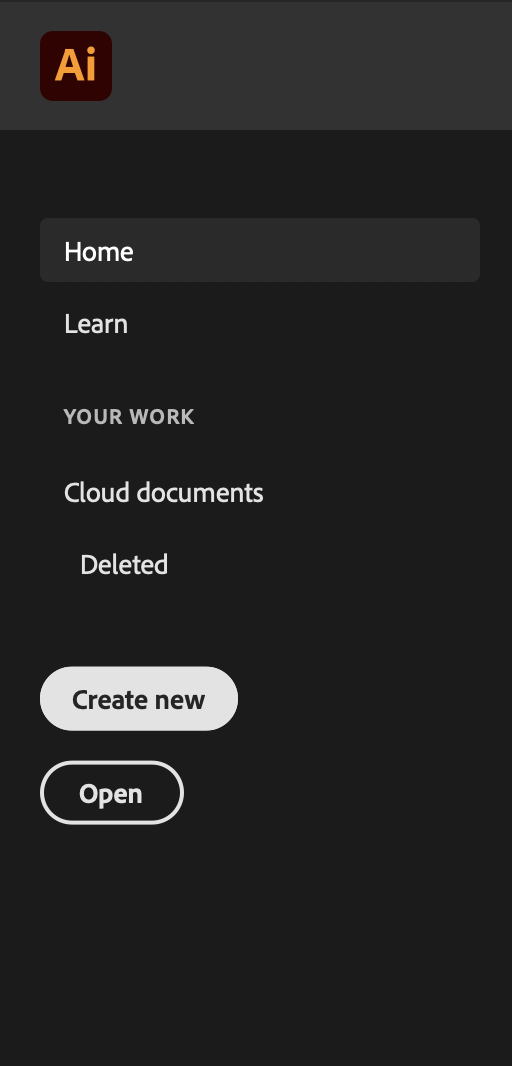
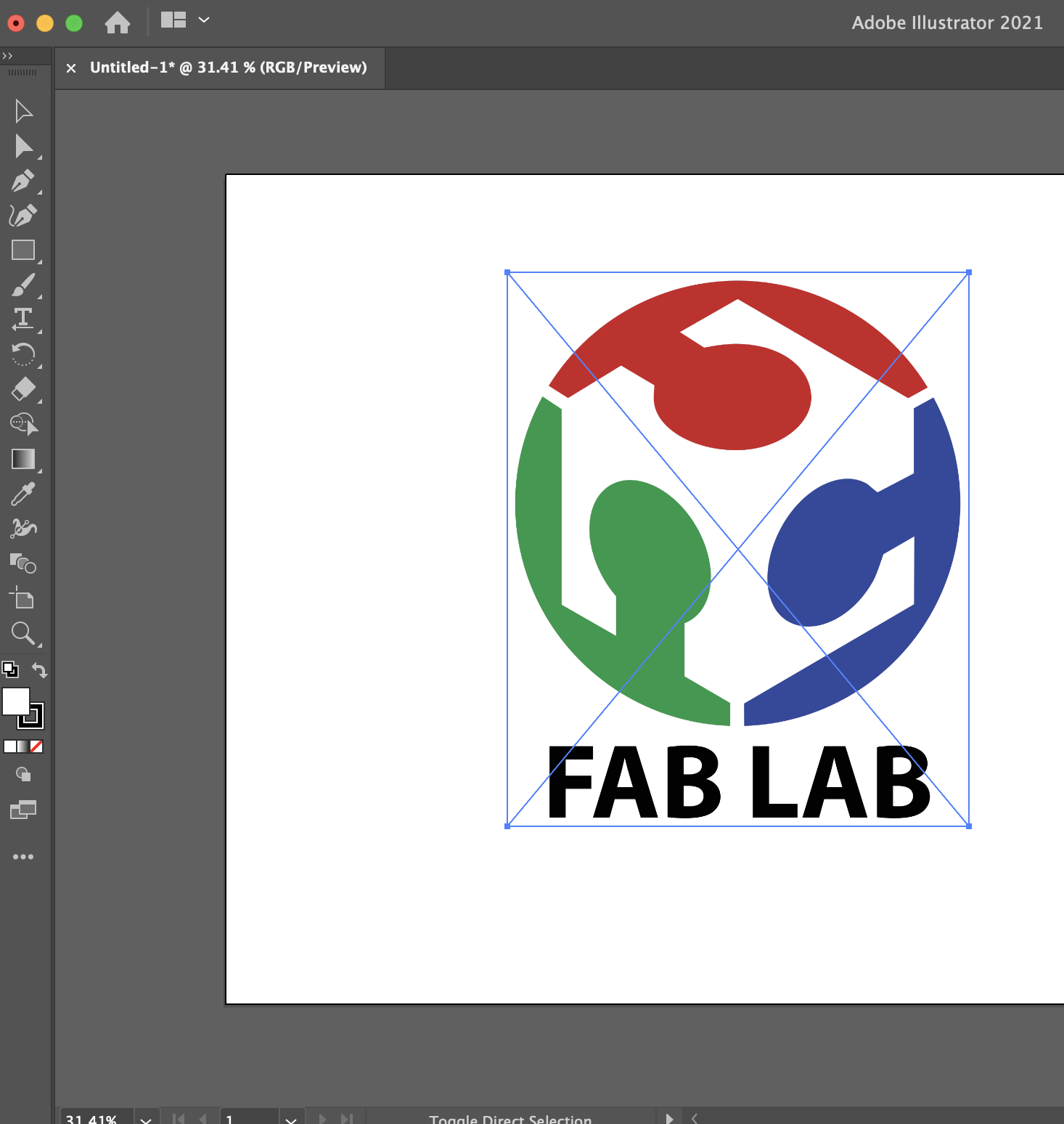
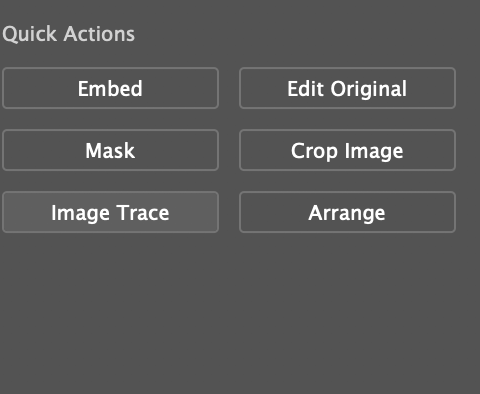
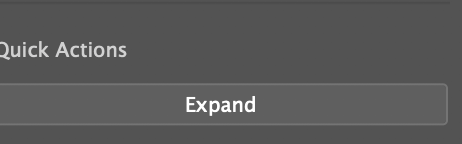
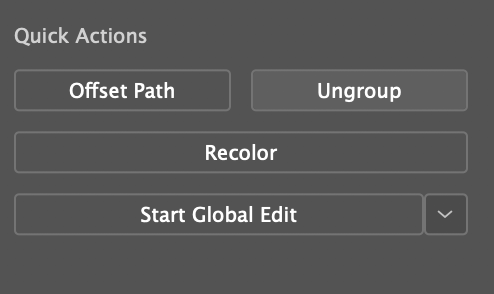
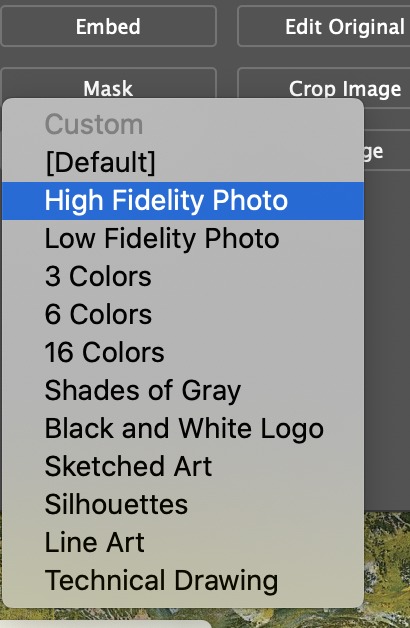
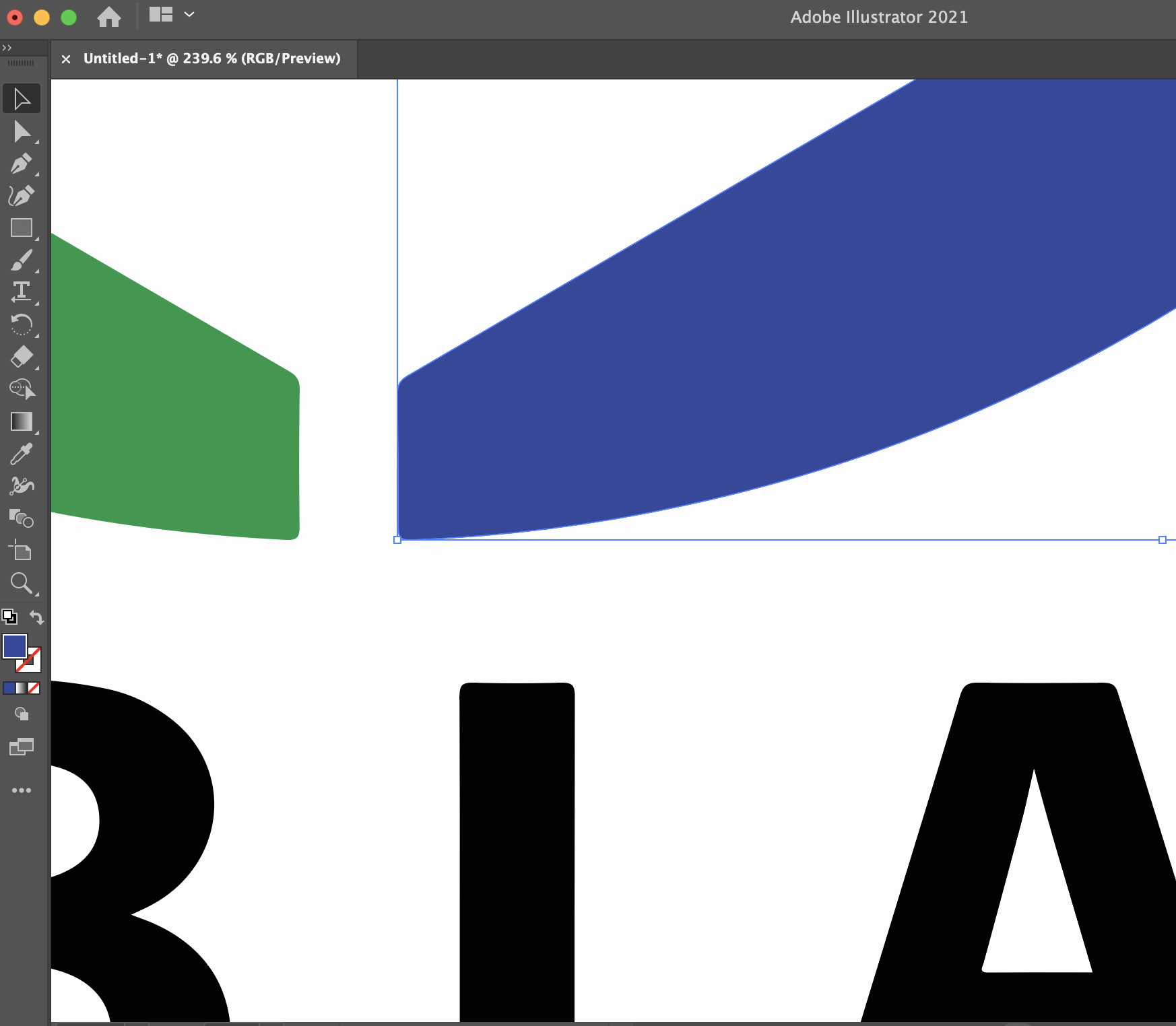
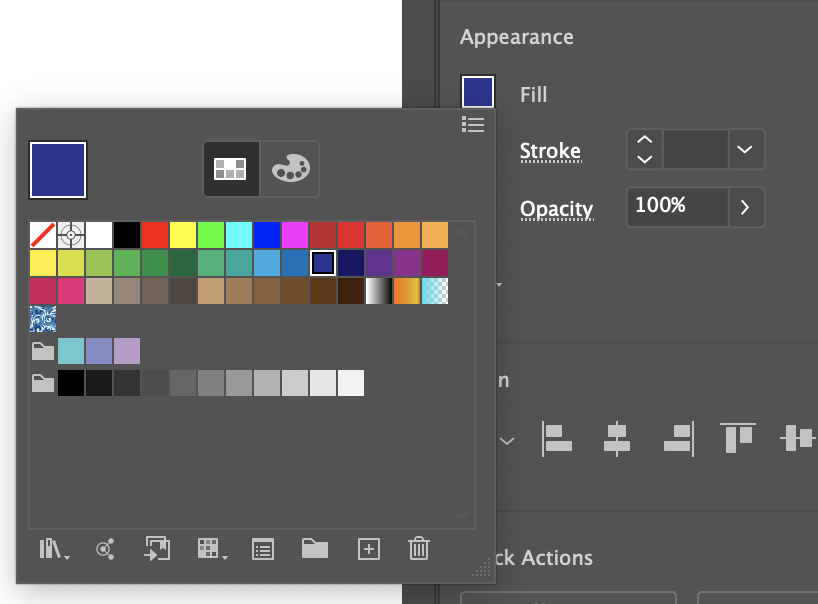

3. blender: which is a free software for designers to create almost anything in 3d you can use it for objects, characters and envinroments
blender was abit complicated to work with as i started turing an image of three arches to form some sort of a rainbow but didnt finish it
i made it a 3d then added added texture, astly i added a smoke effect
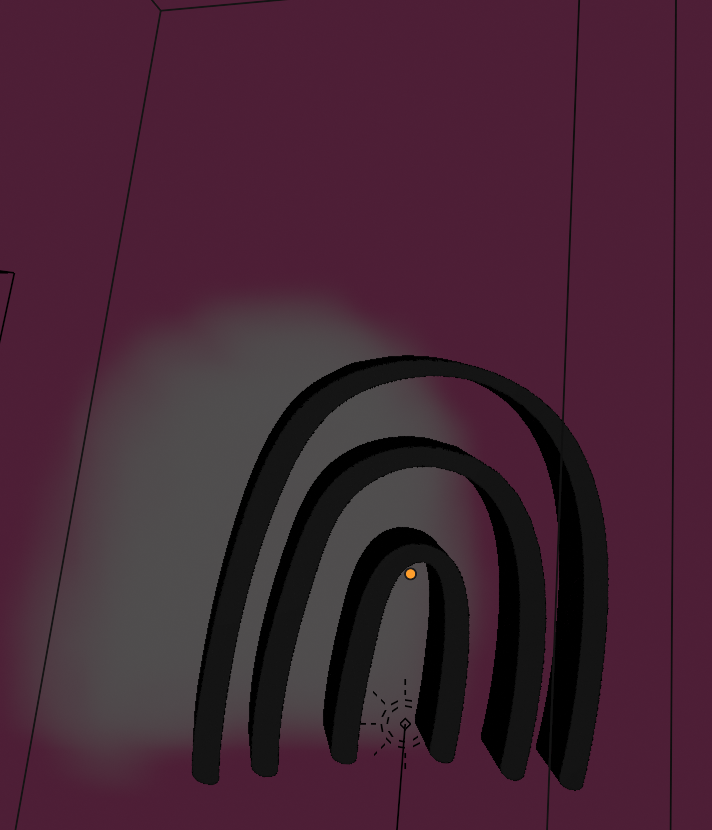
4. fusion360 is a 3d modeling program and a famous cad tool, it is an open source free for educatiors and students
it can also be used to design things for 3d printers
while creating a basket i found that the program works smoothly and has alot of different tools to choose from
i mostly used the extruder to join and cut my object then added a wood texture
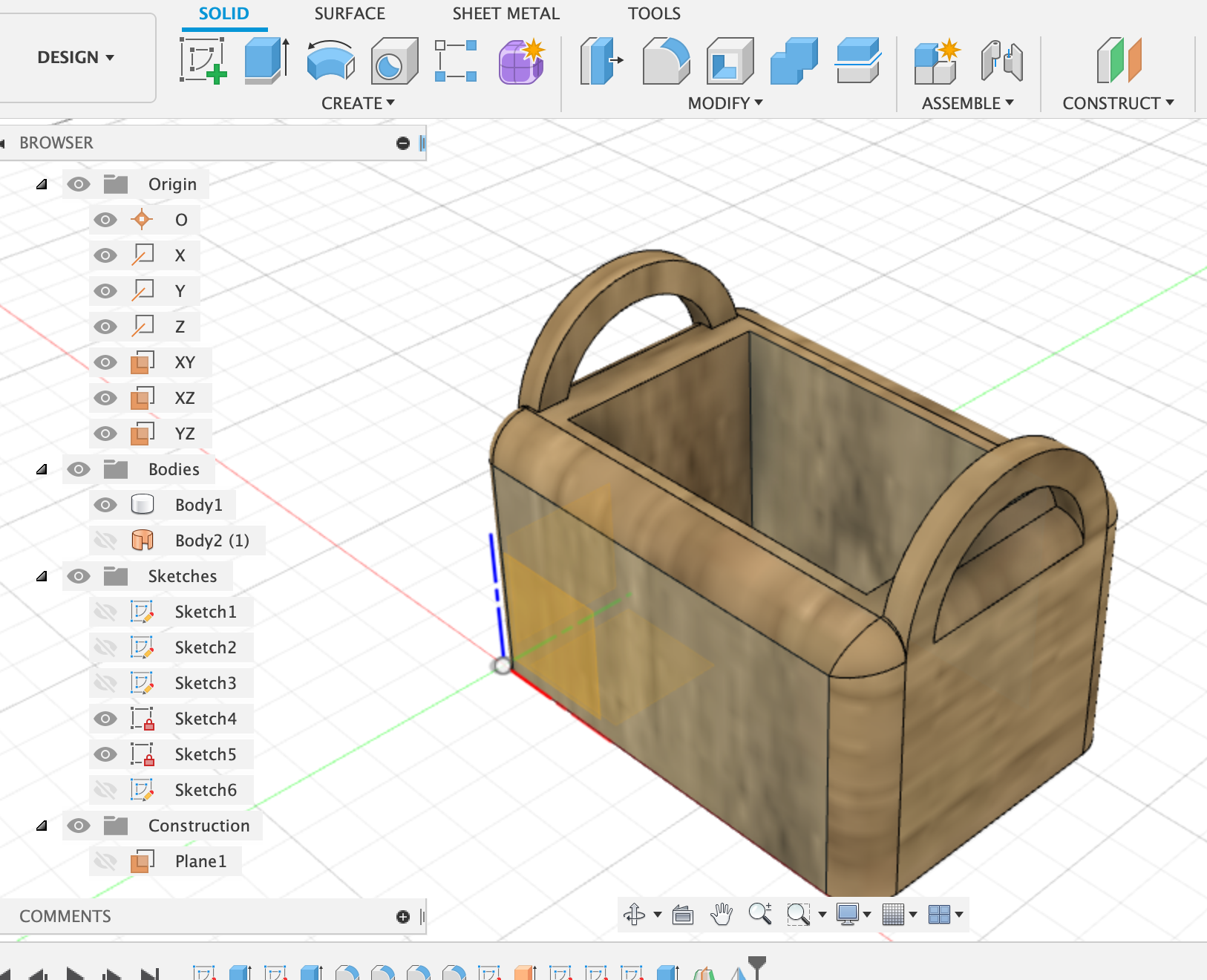
5. procreate: i used procreate to create my weekly icons and headers for my website
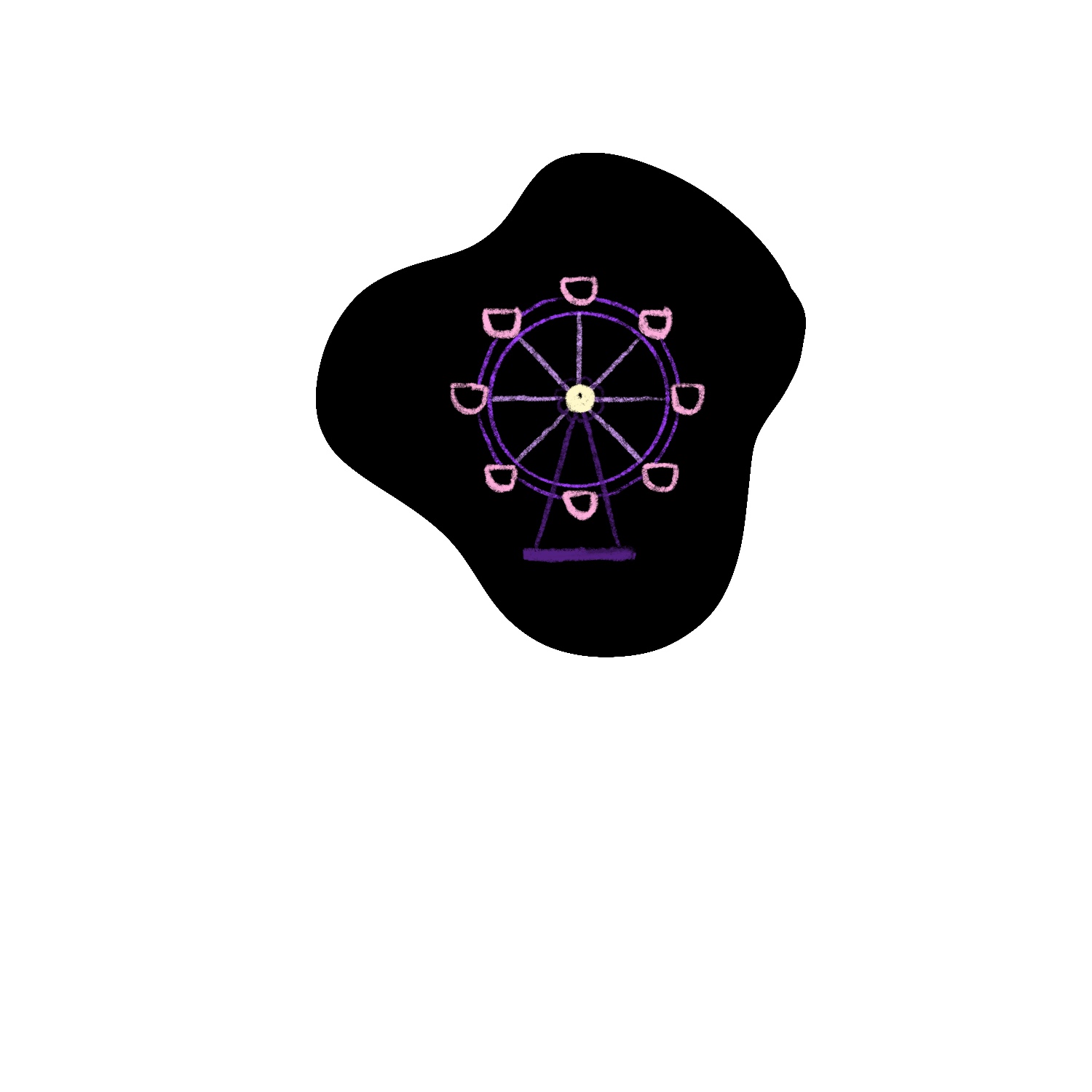
basket - fusion360