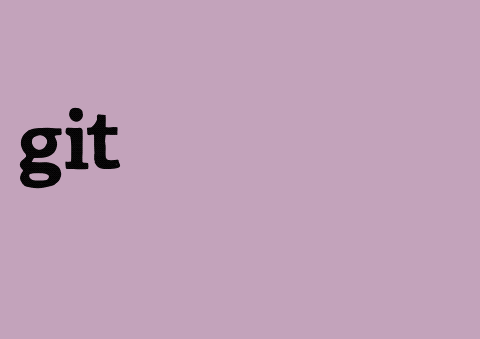
week2
objectives: 1.learning about git and how to use git 2. creating a website 3. editing my website
we started the week by learning how to sign up in gitlab and learning about documentation. the best way to document is to use the same laptop and to rename every file and image. gitgitgitgitgitgitgitgitgitgitgitgitgit i heard the word git a thousand times this week
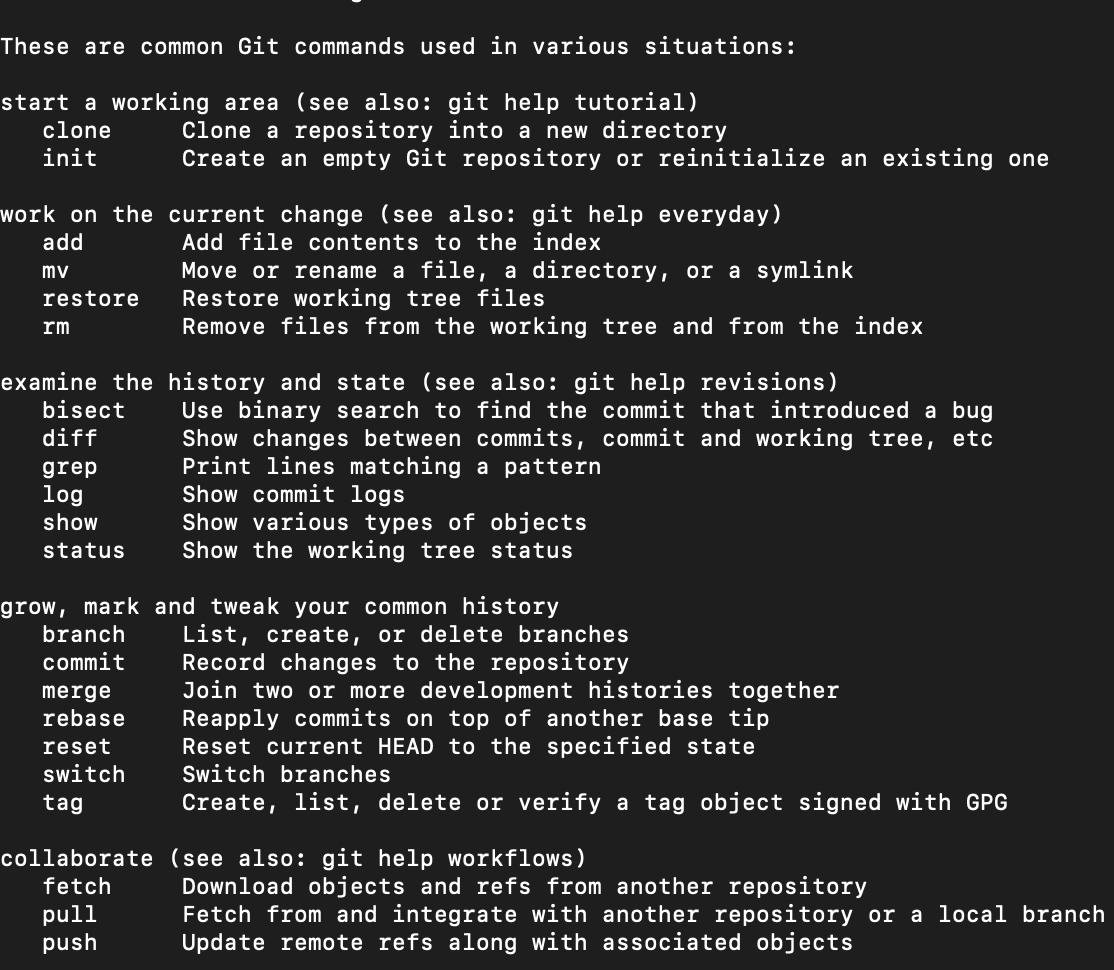
git add - is to add files
git commit - is to the changes you made
git pull - is to pull from from another repository
git push - is to update all the changes you made and push them to git
git add-- all - is to add all new files
Git is an Open Source Distributed Version Control System. This basically means that Git is a content tracker. So Git can be used to store content — it is mostly used to store code due to the other features it provides.
reference used: https://www.freecodecamp.org/news/what-is-git-and-how-to-use-it-c341b049ae61/
installing and working git
- insatall git from their website
- create a git account by going to gitlab website then click on sign up and then create a new project
- secondly you have to link the project to gitlab by creating a folder in your desktop, then use the commands
- git config --global user.name "aliakarmustaji"
- git config --global.email "akarmustaji25@gmail.com"
- then you have to generate a ssh keygen to pair your login with a new folder
- the command for it is: ssh-keygen -t rsa -b 4096 -c "akarmustaji24@gmail.com"
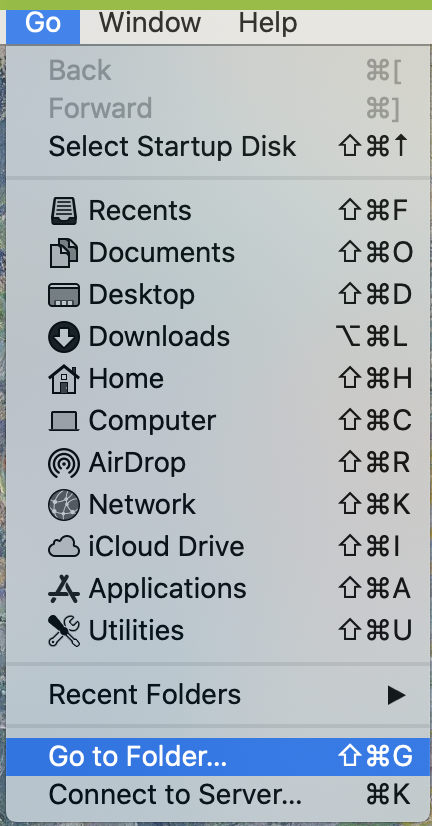
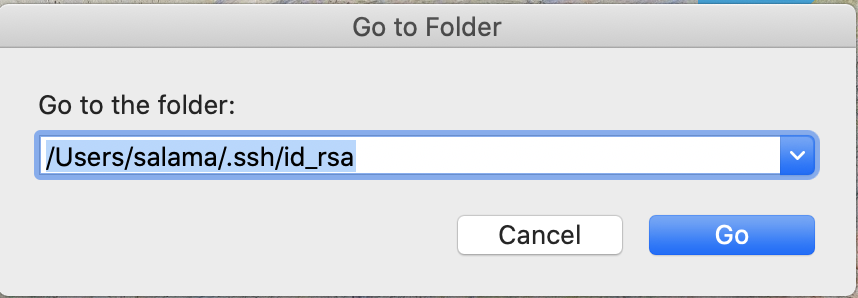
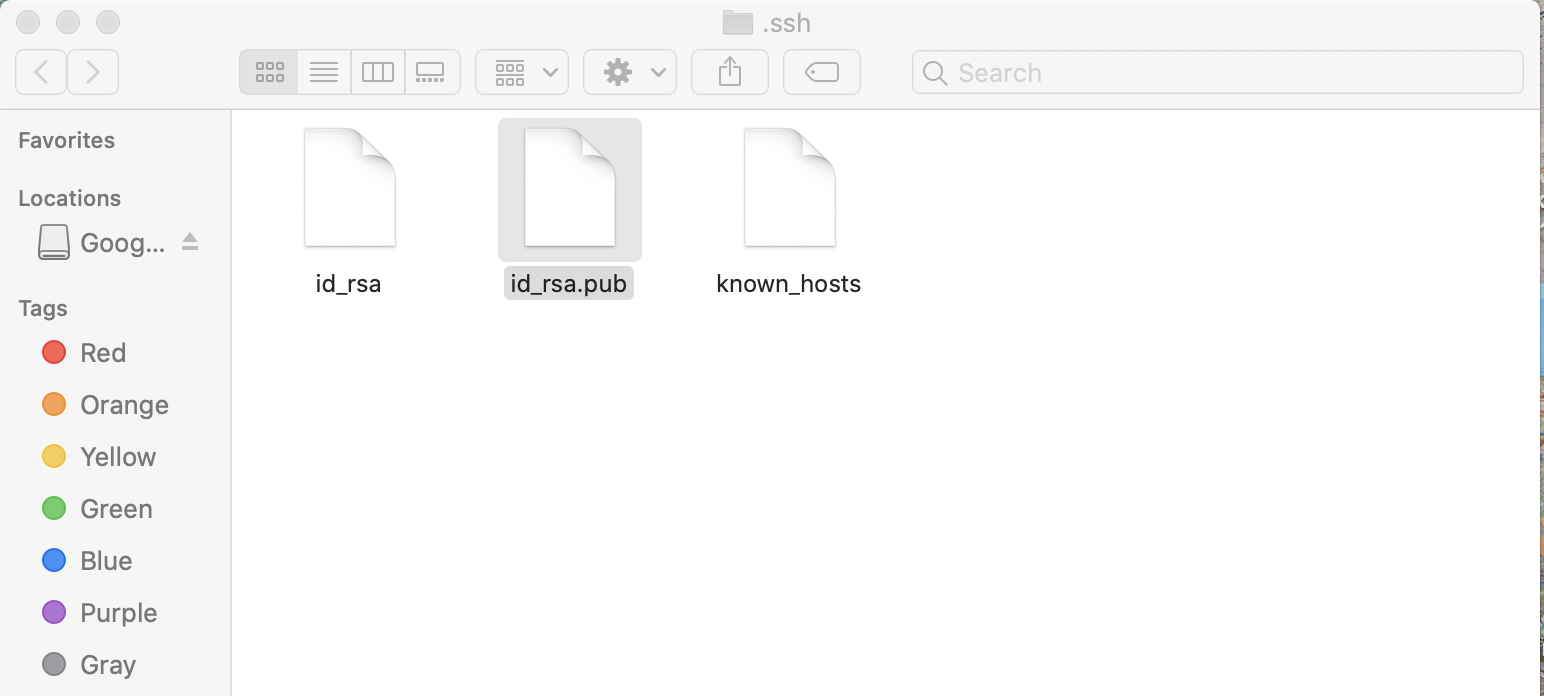
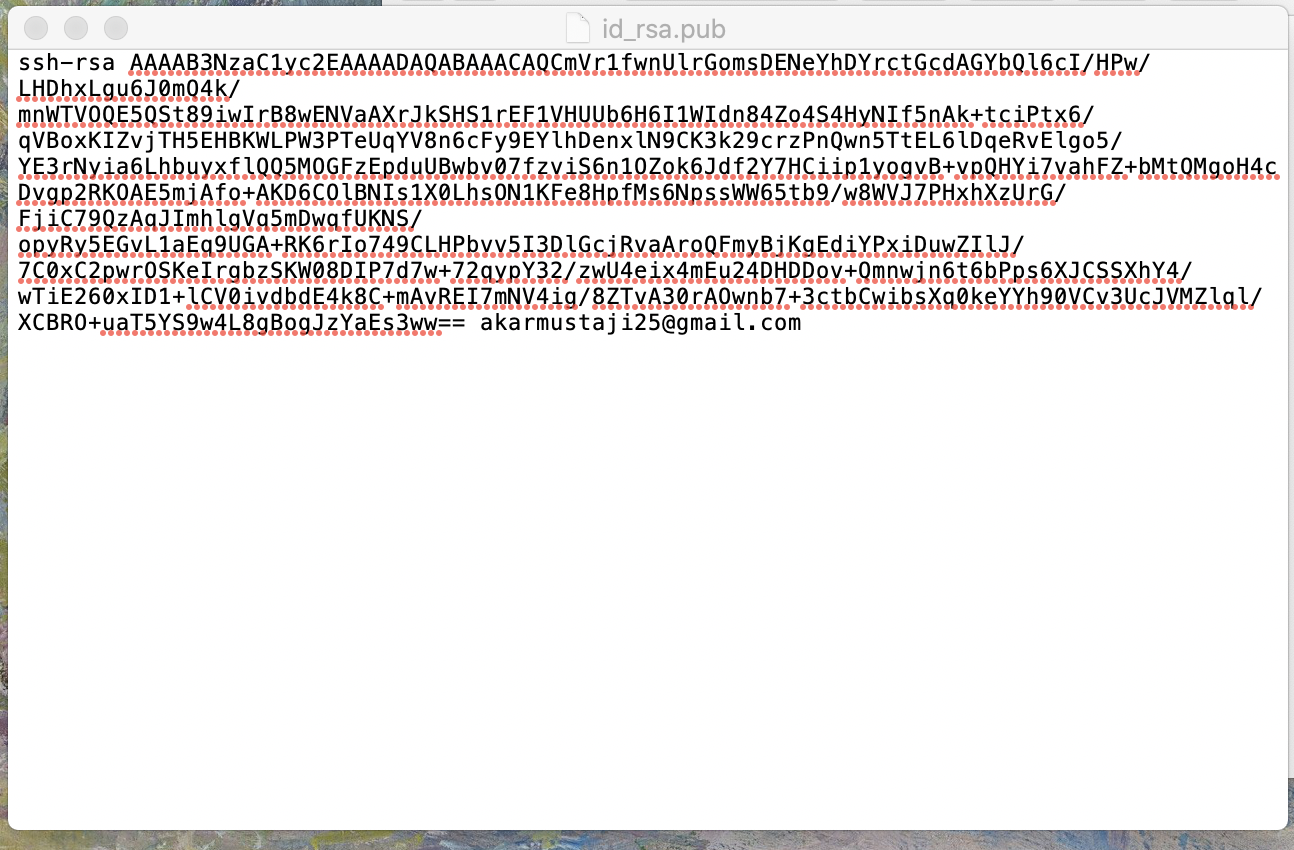
- to activate go to folder, click on ssh key then right click then open with brackets, after opening it with bracket copy the code
- open your gitlab page, then go to user setting, ssh keys, scroll down and you will find a place titled key, paste your code in the box
- then choose a title for your prject and an expiration date
- after that you have to clone the project you just created by going to project and clicking on your project and then clone, copy clone with ssh
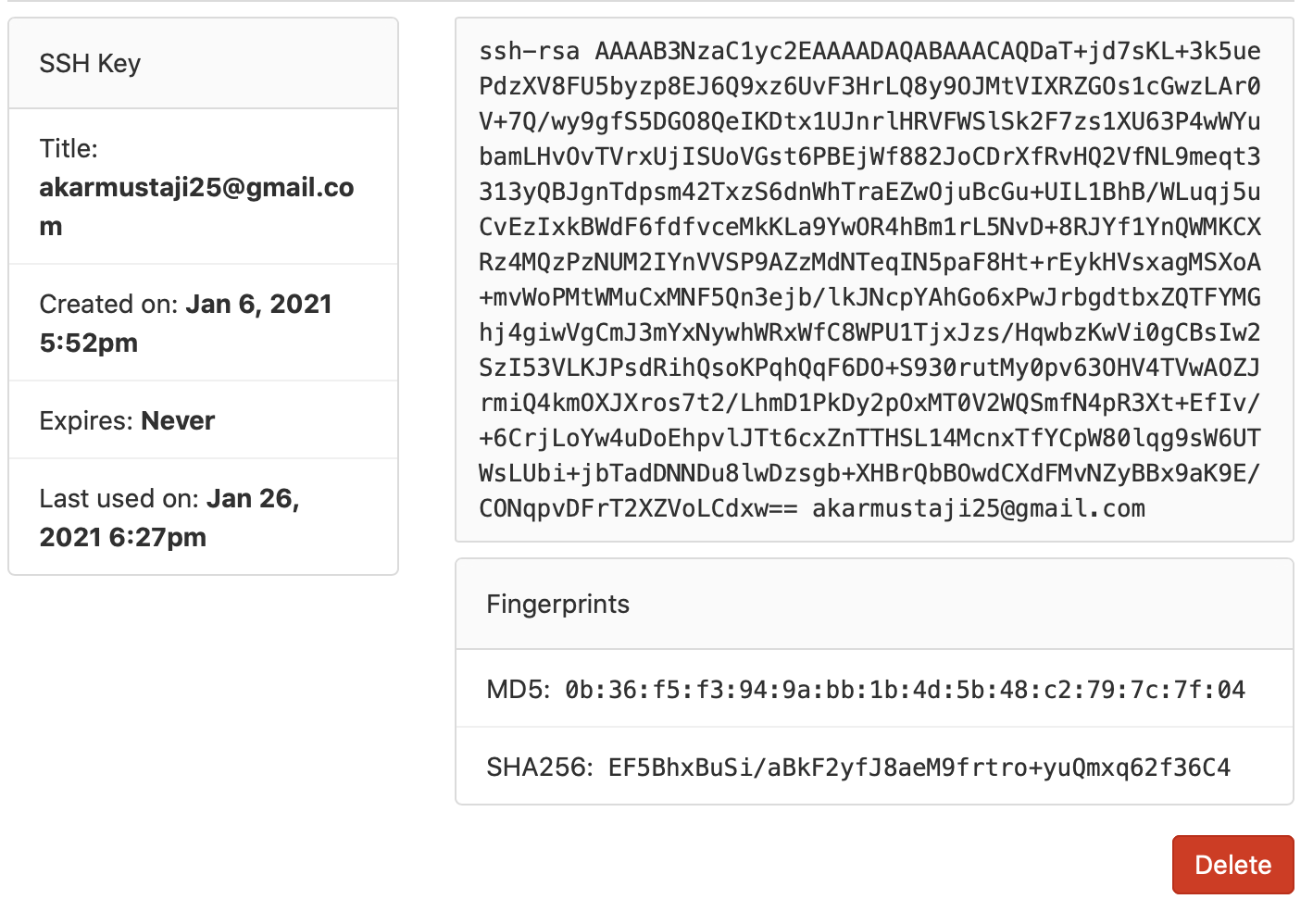
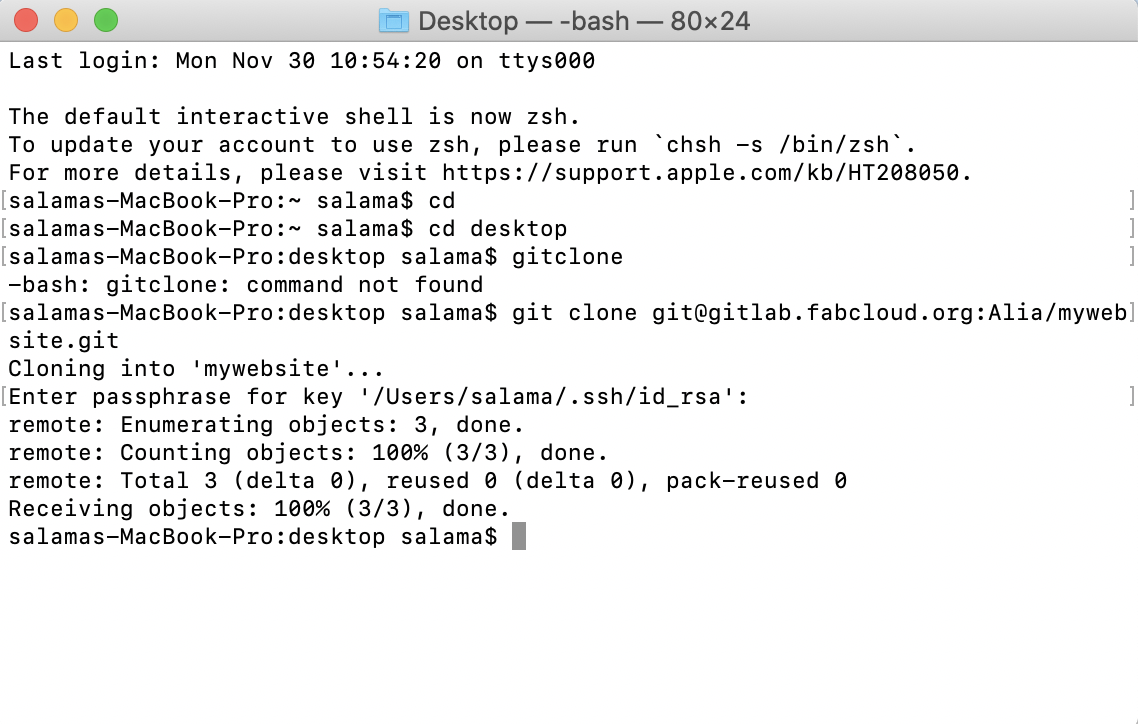
- after copying and clone you will find your folder in your desktop
link to download git
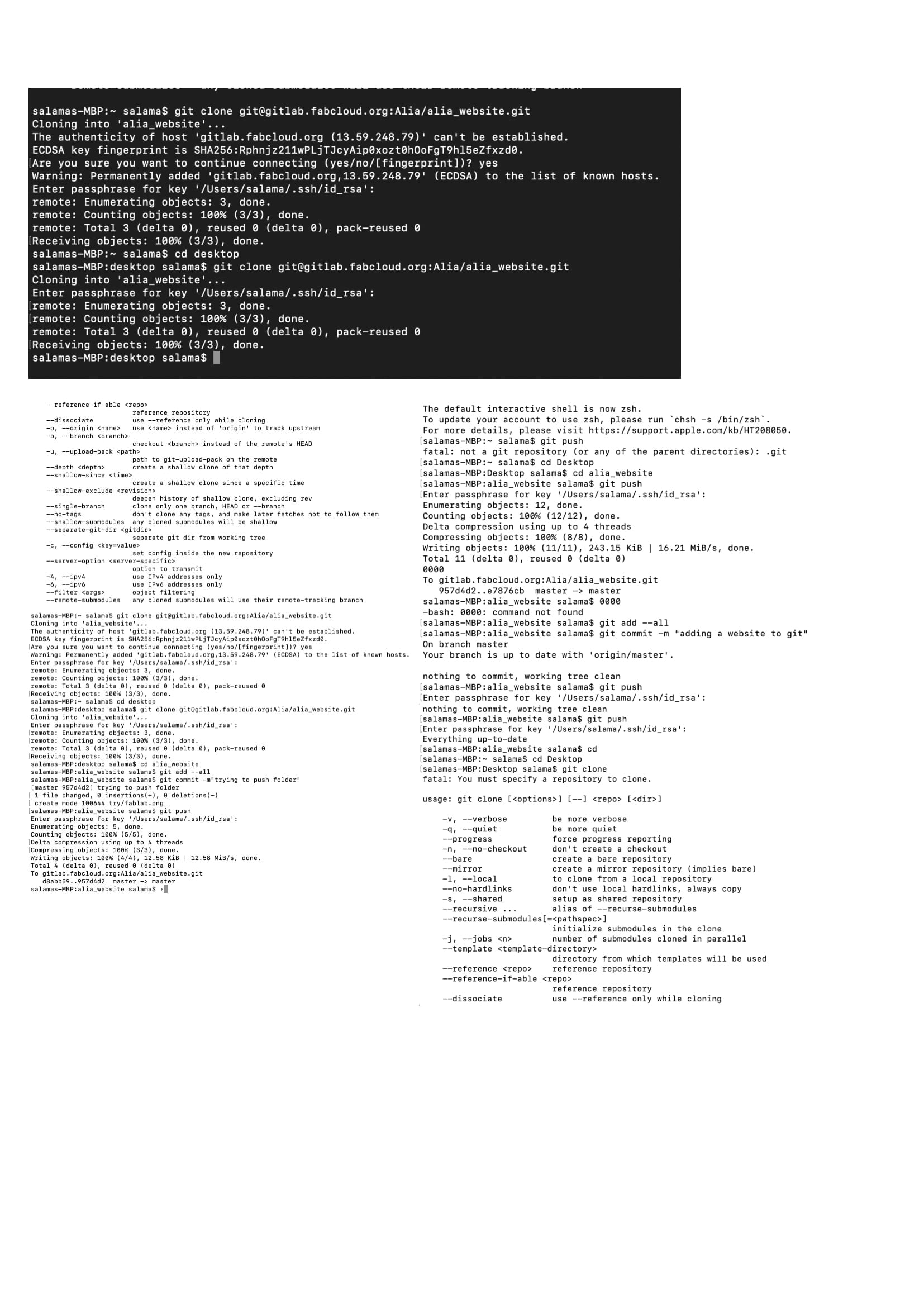
for building my website i used brackets. first, i tried atom and brackets but then i found brackets much more easier and faster. lastly, after editing and editing i used gitlab to push. the commands i used are : git pull, git add -all, git commit, git push
brackets is a source for editing your websites using html
creating and editing my website
- first i searched for html layout websites. these are the two website i looked at while trying to choose a website fabacademy 1. html5up.net 2. bootstrapmade.com
- i choose to work with stellar by html5 because i enjoyed the layout and the theme colors
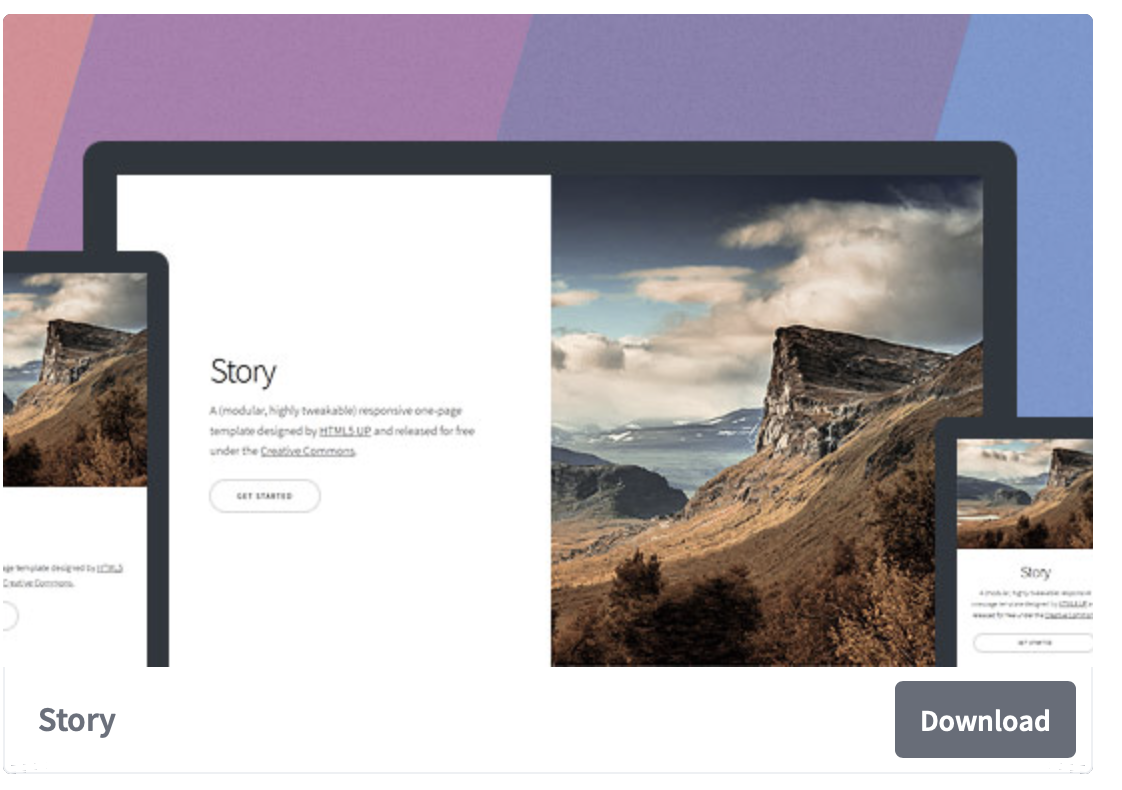
- i dowlonded the website's files and then copy paste it in my git folder
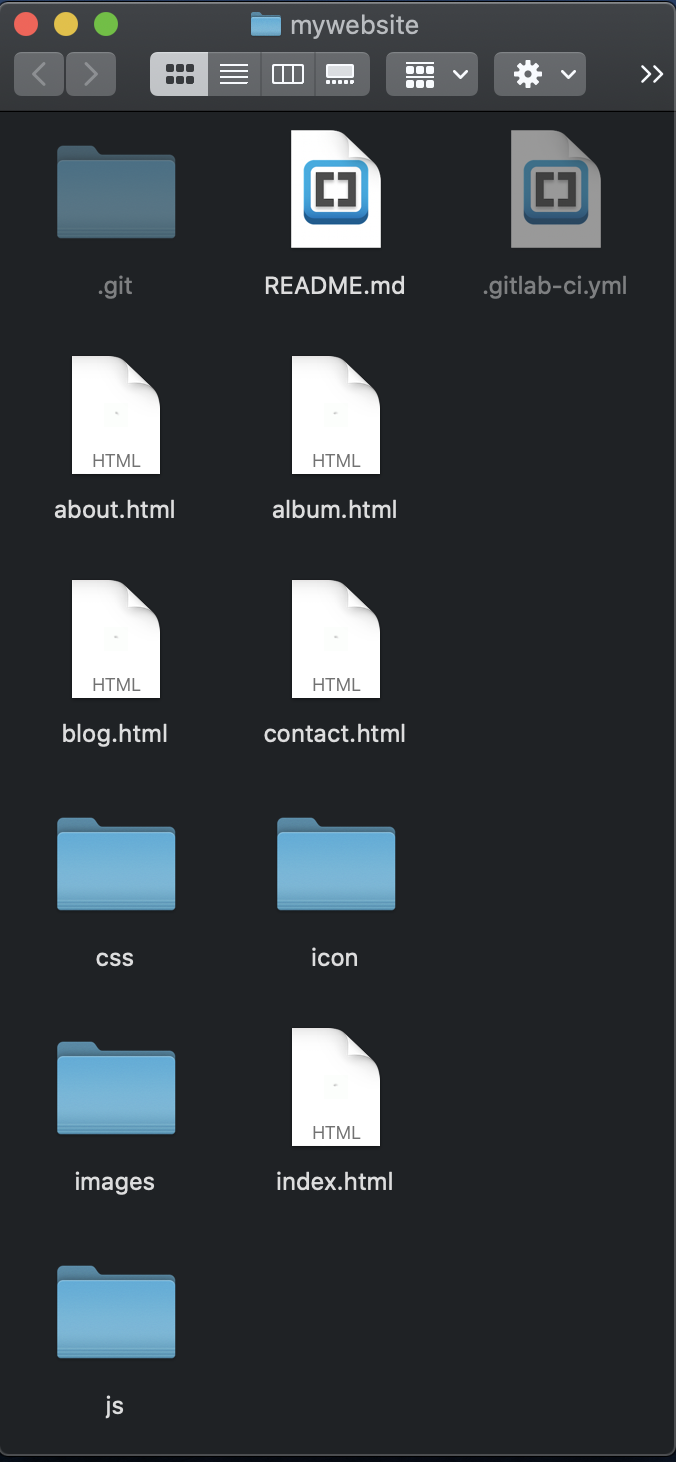
- to push my website i used git commands in the following steps: 1. git add --all 2. git commit "addcomment" 3. git push
- lastly open the website folder then go to your file then right click and open with brackets
- the website page will open in brackets and you can start editing, for live editing click on the lighting botton on the right, to make sure its on check if it turned orange
- i used an app called procreate on ipad to draw my weekly assignments icons

link to how to use git
using git and creating a website using html was a challenging task for me because i have never used any form of html or programming before. learning how to use new tool is exciting and rewarding