



2.Group Assignment: characterize your lasercutter's focus, power, speed, rate, kerf, joint clearance and types
3.Individual Assignment: Cut something on the vinylcutter. Design, lasercut, and document a parametric construction kit, accounting for the lasercutter kerf, which can be assembled in multiple ways, and for extra credit include elements that aren't flat
Files:
Planning:
Tools:

6. Firstly, I have loaded a gray-scale image in Inkscape. Then, I proceeded to vectorize it by 'Tracing the Bitmaps'(Trace Bitmap Tutorial). Then, I downloaded the image as a .SVG(Scalable Vector Graphics).

7. Next, I have researched a bit about how to convert a vectorized image into an encoding that Roland cutter would understand. I tried installing the CutStudio extension, an exclusive tool by Roland for Inkscape users. But failed due to a lack of good documentation. I had to use FabAcademy Mods Project, at last.
8. Some good things about ModsProject:

9. Some more images of the process




10. Now some rapid info. about how it all went down and how the outcome came about:

12. Like a printer controls a nozzle, the computer controls the movement of a sharp blade over the surface of the material. This blade is used to cut out shapes and letters from sheets of thin self-adhesive plastic (vinyl) .
13. Our lab is equipped with a state-of-the-art Roland GX series vinyl cutter. Ours is a passive-knife system, where the knife doesn't move, rather than a active-knife system, which can be moved.
14. The working mechanism, in simple words, consists of rollers that clip to the sheet, as well as move it in the x-axis & y-axis directions. The knife curves without any exterior help. It curves using a mechanism called the Caster-angle mechanism(I prefer to call it the office-chair mechanism).
15. The parameters of a traditional vinyl cutter is speed, force, degree of the blade, offset.


Credits: Abhinav Ajith, Fellow FabLab student.
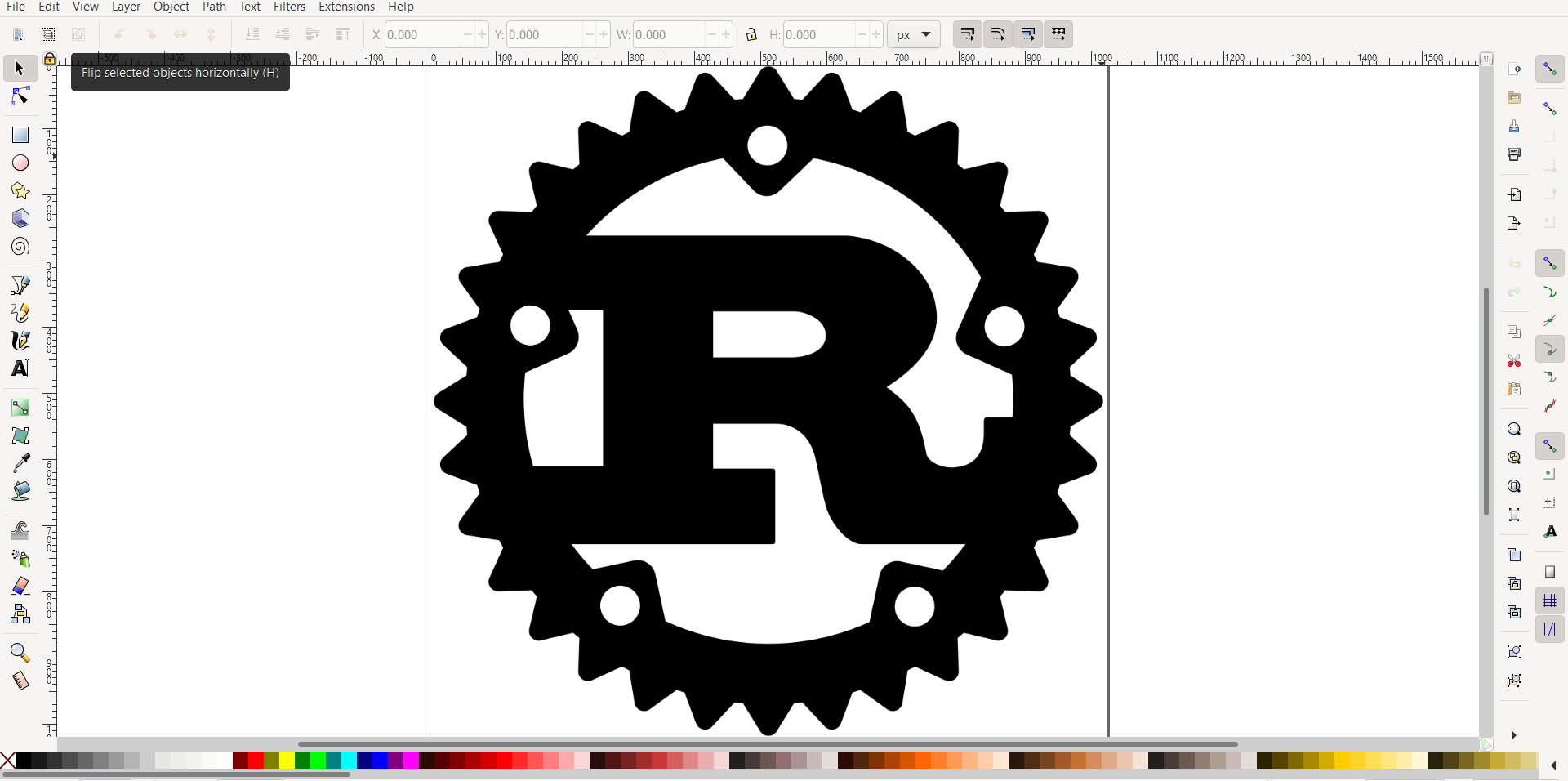
17. I loaded up the gray-scale logo of my favorite programming language in Inkscape. I vectorized it using the edge-detection algorithm.

18. The cutting process is yet to be done. Right now, we are in quarantine.
20. Laser cutter works on the same principle as a vinyl cutter, but the knife blade is replaced by a laser mechanism. It can perform two operations: (i) Cutting, (ii)Engraving.
21. Our Trotec machine consists of a stationary laser generator(It is rather large, you cannot move it around that easily), a stationary reflecting mirror, and a two dynamic mirrors with each controlling both axes.
The laser-cutter in our lab:

22. The common parts of a laser cutter are the laser generator, plane mirror, focusing lens, and ofcourse, a workpiece support.
23. There are few main types of lasers: Carbon dioxide laser that's capable of cutting wood, paper, and acrylics. In order to cut metal, a high power fiber laser is required.
24. The two main commandments of a laser cutter:
26. Firstly, I started off by downloading Rhino 7. Grasshopper, the parametric design engine, came with it. I familiarized myself with Rhino first. Then, I started doing some basic designs.

27. Then, I have designed the most common press-fit cardboard piece parametrically using a Grasshopper tool called "Dash Pattern"




 Credit: tutors.com
Credit: tutors.com

Angle : Angle between the two arms
Length: Length of the two arms
thickness: Thickness of the material
slot_length: How far deep in should the slot be
slot_width: How wide should one arm be.



triangle_length: Length of one side of the triangle
triangle_angle: The magnitude of the angle between two sides of a triangle.
"slot_length" and "thickness" were carried over from previous "Connecting Piece" parameters.

square_length: Length of the side of a square.

pentagon_length: The length of each side of the pentagon.
polygon_diameter: The diamter of the inscribed circle of the polygon




Laser cutting is one of the most used machine in Fablab. Our Trotec speedy 100 is a machine with CO2 laser which can process wide variety of materials such as rubber, acrylic, coated metal, tin, special steel, anodized aluminum, cork, cardboard, glass, leather, marble, several plastics and wood. Materials PLA, ABS must not be cut from the machine which will release poisonous gases. Also metals except mentioned above cannot be processed which may damage the lens due to their reflective nature. Normally, we should not cut any material whose property is unknown. This is also a 2 axis machine which bed remains constant over which material to be cut or engraved is placed and there is a x-axis movement and y axis movement of the laser pointer head though which it is engraved and cut. Laser generator, is at the back of the machine and mirrors placed in exact corner positions to reflect to laser thought the head and to the material concentrating by a lens to perform the operation. The specific laser machine that we are using had a working area of 610 x 305 mm with honeycomb style bed. You can get to know about the machine from this manual. We also have Trotec Atmos exhaust system with activated carbon which will filter the harmful gas that comes out during the operation of the laser machine. It must be turned on when the laser machine is operating. The laser cutting machine should be placed near ventilation or make a good airflow with chimney and exhaust fan fumes will flow out of the room.

Laser machine is very sensitive machine and dangerous at the same time if the user is not present when operating. Hence You must be in front of the machine observing the operation as there is a chance of fire while the laser cuts though the material. In Fablab, we have a mark with yellow tape outside which a user cannot go when laser cutting or engraving is in operation.
Now, in order to perform a job, we must know few things like setting x and y positions and focusing the laser by adjusting the z position. There is a keypad on the lower right corner at the top face of the machine which is used to navigate the machine.

Steps before performing cut or engrave:









In order to get good result from the machine, we have to first find out the parameters of the laser for the given material, apart from its thickness. Following are the parameters that we have to find out to have a smooth cut.
Now in order start cutting, you need to send the file to laser via Job control.We can send the file from different softwares like inskscape, rhino etc to the job control but for now we will be using rhino. As Laser is a 2 axis device it needs 2D file. It does not matter if it is a vector or a scalar. Since we are designing to test the kerf, we need the shape accurate so I am using CAD to make a dxg file. After you have exported dxf file, import it in rhino.
We tested on 4mm balsa wood and 4mm acrylic for the cutting parameters. A square cut of 20 x 20 mm inside a square cut of 40 x 40 mm was taken for the reference and following were the results


Here are the results.