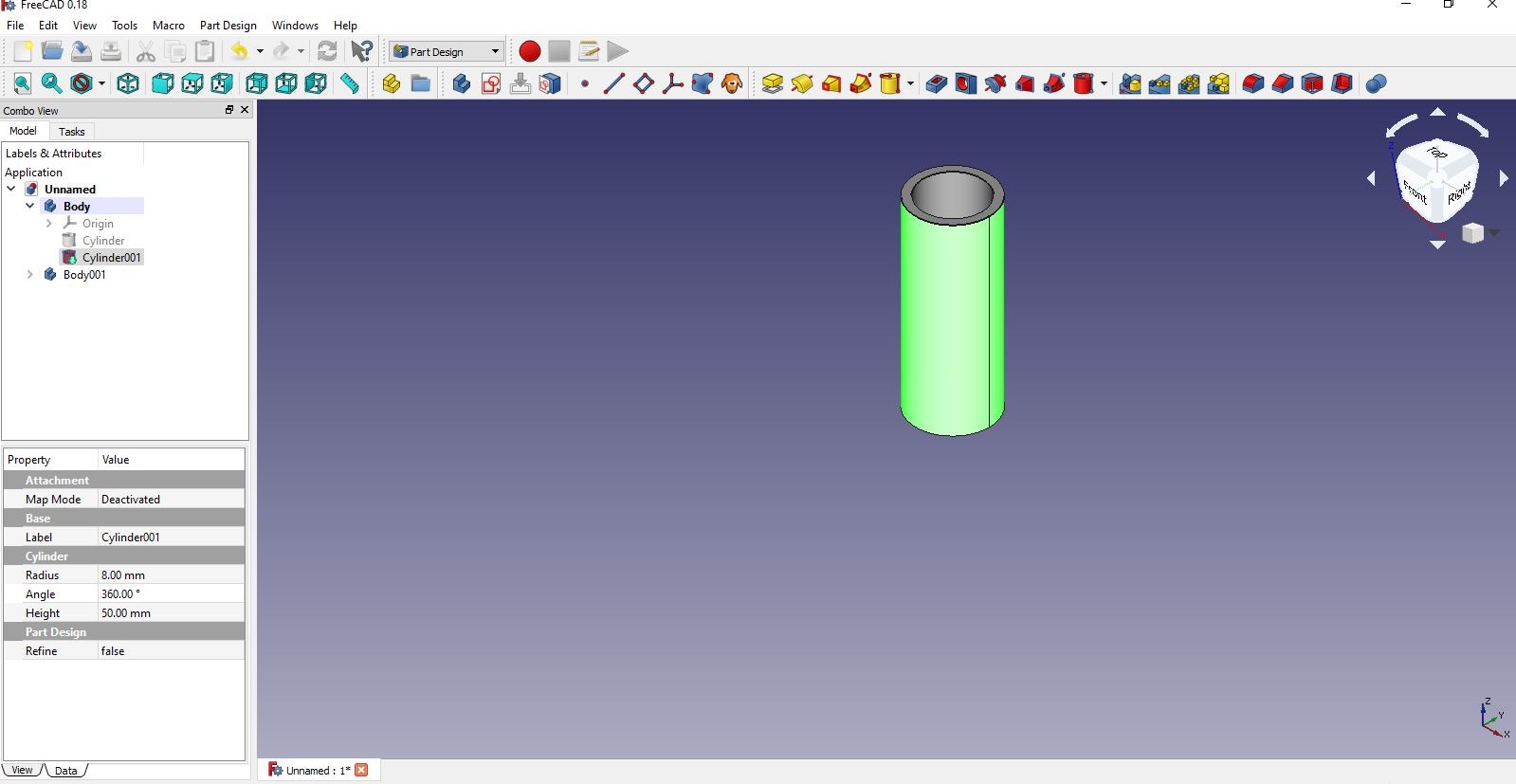Another week designing
•Get started with 2D design
•Get started with 3D design
•Get started with a simple prototype
Inkscape was the program that I decided to use for 2D developing. Later on I realized that maybe I did not go the shortest distance, but I had not familiar with inkscape so I thought I'd improve my knowledge of inkscape and design something simple. During the week I didn’t use it extensively.

I wanted to try and make it press fit and practice with the principle of assembling it that way. As can be seen in the laser cutting week there were many obstacles and things that I needed to improve before actually milling out the object - but we'll talk about that later.
Anyways, using inkscapes clone function and then combine function I finally arrived at a place where I could scale the whole thing down and laser cut a model piece. After a little while I stopped using the clone function and just used boxes where I either added or subtracted from the original.
This showed me how it would be much easier to actually design in sketch up the whole thing and import that directly to the big milling machine.
Fusion is actually a friendlier program for 3D modelling that Inventor. It has certain limitations compared to Inventor, but now that would affect any modelling I would do in the academy. As I've read, fusion does not do well when there are many parts that need to be combined and constrained, but does much better in terms of processing any models since that is done on a web server sponsored by Autodesk. Fusion can also be downloaded and tried by anyone for a limited time that can be renewed. So, if you're an entrepreneur and just need fusion to try out some ideas or to make the first prototype, it’s awesome. If you're an engineer working with 3D modelling everyday all year round you've got to pay - which is fair. I used fusion to design my mold in modelling and casting, to redesign my incubator at one point and to design the tub for composites.
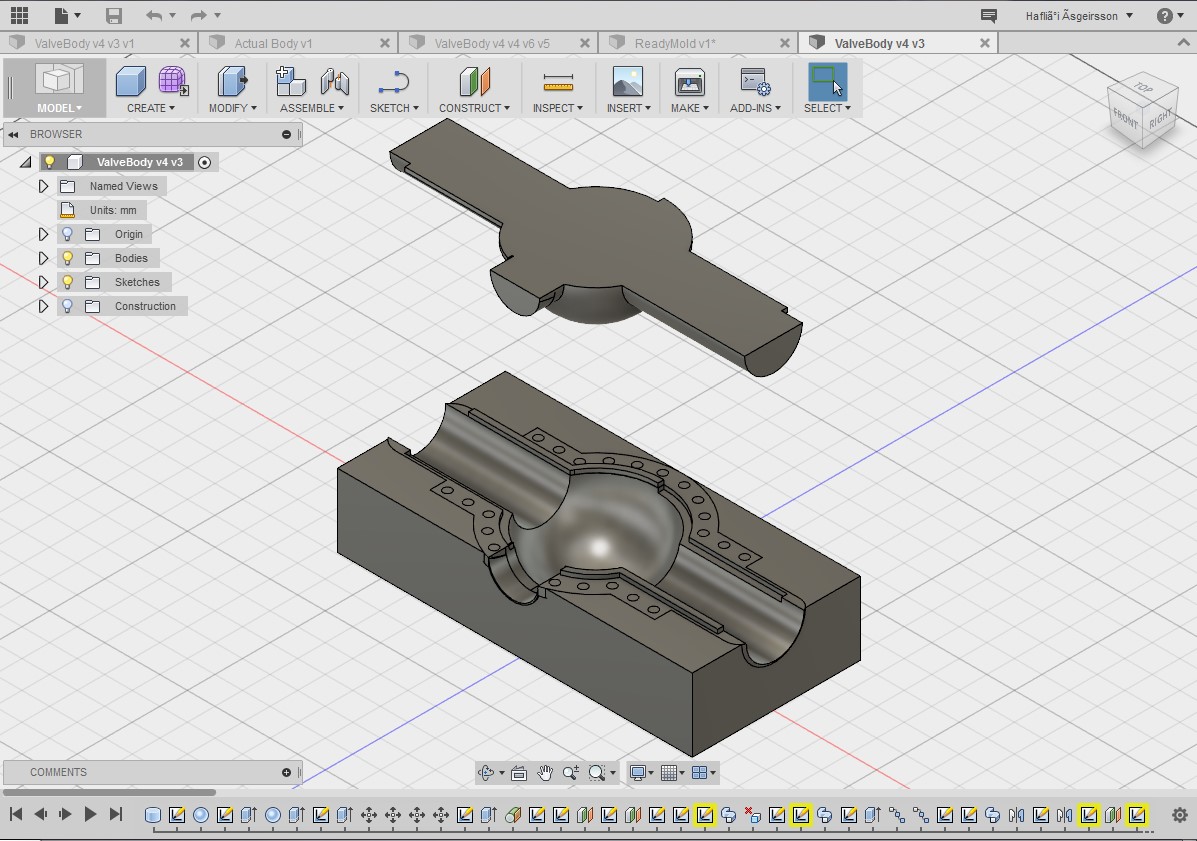
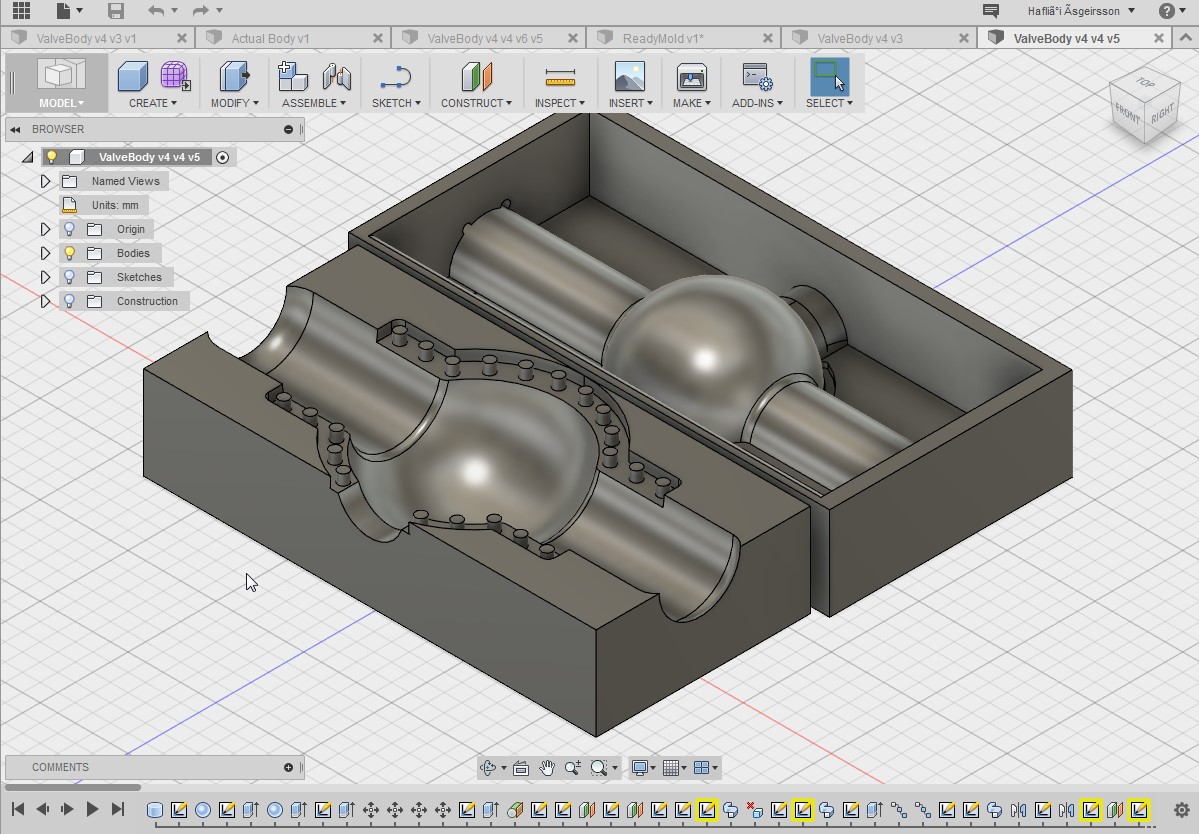

As a part of my final project I thought for designing a design prototype for my project so that I would have a better idea how it actually come out. Finally I decided to post a easy-animation. In this week I explored CAD software like Inventor, Solid Works and AutoCAD. But I m still learning the different functions of this software, For example I need to read more about the shafts, gears, force analysis, etc. For render I use 3dmax with mental ray but now I am using key shot because is easy and quickly, it doesn’t have amazing results but acceptable and good for showing the ideas.
Finally I was exploring the cs5 programs for example Adobe Premiere and After Effects but are too complex for the assignments that I have to do. I prefer to use too Sketchbook pro to sketch the ideas before I model because sometimes to model could limit the creativity and also could take more time. I really feel that i m learning and learning how to learn new possibilities, maybe before i knew the existence of this software but i was using only rhino.
It is really good to explore new software and also new functions of the software that i usually use for example rhino and grasshopper. The design of the project came up very well and it resembles like a real one.