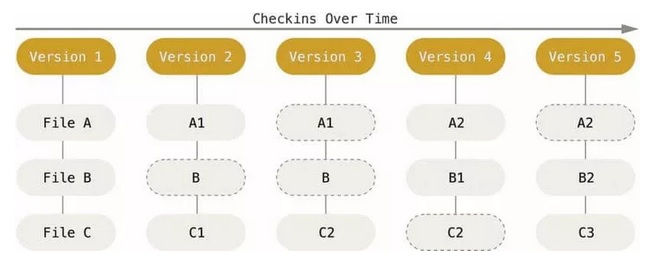Principles and Practices
Software Used :-
1) Dreamweaver
2) Git
3) GitBash
Dreamweaver CC is a web design and an Integrated Development Environment">Integrated Development Environment(IDE) application that is used to develop and design websites. Dreamweaver includes a code editor that supports Syntax highlighting,Code completion, real-time Syntax analysis and code introspection for generating code hints to assist the user in writing code.
Dreamweaver, like Comparison of WYSIWYG HTML,other HTML editors, edits files locally then uploads them to the remote web server using FTP, SFTP, or WebDAV. Dreamweaver CS4 supports the Subversion (SVN) version control system.
I have intially worked at Macromedia Dream weaver so chose to work on it.I found it very easy for designing the website.I also use the website design template from the www.thingverse.com to choose the website design and customised it according to my requirement.
Git is software for tracking changes in any set of files, usually used for coordinating work among programmers collaboratively developing source code during software development. Its goals include speed, data integrity, and support for distributed, non-linear workflows (thousands of parallel branches running on different systems).
It is designed for:-
- Speed
- Simplicity
- Fully Distributed
- Excellent support for parallel development, support for hundreds of parallel branches.
- Integrity
How Git stores revisions
Git stores the changes in files differently as compared to other Version Control Systems like SVN and CVS. This is one of the important concept of Git that you should internalize as early as possible. Version control systems store the difference between the two versions. For example, consider File A that got changed three times. The First version of the file will be stored as is, in the sense complete file will be stored. As new versions are introduced only the difference from the previous version will be saved. This will become clearer when we look at the image below, this image shows how over multiple revisions changes are stored for three files.
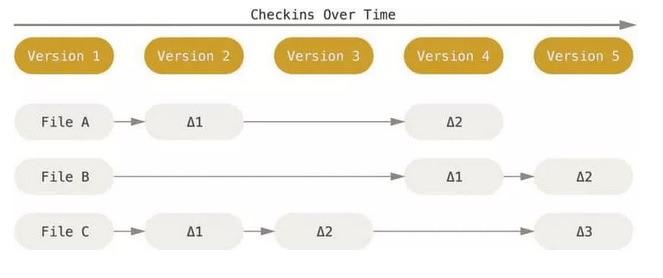
Here we can see that other CVS store the delta (changes) to a given file over time. Git, on the hand, stores the Snapshot of the changed file. For example, if you made a change to File A, a complete snapshot of the changed file is stored. If a file has not changed between two versions, Git will keep a reference of the original file instead of copying it again in the new version. Below image summarizes how Git internally stores the changes.
From above the three important points that we learned about Git are:-
- Git stores a Snapshot of a file as opposed to storing a Difference, which other Version Control Systems do.
- Git only takes a Snapshot of the changed files.
- To optimize memory, Git keeps a Reference of the file that has not changed instead of making a copy of it in the new version.
Git is as Software that handles source code versioning, letting you make and track local file changes and share changes with a remote repository.
Github is an Git repository hosting service. It’s an online database that allows you to keep track of and share your Git version control projects outside of your local computer/server. Unlike Git, GitHub is exclusively cloud-based. Also unlike Git, GitHub is a for-profit service (although basic repository-hosting features are available at no cost to those who are willing to create a user profile, making GitHub a popular choice for open-source projects).
GitLab is a web-based Git repository that provides free open and private repositories, issue-following capabilities, and wikis. It is a complete DevOps platform that enables professionals to perform all the tasks in a project—from project planning and source code management to monitoring and security. Furthermore, it allows teams to collaborate and build better software.
GitLab helps teams reduce product lifecycles and increase productivity, which in turn creates value for customers. The application doesn't require users to manage authorizations for each tool. If permissions are set once, then everyone in the organization has access to every component.
GitBash.Git is a set of command line utility programs that are designed to execute on a Unix style command-line environment. Modern operating systems like Linux and macOS both include built-in Unix command line terminals. This makes Linux and macOS complementary operating systems when working with Git. Microsoft Windows instead uses Windows command prompt, a non-Unix terminal environment.
In Windows environments, Git is often packaged as part of higher level GUI applications. GUIs for Git may attempt to abstract and hide the underlying version control system primitives. This can be a great aid for Git beginners to rapidly contribute to a project. Once a project's collaboration requirements grow with other team members, it is critical to be aware of how the actual raw Git methods work. This is when it can be beneficial to drop a GUI version for the command line tools. Git Bash is offered to provide a terminal Git experience.
I Downloaded the git bash from this link.
Now open the terminal and goto the working directory of local repositary and type following cmd anf you will get this output:-
![]()
Now initialize the git
![]()
Noe check the status
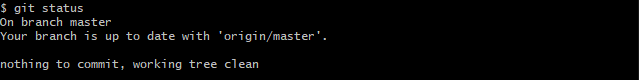
Now git clone the repositary.First the address of the repositray from git
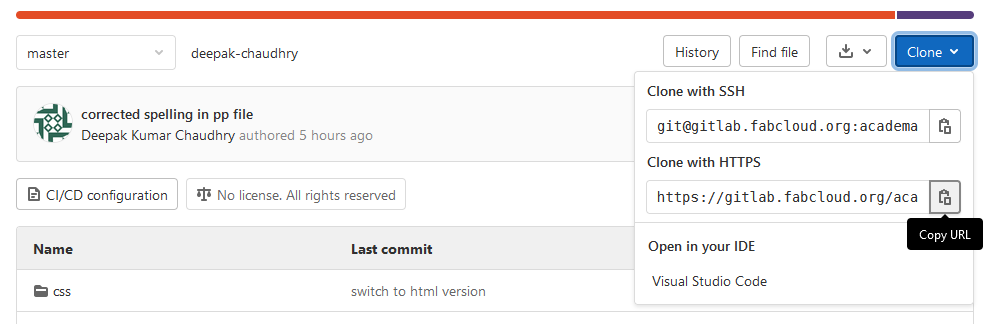
and paste in gitbash as follows
![]()
After this loca; repositary will be created on yor desktop.
No you can use git pull, git commit and git push
![]()
![]()
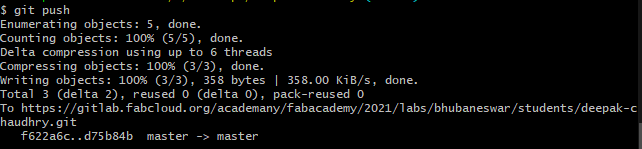
You can understand the whole excercise from the following image below.
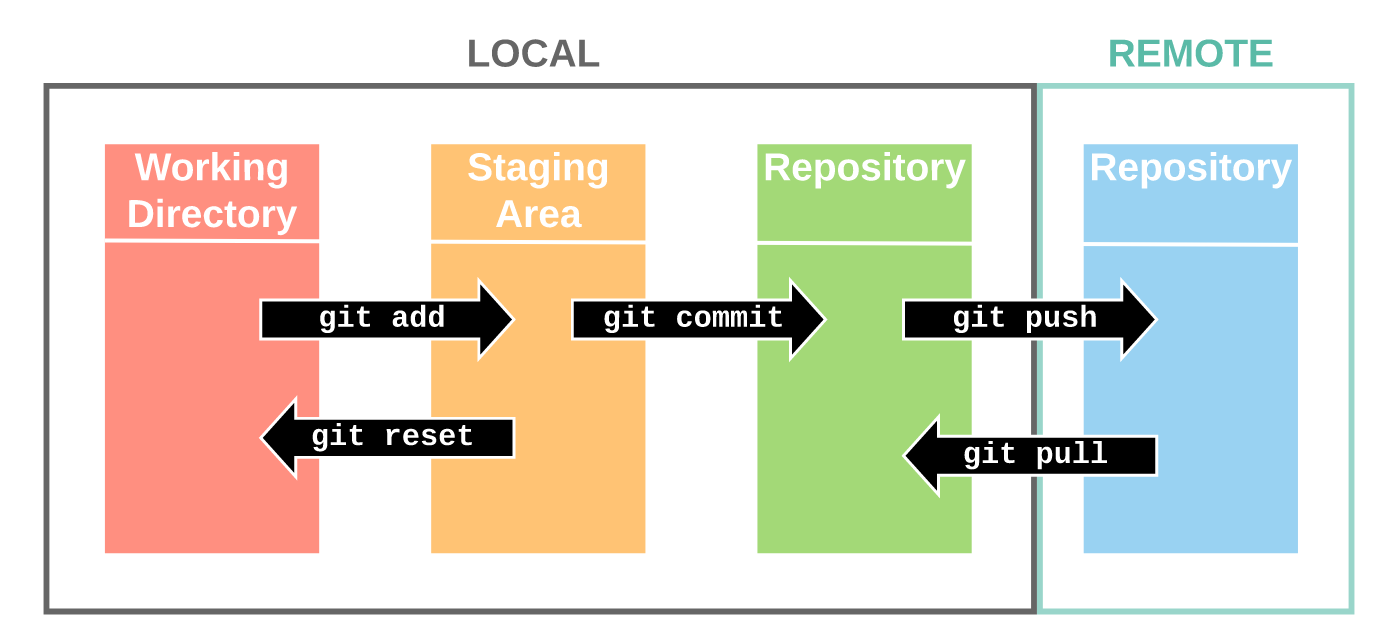
In the git operation i was faced many problems in updating my website.I was not able to update website for much time.
as i was new to git.My remote instructor Mr.Sibu Saman helped me to sortout the problems so that i may carry out my
work timely and smoothly.
Development of the wesite :-
For development of the website i downloaded the free templates from here
I modified the template and designed the apages according to the schedule of the fabacdemy using Adobe Dreamweaver IDE.
Adobe Dreamweaver CC is a web design and an Integrated Development Environment (IDE) application that is used to develop and design websites. Dreamweaver includes a code editor that supports syntax highlighting, code completion, real-time syntax checking, and code introspection for generating code hints to assist the user in writing code.. (Wikipedia)
I used the HTMl Code and the CSS for .designing the webpages.As i was new to the programming I face problem in creating the CSS according to the requirement.
The advantages of the CSS is that you can inherit the properties creatied in the CSS file in every page.
I referred the this tutorial for understanding the CSS . But still i am not master in CSS.
For understanding the HTML i refferde to this on internet.This elped me vey much in creating the website.
I also embedded the Bhubaneswar STPI fablab Twitter updates in my website for keeping update of my Fablab.
The problem i faced during the making of the website that i was first making the MK docx website but i was also using little HTML code in it.It was succesfully updated till the week 5.But after this i was more emphesizing on adding more HTML codes to give the good look to the website as MK docs website is simple with very less graphics elemients.Due to this file were sucessfully added to the staging area and also it was succesfully commiting but when pushing the file to the repositray it was not pushng to the remte repositary and it was showing the error "pipeline failed".I was struck here.I contacted my instructor Mr.Sheebu he helped me to resolve the error.He cleaned the repositary and from the begining i made the website in html istead of MK docs atarted pushing the data to the cleaned repositary.So i mean to say that dont mix HTML with MKdocs .