Week 2: CAD
Assessment
- Model (raster, vector, 2D, 3D, render, animate, simulate, ...) a possible final project, compress your images and videos, and post it on your class page
- Evaluate and select 2D and 3D software
- Demonstrate and describe processes used in modelling with 2D and 3D software
- Modelled experimental objects/part of a possible project in 2D and 3D software
- Shown how you did it with words/images/screenshots
- Included your original design files
Learning outcomes
Have you
Lorem ipsum. Just kidding, I AM actually documenting this all.
I have used a few CAD products before. I used to design furniture in Sketchup. I found Sketchup to be easy to pick up and sufficient to get quick concepts into a visual form that I could share with my clients. I have also dabbled with Eagle for schematic and PCB design and GIMP for simple image manipulation. I also have some experience in video and audio recording using various video and audio programs. Currently I am most familiar with Fusion 360. I feel very comfortable in the parametric environment. It is great to be able to quickly jot down the basic parameters for a design and be able to go back and change them without having to manually change every related part of the design.
I am most insecure about vector design in 2D. For this reason I decided to play around in Inkscape.
Fortunately the software comes with a few tutorials, so I took some time to look at the first
basic tutorial and get acquainted with the controls.
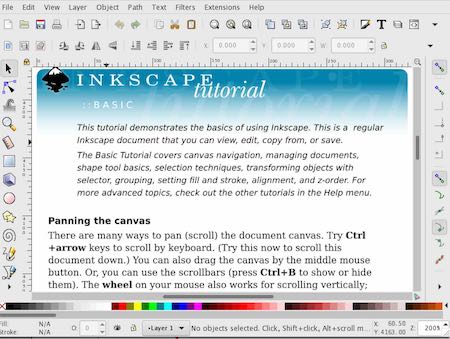
After trying some of the basic tools I played around for a bit and made
a simple design. It's nothing useful, but with some practice I am certain I could
get the hang of vector design in Inkscape. To be honest, I would probably
resort to sketches in Fusion 360 for most precision work, but I can definitely see
Inkscape as a useful tool for more aesthetic and graphic design purposes.
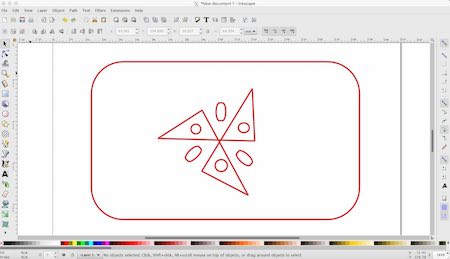
Blender has been attractive to me for a while. I originally got to know Blender while looking for
a free video editor. However, I have an interest in learning digital sculpting, and I know that blender
has some powerful tools for that. I downloaded the software and played around on the test sphere that is imported
by default in the sculpting environment.
I quickly sculpted this surprised little guy.
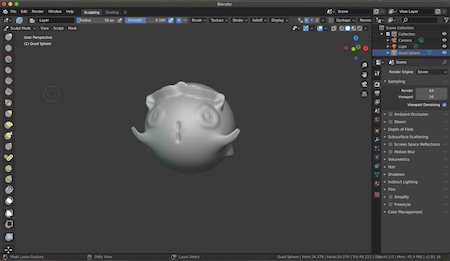
I can see this being invaluable in cleaning up 3D scans, or if I ever get into character design.
As I mentioned earlier, I am currently most comfortable with Fusion 360.
When I initially became interested in 3D printing this software was
being recommeded by many Youtube personalities. I found it to be intuitive
and accessible, as well as being especially attractive due to being free for personal use.
I decided to quickly model a possible component for my final project.
I intend to make a machine that could heat and compress thermoplastic
waste into bricks that could be used as construction materials. Thus I
modelled a rough sketch the business end of the machine, where I intend to
add a heating element and some actuators that could soften and then compress
thermoplastics.
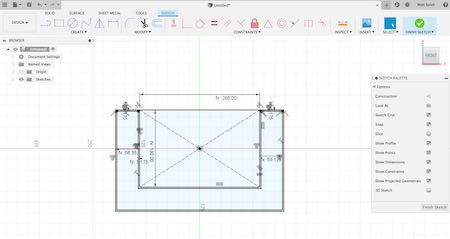
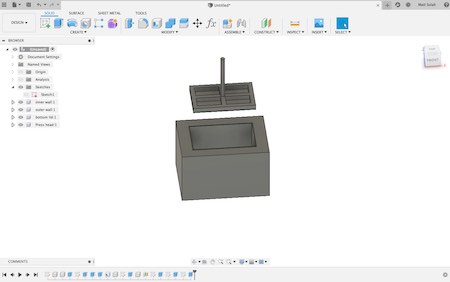
I have so far only used Fusion 360 for modelling purposes, but I know
that it can run simulations as well as generate animations for models.
I decided to give the animation function a shot, and I created this
simple animation of my quick draft.