Interface and Application Programming
Objectives of the week
1. Group assignment
Learning outcome
- To understand how to write appliction by using various interfacing software.
- How to make interfaces between appliction we made and the input &/or output device.
- To undersatnd how different application software works with different working environmentes.
MIT App Inventor: -
MIT App Inventor is a web application integrated development environment originally provided by Google, and now maintained by the Massachusetts Institute of Technology (MIT).MIT App Inventor is an open source software which can be easily used by everyone. It is a very useful tool for making apps for smartphone and tablets.It is a very useful tool for making apps for smartphone and tablets. MIT app inventor is a simple tool for beginner for making their first application.
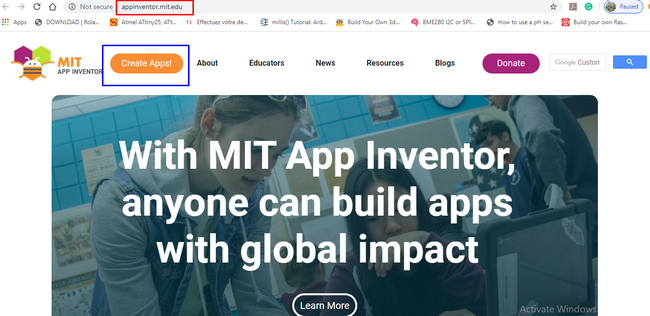
- MIT App Inventor is open source software.
- We can create more than one project in MIT App Inventor and can make changes in it when require.
- In MIT App Inventor we have to write a code by connecting the blocks our MIT App Inventor has block level programming.
- Here we can add the components we want to see in the application and simply have to connect the block of operation it will perform.
- If we want to operate any remote application with the help of our aneroid device, then we have to generate a barcode and scan it with the help of “MIT AI2 companion” and we can operate the hardware with the help of mobile.
- In this software if we want to read the data of our interfaced hardware we can see it on our mobile screen.
- Personally I fill MIT App Inventor easy to make application than other two.
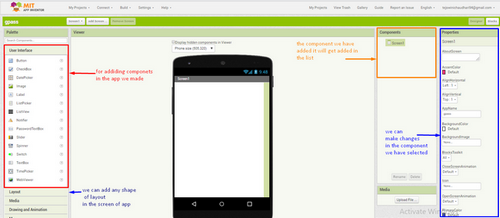
Processing: -

- To make application in processing we need install processing software to our operating window.
- Programming language of processing is C++.
- In processing we need to write two codes. One is for creating graphical interface in the programming window of processing and other is for programming our hardware in “Arduino IDE“.
- Here programming window of “Arduino IDE” and “Processing” are independent on each other.
- Programming in processing is quite difficult than MIT App Inventor.
- To create a particular graphical interface in processing ,
Example: - To create an analog or digital meter We need to install its library in the processing and then we can run the code.
This is the simple program of drawing vertical rectangle and inclined line.
Code: -
size (640,360);
line(100,50,600,250);
rect(100,50,20,250);
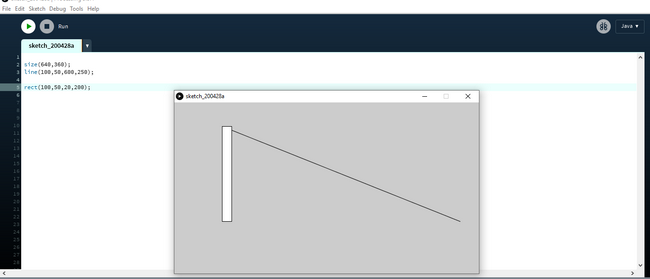
Scratch: -
Scratch is a block-based visual programming language and website targeted primarily at children. Users of the site can create online projects using a block-like interface. Scratch is effective software for making games in this we can choose the sprite that is character for the application and can write the block programming.
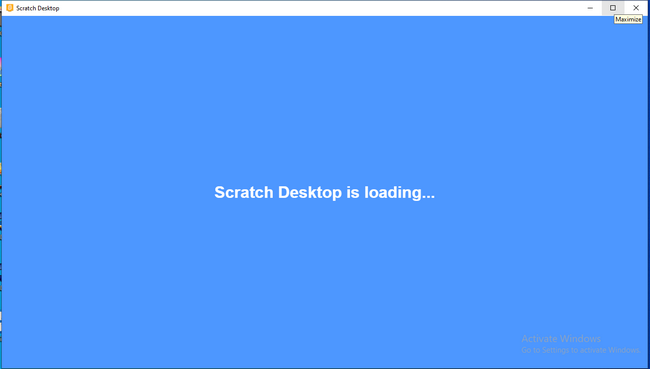
From motion section we can select the block of action of the character we have selected for the game. Below screen we can see the various section of the software.
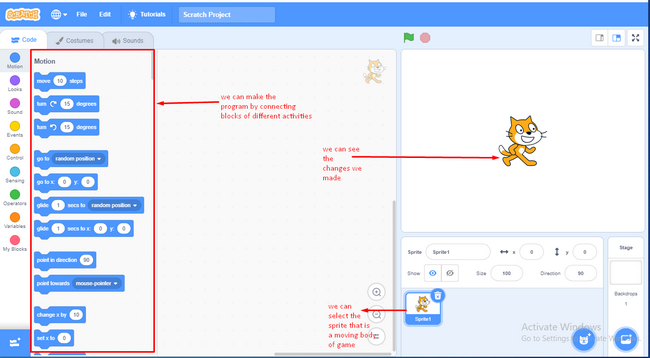
Conclusion:-
1) From above experiment it is observed that, every software has its own inportance for appliction making.
2) We can use any of the above software as per the requirement of operation of hardware.
