Using the Arduino Nano as programmer
To make the Arduino Nano a UPDI Programmer I needed to upload a sketch by Spence Konde that you can find HERE. When that was finished I could program my ATtiny1614 board with the Arduino board.
I found a youtube video that explained how I can program the ATtiny1614 board, link HERE. For that I needed a 4.7k ohm resistor and a 10uf capacitor that I placed on reset and ground to obstruct the short reset button upload and the programmer will not end up in bootloader. Then I connected the 4.7k resistor between the datapin 6 on the Arduino and the UPDI pin on the ATtiny1614 board. I connected the other pin to "ground" on both boards.
Next step was to load the MagaTiny Core library, link HERE, to the Arduino IDE.
File - Preference - enter this URL: http://drazzy.com/package_drazzy.com_index.json
Tools - Boards - Boards Manager
Select - "megatiny core by Spence Konde" and click "install"
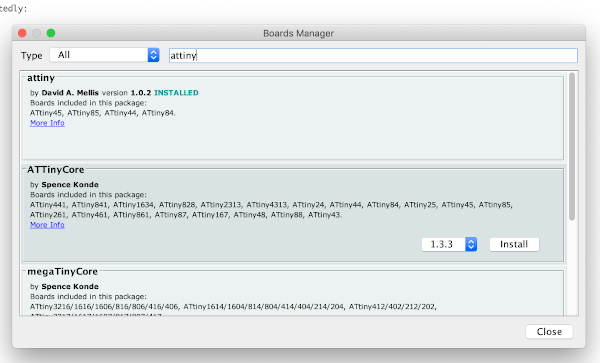
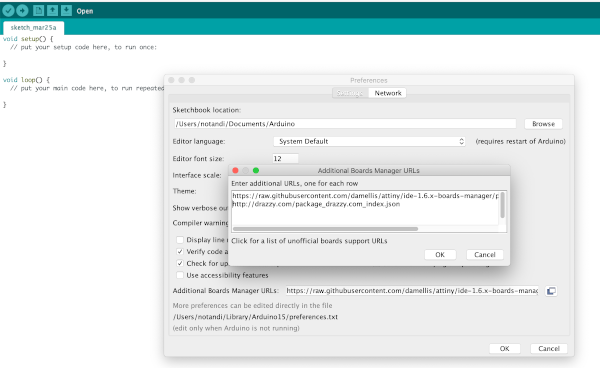
Programming my board to do something
Since I was using Arduino Nano to program my Leds on the Attiny1614 board I needed to figure out which pins the Leds should be connected to.
On THIS webpage I found the "Pin Out" where I could see which pins the Led should be connected to.
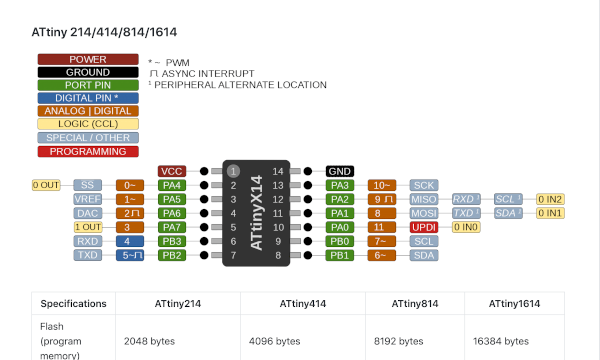
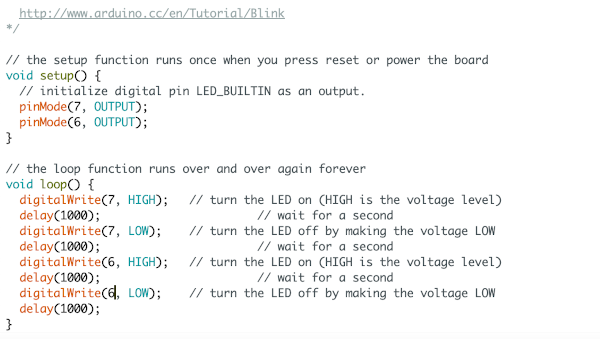
In Arduino IDE I used "blink" example to program the leds on my board. I edited pins 6 and 7 as outputs and my board started blinking as it should.