
09. Input Devices

Group assignment:
Main goal for this week is to design and fabricate a microcontroller board with an input device/sensor, capturing the data with the input device and reading it. In addition, using an oscilloscope to perform some measure of the signal.
A sensor is simply defined as a device that is able to interact or senses changes in the external physical environment (temperature, motion sensor, etc) and capture reading from it.
Learning for this week :
I choose the HC-SR04 Ultrasonic Sonar Distance Sensor as my input sensor module out of the many sensors that was in the Arduino development kit. This is the first time I am using an input sensor.
The HC-SR04 ultrasonic sonar distance sensor is able to measure distance from about 2cm to 400cm away (max range up to 3m, 10cm to 250cm for best result).

The first step is to look at the datasheet of the Ultrasonic Sonar Distance Sensor.
After some searching for the datasheets online, the datasheets available online are quite brief or lack much details about its internal working. However there are many online user guides written by other people on the use of this sensor.
| Pin Name | Pin Description |
|---|---|
| VCC | 5V power supply |
| Trig | Trigger Input Pin |
| Echo | Receiver Output Pin |
| Gnd | Power ground (0V) |
From the datasheet :
1) A short pulse of at least 10μs (HIGH level signal) is supplied to the trigger input to start the ranging.
2) The sensor convert electrical signal to ultrasound. It emits an ultrasound at 40kHz (eight cycles of sonic bursts at 40 kHz) through the air via its two 'eye-like' shaped transmitter/receiver.
3) If the ultrasound hit an object along it path, the ultrasound will bounch back to the sensor, through HIGH level. The ECHO pin will goes HIGH for a period of time from the sending ultrasonic (uS) wave to returning. Another way of
explanation, is ECHO Output pulse to microcontroller, width is the time from last of 8 40KHz bursts to detected reflected signal (microcontroller Timer gate signal)
4) The distance of an object can be calculated through the time interval between sending trigger signal and receiving echo signal. Therefore formal is as follow :
is as follow :
Test distance = (high level time × velocity of sound (340M/S) / 2, or
uS / 58 = centimeters or
uS / 148 = inch
Note: us equal μs (microsecond), a ASCII character u is used to indicate micro in place of μ

References :
- HC-SR04 Datasheet
- https://www.mpja.com website : HC-SR04 User Guide
The next step is to test my sensor to see if it is working properly. I tested on a 'working reference board' (which is my Arduino UNO board) to understand how the sensor work, what the input require and output generated, as well as the accuracy
of the output. I followed a sample Arduino code online to test it out.

References :
- Complete Guide for Ultrasonic Sensor HC-SR04 with Arduino
I made reference to Neil's board design. and attempted to replace the ATTiny45 chip with ATTiny44A, as it offered more PINs. So I drew a new board design. I
hoping this board with more pins can also be used for next week Output Devices assignment and my Final Project.
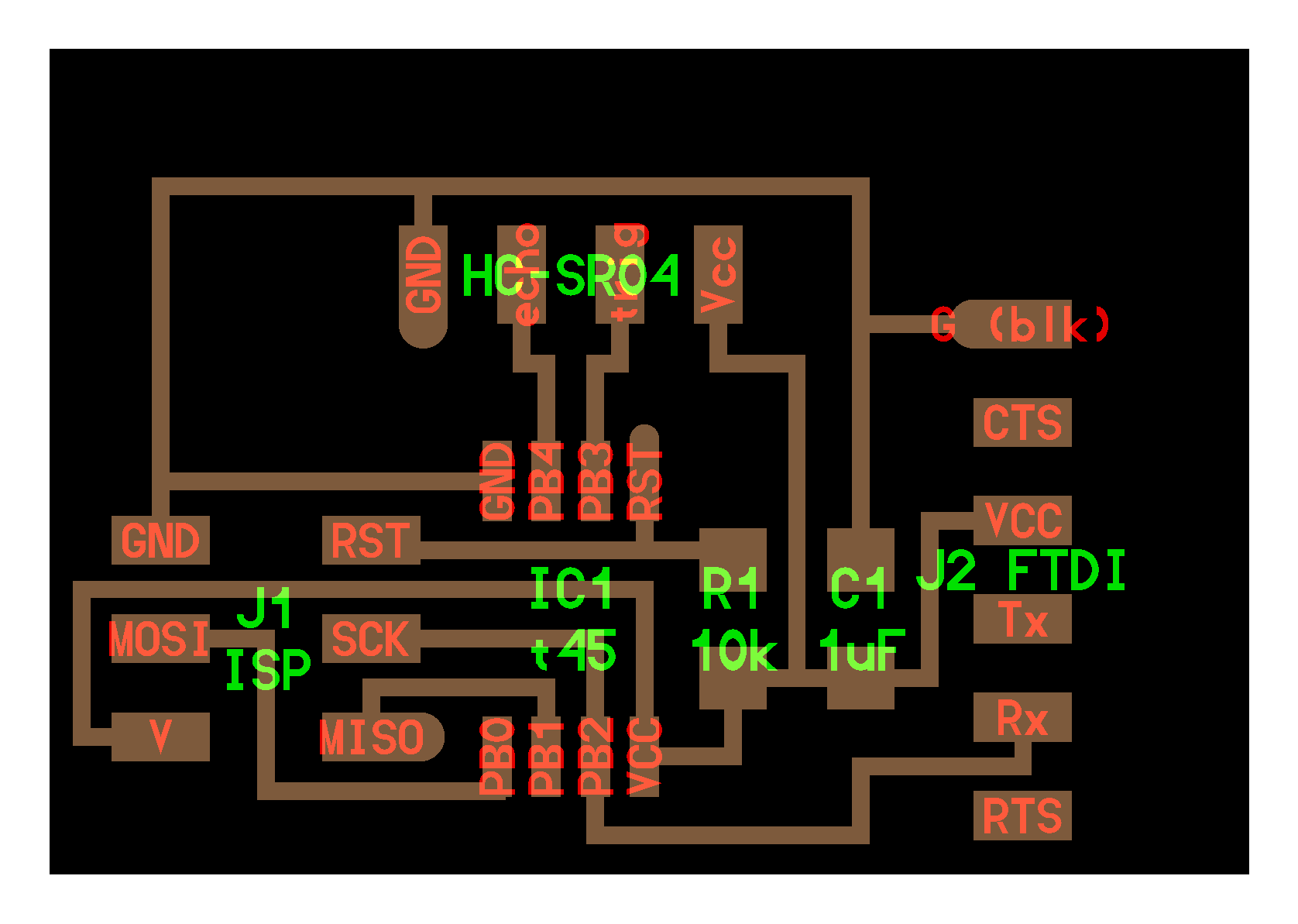
At first, it was hard to 'wiring up' the components in EAGLE board design editor. I tried a few times, going to-and-fro between the schematic and board design to make changes. Later on, I resorted to making reference to my 'hello world' design
and finally was able to design my 'Hello HC-SR04' board.
Neils' 'Hello HC-SR04' board : The pin connections on ATTiny45
My 'Hello HC-SR04' board : The pin connections on my ATTiny44A



3) My Schematic design
Placing a small 1uf Capacitor after VCC and before resistor and the microcontroller to act as a filter. A 10 Ohm pull-up resistor. A 0 Ohm resistor just for running a trace underneath.


I referred to this online guide for Ultrasonic Sensor HC-SR04. The original code is meant for Arduino Uno board, however I modified to apply the code to
my self-designed 'Hello HC-SR04' board. I modified the Pins, changed the formulas for calculating the 'cm' and 'inches' by following the datasheet formula, and have my board sending the output data to the computer over the FTDI Pins.
References :
- Complete Guide for Ultrasonic Sensor HC-SR04 with Arduino
I mapped ATTiny44 'Echo' and 'Trigger' pins with Arduino PIN number by referring to the 'Arduino and ATTiny Pin Layout Diagam' posted on
www.electrodragon.com website..

My code :
/*
Title: Ultrasonic_sensor.ino
Author: Lucas Lim
Date Created: 2/4/2020
Last Modified: 4/4/2020
Purpose: To activate Ultrasonic sensor and send data to computer
Ultrasonic sensor Pins:
VCC: +5V DC
Trig : Trigger (INPUT) - Arduino Pin9 (PB1)
Echo: Echo (OUTPUT) - Arduino Pin10 (PB0)
GND: GND
Original code created by Rui Santos, https://randomnerdtutorials.com
*/
#include < SoftwareSerial.h>
SoftwareSerial mySerial(1, 0); // RX, TX
int trigPin = 9; // Trigger
int echoPin = 10; // Echo
long duration, cm, inches;
void setup() {
//Serial Port begin
mySerial.begin (9600);
//Define inputs and outputs
pinMode(trigPin, OUTPUT);
pinMode(echoPin, INPUT);
}
void loop() {
// The sensor is triggered by a HIGH pulse of 10 or more microseconds.
// Give a short LOW pulse beforehand to ensure a clean HIGH pulse:
digitalWrite(trigPin, LOW);
delayMicroseconds(5);
digitalWrite(trigPin, HIGH);
delayMicroseconds(10);
digitalWrite(trigPin, LOW);
// Read the signal from the sensor: a HIGH pulse whose
// duration is the time (in microseconds) from the sending
// of the ping to the reception of its echo off of an object.
pinMode(echoPin, INPUT);
duration = pulseIn(echoPin, HIGH);
// Convert the time into a distance
cm = duration/58; // uS divide by 58 to give cm
inches = duration/148; // uS divide by 148 to give inches
mySerial.print(inches);
mySerial.print("in, ");
mySerial.print(cm);
mySerial.print("cm");
mySerial.println();
delay(250);
}
Note :
I compiled and uploaded my code using Arduino IDE using a commercial USBAsp ver 2.0.



I am new to Python and here are the steps to install Python and pySerial.
1) Download Python 3.7.3 64-bit from Python website. During install, tick the box "Add Python 3.7 to PATH"
2) Open Windows command prompt in Administrator Mode and run the command "pip install pyserial". The pySerial package is an add-on and allow Python to import the 'serial' library.
3) Open Python IDLE
4) Add in "import serial" into your code to import the 'serial' library.
I am new to Python programming and after hearing Python mentioned a couple of time during lesson, therefore I would like to explore on it. In the future, I hope to be like Neil to create UI (User interface) using python.
My FTDI connector is detected as 'COM4' port.


My simple Python code to read in the data from the ultrasonic input device :
#
# Title: Ultrasonic_sensor.py
# Author: Lucas Lim
# Date Created: 2/4/2020
# Last Modified: 4/4/2020
# Purpose: To read data from Ultrasonic Sensor board
#
#import serial library
import serial
#open serial port
ser = serial.Serial('COM4', 9600)
# displayed serial port info
print (ser)
# displayed data read from from COM port
while True:
print ((ser.readline()).decode('utf-8'))
My 'Hello HC-SR04' board is working ok, it is sending data over the FTDI cable and connector. My Python code is working ok too in picking up the data from serial port 'COM4' and displaying the data in a reading format.


Setup :
I am using my personal pocket-sized 'DS213 MINI DSO' 4-Channel digital oscilloscope.
An oscilloscope is simply measuring voltage over time. Channel A (on the left) will measure the input pulse (TRIG) and Channel D (on the right) to measure the returning pulse (ECHO).
I used small breadboard and branch out some jumber cable so that my digital oscilloscope is able to properly connect (click on-to the exposed end of the additional jumple cables along the circuit path) and probe the TRIG, ECHO pins. The Ground clip is connected to the common GND of the circuit.

My revised code :
Set delay of 500 milliseconds for TRIG so that I can be able to easily view the square wave (at a horizonal distance almost equal to the vertical level).
void loop() {
// The sensor is triggered by a HIGH pulse of 10 or more microseconds.
// Give a short LOW pulse beforehand to ensure a clean HIGH pulse:
digitalWrite(trigPin, LOW);
delay(500);
//delayMicroseconds(5);
digitalWrite(trigPin, HIGH);
delay(500);
digitalWrite(trigPin, LOW);
...
}

What to measure?
1) The TRIG pin on my board will turn HIGH (for 500ms). This will be shown on the display, a vertial 'division' of 5V and a horizonal time division of 500ms.
2) This activates the HC-SR04 Ultrasonic Sonar sensor. To activate, the sensor must receive a HIGH pulse of at least 10us or more. The sensor transmit out 8 cycle of ultrasonic burst at 40kHz and wait for the reflected ultrasonic burst.
3) After which the TRIG pin will turn LOW (silence) for 500ms. I set the delay to 500ms, this slow down the sensor and it is for easy reading as height and width almost the same.
4) When the sensor detected the reflected ultrasonic wave, it will set the ECHO pin to HIGH (5V) and delay for a period (width) which proportion to distance.
5) The ECHO pin on my board will receive a pulse (input signal) from the HC-SR04 Sensor. This allows my microcontroller to calculate the distance of the object from the sensor based on the period (width) that the signal recieved.

Result as seen from the oscilloscope :
CH A : The TRIG pin on my board send out a pulse of 5V HIGH to the HC-SR04 Ultrasonic Sonar Distance Sensor represented by the UP and the height represent a 5V. Then after 500ms, the TRIG pin pull LOW (flat) for another 500ms.
CH D : The ECHO pin on my board will receive a pulse from the HC-SR04 Sensor, as seen from the pulse captured from Channel D. The height of the HIGH pulse is slight less than 5V and came in around 500ms (estimated) after the sensor was
activated.
The HIGH pulse width is very short. A few milliseconds.
Note 1 : Using the formula mentioned earlier with the pulse width and the velocity of sound (340M/S), we can calculate the distance.
Note 2 : [From the video] When I place an object in front of the sonar sensor, there seem to be no pulse in the ECHO pin... The ECHO pulse is too fast to be displayed, might be down to microsecond (us).

Next I went on to probe the analog signal from a photoresistor or also known by another name called the LDR (or Light Dependent resistor) using my 'DS213 MINI DSO'. The LDR is the simplest sensor to detect light in the environment. The LDR will let more ellectricity through when the room is bright and resist the current flow when the light is low.
Setup :
The LDR is connected to my Arduino Uno broad analog pin 0 (A0) with four 5.1k resistor connected in series. The 4 resistors will provide a resistance of 20.4k Ohm. As it was recommended online to use a 100k ohm resistor, but I do not have one.
ADC and analogRead() function :
By default, the maximum analog voltage that can be read by the Arduino Uno board is 5V. The Arduino board has a 10-bit Analog-to-Digital-Converter (ADC) and using the analogRead() function to which it will map the sensor readings between 0 and the operating voltage (5V or 3.3V) into integer values between 0 and 1023. (10-bit = 2^10 = 1024). Therefore the analogRead function will returen an int which range from 0 to 1023. The analogRead function can only be called for assigned analog pins on the Uno.
Difference between digital and analog signal :
The difference between digital and analog signal is that digital signal only have two 'states', either 'on' or 'off'. In Arduino IDE, the two states of a digital signal are either a 'HIGH' or a 'LOW', like 'pulses', as seen earlier with the Ultrasonice Sensor, in term of coding and the reading captured with an oscilloscope.
Analog signal is a kind of signal that is continuously flowing and is variable, unlike the digital signal. The analog signal reading can display over a range of values.
A large number of input devices that measure analog readings from the environment, like sound, temperature, etc. might has it's own 'analog to digital converter' built-in and does the conversion for you and return to you a digital signal reading.
References :
- analogRead() on Arduino website
- Read Analog Sensors with Arduino (Full Guide)
- How to Use an LDR Sensor With Arduino
LDR code :
/*
Title: analog_input_ldr.ino
Author: Lucas Lim
Purpose: To demonstrate reading the analog signal
from a LDR or Light Dependent resistor connected
to Arduino analog pin 0 using the analogRead()
function.
- LDR
VCC: 5V DC
Connected to Analog pin 0 (A0)
*/
const int analogPin = A0;
int val = 0; // to store the value coming from the sensor
int threshold = 700; //range of 0-1023 / higher value = brighter
void setup() {
Serial.begin (9600);
}
void loop() {
val = analogRead(analogPin); // read the input pin and return an int
Serial.println(val);
if(val >= threshold){ //this condition means the readings are light
Serial.println("(daylight)");
}
else{
Serial.println("(nighttime)");
}
delay(1000);
}
Result :



The electronic signal measured, show the signal at it's “high” level is around 4V. This is when the room was brightly lit up. The signal moves in a a fairly straight horizontal line, but there are lots of noticibale frequecies changes, spikes up and down, along the path or straight line.
The electronic signal in the “low” level read 0V. This is when all the lighting in the room was switched off.
As I puts my hand over the LDR, the analog signal will flutuate somewhere between 0 to 5V, it can be 4V, it can be 3V, etc depending on the amount of light detected as in this case.

I bumped into a few problems along the way this week and found myself running out of time.
Problems faced :
1) I was looking for a 4-pin symbol in EAGLE, Fab Library, etc but couldn't find one.
2) When drawing a new 4-pin symbol in EAGLE, I ran into some errors.
3) When etching the traces of the board, the FR1 board came out. The double sided tape was not holding the FR1 board well. So I pasted some tapes over the top of my FR1 board while etching the second time.
etc...
Programming the board :
It is easier to program using Arduine IDE and Arduino libraries. I looked at Neil's c code for the ultrasonic sensor, it is very 'low level', need to set the 'clock', then the 'timer', etc. So as I was running out of time, I learn to use
the Arduino code first and try to get it to send data to the computer to be read by Python. I am new to Python programming and had to spend some time learning. Like to install Python 'PySerial' and running through some online tutorials.
However the Arduino Serial Library took up 70% of the ATTiny44A Flash memory. If I have known this, I might have used an ATTiny84A with 8K Flash. In future, I think I would switch to c programming.
This week continues to build up my exprience and knowledge in electronics. This week was looping back to the previous weeks like reading of the ATTiny44A datasheet as well as the datasheet of the Input Devices. I began to design my own
board this round. I was exploring on how to create my own symbol/part in EAGLE, but due to lack of time, I just modified an existing simliar part. I am happy that overall, everything went well this week.
My 'Hello HC-SR04' schematic design in EAGEL :
ultrasonic_sensor_lucas_2.sch
My 'Hello HC-SR04' board design in EAGEL :
ultrasonic_sensor_lucas_2.brd
My Flash Programming code for my 'Hello HC-SR04' board :
Ultrasonic_sensor.ino
My first simple python code to read in the data from the serial port : Ultrasonic_sensor.py
Measurement of the HC-SR04 with an oscilloscope
Python Online Tutorial
Installing Python and PySerial
pySerial installation guide
analogRead() on Arduino website
Read Analog Sensors with Arduino (Full Guide)