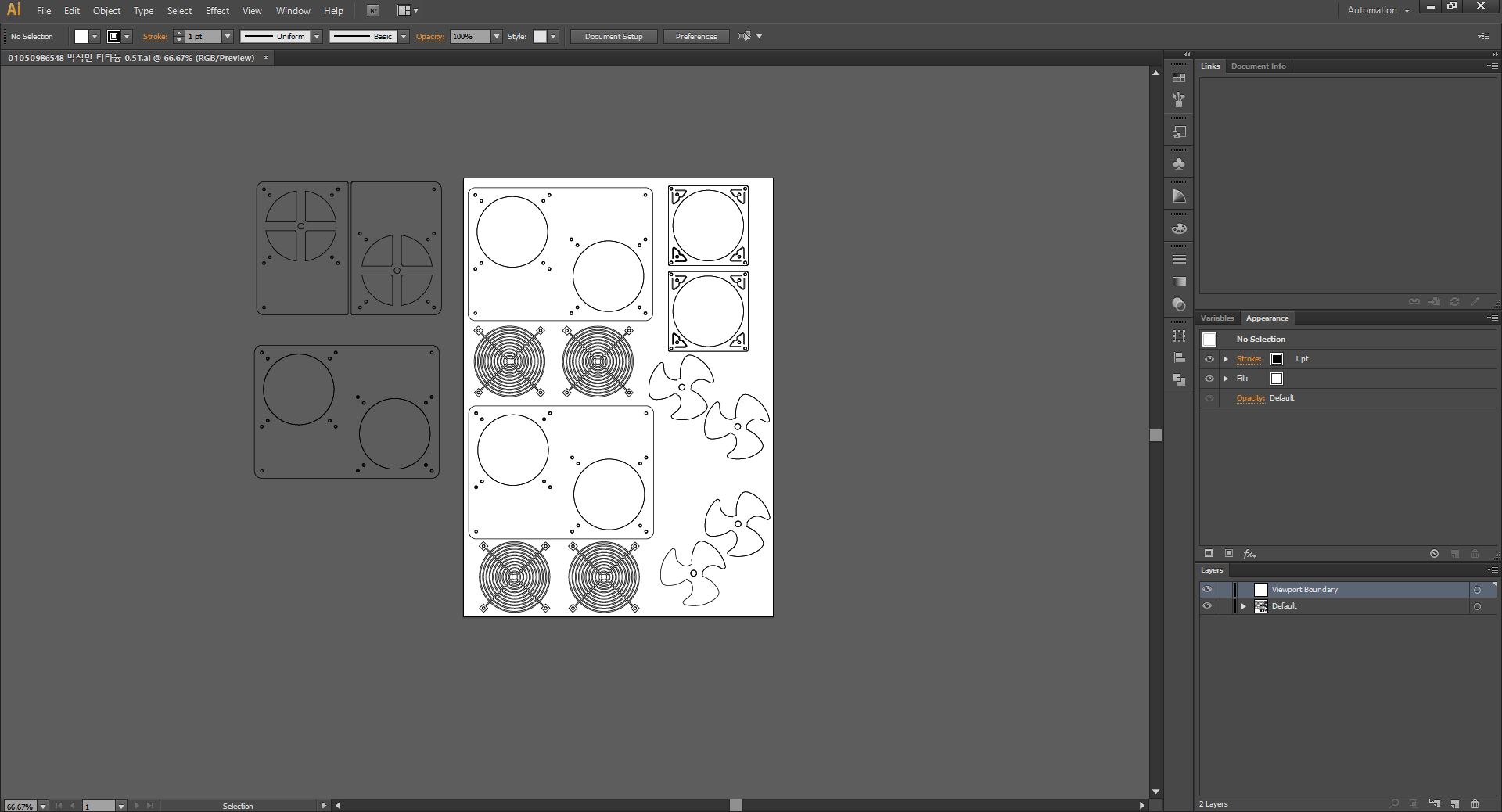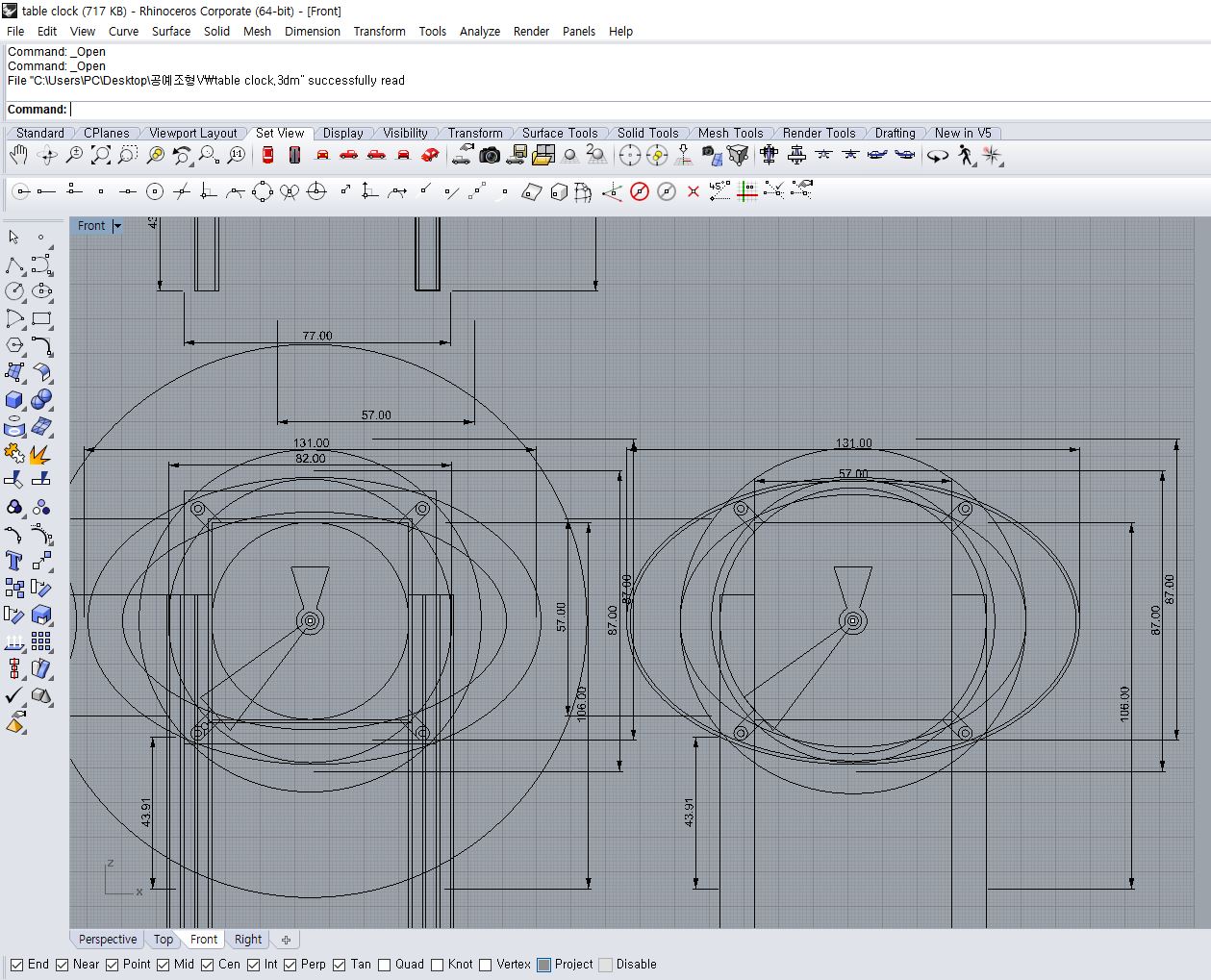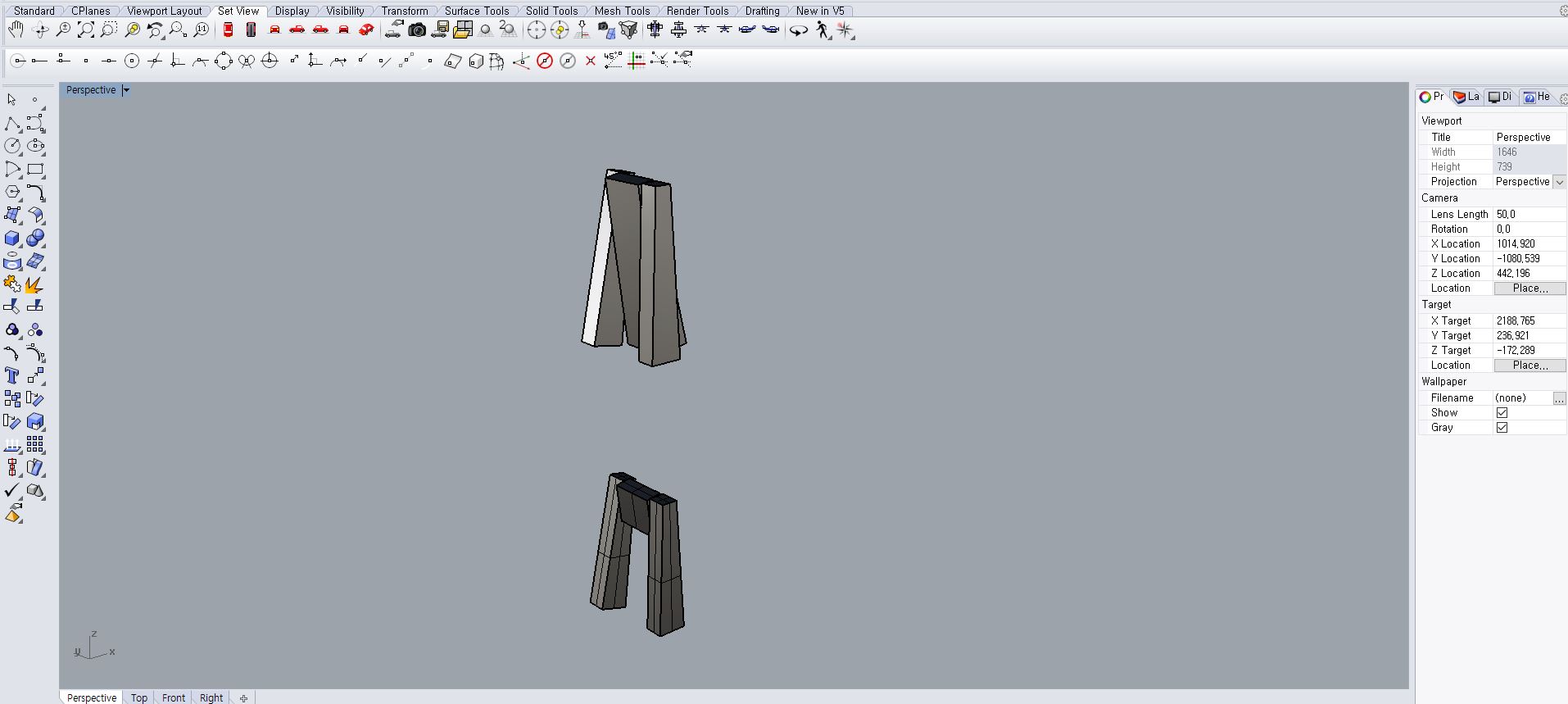Adobe Illustrator
Here is website Illustrator : LINK
I've tried using the Illustrator with the 2D vector program. Unlike other programs, I think it is a useful program to draw a line. I also think it is good to use certain parts of the picture or draw flat pictures!
I designed a structure similar to a ventilator on a flat surface. Using offset, it was easy to draw repeated intervals.
Illustrators are also optimized for creating vector files, but they can also be extracted with extensions commonly used by other software programs. It seems more useful in that respect.
And there are toolpath and Align functions that I use often. Can be used efficiently. In the case of tool path, it was easy to mix vectors and vectors or images by intersecting images.
Next, there were various functions (blender, etc.) and I think I should practice to use various expressions.
Rhinoceros
Hereis website for Rhinoceros : LINK
https://www.rhino3d.com/
Next, we used the Rhino program. The Rhino program is a 3D modeling program, but it has also shown outstanding efficiency in 2D work. Illustrator and more digitized, Osnap and smart grid had advantages in geometric work.
Adobe Photoshop
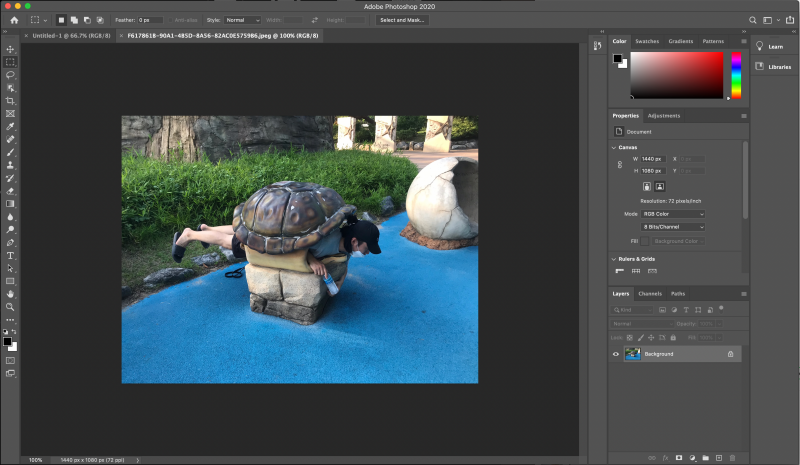
Adobe Phtoshop was software for editing and designing images. There were various functions such as color, atmosphere, and partial editing of the pictures and other images I took, and file extraction was possible with most extensions of the images. If illustration designs vectors mainly, Photoshop designs pixels.

The following could be used to change the background or the entire color, or to change the image to black and white using the RGB color. It was attractive that the general image can be used by mixing it with other images and switching to a different atmosphere.

The functions of the above image gave me an interest. The following functions are in Adjustments Tags, which have color editing functions such as brightness control, chrominance control, and black and white control. This shows that we can express a completely different image.
Adobe Indesign
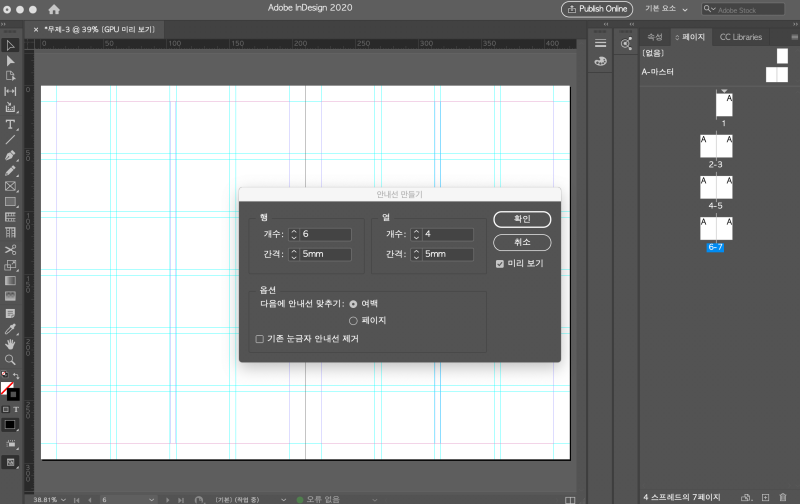
Adobe Indesign was the most effective tool in layout design and page editing. The layout could be tried out in different ways and the elements needed on every page could be conveniently inserted by using master page.
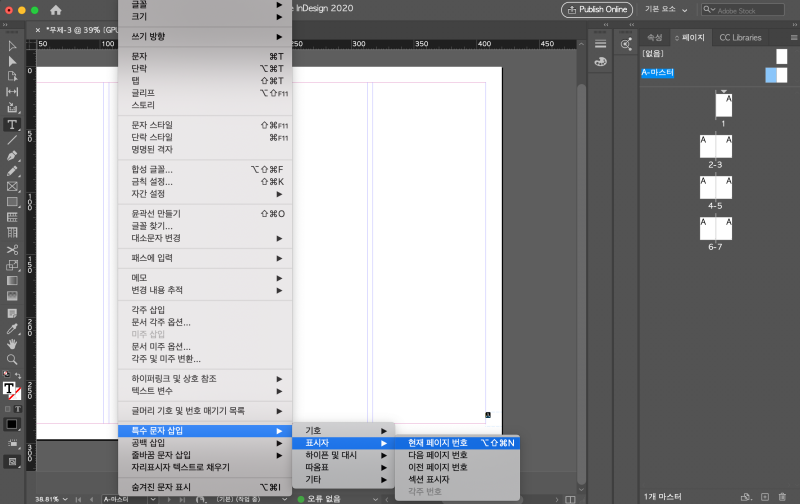
This function is to number the page. It is used to divide pages sequentially.
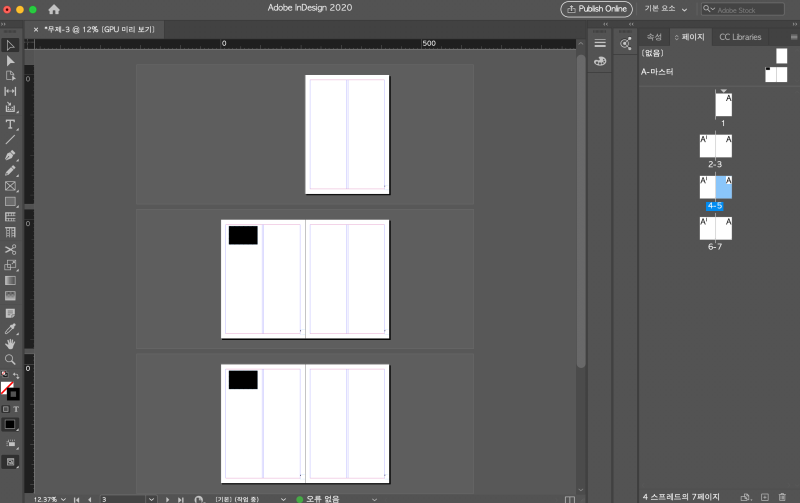
In order to put a black box only on the left page, I drew it in the top left layout on the master page.
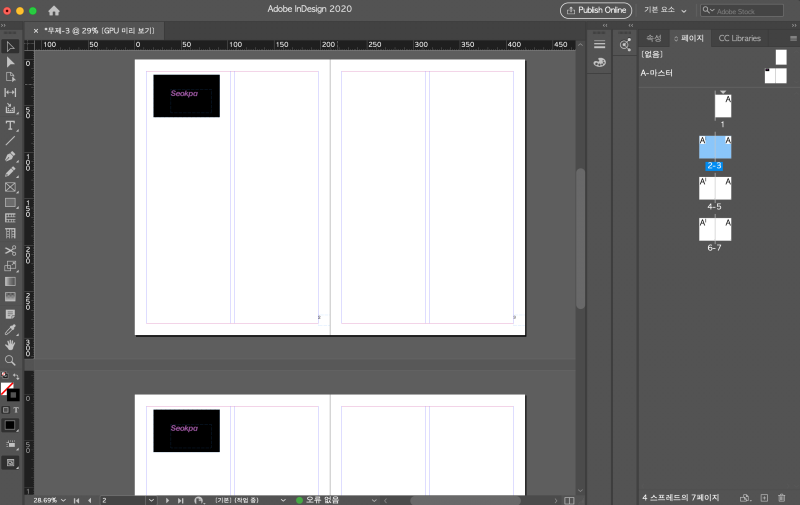
You can put text, you can put vector lines. I tried adding seokpa.
Fusion360
Here is website Autodesk : LINK
The 3D program was modelled by comparing the Rhino with the Fusion 360. Rino and Fusion had different advantages, and if we use them in parallel, we will be able to design well.
First is Rhino. Even in 3D modeling, Rhino had the advantage of being able to work quickly in low specifications. As mentioned earlier, geometric mathematical work was possible. But unlike Fusion, it felt a little bit more like flying Do I have to say that there are many things to do? It feels like that.
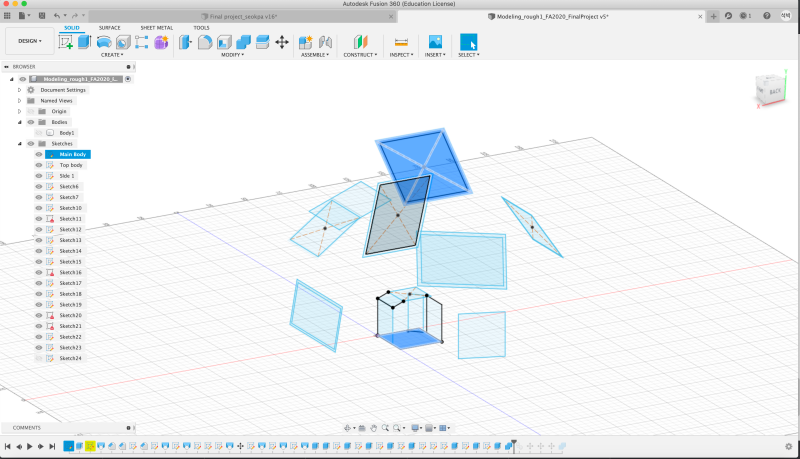

Unlike the Rhino, the Fusion 360 was able to perform solid work efficiently. And it was even lovely to be able to sketch the already made Solids when sketching! And I thought it would be a program that would not be a waste of learning because I can do some side work such as rendering and simulator
In Fusion, the first and last squares were drawn on the sketch, then solid lofted the two sketches and merged. In case of working in linos, the sides were made one by one in the sketch, bonded together, and then tilted the form through the lotate.
Review
Overall, after using the above programs, I think each program has certain advantages, and it seems that users can give life to the program on how to write creatively. I also wanted to try Solidworks and other programs to understand their strengths!
Photo shop work : Download
Indesign work : Download
Rhinoceros file : Download
Fusion360 file : Download