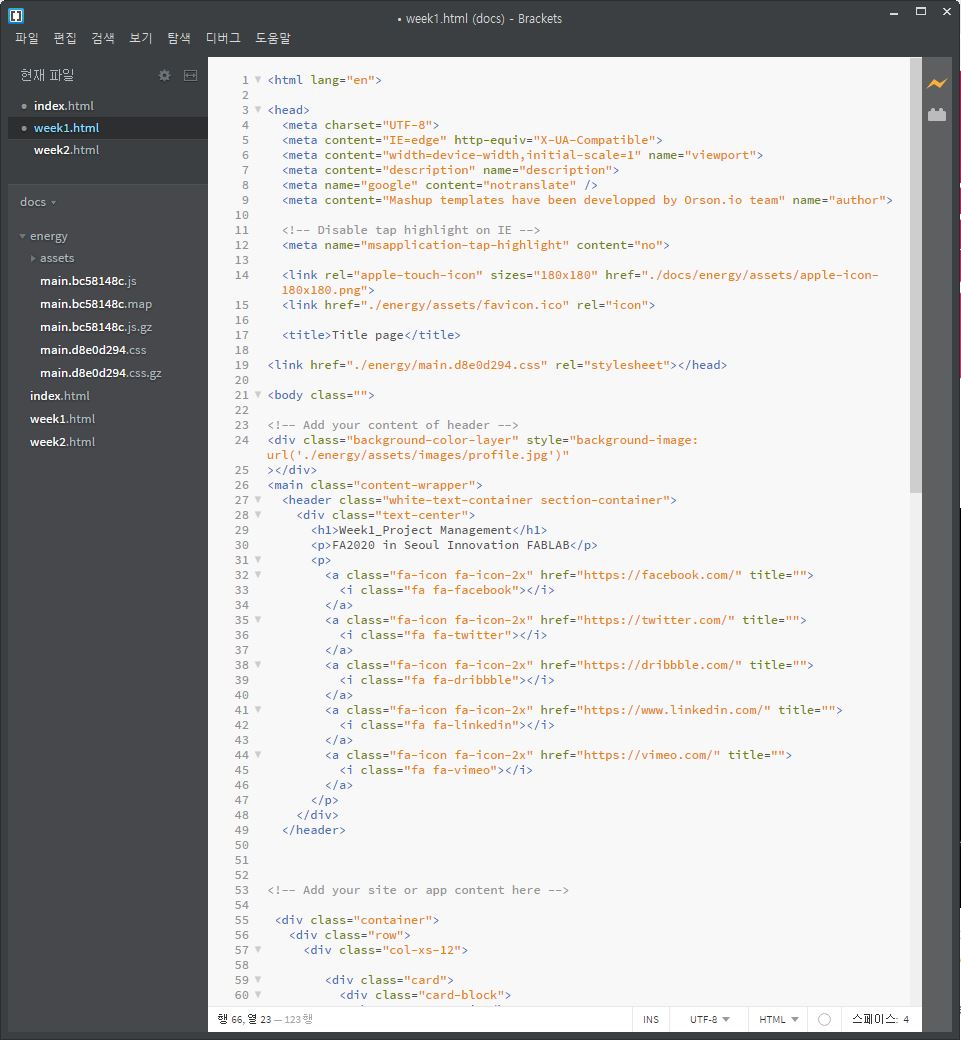How to use git
first obtained the phablet key and the public key of the git lab and then went through the process of registering. The git lab's way of exchanging information was both efficient and practical. After checking the files in the folder that were changed by the git status command, add the files and add them again with the git status command, add comments before sending them with the git command, and update them with git push. If the git lab modified the file, the git push was updated again after git pull, and then the file was modified on this side.

Using git seems to be good for any institution or organization that has a sharing system. The same goes for Fab Academy. git data uploaded by one person is made to make it easier for others to modify and give feedback, and the modifications can be made by many people, showing good efficiency in achieving a project. For example, if you write a coding, it is easy to use for your information when multiple people can modify it at the same time and when you need someone else's coding.
The method of making a homepage used HTML language. Because I tried Markdown for the first time but it was difficult to do without understanding HTML.
And I used the Atom program and the bracket, but I thought the bracket was more suitable for me. Brackett was efficient for me as a beginner because it showed me the place to modify right away with the homepage preview.
I used the a template for my websites. I want to know how I can make the website. So I used example.
Here is website references : LINK
Review
When I first tried Git Lab and HTML, I felt interested in making and coding the homepage. If I have time later, I want to learn Markdown or other languages, and I want to upgrade my homepage more in this way.
Fab Academy Student Agreement : Download