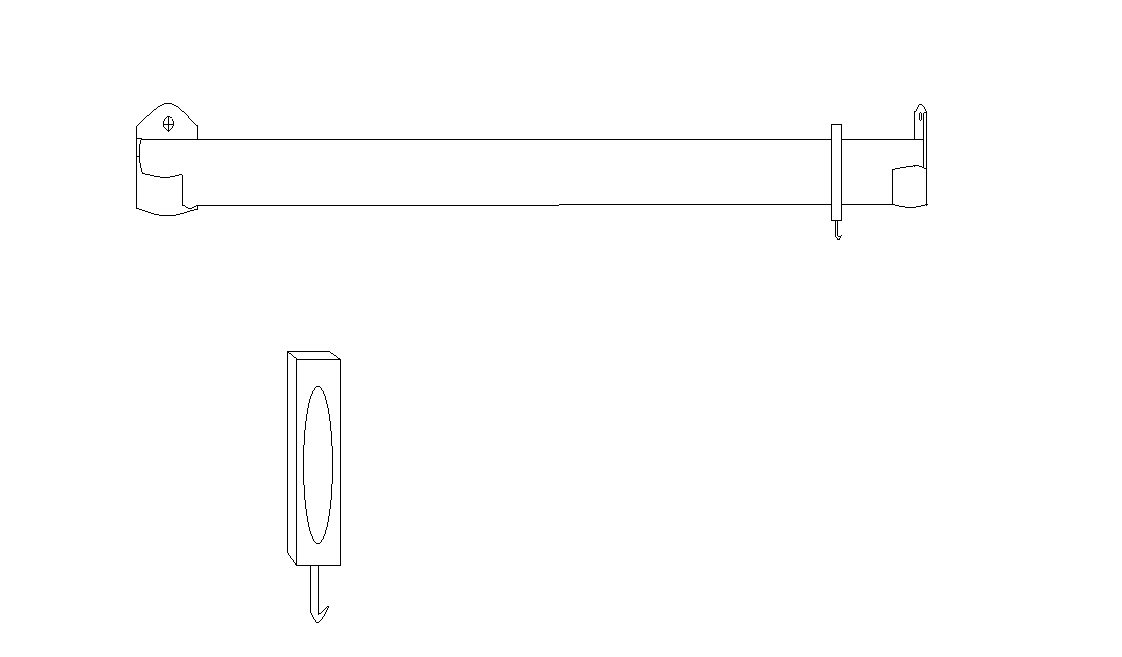
week2 - 2020.2.12
3.Computer-aided Design
Objective: use 2D and 3D software to describe my final project
First of all, I draw a few images using windows paint to get the basic idea of how my final project will look.
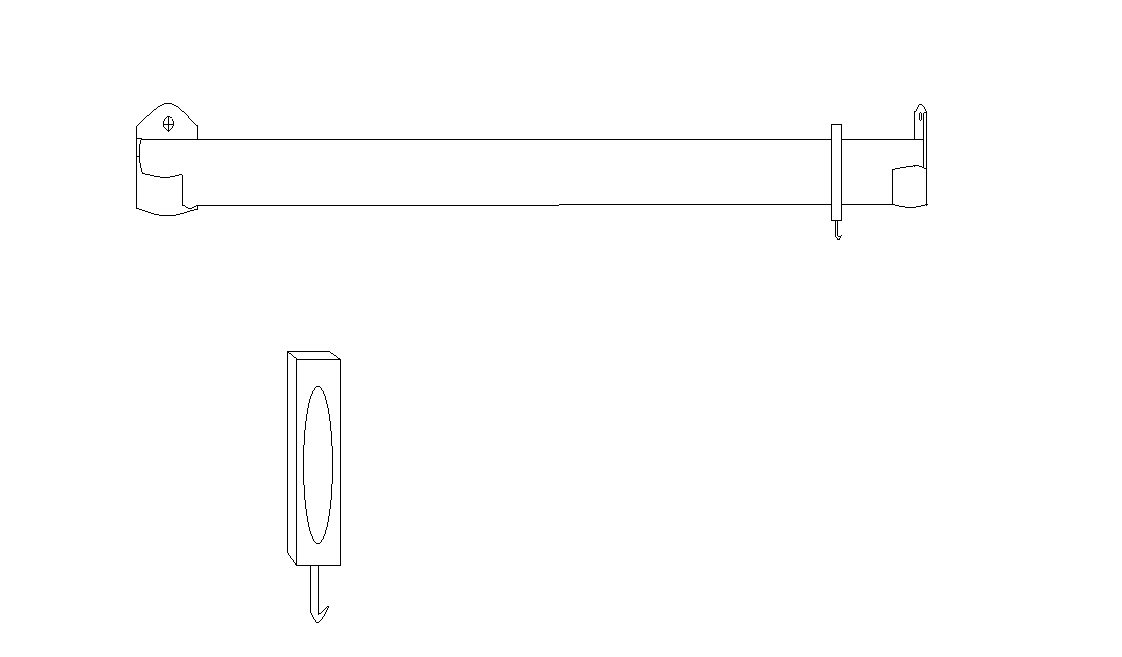
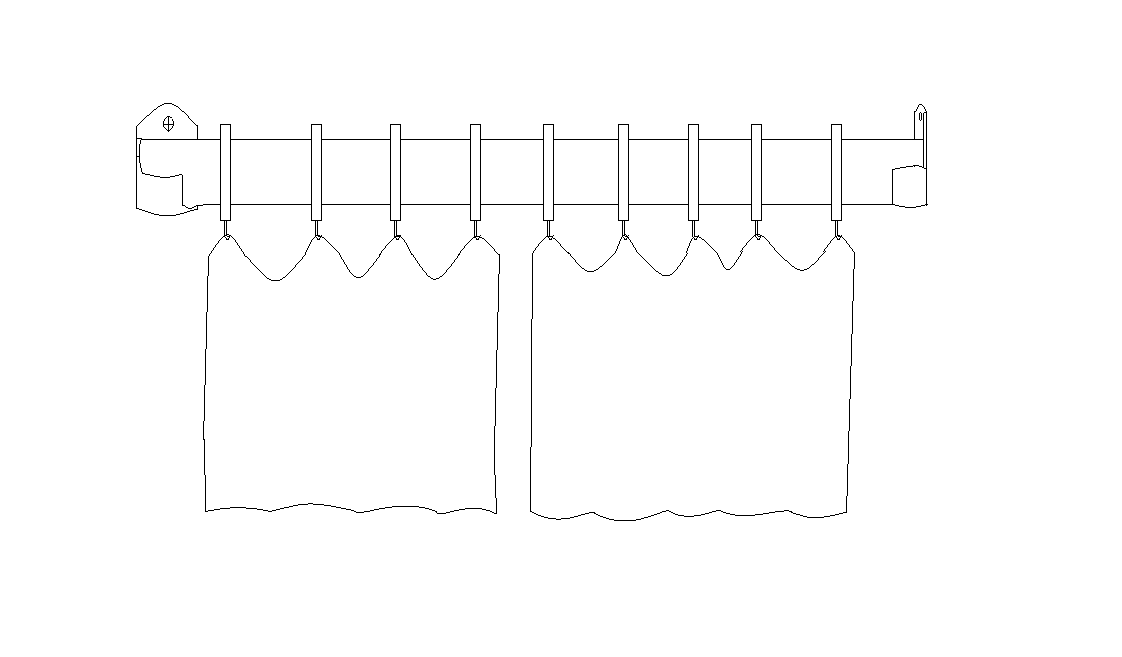
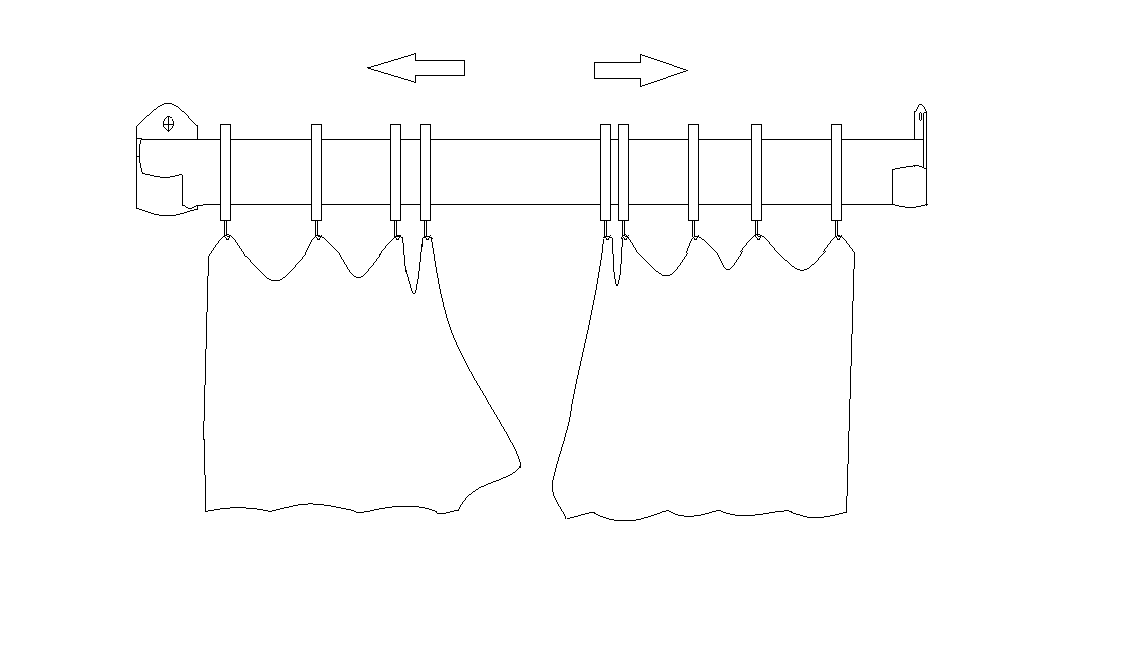
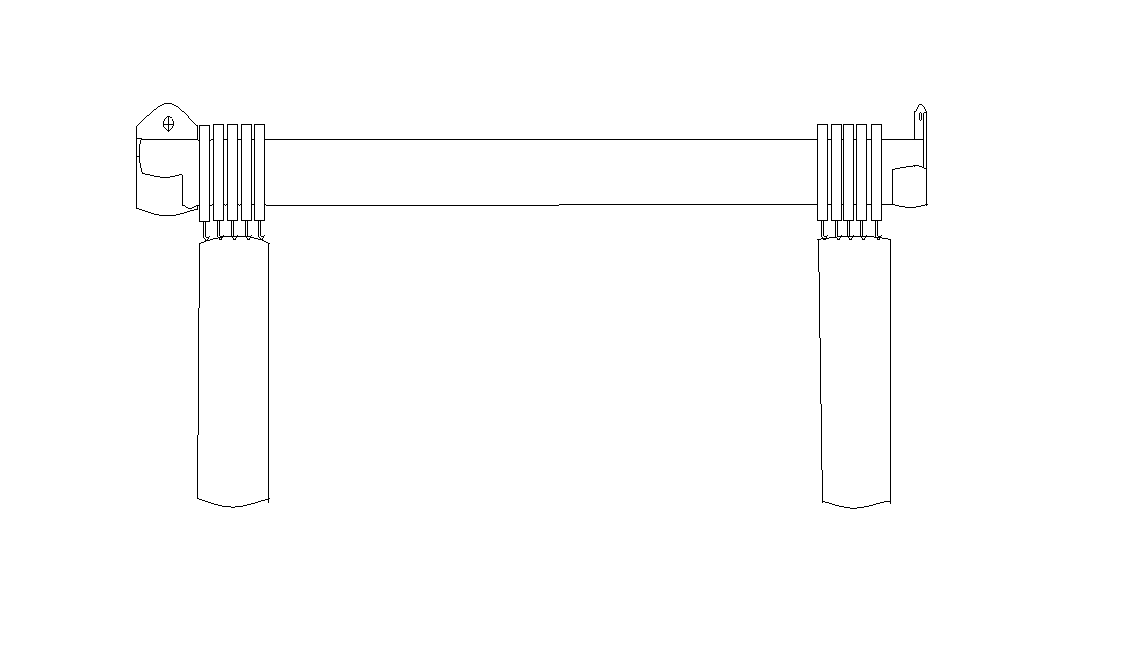
Sorry for the draft, I have zero skill in drawing. But I think curtain designed in this way will have more potential in interactions that I want to input in the future.
Then I choose fusion 360 to model my sketch, because it was recommended in our lab.
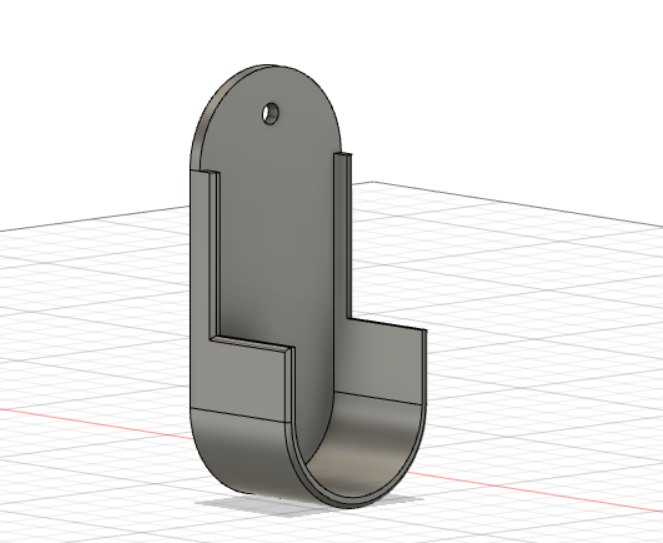

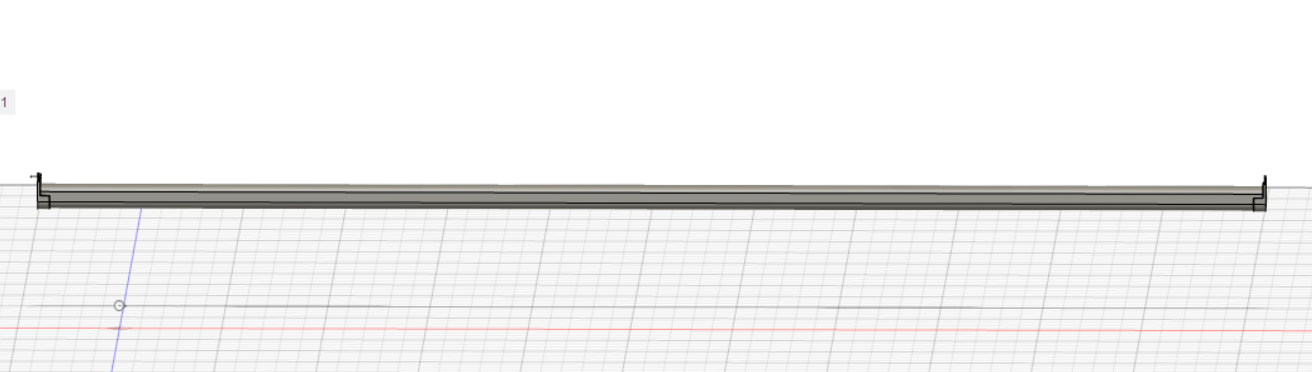
After using fusion 360, I felt it very handy. Operations are pretty straight forward. It’s very powerful in understanding a product and its parts. You can easily join and see the components, and it’s especially helpful when you are dealing with engineering parts. But when I try to make a curtain out of it, I don’t know how to do it. So I turned to other software.
I use Blender because I have seen other students using it. But when I use it, I like it very much. Not only because it’s powerful, but also because I feel more comfortable about its operations than when I use fusion 360, and it’s open-sourced. But of course, the two software have their pros and cons. I use Blender to render and animate my final project.
First of all, I make a video of how curtain normally is opened. I made it for comparison.
Then I simulate the desired effect of my curtain. Like I said, if you pull it very lightly, it will go back to its original position soon after. It’s like this:
And finally, when you pull it very hard, it will automatically go all the way to the end.
These are the two functions I’m thinking for now. after a week of learning, I think the reason why we are making these models right after our proposal of our final project, is not only to understand and make our own projects, but also to properly introduce it to others, and make it more interesting and inspiring. In the future, I will try to improve my drawing technique, and make the rendering more realistic, so that people can feel the sunlight pouring in when watching the curtain opened.
Tutorials
Downloadable Files