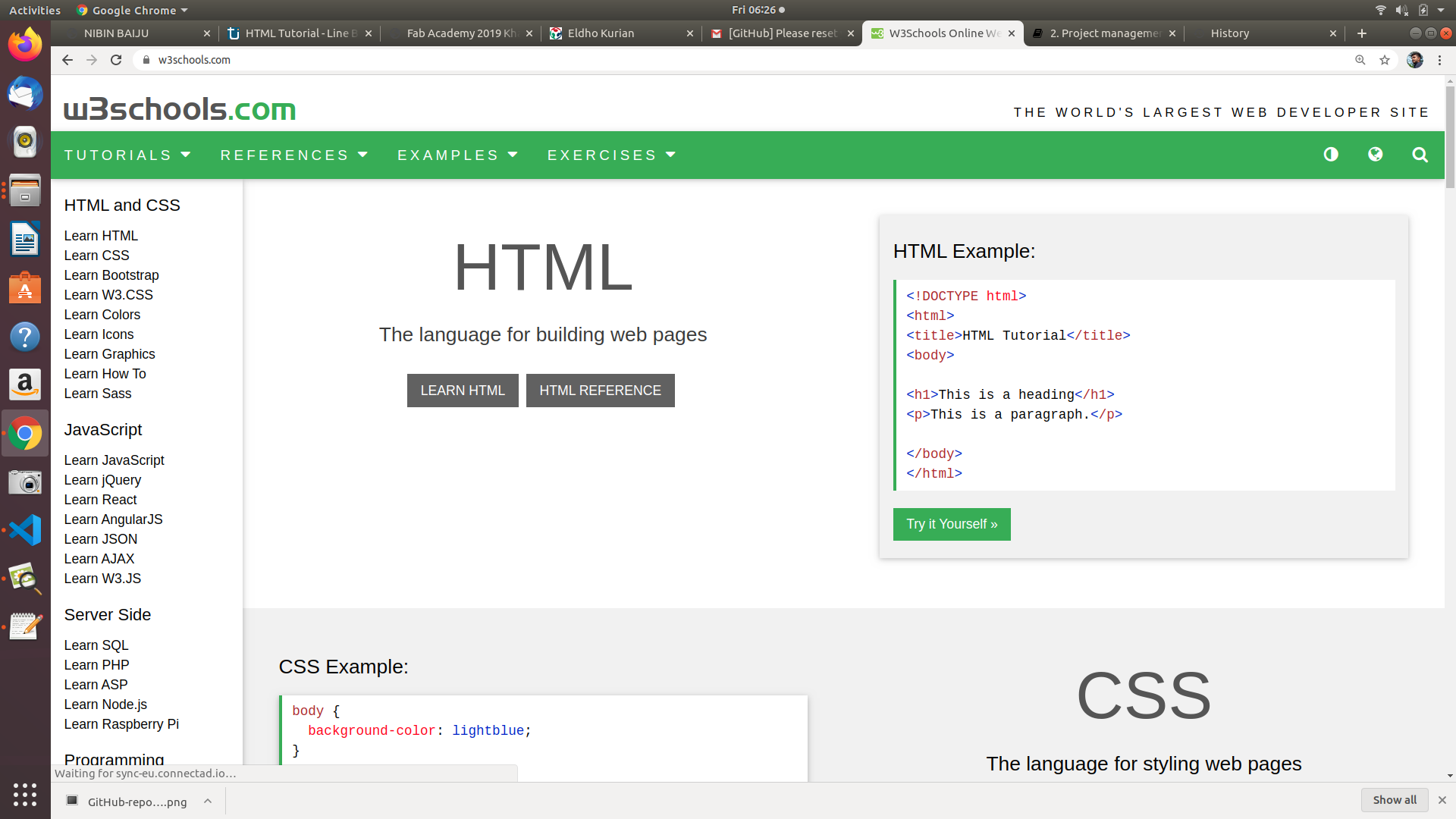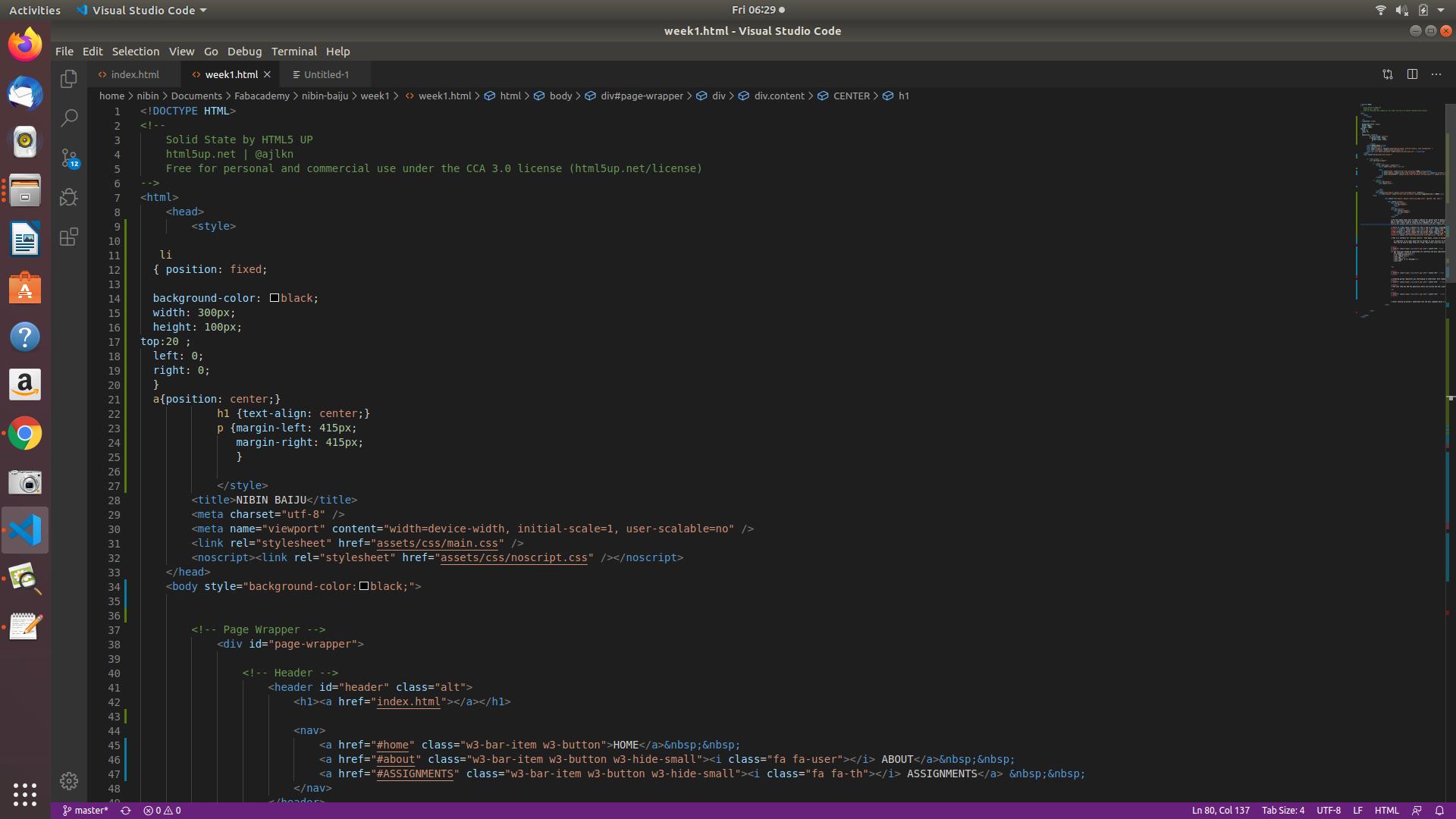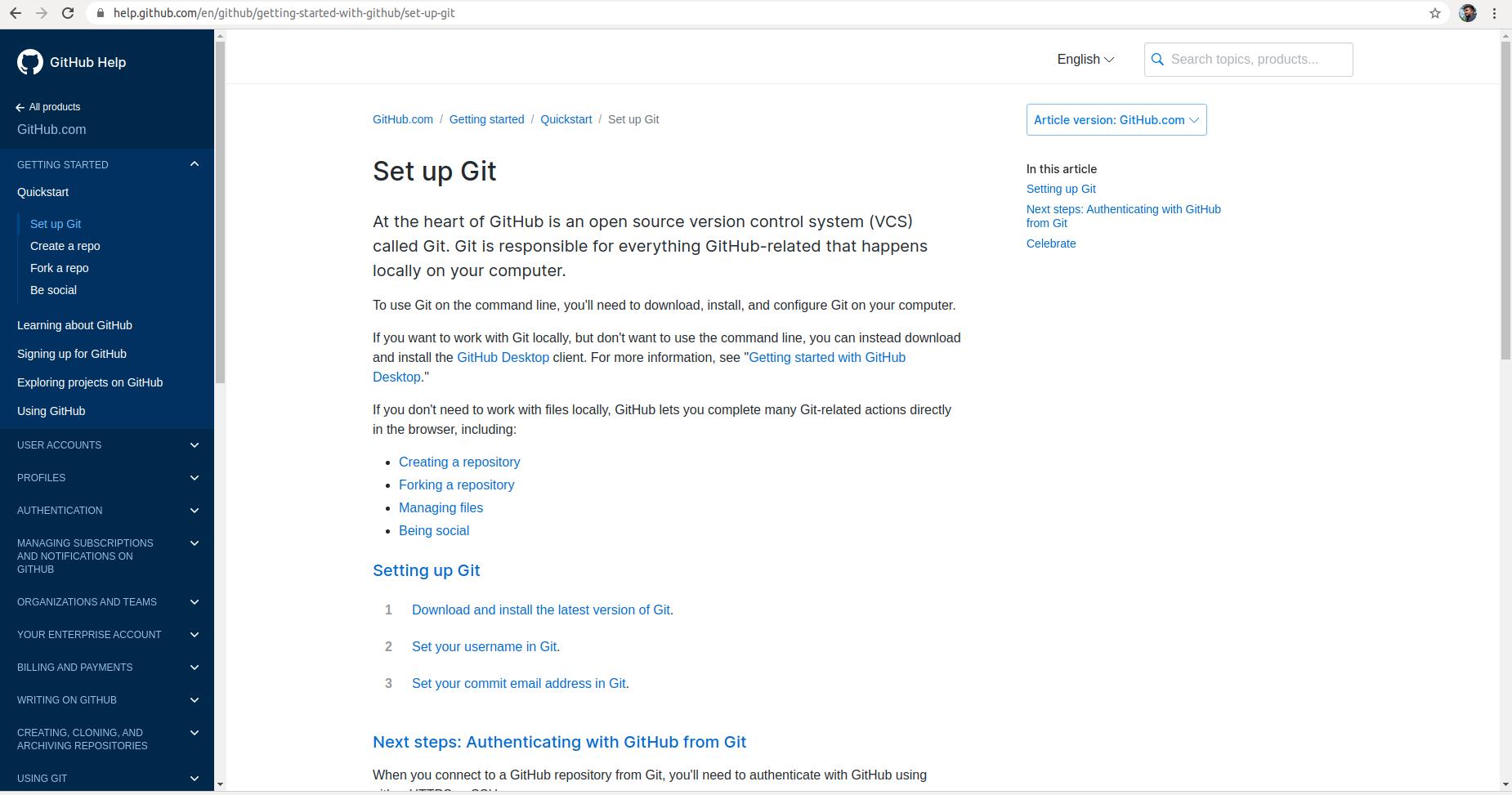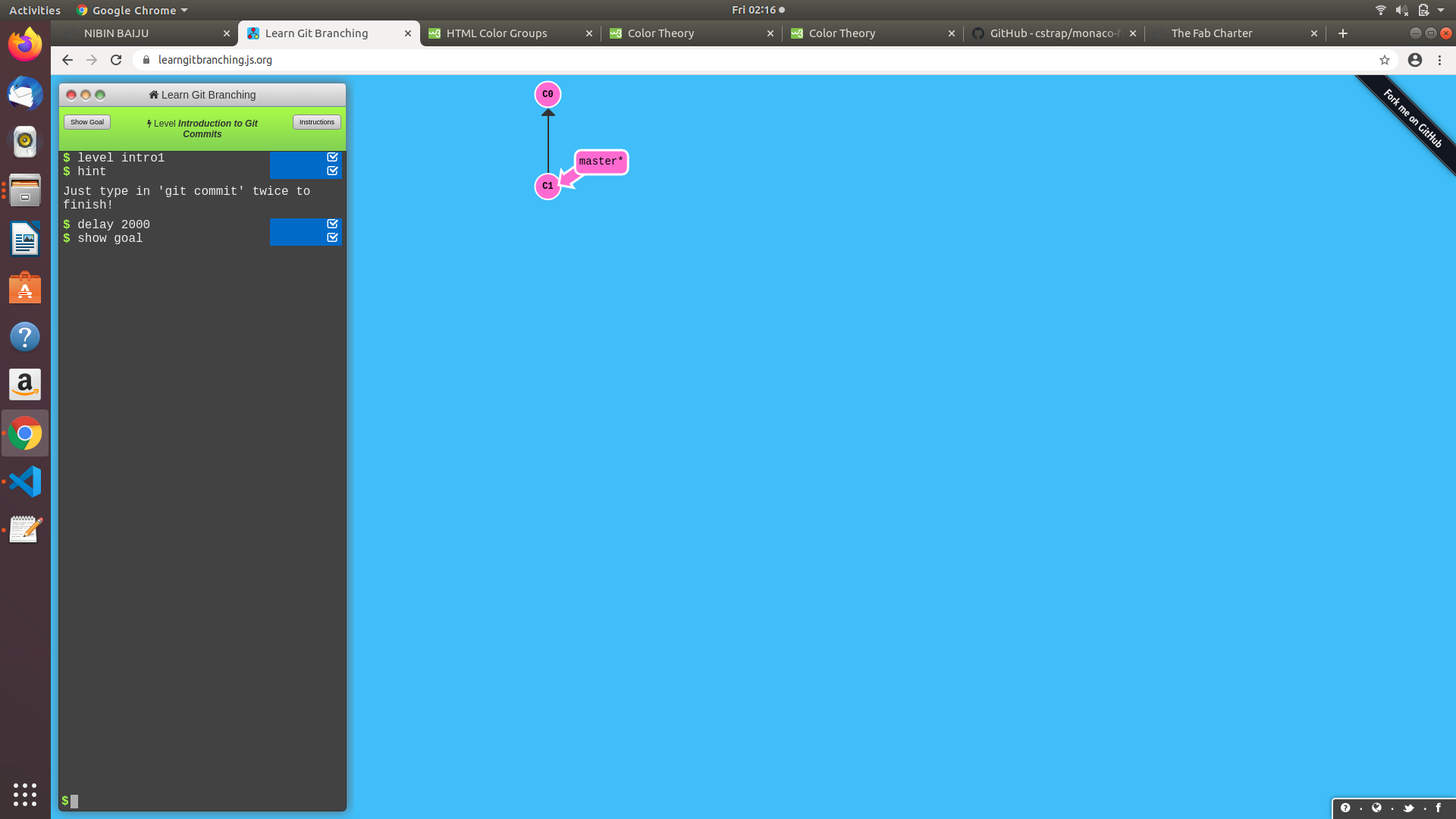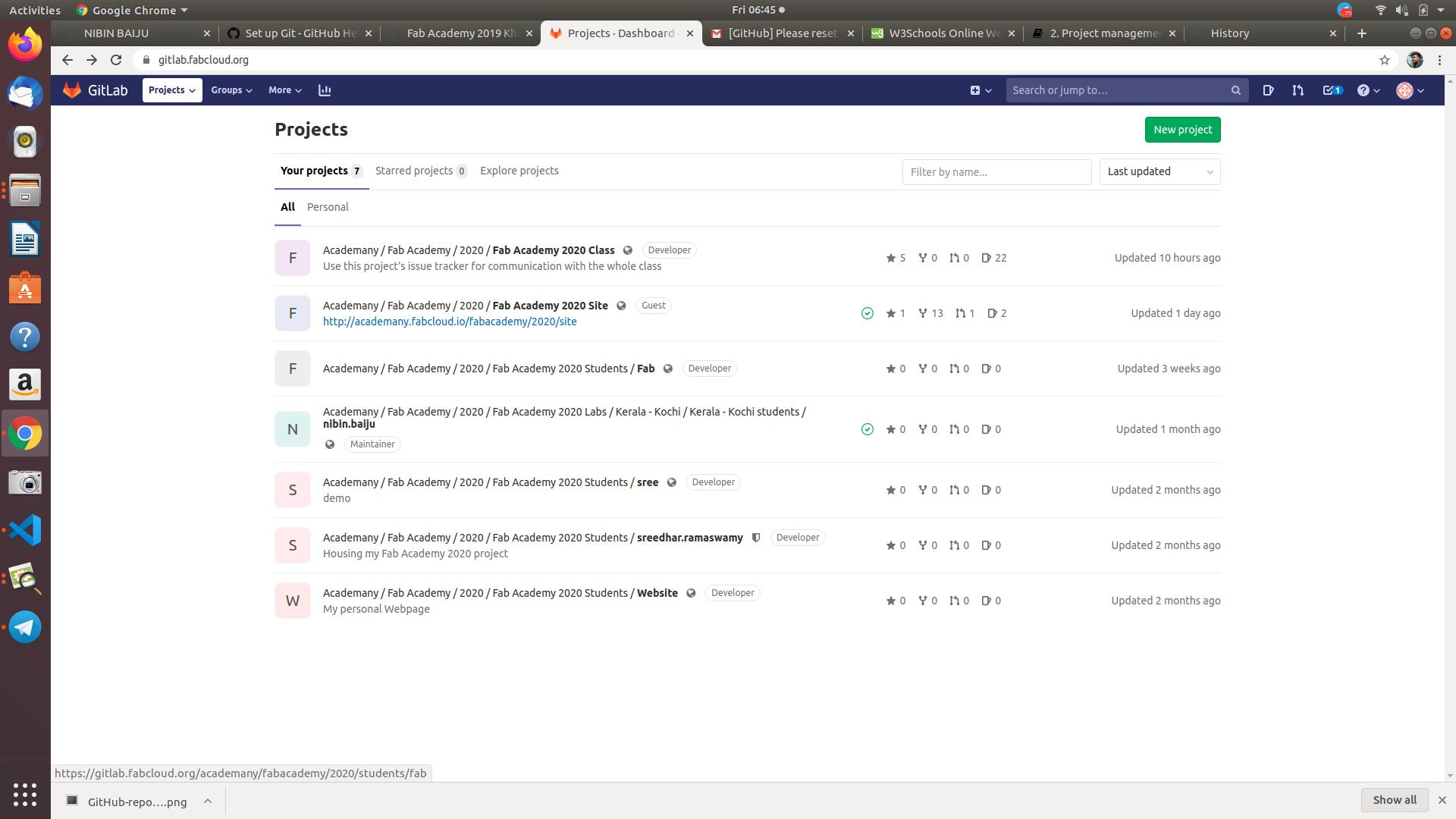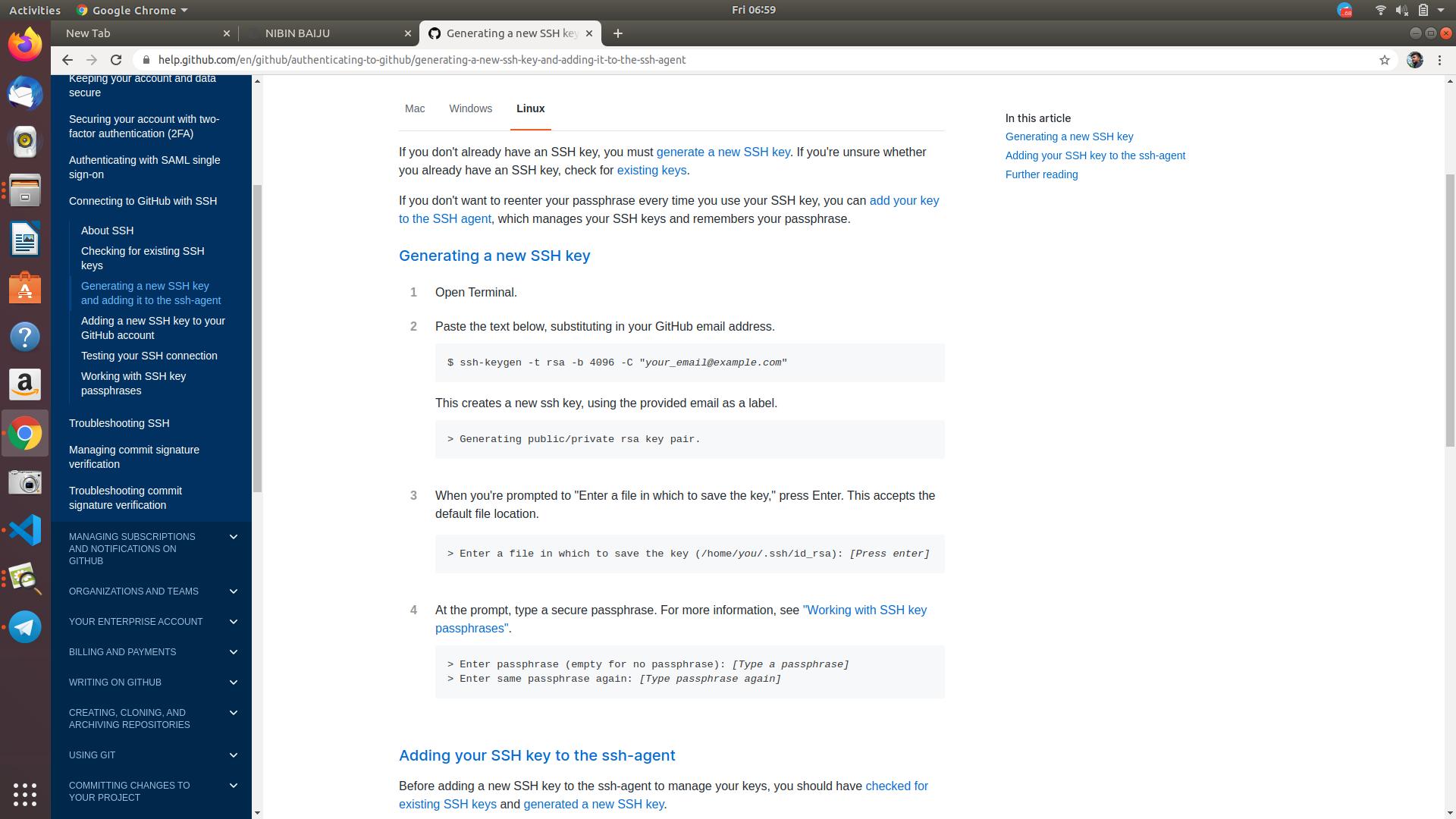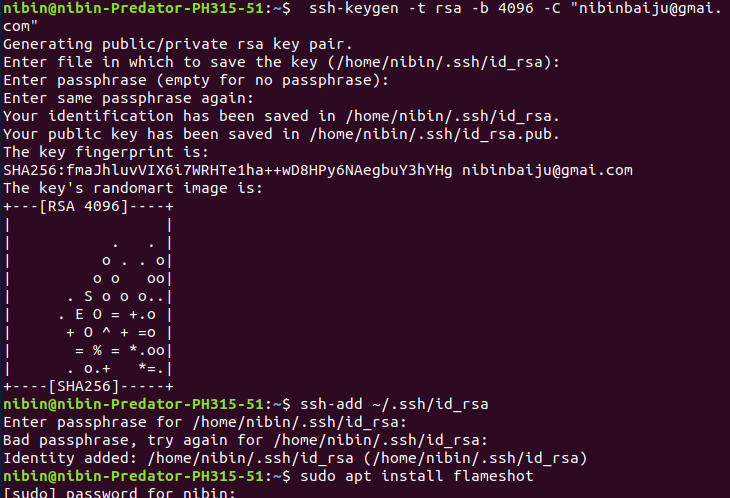"Practices and principles"
CENTER>
Practices And Principles
So this weeks tasks were to create a website to validate your weekly assignment and to get familiar with GIT.
WEBSITE SETUP
First of i had create a website for this i had to have basic knowledge of html, where i refered w3school for various html codes.
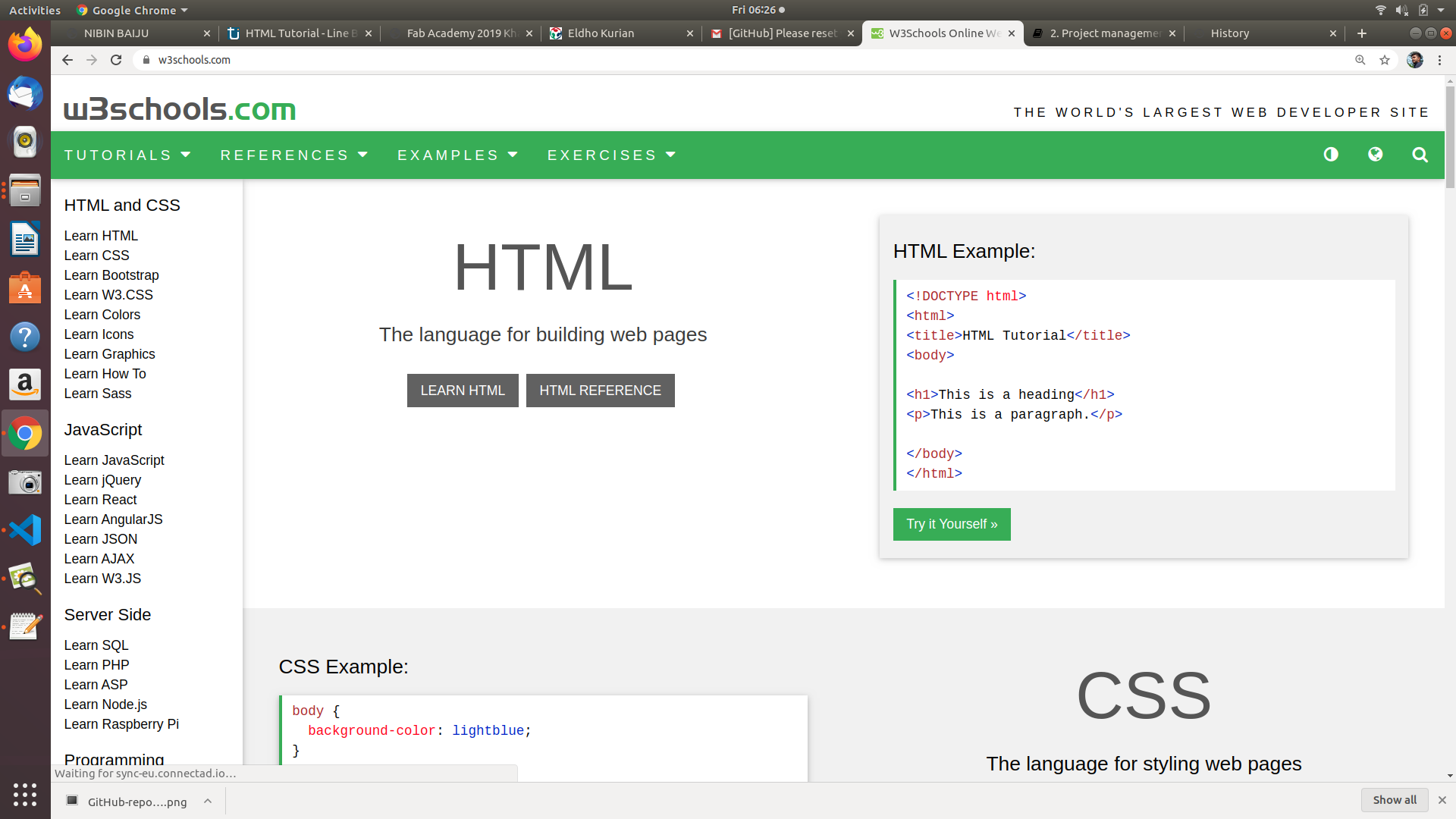
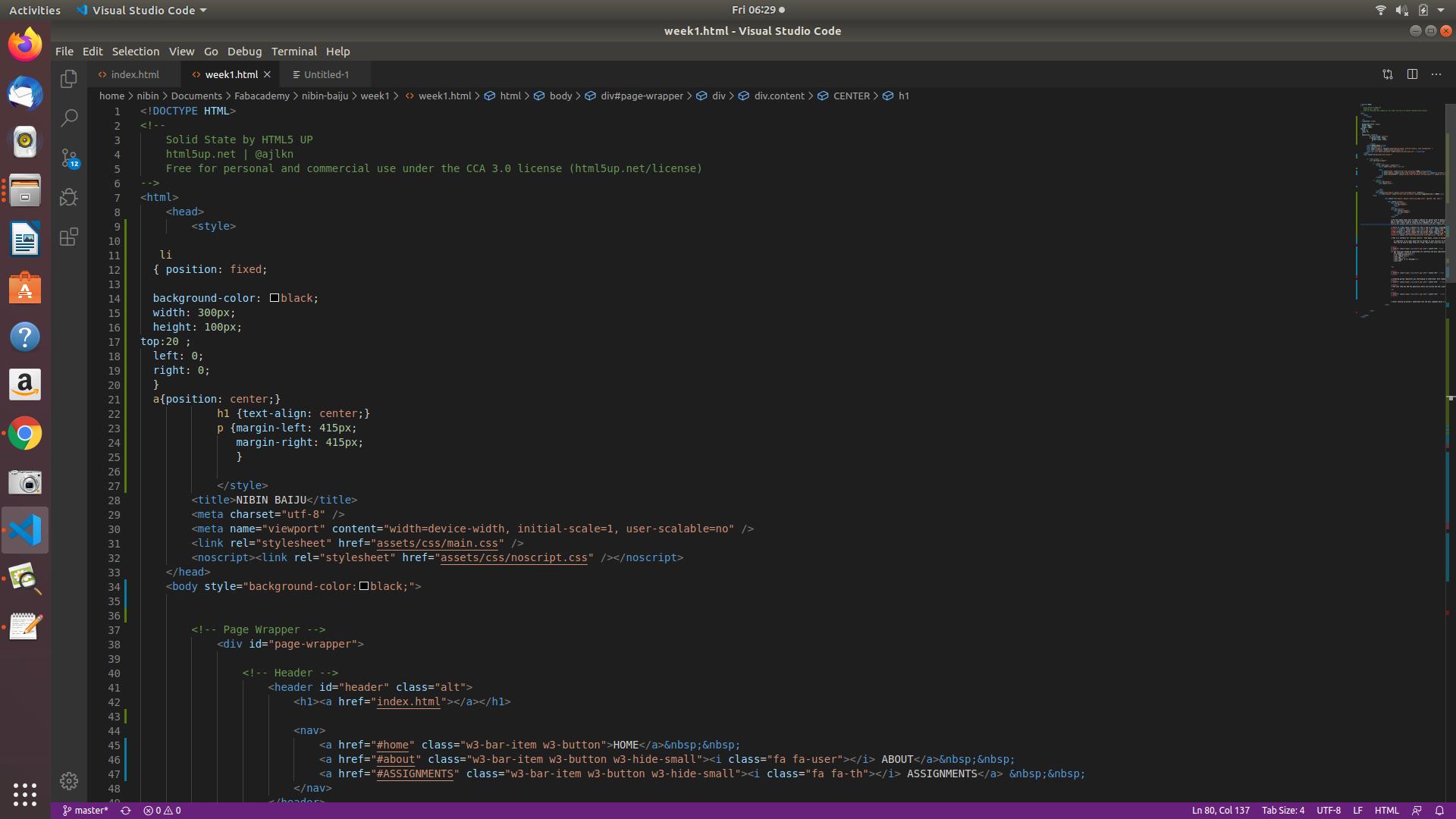
The software i used for coding html was Visual Studio Code.This is the first time i was using this software for html coding.
GIT SETUP
GIT is a software for "version control". That means, allows to manage changes efficiently . By example, if we has create a website, and then want to test a new menu, just need to make a paralel version (branch) and make the needed changes. If we are satisfied with the changes, can make this change permanents on our original version. If don't, we can return to the previous version.
Is important to be clear about GIT go further to save versions of files. GIT only preserves changes between old and new files. On the previous example, GIT don't saves entire files, just record the new line of code, or the modified lines on code to generate the new menu.
This can be used to many files at a time. While this files are into a folder setted as a repository.
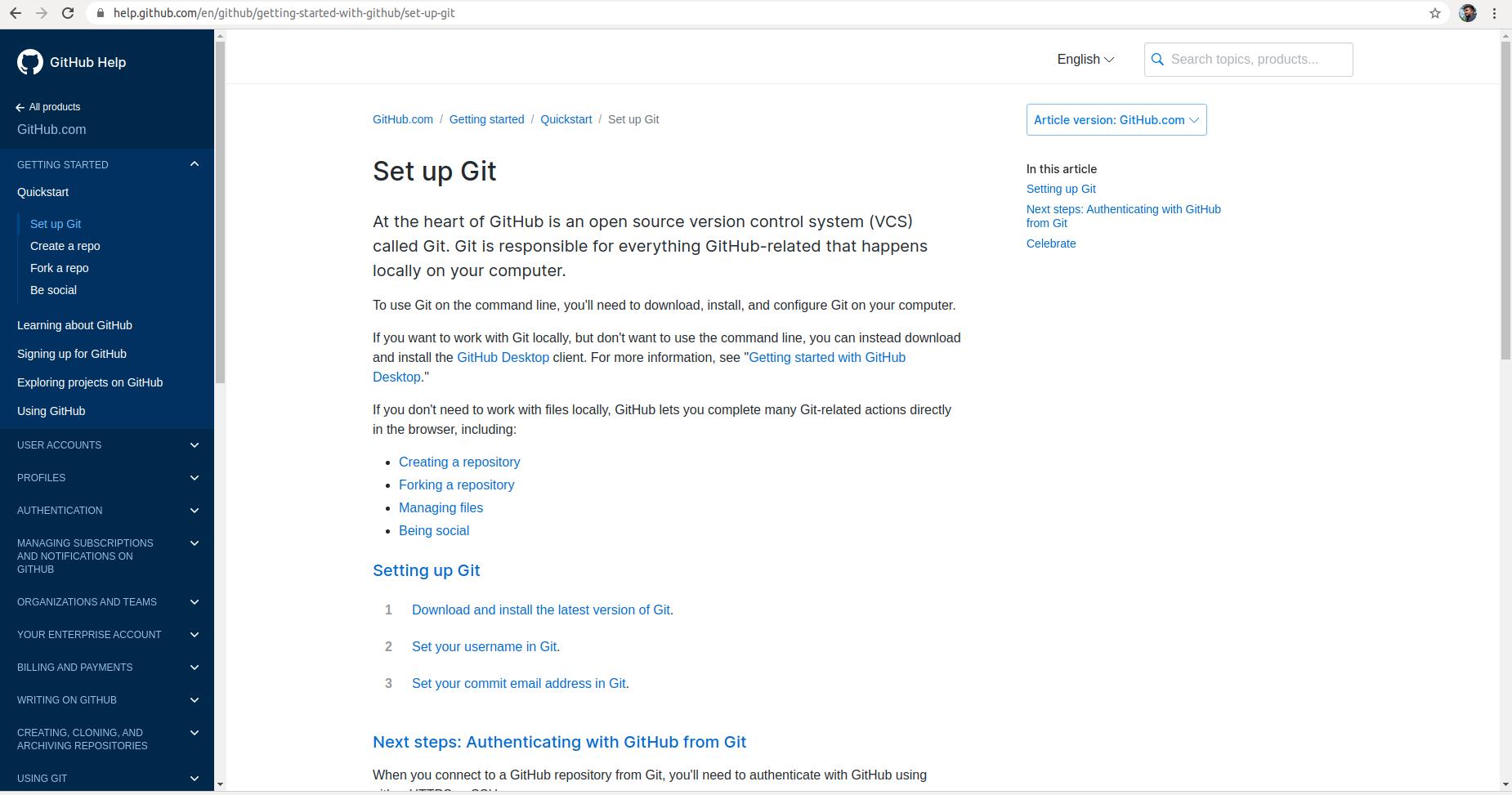
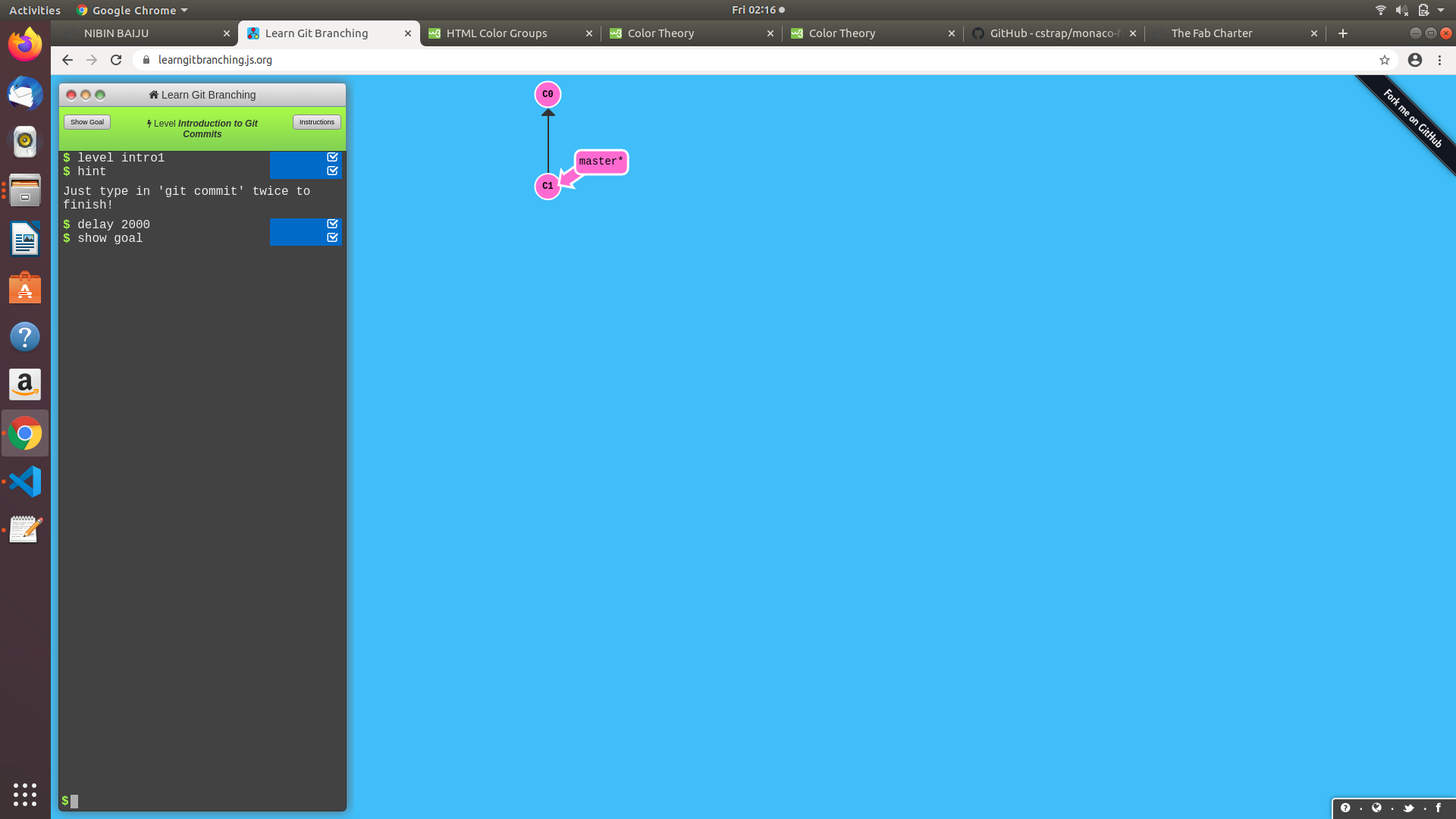
Git tutorials helped me understand its interface and more importantly its usage. After installing Git and creating Username, I signed in at GitLab- Fab Academy. .
The commands I use are:
$ cd "repo directory"
$ git remote -v
$ git add .
$ git commit -a -m "message"
$ git push
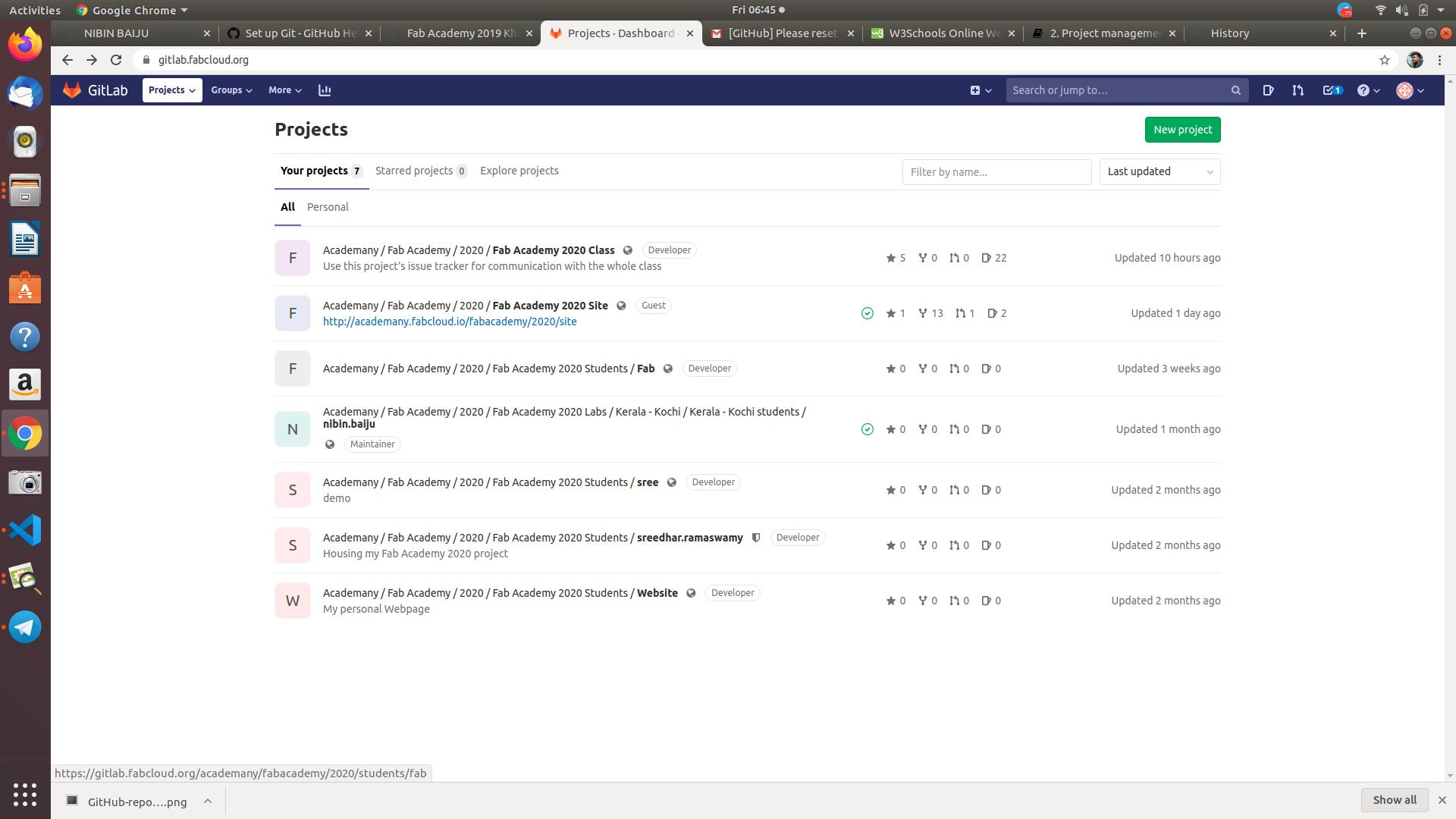
Creating gitlab repositary was challenging to understand. With commands which i was not familier with.
SSH KEY GENERATION
The next step was SSH key generation where one private key and a public key is generated where private key is to identify your desktop and public key is the one which needs to be copied to your online git repositary.
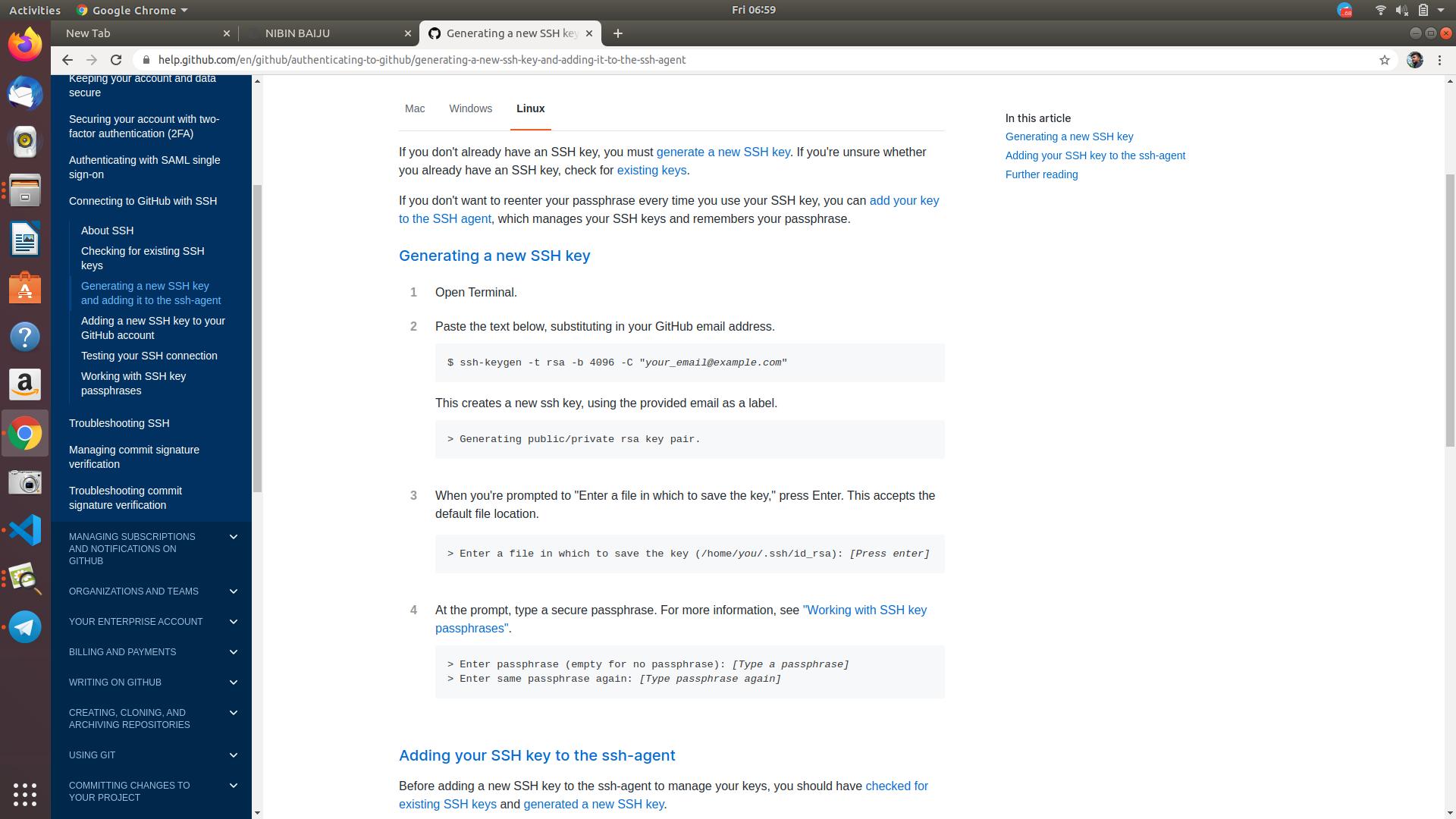
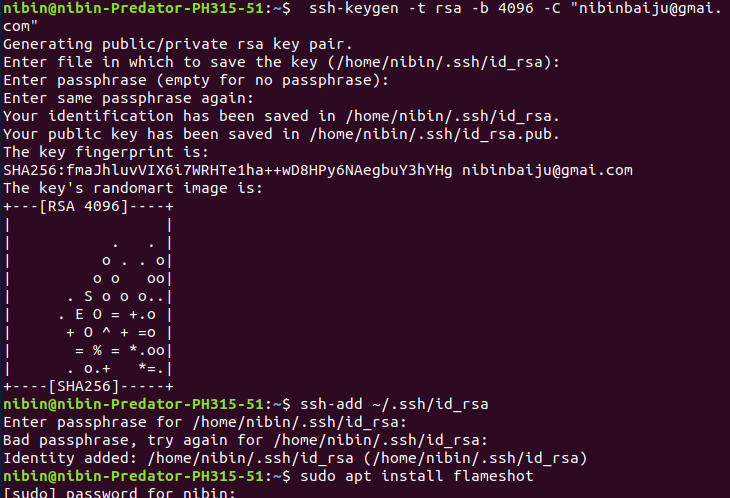
After setting up gitlab i understood that the main commands which i need to use every week is git add --all, git commit -m, and git push.I slowly started to understand the relavance of git.