Computer-Aided Design
Week02
After trying out Onshape and some guidance from my instructor I decided to focus on DraftSight (DS) as my tool of choice for 2D-design and Fusion360 for 3D. Getting started with a new program always takes time, DS is no different in this aspect. The central shape in the drawing - my tree - was easily done, but then even the simplest operations such as "fill" and "align" took time to understand. For "fill" I found a good tutorial (which made me wonder what could possibly have gone wrong in the first place) and even for the "align" command I found a Thai tutorial that was ok to understand if set on mute. Align eventually worked after I drew a construction line that I aligned first with the center of my tree shape, and then aligned the clay pot shape with the line. After that, I created an inside offset of the claypot shape with two fillings as indicators for the clay wall and the water. Finally, I copied the claypot shape using the "pattern" command concentrically around the tree shape. Fig.01-03 display my progress.
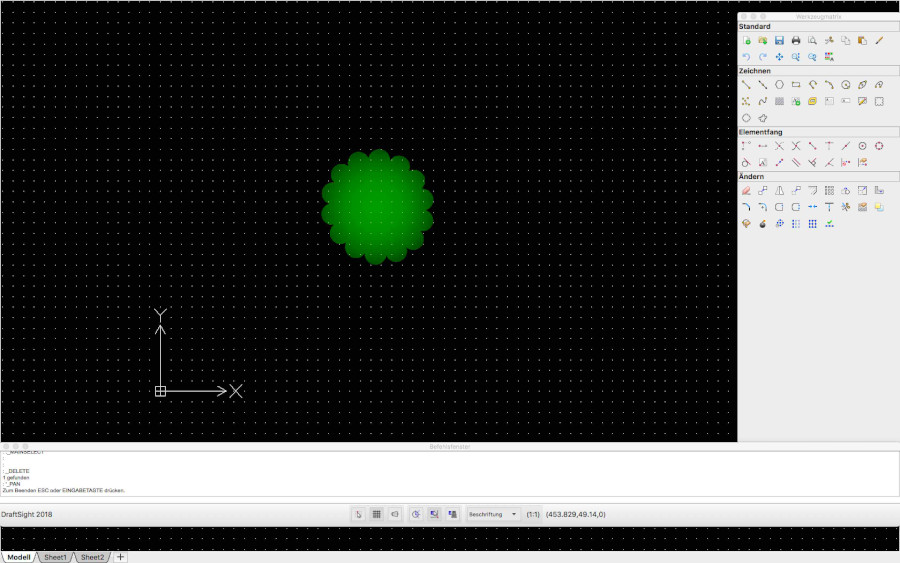 Fig.01: Placing the tree shape. |
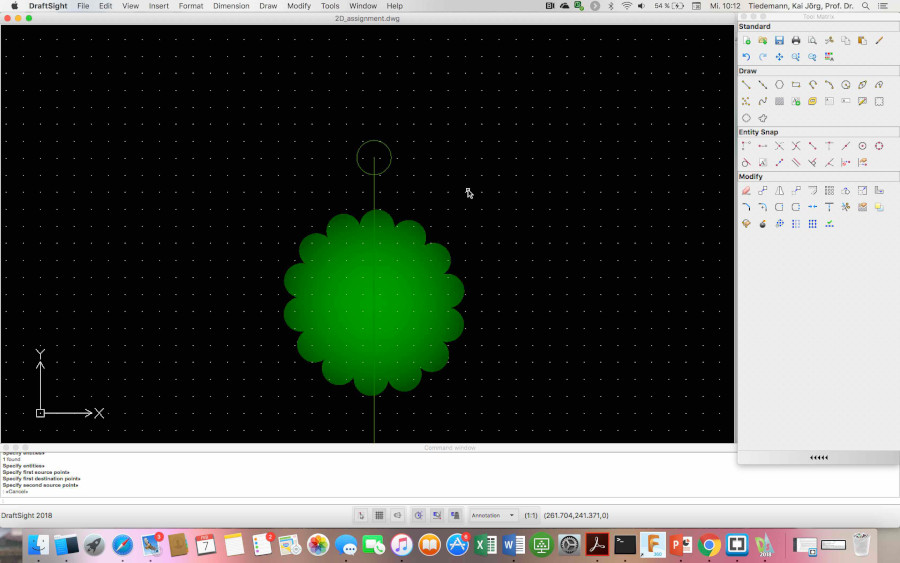 Fig.02: Aligning draft claypot shape with the help of a construction line. |
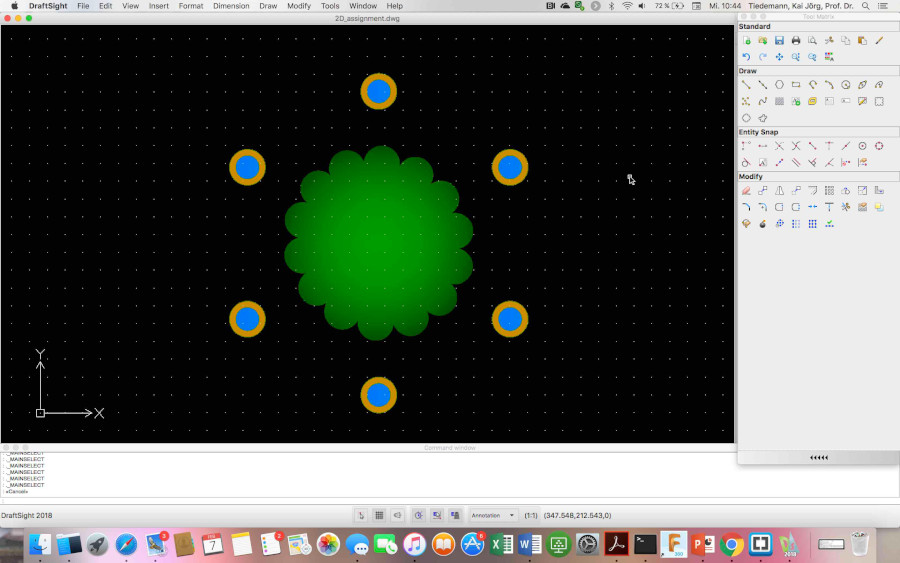 Fig.03: Filling the offset claypot shapes and creating a concentric circle using the "pattern" command. |
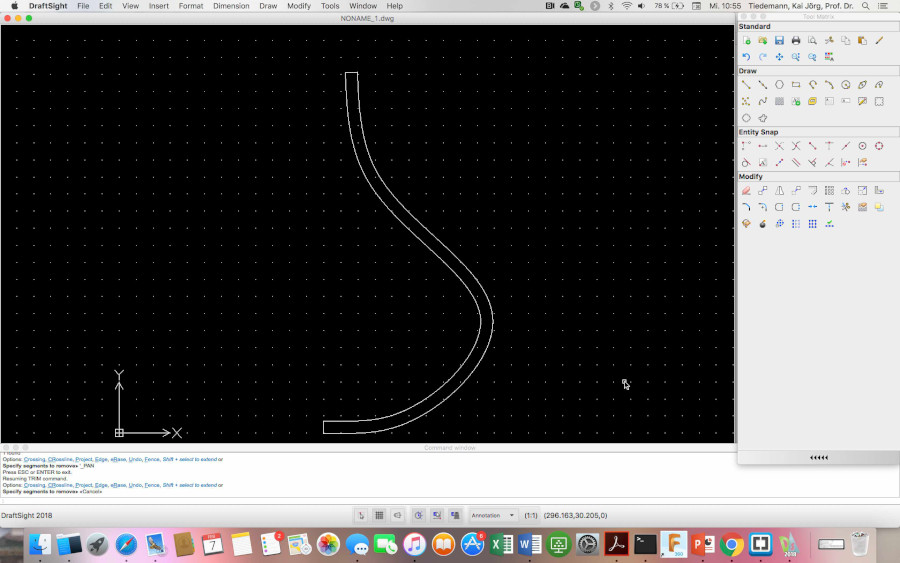 Fig.04: Creation of a sketch template for export into Fusion360 as the basis for rotation body. |
Figure 04 above displays the second part of my 2D assignment. I used DS to create a spline as the sketch for import to Fusion360. There, I intend to use it for the creation of my claypot model using the "rotate" command. However, I am still struggling with probably the most essential operation: the "select". It is my understanding that the concept of Fusion360 is that of layers which I may address separately, or merge, join etc. This also indicates that I may only address a particular shape as long as I am operating in the corresponding layer. But even then I could not figure a way to continue processing the shape I started off with under instructor's guidance (Fig.05). After unsuccessfully trying to rotate first my DS import, then a second spline (including a 4mm-offset plus connectors on the open ends) for 2 hours, I decided to drop this attempt, continue with the FirstPot-design and ask for further guidance. When even this did not work due to my inability to produce an offset from a circle sketch, I found it was time to take a break.
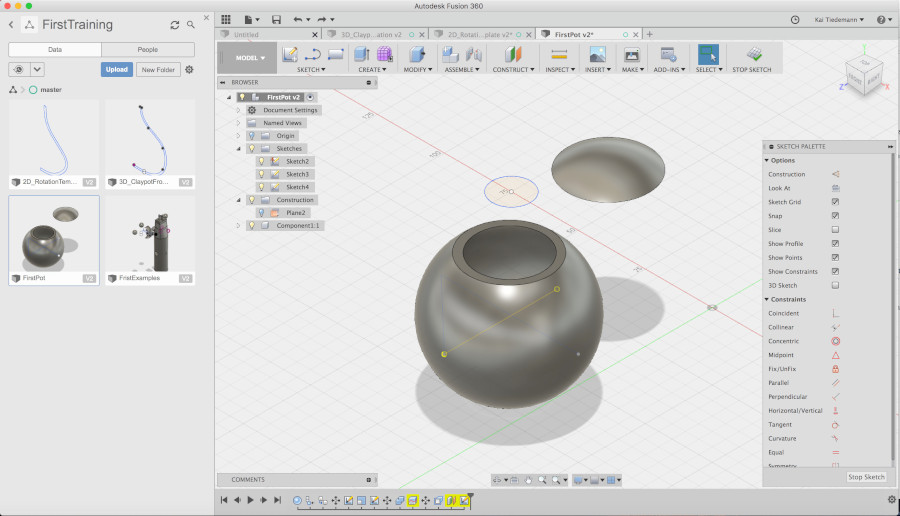
Fig.05: Current progress of ClayPot design.
Update 2020
Between 2018 and 2020, some of the course days were restructured, and I am sorting out which of my previous individual and group assignments fit into which of the new ones. Apparently, the vinyl cutter assignment has foud a new home in this week's Computer-Aided Design class, hence I migrated those contents from my old repository:
Last part of the 2018 week 4 assignment was a cutout from the vinyl cutter. I chose to sketch a simple self-made design as a sticker for my press-fit cutouts and stuck it on one of the cardboard pieces (Fig.06 and 07). For this I worked with Silhouette Studio with some minimal adjustments regarding the size of the desing page and the size of the underlying protective mat.
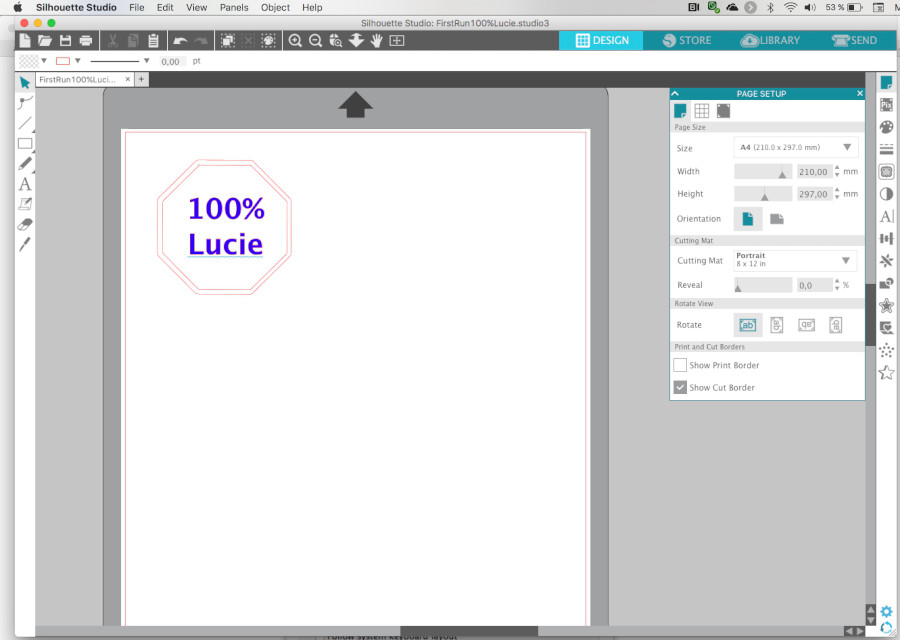 Fig.06: Silhouette screenshot of sketch for vinyl cutting. |
Fig.07: Vinyl sticker on cardboard piece. |
