-
Fab Academy 2020
-
Design. Make. create.
-
Shape the Future
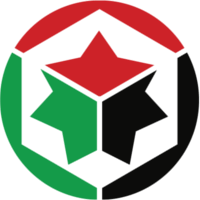
Using the testing equipment
We used the multimeter to check the connectivity between the board and the mill each time we wanted to set the zero for the z axis, you just have to turn the pointer to the short circuit icon, and touch the bed by one of the pens and the mill by the other. If it gave you a buzz this means that there is a short circuit( they are touching).


For the oscilloscope and the function generator, we used them together to take the signals from the generator and analyze it by the oscilloscope. By connecting the positive to the positive and the negative to the negative in both sides.

Starting from the function generator, we controlled 3 parameters: the frequency, the offset in the voltage, and the AMPL.

By the frequency we mean the number of pulses per period of time, so as you can see in the video, when we increase the frequency (and maintain the other variables constant) the number of wave within the same frame increases.
The offset means the value that the chart will be above or below the zero-volt axis by it. So when we increased it the whole diagram transferred up, and when we increased it the diagram transferred down.
The amplifier amount gives the difference between the top and bottom of the wave. When I increased it , the height of the wave itself increased.
The oscilloscope analyzes the data in a Time-Volt Chart. the waves will appear here depending on the function type selected in the Generator.
You can adjust the grid values using the control keys for each channel and the time control keys, to make the wave larger or smaller (relative to the screen frame).

