-
Fab Academy 2020
-
Design. Make. create.
-
Shape the Future
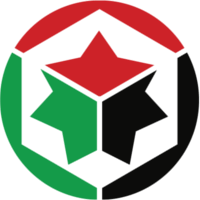
group assignment:
test the design rules for your 3D printer(s)
we have printed the design using Ultimaker 2+

For the group assignment,we want to test the 3d prints to learn how to use this technology and also to test the machine performance.For the first test, we used a design from thingiverse and printed it to understand the different prenting parameters.
We use Cura program, in the following images I will detail what we have done:
- Importing a file from your computer, press the import button.
- Choose your file.
- Adjusting Layer Parameters: Set Layer Height to 0.1mm and Layer 1 Height to 0.15mm
- Since the nozzle diameter is 0.4 mm, the extrusion width should be changed to 0.4 mm as well. Adjust Infill intensity to 20% and fill pattern type to Grid.

Many other optional parameters were modified during this assignment set. After finishing, I saved the file to the printer's external memory card.
The design took about three hours to print

You can see your section and its information indicating the print time, the current print level, and the temperature of your printer.
After we left the design on the printer for three hours, the result was very excellent
The exterior design is good


This is the file test_A