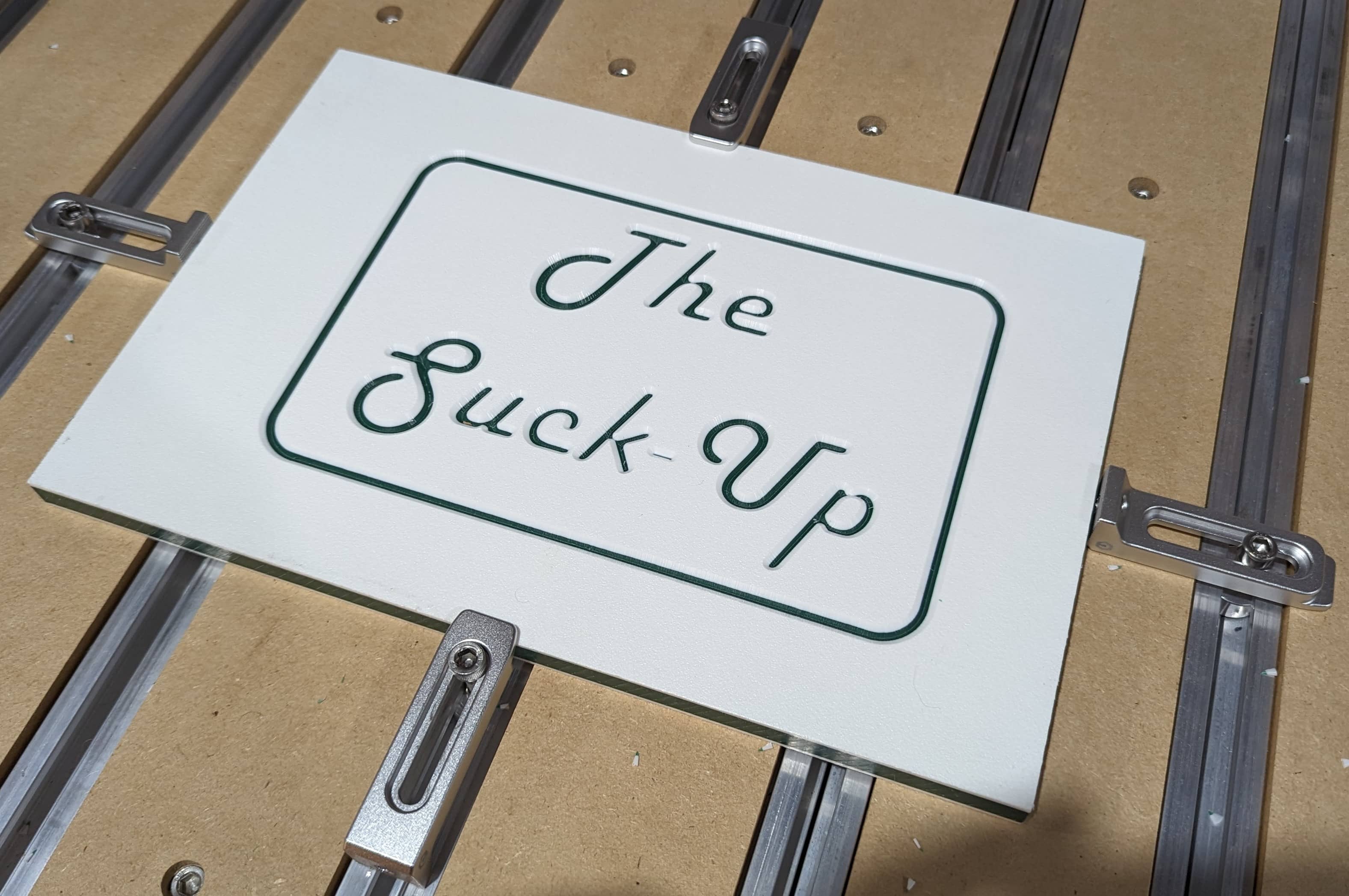Make (Almost) Anything Anywhere
Week 6
Dan and I have been working together to create a way to work remotely! Thanks to the support Dan (Dan used to works in Chicago’s Museum of Science + Industry Fab Lab ) has given me he was able to acquire a big list of components for me. In Honduras through hole components are really hard to find. Taking this into consideration you can make the safe assumption that it’s close to impossible to find SMD components in Honduras.
See Week 7 for more information on specific details.

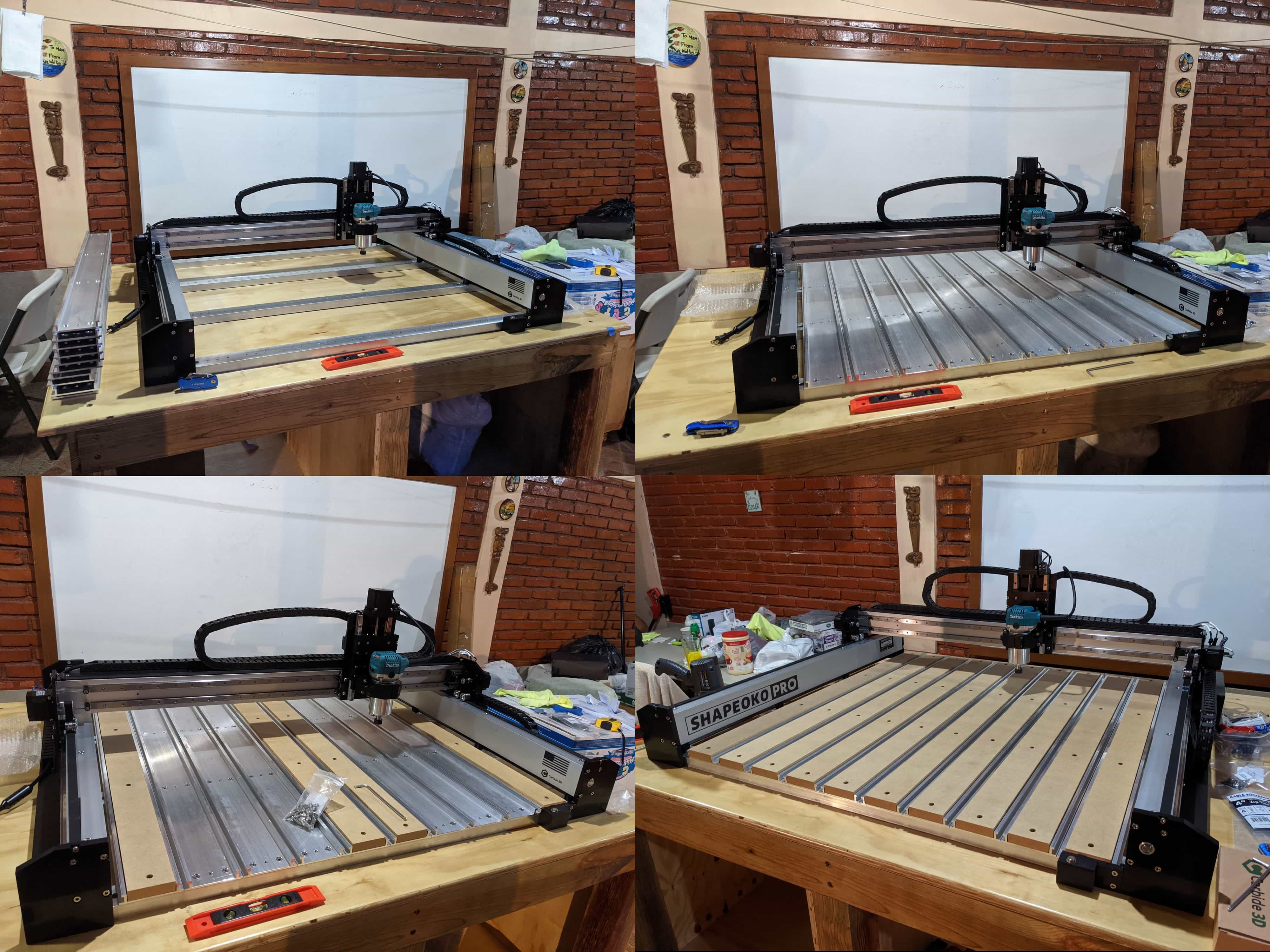

Due to the difficulties that I have in Honduras to purchase locally or import parts to build things I’ve been doing DIY version of many things. One of those things is the dust collection system I made for my CNC (see Week 7 for more information on specific details). To my surprise I wasn’t the only person that had the same problem… So my friends Jayson Brown, Ricardo Marques, Kyle-Pierre Nfr and I started building on top of my original model. The following pictures are part of the original design.
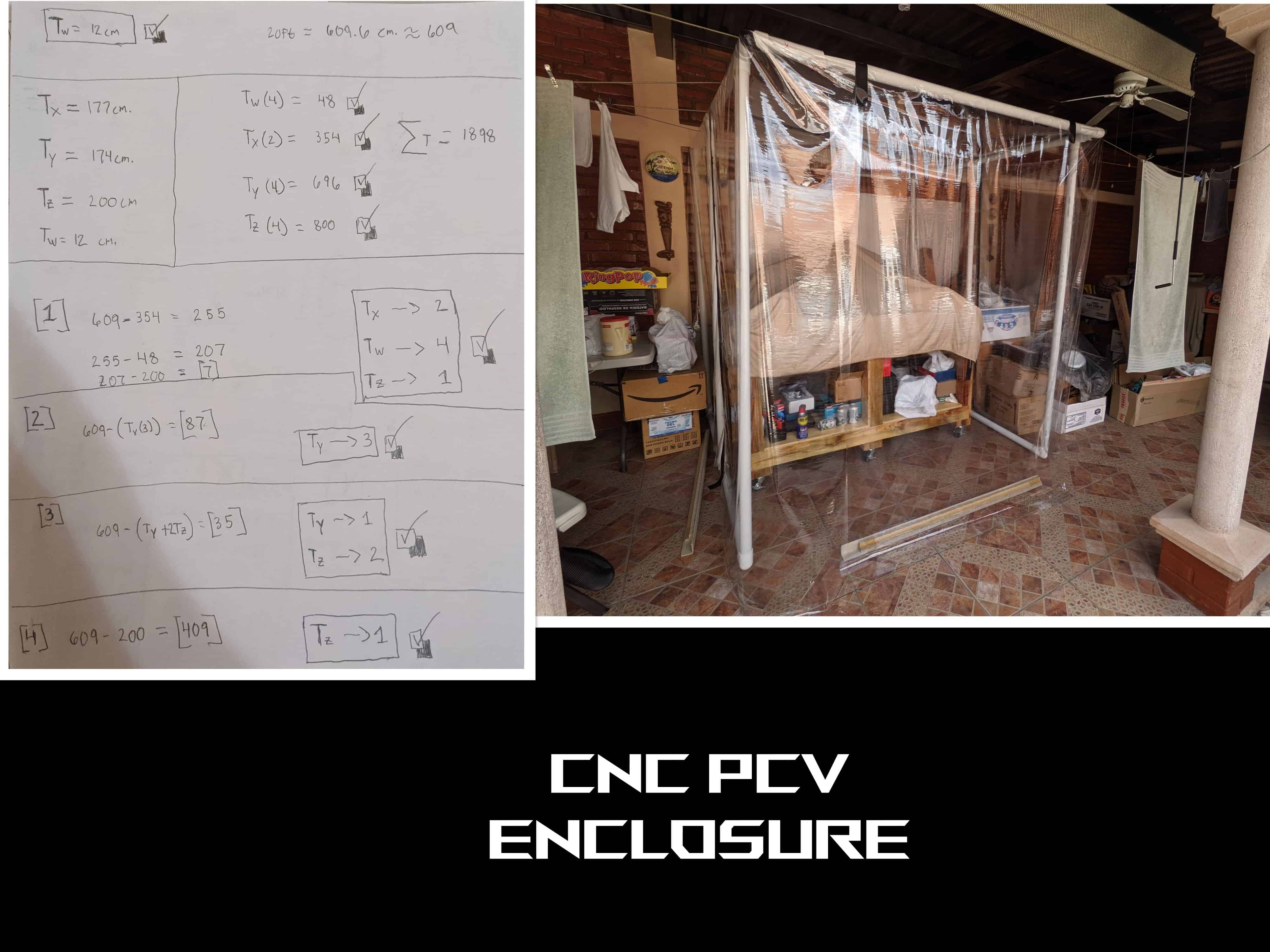


Let’s start with my DIY Cyclone. The shape it has is not as efficient as a commercial version due to the lack of an aggressive “cone like” shape. I decided to add a thin mesh that it’s normally goes in a window frame to keep out bugs of the house. This will help filter the bigger chips (Please open the picture on a diffrent tab to have a better look).

Now the next mod help eliminate the accumulation of static energy around the tubing and the chips that travel in the tube. The solution is to ground the PVC pipe that’s connected to the spindle and the cyclone. I don’t have specialized ports to ground my pipe, so I decided to connect a wire to the inner wire of the pipe on one side and on the other side a weight that’s touching the floor. Now static energy wont charge to high levels.
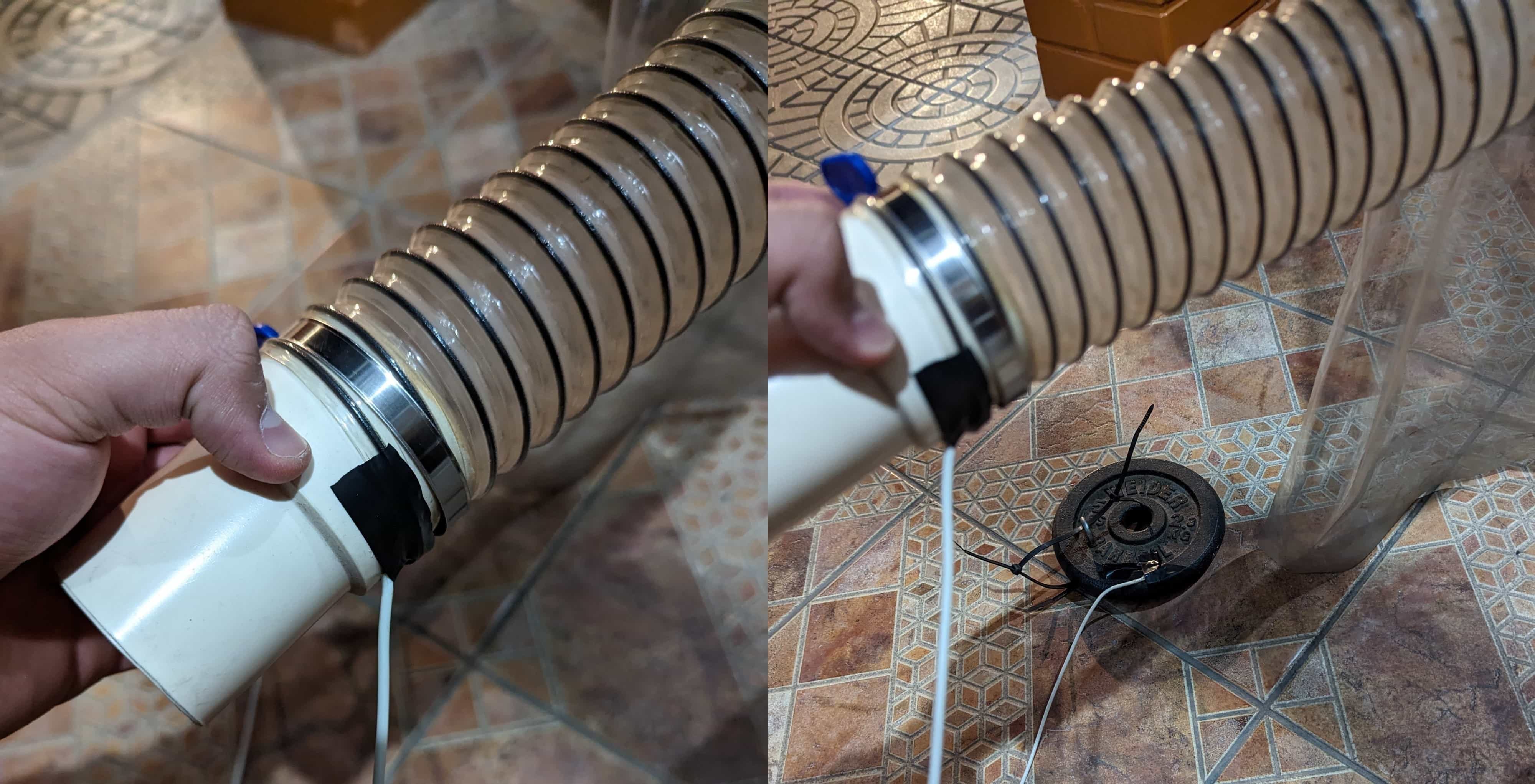
I use an Arduino Mega (overkill but I currently own a less powerfull Arduino), SparkFun Beefcake Relay and Adafruit Bluefruit LE Shield. Adafruit has a really easy to use app for all there Bluefruit devices. The app can be downloaded in IOS or Android devices. Make sure you download Bluefruit Connect.
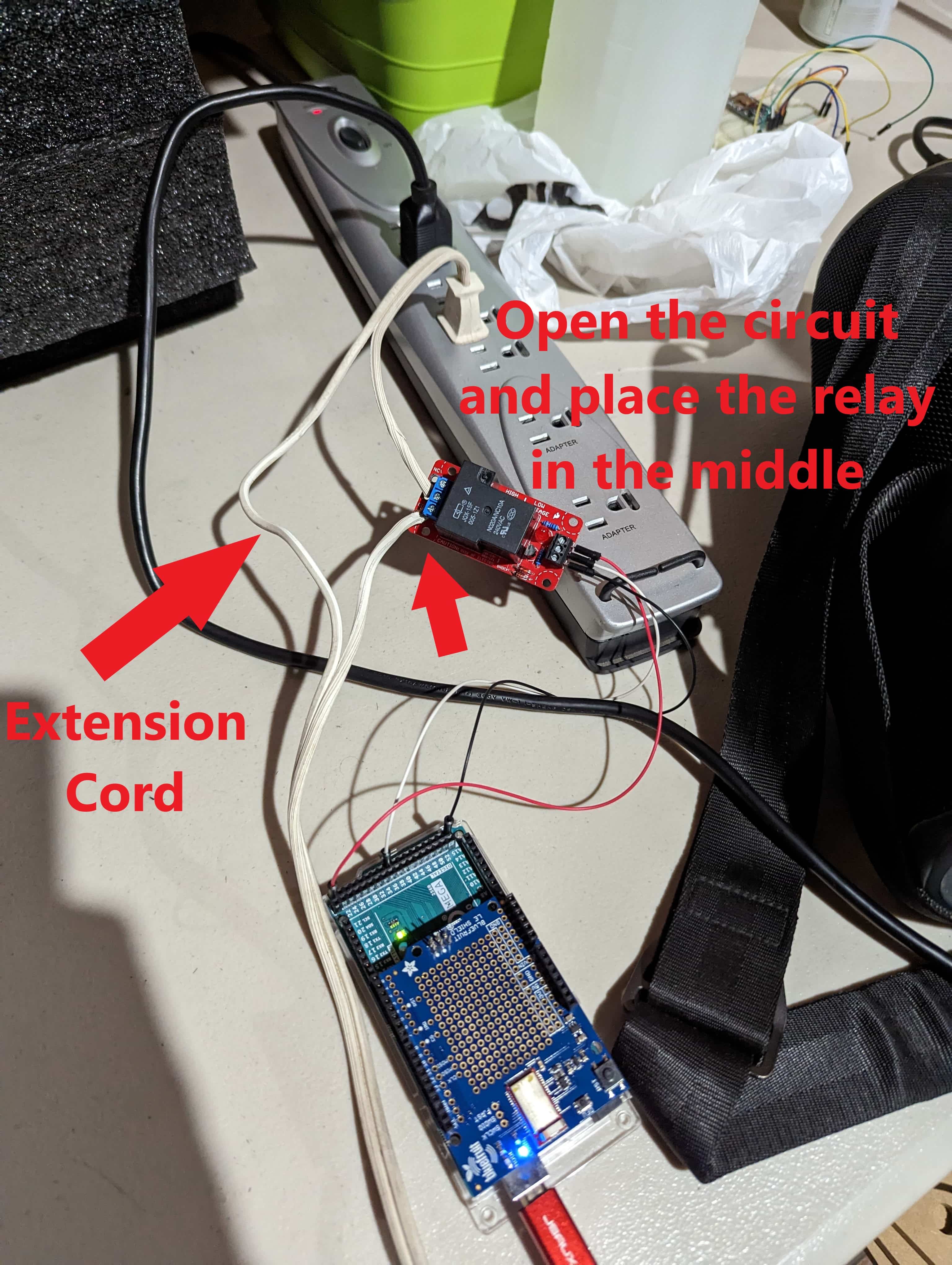
Now for the code I used is an example for nRF51822 based Bluefruit LE modules. I made some mods to the code so that it worked with the relay. I need to clarify that the fallowing Arduino codes aren’t 3 different codes. This is the first time I’ve seen this but they’re actually 3 tabs that go in the same Arduino file with the code. These 3 tabs work together to make the code work properly.
// Turn the Beefcake Relay on for 2 seconds and off for 2 seconds
//
// Hardware:
// Relay Kit | Arduino
// -------------|---------
// 5V | 5V
// CTRL | pin 7
// GND | GND
// Pins
const int RELAY_PIN = 37;
/*********************************************************************
This is an example for our nRF51822 based Bluefruit LE modules
Pick one up today in the adafruit shop!
Adafruit invests time and resources providing this open source code,
please support Adafruit and open-source hardware by purchasing
products from Adafruit!
MIT license, check LICENSE for more information
All text above, and the splash screen below must be included in
any redistribution
*********************************************************************/
#include <string.h>
#include <Arduino.h>
#include <SPI.h>
#include "Adafruit_BLE.h"
#include "Adafruit_BluefruitLE_SPI.h"
#include "Adafruit_BluefruitLE_UART.h"
#include "BluefruitConfig.h"
#if SOFTWARE_SERIAL_AVAILABLE
#include <SoftwareSerial.h>
#endif
/*=========================================================================
APPLICATION SETTINGS
FACTORYRESET_ENABLE Perform a factory reset when running this sketch
Enabling this will put your Bluefruit LE module
in a 'known good' state and clear any config
data set in previous sketches or projects, so
running this at least once is a good idea.
When deploying your project, however, you will
want to disable factory reset by setting this
value to 0. If you are making changes to your
Bluefruit LE device via AT commands, and those
changes aren't persisting across resets, this
is the reason why. Factory reset will erase
the non-volatile memory where config data is
stored, setting it back to factory default
values.
Some sketches that require you to bond to a
central device (HID mouse, keyboard, etc.)
won't work at all with this feature enabled
since the factory reset will clear all of the
bonding data stored on the chip, meaning the
central device won't be able to reconnect.
MINIMUM_FIRMWARE_VERSION Minimum firmware version to have some new features
MODE_LED_BEHAVIOUR LED activity, valid options are
"DISABLE" or "MODE" or "BLEUART" or
"HWUART" or "SPI" or "MANUAL"
-----------------------------------------------------------------------*/
#define FACTORYRESET_ENABLE 1
#define MINIMUM_FIRMWARE_VERSION "0.6.6"
#define MODE_LED_BEHAVIOUR "MODE"
/*=========================================================================*/
// Create the bluefruit object, either software serial...uncomment these lines
/*
SoftwareSerial bluefruitSS = SoftwareSerial(BLUEFRUIT_SWUART_TXD_PIN, BLUEFRUIT_SWUART_RXD_PIN);
Adafruit_BluefruitLE_UART ble(bluefruitSS, BLUEFRUIT_UART_MODE_PIN,
BLUEFRUIT_UART_CTS_PIN, BLUEFRUIT_UART_RTS_PIN);
*/
/* ...or hardware serial, which does not need the RTS/CTS pins. Uncomment this line */
//Adafruit_BluefruitLE_UART ble(BLUEFRUIT_HWSERIAL_NAME, BLUEFRUIT_UART_MODE_PIN);
/* ...hardware SPI, using SCK/MOSI/MISO hardware SPI pins and then user selected CS/IRQ/RST */
Adafruit_BluefruitLE_SPI ble(BLUEFRUIT_SPI_CS, BLUEFRUIT_SPI_IRQ, BLUEFRUIT_SPI_RST);
/* ...software SPI, using SCK/MOSI/MISO user-defined SPI pins and then user selected CS/IRQ/RST */
//Adafruit_BluefruitLE_SPI ble(BLUEFRUIT_SPI_SCK, BLUEFRUIT_SPI_MISO,
// BLUEFRUIT_SPI_MOSI, BLUEFRUIT_SPI_CS,
// BLUEFRUIT_SPI_IRQ, BLUEFRUIT_SPI_RST);
// A small helper
void error(const __FlashStringHelper*err) {
Serial.println(err);
while (1);
}
// function prototypes over in packetparser.cpp
uint8_t readPacket(Adafruit_BLE *ble, uint16_t timeout);
float parsefloat(uint8_t *buffer);
void printHex(const uint8_t * data, const uint32_t numBytes);
// the packet buffer
extern uint8_t packetbuffer[];
/**************************************************************************/
/*!
@brief Sets up the HW an the BLE module (this function is called
automatically on startup)
*/
/**************************************************************************/
void setup(void)
{
pinMode(RELAY_PIN, OUTPUT);
while (!Serial); // required for Flora & Micro
delay(500);
Serial.begin(115200);
Serial.println(F("Adafruit Bluefruit App Controller Example"));
Serial.println(F("-----------------------------------------"));
/* Initialise the module */
Serial.print(F("Initialising the Bluefruit LE module: "));
if ( !ble.begin(VERBOSE_MODE) )
{
error(F("Couldn't find Bluefruit, make sure it's in CoMmanD mode & check wiring?"));
}
Serial.println( F("OK!") );
if ( FACTORYRESET_ENABLE )
{
/* Perform a factory reset to make sure everything is in a known state */
Serial.println(F("Performing a factory reset: "));
if ( ! ble.factoryReset() ){
error(F("Couldn't factory reset"));
}
}
/* Disable command echo from Bluefruit */
ble.echo(false);
Serial.println("Requesting Bluefruit info:");
/* Print Bluefruit information */
ble.info();
Serial.println(F("Please use Adafruit Bluefruit LE app to connect in Controller mode"));
Serial.println(F("Then activate/use the sensors, color picker, game controller, etc!"));
Serial.println();
ble.verbose(false); // debug info is a little annoying after this point!
/* Wait for connection */
while (! ble.isConnected()) {
delay(500);
}
Serial.println(F("******************************"));
// LED Activity command is only supported from 0.6.6
if ( ble.isVersionAtLeast(MINIMUM_FIRMWARE_VERSION) )
{
// Change Mode LED Activity
Serial.println(F("Change LED activity to " MODE_LED_BEHAVIOUR));
ble.sendCommandCheckOK("AT+HWModeLED=" MODE_LED_BEHAVIOUR);
}
// Set Bluefruit to DATA mode
Serial.println( F("Switching to DATA mode!") );
ble.setMode(BLUEFRUIT_MODE_DATA);
Serial.println(F("******************************"));
}
/**************************************************************************/
/*!
@brief Constantly poll for new command or response data
*/
/**************************************************************************/
void loop(void)
{
/* Wait for new data to arrive */
uint8_t len = readPacket(&ble, BLE_READPACKET_TIMEOUT);
if (len == 0) return;
/* Got a packet! */
// printHex(packetbuffer, len);
// Buttons
if (packetbuffer[1] == 'B') {
uint8_t buttnum = packetbuffer[2] - '0';
boolean pressed = packetbuffer[3] - '0';
Serial.print ("Button "); Serial.print(buttnum);
if (pressed) {
Serial.println(" pressed");
if (buttnum == 1) {
digitalWrite(RELAY_PIN, HIGH);
}
if (buttnum == 4) {
digitalWrite(RELAY_PIN, LOW);
}
} else {
Serial.println(" released");
}
}
}
// COMMON SETTINGS
// ----------------------------------------------------------------------------------------------
// These settings are used in both SW UART, HW UART and SPI mode
// ----------------------------------------------------------------------------------------------
#define BUFSIZE 128 // Size of the read buffer for incoming data
#define VERBOSE_MODE true // If set to 'true' enables debug output
#define BLE_READPACKET_TIMEOUT 500 // Timeout in ms waiting to read a response
// SOFTWARE UART SETTINGS
// ----------------------------------------------------------------------------------------------
// The following macros declare the pins that will be used for 'SW' serial.
// You should use this option if you are connecting the UART Friend to an UNO
// ----------------------------------------------------------------------------------------------
#define BLUEFRUIT_SWUART_RXD_PIN 9 // Required for software serial!
#define BLUEFRUIT_SWUART_TXD_PIN 10 // Required for software serial!
#define BLUEFRUIT_UART_CTS_PIN 11 // Required for software serial!
#define BLUEFRUIT_UART_RTS_PIN -1 // Optional, set to -1 if unused
// HARDWARE UART SETTINGS
// ----------------------------------------------------------------------------------------------
// The following macros declare the HW serial port you are using. Uncomment
// this line if you are connecting the BLE to Leonardo/Micro or Flora
// ----------------------------------------------------------------------------------------------
#ifdef Serial1 // this makes it not complain on compilation if there's no Serial1
#define BLUEFRUIT_HWSERIAL_NAME Serial1
#endif
// SHARED UART SETTINGS
// ----------------------------------------------------------------------------------------------
// The following sets the optional Mode pin, its recommended but not required
// ----------------------------------------------------------------------------------------------
#define BLUEFRUIT_UART_MODE_PIN 12 // Set to -1 if unused
// SHARED SPI SETTINGS
// ----------------------------------------------------------------------------------------------
// The following macros declare the pins to use for HW and SW SPI communication.
// SCK, MISO and MOSI should be connected to the HW SPI pins on the Uno when
// using HW SPI. This should be used with nRF51822 based Bluefruit LE modules
// that use SPI (Bluefruit LE SPI Friend).
// ----------------------------------------------------------------------------------------------
#define BLUEFRUIT_SPI_CS 8
#define BLUEFRUIT_SPI_IRQ 7
#define BLUEFRUIT_SPI_RST 4 // Optional but recommended, set to -1 if unused
// SOFTWARE SPI SETTINGS
// ----------------------------------------------------------------------------------------------
// The following macros declare the pins to use for SW SPI communication.
// This should be used with nRF51822 based Bluefruit LE modules that use SPI
// (Bluefruit LE SPI Friend).
// ----------------------------------------------------------------------------------------------
#define BLUEFRUIT_SPI_SCK 13
#define BLUEFRUIT_SPI_MISO 12
#define BLUEFRUIT_SPI_MOSI 11
#include <string.h>
#include <Arduino.h>
#include <SPI.h>
#if not defined (_VARIANT_ARDUINO_DUE_X_) && not defined (_VARIANT_ARDUINO_ZERO_) && not defined(__SAMD51__)
#include <SoftwareSerial.h>
#endif
#include "Adafruit_BLE.h"
#include "Adafruit_BluefruitLE_SPI.h"
#include "Adafruit_BluefruitLE_UART.h"
#define PACKET_ACC_LEN (15)
#define PACKET_GYRO_LEN (15)
#define PACKET_MAG_LEN (15)
#define PACKET_QUAT_LEN (19)
#define PACKET_BUTTON_LEN (5)
#define PACKET_COLOR_LEN (6)
#define PACKET_LOCATION_LEN (15)
// READ_BUFSIZE Size of the read buffer for incoming packets
#define READ_BUFSIZE (20)
/* Buffer to hold incoming characters */
uint8_t packetbuffer[READ_BUFSIZE+1];
/**************************************************************************/
/*!
@brief Casts the four bytes at the specified address to a float
*/
/**************************************************************************/
float parsefloat(uint8_t *buffer)
{
float f;
memcpy(&f, buffer, 4);
return f;
}
/**************************************************************************/
/*!
@brief Prints a hexadecimal value in plain characters
@param data Pointer to the byte data
@param numBytes Data length in bytes
*/
/**************************************************************************/
void printHex(const uint8_t * data, const uint32_t numBytes)
{
uint32_t szPos;
for (szPos=0; szPos < numBytes; szPos++)
{
Serial.print(F("0x"));
// Append leading 0 for small values
if (data[szPos] <= 0xF)
{
Serial.print(F("0"));
Serial.print(data[szPos] & 0xf, HEX);
}
else
{
Serial.print(data[szPos] & 0xff, HEX);
}
// Add a trailing space if appropriate
if ((numBytes > 1) && (szPos != numBytes - 1))
{
Serial.print(F(" "));
}
}
Serial.println();
}
/**************************************************************************/
/*!
@brief Waits for incoming data and parses it
*/
/**************************************************************************/
uint8_t readPacket(Adafruit_BLE *ble, uint16_t timeout)
{
uint16_t origtimeout = timeout, replyidx = 0;
memset(packetbuffer, 0, READ_BUFSIZE);
while (timeout--) {
if (replyidx >= 20) break;
if ((packetbuffer[1] == 'A') && (replyidx == PACKET_ACC_LEN))
break;
if ((packetbuffer[1] == 'G') && (replyidx == PACKET_GYRO_LEN))
break;
if ((packetbuffer[1] == 'M') && (replyidx == PACKET_MAG_LEN))
break;
if ((packetbuffer[1] == 'Q') && (replyidx == PACKET_QUAT_LEN))
break;
if ((packetbuffer[1] == 'B') && (replyidx == PACKET_BUTTON_LEN))
break;
if ((packetbuffer[1] == 'C') && (replyidx == PACKET_COLOR_LEN))
break;
if ((packetbuffer[1] == 'L') && (replyidx == PACKET_LOCATION_LEN))
break;
while (ble->available()) {
char c = ble->read();
if (c == '!') {
replyidx = 0;
}
packetbuffer[replyidx] = c;
replyidx++;
timeout = origtimeout;
}
if (timeout == 0) break;
delay(1);
}
packetbuffer[replyidx] = 0; // null term
if (!replyidx) // no data or timeout
return 0;
if (packetbuffer[0] != '!') // doesn't start with '!' packet beginning
return 0;
// check checksum!
uint8_t xsum = 0;
uint8_t checksum = packetbuffer[replyidx-1];
for (uint8_t i=0; i<replyidx-1; i++) {
xsum += packetbuffer[i];
}
xsum = ~xsum;
// Throw an error message if the checksum's don't match
if (xsum != checksum)
{
Serial.print("Checksum mismatch in packet : ");
printHex(packetbuffer, replyidx+1);
return 0;
}
// checksum passed!
return replyidx;
}