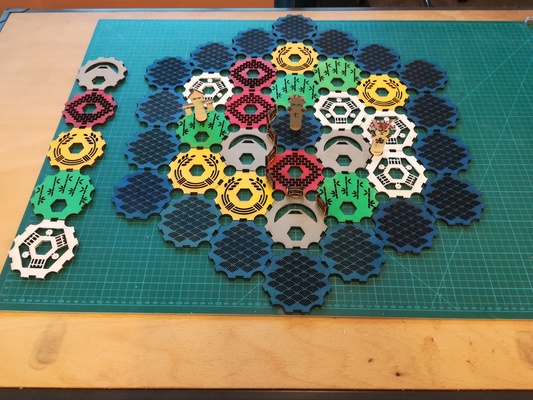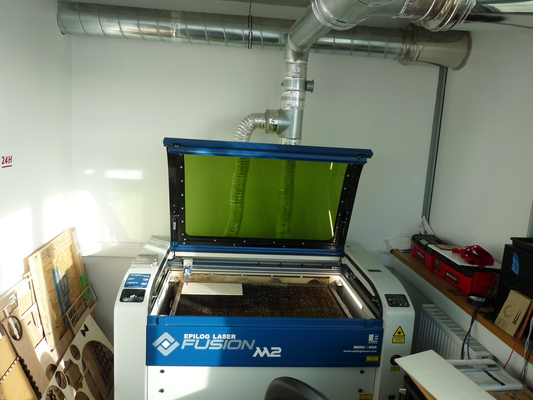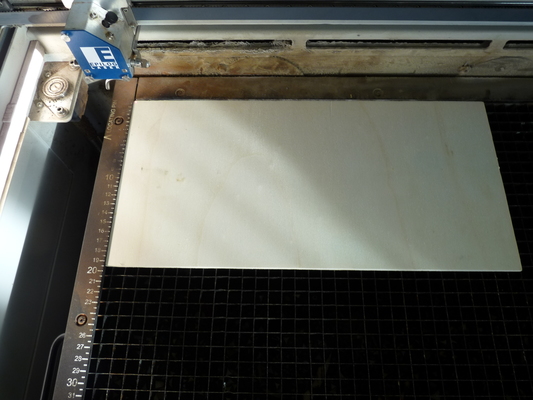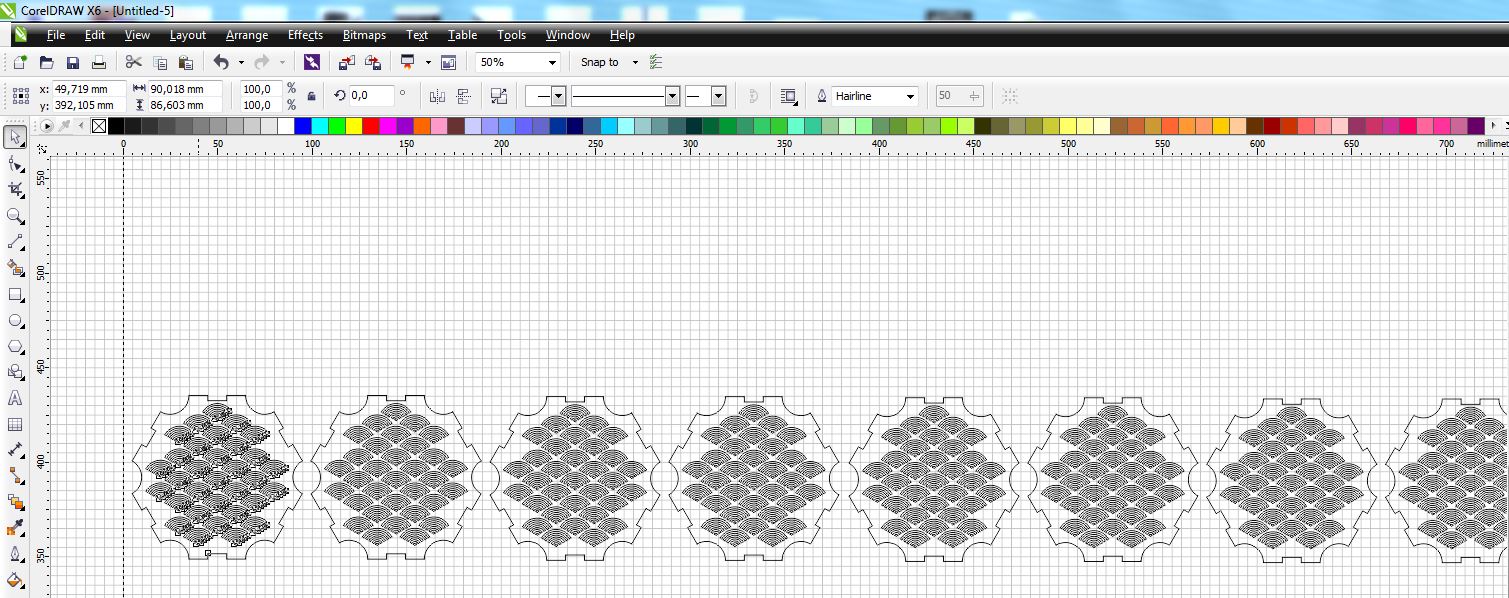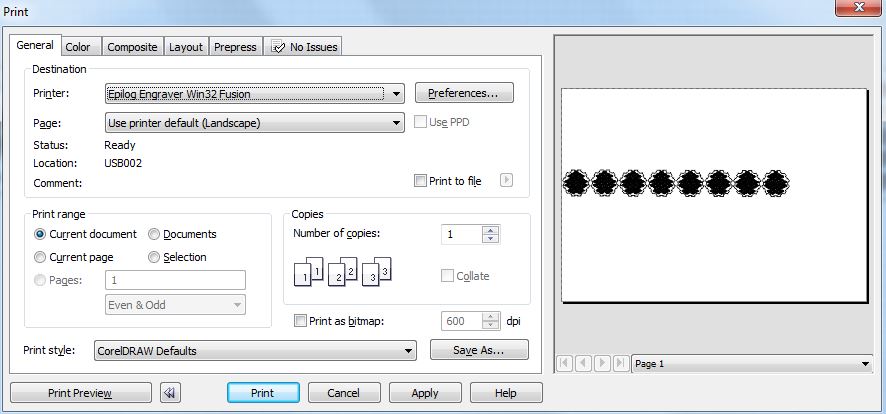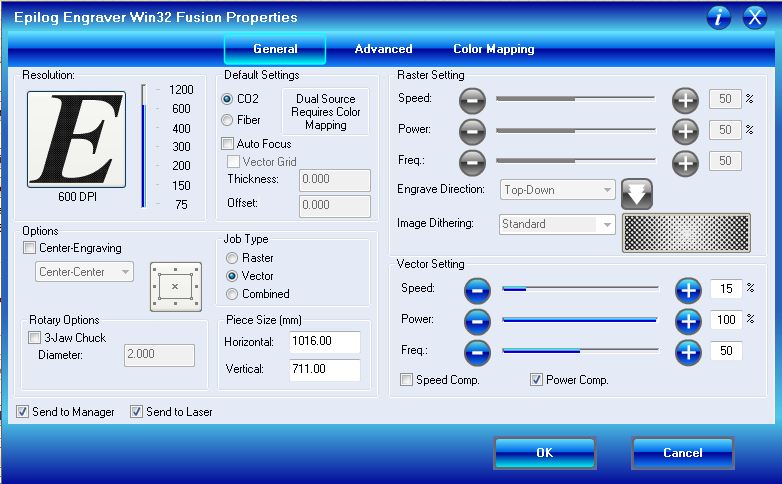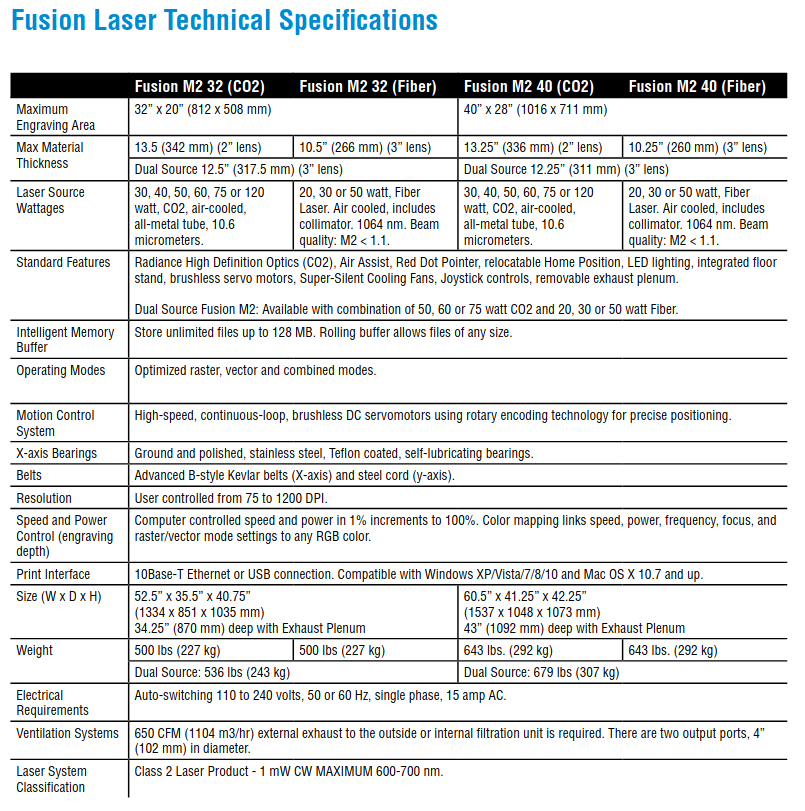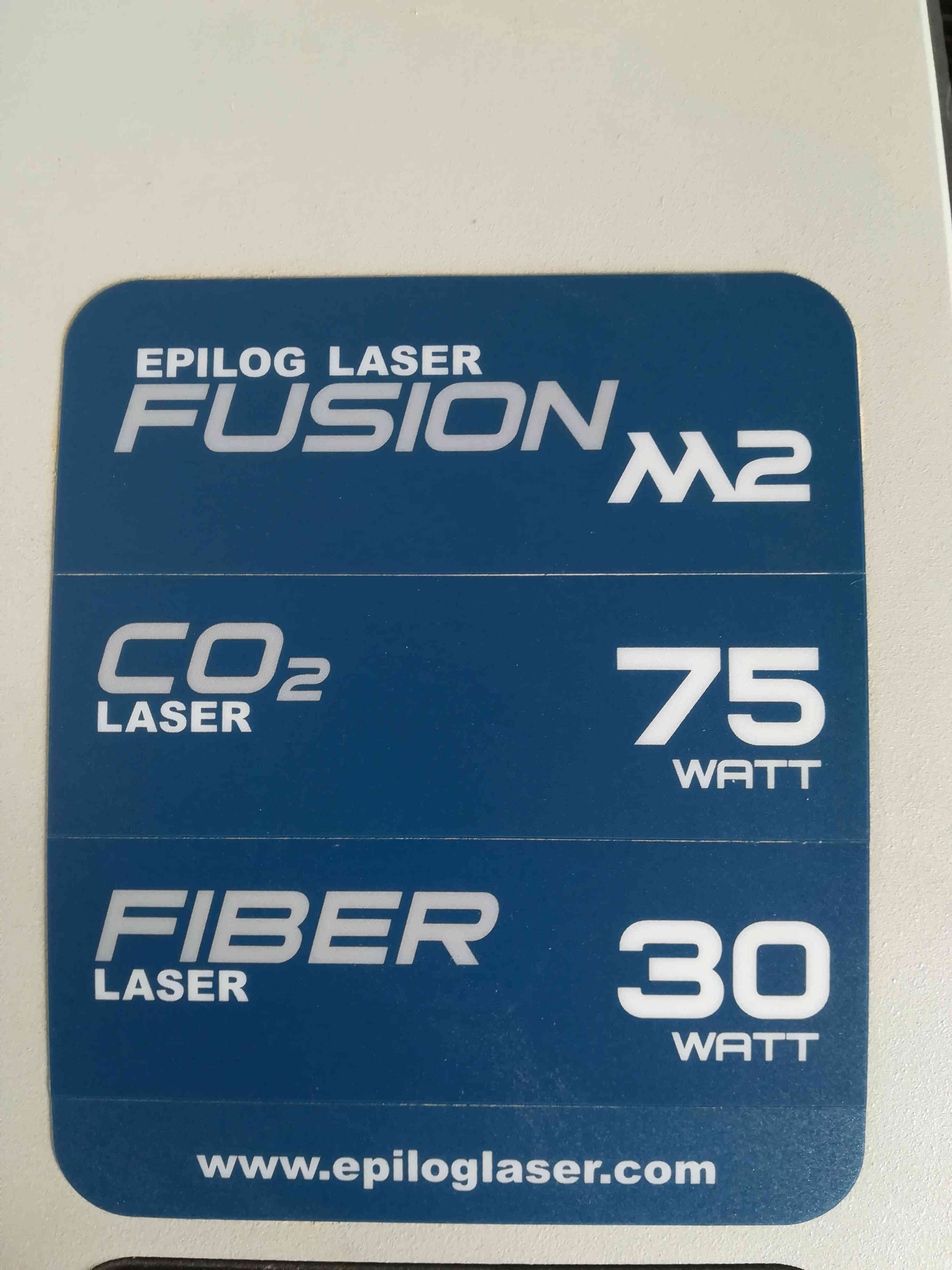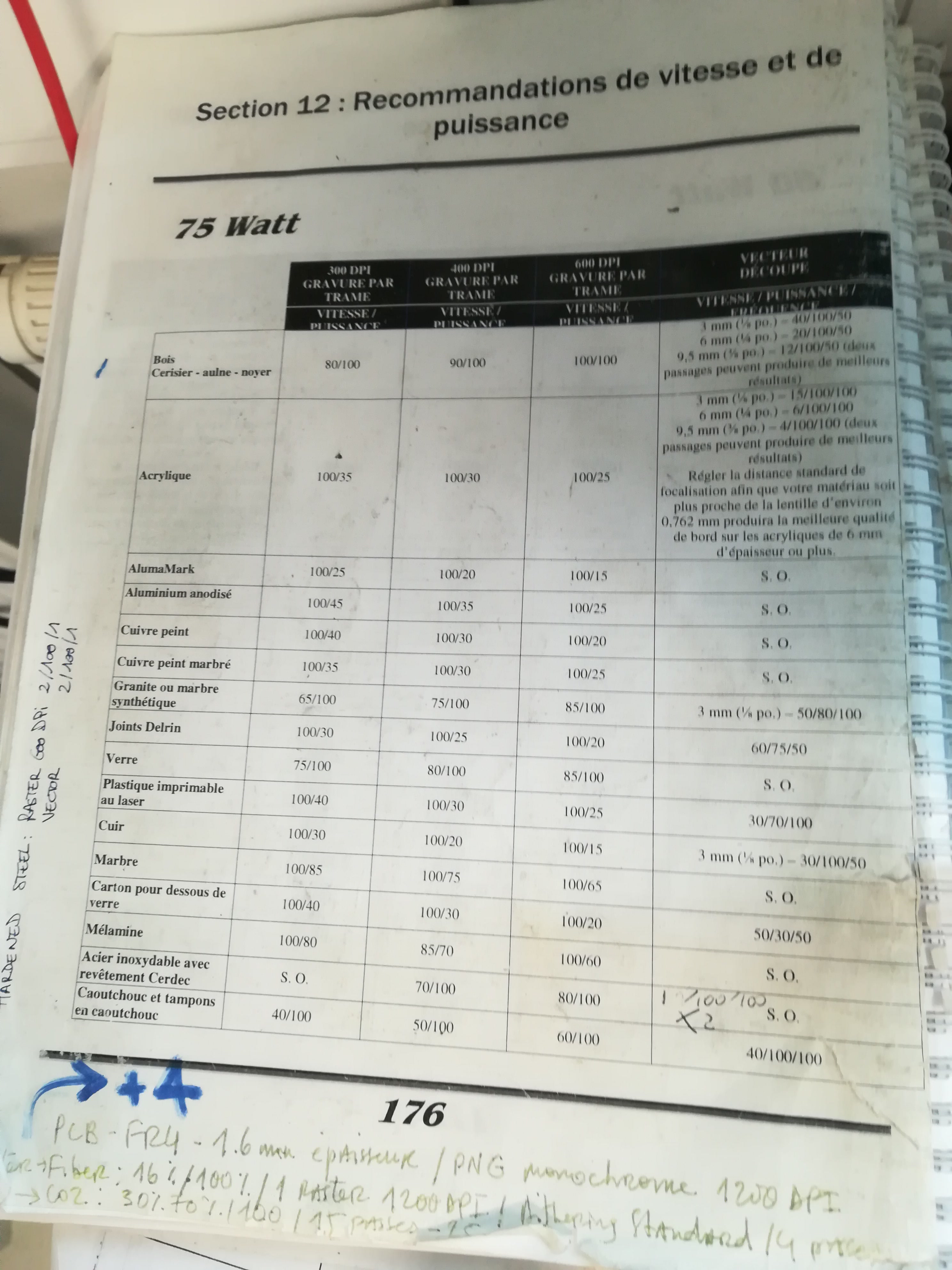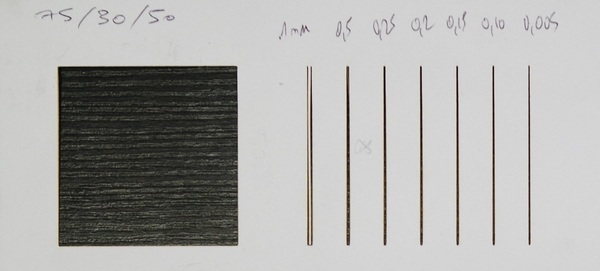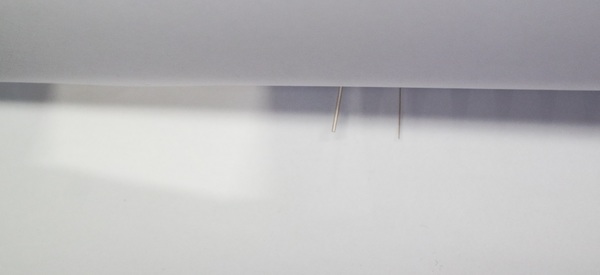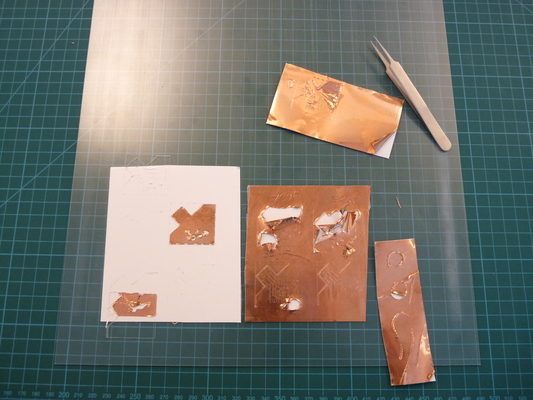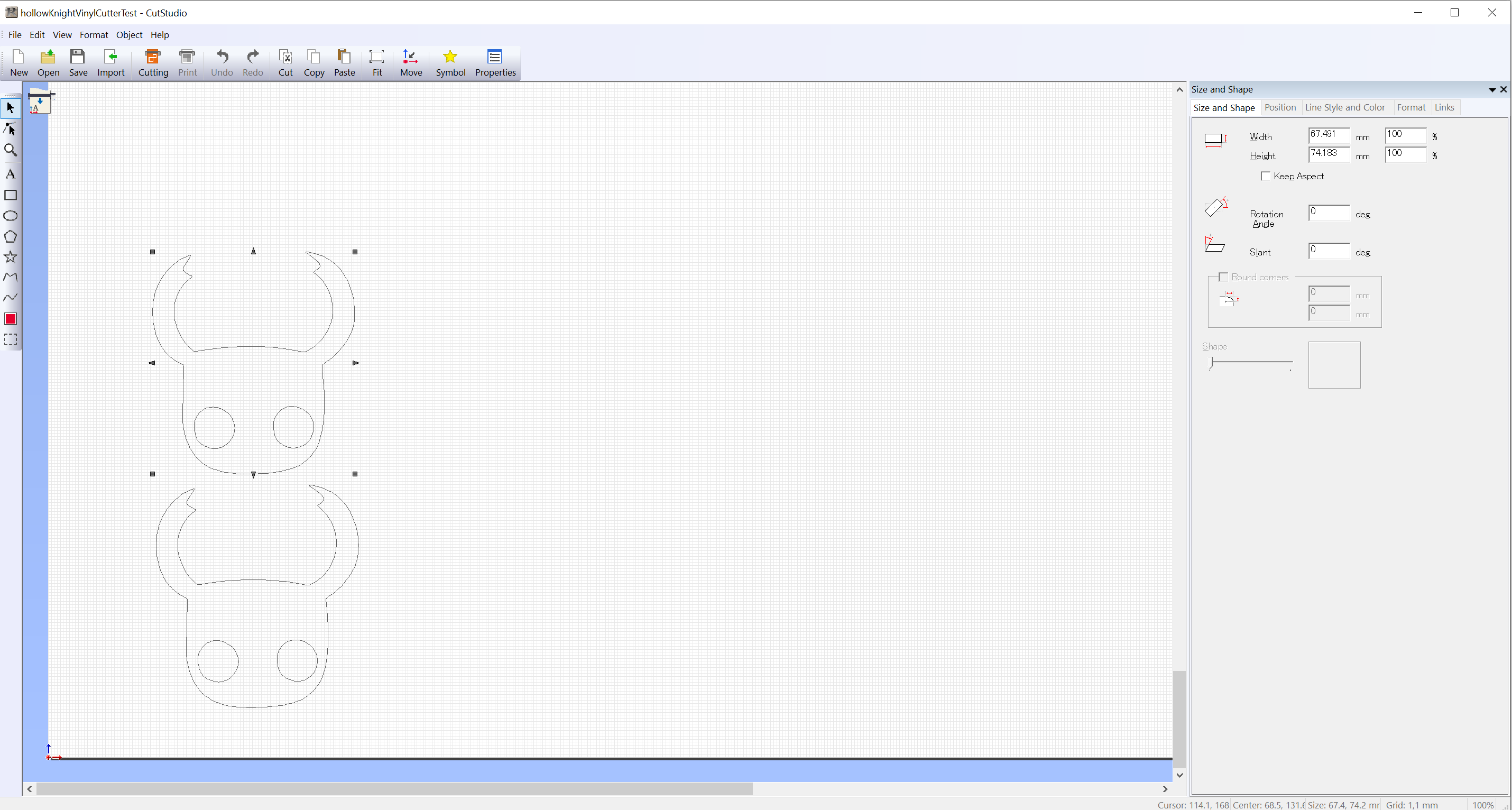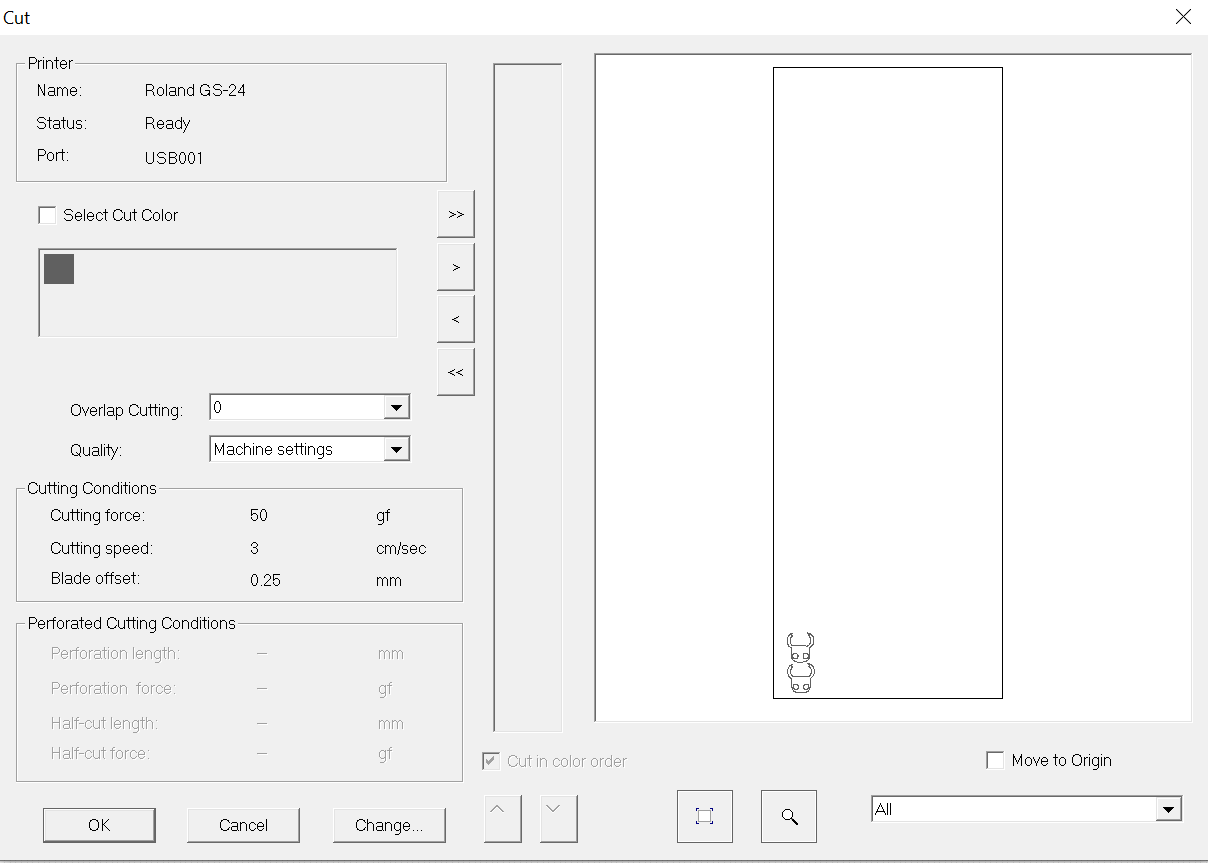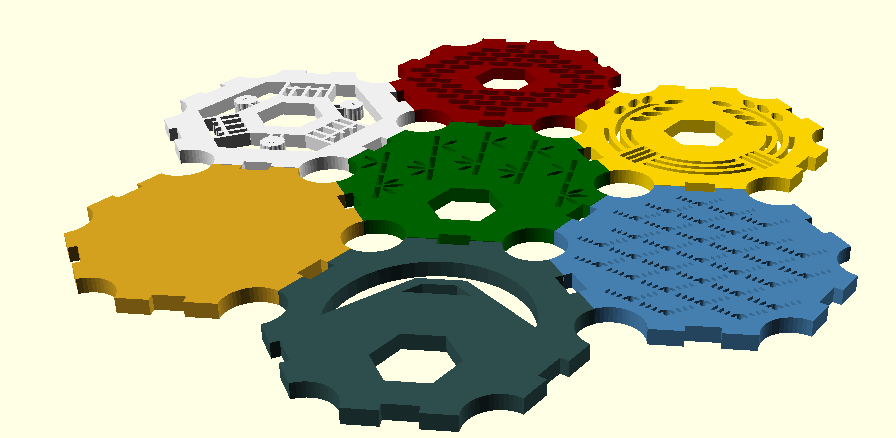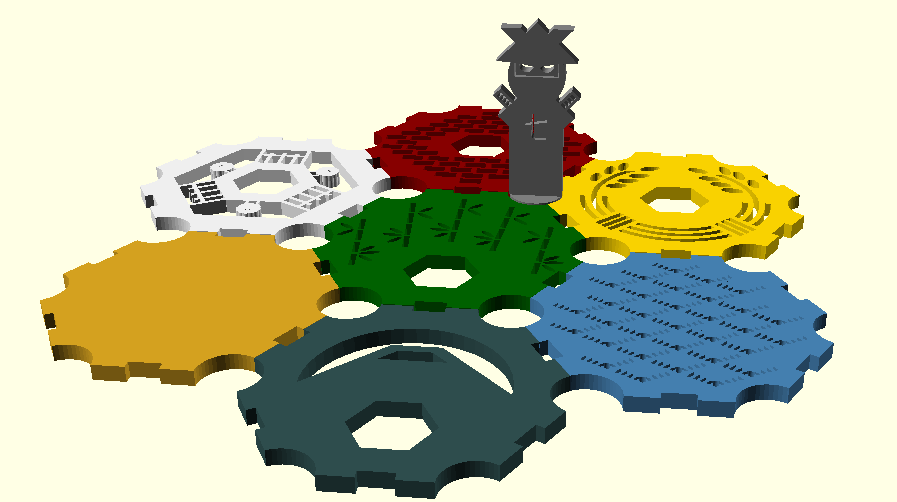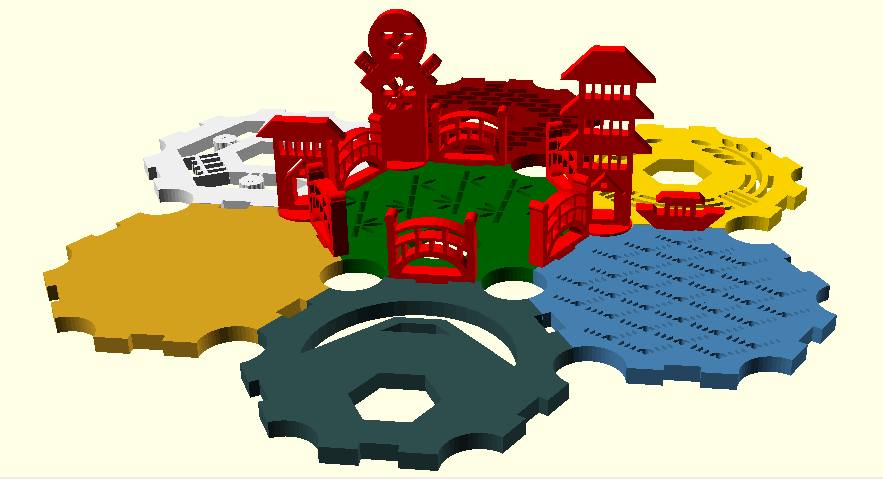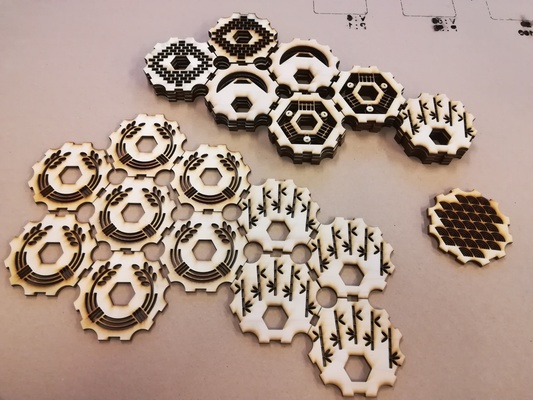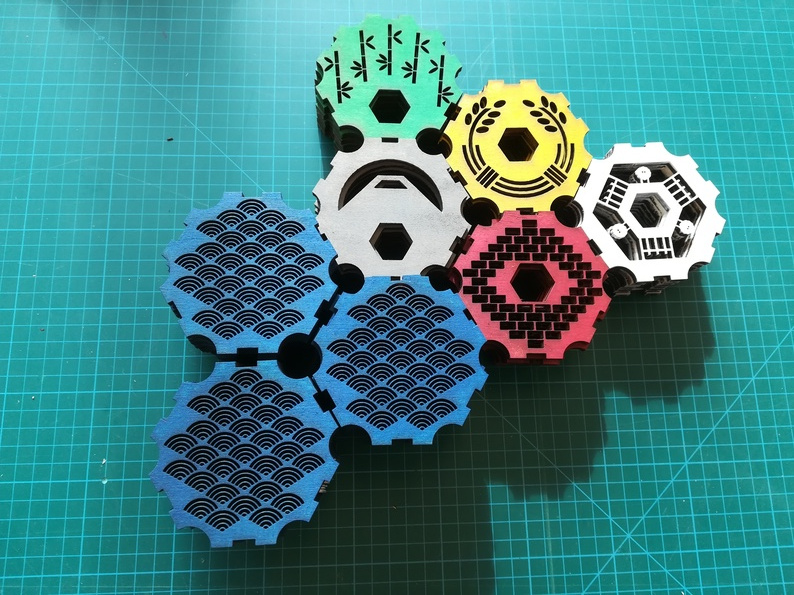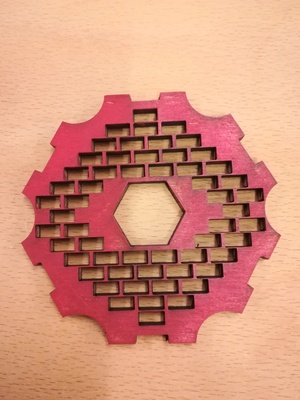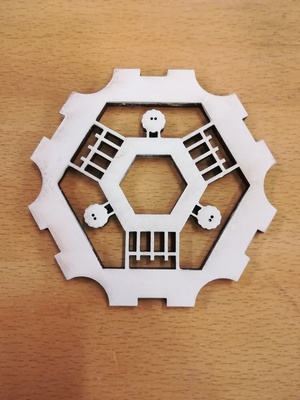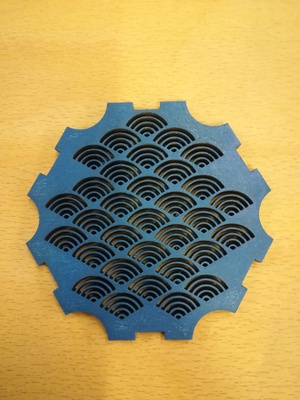This page presents the assignments for week 3 of Fab Academy 2020: “Computer-controlled Cutting”.
To do list:
Group
- characterize your lasercutter's focus, power, speed, rate, kerf, and joint clearance
- cut something on the vinylcutter
- design, lasercut, and document a parametric construction kit, accounting for the lasercutter kerf, which can be assembled in multiple ways,
- and for extra credit include elements that aren't flat
Week 3 CAD files:
FuselageModulePart3.scad (own work)
FuselageModulePart4.scad (own work)
Parameters_CDM.scad (own work)
hollowKnight.svg (own work)
LaserCutCatan.scad (own work)
ParametersCatan.scad (own work)
PlayersBuildings.scad (own work)
WoodHex.scad (own work)
Week 3 "hero shot":
Table of Contents
Group assignment
I worked with Ambroise De Vries to characterize the laser cutter at at Digiscope Fab Lab.
Digiscope Epilog Fusion M2 laser cutter
How to set up
Digiscope Epilog Fusion M2 laser cutter technical specification
Laser cutter focus, power, and speed
Laser cut rate, kerf and joint clearance
Individual assignment
Cut something on the vinylcutter
Laser cutting first fuselage module simple design
From Sketch to fully assembled modulePart 1 for fuselage module
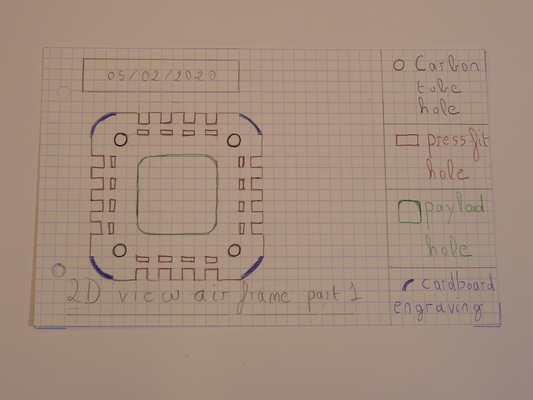
Hand sketch
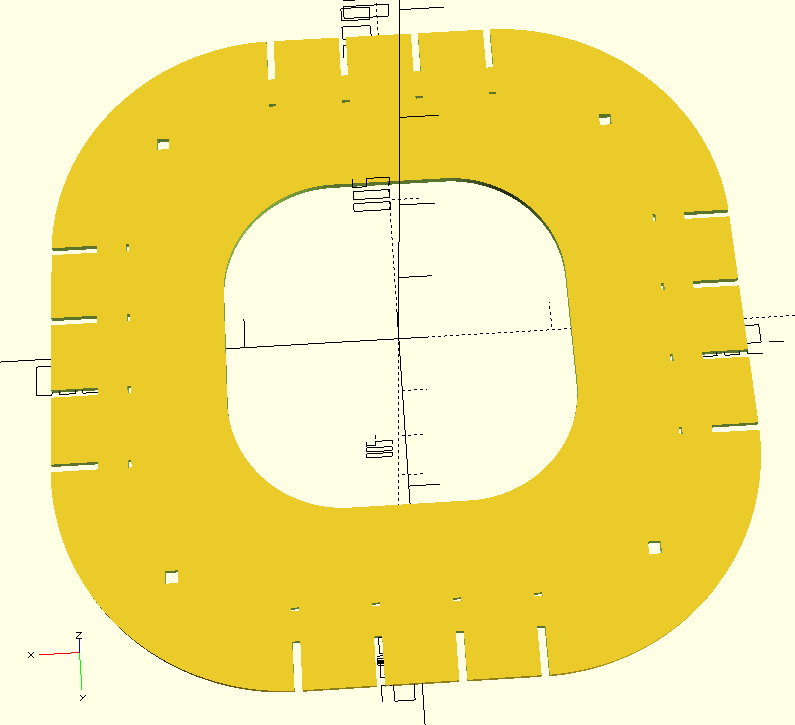
CAD file
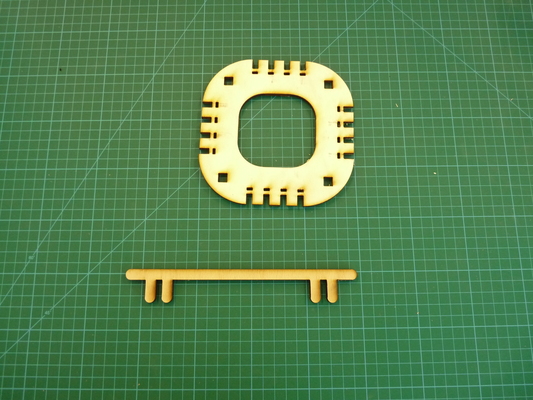
laser cut part 1
Part 2 for fuselage module
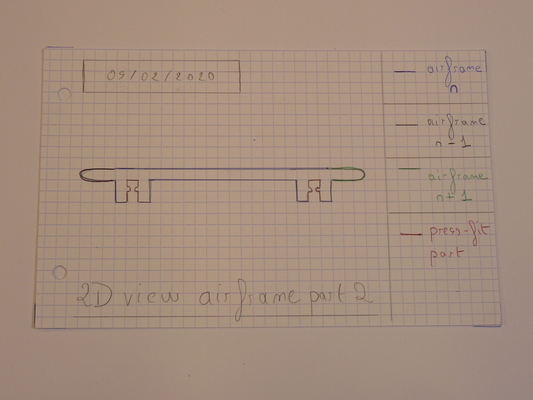
Hand sketch
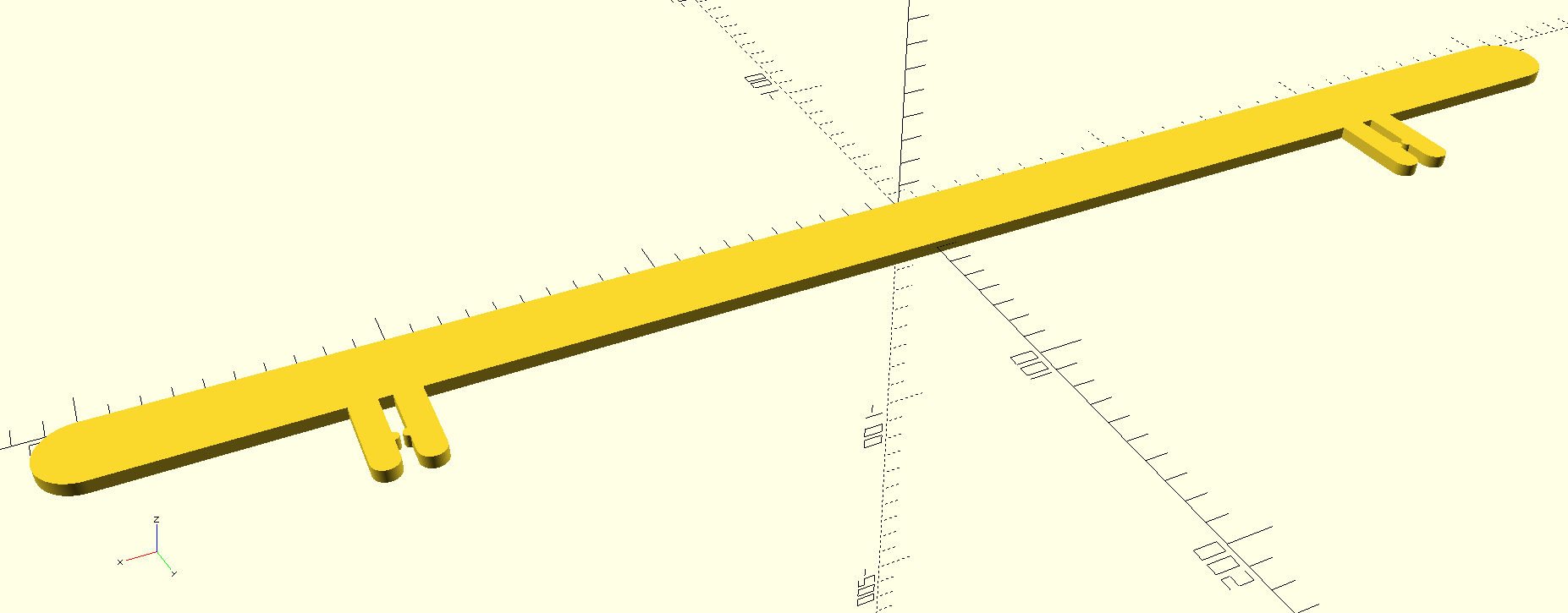
CAD file
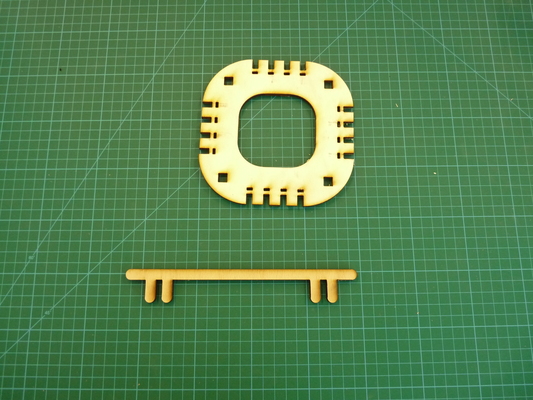
laser cut part 2
Assembled fuelage module
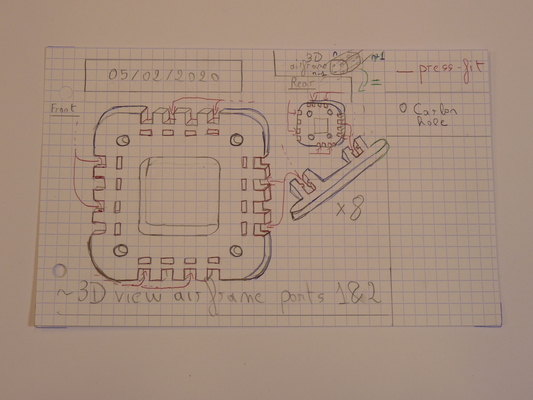
Hand sketch
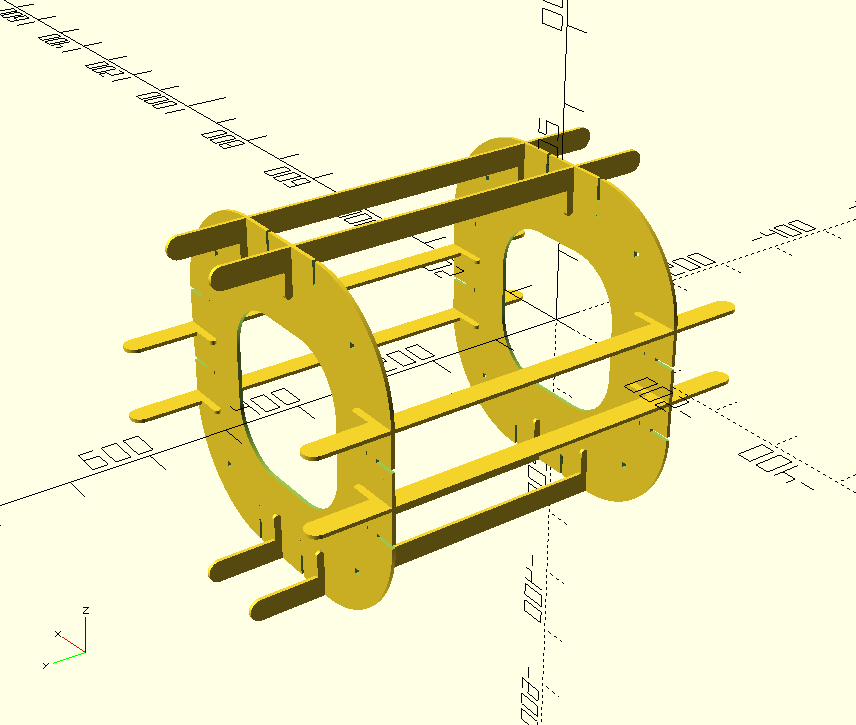
CAD file
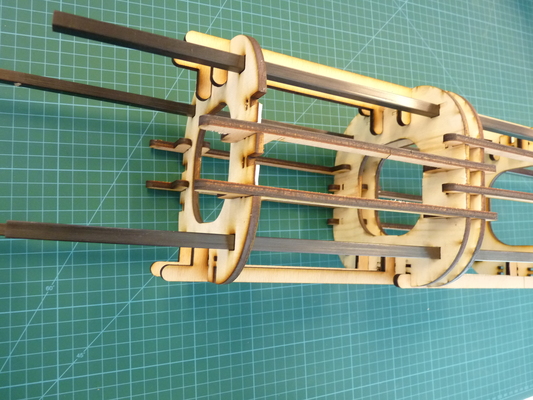
laser cut part 1 and 2 assembled
Remix of the board game Settlers of Catan
The game
Source: Catan article from Wikipedia"Catan is a multiplayer board game designed by Klaus Teuber, and first published in 1995 in Germany by Franckh-Kosmos Verlag (Kosmos) as Die Siedler von Catan. Players take on the roles of settlers, each attempting to build and develop holdings while trading and acquiring resources. Players gain points as their settlements grow, the first to reach a set number of points, typically 10, wins". "The players in the game represent settlers establishing settlements on the island of Catan. Players build settlements, cities, and roads to connect them as they settle the island. The game board, which represents the island, is composed of hexagonal tiles (hexes) of different land types, which are laid out randomly at the beginning of each game"
The figure below shows a game of Catan with the extension city and Knight I played with my brothers.
My goal was to remix the game with a japanese version made almost only on the laser cutter.
Design
Bellow are the OpenSCAD files used for the design of the game remix:LaserCutCatan.scad (own work)
ParametersCatan.scad (own work)
PlayersBuildings.scad (own work)
WoodHex.scad (own work)
Laser cut game
OpenSCAD design
I use the following design and color scheme to rmix the tiles:- Green with bamboo for the lumber tiles
- Red with square clay bricks for the brick tiles
- Grey with a mountain for the ore tiles
- White with fences and sheep for the wool tiles
- Yellow with wheat stems for the grain tiles
- Blue with japanese pattern for the sea tiles
- Black ninja for the robber
- Purple for the merchant
- Samurais for the knights!
- Small "pagoga like building" for the villages
- Tall "pagoga like building" for the villages
Testing improvement to the base game
I wanted the design of the tiles to allow to lock the roads, boats and pieces in place during the play.I also wanted to use origami helmet (kabuto) to mark the power of the samurais (knights):
- innactive with no hat
- level 1 with simple origami hat
- level 2 with kabuto origami hat
- level 3 with elaborated origmai hat
Painting
I used water based paint.I might want to add a protective coat latter.
First results
I need to laser cut more parts to have a full game.I do like the look of the remix game!
Now I can make as many tiles I like to create custom large maps :)