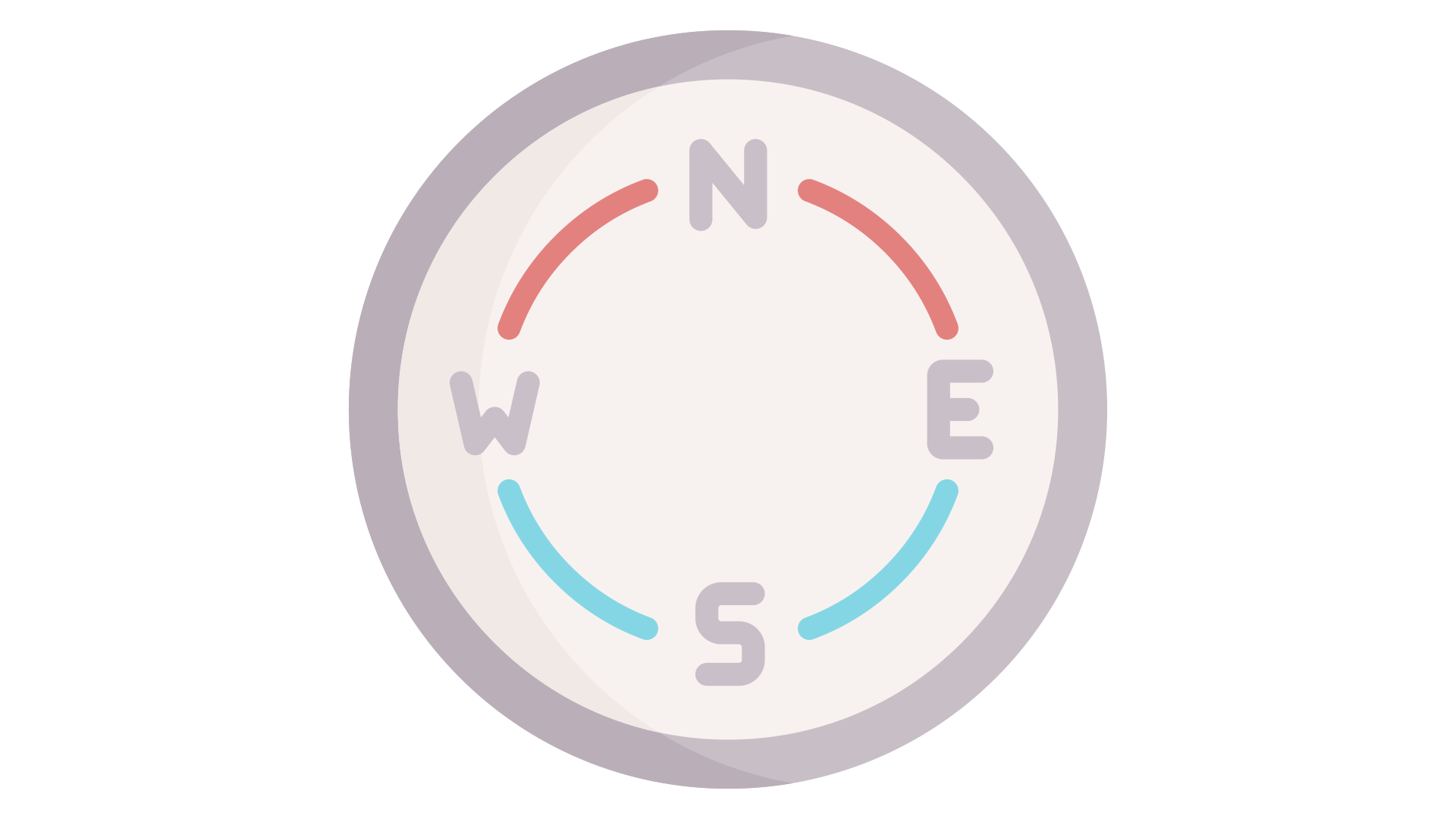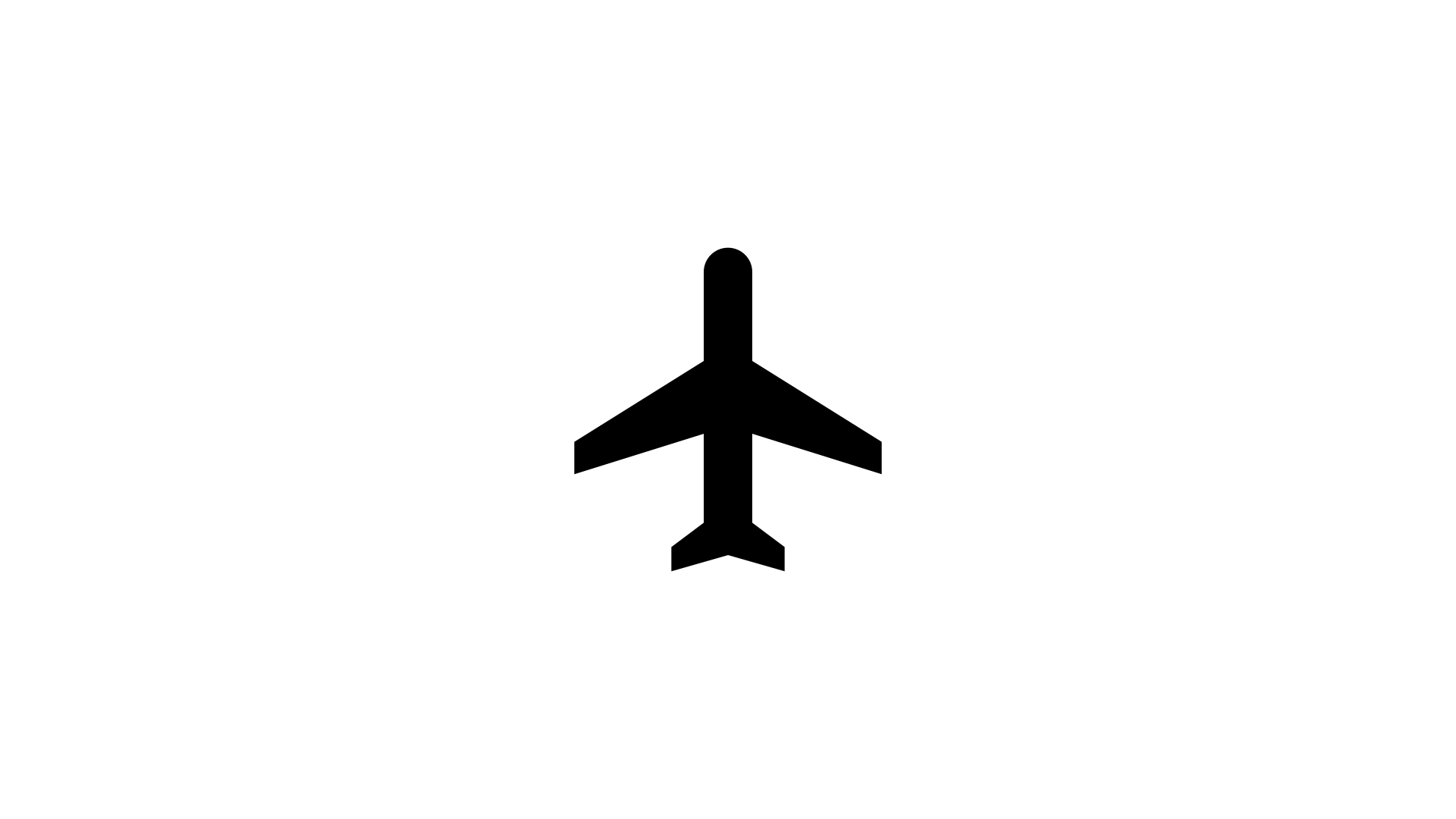This page presents the assignments for week 12 of Fab Academy 2020: “Interface and Application Programming”.
To do list:
Group
- compare as many tool options as possible
- write an application that interfaces a user with an input and\or output device that you made
Week 12 files:
Serial_test_pololu.ino (modified work from Polulu LSM303 sensor libraries)
Arduino_Compass.pde (work from Dejan Nedelkovski, howtomechatronics.com,details inside)
Background.png (own work)
Compass.png (own work)
CompassArrow.png (own work)
Week 12 "hero shot":
Figure 0: Compass application interfacing Polulu IMU sensor
Table of Contents
Group assignment
Individual assignment
Create an interface for a device you made
My goal for this assignment is to create an application to interface the user with the Polulu IMU.After some research, I found this tutorial, explaining how to use processing IDE and arduino software to create an application interfacing an HMC5883L sensor.
The source code is freely available on the article, providing you give your email adress and accept to receive some news from the author.
It provides
- a .ino file for arduino software, to upload on the ship,
- a .pde file for processing IDE,
- and pictures for the compass application (to be place in the same folder as the .pde file).
The board I made during week 8 use a LSM303 sensor.
I have changed the .ino to read data from LSM303 sensor.
I keep the same .pde file as in the tutorial.
"How to mechatronic" compass application
I obtain the expected result with the board I made during week 8.Moving the sensor to move the compass on screen
Customized compass application
I use my own images but with the same sizes and names as the ones from the tutorial.Moving the sensor to move the compass on screen
Create an interface for a commercial device
Covid lockdown work
Video 1 shows APM2 interface when connected to Navio2 hat via UDPVideo 1: APM2 user interface to Navio
The interface allows the user to visualize the drone attitude (position and orientation).