2D Design
Raster vs. Vector
Hopefully this diagram helps someone somewhere. Basically a raster image is composed of pixels that all together create a bitmap. A vector uses math to create paths from point to point. Raster file sizes tend to be larger than vector file sizes since there is more to read in a raster.
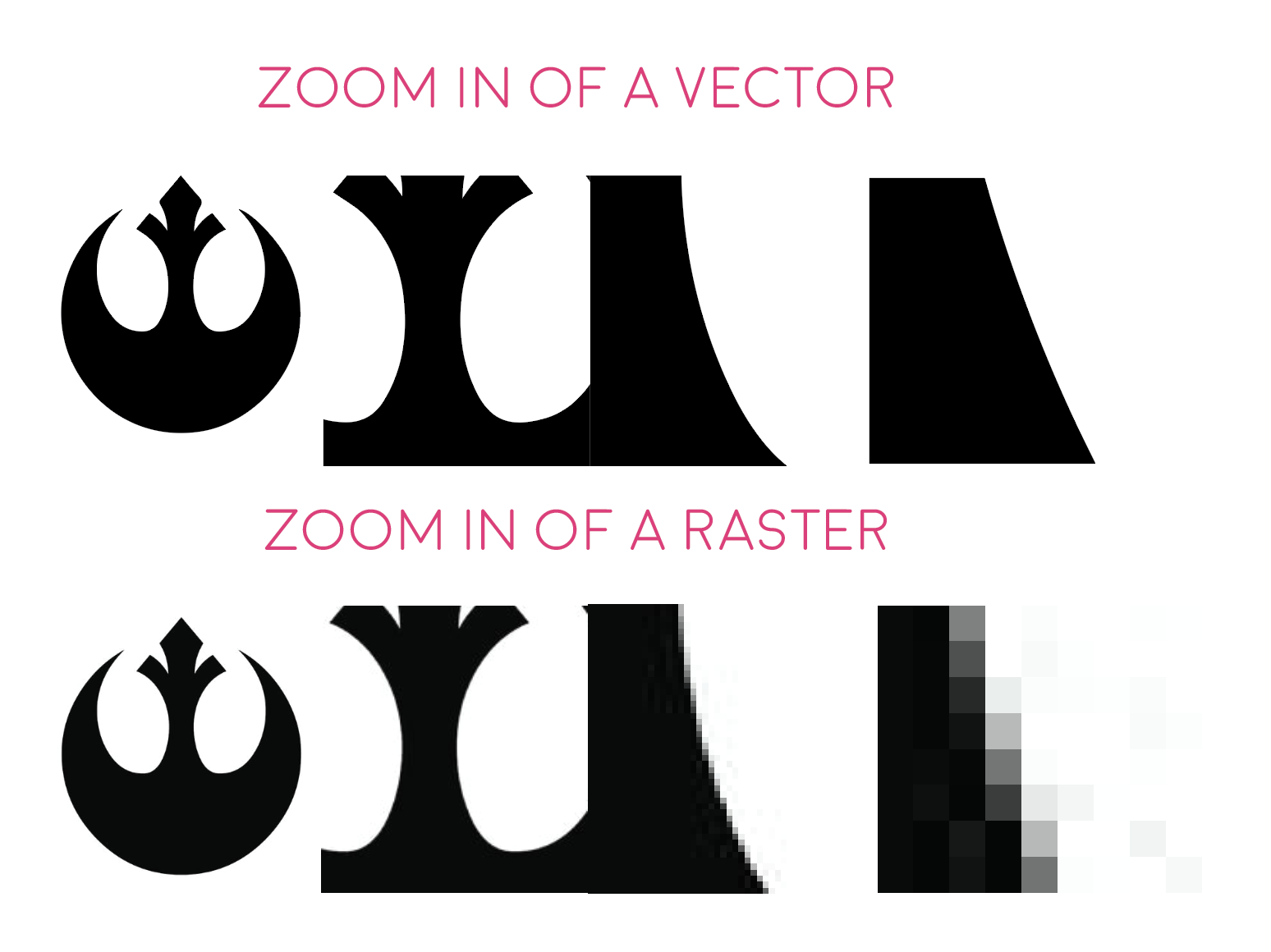
Rebel alliance symbol is raster and vector.
I used Illustrator to make the diagram above. I prefer Ai but it is pricy and at one point when I was broke I learned a bit of InkScape which is also a really great tool. Honestly, at this point, I use Ai because I have more experience with it and I like the ui.
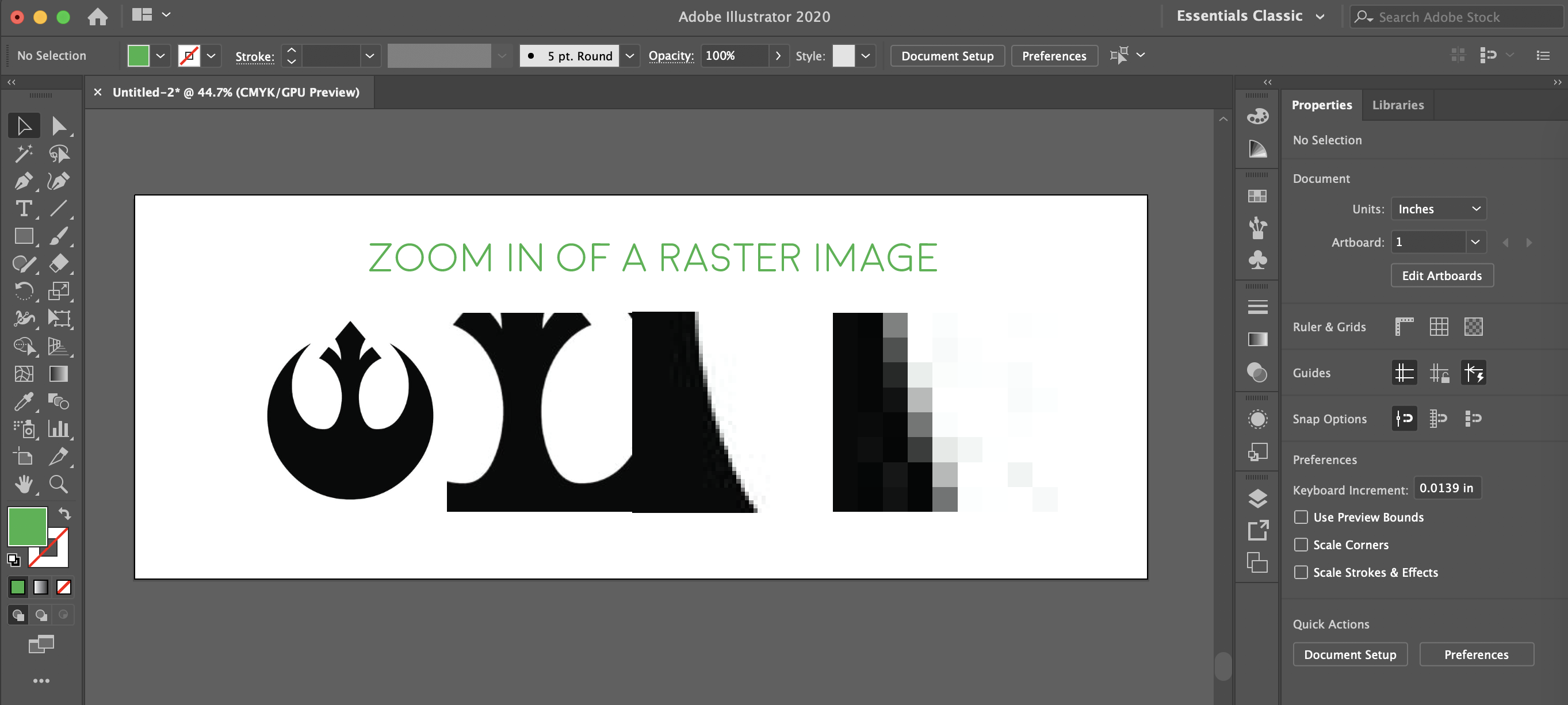
This is how I made the diagram above in Ai.
I also like to think of this as it relates to laser cutting. A vector image consists of paths which can be cut. If I want to raster something, it can be a shape consitsting of pixels.
3D Design
So I totally agree with what Neil said. It's like dating... some are tall, dark, and handsome but there's not much depth... while some are short and ginger but secretly really powerful and versatile... SO! This week I'm excited to try out some new CAD softwares. For complex 3d models I currently use Blender (the short ginger) and for vector based designs I use Illustrator. Goal: This week I'm hoping to try out Fusion 360 (the one everyone's been telling me to go out with) and bruch up on my Blender skills.
Blender
To start, there a hundereds of 3D modeling softwares. Personally, it's been useful to know several at a base level and one really well. That way I have someting to rely on myself but when other beginners who are new to this world ask what they should start with, I can give some informed ideas about what different softwares are good for.
One of the main reasons I love Blender is it's free. It's also something you download onto your computer so you don't need wifi to use it. I have been playing with Blender for several years now but pretty recently Blender came up with an update that totally changed the ui. So I decided I'm going to go through some tutorials to make sure I'm up to speed with the new features. I found Blender Guru online and I really enjoy his videos. It's always a little disheartening to only see white men doing these tutorials... but of the white men, he is very tolderable. Hopefully, I turn this basic torus into a yummy looking donut.
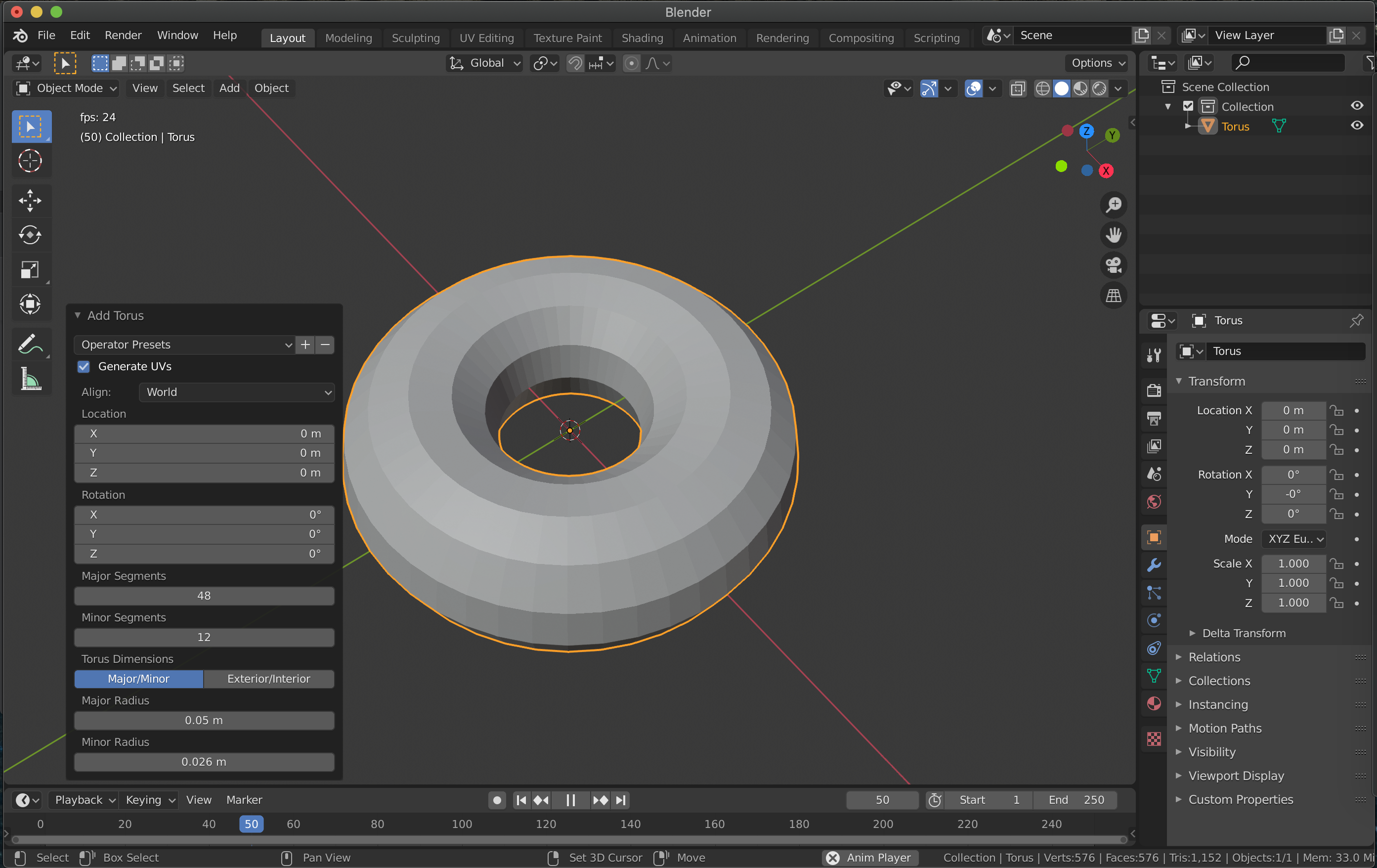
The beginnings of my scrumptious donut. Tasty looking right?
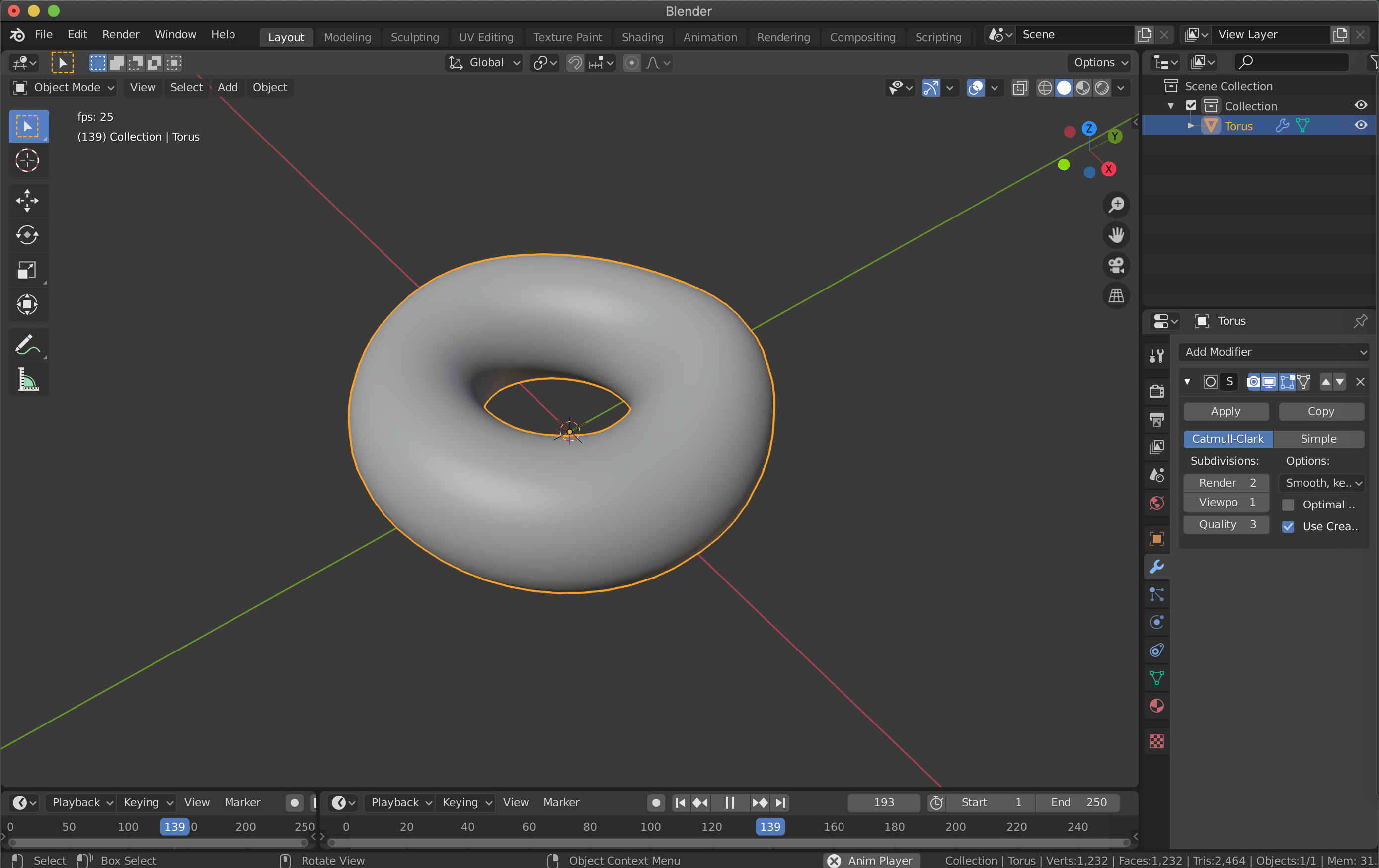
The tool I used to make it smoother is called Subdivision Surface.
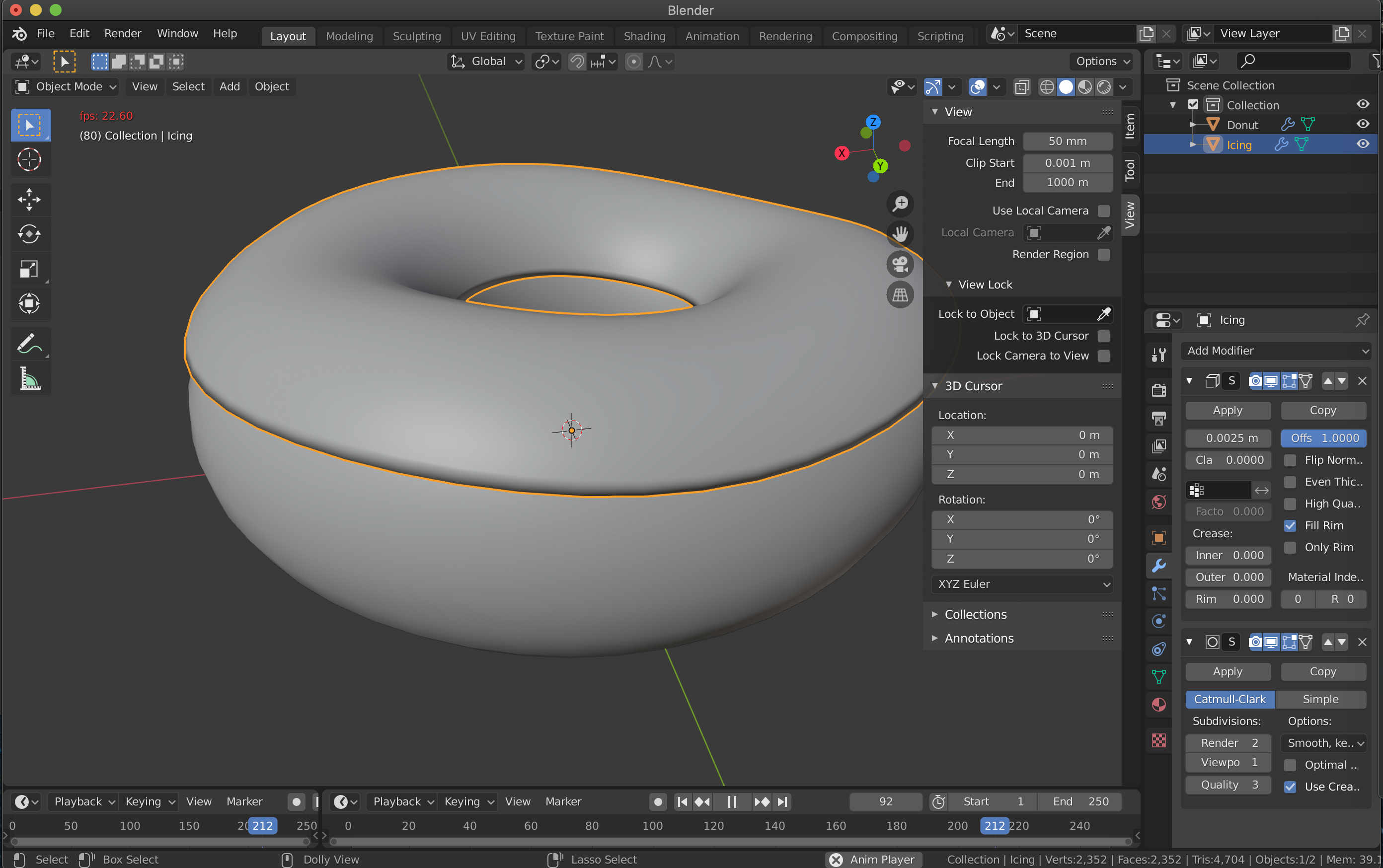
A few steps to this one. I cut off the top of the donut (also learned how to spell dognut), duplicated it, and made it into its own object. Then I added the tool solidify which made the icing plump.
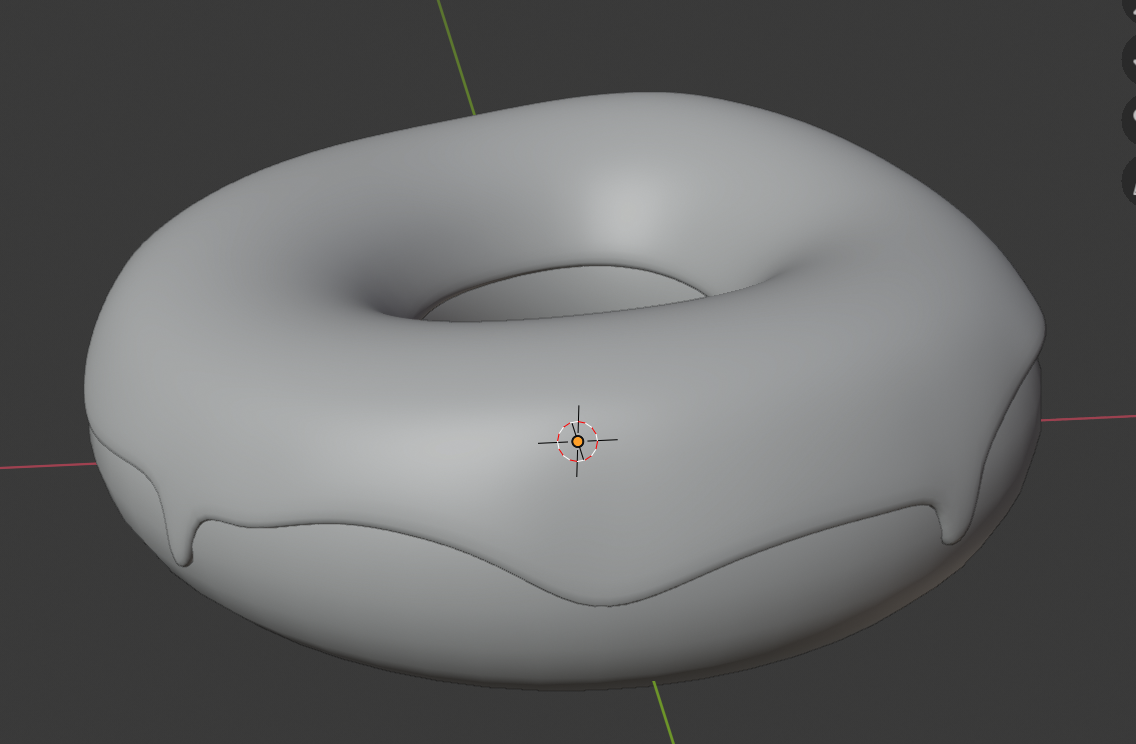
Now the icing looks more natural. This was alot of vertex editing.
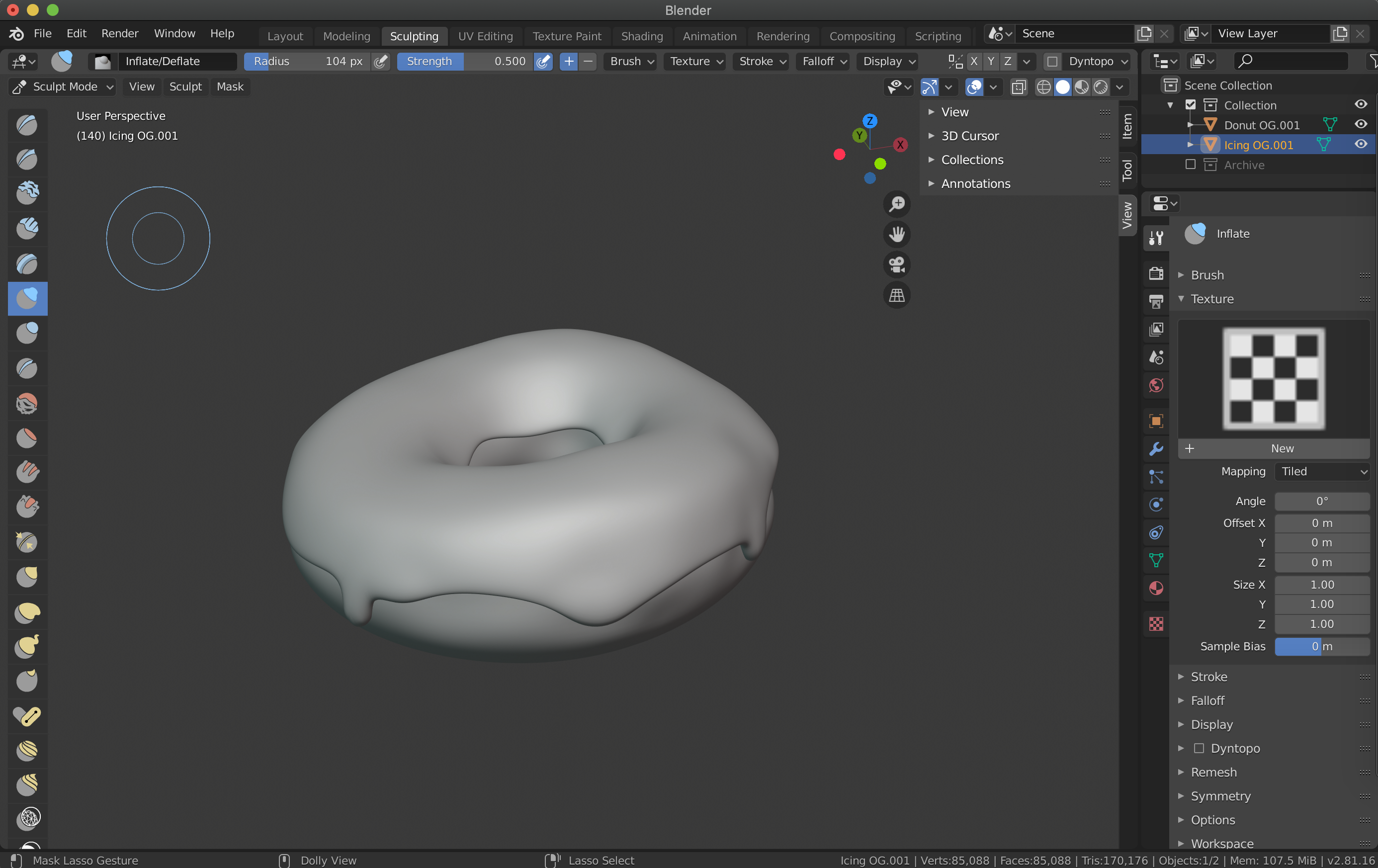
This step was primarily done in scult mode. This is a great part of Blender because it makes it really easy to organically approach 3D modeling and create realistic effects.
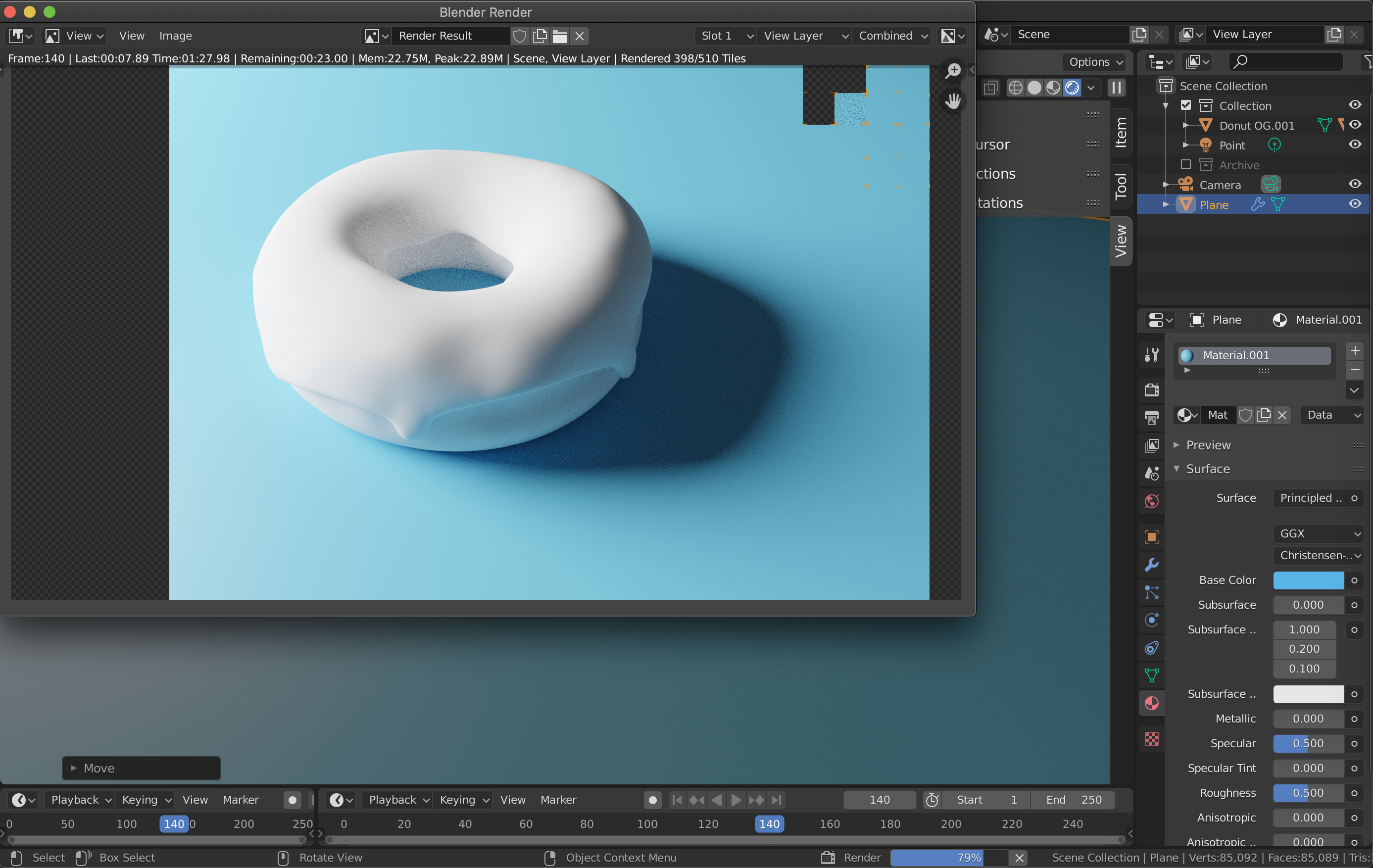
Moved to Viewport Shading.

Now my donut has realistic lighting. I added a camera and a light in Viewport Shading. I also added some color. I could go on to the next part of the tutorial, but for time sake, I will no start experimenting with Fusion360.
Fusion 360
I found it harder to find videos I enjoyed. Though this isn't what I was looking for in terms of content, I liked the style of this video.
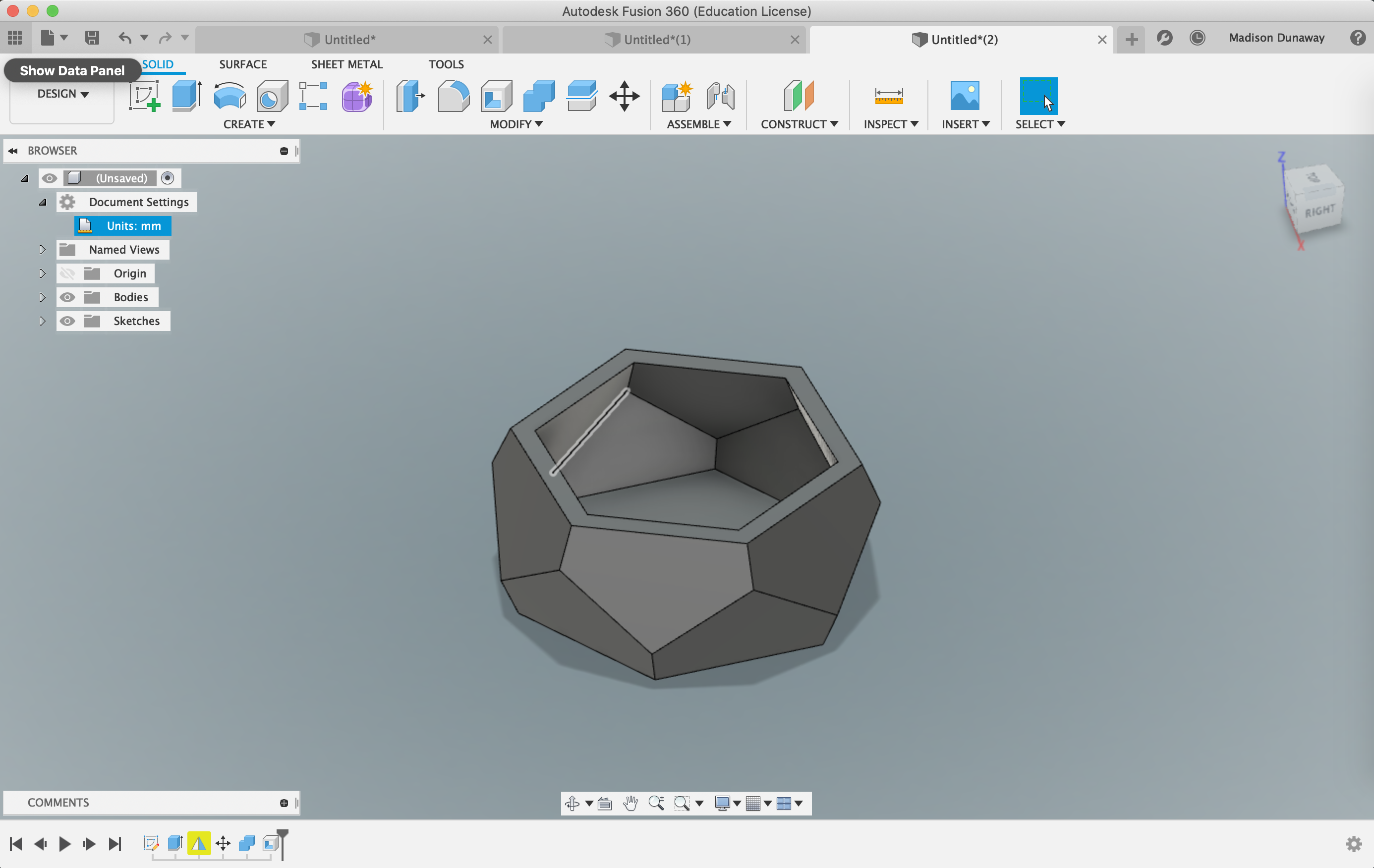
From this video, I gathered that geometric forms are pretty easy to create.
Pros + Cons
Fusion 360 constantly keeps track of your history while Blender does not. Blender doesn't lend itself to digital fab while Fusion 360 does. Blender is designed for large scale scenes and you can get lost in it sometimes. Fusion 360 easily enables you to work on small objects. Blender is really fast while Fusion 360 is a bit laggy. Is that my computer? Blender feels more intuitive to me and more accessible. I have an arts background and Fusion feels cold and too "mathy"... but I can see why it is so useful for fabrication. Tinkercad is super easy and intuitive. It feels like Fusion 360 and Blender both need some HCI speasilists... both interfaces are not nearly as accessible as Tinkercads'. I made a video about how I made some basic planters and uploaded it here.
Final Project Update
So I am still undecided about my final project. I was leaning toward the tent idea and then I thought about trying to implement interavtice sex education but someone is already doing it here. So now I'm at a loss again... I feel like the tent would be intertesting to make but I don't know if it will have the impact I'd like it to have.