 WELCOME TO MY
WELCOME TO MY  WEEK 7
WEEK 7
RETURN TO HOMEPAGE
Embedded Programming
Hi pals?..this is the embedded programming week and its sort of a recap of last week Electronics Design where I redrew the Hello world board adding an led and a button which was a success...only this time I`m being required to program the board to do something in as many programming languages as possible.. I took up the challenge with great zest since I was trying to catch up in electronics quite fast...Let me start by pointing out a few key areas Prof. Neil touched upon..
ATtiny10 ATtiny45V ATtiny44A ATmega328P ATmega16U2 ATxmega16E5 ATxmega16C4
Wait a minute::
Ok this are the design as designed and modified in Eagle CAD:
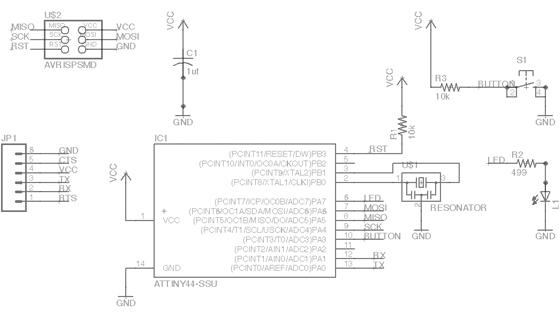 _________
_________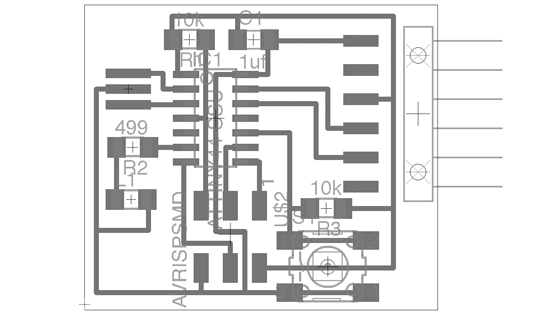 ...
...This is me working on the board accompanied with the final working board..
 _________
_________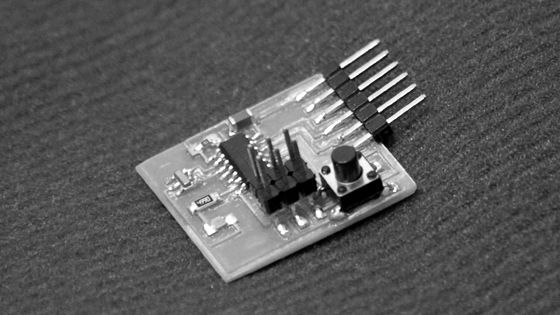 ...
...Not so fast pals.. here is the code I used in making the board work...The first pramming language I worked with was C and used AVR to generate makefile...I used an off-the shelf programmer not FabIsp..
#include
#include
#define bit_get(p,m) ((p) & (m))
#define bit_set(p,m) ((p) |= (m))
#define bit_clear(p,m) ((p) &= ~(m))
#define BIT(x) (0x01 << (x))
int main()
{
//SETUP
//Button is on PA3
//LED is PA7
bit_clear(DDRA,BIT(2)); //clear DDRA bit 7 makes PA3 (pin 6) an input to monitor my pushbutton - I don’t need pull-up resistor
bit_set(DDRB,BIT(5)); //Set DDRA bit 2 makes PA7 (pin 5) an output to control my LED
//LOOP
while (1)
{
if(bit_get(PINA,BIT(2)))//button is not
{
bit_clear(PORTB,BIT(5));//LED is off
}
else // button is pushed
{
bit_set(PORTB,BIT(5));//LED is on
}
}
Ok this is the rest of the material we covered in class:
packages :
DIP SOT SOIC TSSOP TQFP LQFP MLF, CSP, BGA
clocks : RC (10%, 1% calibrated) ceramic (0.5%) quartz (50 ppm)
in-system development :
ISP (header, pads, clip) bootloader JTAG, debugWire, PDI ICE
programmers :
ISP AVRISP FabISP avrdude JTAG, debugWIRE, PDI Atmel-ICE
assembly language : hex file instruction set, opcodes mnemonics, directives, expressions avr-as gavrasm C GCC AVR Libc
modules types math avr-libc, binutils-avr, gcc-avr WinAVR CrossPack Atmel Studio
host communication : RS232 bit timing VT100/ANSI/ISO/ECMA terminal Kermit Minicom term.py USB software
hardware FTDI cable libFTDI echo hello-world hello.ftdi.44.cad board components traces interior
programming hello.ftdi.44.echo.c hello.ftdi.44.echo.c.make hello.ftdi.44.echo.interrupt.c hello.ftdi.44.echo.interrupt.c.make
hello.ftdi.44.echo.asm hello.ftdi.44.echo.asm.make
IDE :
Atmel Studio Eclipse AVR Firefly Scratch Modkit
boards :
Arduino board + C libraries + IDE + bootloader Fabkit Fabio hello.arduino.328P.cad board components traces
interior Blink.pde boards.txt programming hello.arduino.328P.blink.c hello.arduino.328P.blink.make programming
ATtiny PSoC Maple Tessel BeagleBone PandaBoard Rasberry Pi
Interpreters :
Python BASIC FORTH AVRSH JavaScript
debugging :
"printf" Atmel Studio gdb, ddd, Insight
STM32:
processor STM32F3 data sheet toolchain gcc-arm-none-eabi sudo add-apt-repository ppa:terry.guo/gcc-arm-embedded
OpenOCD http://sourceforge.net/projects/openocd/files/latest/download?source=files QStlink2 sudo add-apt-repository ppa:mobyfab/qstlink2
stlink git clone https://github.com/texane/stlink.git programmer ST-Link V2 software ST library STMCube board
STM32F3Discovery software blink.zip programming Nucleo
Well thats it for this week, I`ll keep on practicig and updating however till next time..cheers.