 WELCOME TO MY
WELCOME TO MY  WEEK 2
WEEK 2
Computer-aided Design
Hi and Welcome..this is my second week in Fab Academy and things are rolling out very well.
Prof. Neil led the Fab Academy in the Computer-Aided Design class:
Scribus,Illustrator,LibreCAD, qCAD etc.)
Several programs are involved when 3D is involved: Tinkercad, fabmodules/fabserver, Blender, FreeCad, Rhino, Solidworks, Grasshopper, Inventor, AutoCAD, MAYA, Alias, NX, Creo, AC3D....etc.
Assignment
In week 2, I was required to Model( Draw, Animate, Render, Simulate) My potential final project that I had proposed in Week 1. using as many CAD software tools as possible.Solution
Before you take a look at my Rhino designs:and implemented while designing my potential final project.
Ok Let`s do this:
For drawing common shapes use: (you can either click to draw or type the dimensions you want)
-circle
-line
-rec
-polyline
-curve
For scaling/resizing:
-scale1D: good for resizing lines
-scale2D: good for resizing flat shapes
-scale (you can indicate with numbers the scaling factor)
For measurements:
-length: lenght of line or curve
-distance: distance between two points
-area: area of a surface
For translation:
-move: move an object to another location with respect to a specific point in the object
-orient: good when the thing you're moving is asymmetric/sided/chiral
-copy
-offset: scale and copy
-arraycrv: orient and copy
For 2d-3d-2d:
-loft: make connecting surface between two lines/curves
-make2d: create 2d shape of selected surface, according to current view
-unrollSrf: turn a volume into flat components
-dupBorders: produce curve from boundary of a surface
For cutting:
-explode
-split: divides a line/curve/surface at a center point/line/intersective-surf/curv
-trim: split + delete
-extend
For makimg many out of one:
-divide: dividing lines/curves into equal parts
-rebuild: either turn cuves into lines or make ugly curves pretty curves
For housekeeping/getting-around:
-layer: show layers window (use many layers!)
-show/hide
-setPt
-zs: zoom set, show you just the selected object in the active transport
-join: make one curve out of many segements
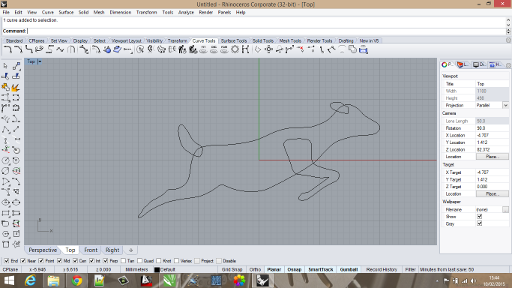
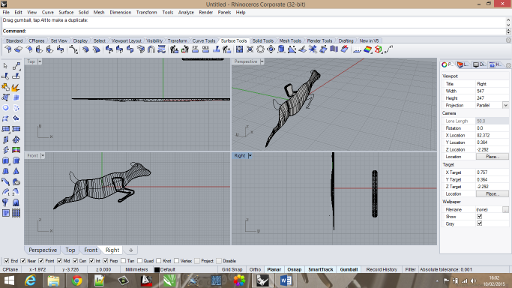
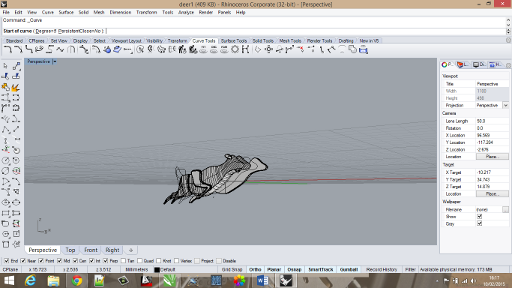
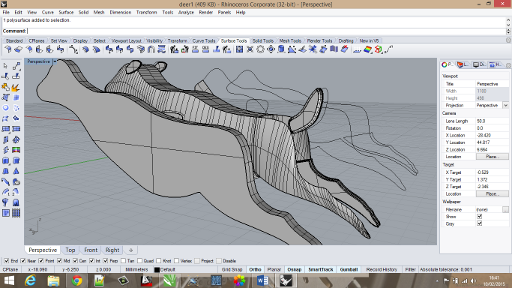
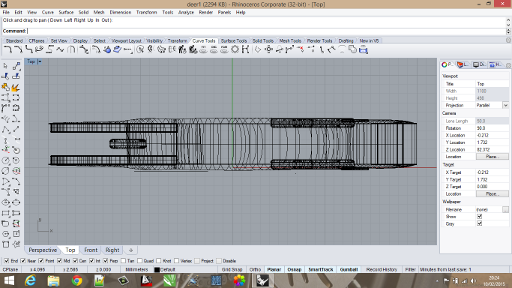
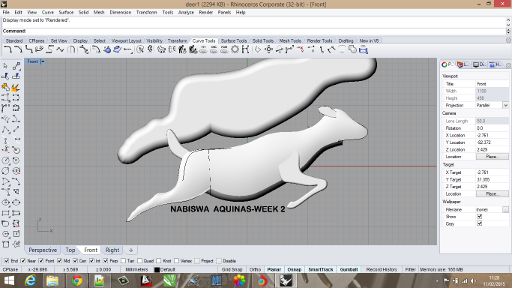
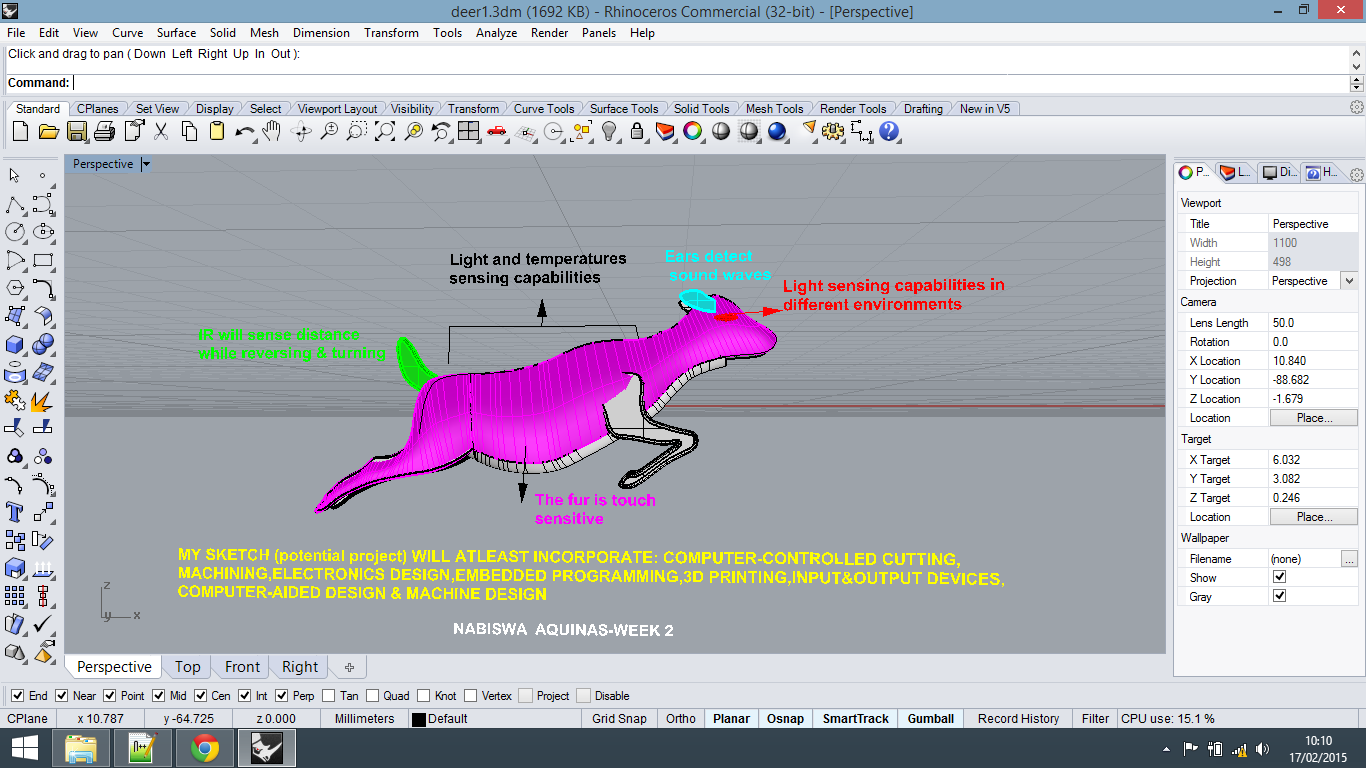
Please join me in practising with other design tools:Tinkercad, fabmodules/fabserver, Blender, FreeCad, Solidworks, Grasshopper, Inventor, AutoCAD, MAYA etc.so as to be all-round when
solving Design problems and offering sound Design solutions.
.....................................................................................................................................................................................................................Bye...