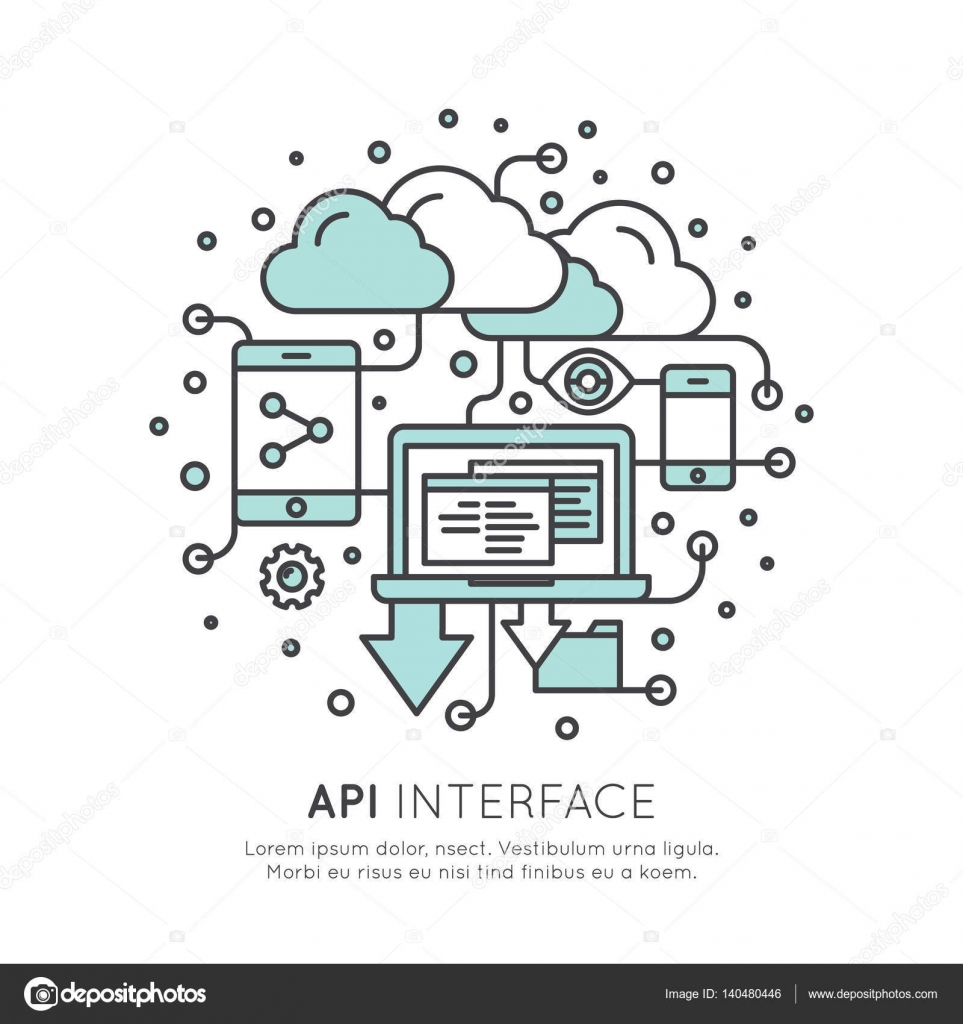INTERFACE AND APPLICATION PROGRAMMING
This week I learn an application that interfaces with an output device that I made, I compared as many tool options as possible I could.
1.Graphical User Interface (GUI)
A
The need for GUI became apparent because the first human/computer text interface was through keyboard text creation by what is called a prompt (or DOS prompt). Commands were typed on a keyboard at the DOS prompt to initiate responses from a computer. The use of these commands and the need for exact spelling created a cumbersome and inefficient interface.(
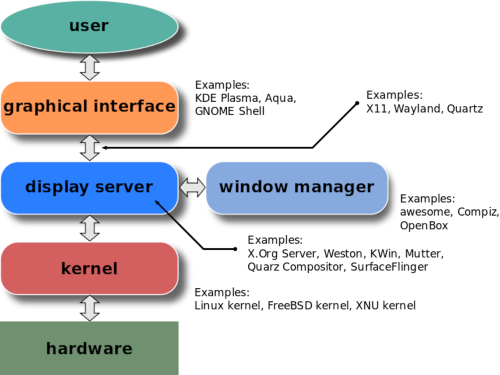
_
1.1 choosing the toolkit
- Looks
- Licensing
- Operating System
Layout managers are software components used in widget toolkits which have the ability to lay out graphical control elements by their relative positions without using distance unitsAccessibility Toolkit (ATK) is an open source software library, part of the GNOME project, which provides application programming interfaces (APIs) for implementing accessibility support in software.List of widget toolkits
2. The GTK Project
A
The need for GUI became apparent because the first human/computer text interface was through keyboard text creation by what is called a prompt (or DOS prompt). Commands were typed on a keyboard at the DOS prompt to initiate responses from a computer. The use of these commands and the need for exact spelling created a cumbersome and inefficient interface.(

_
2.1 Advantages of GTK toolkits
Everywhere! GTK is cross-platform and boasts an easy to use API, speeding up your development time. Take a look at the screenshots to see a number of platforms GTK will run.
- The languages it supports are:
2.1.1 The languages it supports are:
2.1.2 Operating system in which GTK runs:
- Windows
- GNU/Linux
- OSX
- Mobile devices.
2.1.3 Licenses and restrictions of GTK:
GTK is free software and part of the GNU Project. However, the licensing terms for GTK, the GNU LGPL, allow it to be used by all developers, including those developing proprietary software, without any license fees or royalties.
2.2 Installing GTK
to install GTK, in the Ubuntu operating system (linux), it is done through the terminal.
$ sudo apt-get install libgtk-3-dev
3. Glade
A
The user interfaces designed in Glade are saved as XML, and by using the GtkBuilder GTK+ object these can be loaded by applications dynamically as needed.
By using GtkBuilder, Glade XML files can be used in numerous programming languages including C, C++, C#, Vala, Java, Perl, Python,and others.
Glade is Free Software. A
3.1 Installing GLADE
to install GLADE, in the Ubuntu operating system (linux), it is done through the terminal.
$ sudo apt-get install glade
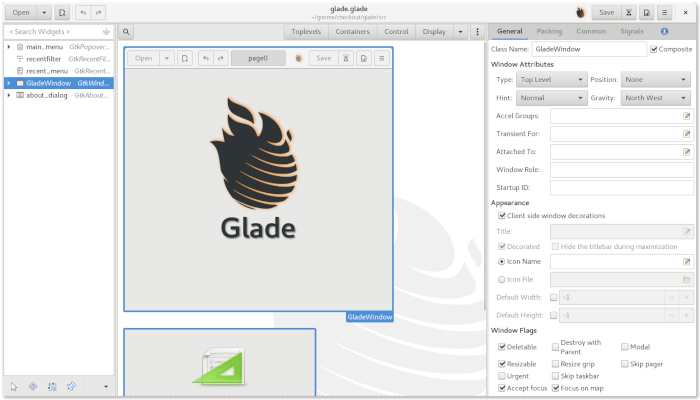
_
4. PySerial
A
4.1 Installing PySerial
to install GTK, in the Ubuntu operating system (linux), it is done through the terminal.
$ pip install pyserial
5. Programming a terminal using Python, GTK + 3, Glade and Pyserial
A
5.1 Used hadward
5.1.1 Fabduino Desing
Using an
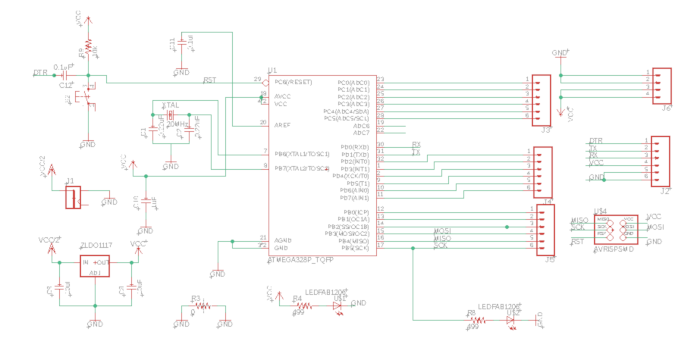
Schematic of the FabDuino
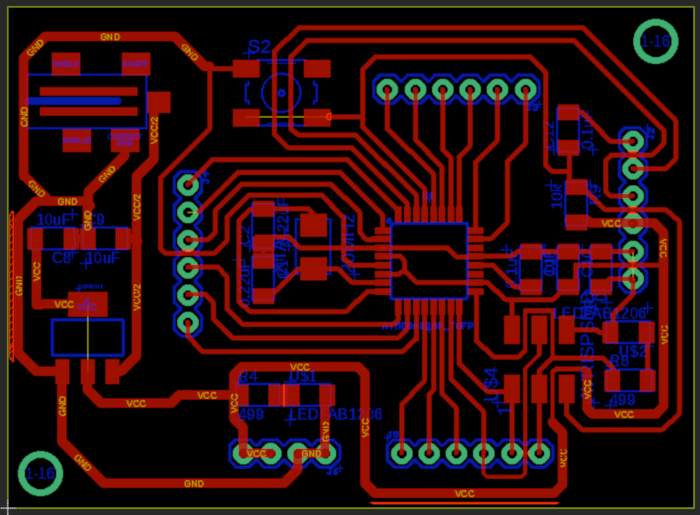
Board of the FabDuino
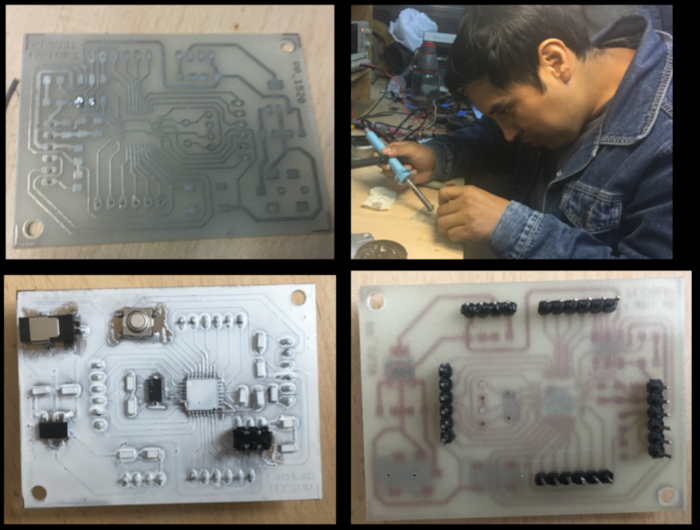 "Files: Fabduino
"Files: Fabduino
_
5.1.2 FTDI Cable
5.1.3 Arduino code
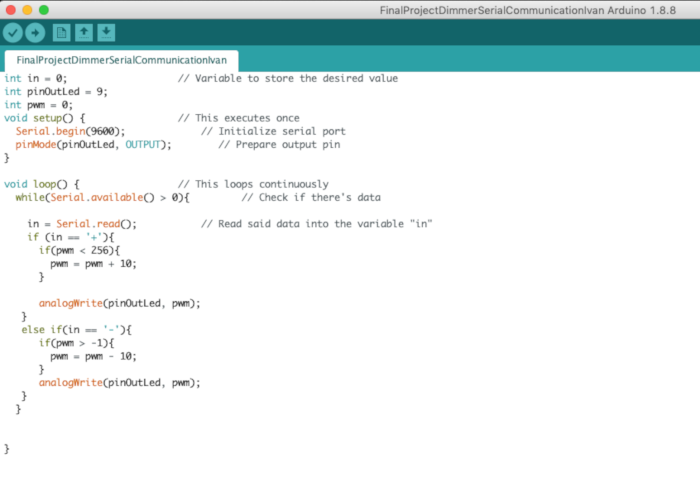 "Files: Serial communication fabduino
"Files: Serial communication fabduino
5.1.4 FILES OF THE PYTHON, GTK + 3, GLADE AND PYSERIAL GUI
Using python the code is made for communication with the Fabduino, through an interface.
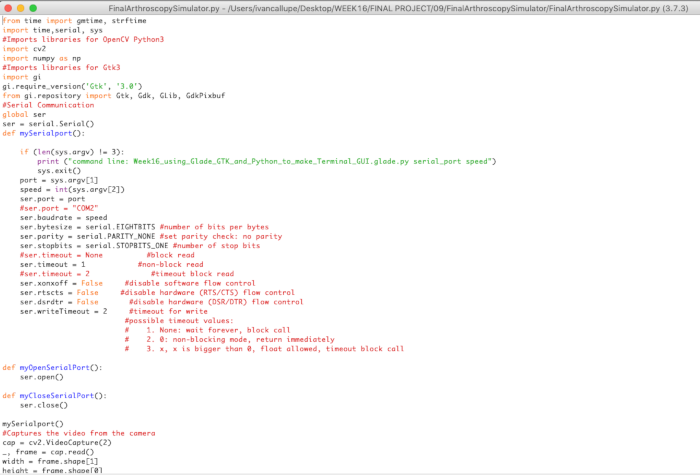 "Files: Python File
"Files: Python File
_
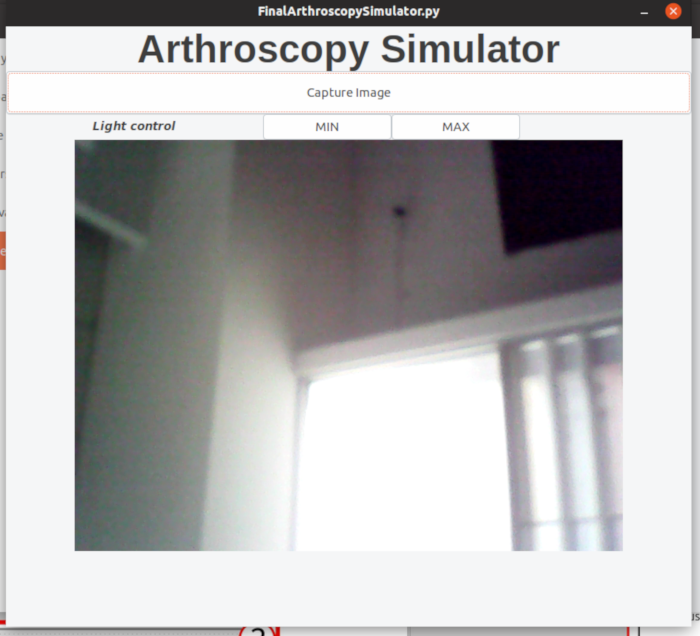 "Files: Glade File
"Files: Glade File
Contact Me
Feel free to contact me via email or phone.
 FabAcademy 2019
FabAcademy 2019