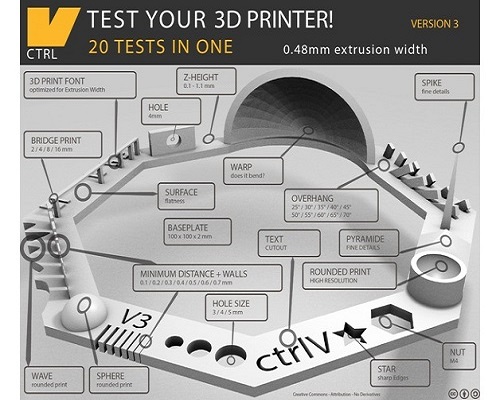
Test Card
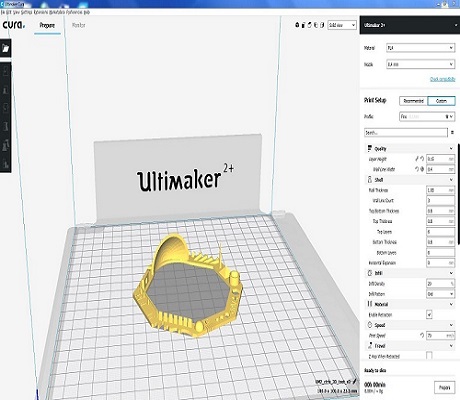
UltiMaker
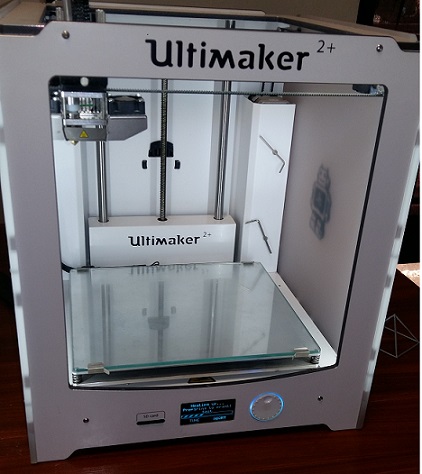
UltiMaker


Selecting File
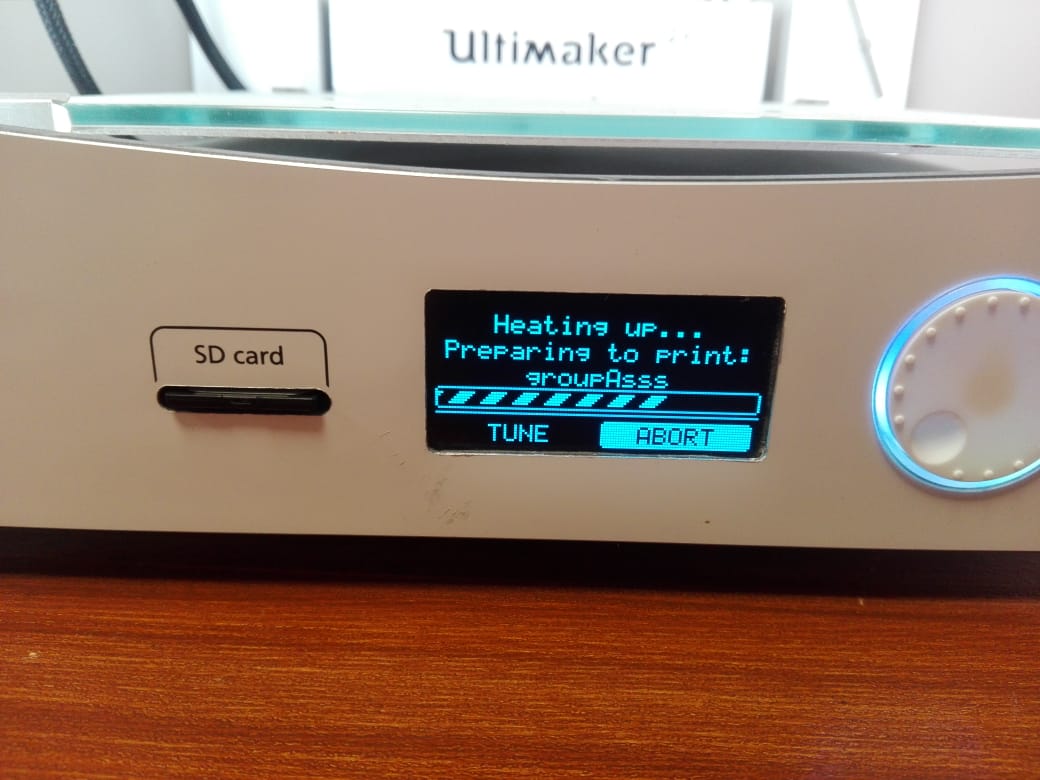
Heating
Here is Final picture of our testcard.

Heating
In this test we checked the machine calibration and it test how much precise the machine is. We have to check these parameters:
3D Scannig
3D scanning is the process of analyzing a real-world object
or environment to collect data on its shape and possibly its appearance (e.g. colour).
Many limitations in the kind of objects that can be digitised are still present. for example, optical technology may encounter many difficulties with shiny,
reflective or transparent objects. For example, industrial computed tomography scanning and structured-light 3D scanners can be used to construct digital 3D models, without destructive testing.
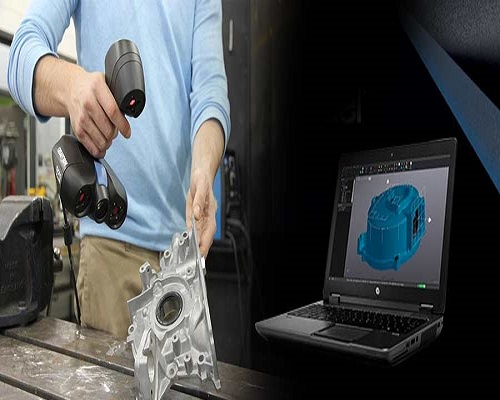
Example Of Scanning
The task of this week is to scan any object with differnt methods.I have not experince before of 3d scanning , we start scaning with sense , Sense is short range 3d scanner with full HD color hat captures and process data in real time.

Sense Sr 300 Scanner
Seriously iam not comfortable with sense scanner , there were some issues with this sanner like problem of detectio of oject
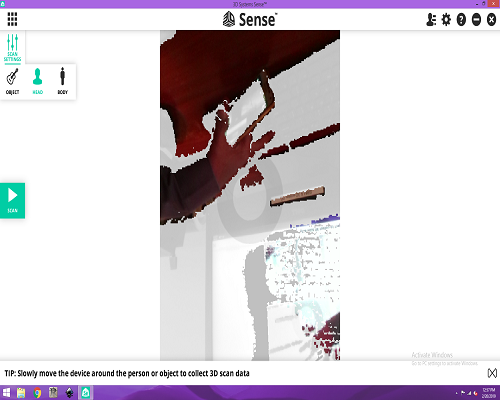
Detection problem
Another issue was with sense is another near by objects
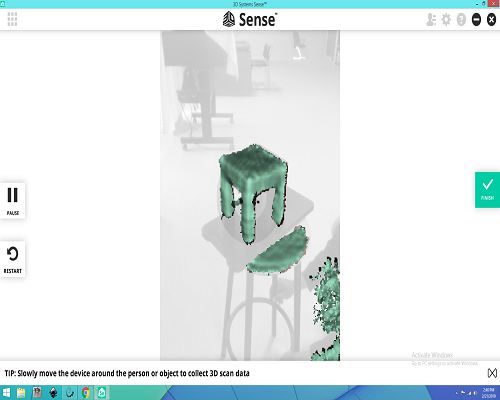
Detecting other objects Too problem
Another issue was with sense the not scanning the head
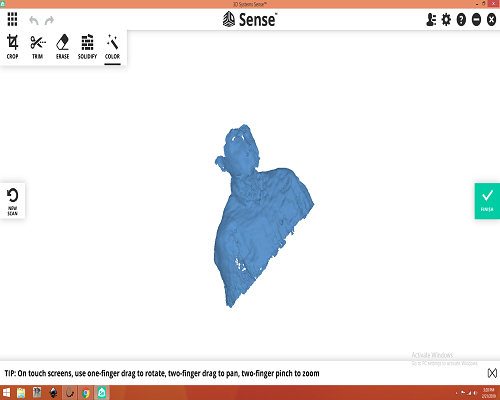
Head??):
The last but not the least problem that I was faced is not scanning the object if we move object it give some warning of lost tracking
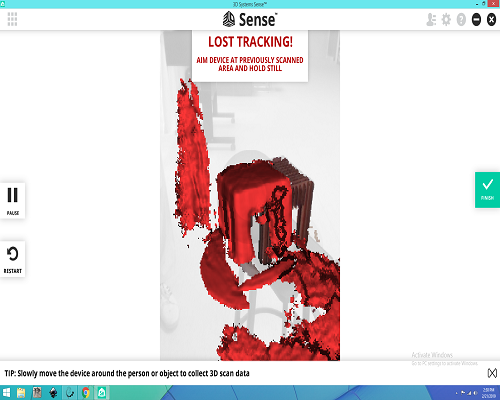
Lost Tracking:
Lost Tracking:
I also tried Scan 3d mobile application for 3d sanning in this week with mates , but unfortunately we are not comfortable with this app . The main issue that I was encounter in this app is of its failing ratio when we capture 20 pictures in a row when it start scan those pictures after few minutes it failed.
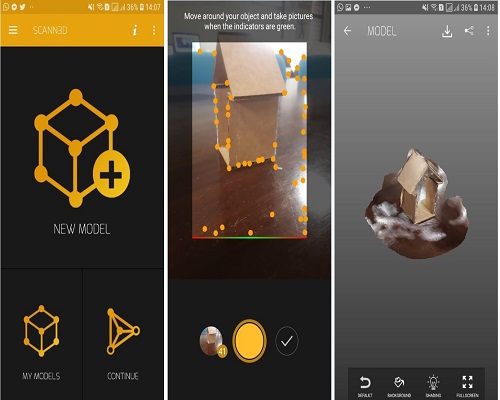
Fianly I decided to move on Kinect that is suitable option for 3D scanning , for that we installed Kinect studio in fab lab pc and start scanning ourself individually.
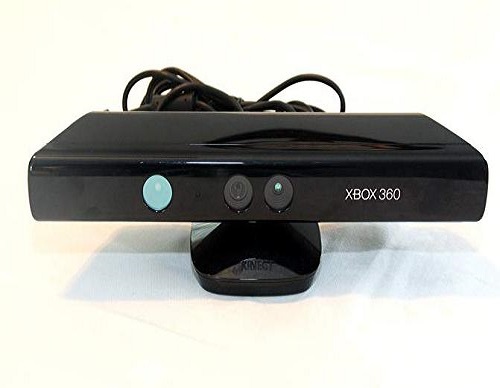
Opening Skenect and prepare
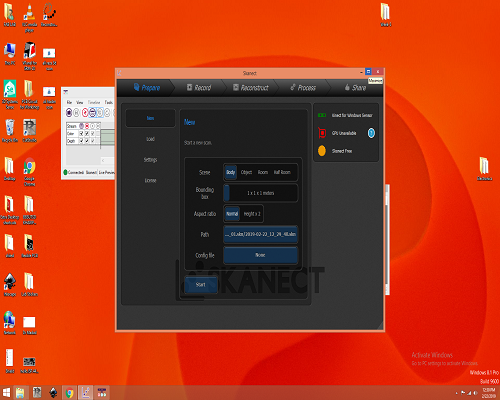
knect for windows Sensor
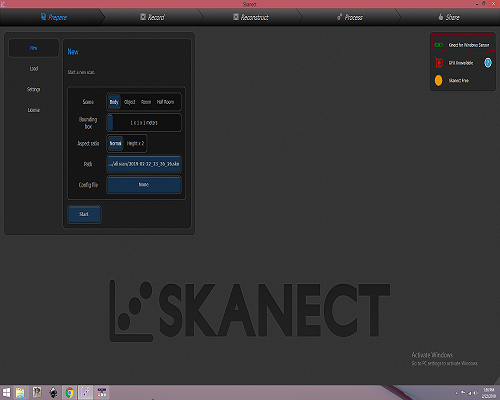
Connect to Knect app and sensor
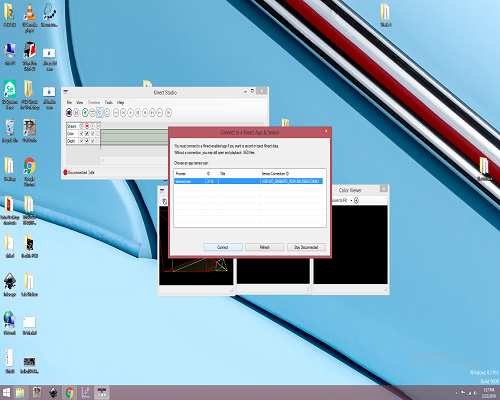
Recording start
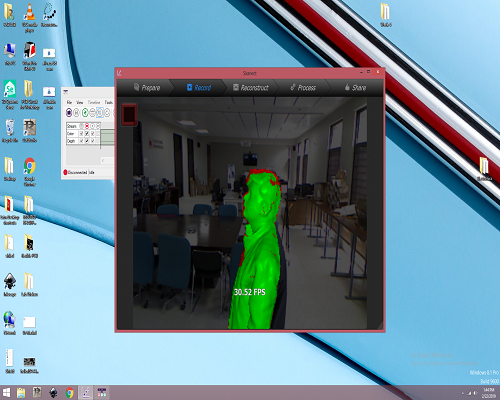
Continuing
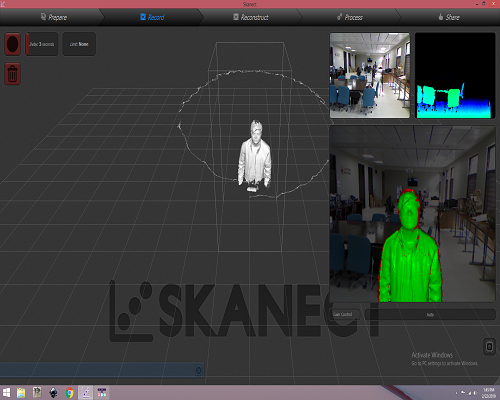
Process
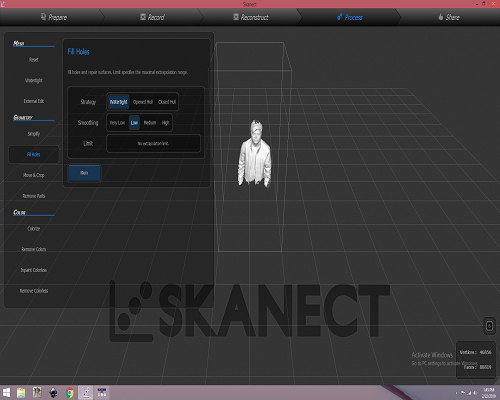
Additive Design
In this week I start working on opensad software that is recommended by Sir Soahil Ahmed somro my local instrucor at Fab Lab Khairpur.
It is toatly new for me but as computer science background I have enough knowledge the syntax and rules of any programming langaugae.
OpenSCAD is software for creating solid 3D CAD models. It is free software and available for Linux/UNIX, Windows and Mac OS X.
So I start working on it the task for this week is to design additive design , that is opposite to subtractive design. I follow one tutorial for making my additive design for tis week.
here is the link from where I get idea about additve design.
Code of the Design
The Following are some main Functions that I used in for desining This design
Mirror Operation
The mirror operation should create a mirrored copy of the object(s) within its scope.
Mathmatical functions
Sin, Cos, Pow Functions
Transformations Functions
translate([x,y,z])
rotate([x,y,z])
rotate(a, [x,y,z])
scale([x,y,z])
resize([x,y,z],auto)
mirror([x,y,z])
multmatrix(m)
color("colorname",alpha)
color("#hexvalue")
color([r,g,b,a])
Flow Control
for (i = [start:end]) { … }
for (i = [start:step:end]) { … }
for (i = […,…,…]) { … }
for (i = …, j = …, …) { … }
Syntax
for (loop_variable_name = range or vector) {
.....
}
Parameters
loop_variable_name = Name of the variable to use within the for loop.
range: [low : high]. Low and high can be either numbers of variables
vector: A vector like [1,2,10,40.5]
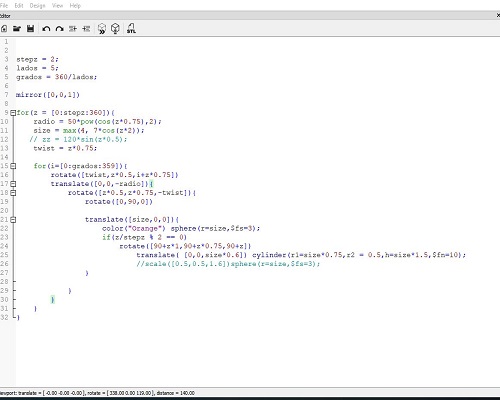
Rendering
After prepare my file in cura now its turn to print the design , I made setting acording to printer Ultimaker 2 Extended+ and start printing on it.
Printer

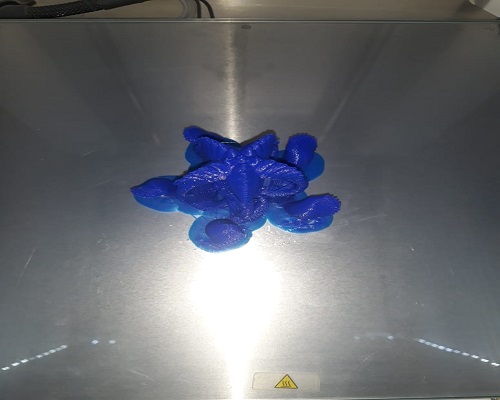
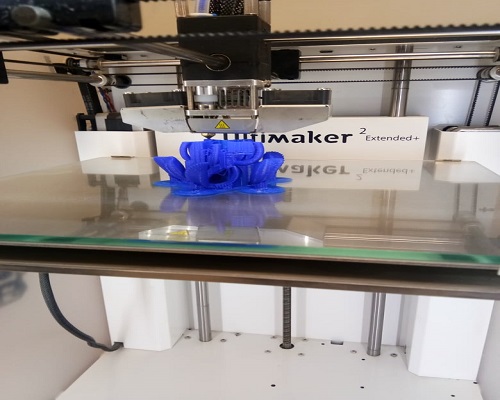

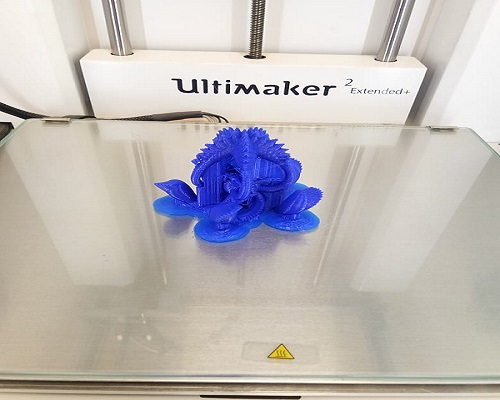
After Removing support
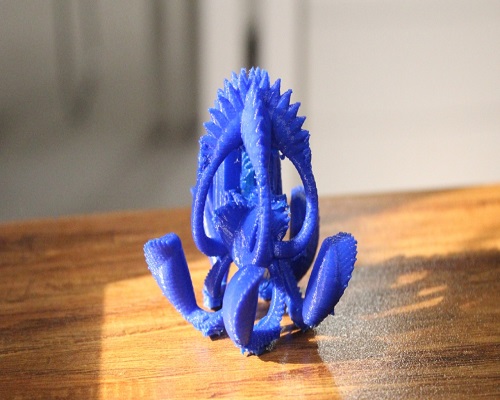

You May Download design fils from Here