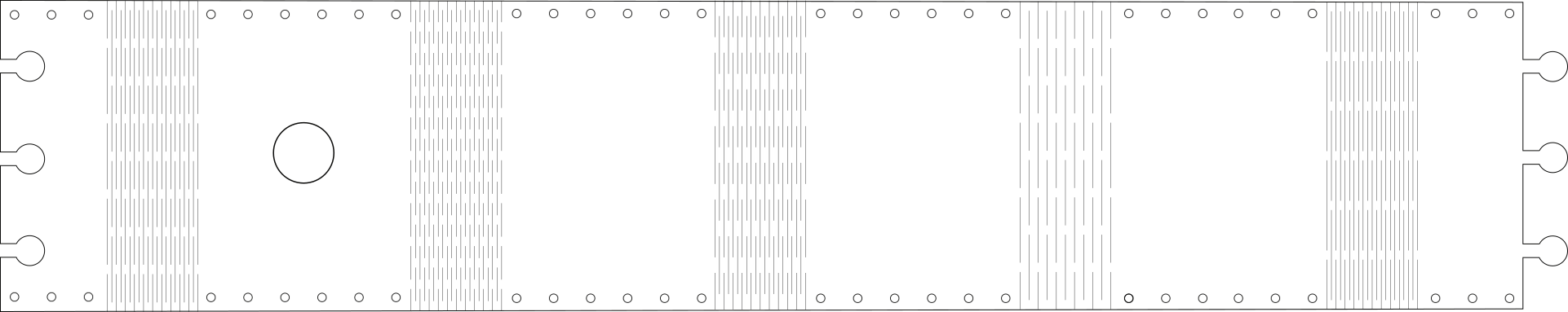
Back to Mónica Pedro ←main page ←Assigments
- model
(raster,
vector,
2D,
3D,
render,
animate,
simulate, ...)
a possible final project, and post it on your class page
I'd instaled most of the recomended programs for vector and raster...
 GIMP Download Page
GIMP Download Page  First experience File
First experience File
Good: cleaned environment...
Bad: menus - they appear in sub.windows that In my MAC get behind the working plane...
 Download Page
Download Page MAC installation become complicated due to the need to use MAC PORTS, to which OI'd created a entrance in MyWiki tiddler..
but finally got it installed through the terminal which is the path to open it in MAC:
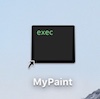
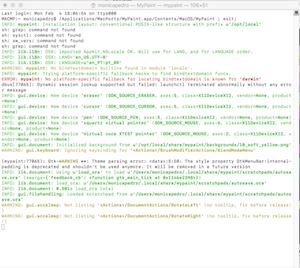
 First experience File
First experience File
Good: Very easy to learn and to connect to Drawing PAD
BAD: installation process and running through the terminal... Is by mistake the terminal window is closes tha program stops...
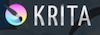 Download Page
Download Page 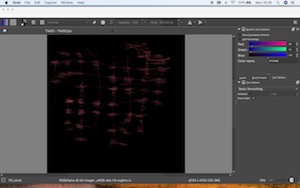 First experience File
First experience File
Good: Very easy to learn and to connect to Drawing PAD
BAD: not find anything.. its amaising to draw and scketch on it...
 Download Page
Download Page  First experience File
First experience File
I'd beem using it because it's many often indicated in DIY and Fab Laber's pages
I'd installed the following Plugins/ extensions:
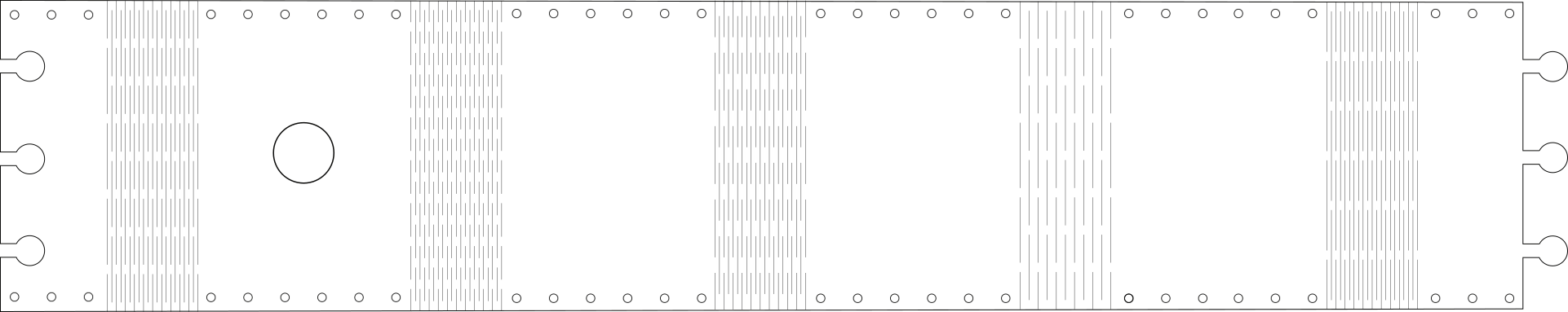
... but I do not know much about it, so I'd to search for inspiration, and discovered that the english term for this type of mechanism is Interference Fit" ... an a whole of information appear in my english search....
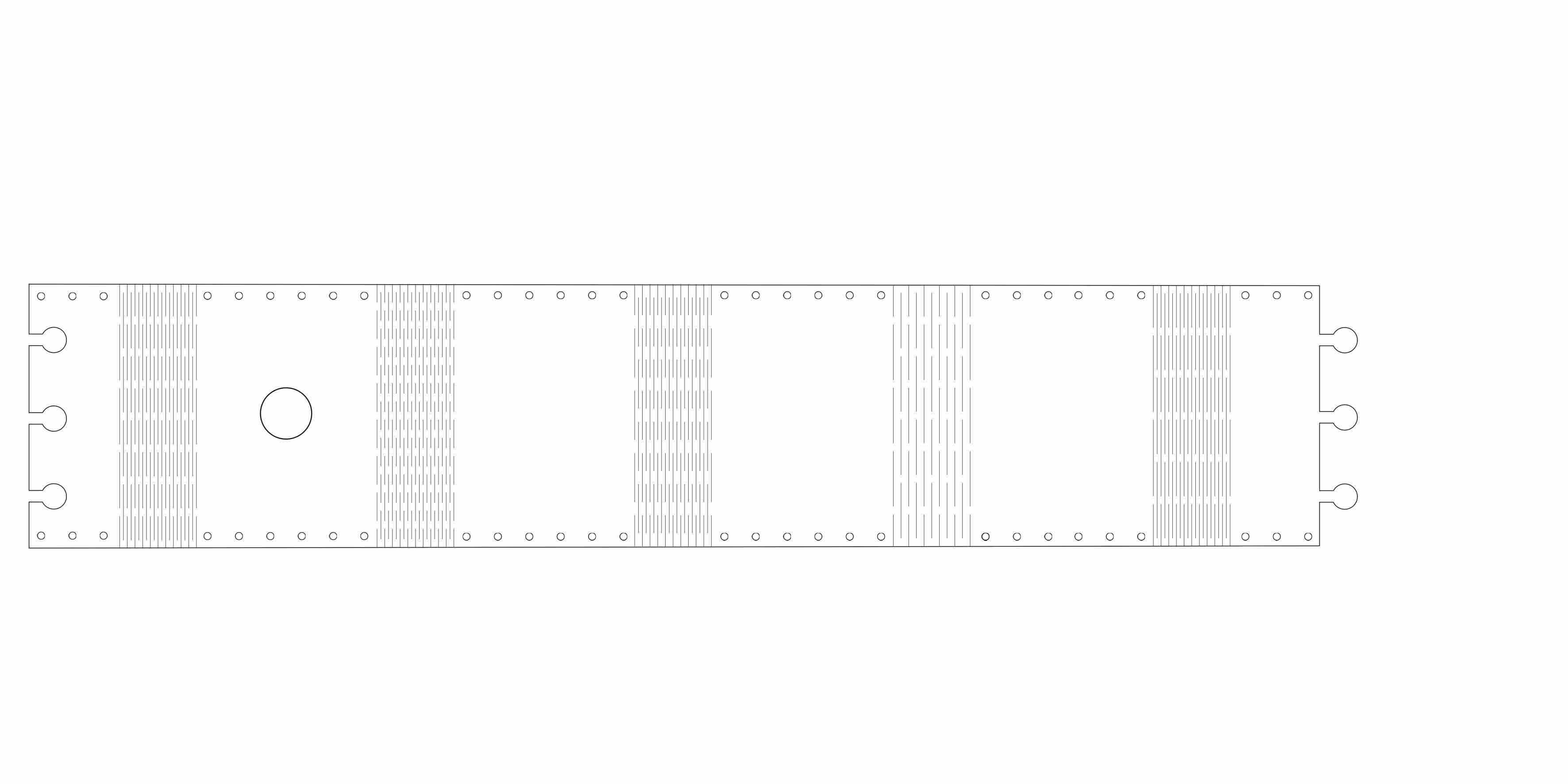 Download the experience
Download the experience
Now (at the end of fab Academy 2019), I normally use Inskape for most of the 2D designs since it's best suited to feed the Digital Fabrication processes, such as Milling and Cutting.
But I also like to "Create" on Kripta because it offers a wide variety of "Painter"/"Grafity"/"Visual Arts" tools...
so.. lets do some 3D modeling
I shoused Autodesk Fusion 360 because it's a better aligned with my mental model as engineer and Designer....
in the future I would like to proceed to Blender since it has a whole of extensions very interesting for my Fashion vein....
I studied Fusion 360 mostly by Autodesk Learning Center and Youtube videos
Nice video from name not important - T-Splines and Other Stuff in Fusion 360
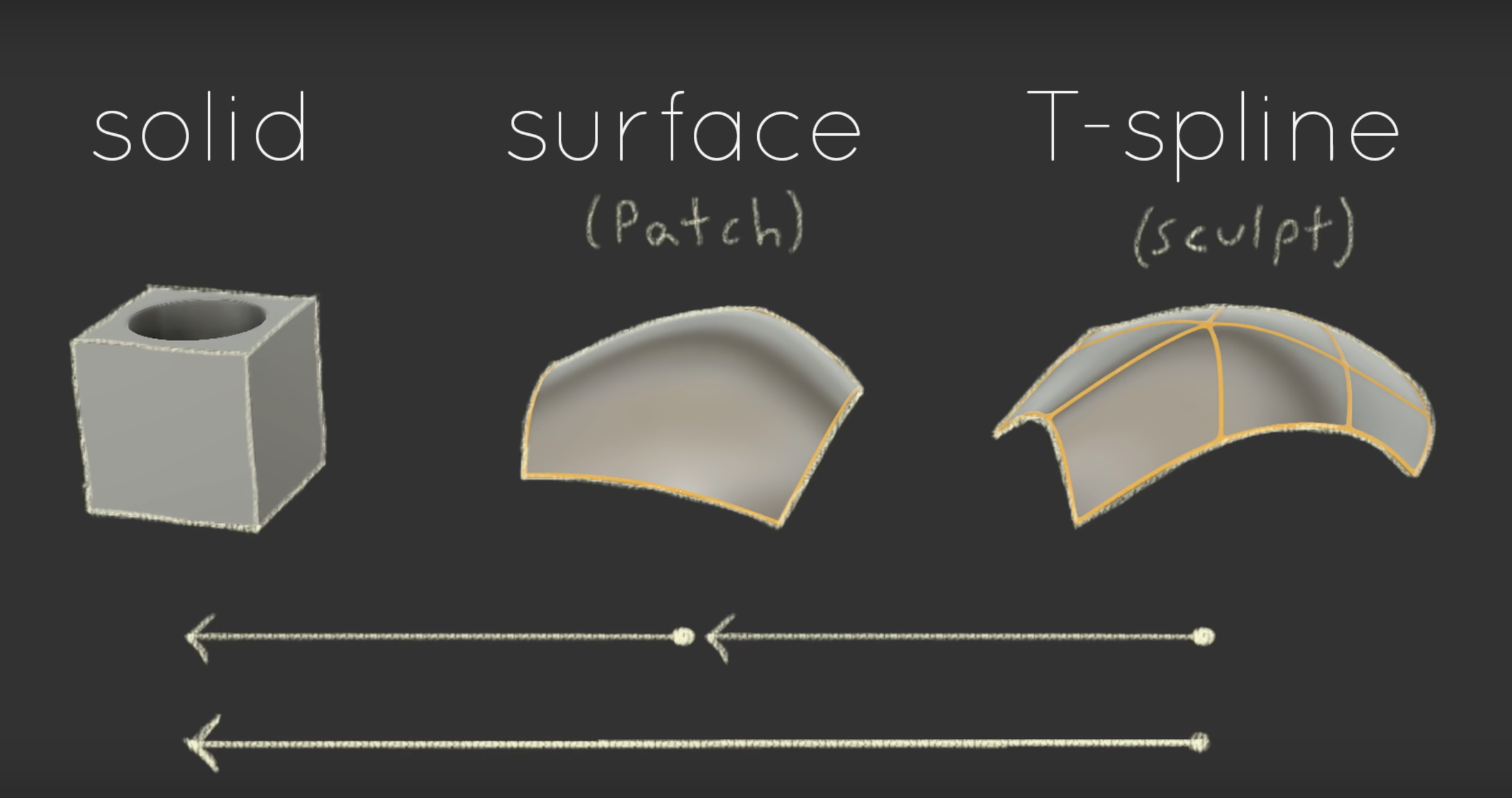
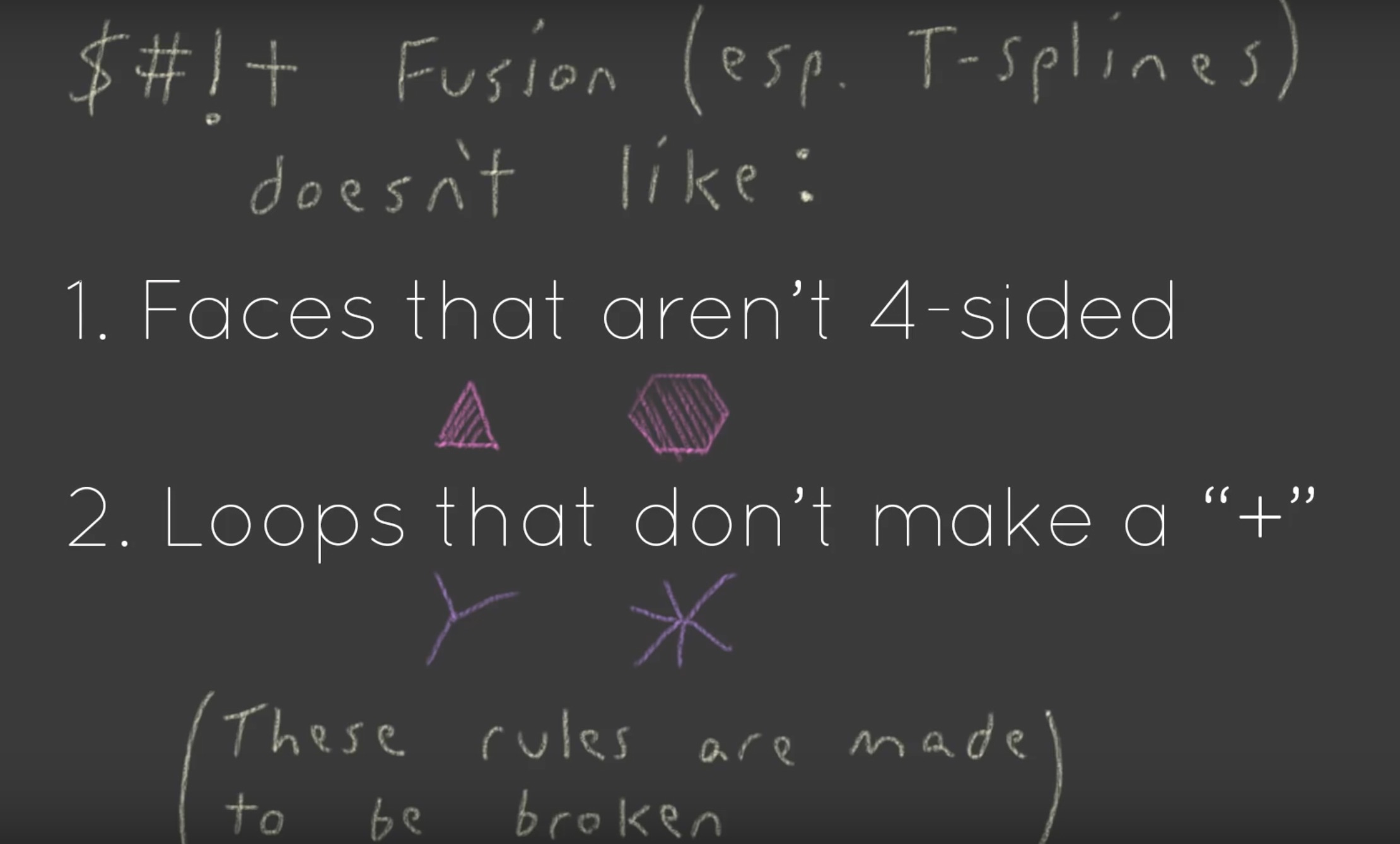
quite important to be able to design new objets in specific locations relating to existing geometry
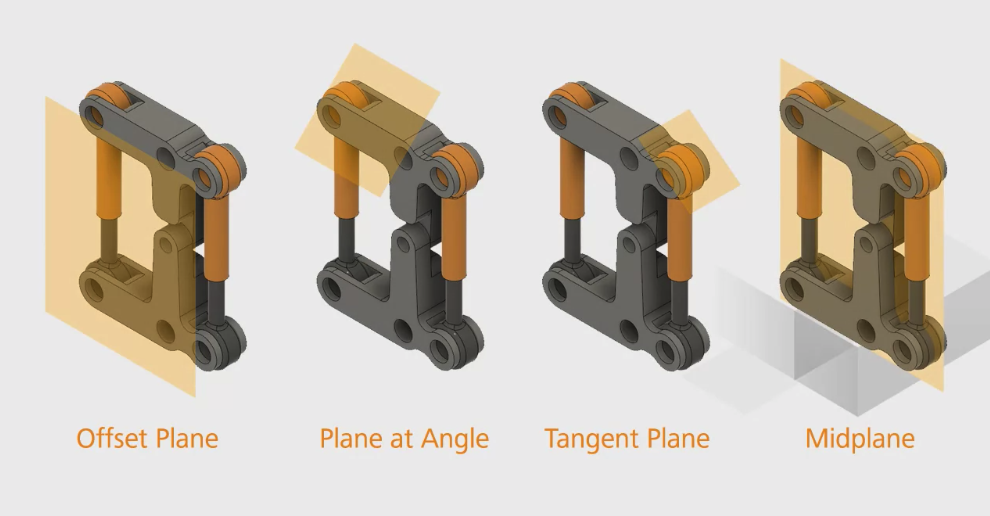
... and the plane dimension is infinit... even if we reduce its presentation draw/eschematic
which can be made of three different way...
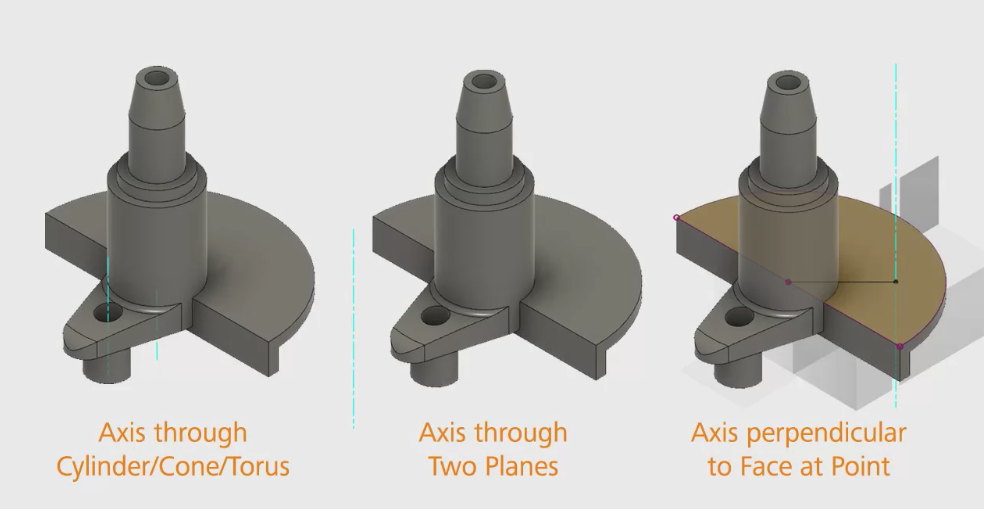
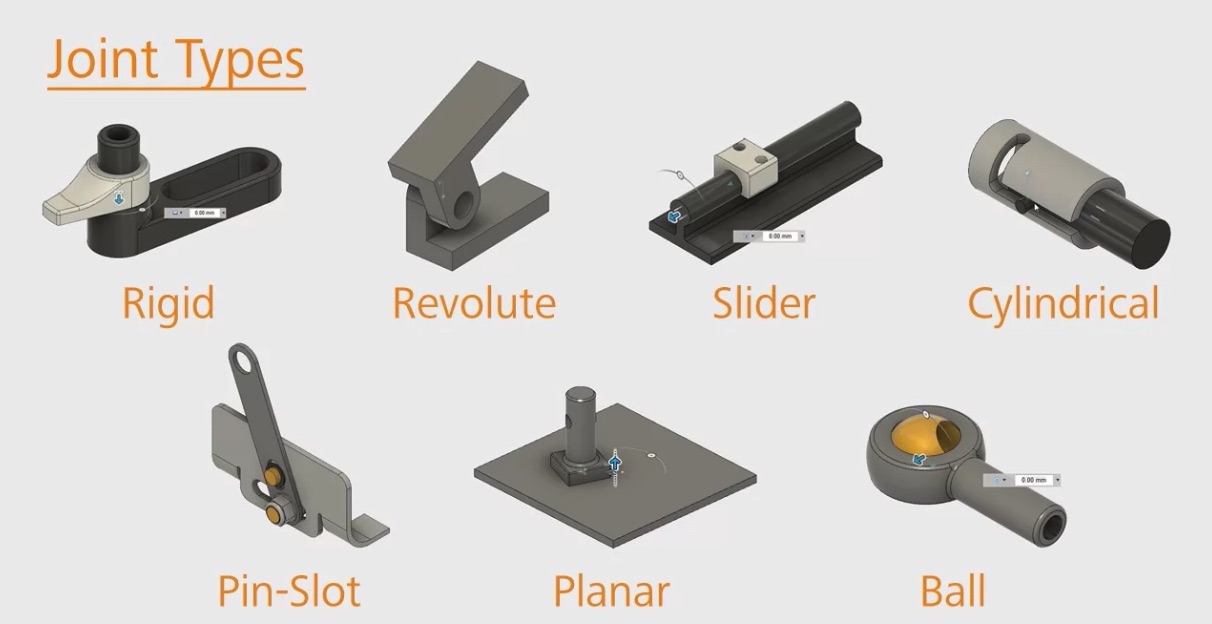
..........................................
I'm fascinated by geometry, and being able to design a Geodesic Dome is kind of a dream, so I started by using sample files...
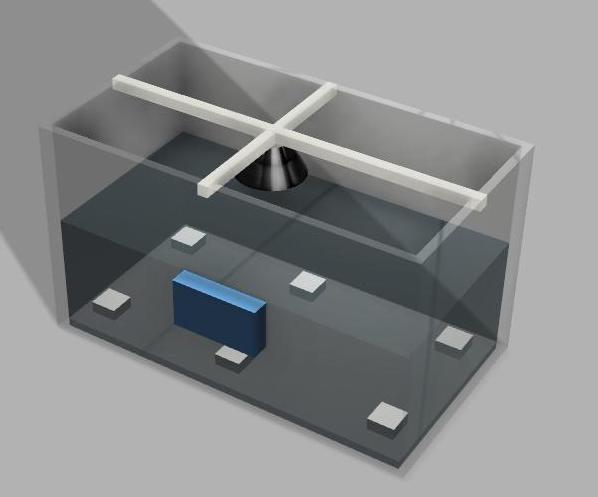 Download Fusion 360 file
Download Fusion 360 file