Project Management
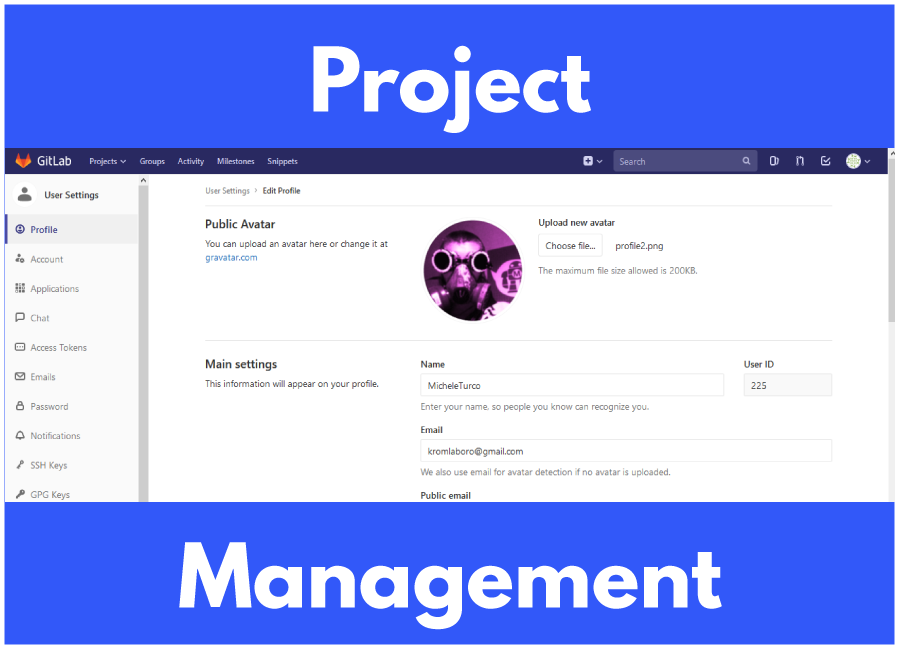
- Upload it to the class archive. Work through a git tutorial.
Assignment:
WORK
Before Download the Bootstrap theme i have choose, I create an account on GitLab . It's a Repository Server, where everyone can share and collaborate
on different kind of software, code etc. GitLab is similar to GitHub ; works on the same method of pushing and pulling a code.
On GitLab I and other students were invited on the FabAcademy2017 group, for share and collaborate all project during the six month.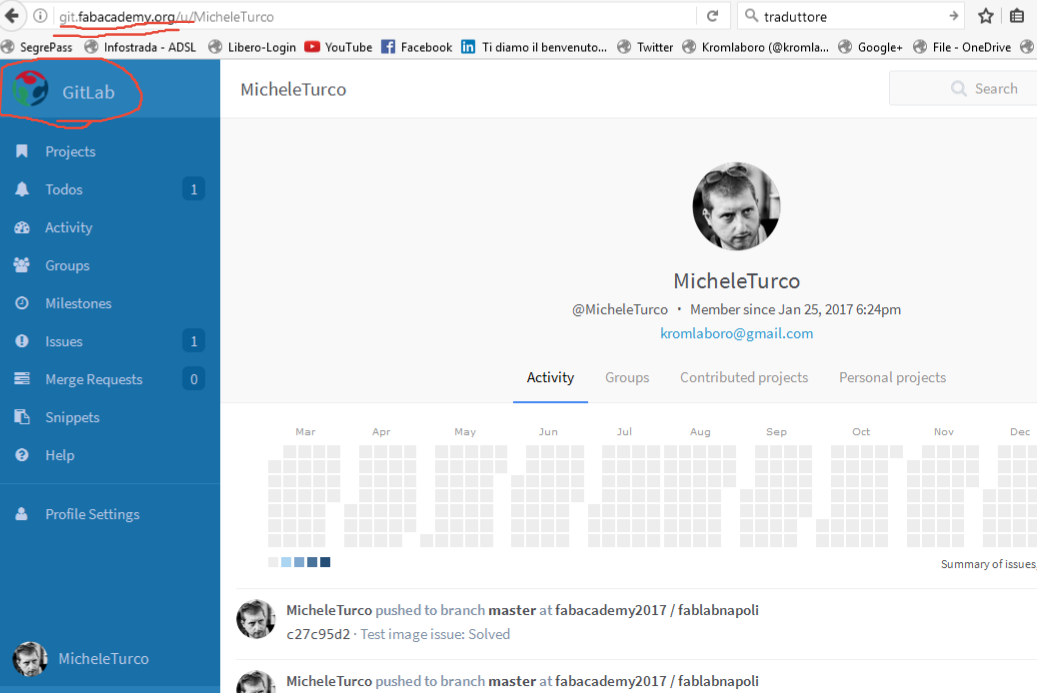 Included the present website.
In github I use the desktop software for clone the remote repository and refresh all changes. For GitLab I use Git software for clone and refresh all changes of my repository.
For first I download Git on my Pc; and I open the software for logging on remote server. For download on local path the repository I need to generate the SSH key.
I found a guide for Generate a SSH Key.
Included the present website.
In github I use the desktop software for clone the remote repository and refresh all changes. For GitLab I use Git software for clone and refresh all changes of my repository.
For first I download Git on my Pc; and I open the software for logging on remote server. For download on local path the repository I need to generate the SSH key.
I found a guide for Generate a SSH Key.
In my case, I use two different PC, and for this reason, i need to generate two SSH key (one each PC). Like in this picture 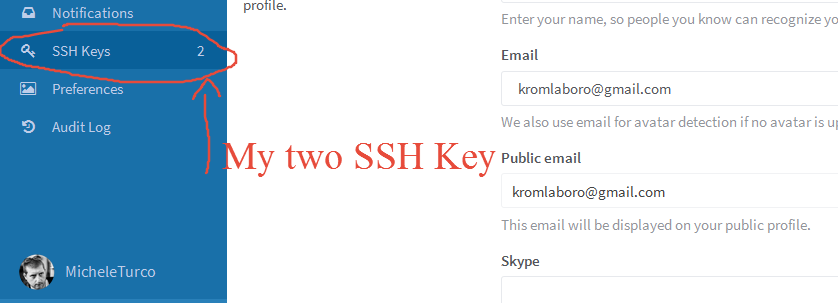
Now I'm able to clone, push, and pull from both my personal computer. First I need to clone the repository . In this Repository there is all the project we'll develop during the FabAcademy.
Once Downloaded, i have the same folder, and all files on my local PC; now I can costumize my website.
Before doing this, however, I go to set the ".gitlab-ci.yml" file so that it can correctly display the website I will create. The ".gitlab-ci.yml" file establishes how and with what modality the work must be performed on our repository, whether this is an internet site, a web app, an android application, or a software written in C. In my case I choose an html template
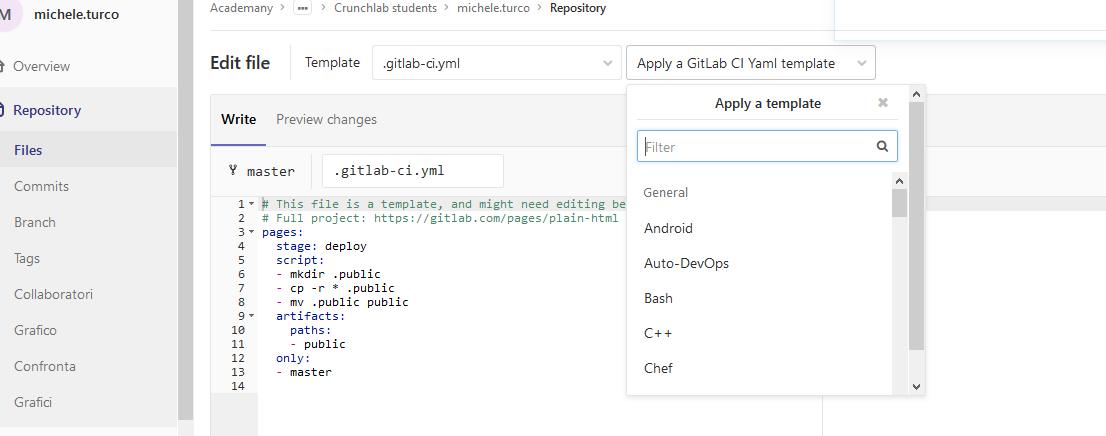
At this point I am ready to edit my website in html. The advantage of using a repository management control system lies in the fact that at any time it is always possible to keep track of every change that is made to the project in question, especially in the case of projects developed by different users simultaneously. In the case of the FabAcademy cloud, each student will not create an exnovo folder, but instead will have to clone their own repository, which will have been previously created by the instructors of each fablab. To clone a repository from git lab, run the following command: "git clone username @ host: / path / to / repository"
The most important aspect to understand when using a repository management system is that all changes made on the local PC will not be present on the online repository until we load them (push).
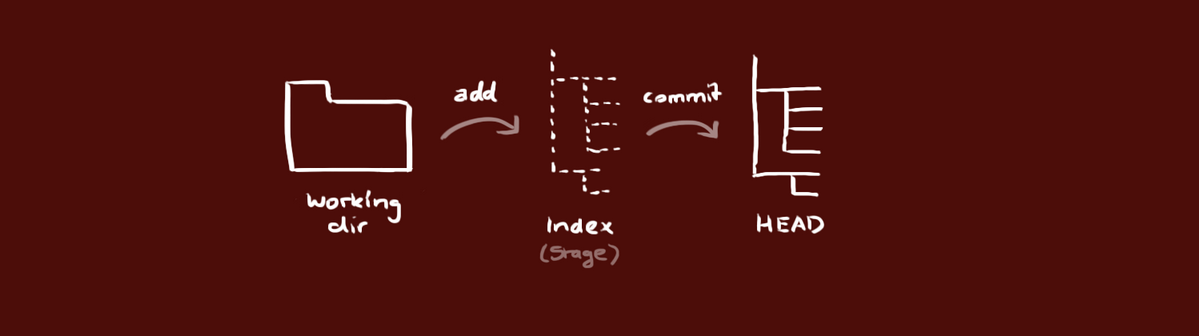
Whenever a push operation is performed, these changes must always be accompanied by a message that helps the user to remember which changes have been made, and in the case restore a previous situation
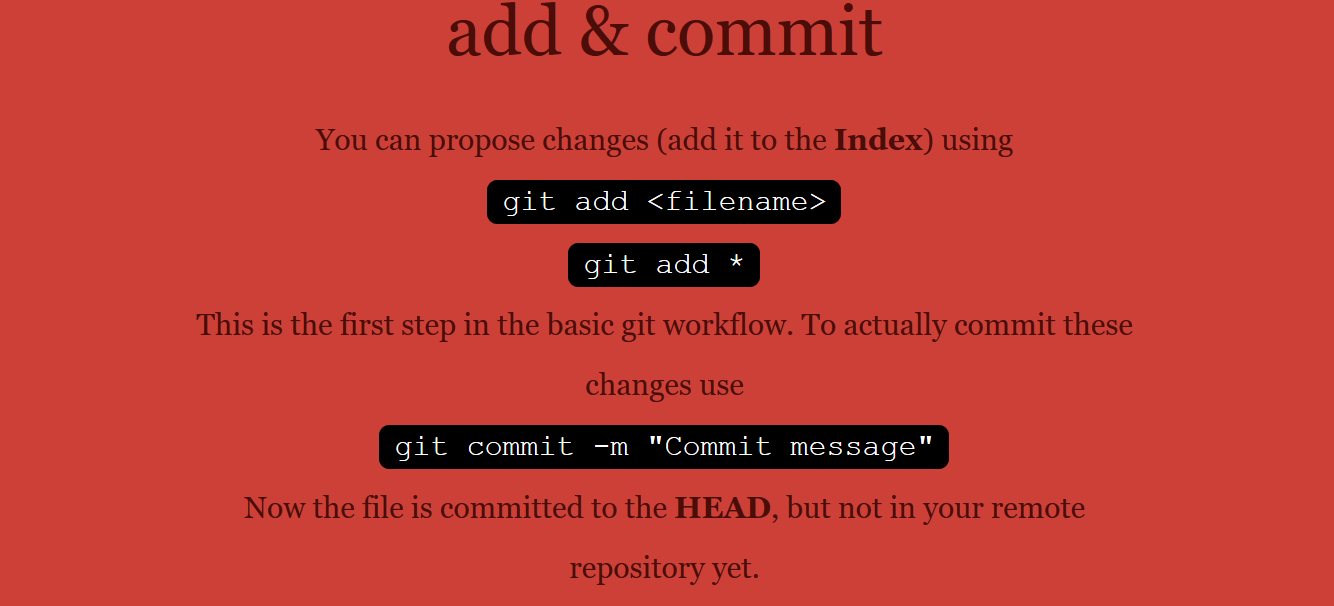
At the same time, if we make changes directly to the online repository (for example through a web browser), these will not be present on the local computer, until we download them (pull). In reality these operations are a little more complex than simple upload and download, because in reality they are operations of comparison between the files present locally and remotely, and subsequently an upload or download is made, just the files that we need.
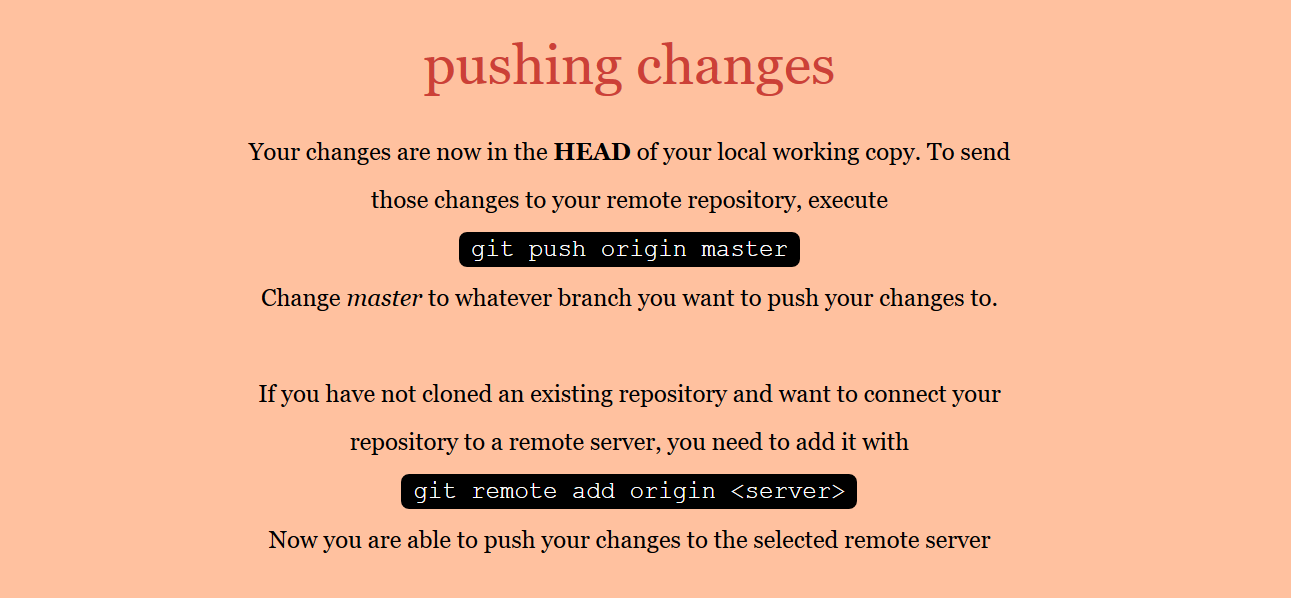
External links and tutorials
- Here Here you can find the list of commands that can be run through Git and the Gitlab repository management system
- Below instead I indicate a software very similar to github, with which it is possible to have a much more intuitive and user-friendly graphic user interface. his name is "Sourcetree"
- This instead is a small guide to better understand the Gitlab work flow and the best practices to be able to work correctly.
- Back to: Home
- Date Jen 2019
- Topic: Project Management