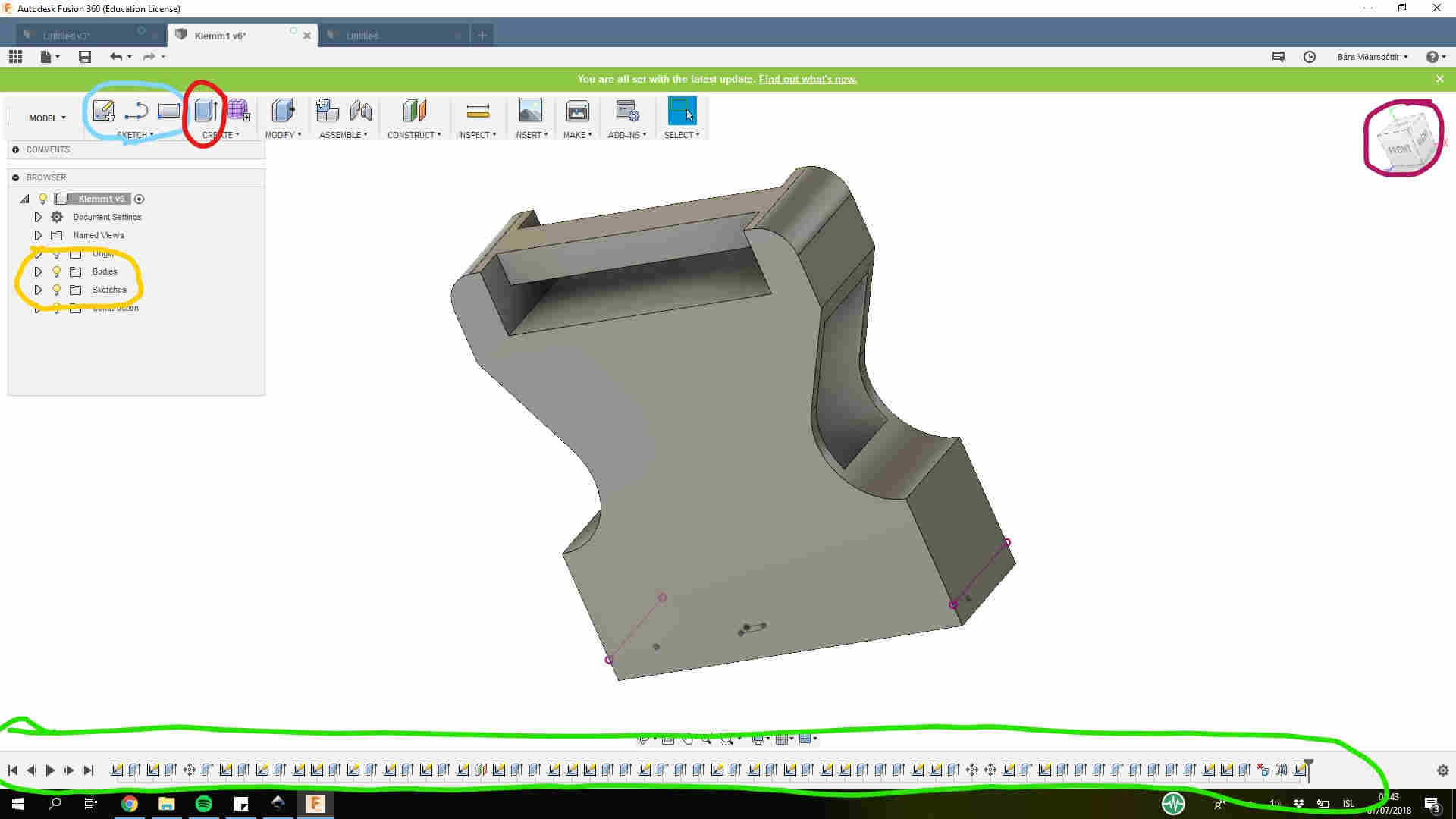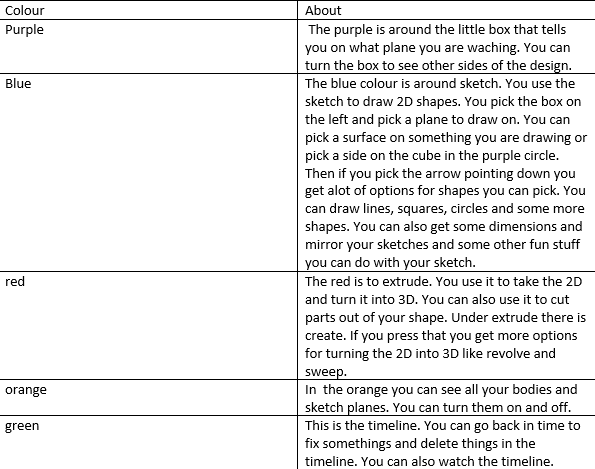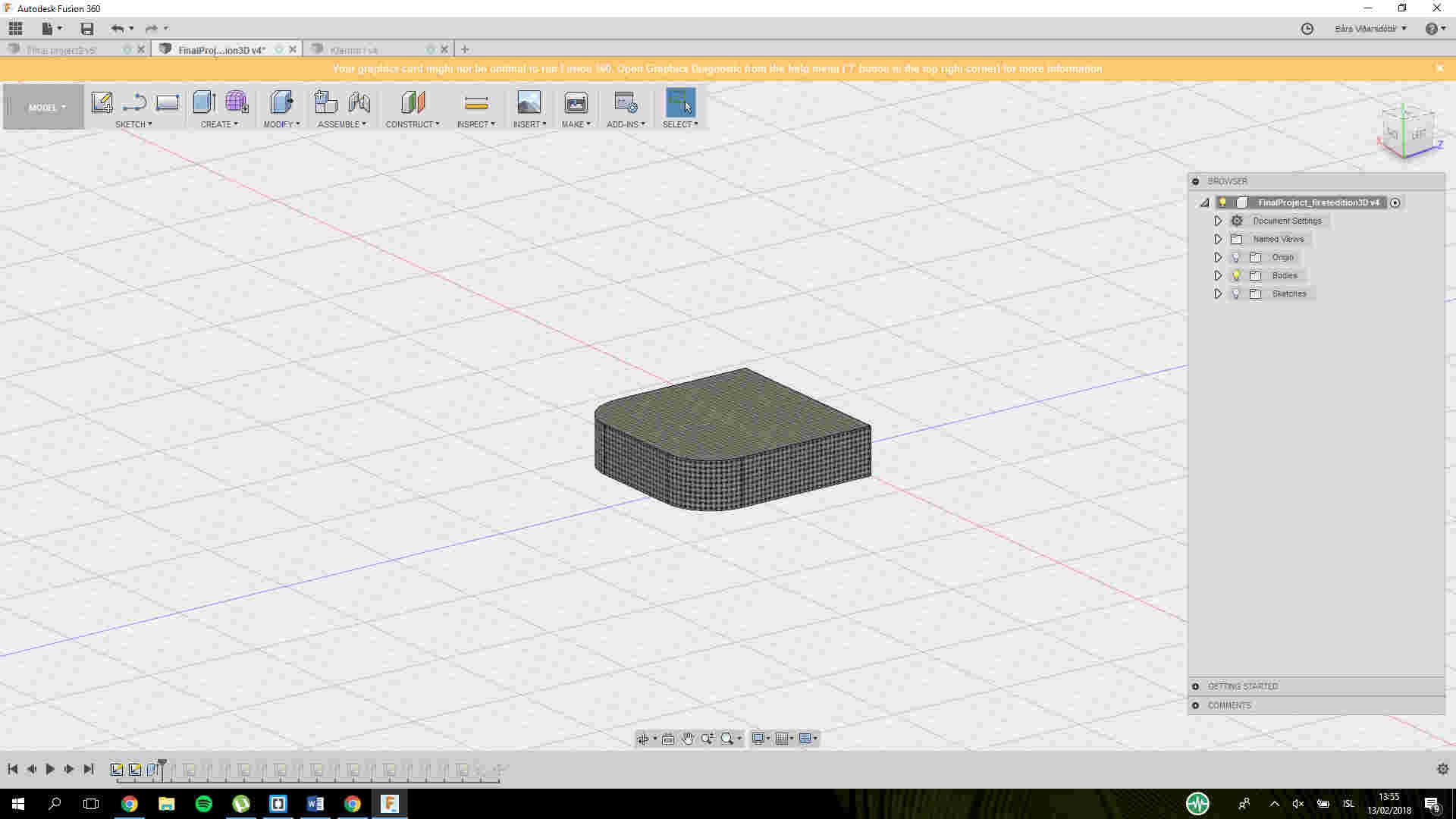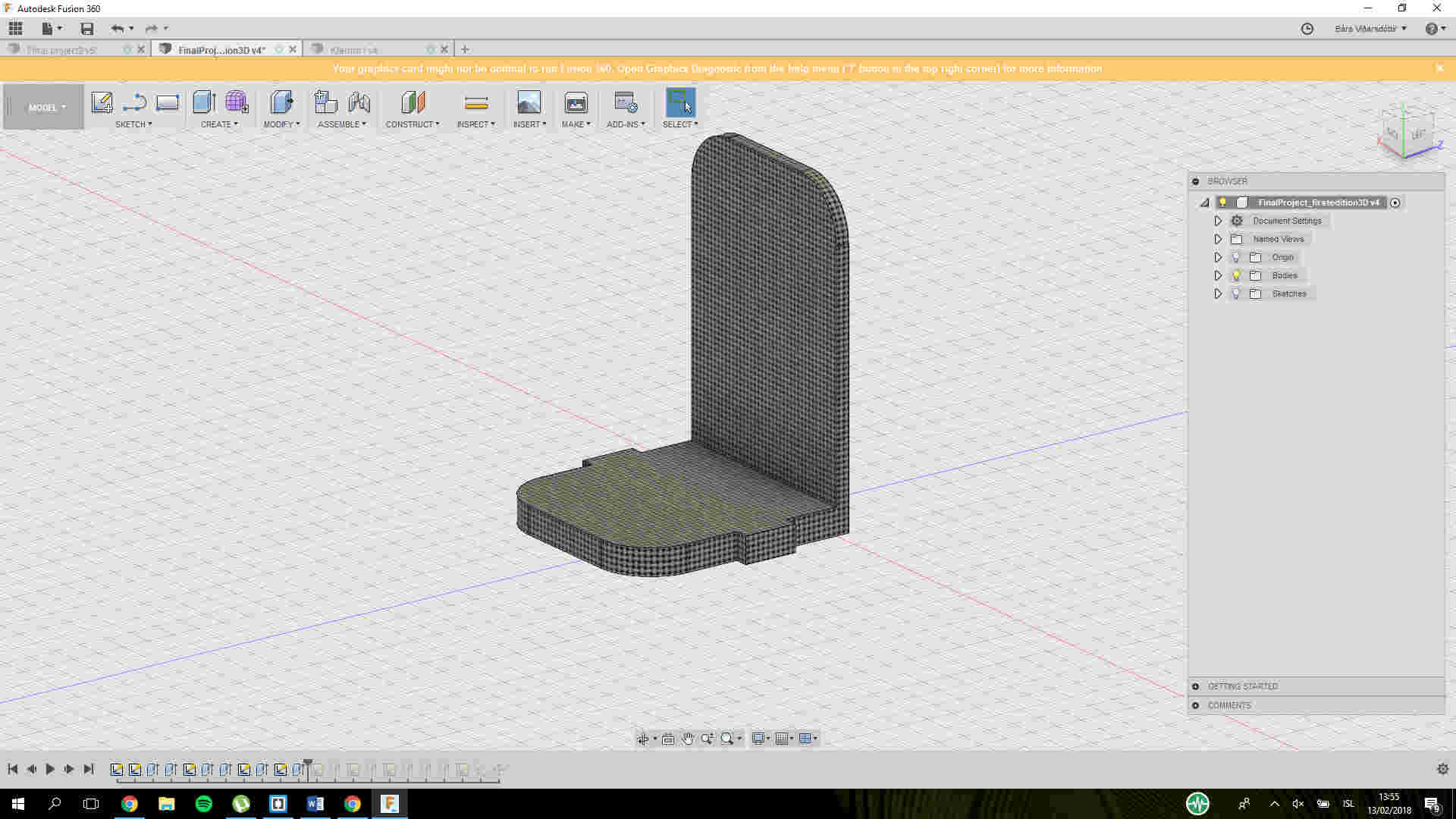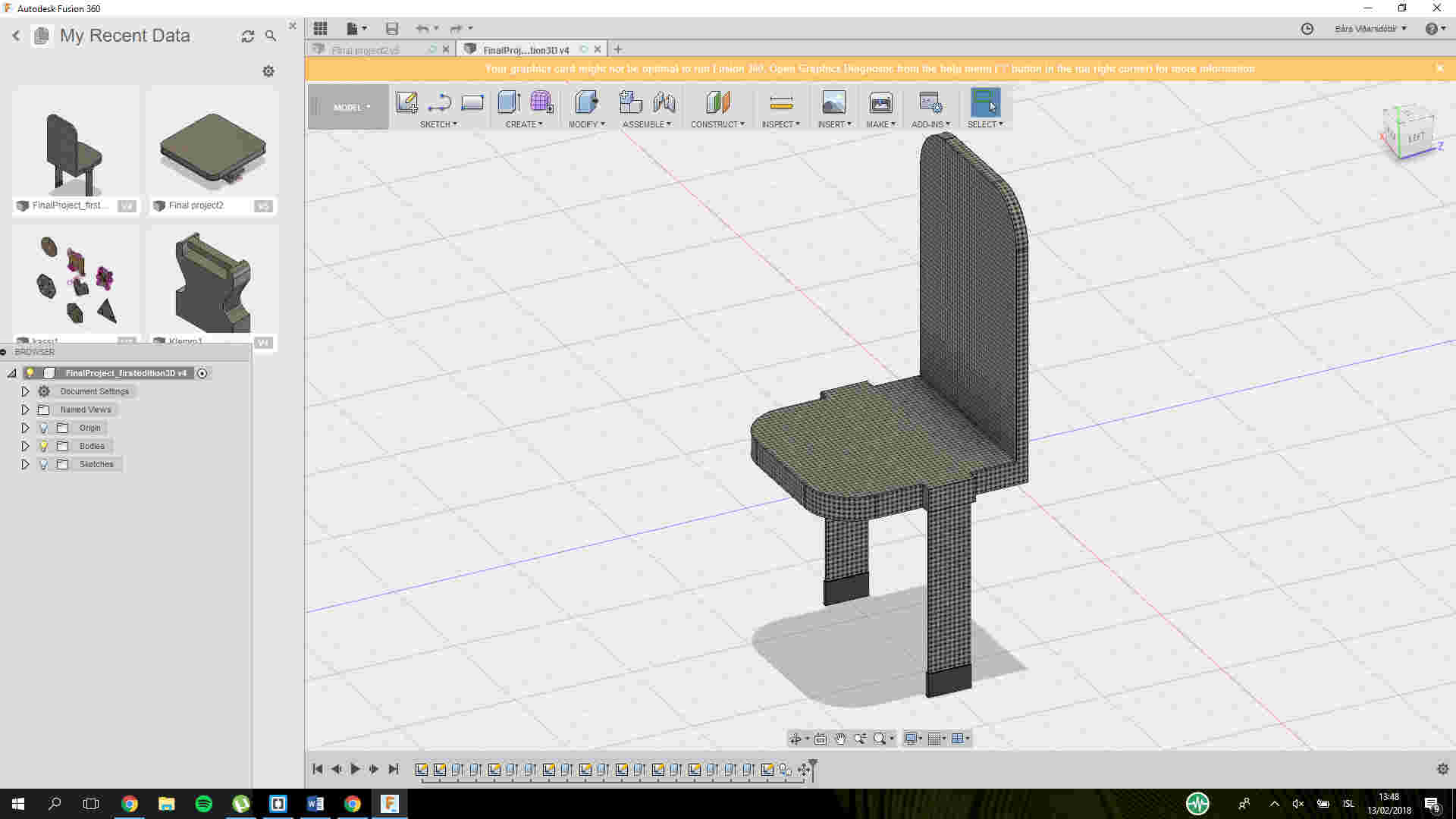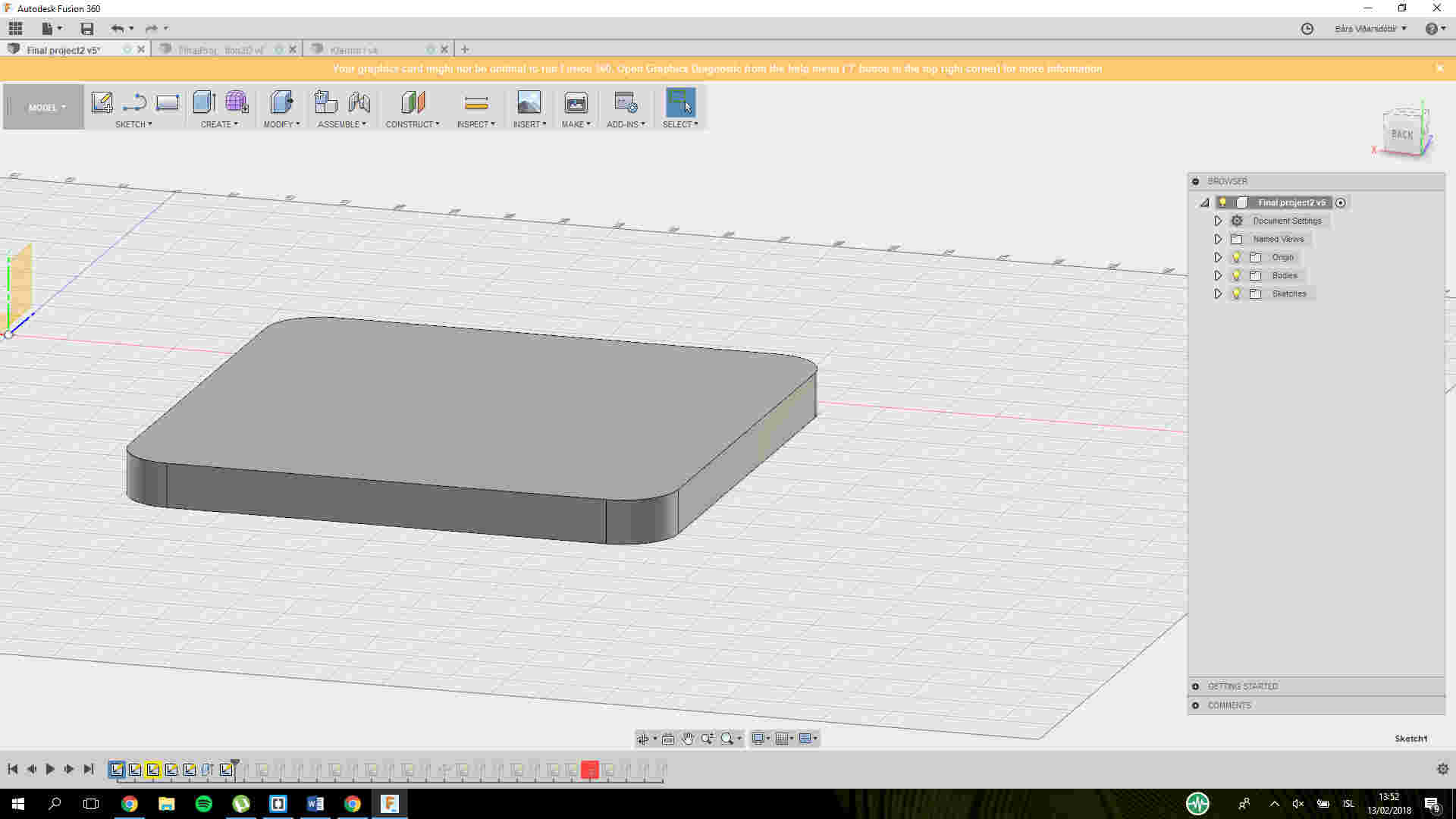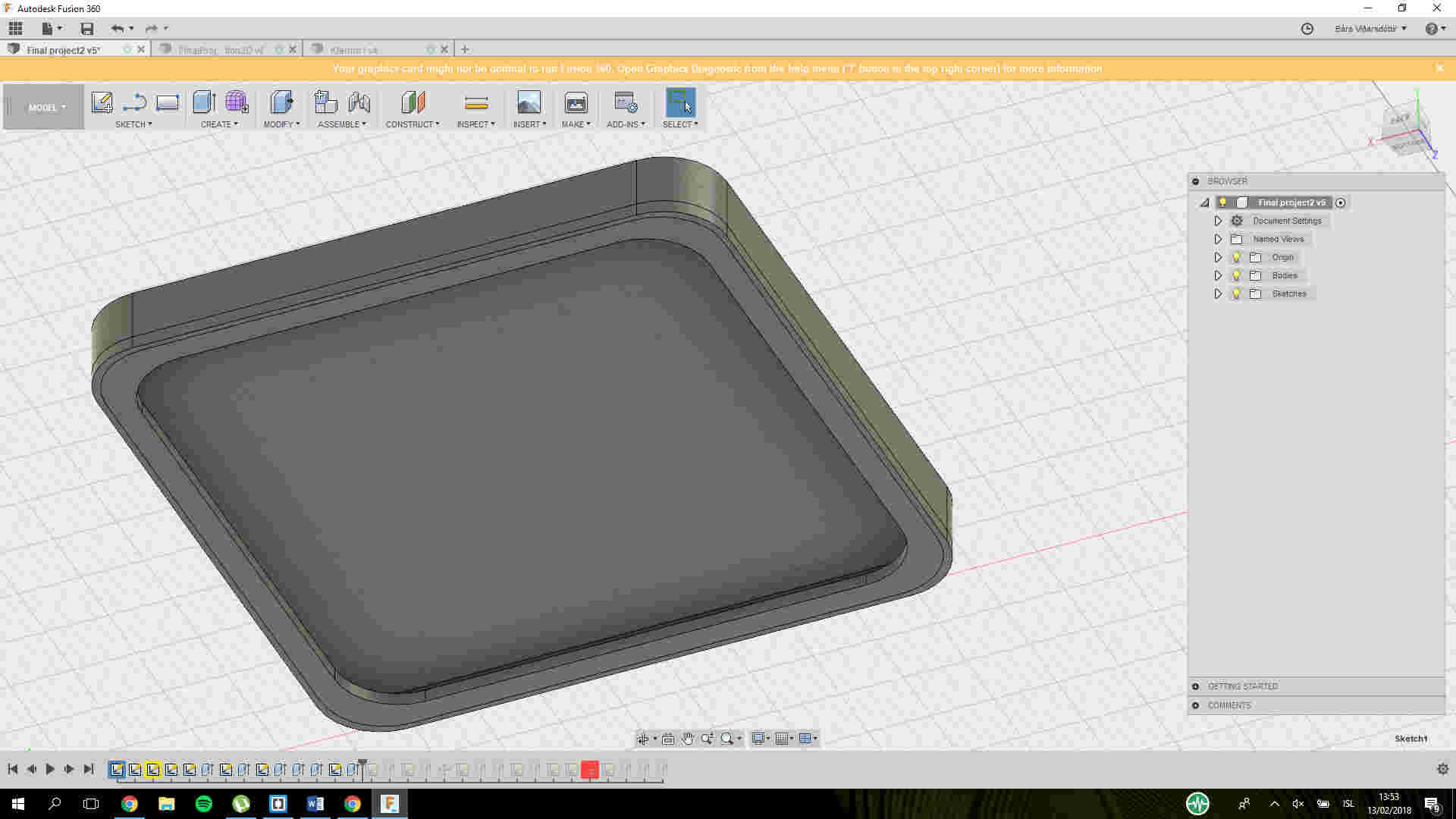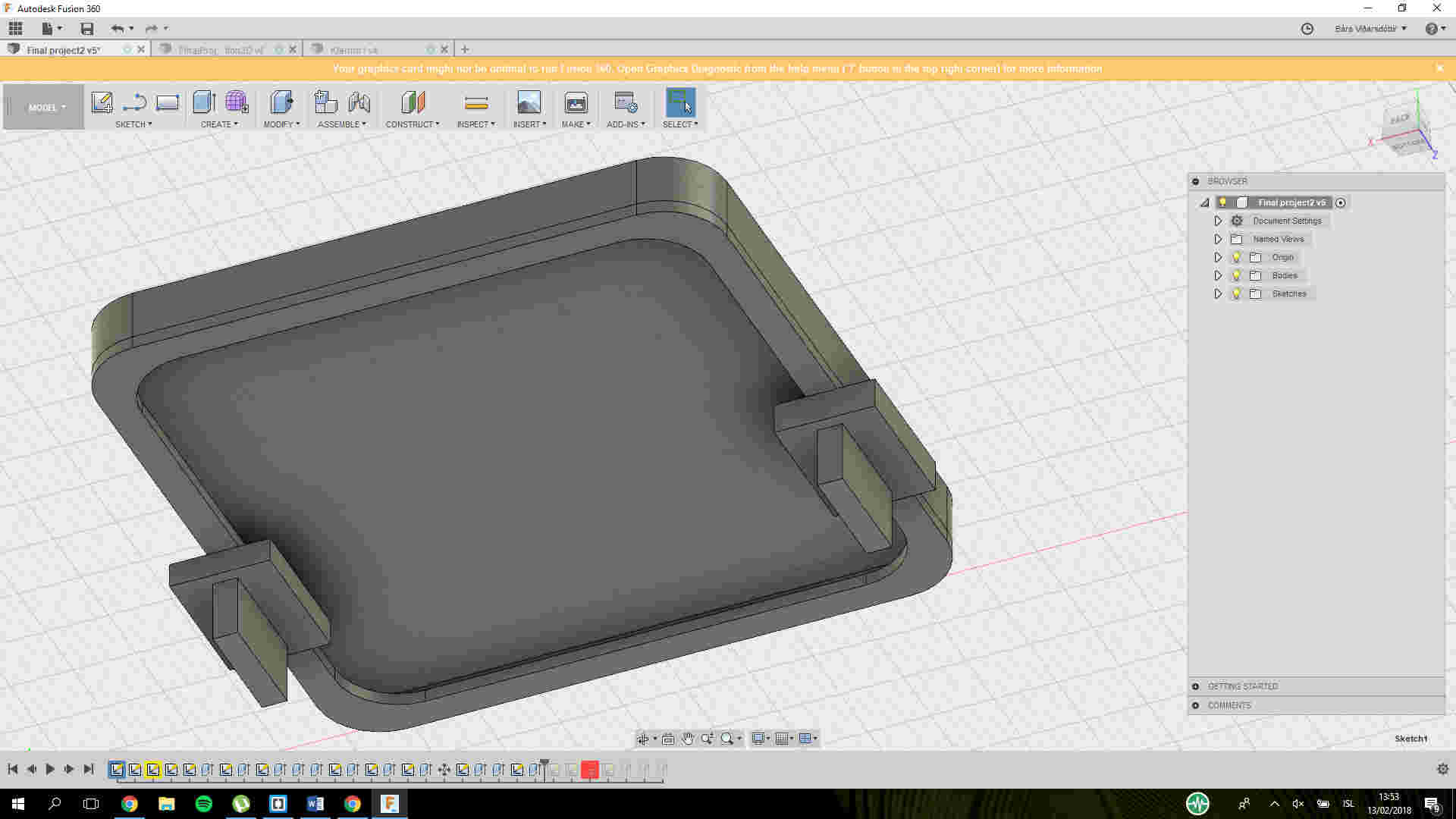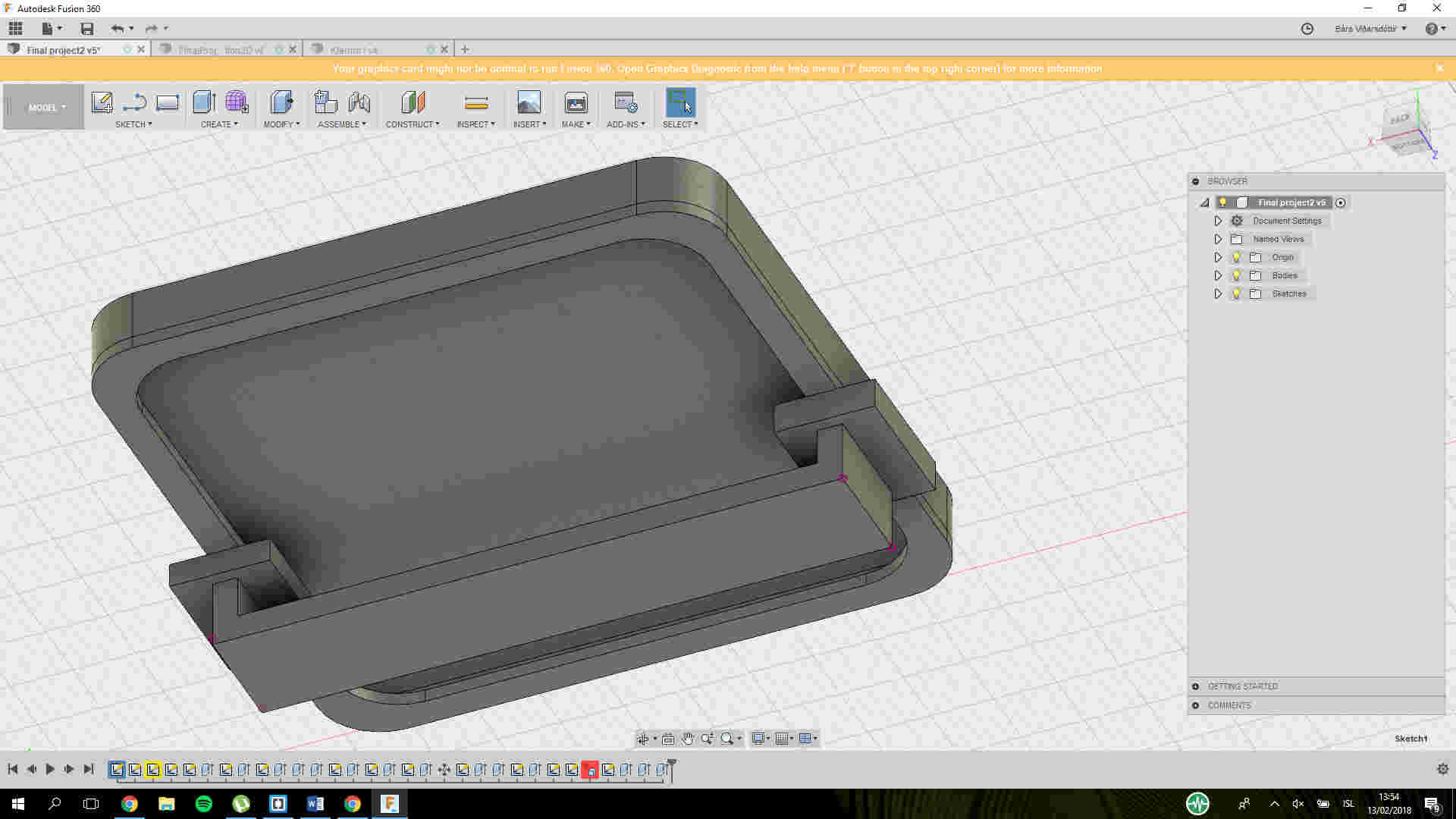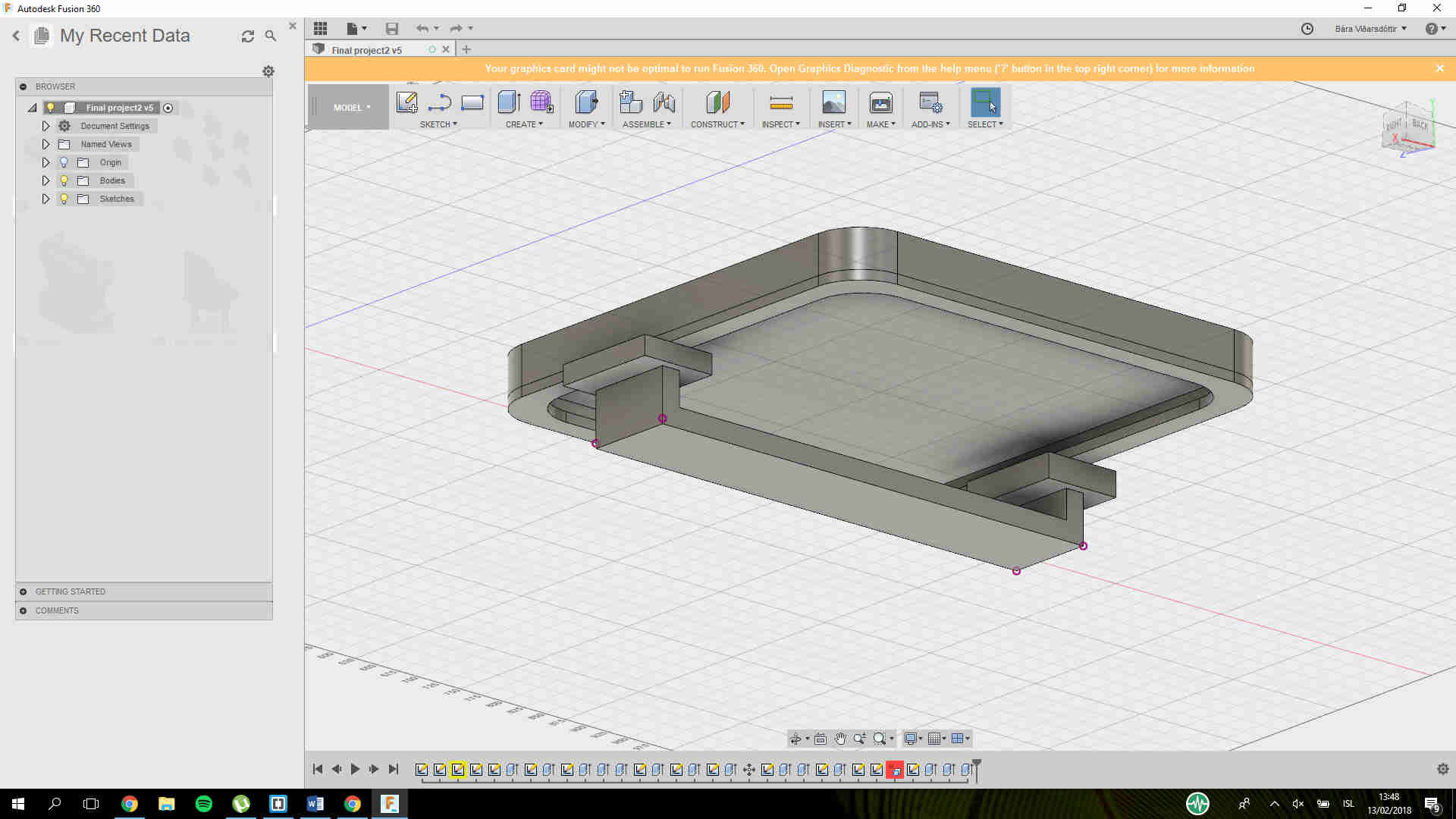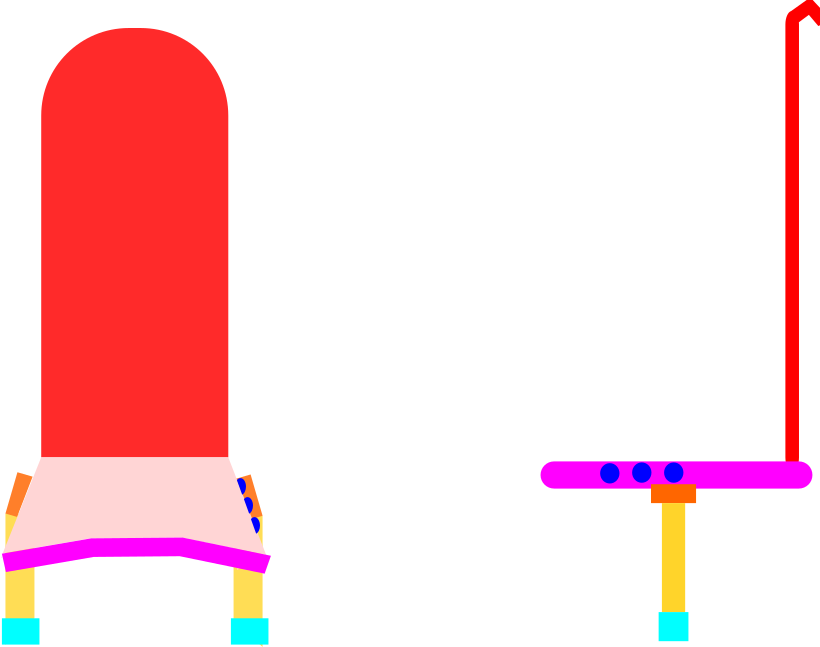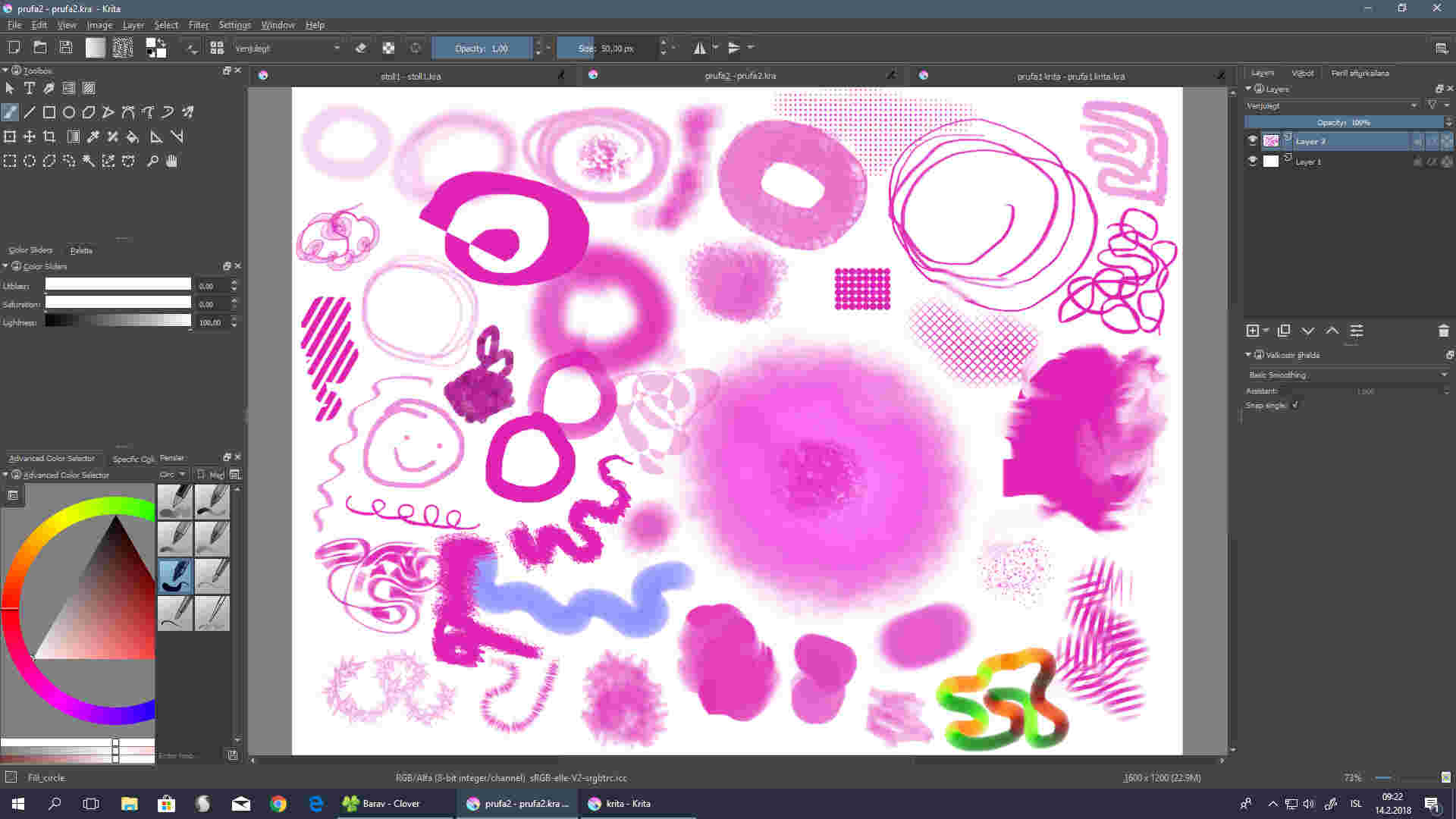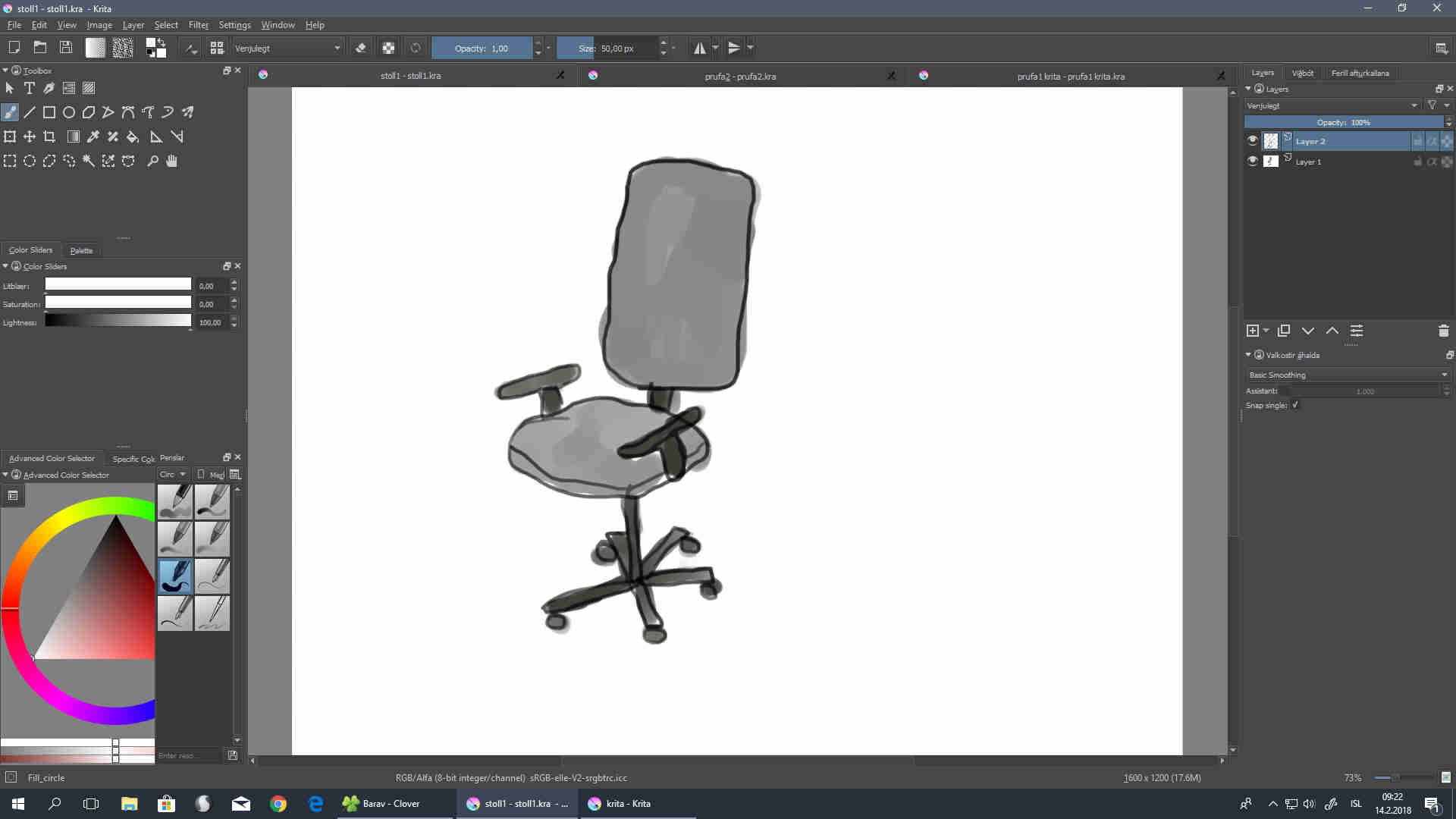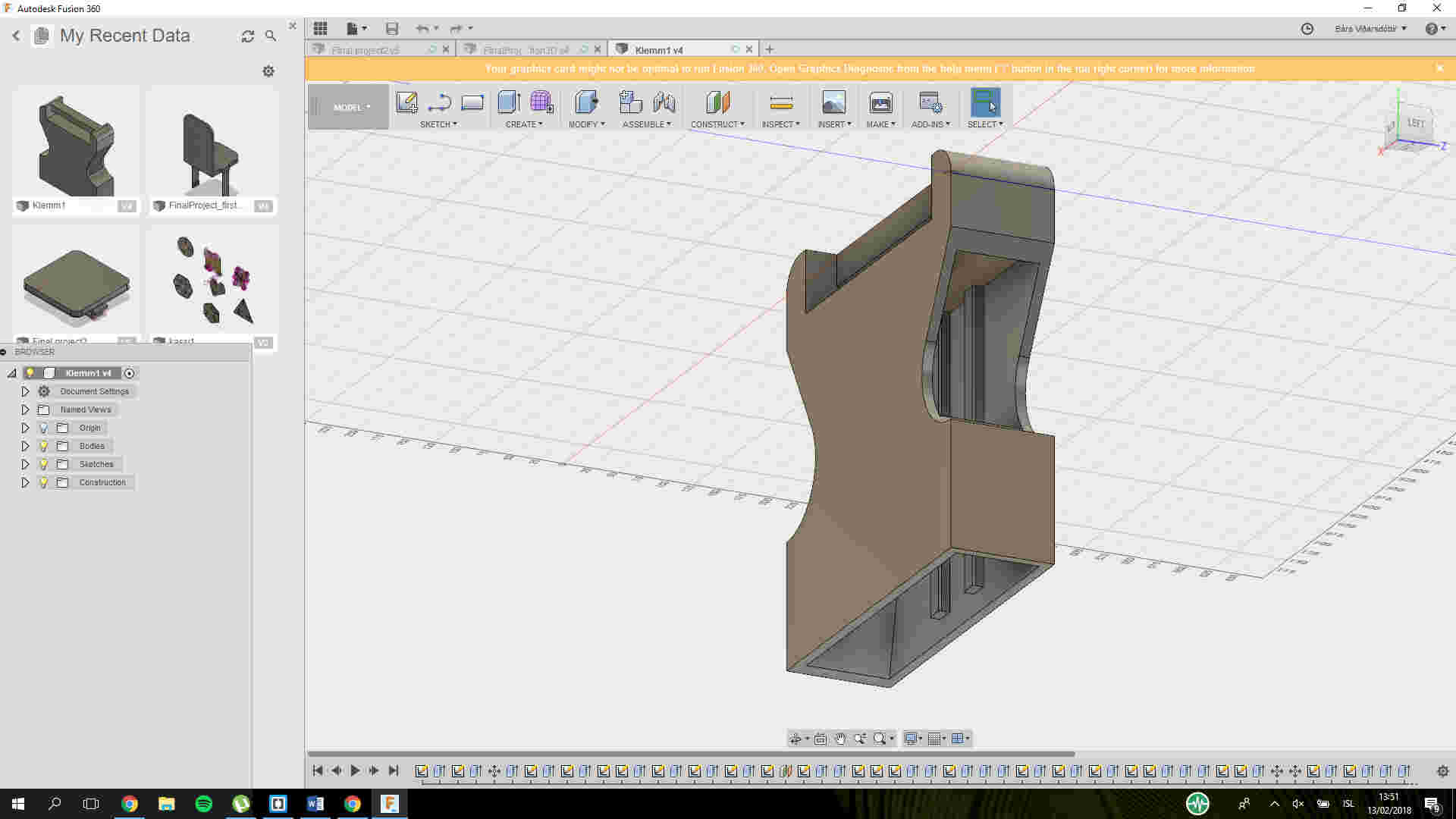Computer-aided design
Week 3
The project this week was to model (raster,vector,2D,3D, render,animate.simulate,...) a possible final project and post it on your class page
Inkscape
To get started I used
Inkscape
Inkscape is a 2D vector making program.
There is a toolbar on it where you can choose what you whant to draw and then you can use all sorts of commands to center, cut, change colours and more.
We use Inkscape a lot in FabLab Vestmannaeyjar both for the laser cutter and for the vinyl cutter, so I had no problem with using it. It is free to use so that is a big plus about inkscape.
I did not go through any tutorial this time,
but for the Icelandic speaking people I recommend
this tutorial
that Frosti mate.
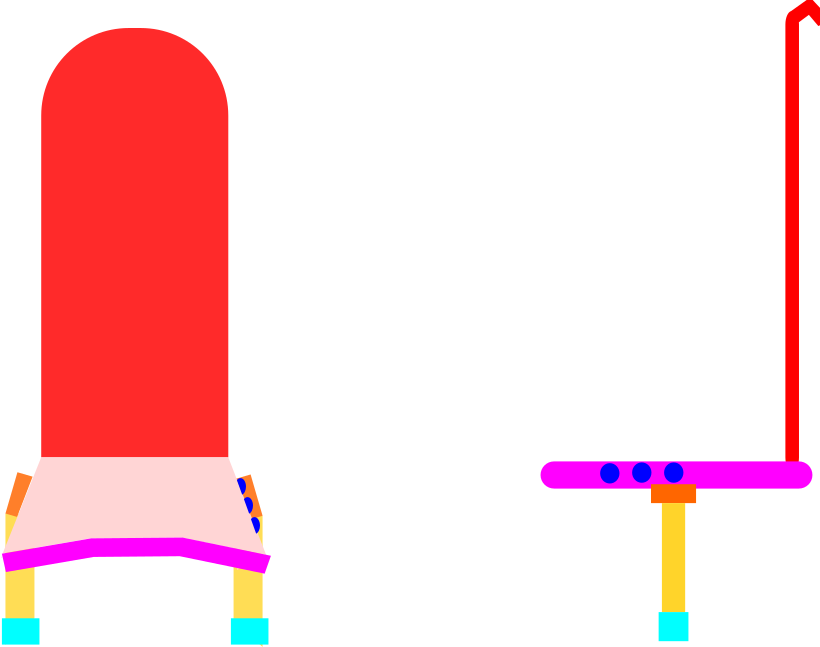
Krita
I also tried
Krita
Krita is a 2D raster program.
It was a nice program for drawing beautiful pictures and for artwork, but it was not as good for product development unless you are extra good at drawing.
I wanted to try using the touch tablet and it was very nice using it in Krita.
Krita had a lot of options for different pencils and strokes you can use.
I just watched one
tutorial
and it was helpful to get started but I did not spend a lot of time in Krita.

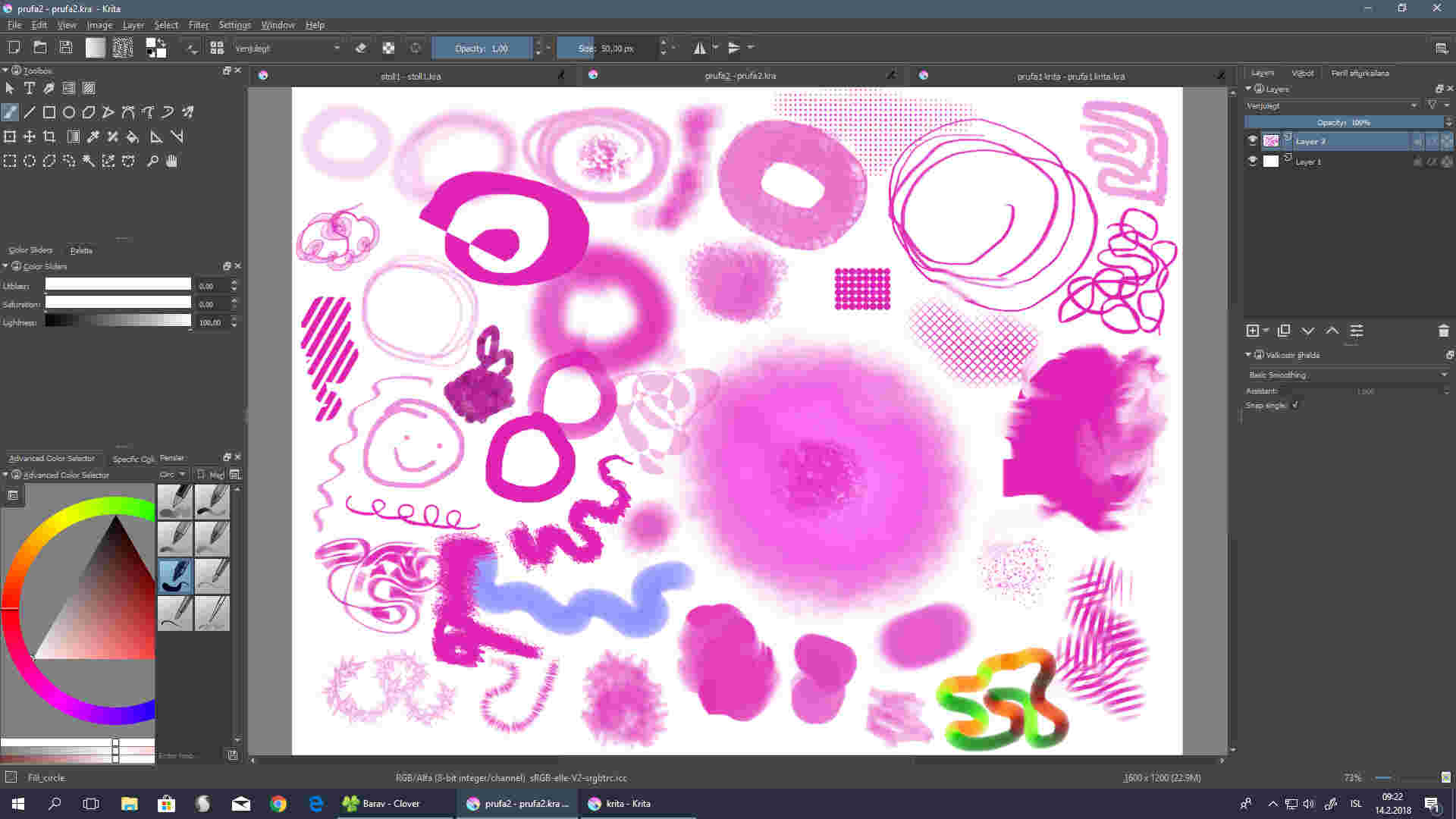
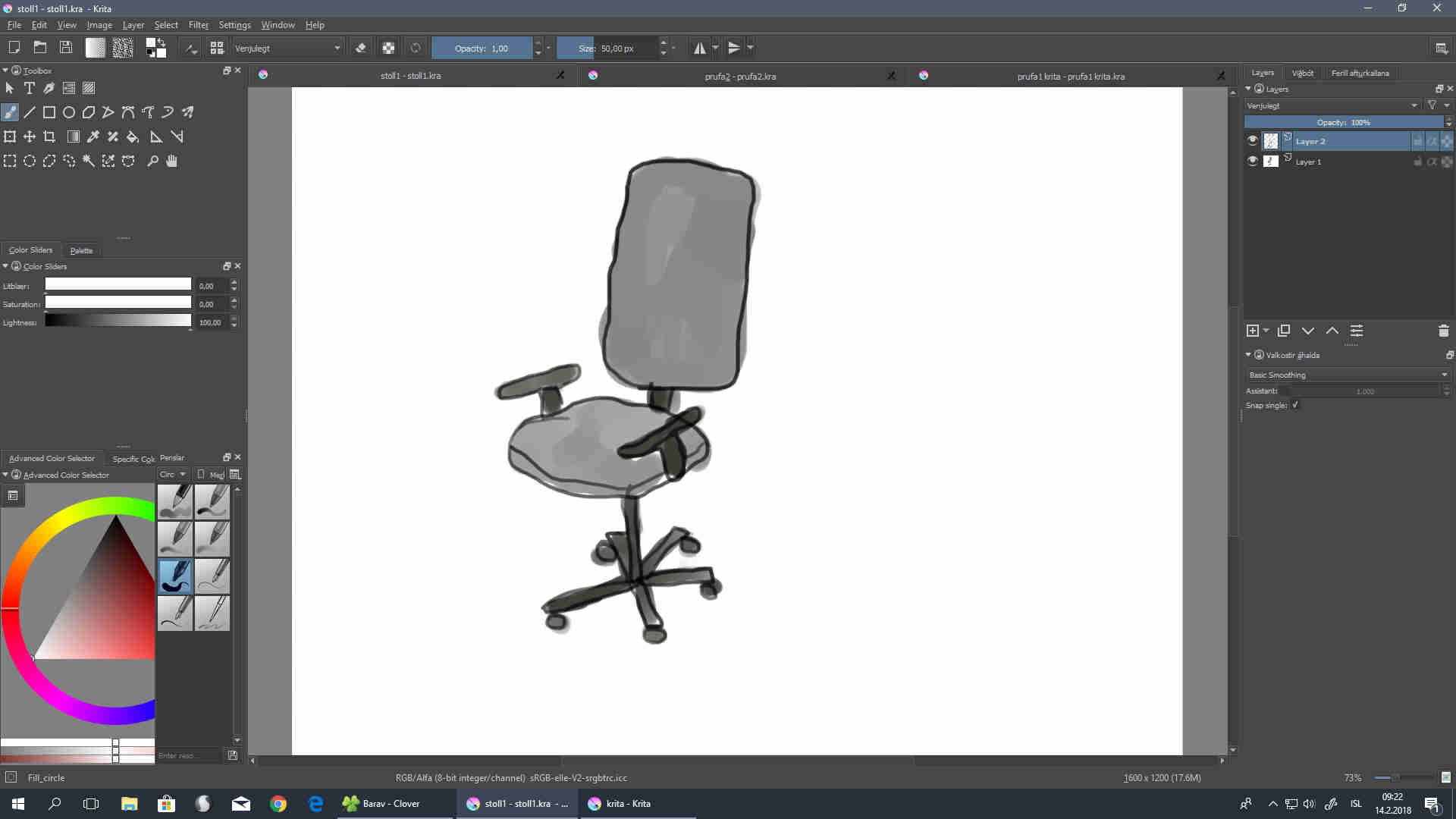
Fusion 360
I spent most of my time trying out
Fusion 360
My instructor talks very highly about Fusion and he recommended that we would use it.
We got a 3-year education license through FabAcademy.
I have watched a few Fusion 360 tutorials before, but it was quite a while ago, so I watched
Icelandic tutorials from FabLab Ísland.
I took together alittle bit about how fusin works and it main funktions so here you can see.
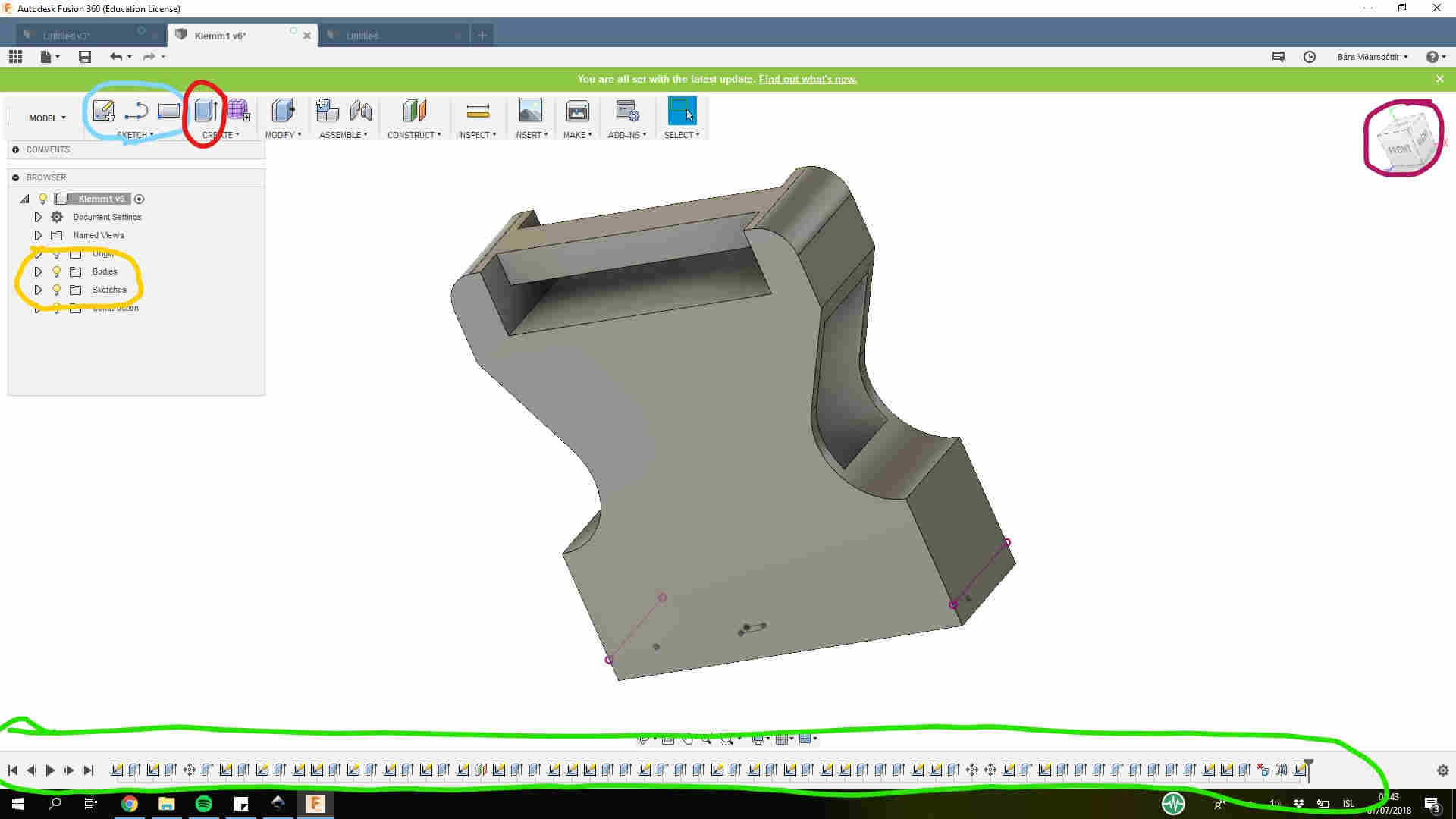
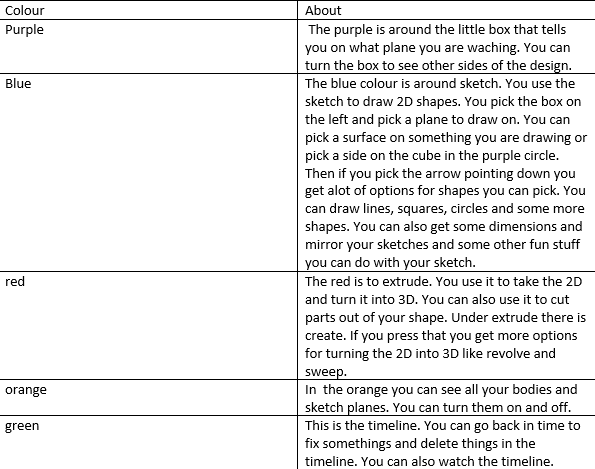
It was helpful for a beginner like me. At first I made a chair cover that I wanted to be my final project but after looking at proximity sensor I would like it to be more like a sheet.
So I made a new 3D model of it but it did not look very good.
I drew a square and the extraccted it. Then I put a fillet on the edges so the would not be sharp. Then I drew the back in the same way and also the little boxes on the side. Then the long things that go down from the cover are also just squares.
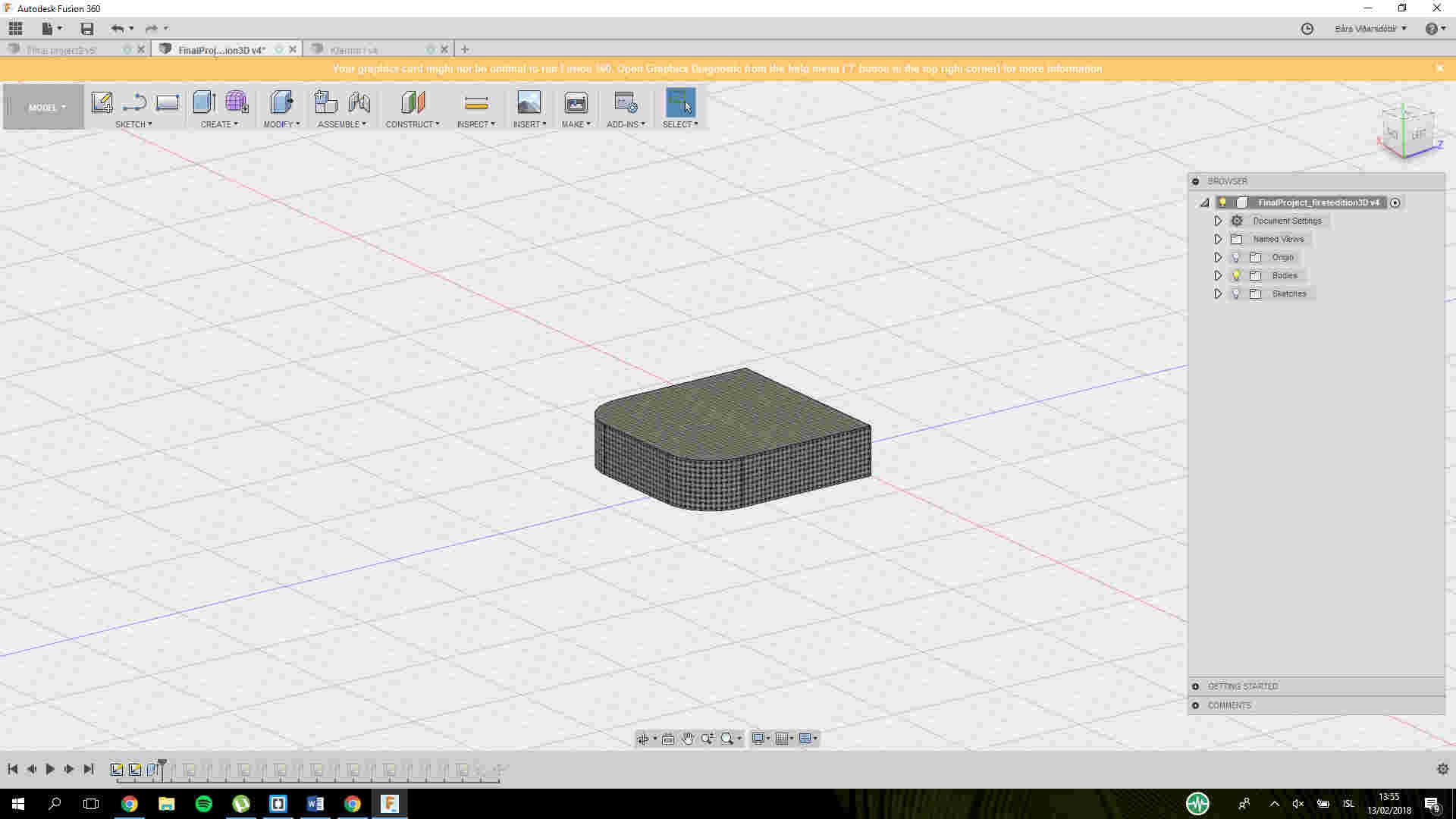

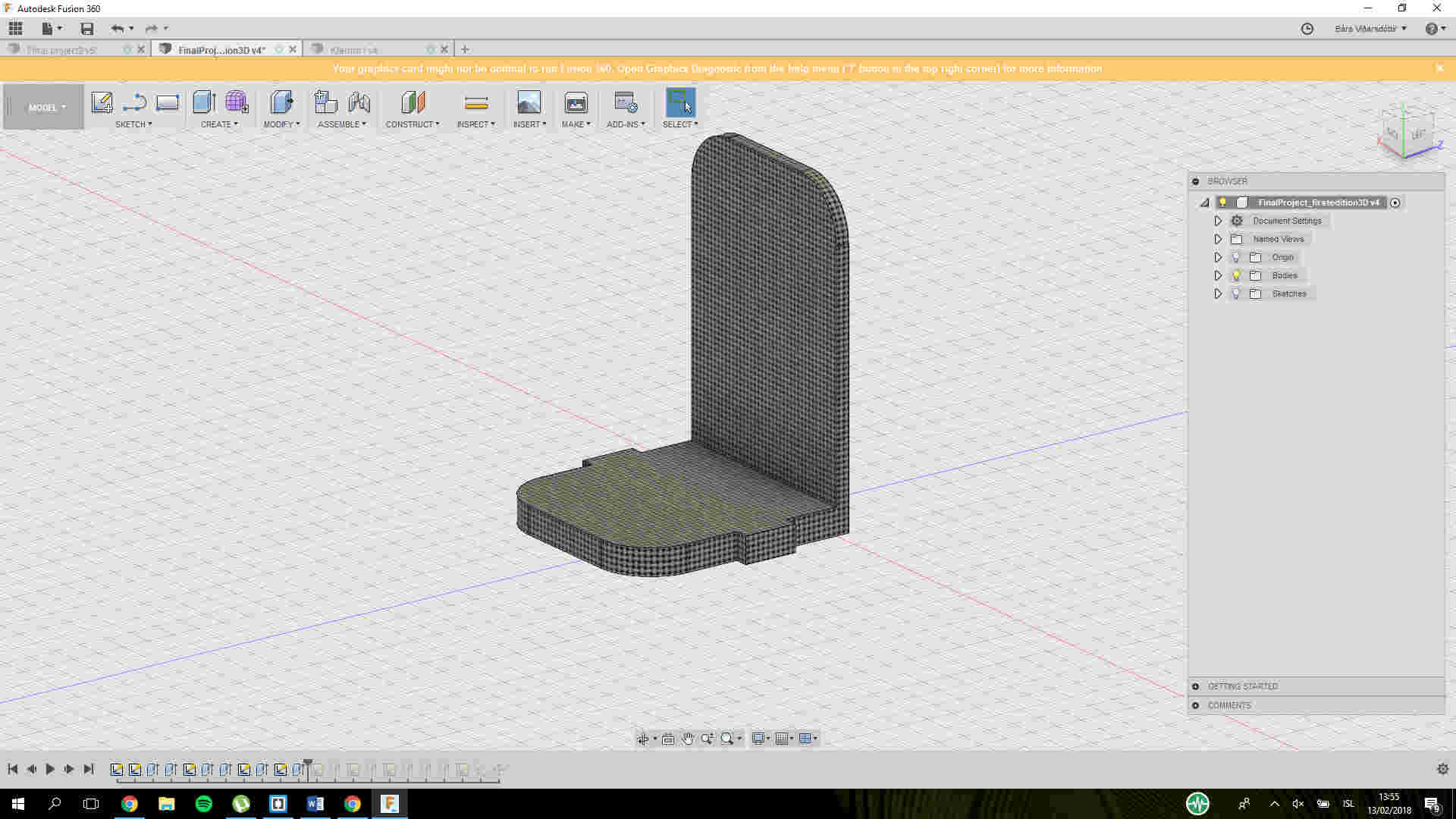
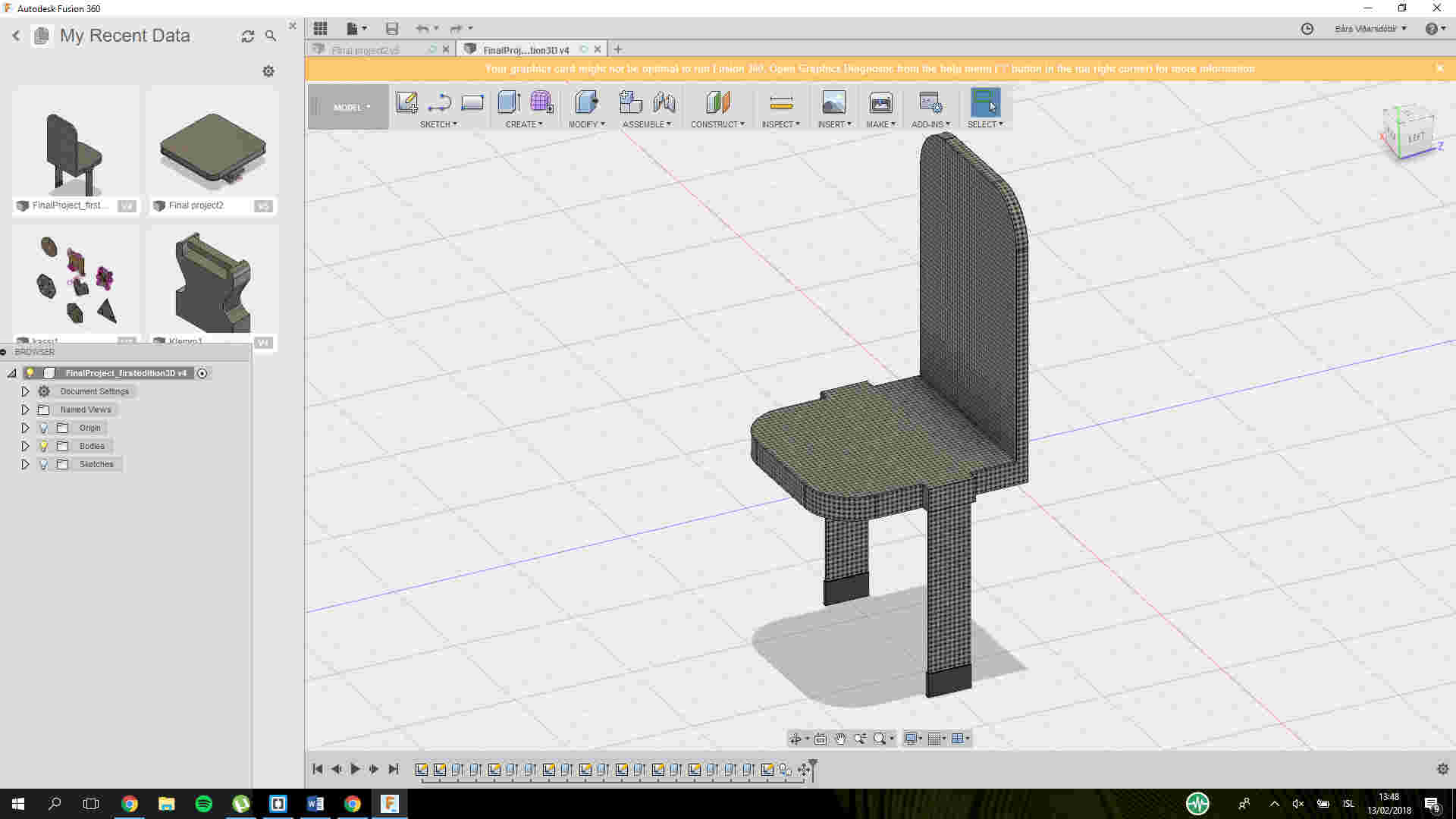
The next one was made simularly but I extracted in a minus so the cover is hollow on the inside.
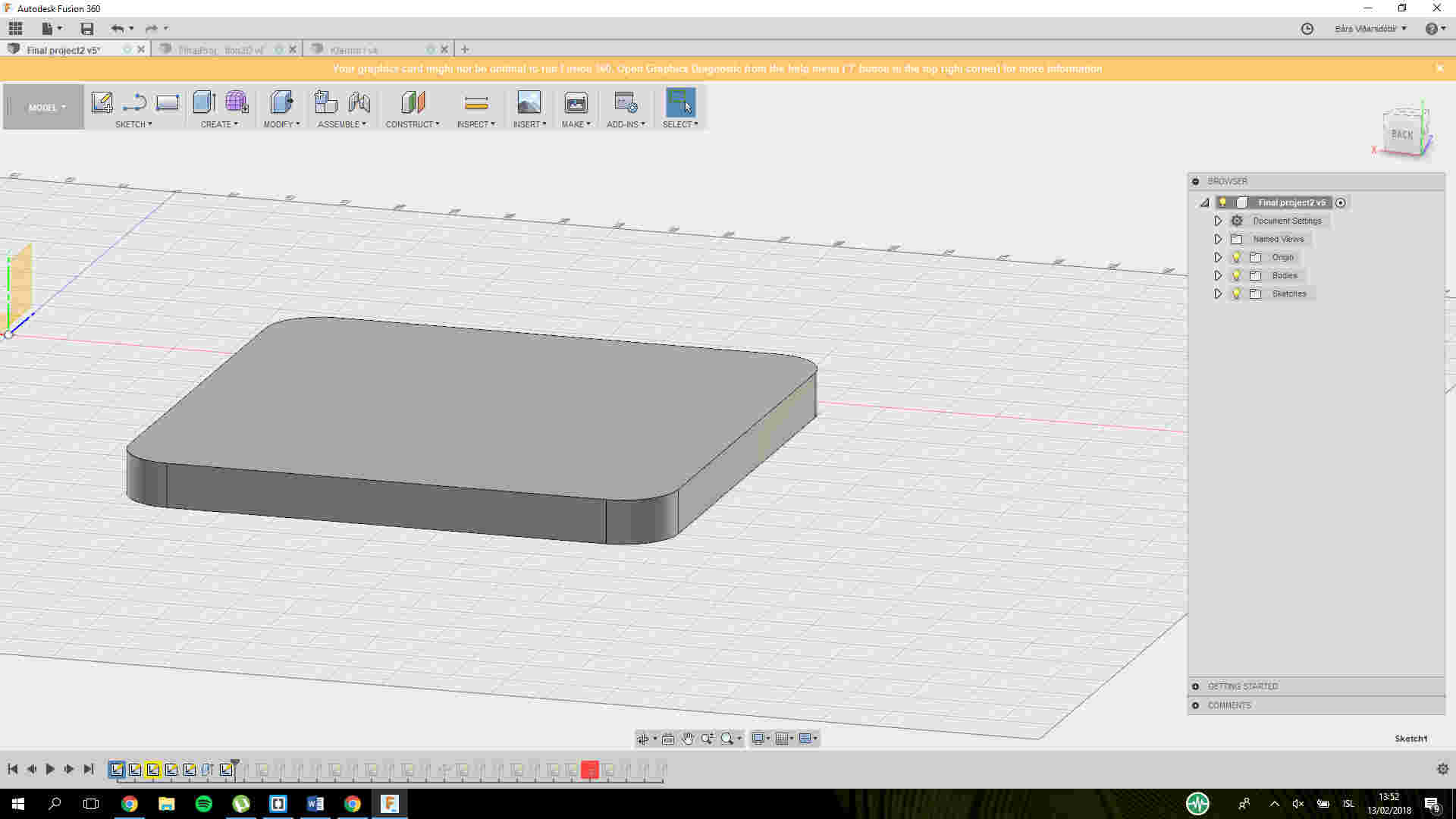
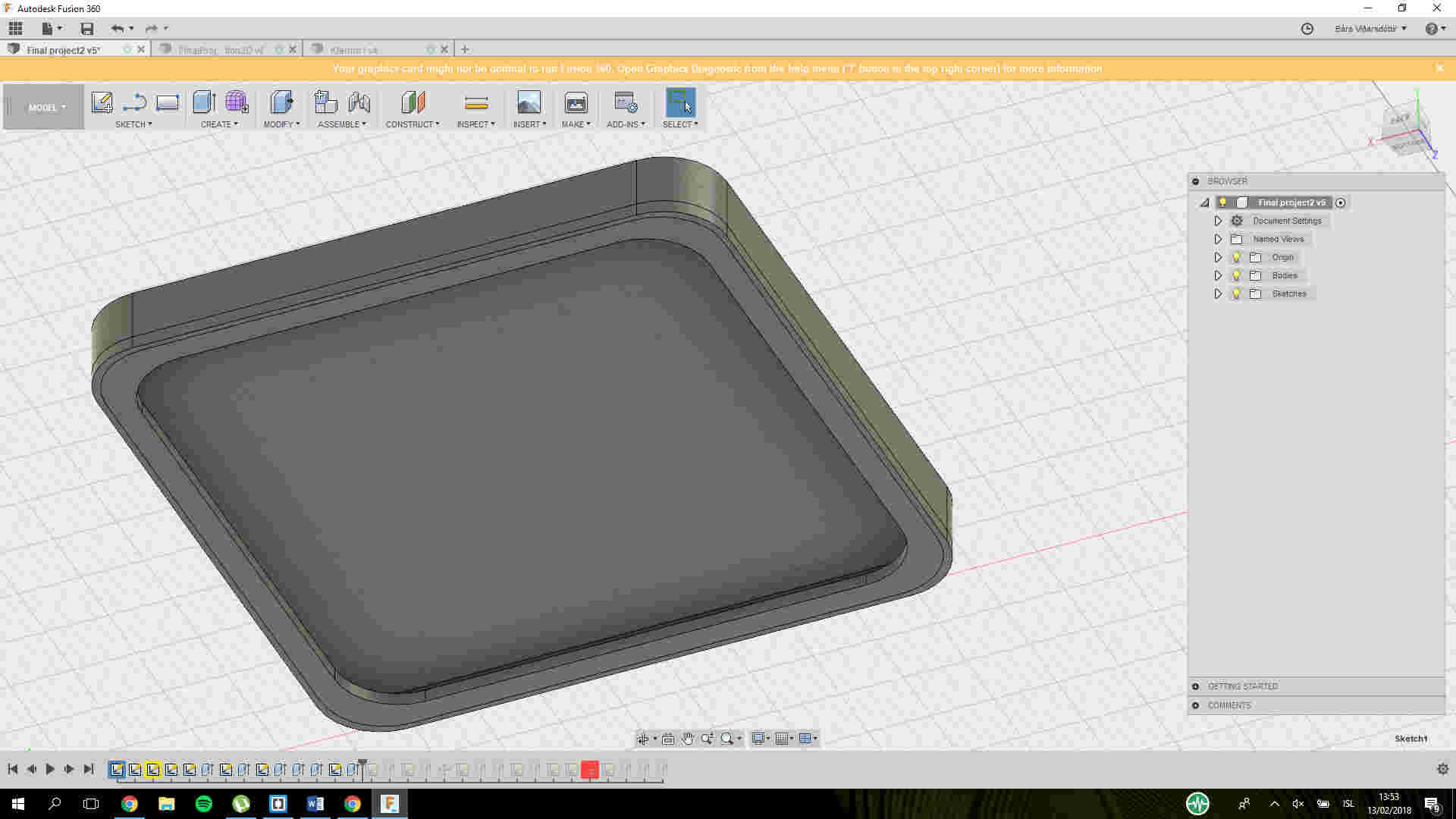
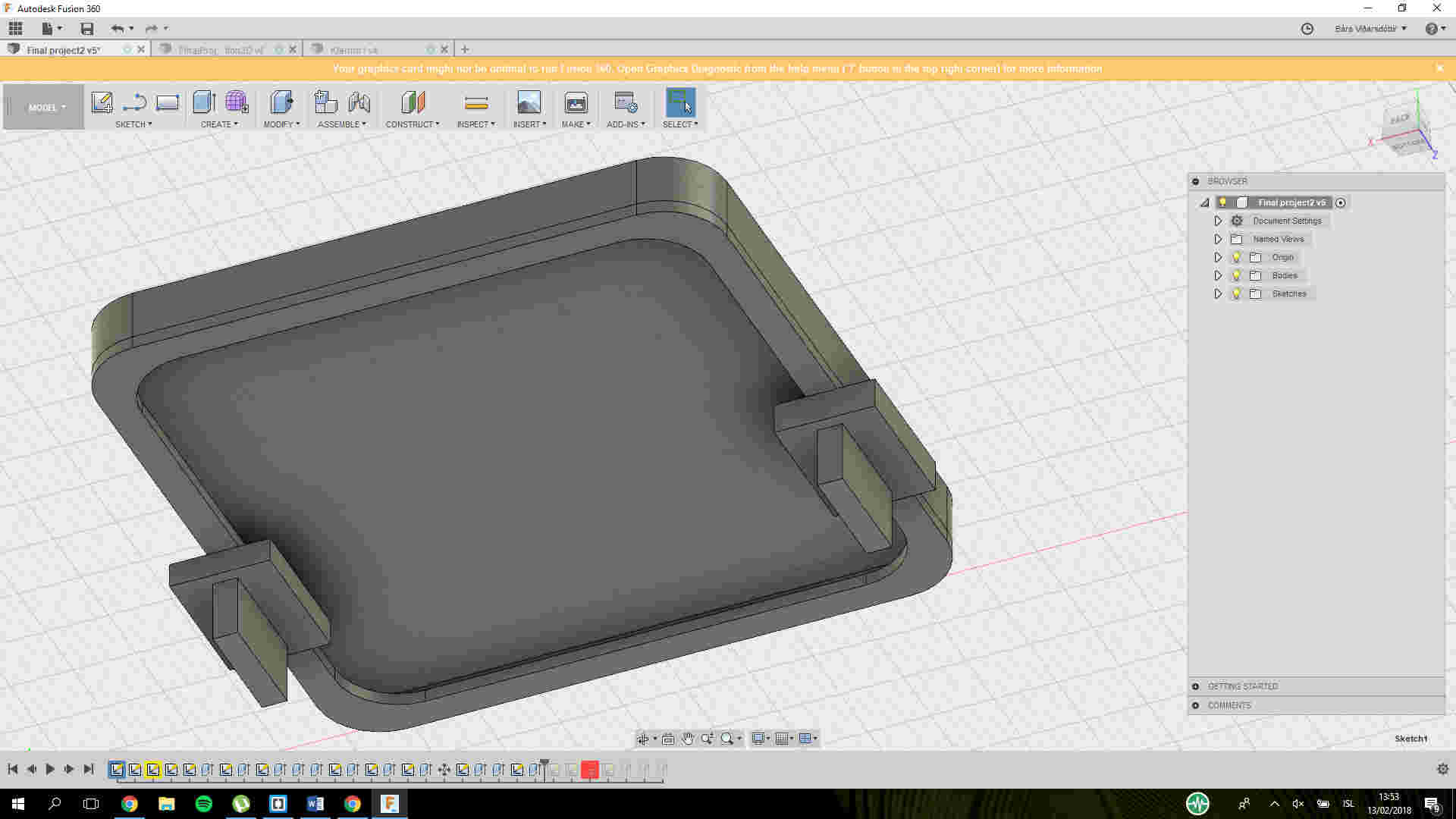
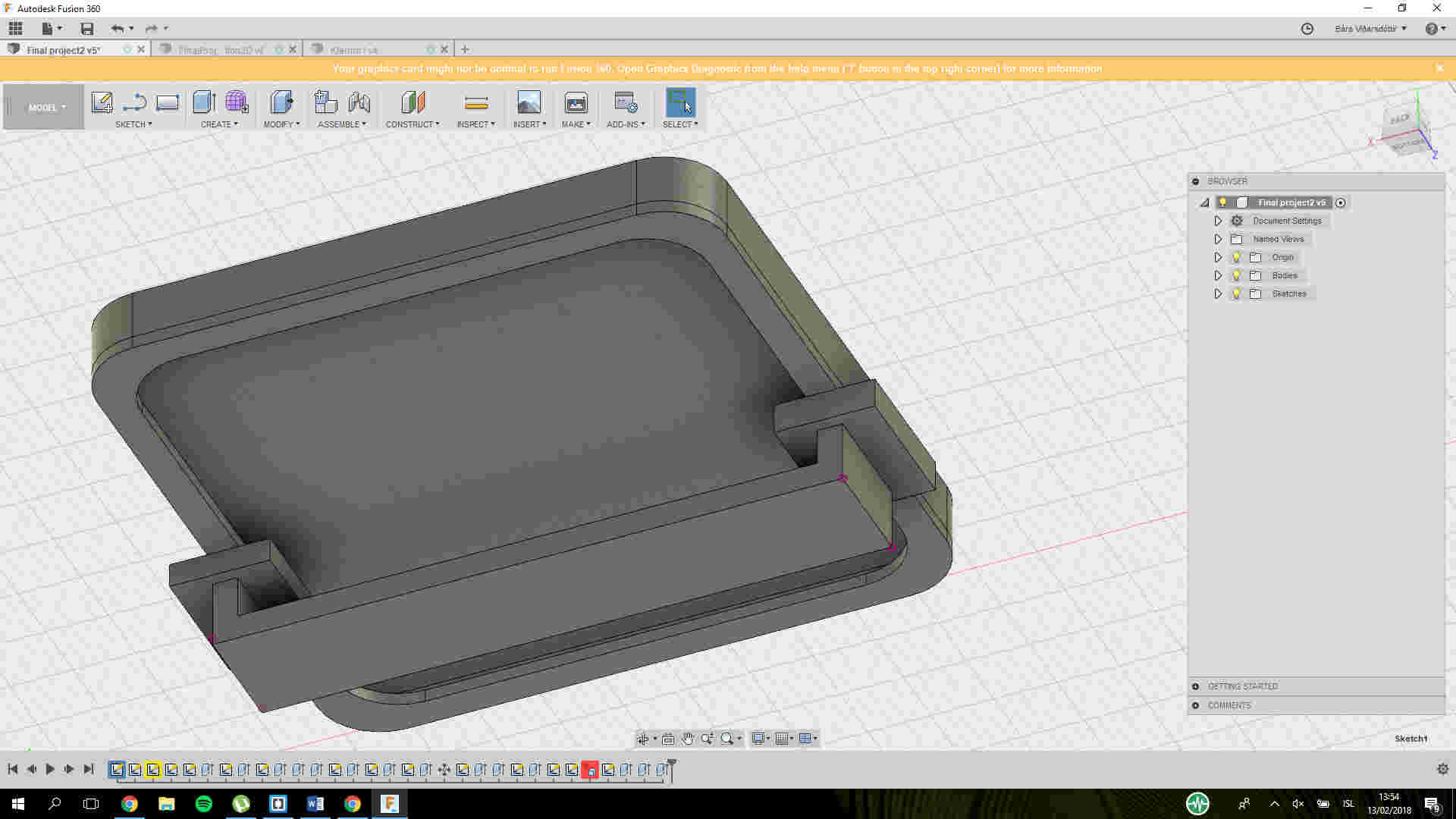
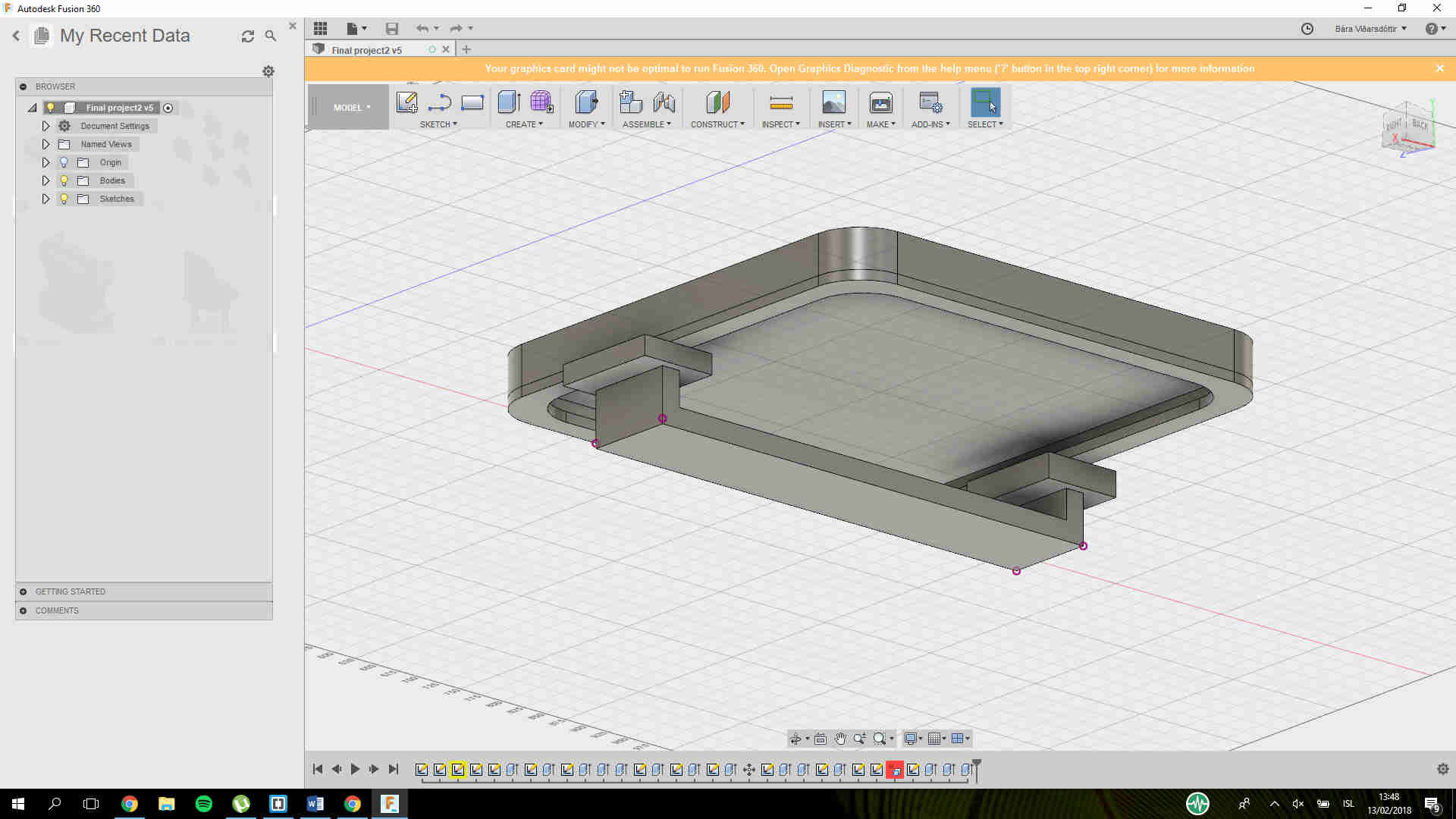
Now I am trying to make a clip that will be a part of my final project I hope I can finish it soon and will try to finish it in the 3D printing and scanning week. Making the clip was alot of going back and forth but I am happy with the results. I used mirror to get all the sides the same. I also extracted alot and spent alot of time working on it so it would work properly.


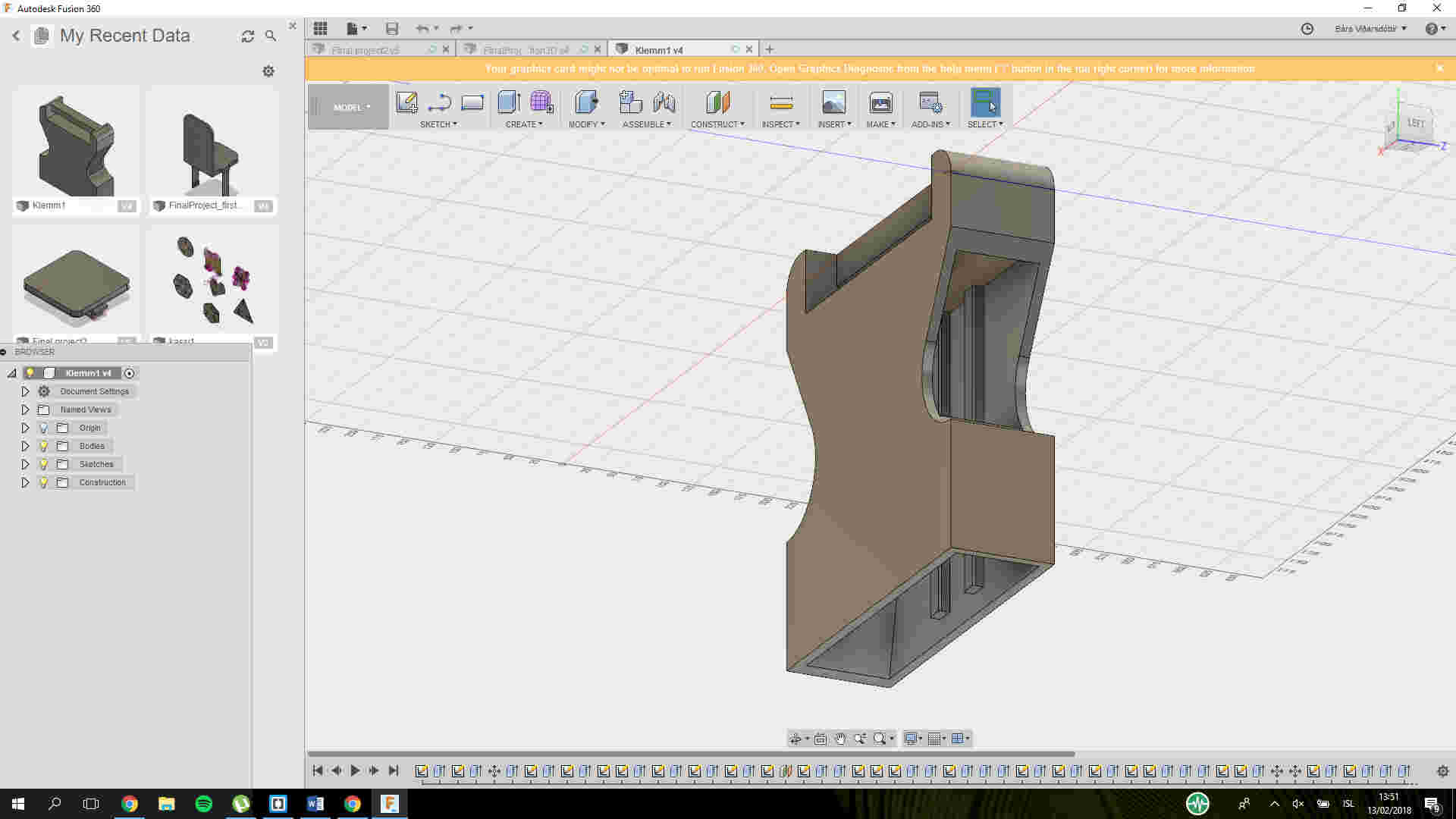
When you design in fusion you draw in 2D and then extract it in to 3D. You can draw all sorts of shapes in 2D and turn it in to 3D by revolving or extracting to make all sorts of shape, you can also retract from shapes. Construction lines are very helpfull and I recomend using them. I think Fusion is a good 3D design software and will be using it more in the future. Fusion also has many more possibilities that I did not have time to look at this week such as rendering, animate and more useful things.
Problems and solutions
The biggest problem I had was centering in Fusion 360, now I use construction lines to center properly.
Software I used
Fusion 360
- For 3D modeling.
Inkscape
- For Vector.
Krita
- For raster.
Microsoft Photos
- For photo editing.
Gimp
-For photo editing.
Files from this week
Fusion 360. First finalproject idea.
Fusion 360. Second final project idea.
Fusion 360. Clip for final project. Not ready.
Inkscape. Svg model of final project.