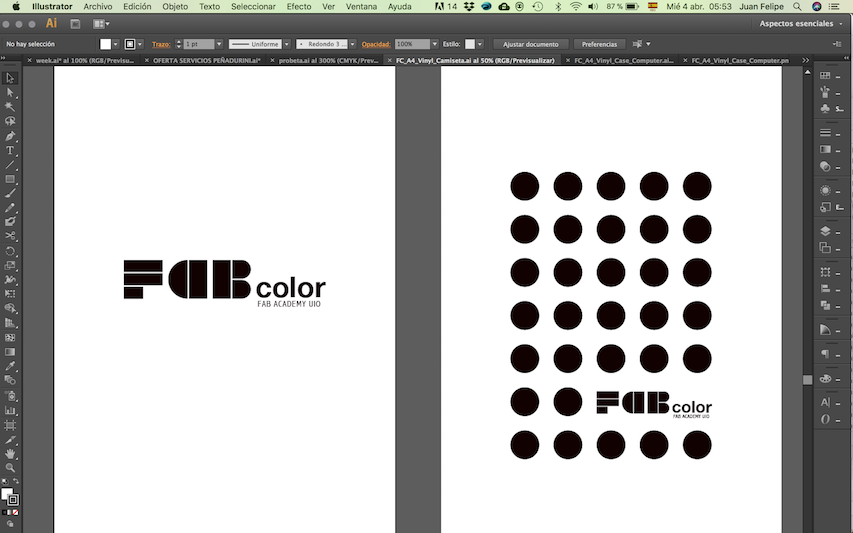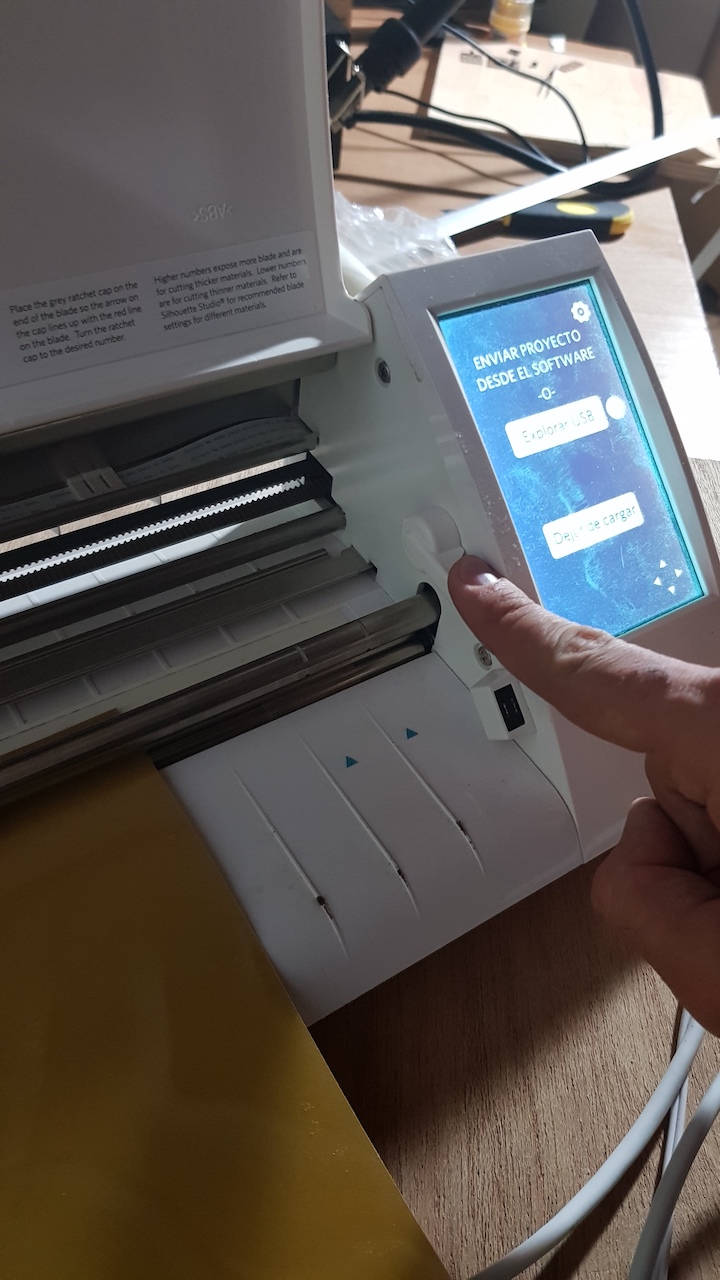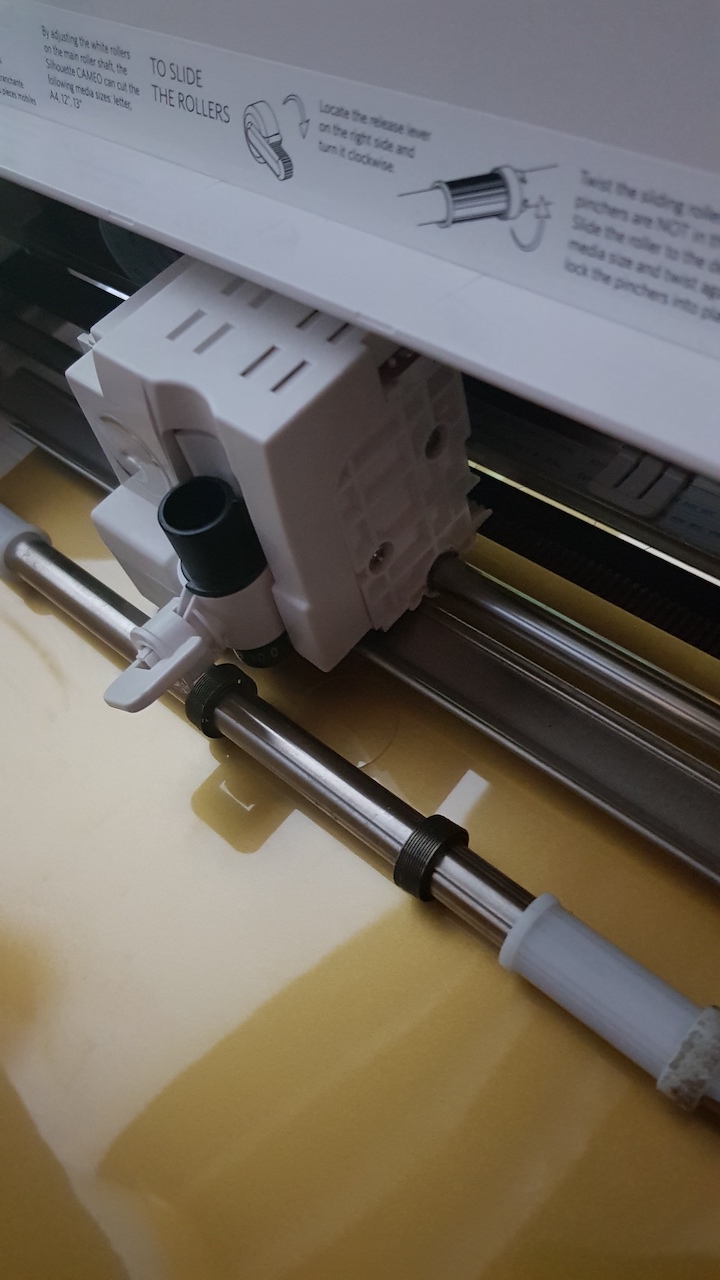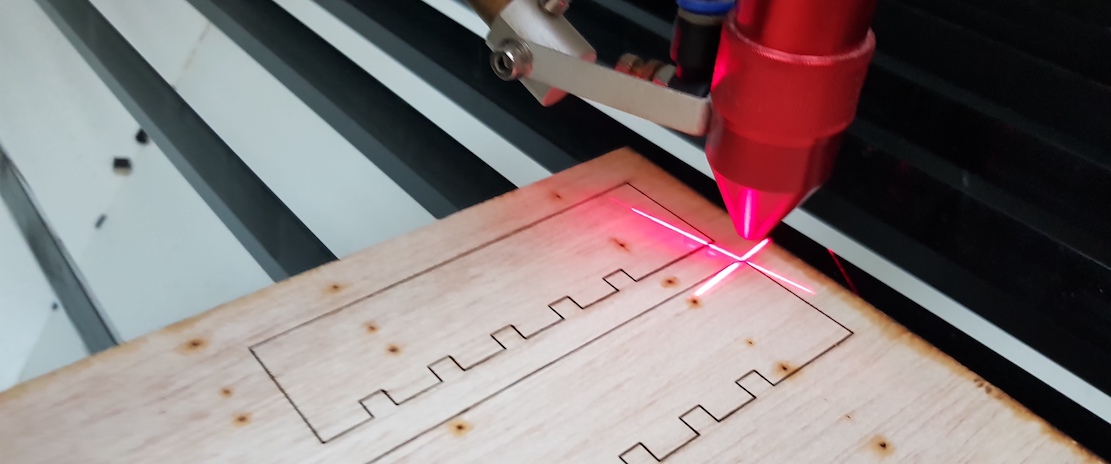

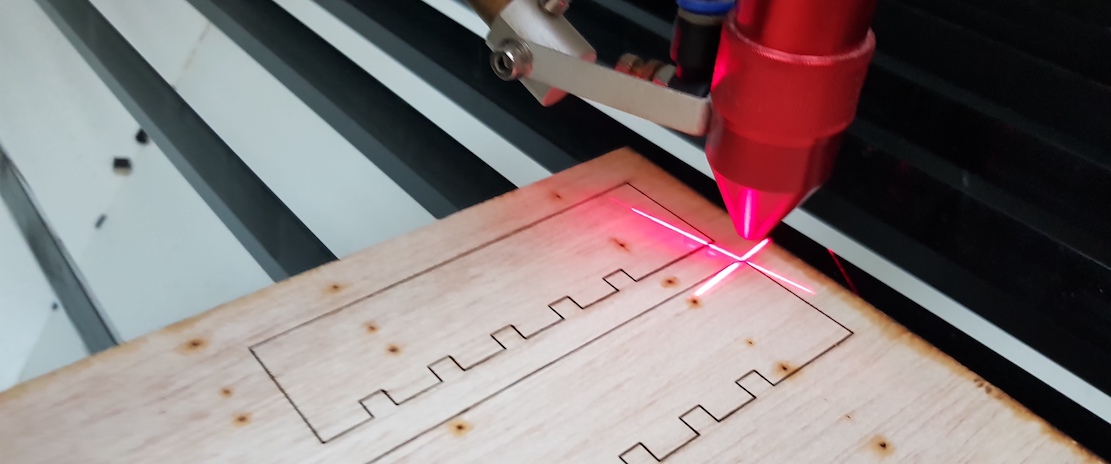
For this task, we start by understanding the characteristics of our laser cutter and basic safety standards. The key point, always check that the cooling system is working at the right temperature. It is suggested that a range of between 16 and 23 degrees centigrade not pass over. As we see in the photograph, our refrigerant is passing the idea temperature, it is due to the reduced space in which it is located, the direct light and the influence of the other equipment that is nearby, so we plan to solve this problem.
We receive instructions to keep the lenses clean, the CO2 in an optimal operation and the emergency button in case of any failure.
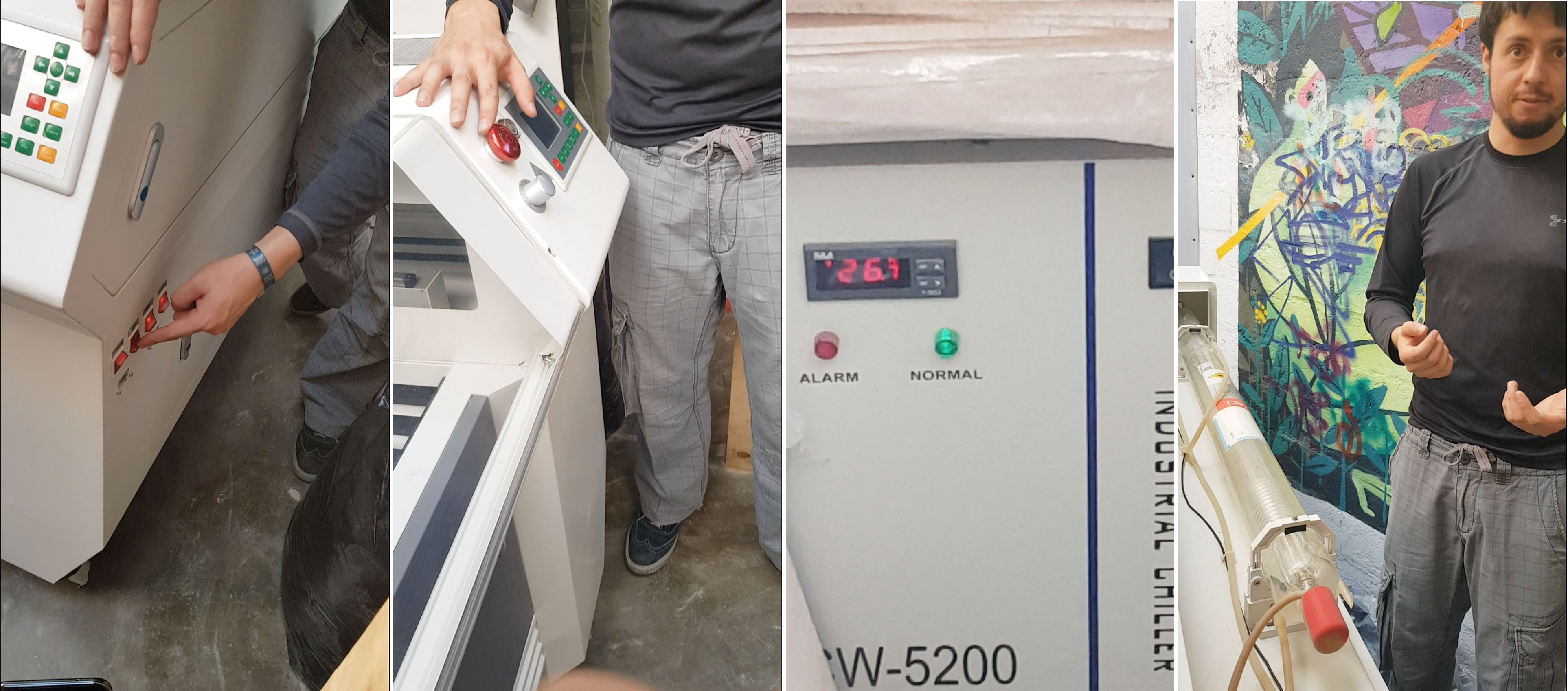
It is very important to know the cutting area of the machine so as not to cut pieces that are outside the work area and also to pay attention to the sequence of commands and follow step by step for the correct machining of a part and thus avoid accidents: Do not hurt us, do not damage the machine and do not damage the material.
1. We prepare the work area
2. We turn on the chealer
3. We turn on the extractor
4. We type the commands to do first a test in air
5. We calibrated 0 machine and 0 piece and launched the file
6. We wear the laseser and throw the final cut
7. Leave the cabin closed for a few seconds to avoid respiratory damage

We characterize our lasercutter and start making some test, learning about the cutting settings and the right dimensions.
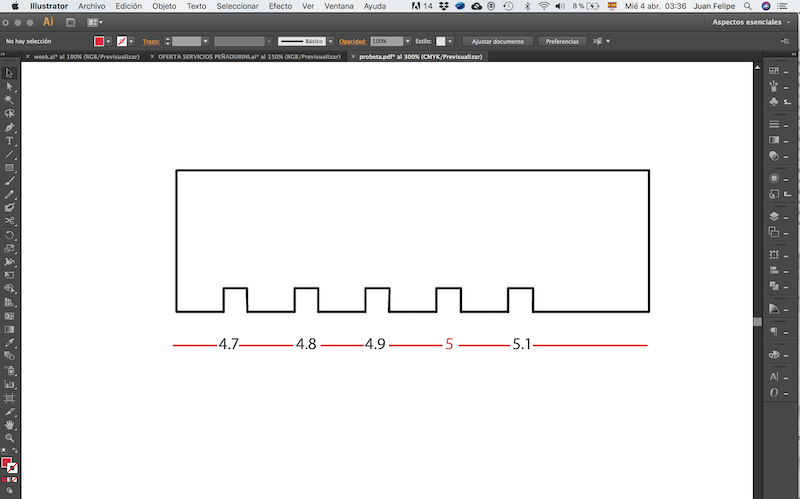
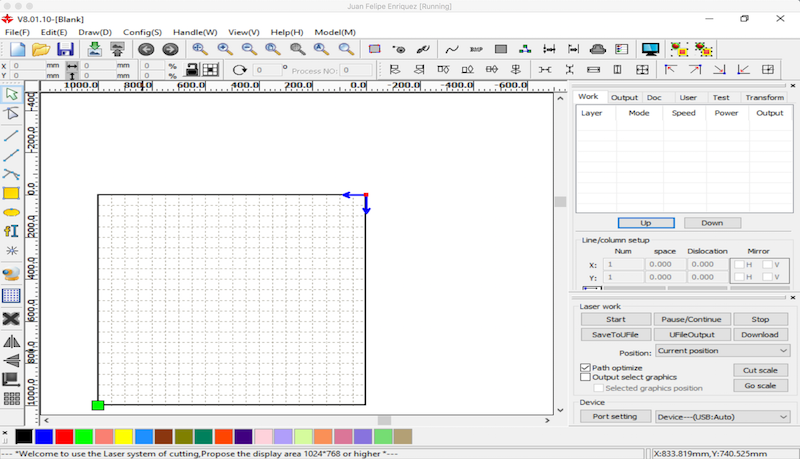
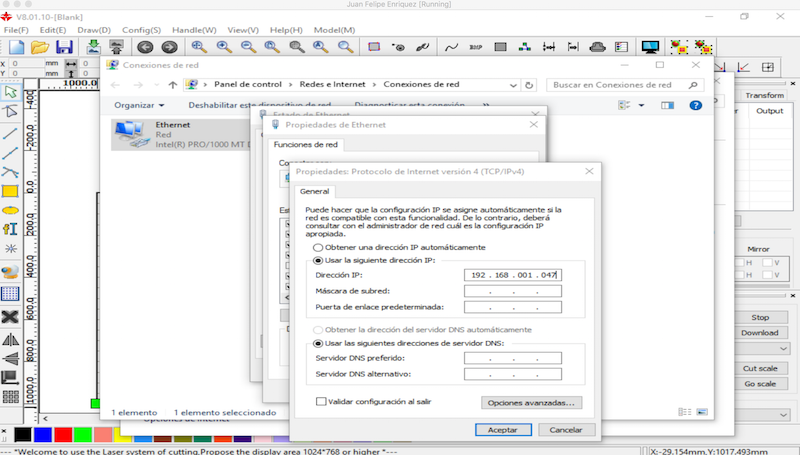
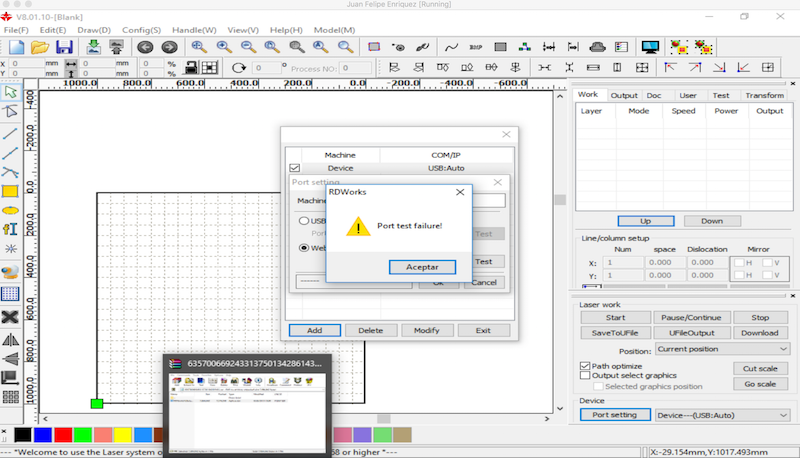
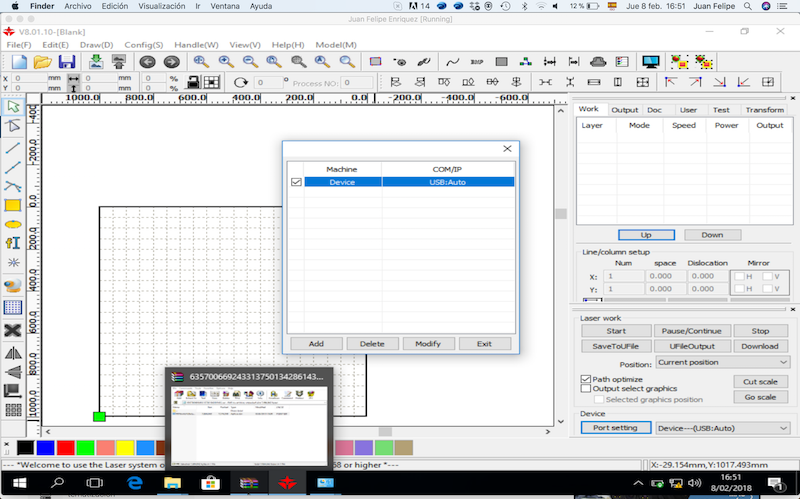
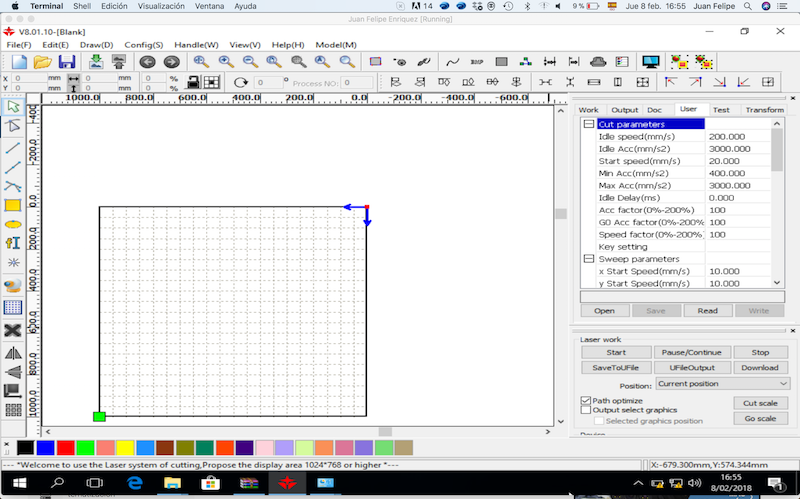
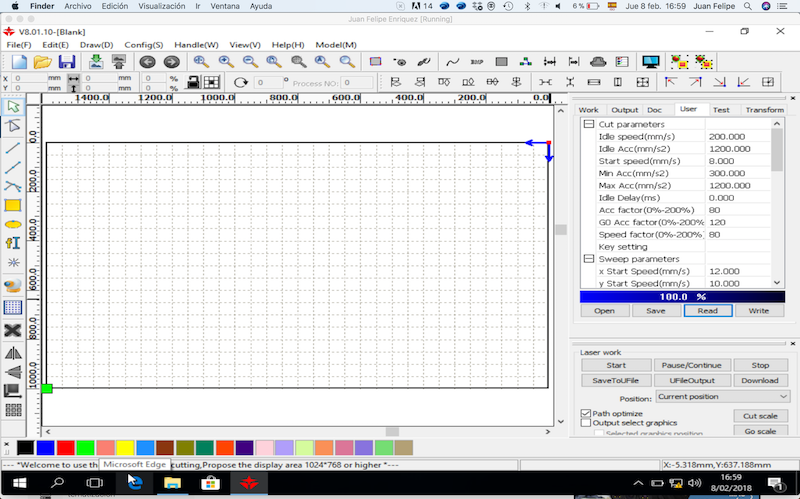
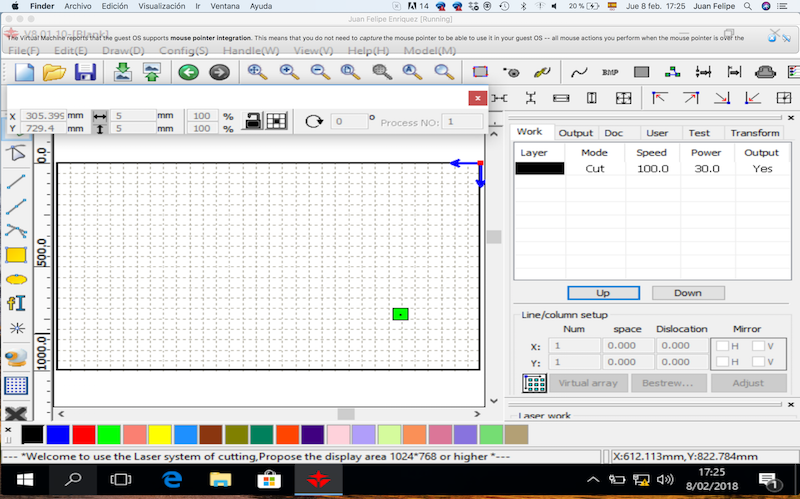
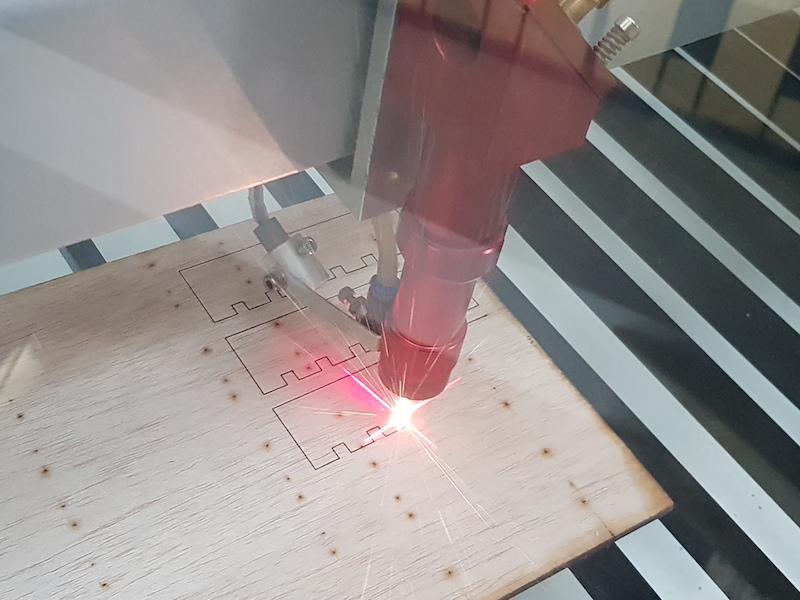
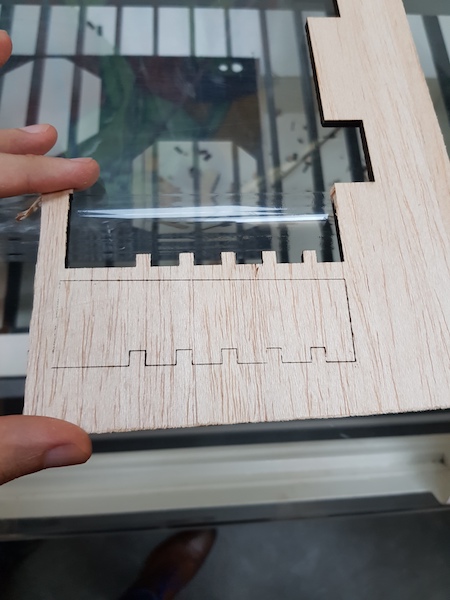

We make a rule to identify which is the correct cutting dimension, considering the area that the laser eats. The material in which we cut is a wood balnda and the cut decreases by 0.3mm, so we already have the scale with which we cut to make the press-fit

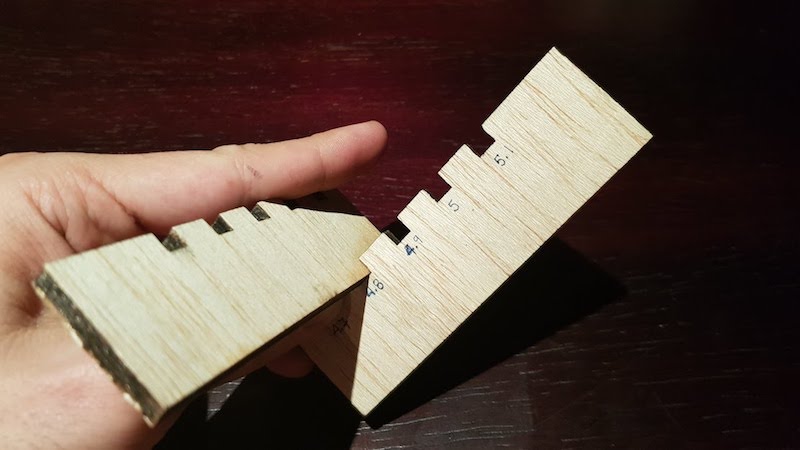

VINYL CUTTER

I designed some pieces based on the logo of my final project, to make the cut in vinyl adhesive and textile vinyl

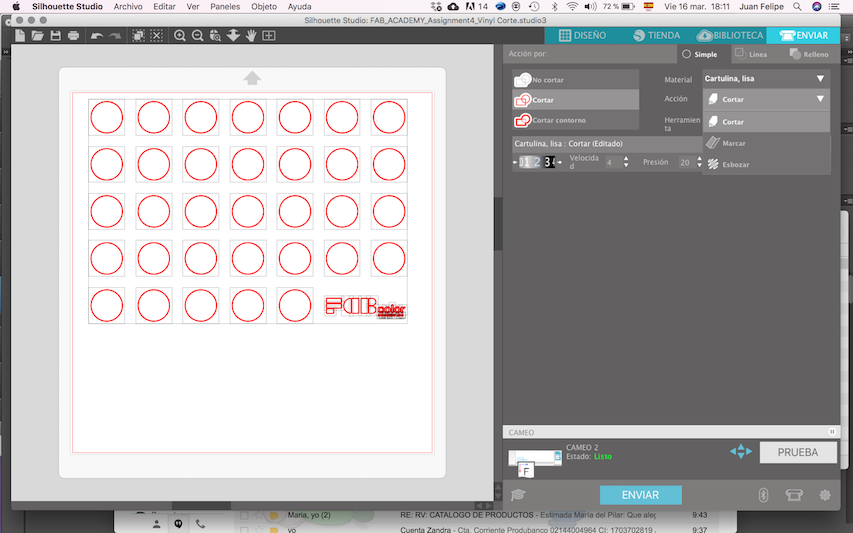
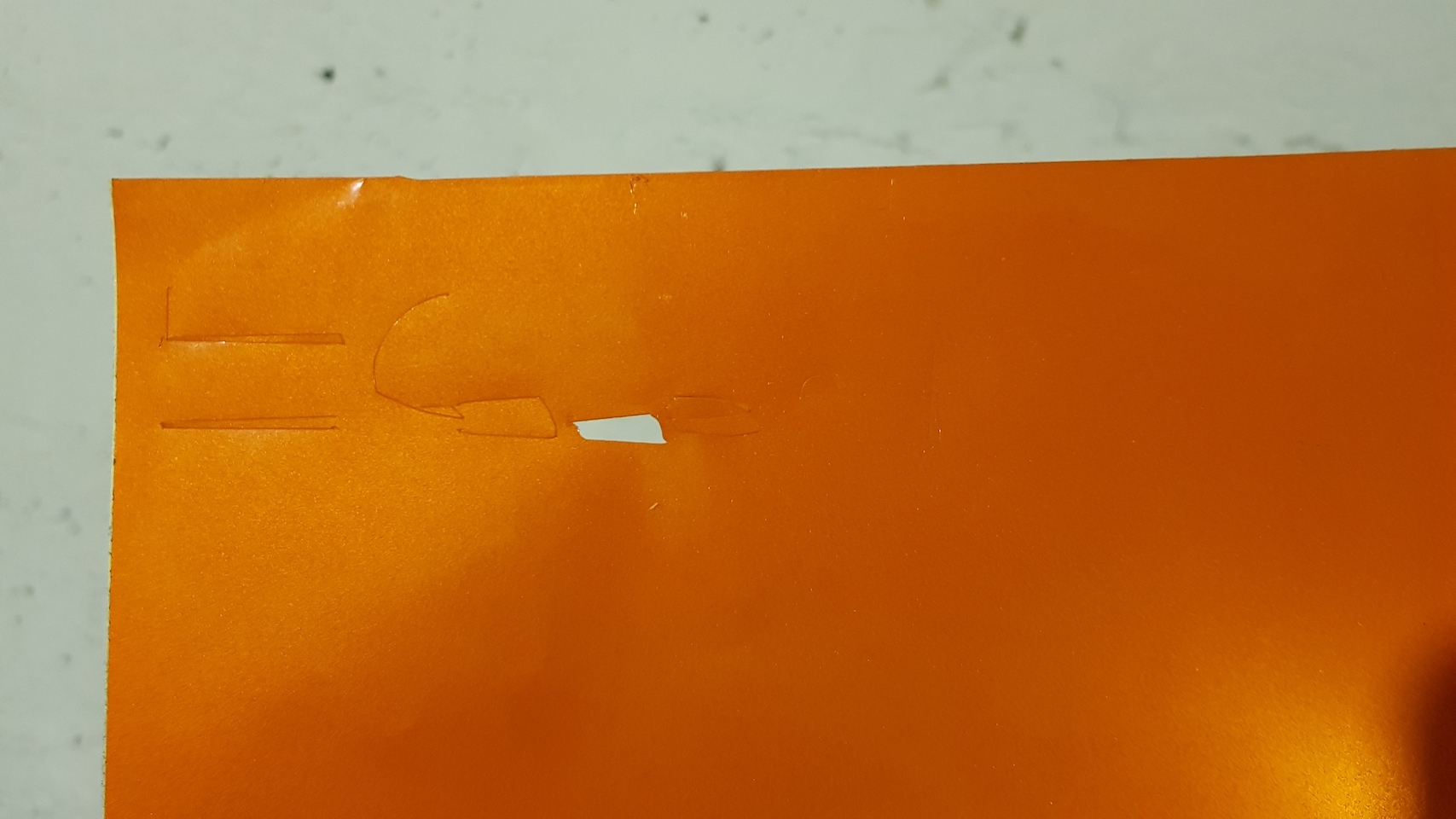
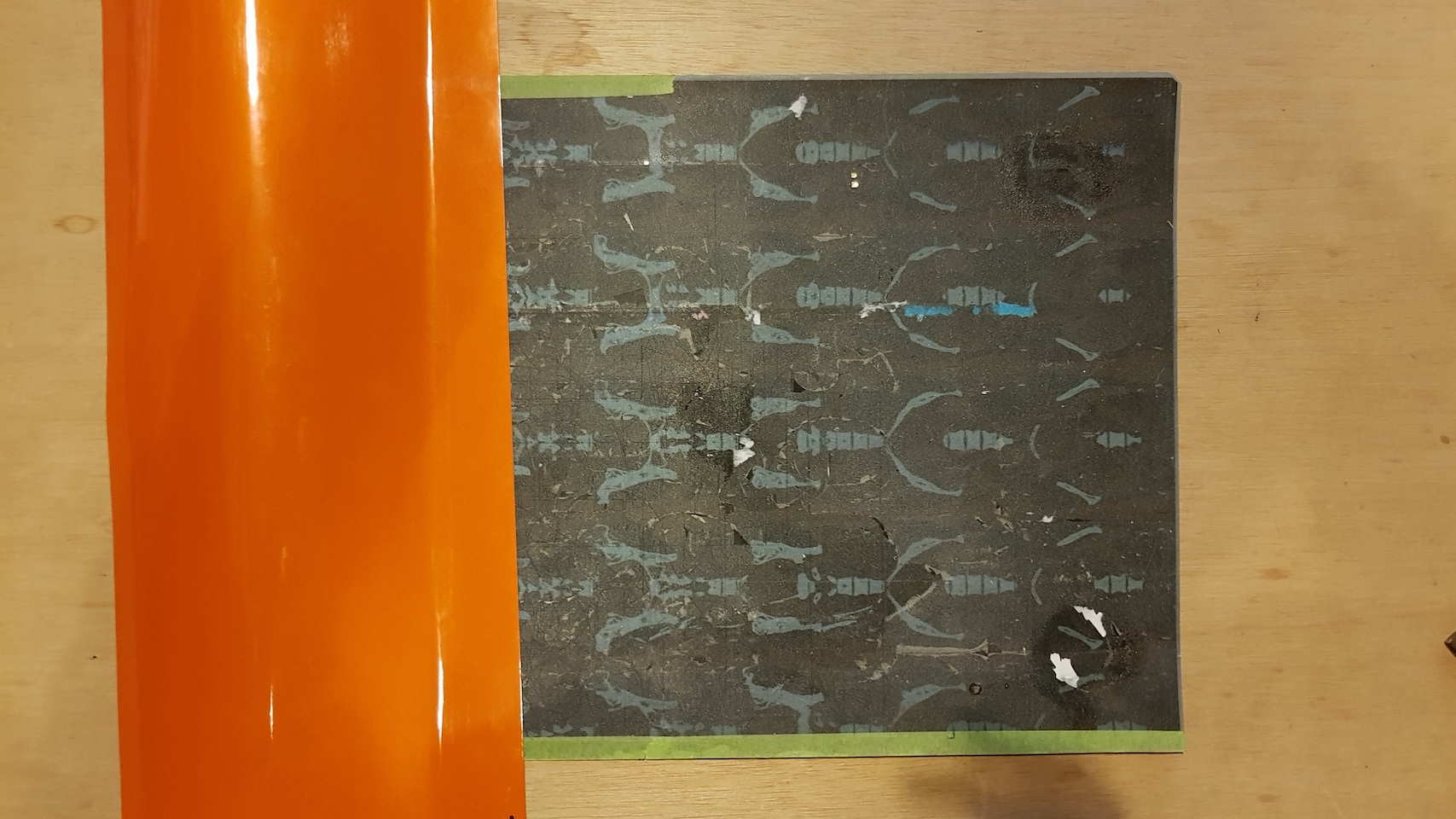

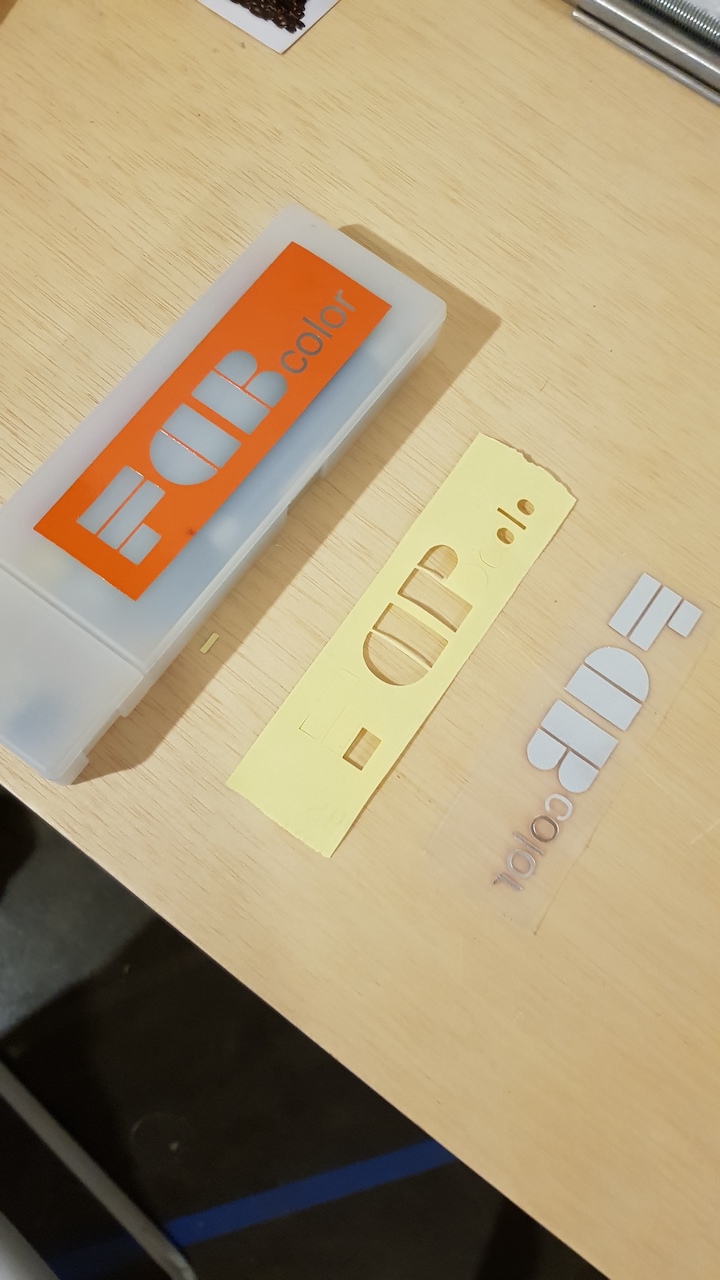


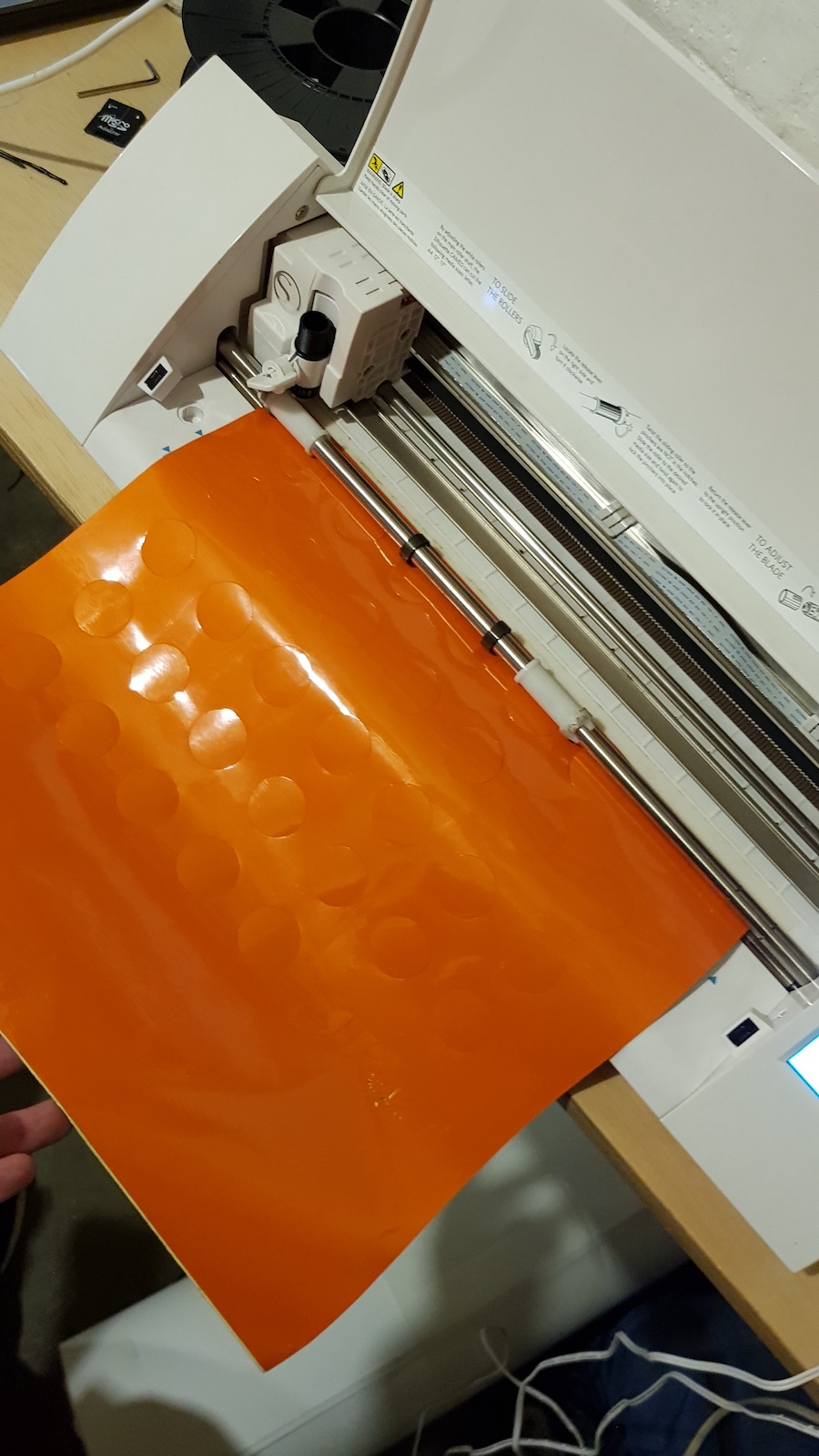



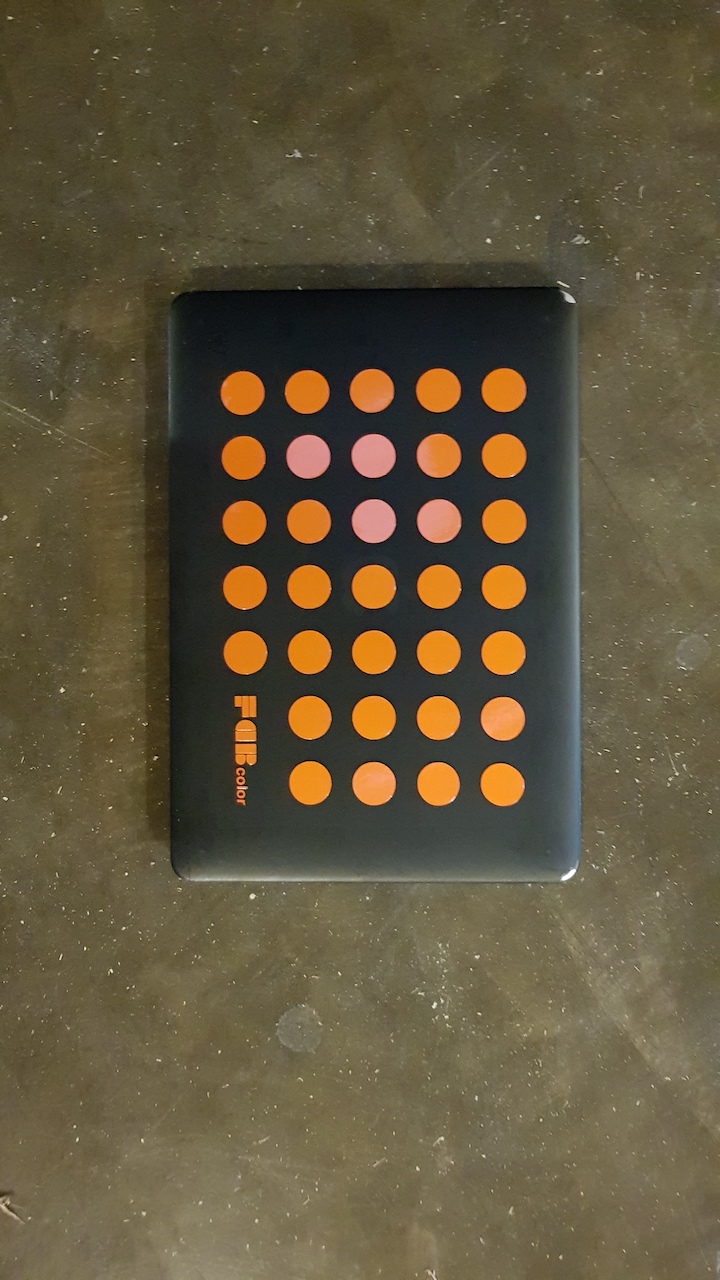
VINYL TEXTIL