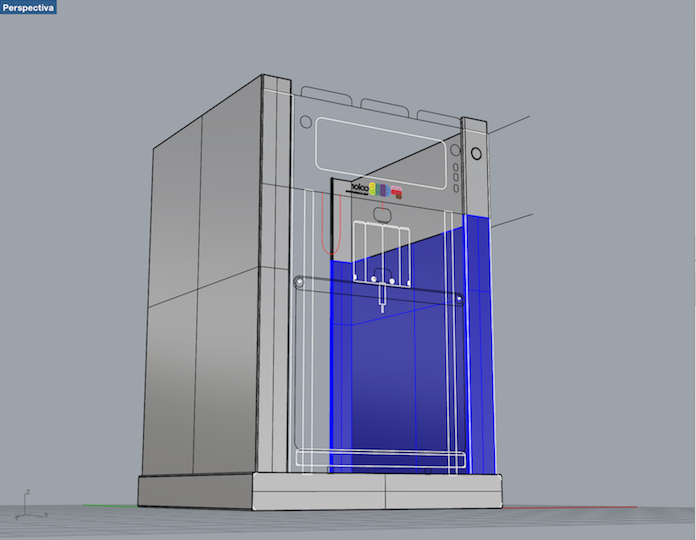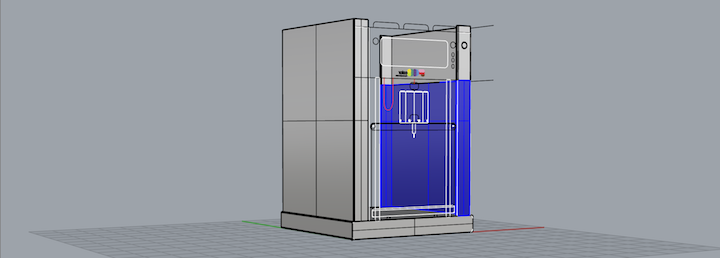

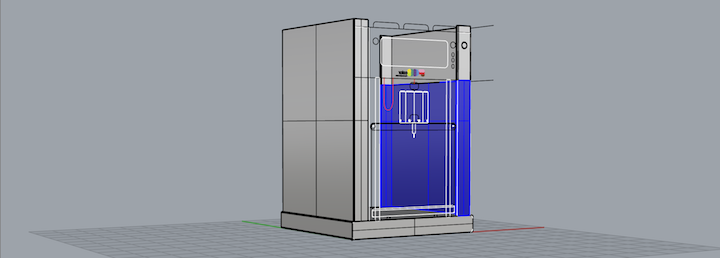
To start, I downloaded a Virtual computer, through Virtual Box VM, in order to run certain programs that are not available for iOS or that its user interface is more friendly from Windows.
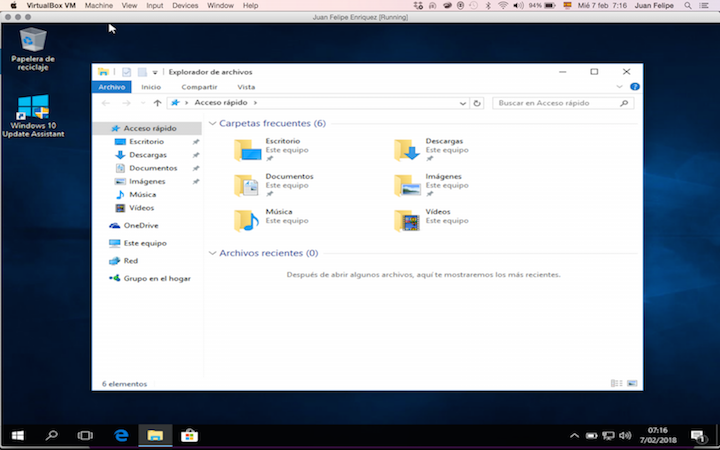
Then I had some problems in the operation of certain programs, so I upgraded my operating system to macOS High Sierra and solved those problems.
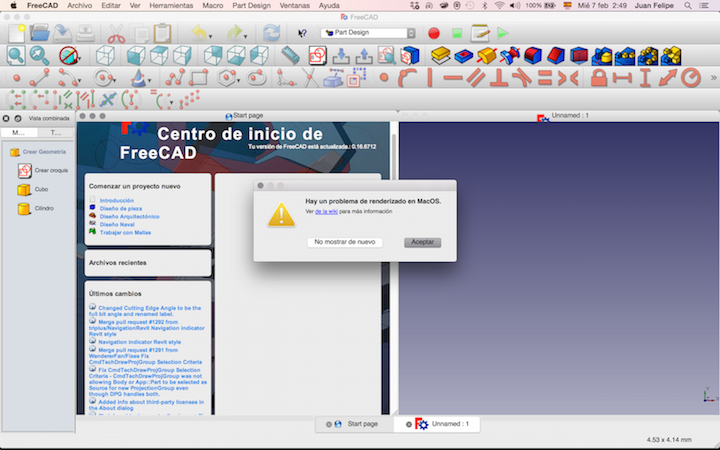
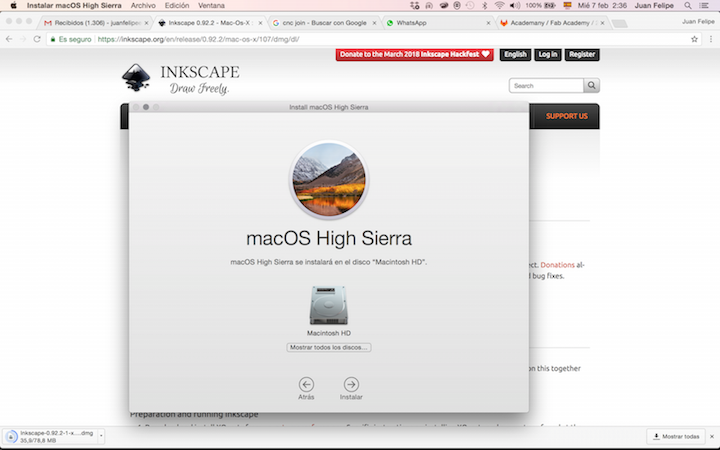
Once I downloaded the Virtual Windows computer and with the macOS High Sierra system, I continued downloading all the free software and started experimenting.
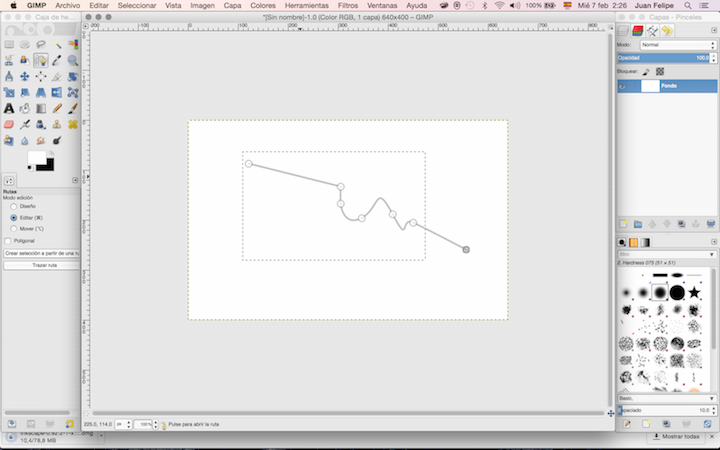
I experimented with GIMP, ImageMagick, Inkscape and Photoshop. ImageMagick seemed very limited in its functions and interface. I really liked the GIMP functions, it is very practical, intuitive and allows to work raster and also vector type, delivering certain useful guide tools and geometry.
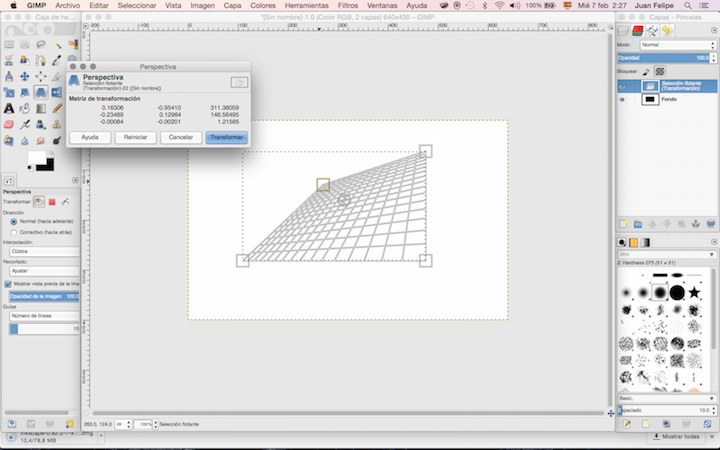
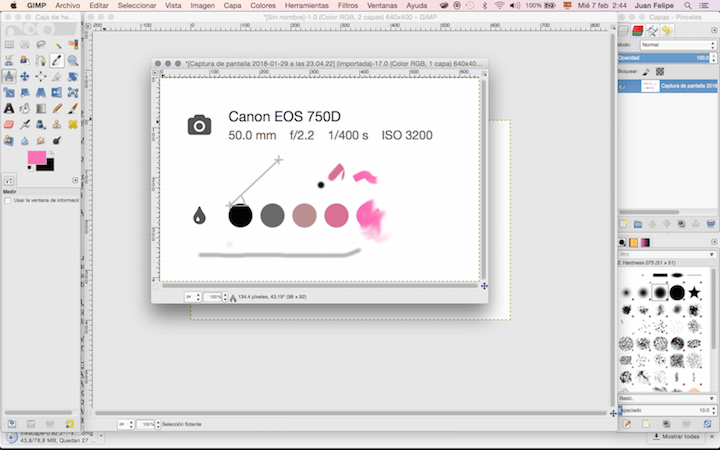
I also worked in Photoshop, software that I knew before and I'm very used to using it for photo editing, especially for the precision in the tools of color editing, contrasts, saturation and lighting.
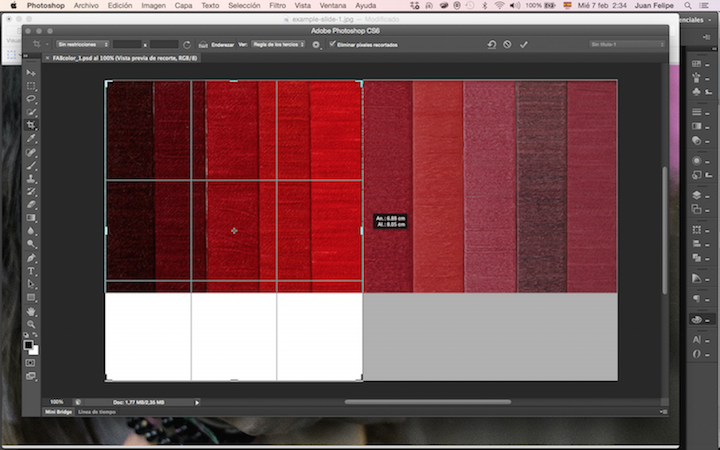
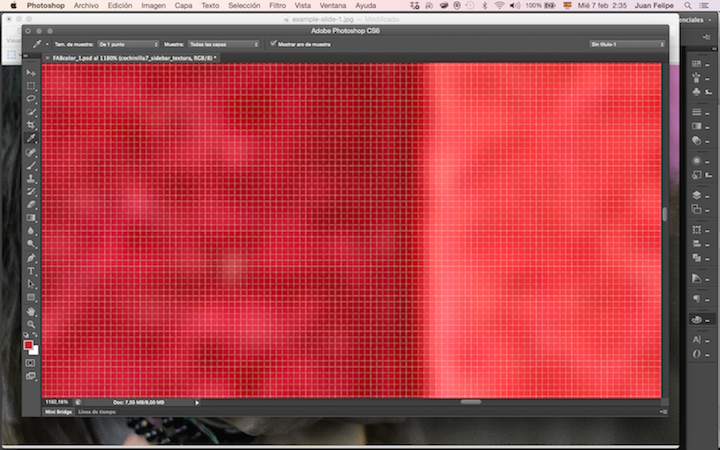
However, to reduce the size of the images on my page, I used the Mac Preview Tool, which is very fast and you can resize and resolve several images at the same time.
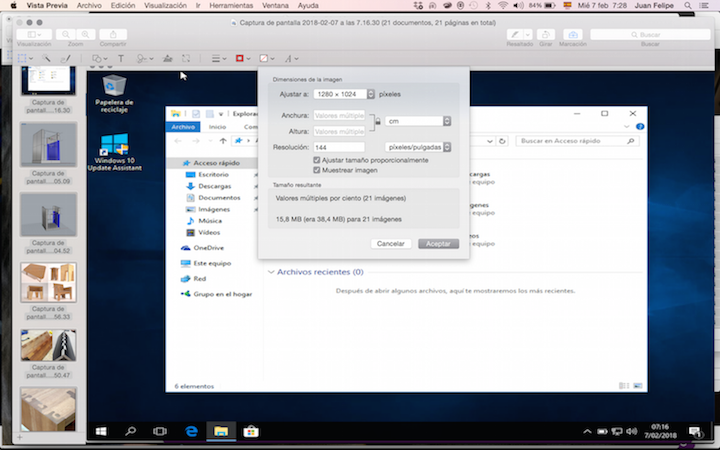
Here I present the designs developed in 2D drawn in Illustrator.
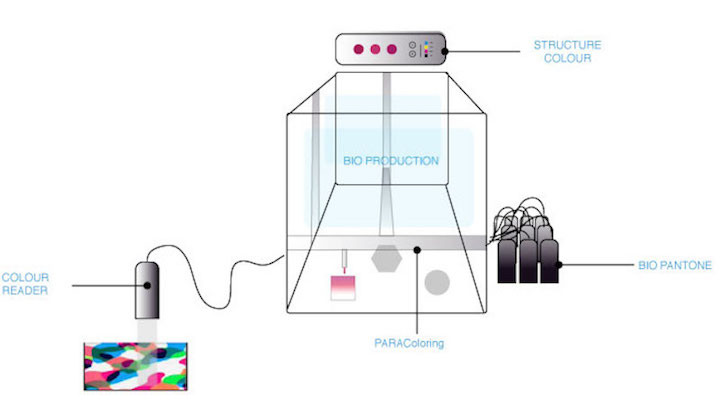
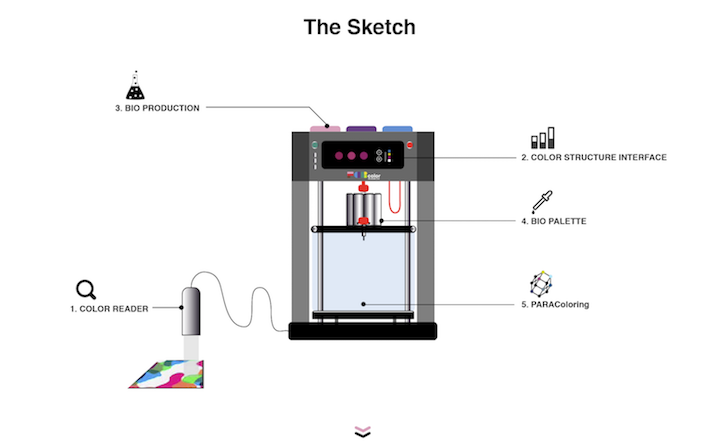
Once the views of my final project were designed, I started 3D modeling. Through the FreeCAD tutorial I learned the basic tools and I was able to model simple elements. I find it really interesting becouse I can work on 2D and 3D. Then I modeled in Rhino that I think is a simpler and more agile interface. Then I had the observation of my tutor to consider a new system of union, that fits the materials and technologies available Fab Lab ZOI for my final project.
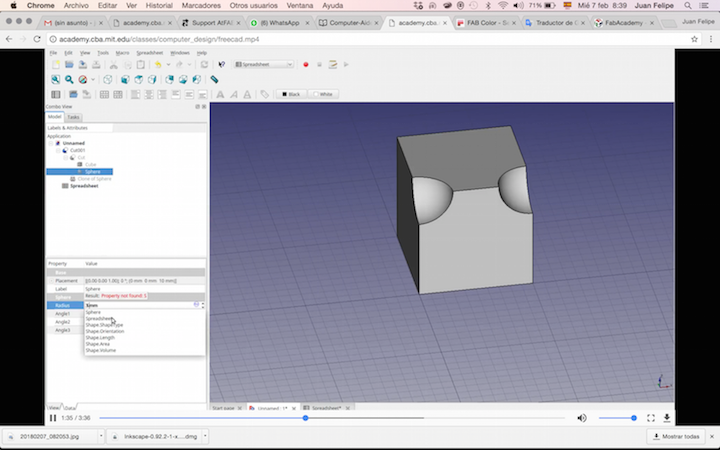
I did a sketch, with the redesign of the machine, analyzing some joint systems of digital manufacturing:
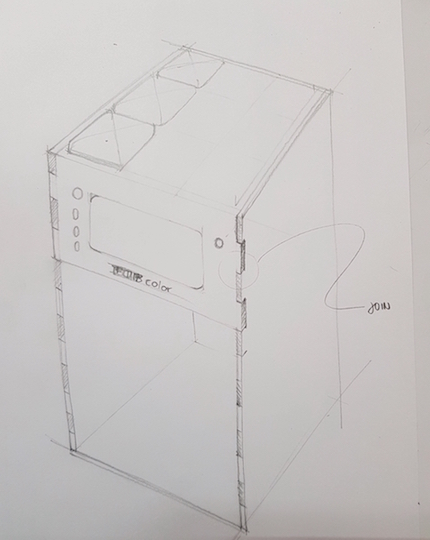
Some digital joins from @filson-rohrbacher_atFAB
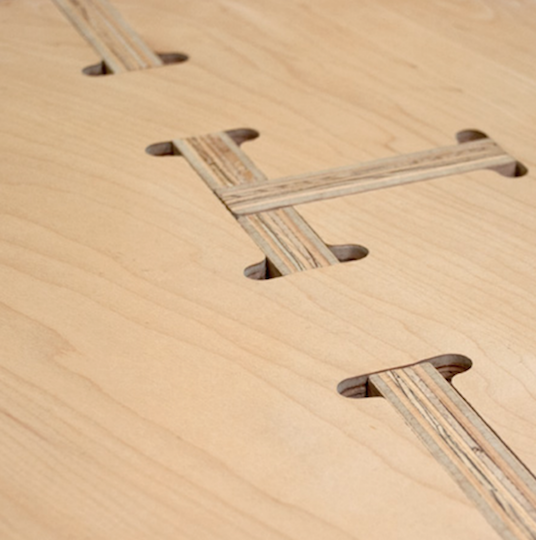



I experimented in Autodesk Fusion 360, I found it super practical, intuitive and designed for designers. The free lessons and the tutor are very helpful. In this program I modelled experimental part of my final project.
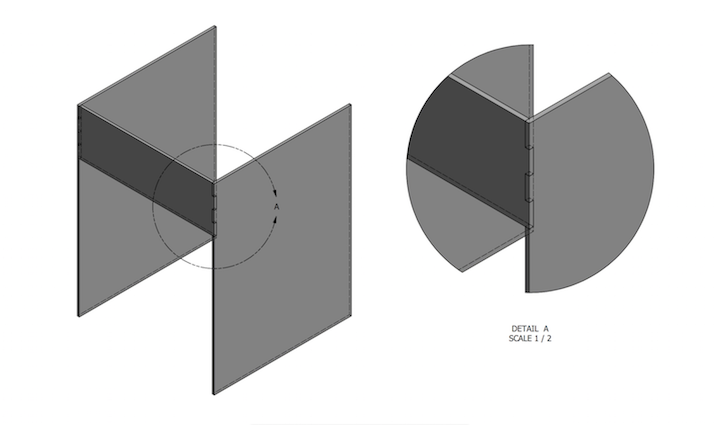
Finally, I made a 3D Rhino model. I have used Rhino before and that allows me to easily model surfaces and curved shapes that the design of my machine requires.