Week 2 assignments:
Computer-aided design:
From Fab Academy 2018 assignments
1. Model (draw, render, animate, simulate, ...) a possible final project, and post it on your class page with original 2D and 3D files..
Have:
Modelled experimental objects/part of a possible project in 2D and 3D software
Shown how you did it with words/images/screenshots
Included your original design files
Evaluation of 2D and 3D design software
The theme of the second week is computer-aided design, for this we must evaluate design software in 2D and 3D. This will allow knowing the characteristics and potentialities of each software that can be applied to our projects.
2D Design Software
Adobe Illustrator
Adobe Illustrator CC is a vector graphics software designed for professional graphic designers and artists. It is part of Adobe Creative Cloud, which is a collection of Adobe desktop and mobile apps. Built with wide variety of tools, filters, and effects; Adobe Illustrator is used by graphic designers to create graphic designs for websites, video games, corporate brand logos, and print. This tool, which seamlessly works with vector graphics, can also create designs, illustrations, sketches, and topography for general merchandise packaging, billboards, business cards, and clothes.
Advantages
- It works with virtually all systems.
- It integrates very well with other design software.
- You are able to improve your precision.
- You have infinite resolution with the vectors.
- It supports multiple page outputs.
Disadvantages
- It can be a bit difficult to get familiar with all your tools.
- It is very limited for photo editing.
- It is a payment software.
For the evaluation of the software, some vector designs were made using tools such as line segment, rectangle, text, pen, rounded rectangle and other tools that illustrator offers. In the following link you can know more about the tools that Illustrator offers LINK.

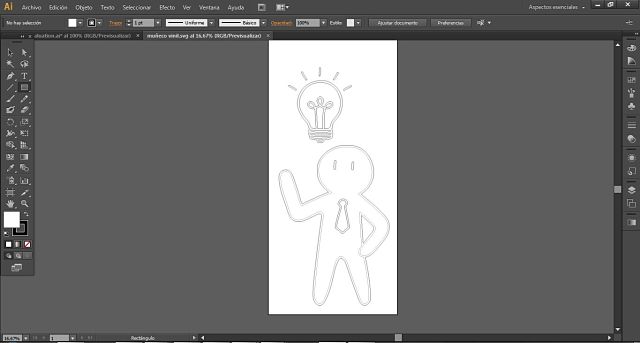
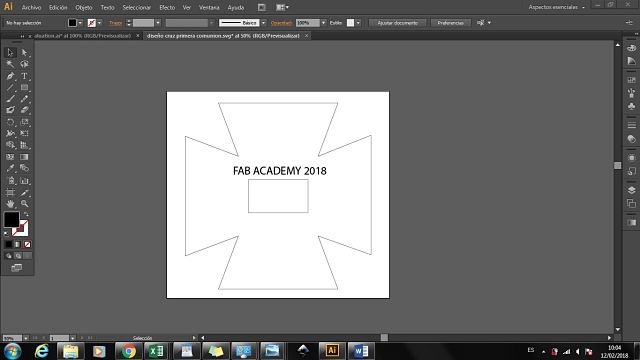
Inkscape

Inkscape is a free and open-source vector graphics editor; it can be used to create or edit vector graphics such as illustrations, diagrams, line arts, charts, logos and complex paintings. Inkscape's primary vector graphics format is Scalable Vector Graphics (SVG), however many other formats can be imported and exported.
Advantages
- it's free software
- Inkscape have high quality colours because there have flat colours, gradients, and transparency colour levels.
- High accuracy images can process perfectly. Inkscape have vector graphic standard where painter can change every part in his/her picture without change image quality
Disadvantages
- Difficult to learn this application for beginners because Inkscape have many complex features
- Need patience and precision to produce best picture
- Inkscape can not save the documents to some document file formats like jpeg,jpg,png, and other bitmap
Inkscape is very good to process complex objects because it have detail parameters. The example of detail parameters are lines, fill colours, layers, position, and others. more information about inkscape tools in the following LINK.

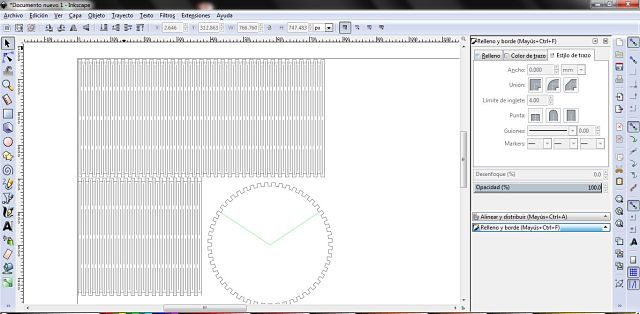
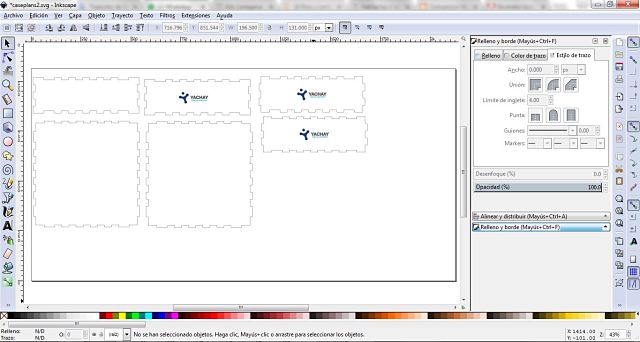
VECTR.COM

Vectr is a free graphics software used to create vector graphics easily and intuitively. It's a simple yet powerful web and desktop cross-platform tool to bring your designs into reality.
Advantages
- Independent operating system
- Intuitive and easy to use
- Compatible with other design software
Disadvantages
- Requires an internet connection
- It becomes slow when the internet connection is weak
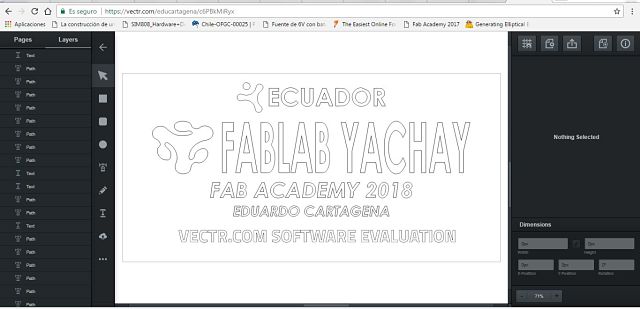
CONCLUSION
After evaluating the different 2D design software, I do not have a favorite software, because all these have important features, however I recommend Inkscape to be a free software and that has many extensions that could facilitate the work additionally has a great community of users so we found a lot of important information on the web.
3D Design Software
SOLIDWORKS

SolidWorks is a mechanical design program in 3D with which you can create 3D geometry using parametric solids, the application is focused on product design, mechanical design, assemblies, and workshop drawings. SolidWorks designs in such a way that it leaves a history of operations so that you can refer to them at any time.
Advantages
- Easy to use, simple options
- Cheap and vary reliable for academics and industry
- Toolbar is well oriented and simple, and explains abour your
- I like the overall functionality and compatibility of the software with other modeling programs
- Simulations in SolidWorks are extremely advanced
Disadvantages
- A complex design needs the best resources of the machine
- The memory requirements can sometimes bog down the processor.
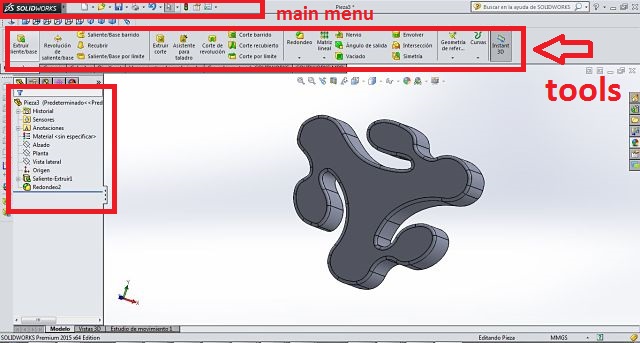
ONSHAPE

Onshape is a computer-aided design (CAD) software system, delivered over the Internet via a Software as a Service (SAAS) model. It makes extensive use of cloud computing, with compute-intensive processing and rendering performed on Internet-based servers, and users are able to interact with the system via a web browser or the iOS and Android apps.
Advantages
- Quick access to your designs from any computer
- Hardware independent
- Allows the realization of designs easily and quickly
- Easy-to-use design tools
- Compatible with printing formats
Disadvantages
- Internet connectivity requirements
- Models will take longer to load than expected
- There is not people using web plattform
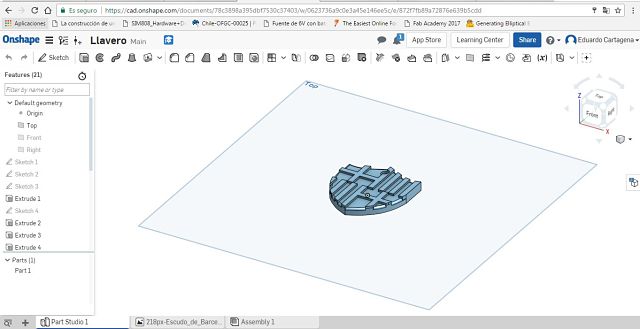
FREECAD

FreeCAD is a free and open-source (under the LGPLv2+ license) general-purpose parametric 3D CAD modeler and a building information modeling (BIM) software with finite-element-method (FEM) support. FreeCAD is aimed directly at mechanical engineering product design but also expands to a wider range of uses around engineering, such as architecture or electrical engineering. FreeCAD can be used interactively, or its functionality can be accessed and extended using the Python programming language and is currently in a beta stage of development.
Advantages
- Free software
- Easy to install
- compatible with linux, windows and mac systems
- Easy access to information and tutorials
Disadvantages
- It is usually difficult to control at the beginning
- Freecad design processes are often complicated
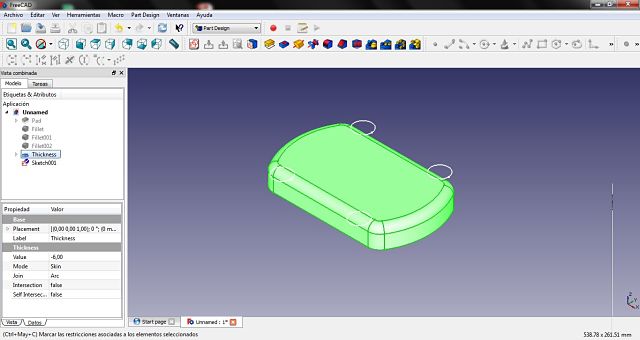
CONCLUSION
After evaluating the 3D design software, my favorite was Solidworks, mainly because of the ease of handling of its modeling tools and the amount of information that can be found on the internet, however, I would not rule out other design software since each one could favor or facilitate the modeling according to the type of project that you want to develop.
Digital modeling of the final project
My project, which is a prototype of Educational Electronic Toy which aim is the teaching of basic programming for children of all ages; It relates learning with fun, simplifying programming, so children through the game that is an innate activity, they could adopt programming knowledge and at the same time involving them with the world of technology, however, I designed a previous model using the illustrator software for the 2D design and the Solidworks software for 3D design, these designs will serve as a reference to initiate research and then develop a final and functional prototype.
2D Design - Illustrator software and Solidworks
Design process
3D Design - Solidworks software
Design process

DOWNLOADS
- File 1: Illustrator Evaluation
- File 2: Inkscape Evaluation
- File 3: vectr.com Evaluation
- File 4: Final Project 2D Design
- File 5: Final Project 3D Design
