This second week of Fab Academy has focused on 3d modeling programs, exploring the optiones and finding the one best suited for our own projects. I tried out 123d and Fusion as well as looked over a few others (Rhino/grasshopper, Zebra imaging and meshmixer). The dear Bry Ashman helped me out and gave me a great introduction to the world of 3d modeling.
123D
I found that 123d was the easiest with a simple enough layout. On the other hand, once compared with Fusion it becomes easy to tell which one was Photoshop and which one was Paint. I loved to explore Mesh Mixer since it allows for more organic shape building but I believe Fusion would fit my needs better for the final project. The issue regarding this is that Fusion is not as common as for example Rhino and also has a pay-to-use property, something I only got around by a time limited trial. The Fab Lab on the other hand has stationary computers with Rhino pre-installed.
In 123d I followed this tutorial. It was very basic and not that great of a tutorial but allowed me to grasp the basics of the program, especially regarding the cylindrical forms I was interested in. It had several tutorials and example builds, none of which worked for me 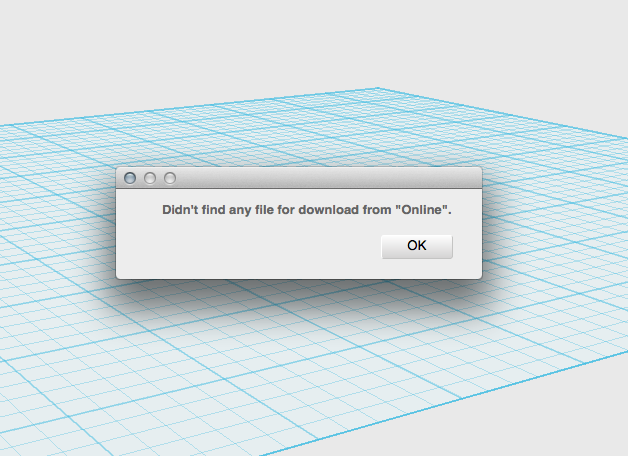 this error message.
this error message.
Meshmixer and inverting
I had severe issues figuring out how to sculpt inwards in Meshmixer. I tried searching for answers but was left empty handed. In the end I gave up on Meshmixer and moved on to download Sculptris, a fun and easy to use program with minimalist features. 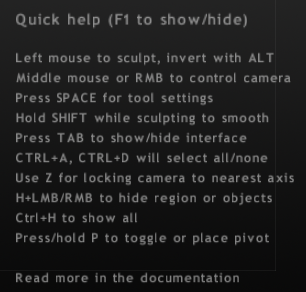 In Sculptris there was a note on the side which suggested that I used ALT to invert the pull. It turns out that this was the case for Meshmixer too, which I had tried before but without the patience to see the results properly. Personally I liked the vide veriety of options (such as premade models, like the one I tinkered with, see image above) and the straight to print aspect of Meshmixer and thus prefered it. Check out week 5, 3d scanning and printing to see the
In Sculptris there was a note on the side which suggested that I used ALT to invert the pull. It turns out that this was the case for Meshmixer too, which I had tried before but without the patience to see the results properly. Personally I liked the vide veriety of options (such as premade models, like the one I tinkered with, see image above) and the straight to print aspect of Meshmixer and thus prefered it. Check out week 5, 3d scanning and printing to see the 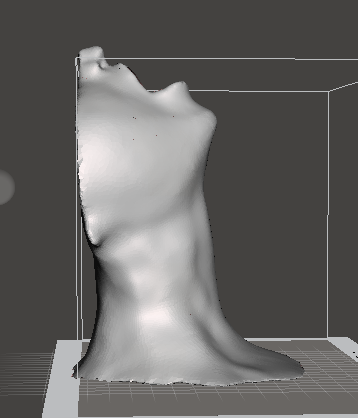 facevace I developed in Meshmixer.
facevace I developed in Meshmixer.
When they say beta, they mean it.
Once I finally got into Rhino and understood it properly I was sold. The main issue I had was using the beta-mac version. I didn't stumble upon any bugs but didn't realize at first how limited the available tools were which lead me to believe that the visable tools where all Rhino had to offer, I tried building shapes and got incredibly frustrated with the curve tool. I tried it on Windows and a completely new world opened up. A year later I will find Fusion a much more enticing option, but that's another story...
The realm of 2D
When it came down to 2D design programs the choice was an easy one for me (unfortunately). I say unfortunately since there are nice Open Source options such as Incscape but I'm raised as a graphic designer and Illustrator has been the tool of choice for too long.
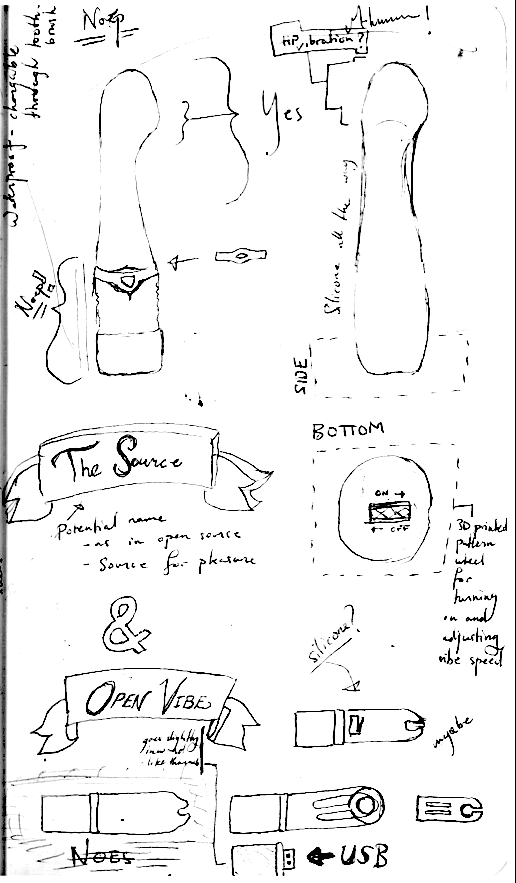 a scetch stage and I was hugely nervous regarding actually deciding and settling for this path, weather or not I'd be able to deal with the steriotyping I expected to have to endure. It was with great hesitation that I made these scetches but I am currently glad i did. Below you can see my first attempts of designing the shape of a bullet vibrator in 123d works.
a scetch stage and I was hugely nervous regarding actually deciding and settling for this path, weather or not I'd be able to deal with the steriotyping I expected to have to endure. It was with great hesitation that I made these scetches but I am currently glad i did. Below you can see my first attempts of designing the shape of a bullet vibrator in 123d works.
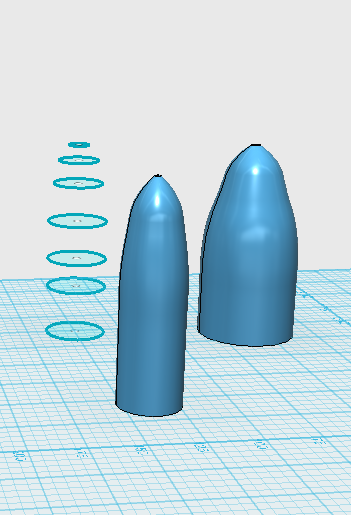
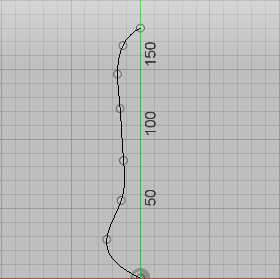 by using a spline in Fusion. Which was later rotated to create the object below.
by using a spline in Fusion. Which was later rotated to create the object below.
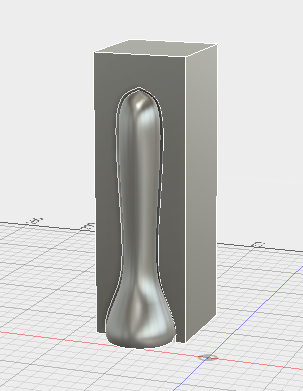

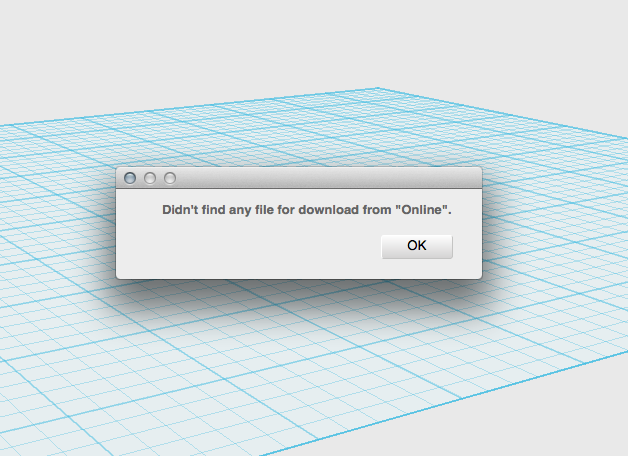 this
this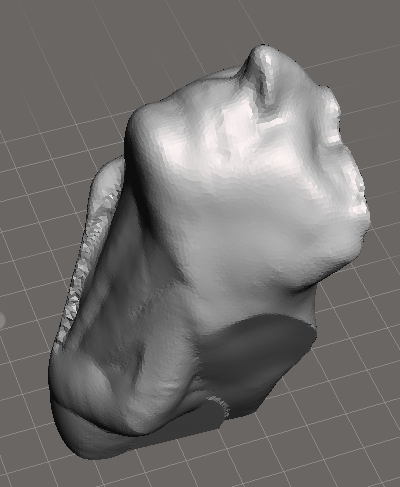
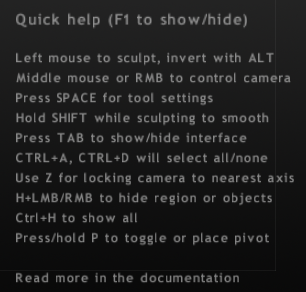 In Sculptris there was a note
In Sculptris there was a note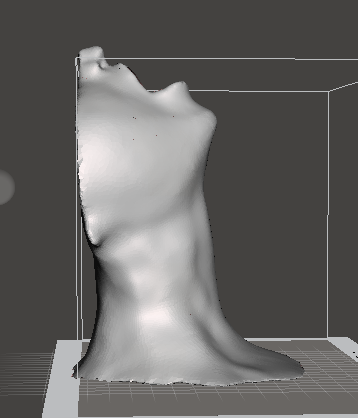 facevace I developed in Meshmixer.
facevace I developed in Meshmixer.