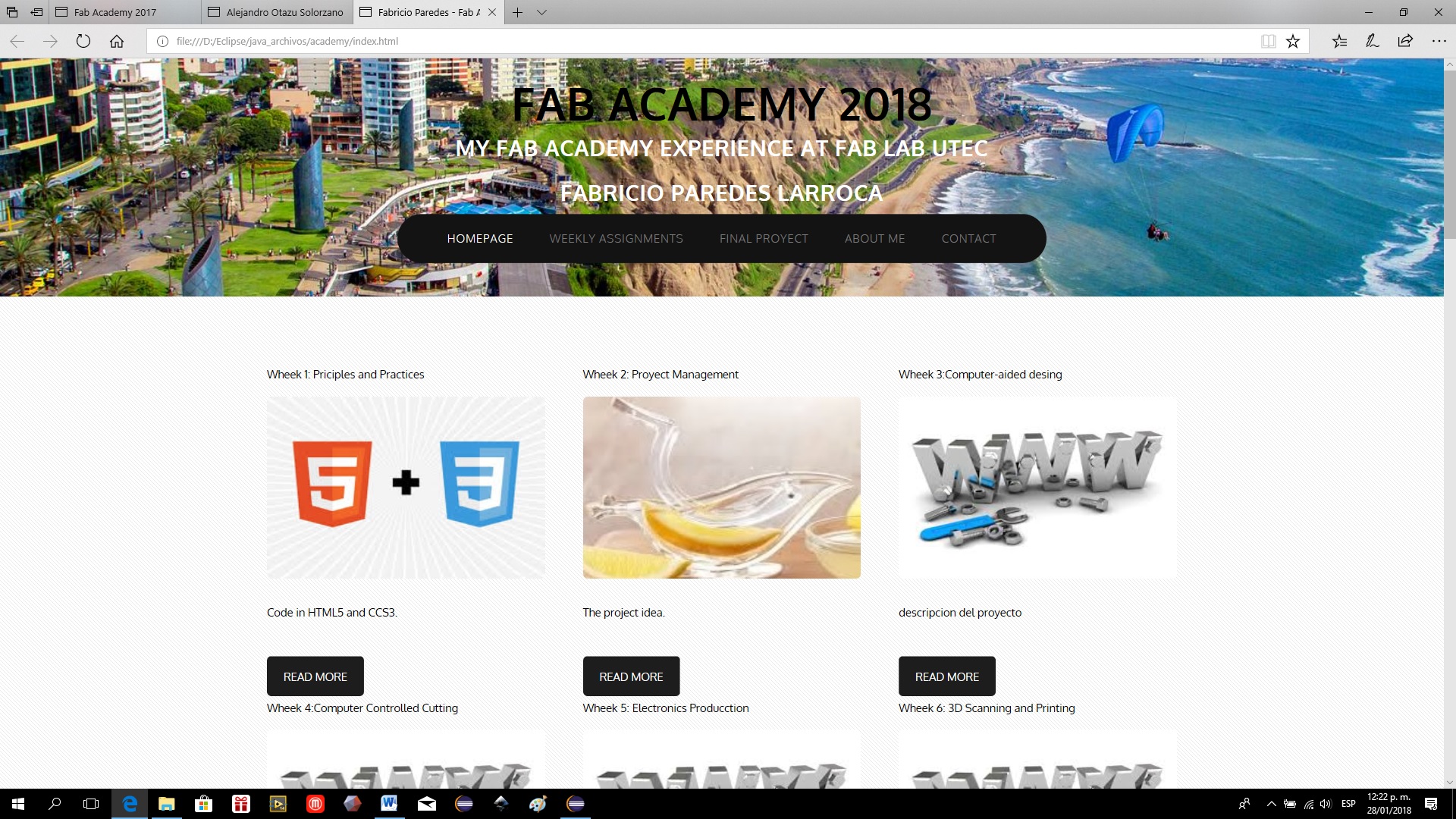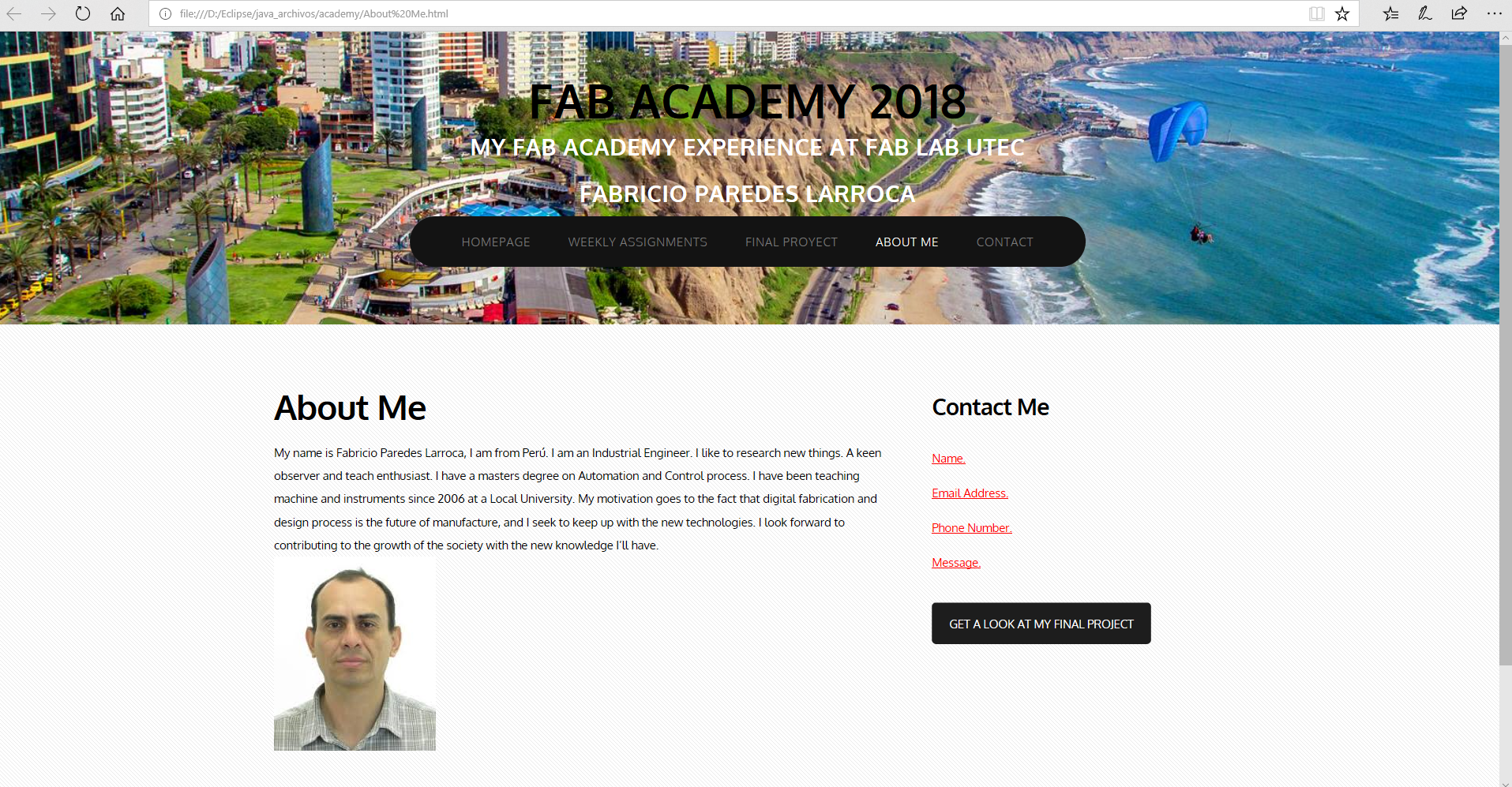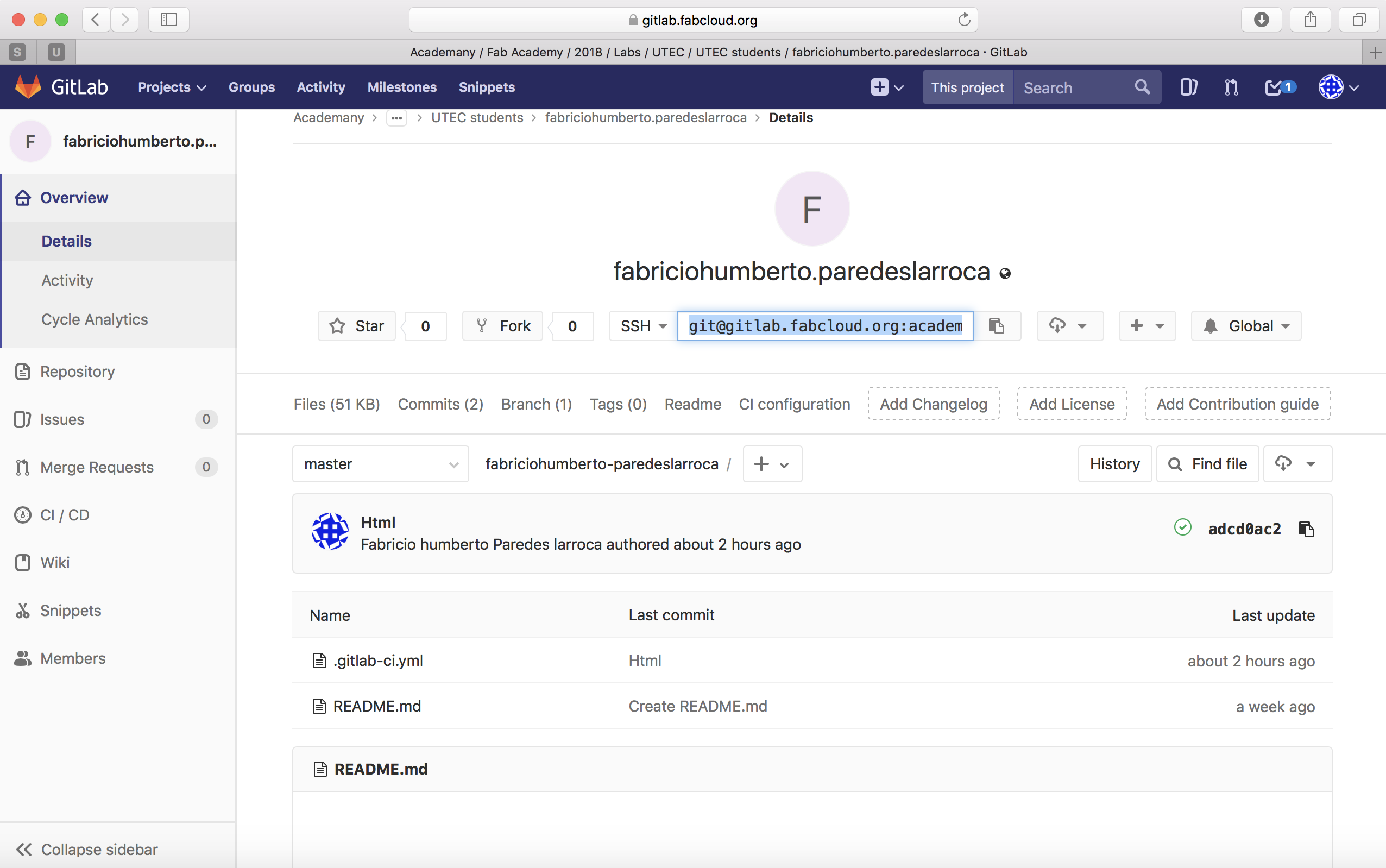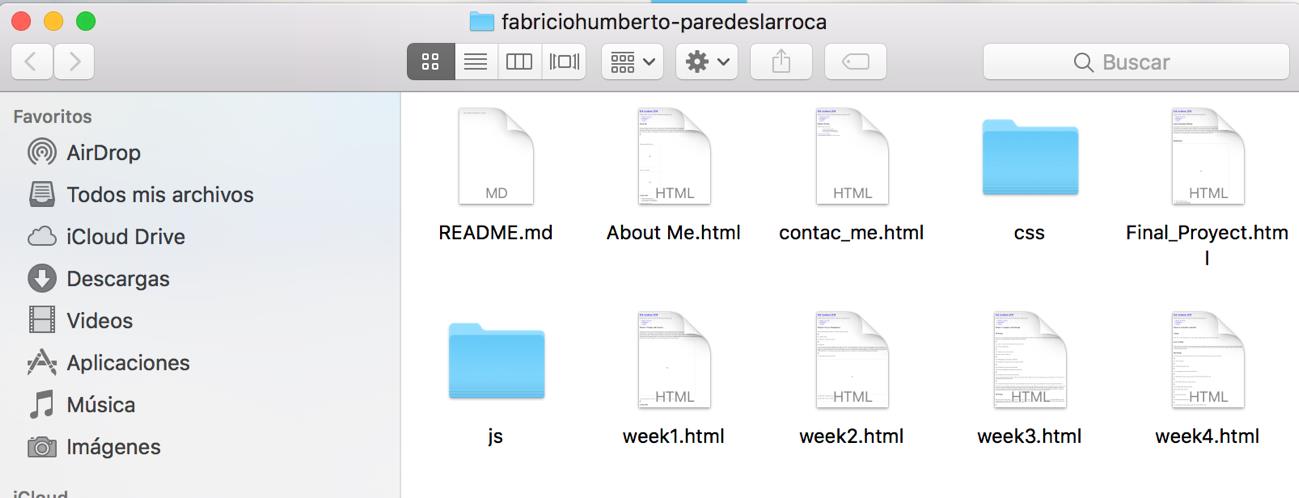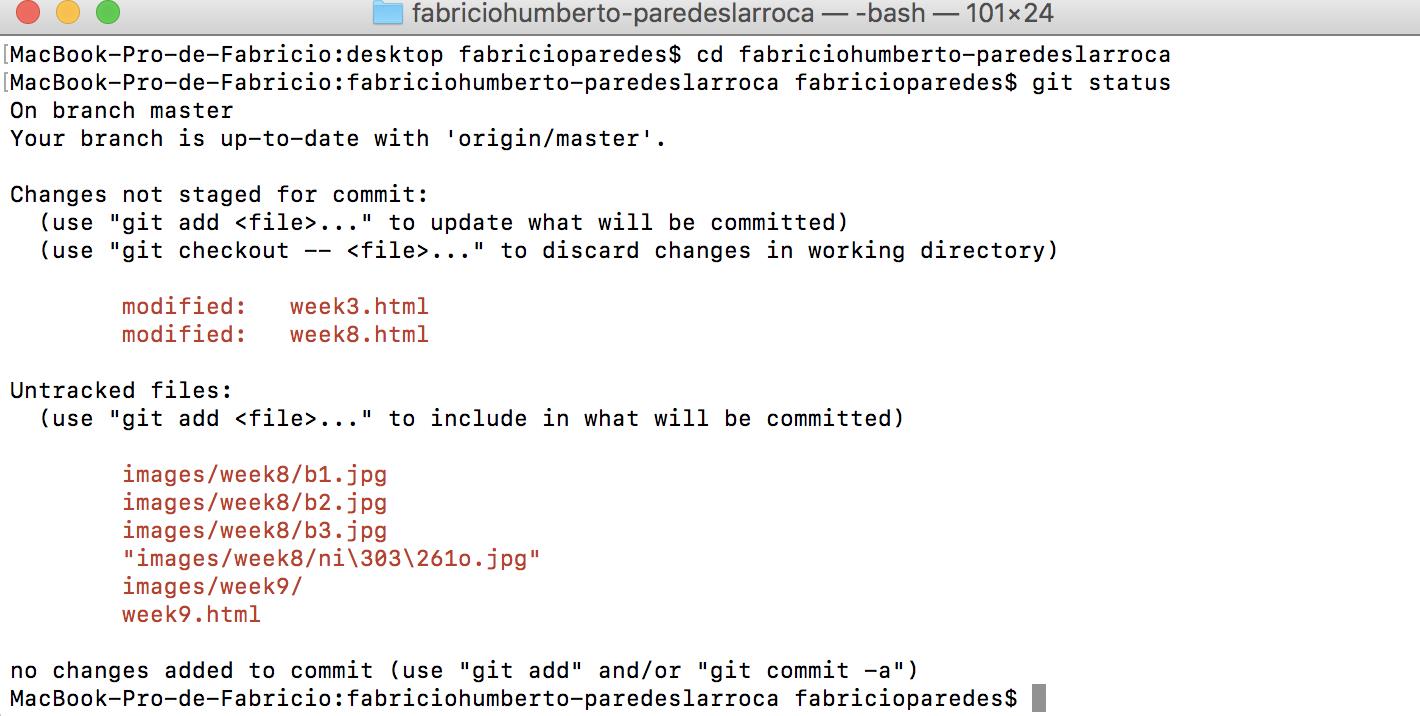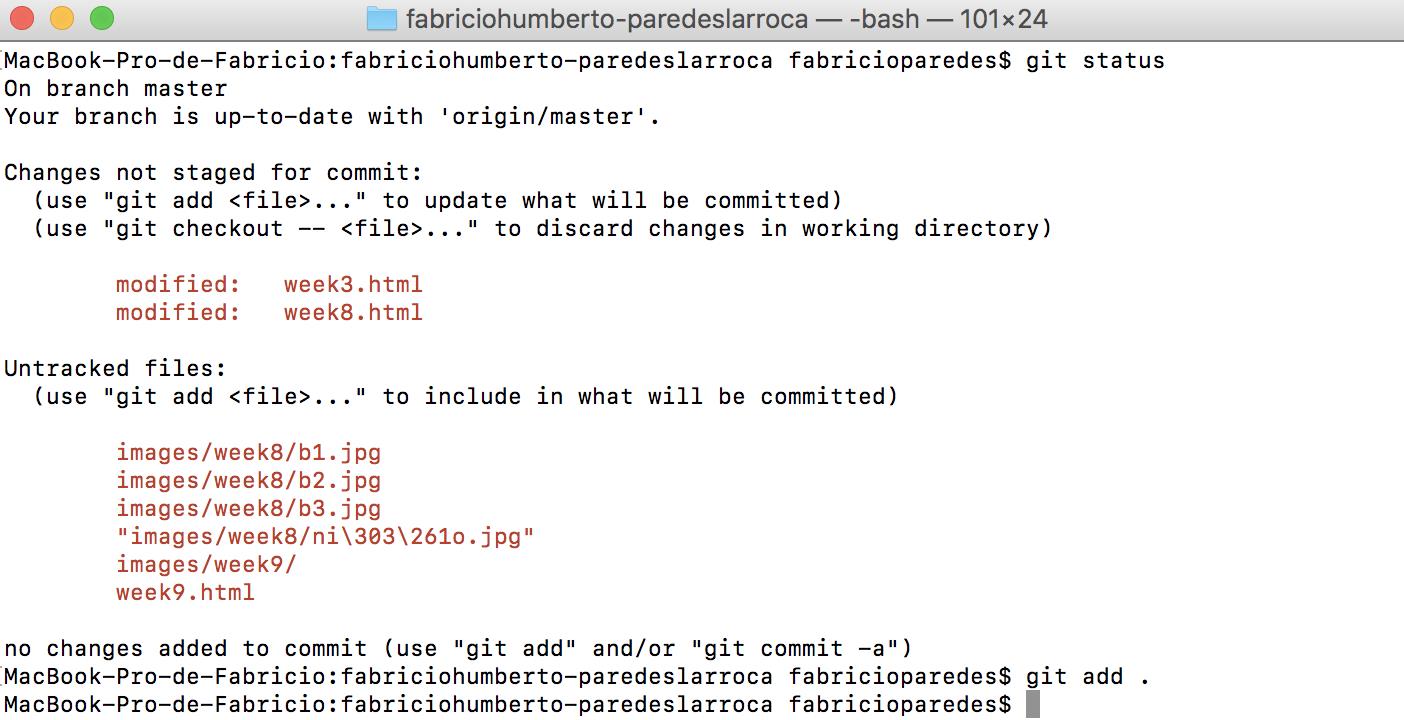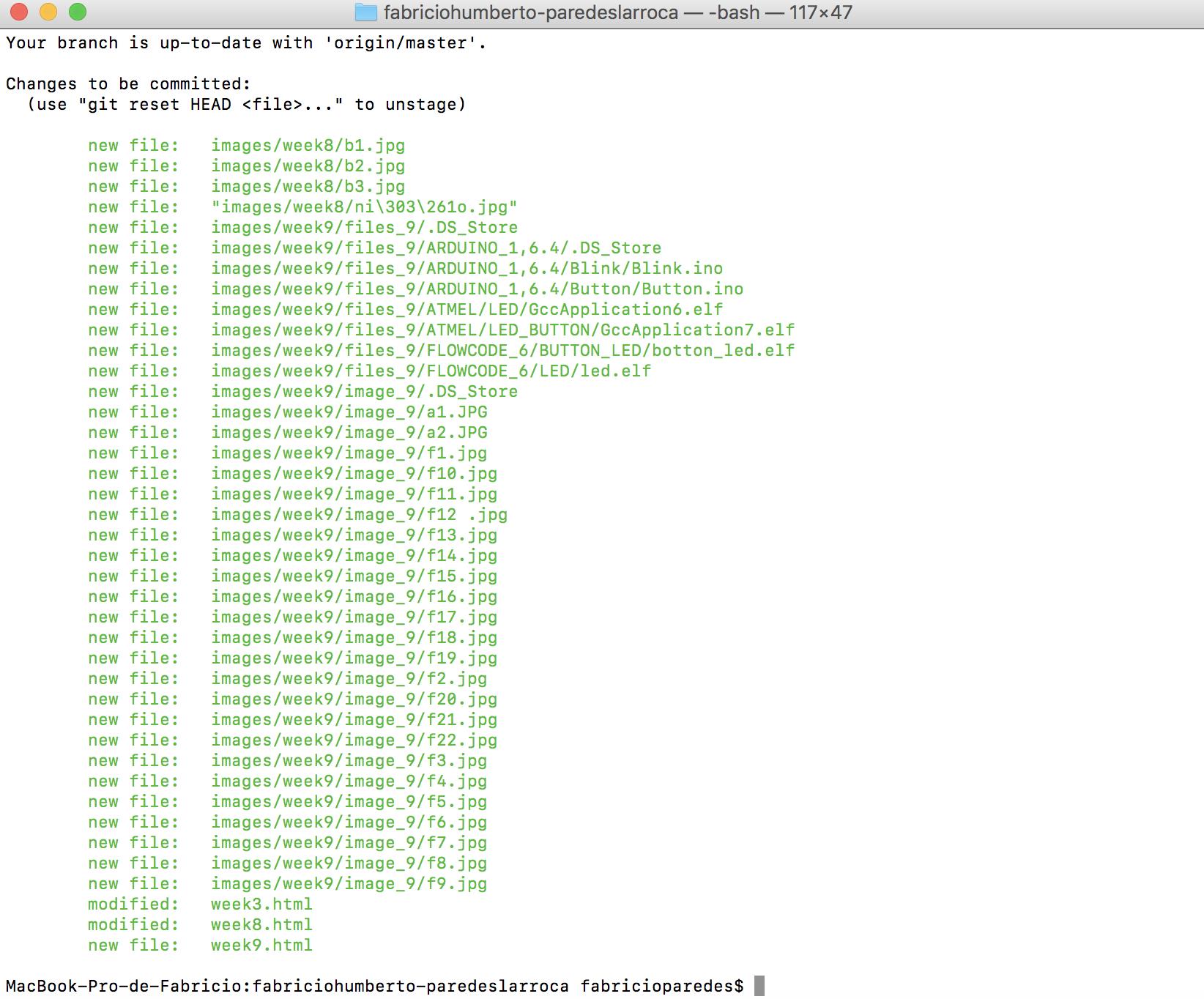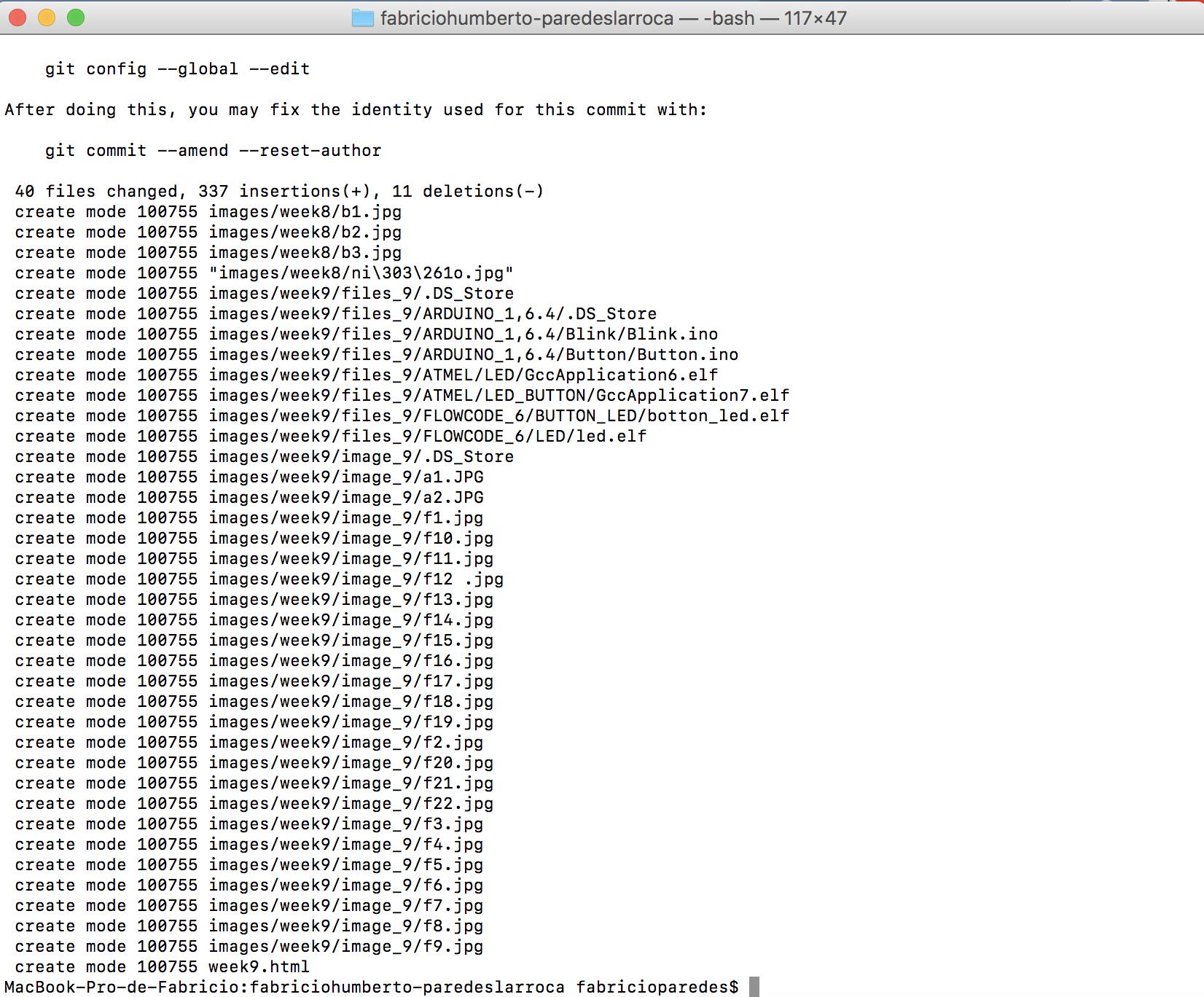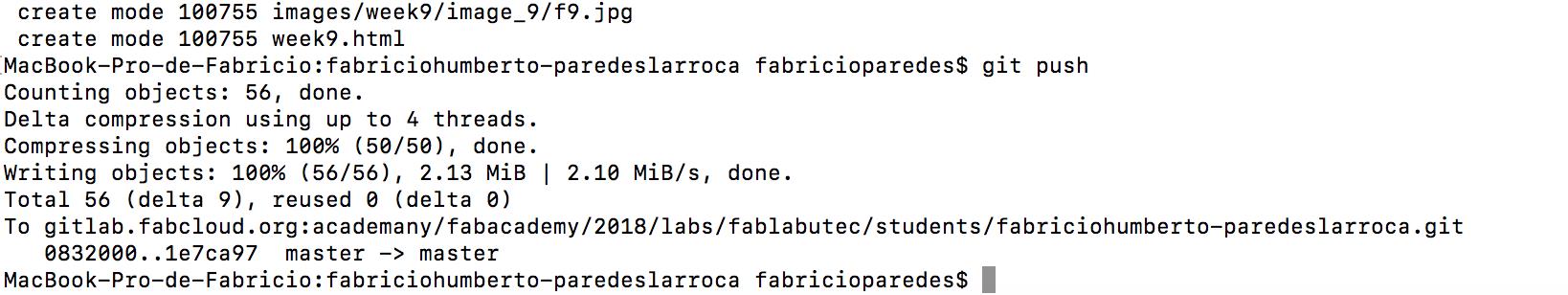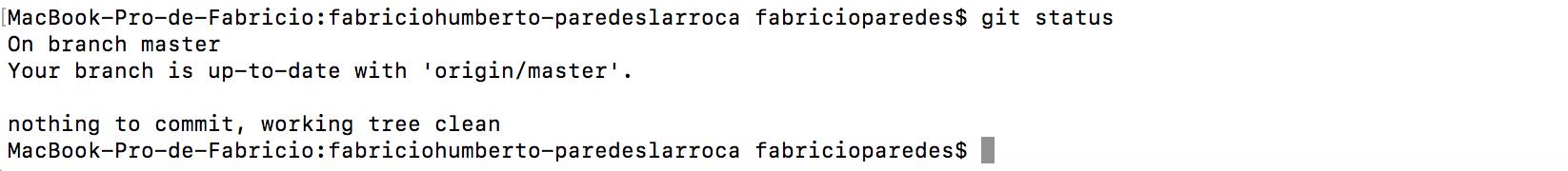Wheek 2: Proyect Management..
To create the Web Page I used this tool. Eclipse Oxigen for the code. Fig.1 Eclipse Oxigen.
El inkscape for cut and paste of images. Fig.2 Inkscape.
I used the lenguage of hipertext HTML for the webpage. The CSS, Cascading Style Sheets. They allow formatting and mating content on web pages, so I used it aswell. I started doing some HTML5 tutorial from the web. I chose the IDE Eclipse for the development of my Webpage. I used this in the past and I found it very useful and confortable to work with. This IDE can be also used for programming different languages, but for this assignment I only used it for HTML and CSS3 code. I also spend a time chosing a template for the site. I decided to use a free downloable template from Bootstrap. Fig.3 Bootstrap the most popular library.
Fig.4 Web Index on FabLab Academy..
and then finally wrote my own HTML5 code.
Fig.5 Web about me on FabLab Academy.
GIT
In order to push the repository to the web we need to follow some steps. First, I cloned my repository from the FabAcademy using the command prompt tool on my Mac PC. I use a Macbook for pushing the repository because it makes it easy as it uses only the command prompt. For this purpose I used the command “Git clone …” and the URL found at my Gitlab page. This folder will contain all files of the Fab Academy course.
Fig.6 Gitlab-fabcloud.org "WEB".
Next, when I got the folder cloned on my PC, I proceeded to paste all files of my webpage that Eclipse generated and proceeded to push. In order to push my webpage I used the following commands in order:
In my personal file: fabriciohumberto-paredeslarroca copy the eclipse folder generate .
On terminal PC Mac
Fig.7 PC Mac
cd desktop.
cd fabriciohumberto-paredeslarroca.
Git status.
Fig.8 status on PC Mac.
Git add.
Fig.9 Add files.
Git status.
Git commit –m “ v9.0”
Fig.10 Version.
Git push
Fig.11 Push to the server.
Git status
Fig.12 status Final
Basic gitt commands
Extra information can be found here:
https://education.github.com/git-cheat-sheet-education.pdf
Examples Code: