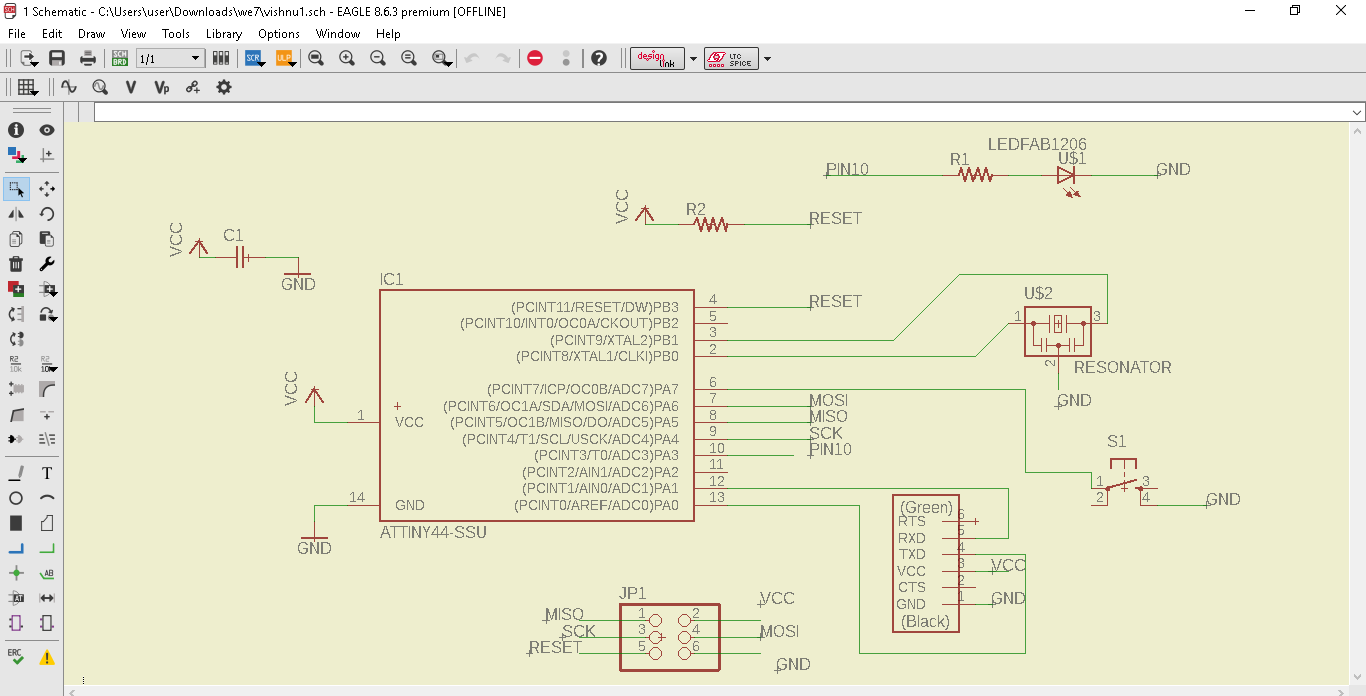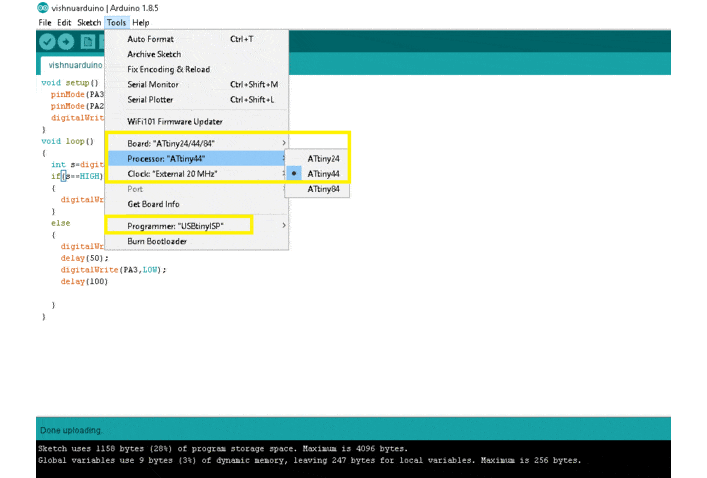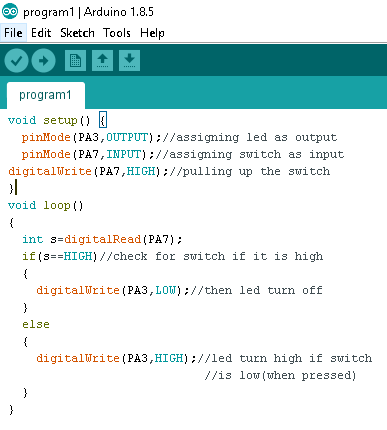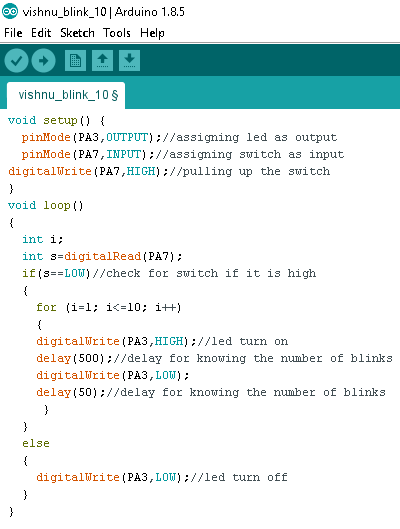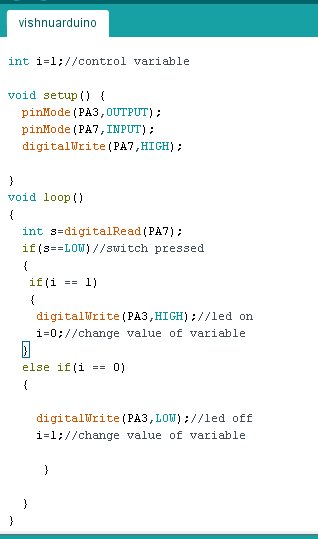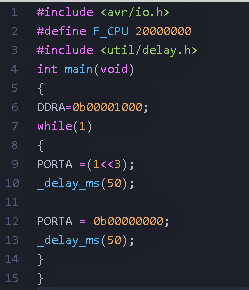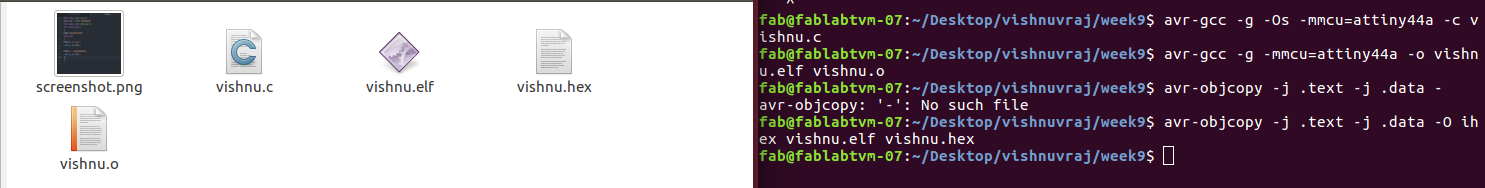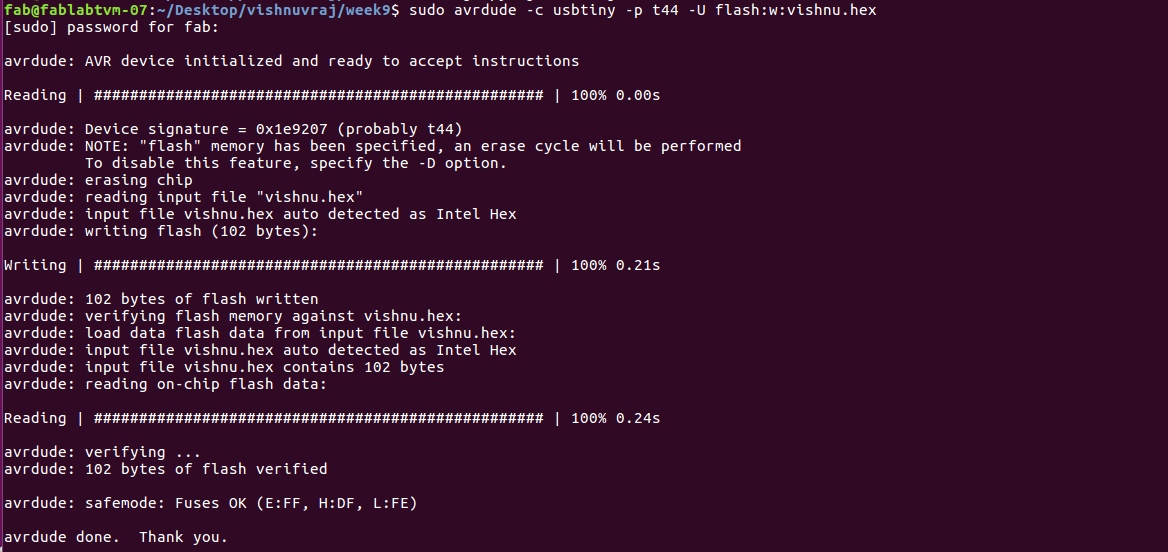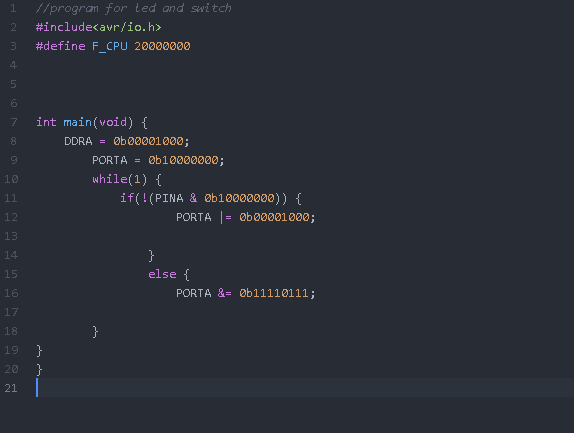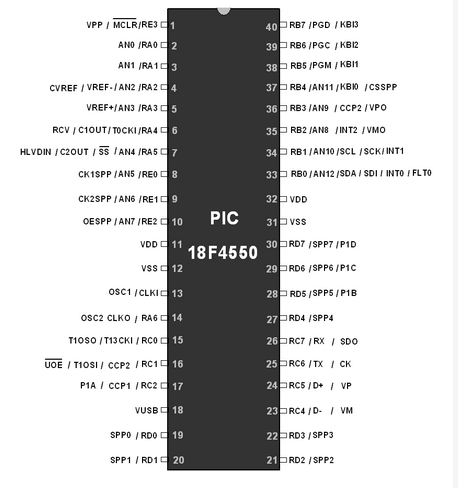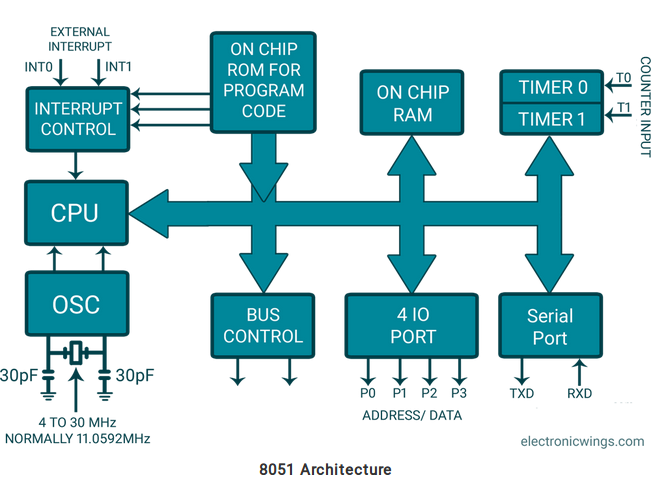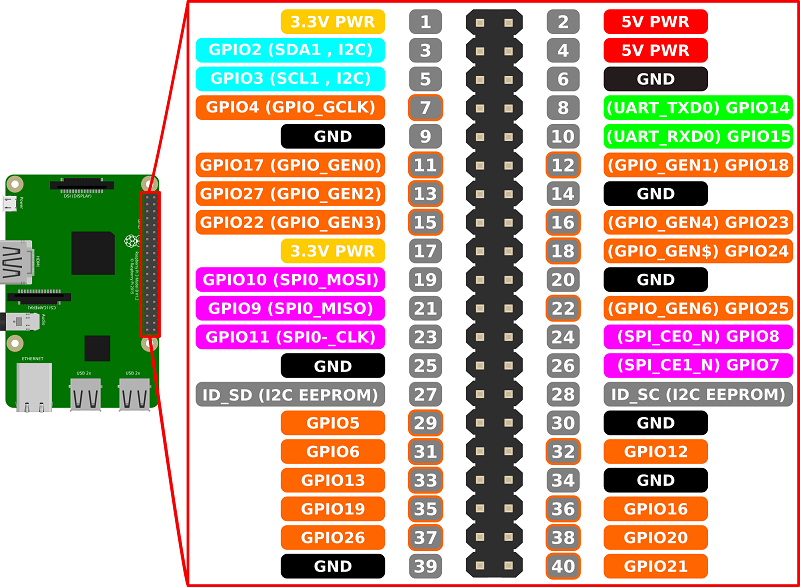This weeks assignment is to read the datasheet of a board and program it to do something.In the
electronics design week we have already designed and milled a board(echo helloworld board added with switch and led) with
ATtiny44 microcontroller.I am from a Civil engineering background and most of the things are new to me so before reading the datasheet of
Attiny44 microcontroller let us check what is the basic difference between microcontroller and microprocessor is:
The basic difference between microprocessor and microcontroller is that microprocessor has only the central processing unit(CPU) with it and
all the external peripherals like ROM,RAM has to be added to it while a microprocessor has all these embedded in it.
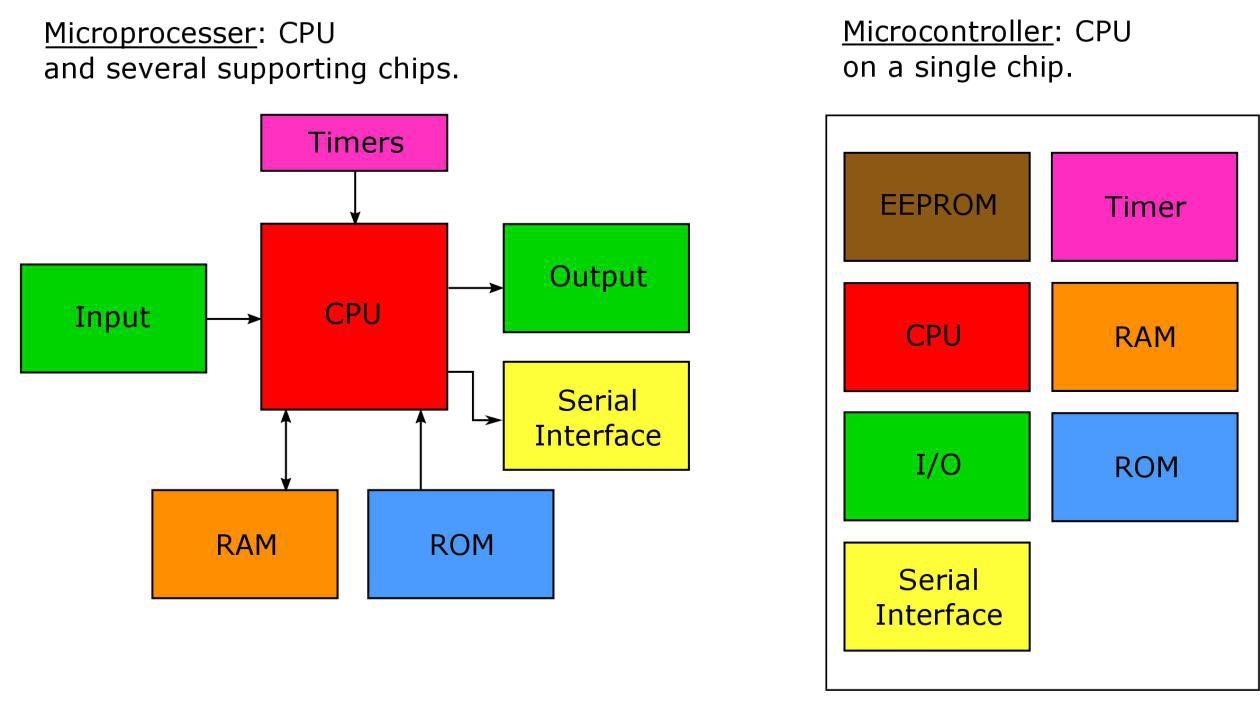
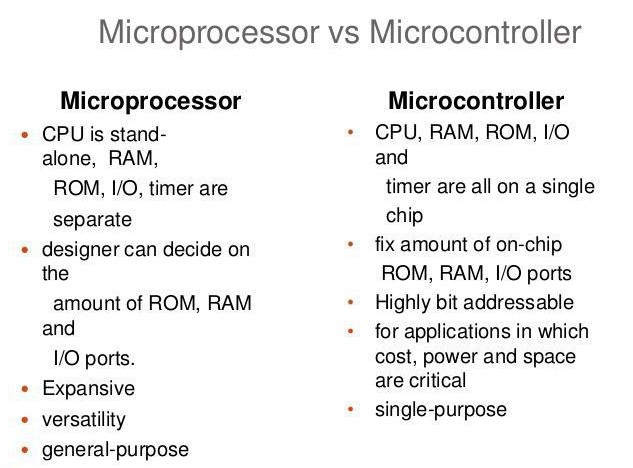
microprocessor v/s microcontroller
you can download ATtiny44A datasheet from this webpage
Reading Datasheet is a very hectic job,each and every term was new to me,nothing got into my head.After reading one word I have to
google it out or ask my Instructor to know what it is.The datasheet has a lot of information about the microcotroller. We can know the pinconfiguration of the chip,ports, operating voltage,
clock frequency,different registers which are the basic things needed for programming the board using this chip.
ATtiny44A
Attiny 44A is the high performance 8bit AVR RISC based architecture microcontroller by Microchip.
It is having 4KB ISP flash memory,256 Byte EEPROM, 256B SRAM,12 general purpose I/O ports, 32 general purpose registers,
an 8 bit timer/counter with two PWM channels,a 16-bit timer/counter with two PWM channels, internal and external interrupts,
Analog to digital converters,programmable watchdog timer with internal oscillator, internal calibrated oscillator.These are the information we get from the
first page of the datasheet.
Block diagram of ATtiny44A
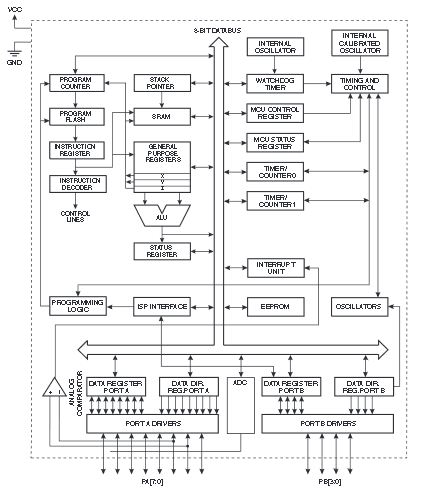
AVR
AVR is a family of microcontrollers developed by Atmel whose parent company is microchip.These are modified Harvard architecture 8-bit RISC single-chip microcontrollers.
AVR was one of the first microcontroller families to use on-chip flash memory for program storage, as opposed to one-time programmable ROM, EPROM, or EEPROM used by other microcontrollers at the time.[wiki]
RISC
RISC is reduced Instruction Set Computer used in Microcontroller to optimize its performance and
acheive low level operation in a single clock cycle by reducing the cycles per instruction at the cost of the number of instructions per program.
Memory
Memory is an area where code and instructions are stored.
Normally 3 types of memory present in a microcontroller. These are SRAM, FLASH, and EEPROM memories.
Registers
Registers are small memory elements in microcontrollers normally with 8bit capacity.
Registers can be accessed quickly by the ALU of microcontrollers.In our processor the ports are assigned input/output values using registers.
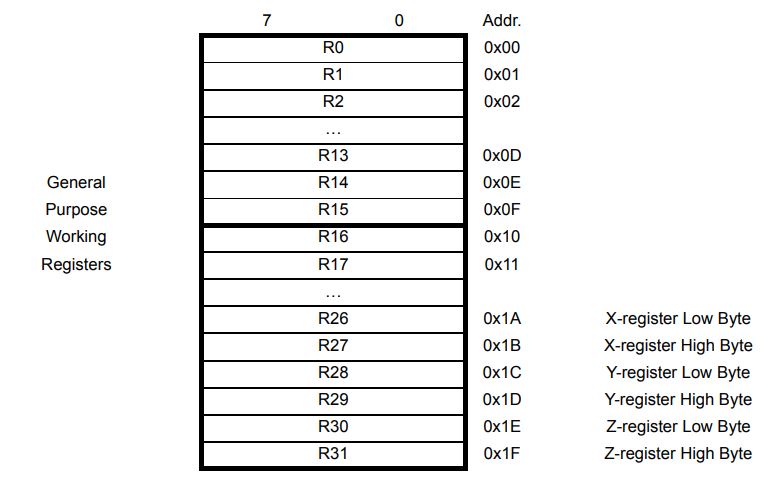
PINS and PORTS IN ATtiny44A
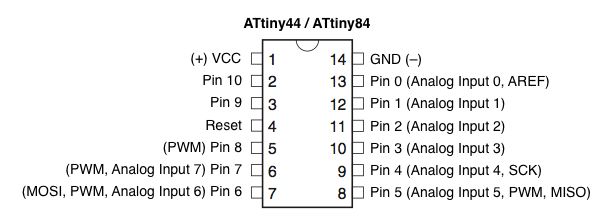
Pin configurations of ATtiny44A
From this pin configuration diagram we can see that there ar two ports PortA and PortB,the various pins for supply voltage,ground,and other connections.
VCC - supply voltage
GND - ground
PortA(0-7) -Port A contains 8 pins from 0 to 7 with internal pull up resistors
PortB(0-3) -Port A contains 4 pins from 0 to 3 with internal pull up resistors
RST-reset
SCK-serial clock
MOSI(master-out-slave-in)-Communication from In-System Programmer (Master) to target AVR(Slave) in the microprocessor.
MISO(master-in-slave-out)-Communication from target AVR(Slave) in the microprocessor to In-System Programmer (Master).
PORTS
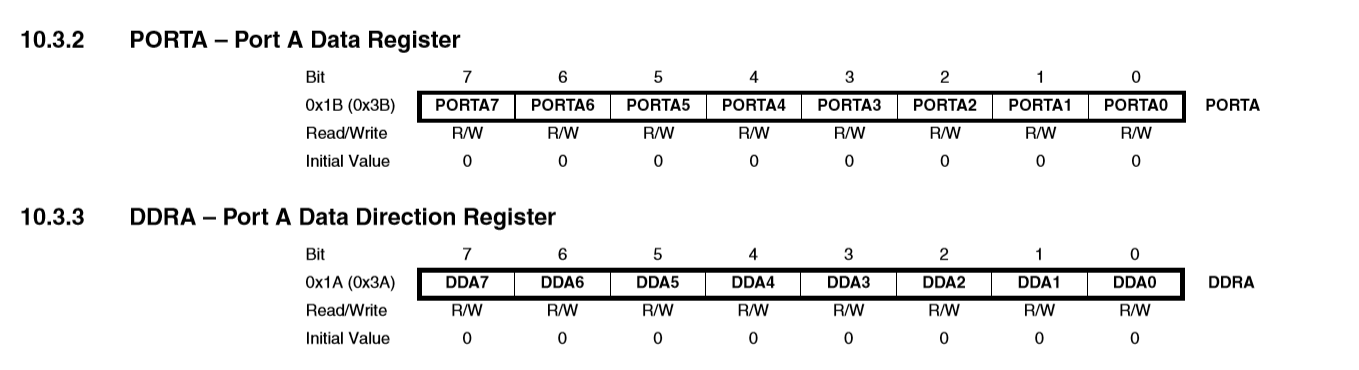
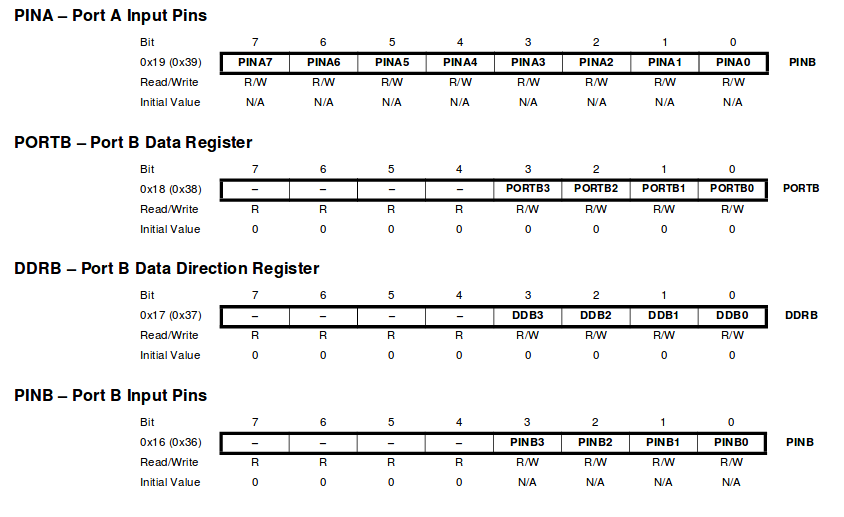
DDRx is an 8-bit register which stores configuration information for the pins of Portx.
Writing a 1 in the pin location in the DDRx makes the physical pin of that port an output pin and writing a 0 makes that pin an input pin.
PINx is an 8-bit register that stores the logic value, the current state, of the physical pins on Portx. So to read the values
on the pins of Portx, you read the values that are in its PIN register.
PORTx is an 8-bit register which stores the logic values that currently being outputted on the physical pins of Portx if the pins are
configured as output pins. So to write values to a port, you write the values to the PORT register of that port.
[explanation reference-www.avr-tutorials.com]
Programming the Board