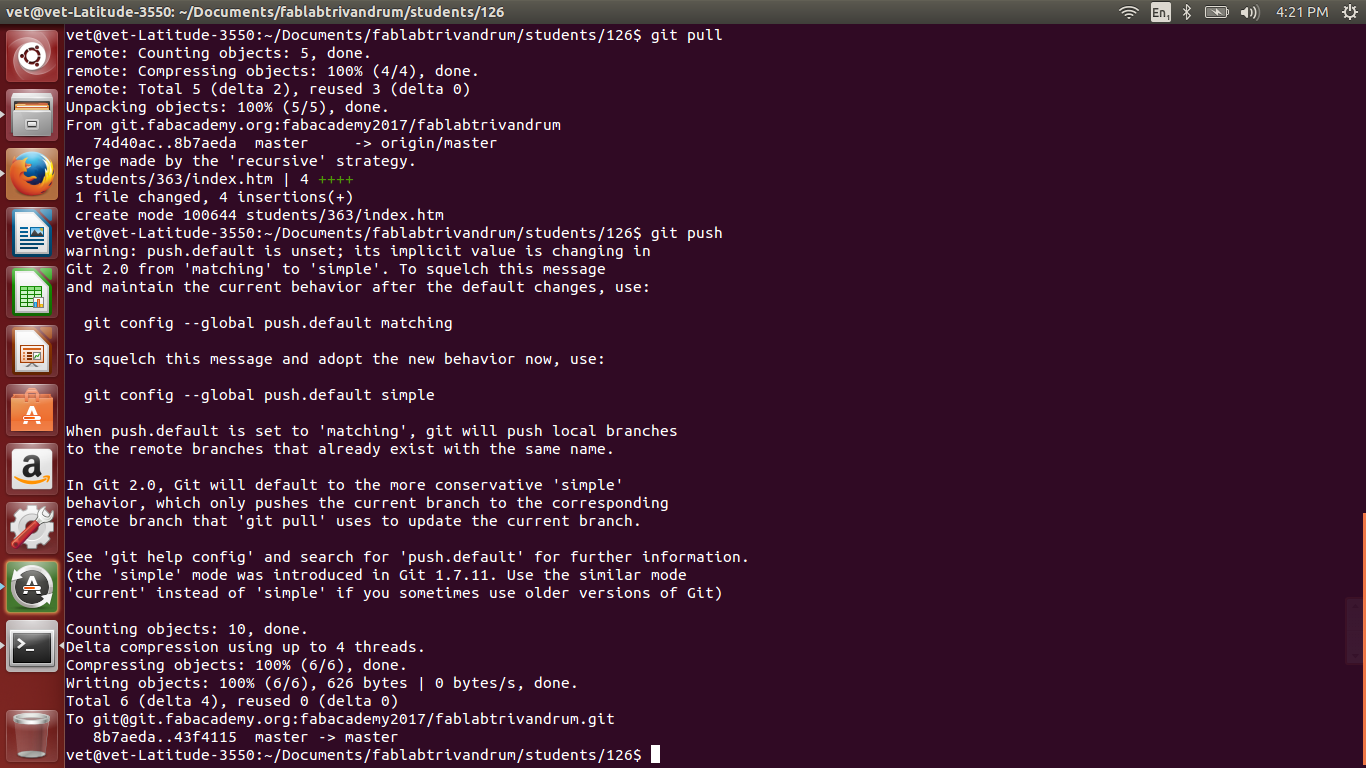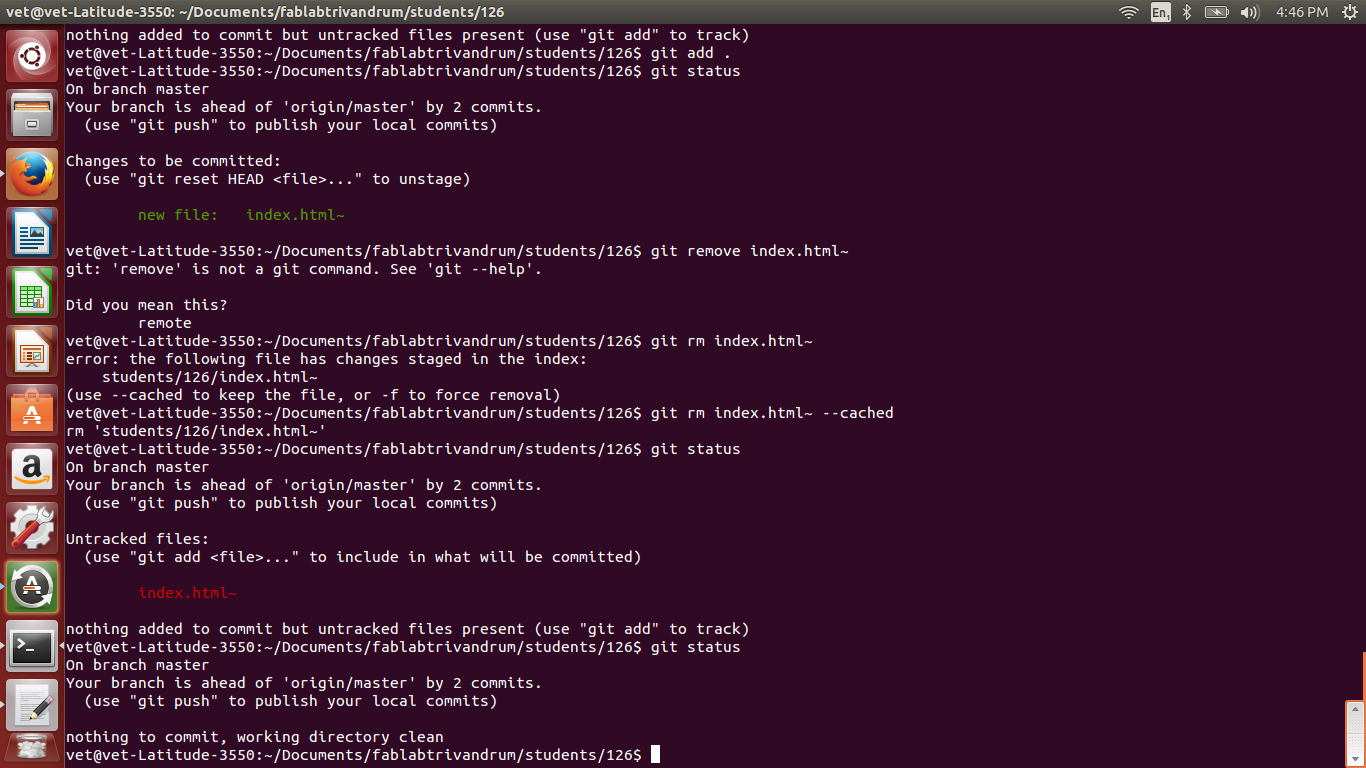At Fab LAb our 1st task was to create a web page of our own. So before that we are asked to install ubuntu on our laps. So as per that we all expect one, installed Ubuntu. Yadu and Vishnu, our Fab Lab instructers explained basics of Ubuntu for us. Further more informations I got from other fabbers and from internet itself.
The problem here I faced was that the lap was not mine and it belongs to my friend. He lended me it and he forgot the password. So inorder to install other softwares I should know the password. So I reinstalled Ubuntu. I followed several steps as per the instructions in this site.
Building a Personnel Website
Next we guys are asked to create a personnel website of our own. As I am new to this, I thought of building a base model. I learned about html tags from w3schools.com,.
Some useful tags.. (mind it, no spaces..)
There are lots more, the tags within this webpage can be viewed by using the inspect tool(or view page source).
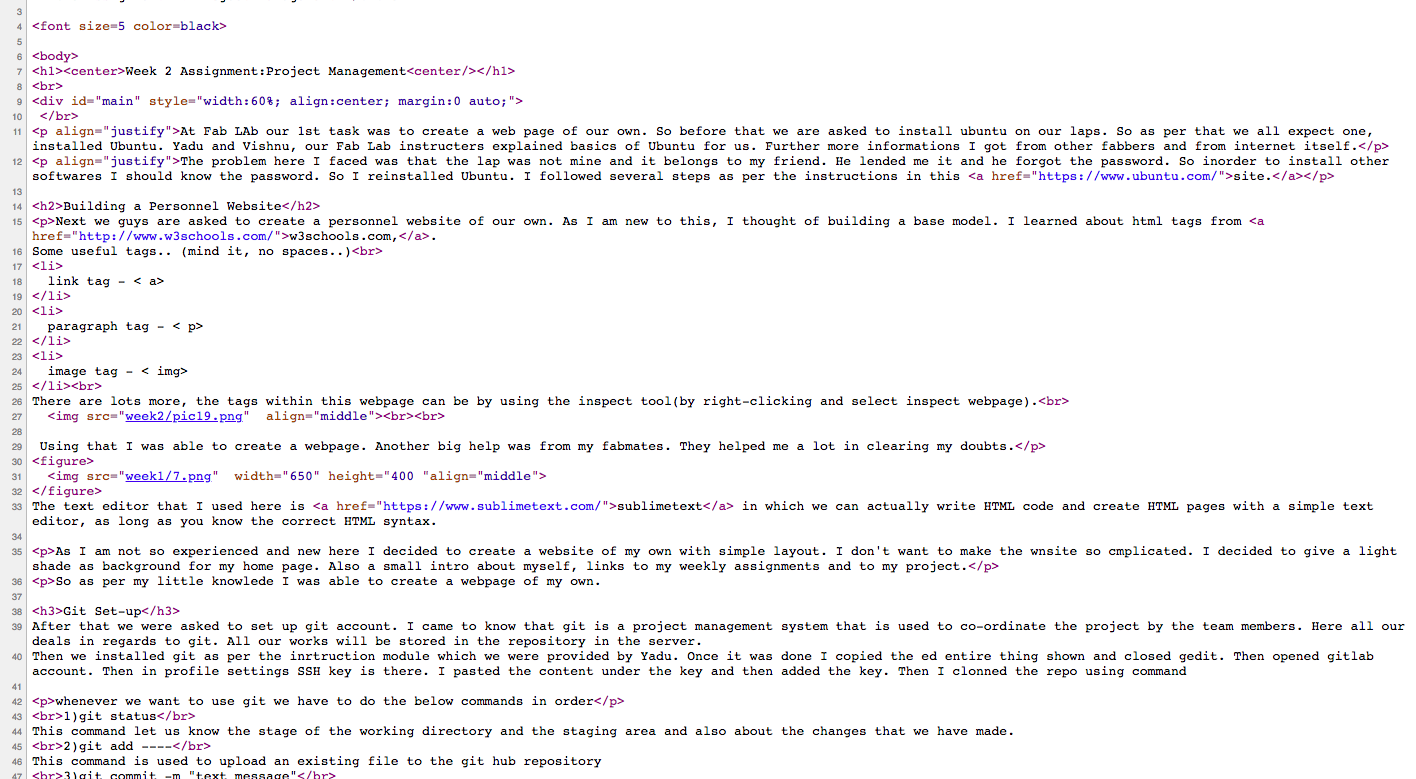
Using that I was able to create a webpage. Another big help was from my fabmates. They helped me a lot in clearing my doubts.
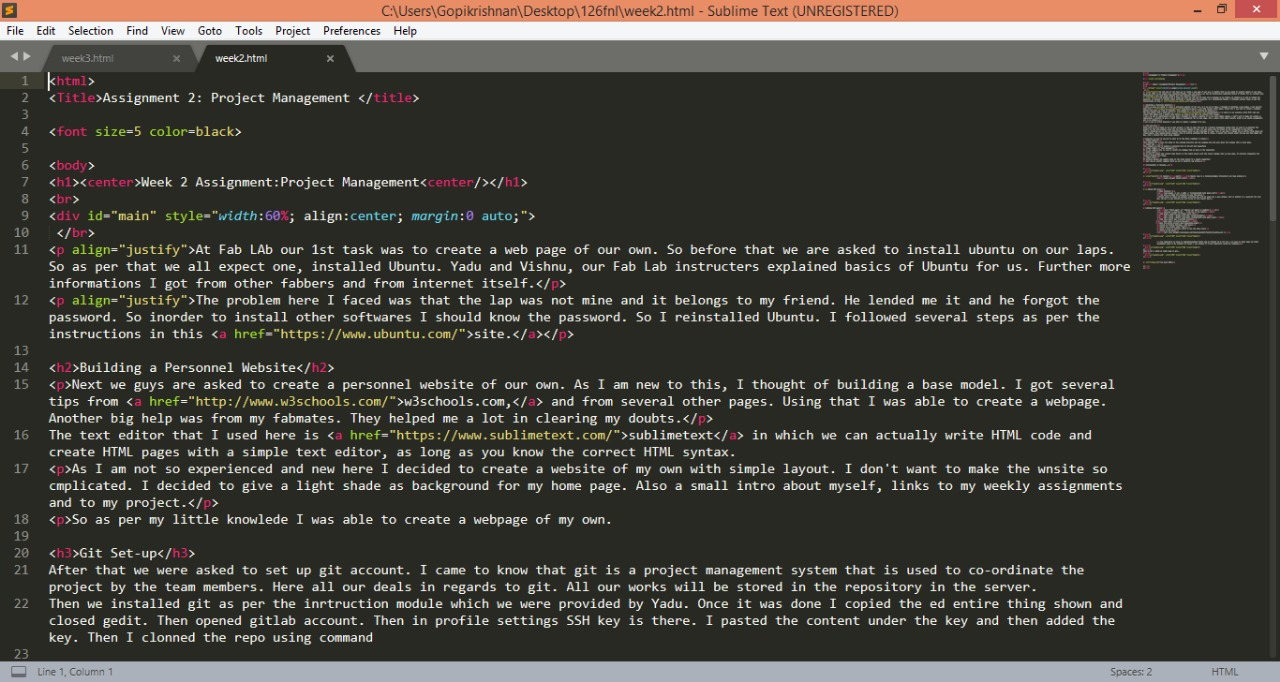
As I am not so experienced and new here I decided to create a website of my own with simple layout. I don't want to make the wnsite so cmplicated. I decided to give a light shade as background for my home page. Also a small intro about myself, links to my weekly assignments and to my project.
So as per my little knowlede I was able to create a webpage of my own.
Git Set-up
After that we were asked to set up git account. I came to know that git is a project management system that is used to co-ordinate the project by the team members. Here all our deals in regards to git. All our works will be stored in the repository in the server. Then we installed git as per the inrtruction module which we were provided by Yadu. Once it was done I copied the ed entire thing shown and closed gedit. Then opened gitlab account. Then in profile settings SSH key is there. I pasted the content under the key and then added the key. Then I clonned the repo using commandwhenever we want to use git we have to do the below commands in order
1)git status This command let us know the stage of the working directory and the staging area and also about the changes that we have made.
2)git add ---- This command is used to upload an existing file to the git hub repository
3)git commit -m "text message" It is the command that is used to record the changes that we have in the repository
4)git pull It is used to update the current head branch to the remote server with the latest changes that we have made. It directly integrates the current working copy files.
5)git push
It actually pushes the commits made on the local branch to a remote repository
git log is another command which we use to identify log status.
Screenshots in between...
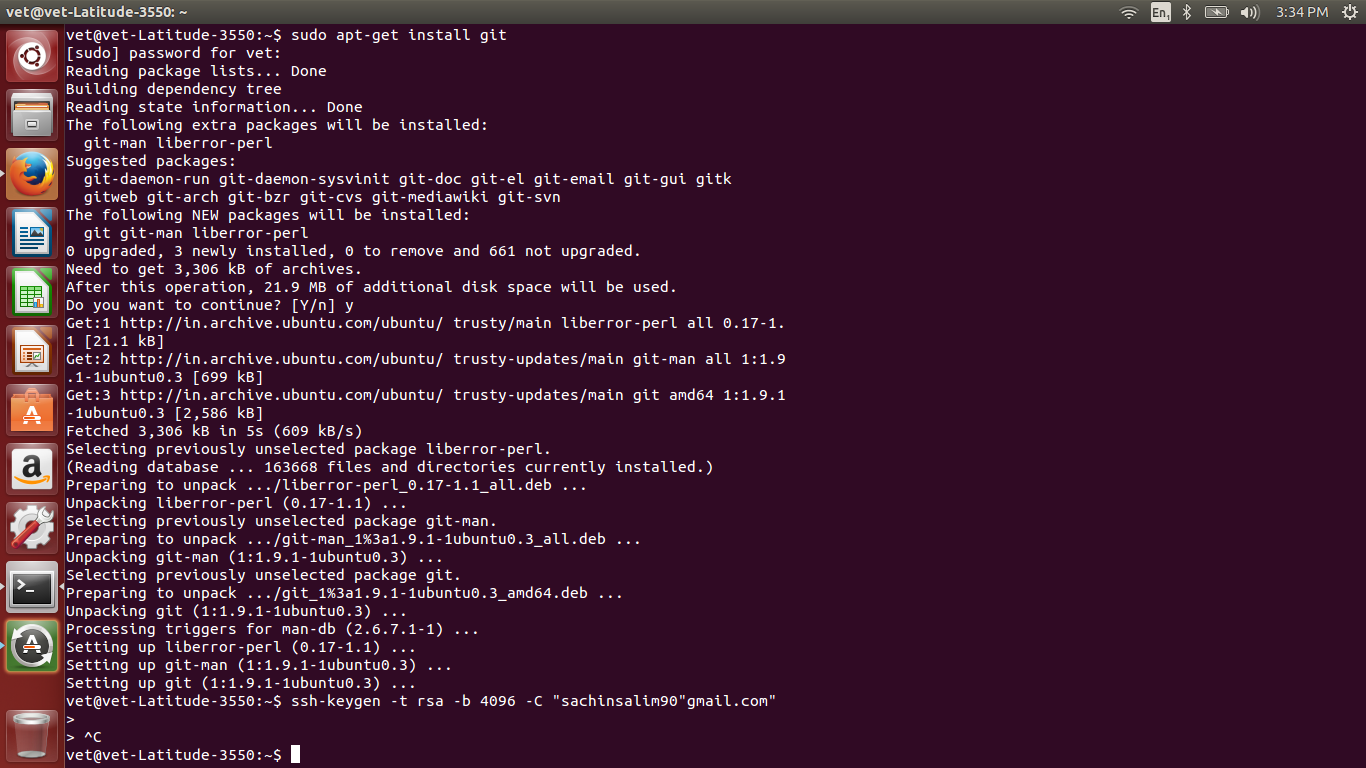
To install git in Ubuntu type in a terminal(simply Ctrl+Alt+T) and type window:
sudo apt-get install git
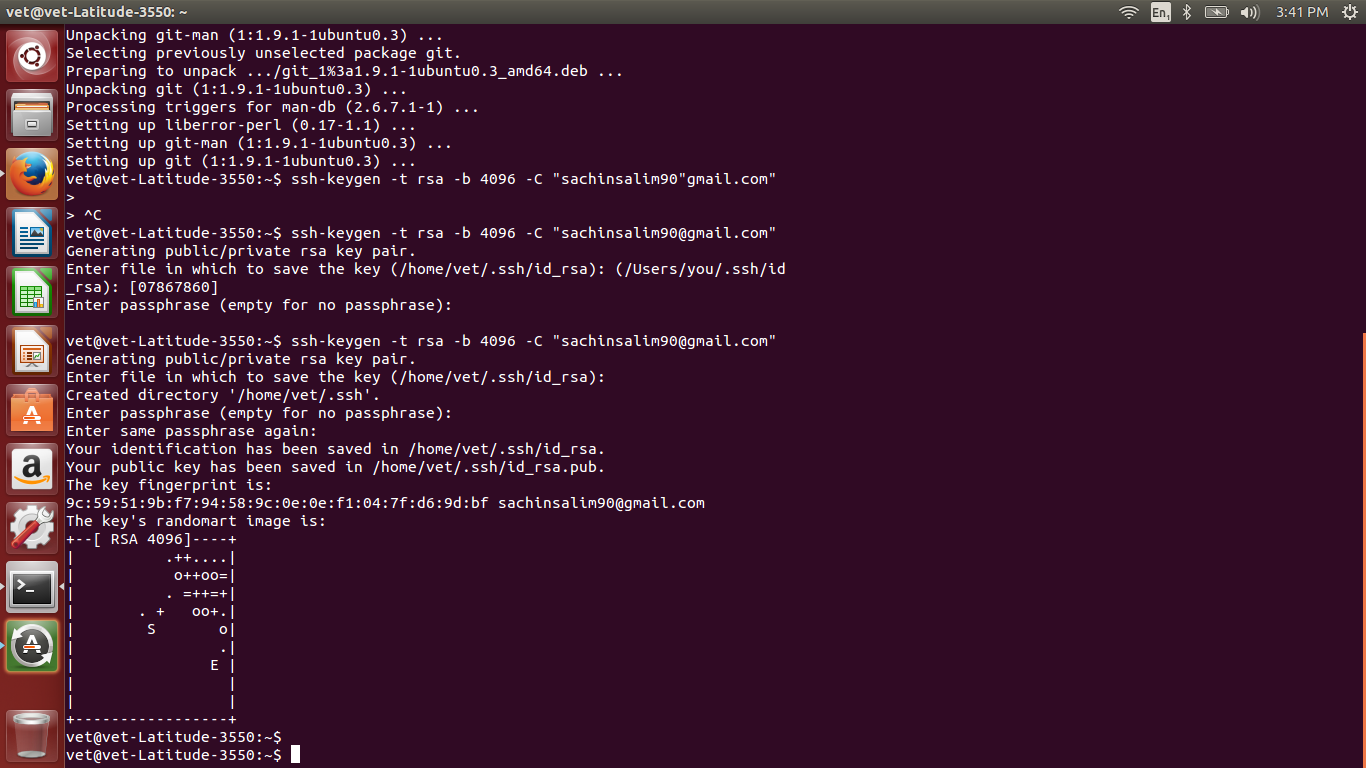
Adding SSH Keys
Open terminal
ssh-keygen -t rsa -b 4096 -C "sachinsalim90 (at) gmail.com"
You will be asked for location to save the keys
Press enter to chose the default locations.You will be asked for a pass phrase. This is similar to a password for your git. Id_rsa is your private key and id_rsa is your public key
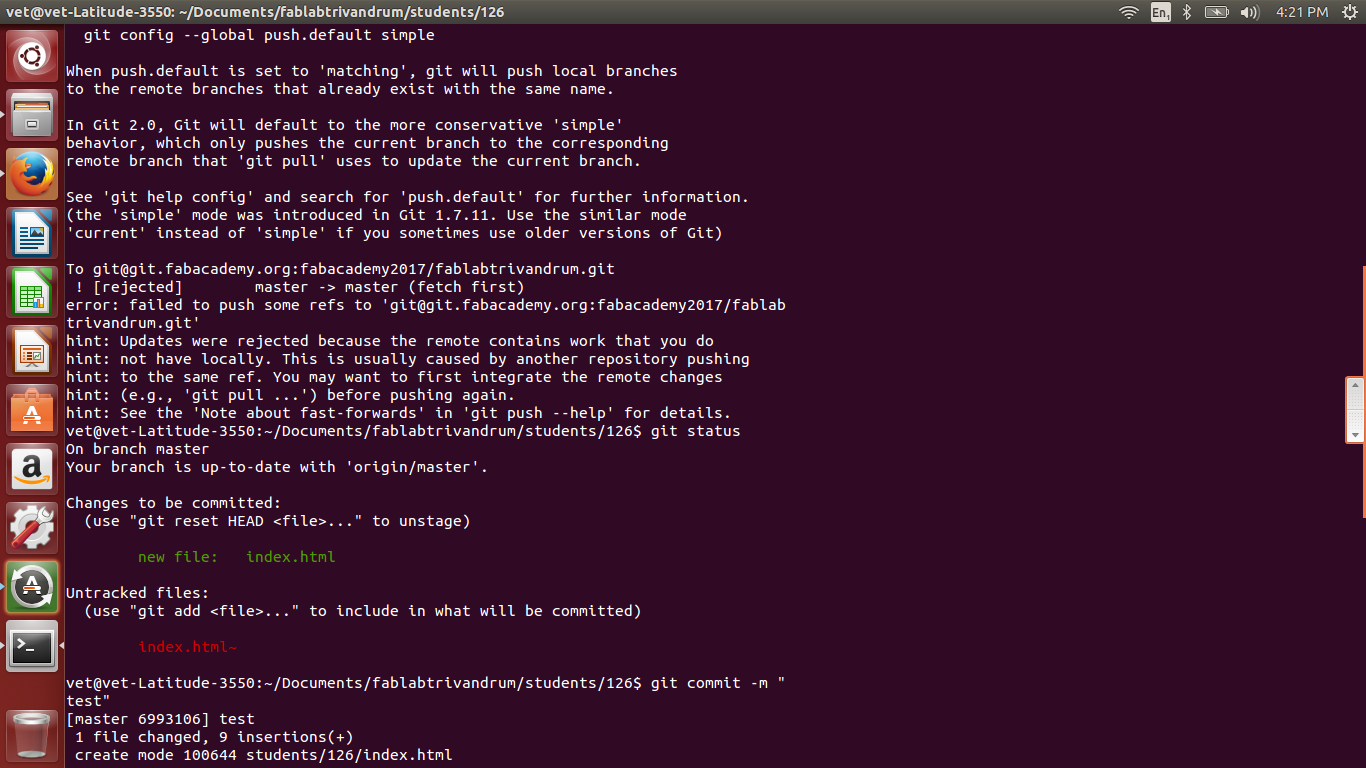
Adding SSH Agent
eval "$(ssh-agent -s)" #ensure ssh agent is enabled
ssh-add ~/.ssh/id_rsa # Add key to the agent
Add global username and global email id
git config --global user.name "sachinsalim90"
git config --global user.email sachinsaim90 (at) gmail.com
Add your public key to gitlab account
sudo gedit ~/.ssh/id_rsa.pub
git clone git@git.fabacademy.org:fabacademy2017/fablabtrivandrum.git
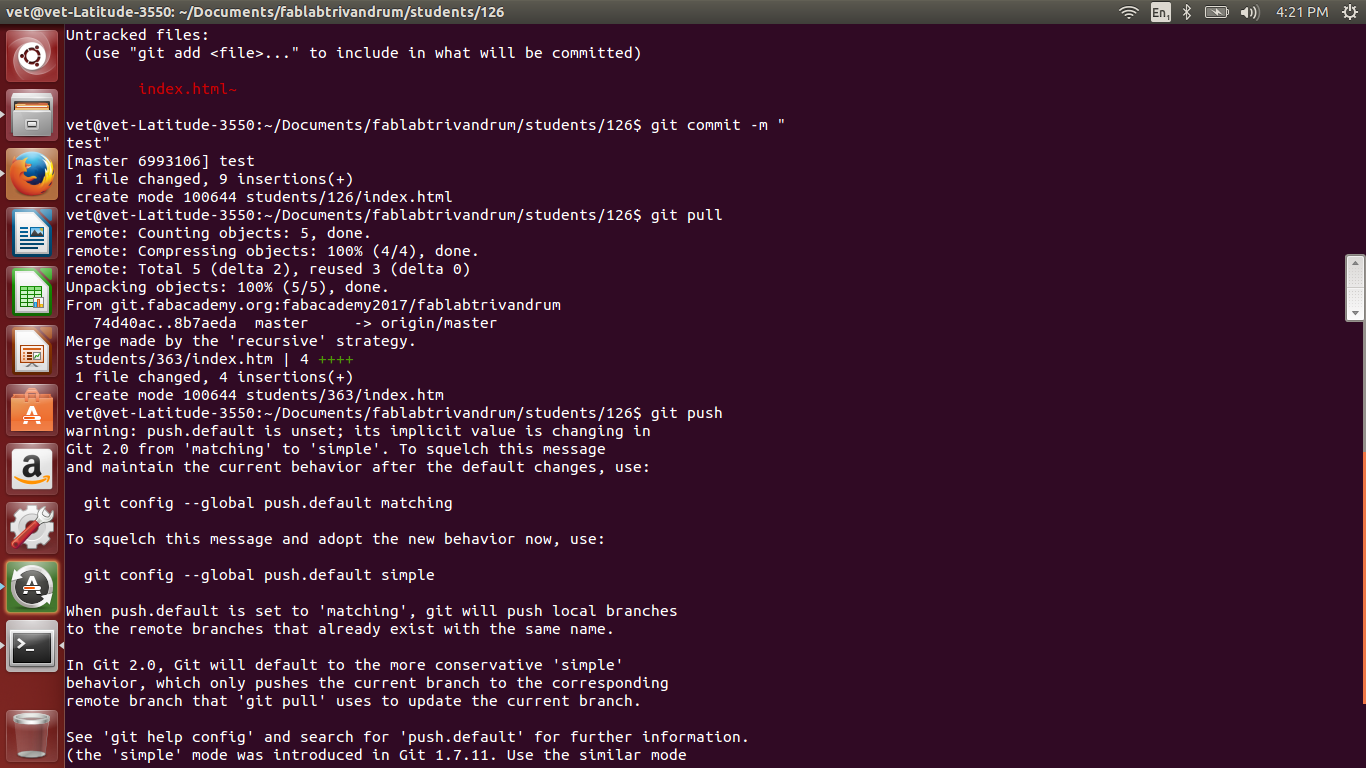
Our repository is saved in Fablabtrivandrum folder and my Student id is 213 now i can save my index page and other assignment pages to my students id folder i can upadate it to git repository using the commands.