This week is about the interface and application programming and the assignment for the week is to write an application that interfaces with an input and/or output device that we have made, and exploring as many tool options as possible. So my plan for this week is to build an app to control my pumps that I’m using in the project. For that I have to create an UI.
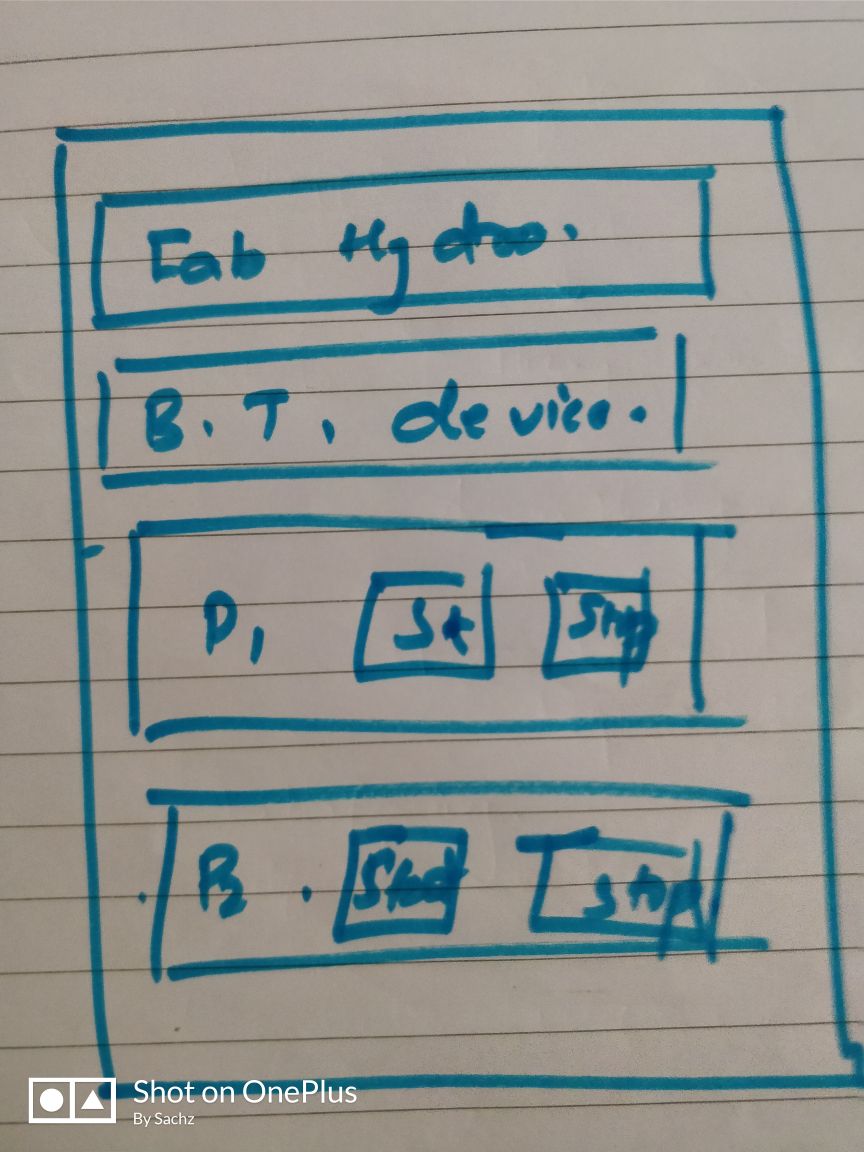
So I think to make my UI. I decided to name it as Fab Hydro. So next is that I need to select the Bluetooth device. When its connected I need to activatre my pumps. There are two pumps viz main pum frokm the reservoir nad that one from the nutrient tank to the main tank. For those pumps what I need to give is that I need to start it and stop it.
For that I logged into MIT app inventor. App Inventor is a free, cloud-based service that can be accessed using a web browser. The apps made using the app inventor could be tested on the android phone using the companion app. There are a good amount of learning content available like the ones as beginner-videos, app inventor tutorials, unofficial introduction. Also to use the bluetooth on app inventor, there are numerous resouces available like the one on, App inventor bluetooth.
I created an app by going through the various tutorials, the Design and the blocks screen are shown in the images below.
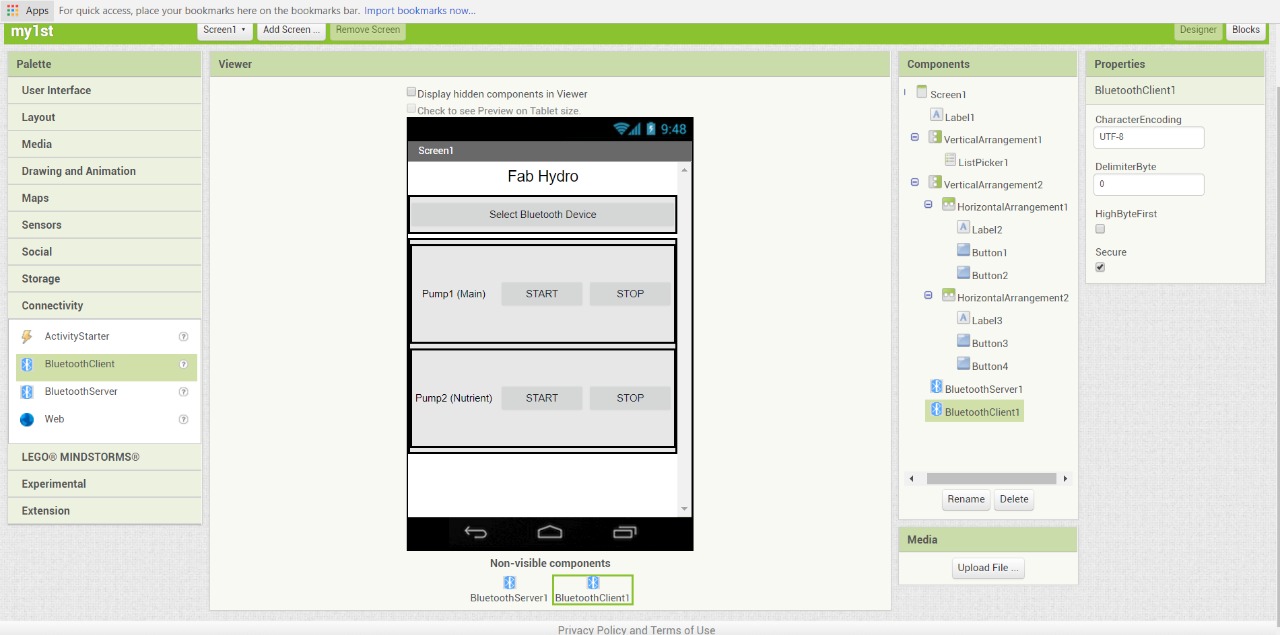
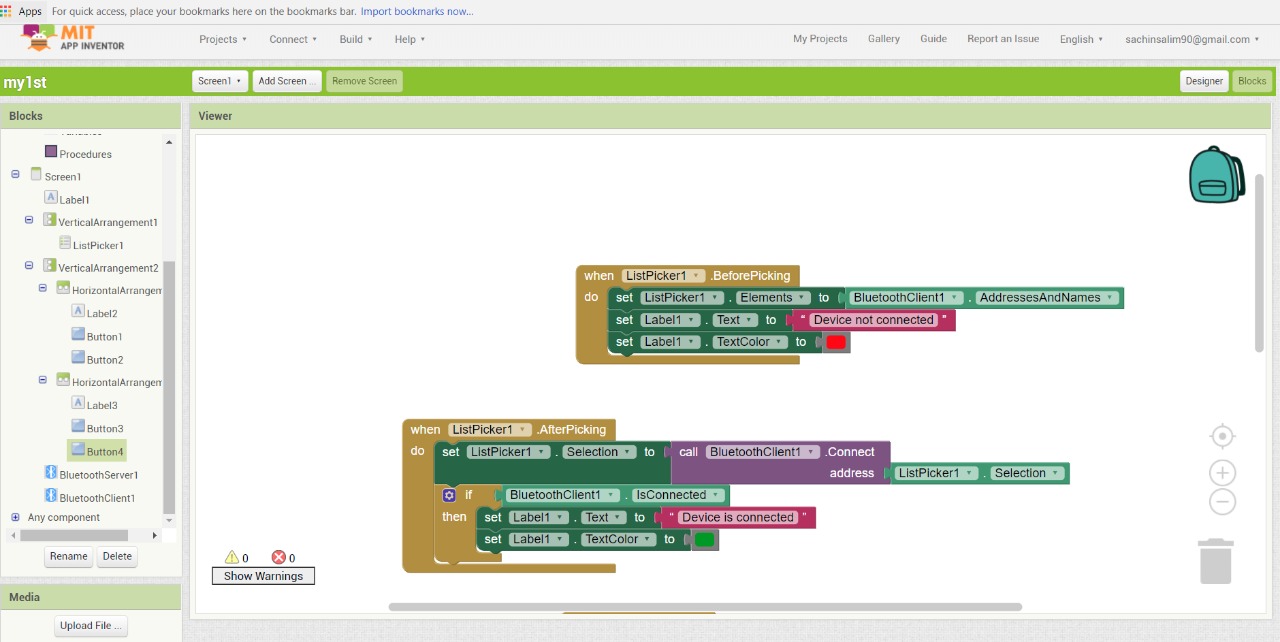
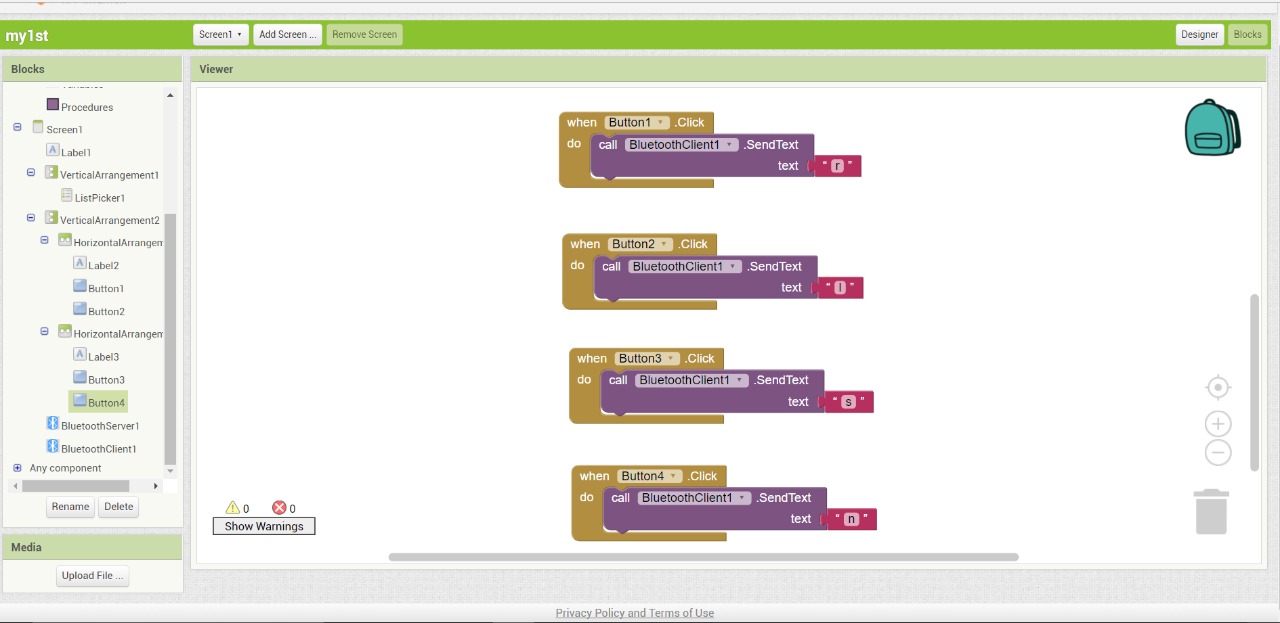
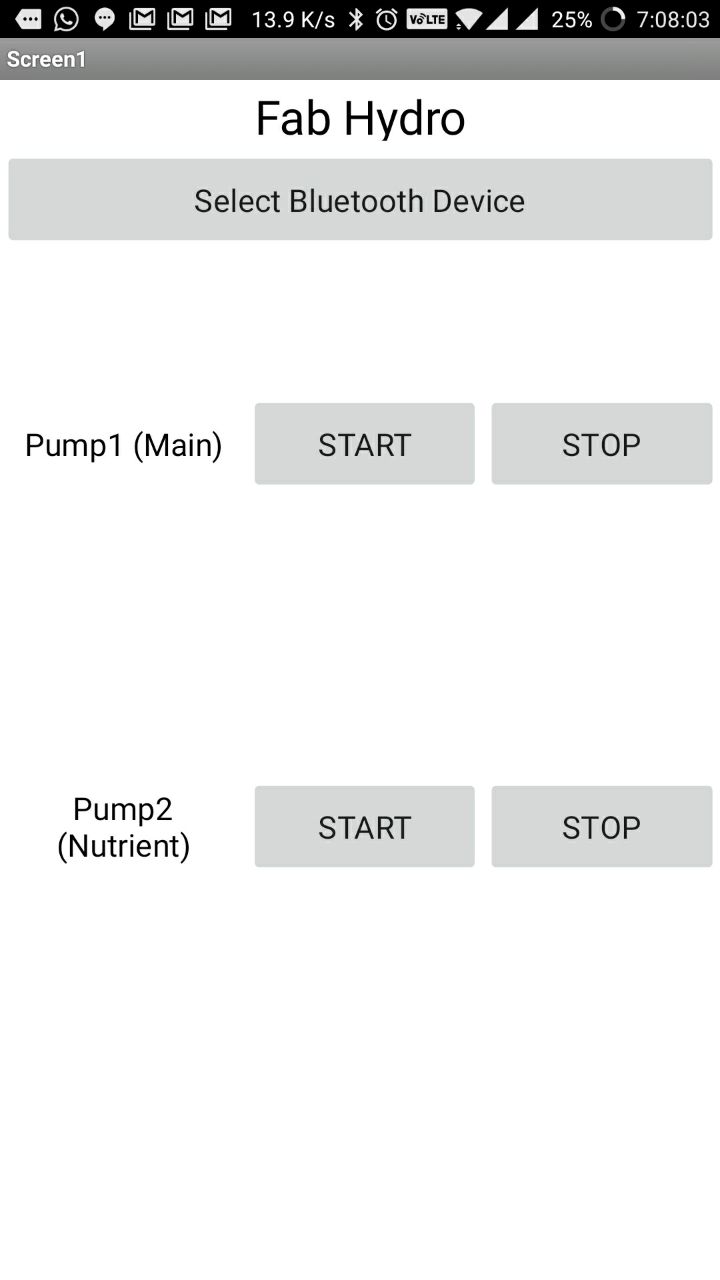
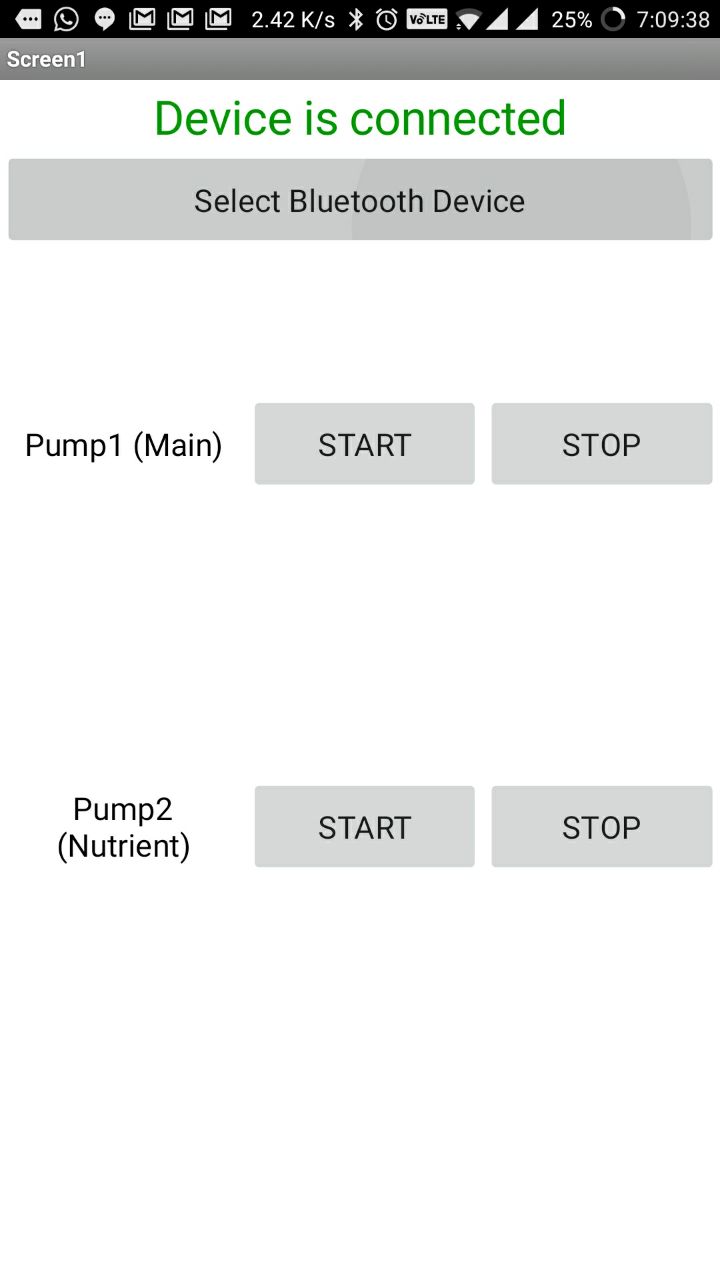
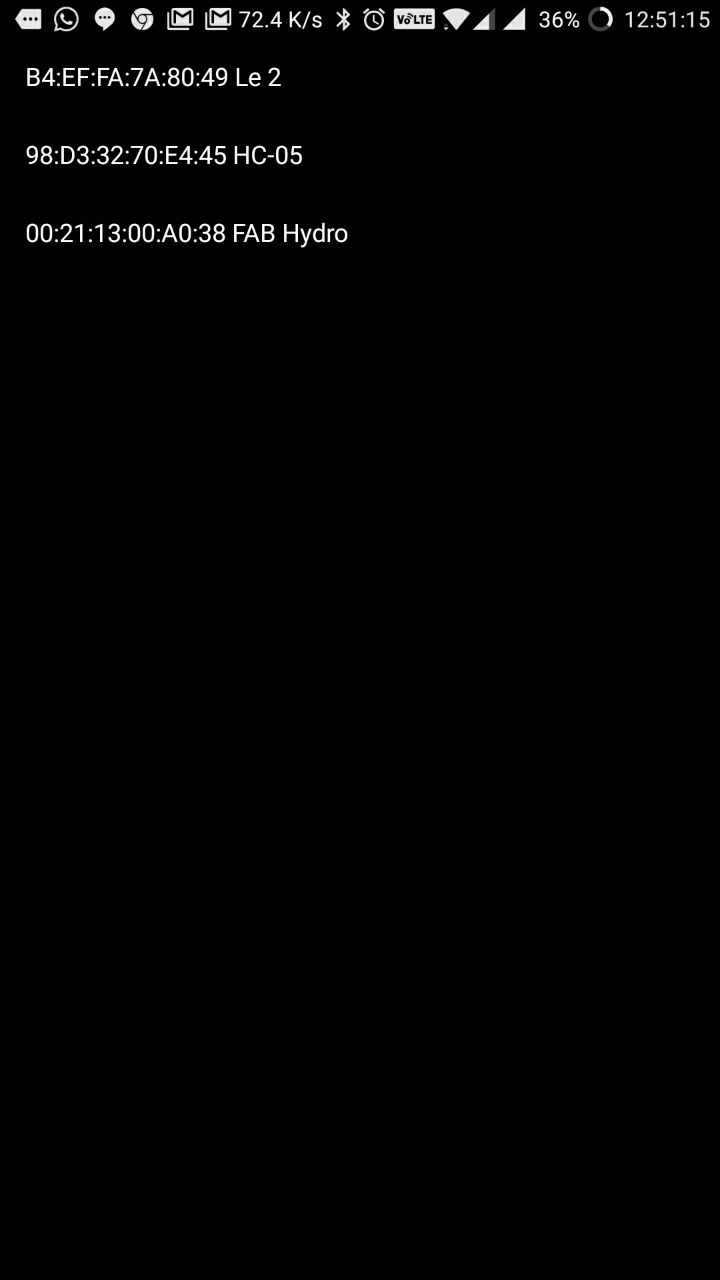
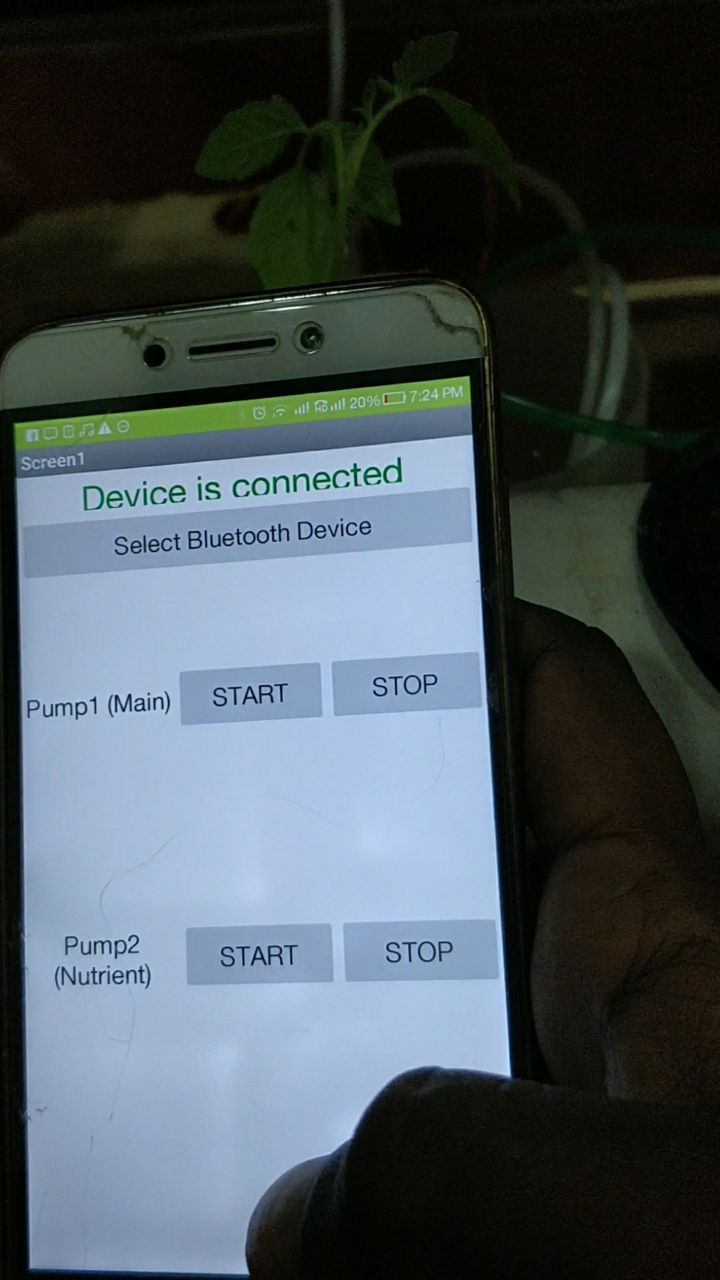
design files here
design files here