Final Project
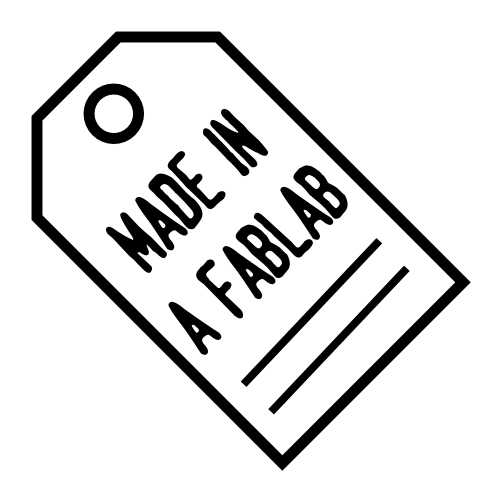
A Manifesto for Global Design and Local Production
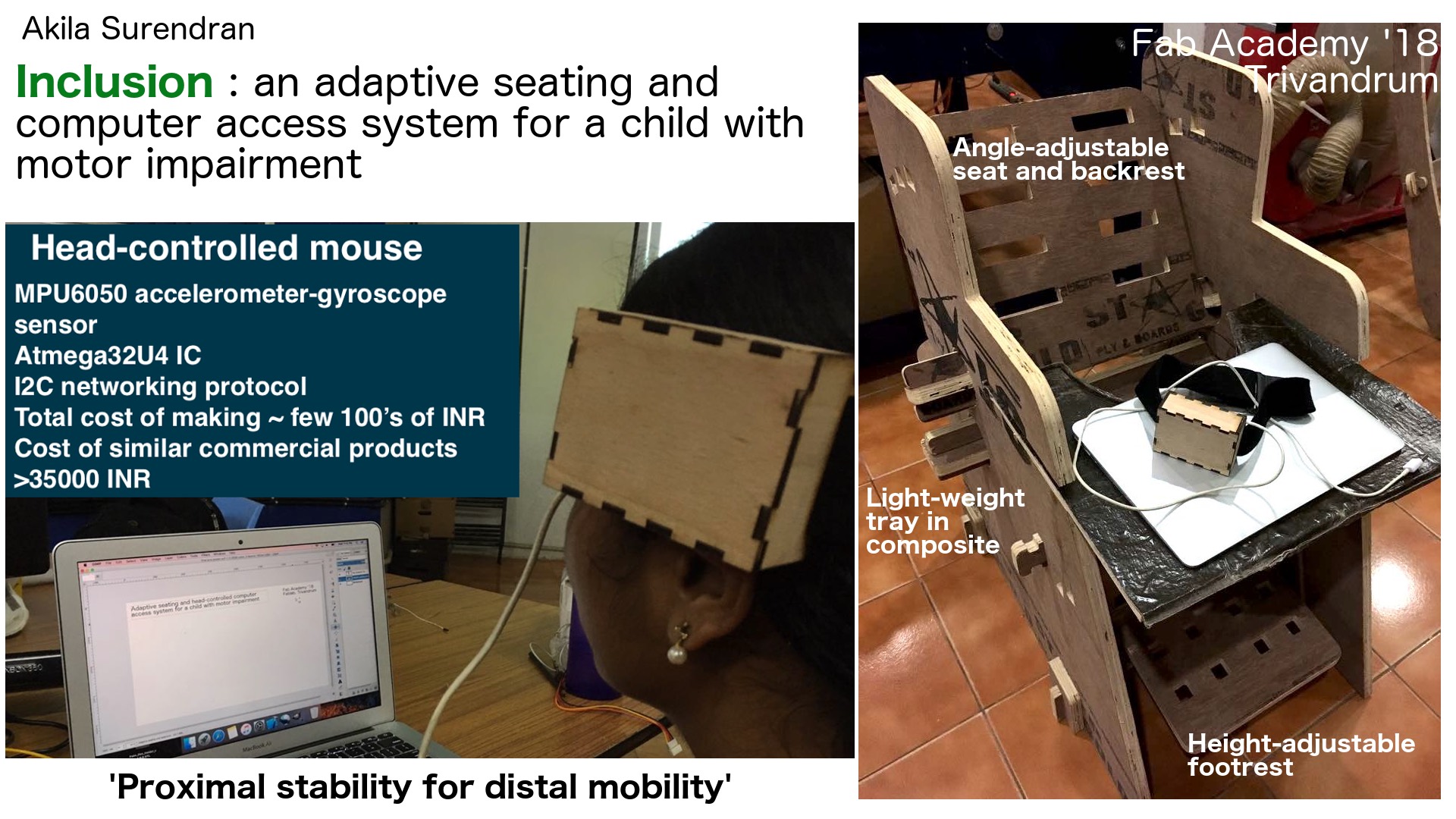
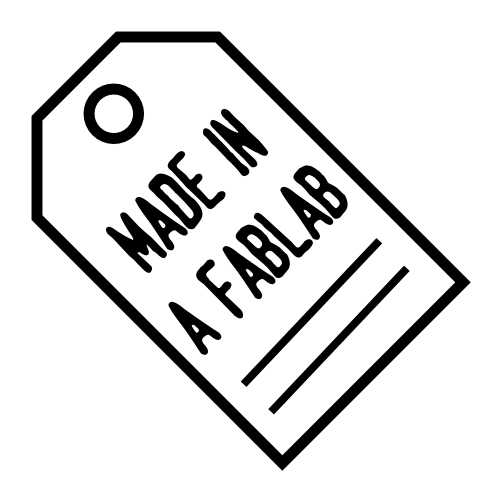
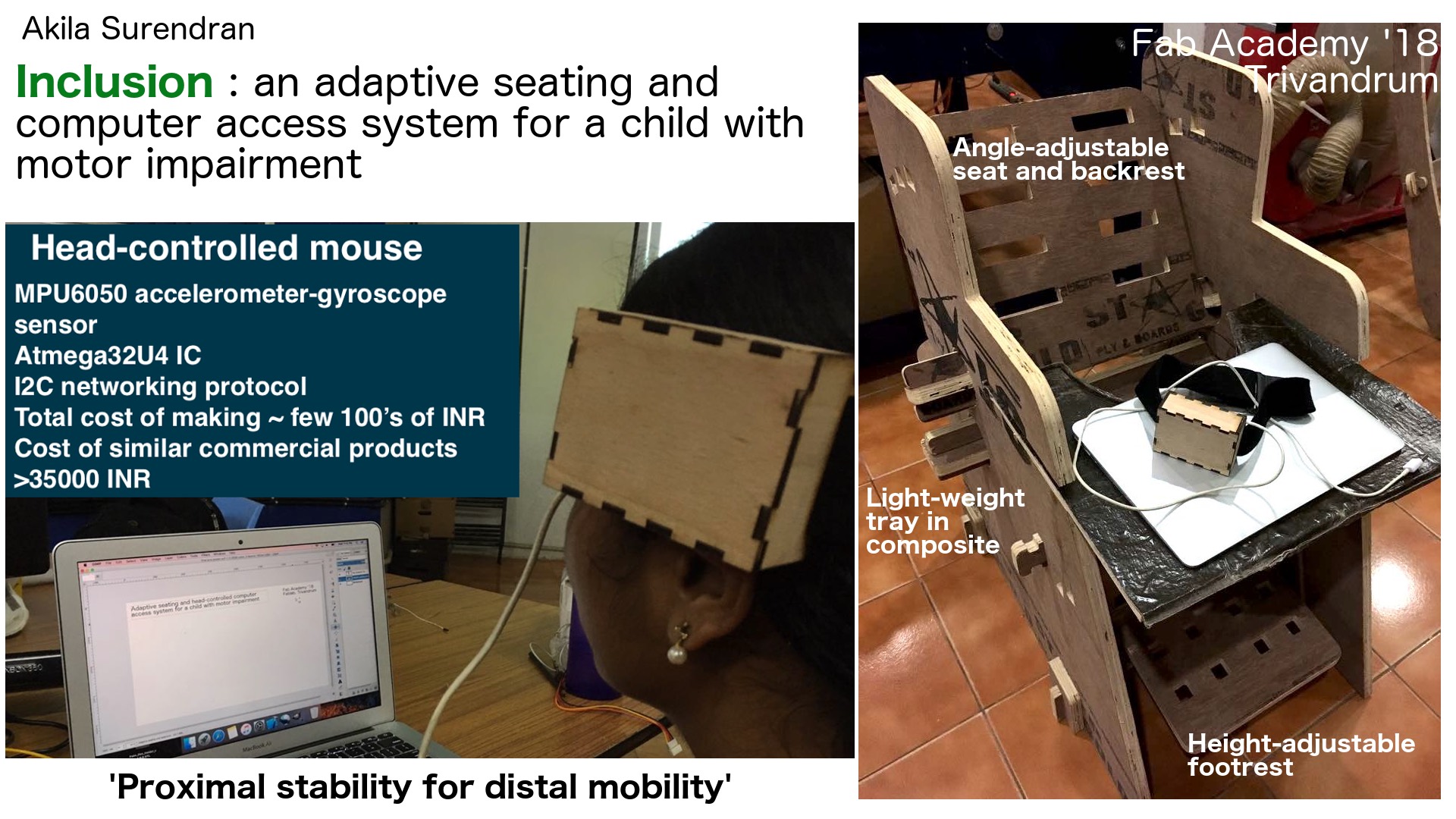
At my workplace, I see kids with multiple disabilities coming regularly for communication therapy. They have motor and speech impairments. To train them to use any type of AAC (Augmentative and Alternative Communication), they have to first be in an optimal seating position. This is based on the concept of 'Proximal stability for distal mobility'. At NISH, parents and therapists hold the child in their hands or use pillows to achieve the right position. A custom-made adaptive chair would cost the parents 10000 INR atleast and most of the times they are not happy with its design. It is important to understand that a kid with disability has very tight constraints for optimal functioning. Developers have to work on a trial-and-error basis with the parents, kids and therapists to achieve the perfect design for the kid's need.
We have expensive AAC devices for the kids to try at NISH. However, it is beyond their means to purchase these devices for use at home. Hence, we are unable to make any progress with their communication therapy.
There is a higher incidence of disability in the poorer and more vulnerable sections of the society.
At Fab academy, I wished to prove to myself as well as others in my workplace that it is possible to design and make a customized seating and computer access system for a kid with disability at a low cost in Fablab. Hence, I worked through every weekly assignment, trying to match the requirements with my objectives.
Adaptive seating: Weekly assignment 'Computer-controlled machining'
I made an adaptive chair with angle-adjustable seat and back-rests and a height-adjustable foot-rest.

I have been brainstorming on how to add a head-rest that can be both angle and height-adjustable to this chair. With a 'friction hinge', I could easily make one which is angle-adjustable. However, this kind of hinge is not available locally. Looking at other options.
Detachable tray in composite material: Weekly assignment 'Wildcard Week'
I thought that a light-weight tray to hold the laptop or plate for eating could be made in composite. I'm not sure if it was a good idea. The tray was not rigid and I had to add a wooden frame to make it more stable. I am still working on making it more usable.
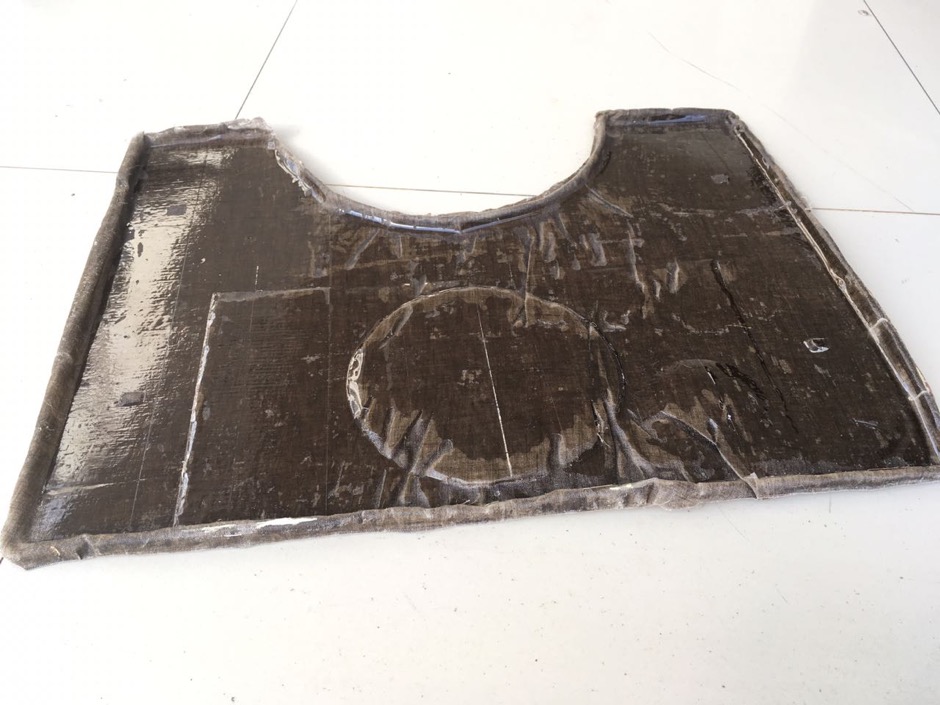
Head-controlled mouse
For individuals who cannot control their limbs, a head-controlled mouse would enable accessing a computer. For persons with additional speech impairment, a head-controlled mouse would be all the more crucial to enable access to an AAC software on the computer.

At NISH, we have tried out a commercial product called Glassouse which costs around 35000 INR, definitely unaffordable to a typical client at NISH. With this Instructables page, I gained hope that such a device can be made in fablab. I worked on it in the last few weeks of Fab academy.
Adaptive seating: Click on Weekly assignment 'Computer-controlled machining'
Detachable tray in composite material: Click on Weekly assignment 'Wildcard Week'
Head-controlled mouse:
(1)Bill of materials
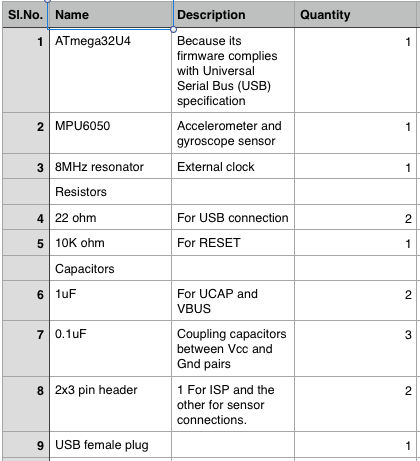
For (2) to (5) click on Weekly assignment 'Networking and Communications'.
(2)Electronics design
(3)Electronics production
(4)Embedded programming
(5)Testing
(6)Packaging
I would like the device in a silicone case which would be comfortable to wear on the head. However, due to lack of enough time until the presentation, I just made an unimpressive press-fit box using Trotec laser cutter (In the final presenation, Neil commented that the box is clunky-looking. What could I do. I was too occupied making the electronics work, I had no time or energy left to better design the packaging). The box has a hole for the USB wire and a couple of slits for the velcro band to pass through.
Here is the design file for the laser-cut box: (.f3d)
I used 3.5mm plywood for the box.
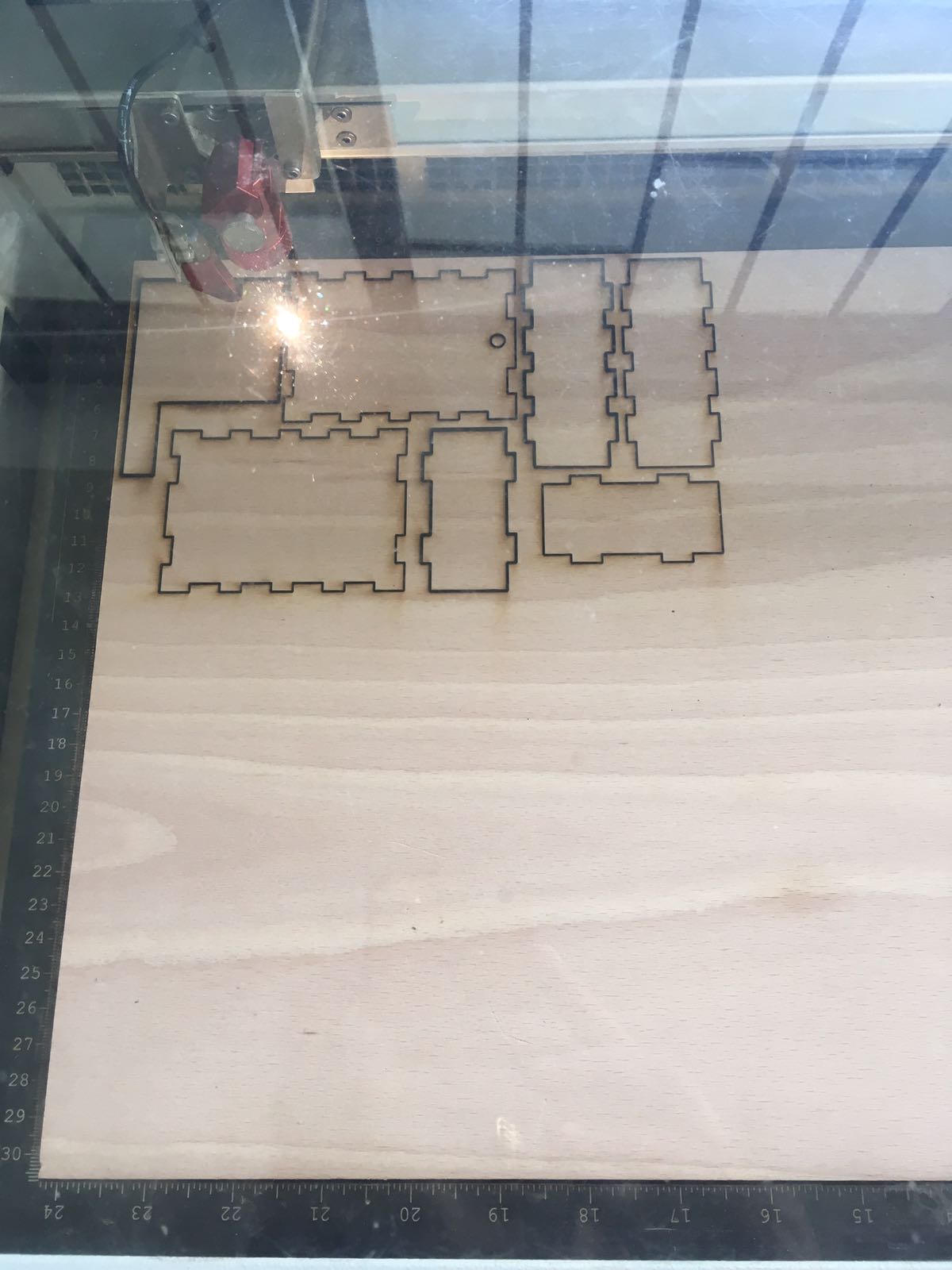
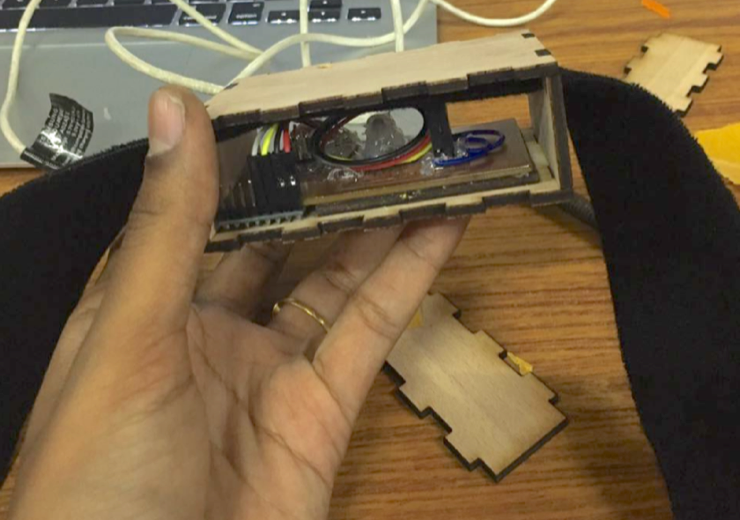
The Velcro band would let us strap the device to any part of the body - head or limbs. For a person with disability, this device could be strapped to any functional part of the body to control the computer. The movement of the mouse pointer would correspond to the movement of the device. For mouse click, I could go to 'Accessibility settings' on the computer (Windows/Mac OS) and turn on the feature that would 'Activate a window by hovering over it with the mouse'.

Do I feel accomplished? Not yet... I feel like this is not my 'final' project... this is just a beginning and there's a long way to go.. My project lies in taking these Fablab-made AT solutions to the users and ensuring a sustainable model.
Future work Fab-20180615B_Final02 final presentations (part 2) from Academany on Vimeo.
1. Design a new circuit, fixing the little problems and also with a better and correctly-placed USB female plug.
2. Check if the
3. Package it in a 3D-printed or silicone case.
4. Make the detachable tray more stable and usable.
5. Design an adaptive headrest for the chair.
Final presentation video recording
Check out my presentation and Neil Gershenfeld's comments on it from 05:50 to 08:20.