
3D PRINTERS
In our lab we have printers "DIMENSION & ULTIMAKER 2" . A 3D printer is a machine that makes the real physical appearence of a object. The 3D printer construct model with a collective data that we giving to the device.

We are mainly using the "ULTIMAKER 2", the ultimaker 2 is a Fused deposition modeling (FDM) 3D printer.IT creat models through melting plastic polymers and its extrude through a small nozzle like thin filament.
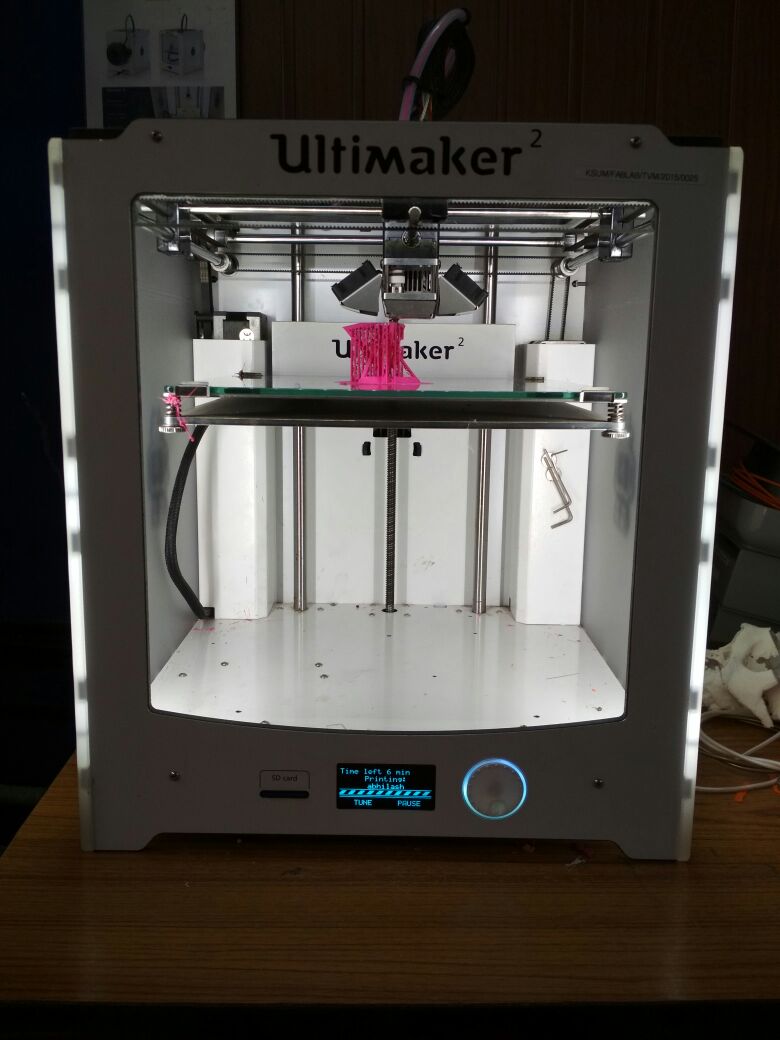
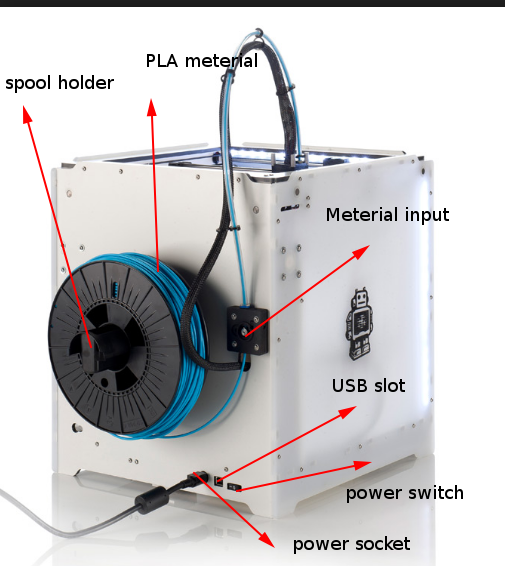
SPECIFICATION
1.Using meterial : PLA (POLY LACTIC ACID)
2.Inner diameter of pipe : 2.85 dia
3.Nozzle diameter : 0.4
4.XYZ accuracy : 12.5, 12.5,5 micron
5.BIG WIRE : Nozzle heater
6.SMALL WIRE : Heater sensor
7.Supporting file type : STL
6.USING SOFTWARE : cura
3D SCANNING
kinect is a line of motion sensing input device by microsoft in x-box 360 .the kinect contains important parts to detect the motion and the physical appearance of a body. Kinect have a RGB camera with depth sensor and multy arrangement of microphone which can capture any object as its 3D appearance. Here in depth sensor the infrared projector and monochrome CMOS for working together to capture the 3D structure.
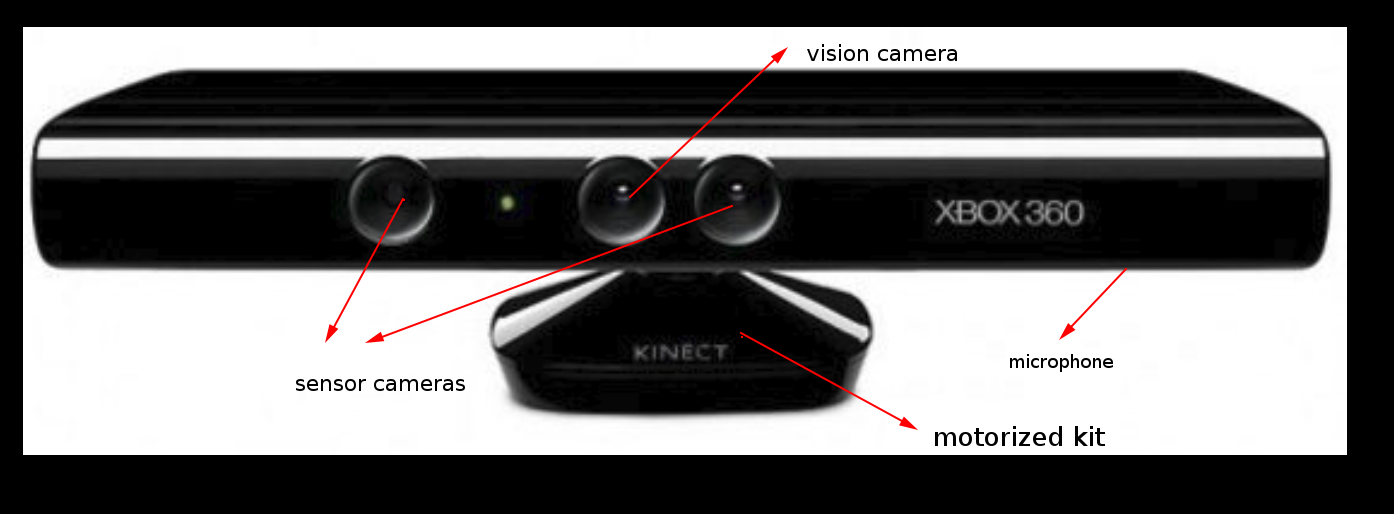
KSCAN 3D
It is a 3D scan free software can use easly we can reconstruct our image when the output is not well with a series of scanning images were allaing on the left side of a window
The scanning process done through ,I sits on 360 deg rotating chair and place my figure in the center position that the camera can get me easly. The the sanpshots was taken with equal no of rotating steps each shots was taken .then after scanning I got my scanned image as perfect
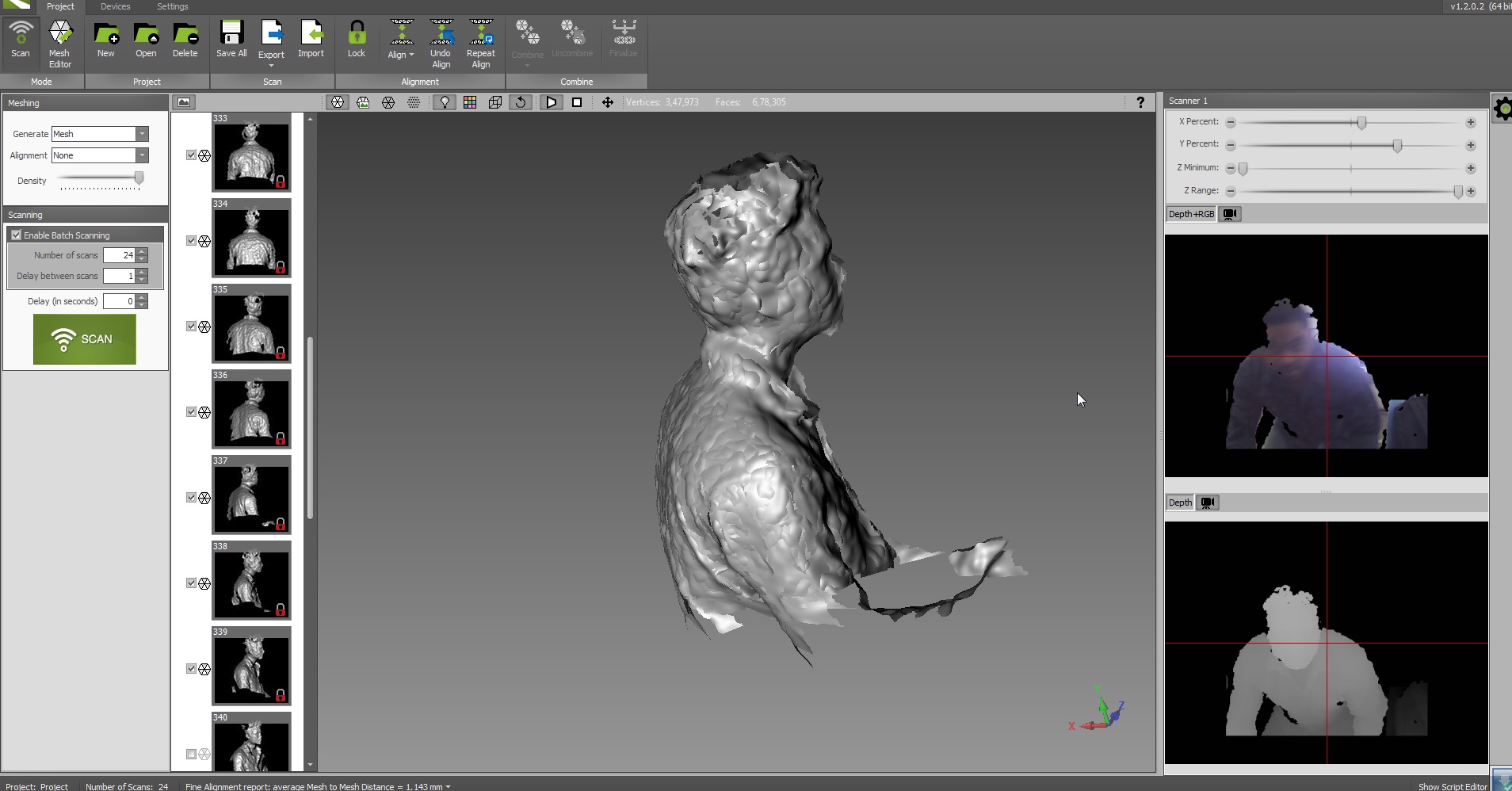
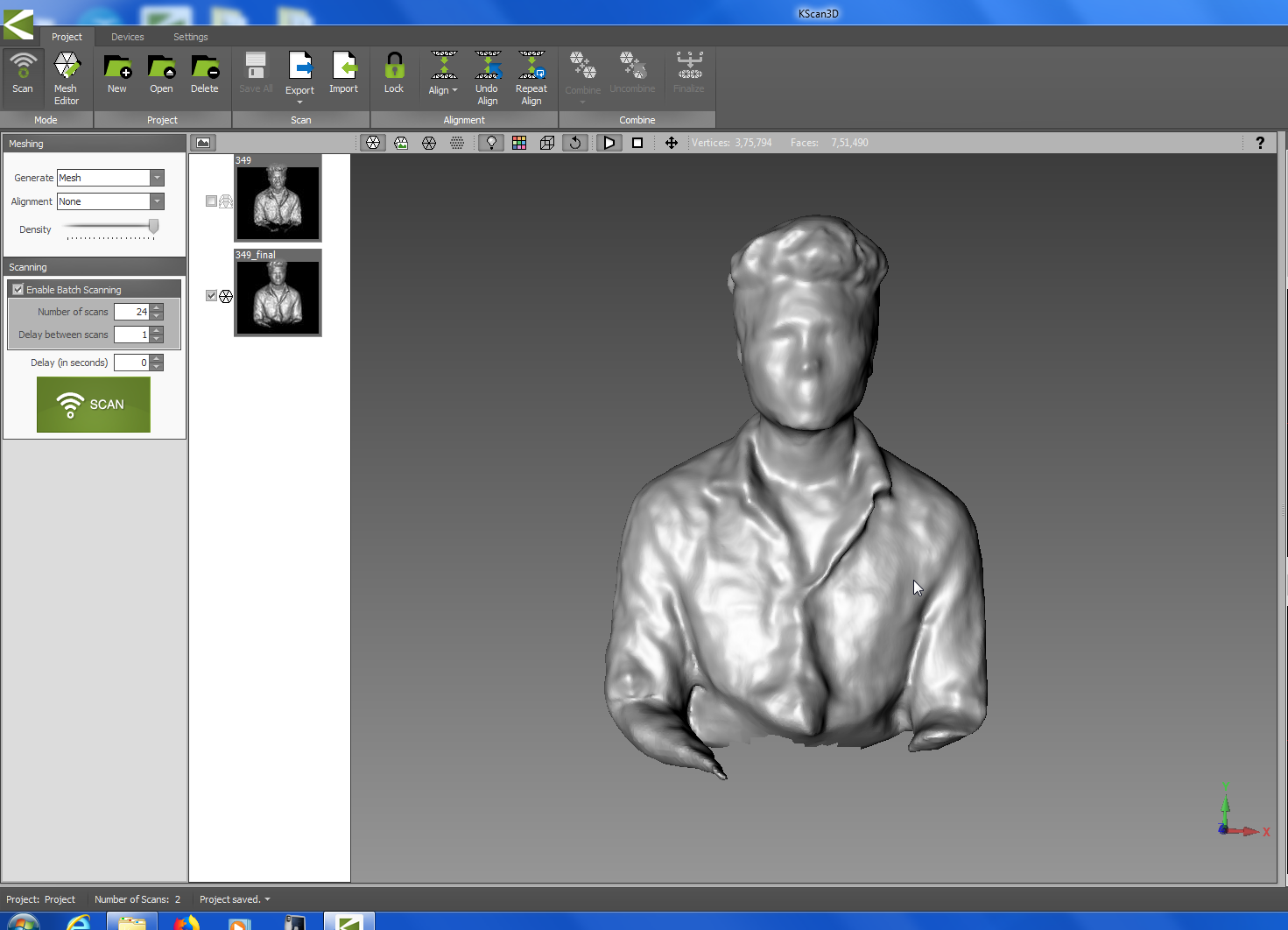
ERROR OCCURRED
After completing the scanning I did not get the 3d figure perfectly ,then I construct my model with perfect snapshots that taken in the scanning process .I think its bit more manually but very easy to use as a beginner
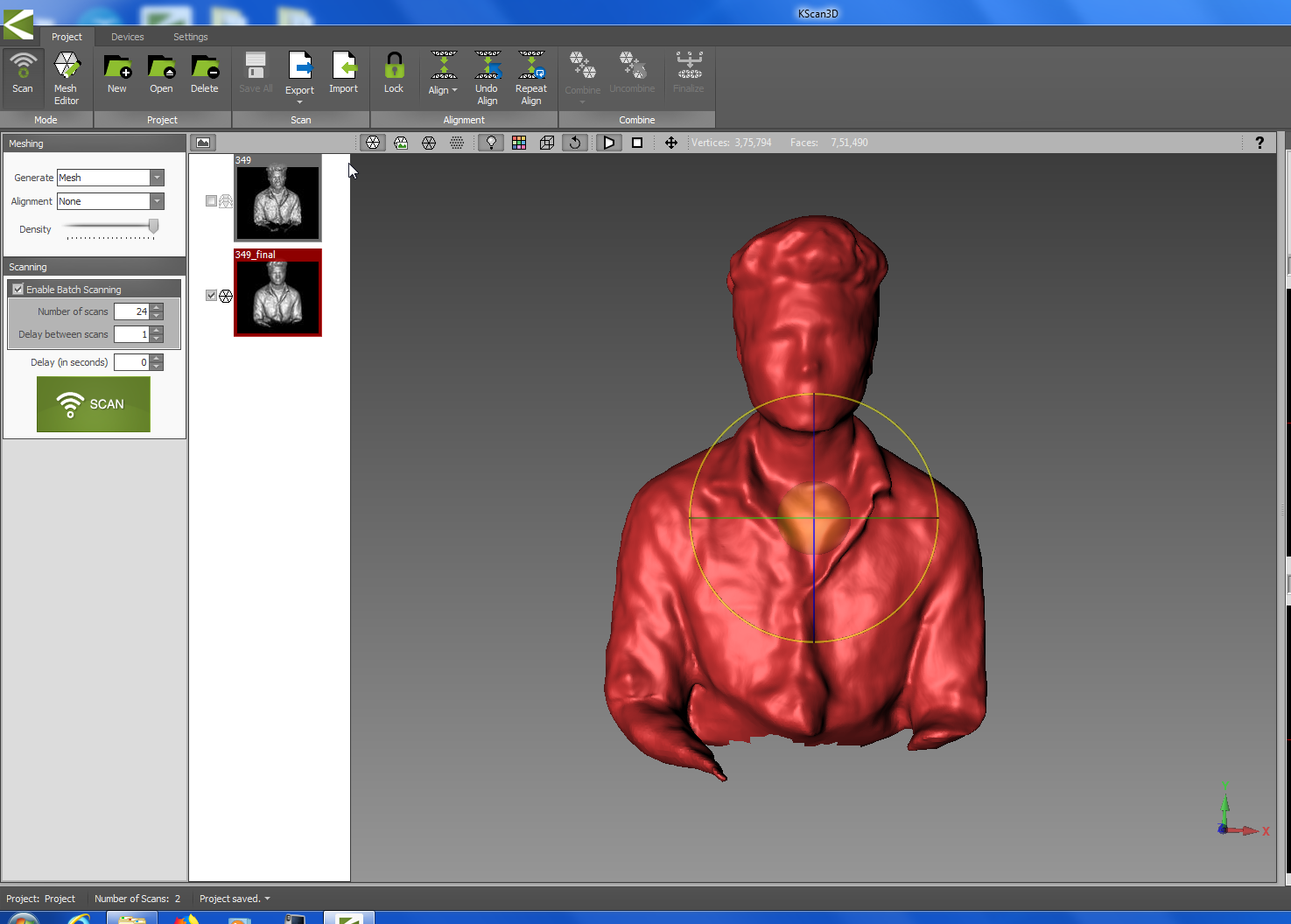
3D printing
CURA
CURA is a software which used for converting our file into G-code this is because of the machine will read the G-code here we can change the scale of our model and can fix the " fill density , layer height & support density ” and here we can see the upcoming building process of our model on that machine .
Here open the .stl file on CURA.you can place it then scale ,rotate for the perfect shape and position. Then you change the layer height ,fill density ,support density...
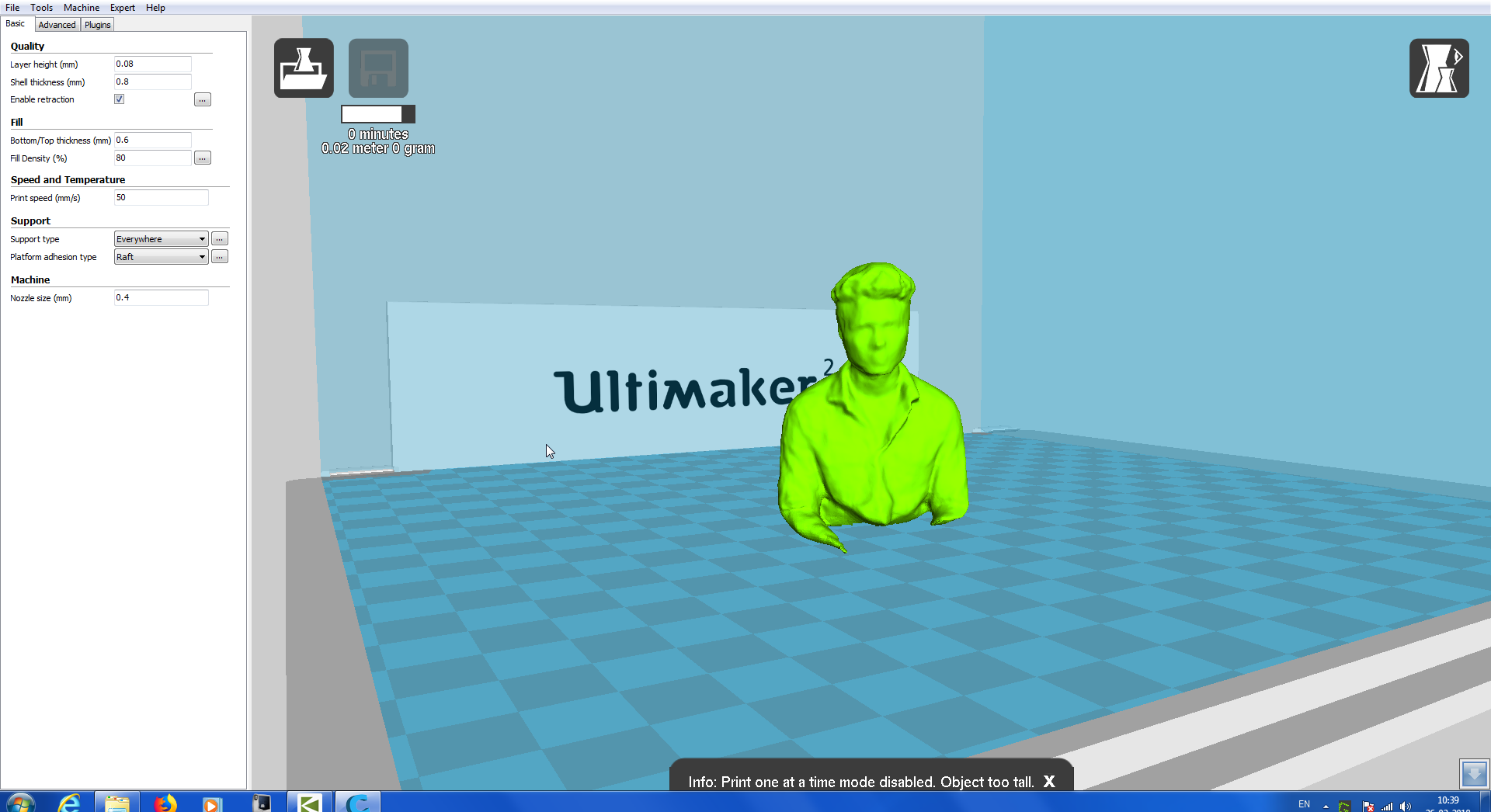
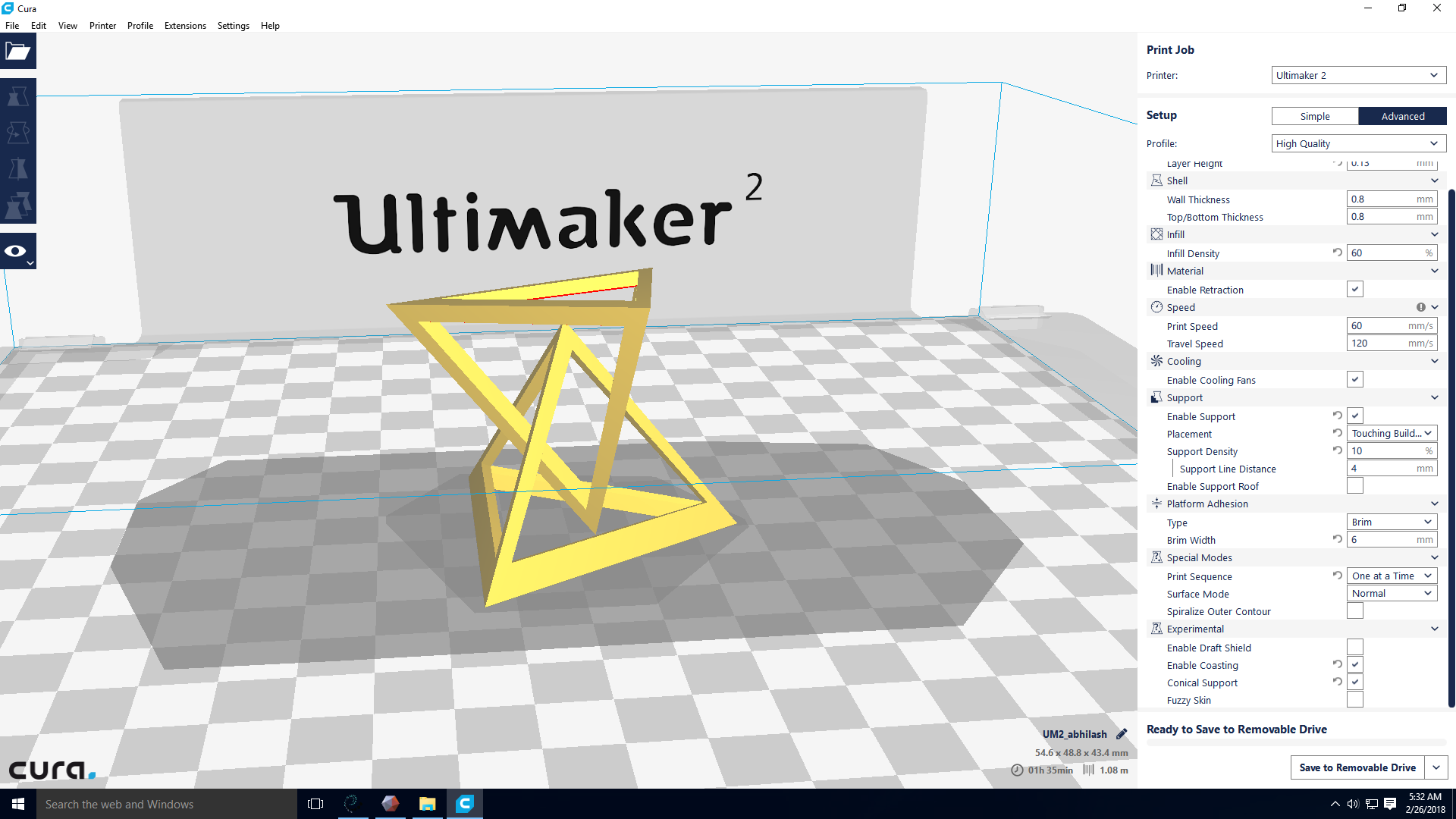
layer height : Here the height of the layer can be adjusted if we lesser the layer height quality of the print becomes higher
SHELL THICKNESS :we can make the outer thikness high and inner thickness as low so it can save the time for printing
PRINT SPEED : It is the horizontal movement of nozzle form one point to other ,low print speed can increase print quality
SUPPORT : When the building of the 3D object there will want support in some places ,we can give support as
"everywhere" (means the support will give to all necessary points) &
"build plate" (support will only generate in bulid plate).
The absence of proper support will affect the building process
PLATFORM ADHESION : There are tow types of platform adhesion
"brim"& "raft", In "Brim" the machine will creat a thin layer of material which act as a platform in "Raft" there is a thick layer of material will deposite by the machine as a platform this is useful for building up tall objects .These type of foundation can be removed after the printing process
TESTING THE LIMITS OF 3D PRINTER
In order to check the limitation of our 3D printer we are decided to print a test piece with the main parameters that we needed and for finding the resolution. Here the main parameters used are in below ,
MODEL -1
1.size of base plate : 2*50*30mm
2. Hole size : 3 holes (3/4/5mm)
3.Nut size: M4 Nut should fit perfectly
4.fine details: pyramid, cone, all numbers
5.rounded print: wave, half sphere
6.minimum distance & walls: 0.1/0.2/0.3/0.4/0.5/0.6/0.7mm
7.overhang:25°/30°/35°/40°/45°
8.bridge print: 2/3/4/5/6/mm
9.surface: all the flat parts
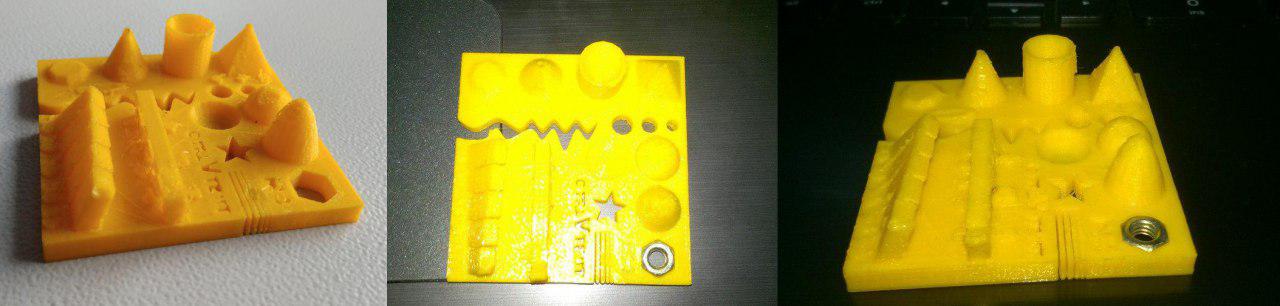
MODEL -2
1.NUT SIZE : M4 fit perfectlly
2. Wall Thickness: 0.1, 0.2, 0.3, 0.4, 0.5, 0.6, 0.7 mm
3.Bridge Print: 2, 4, 8, 16 mm
4.Sphere, Rounded Print 4.8mm height
5.Pyramide, 7 mm height Overhang: 25, 30, 35, 40, 45, 50, 55, 60, 65, 70°
6.minimal Distance: 0.1, 0.2, 0.3, 0.4, 0.5, 0.6, 0.7 m
7.Hole in Wall, 4 mm diameter, check for proper print
8. Retract Travel, check retract settings for longer travel
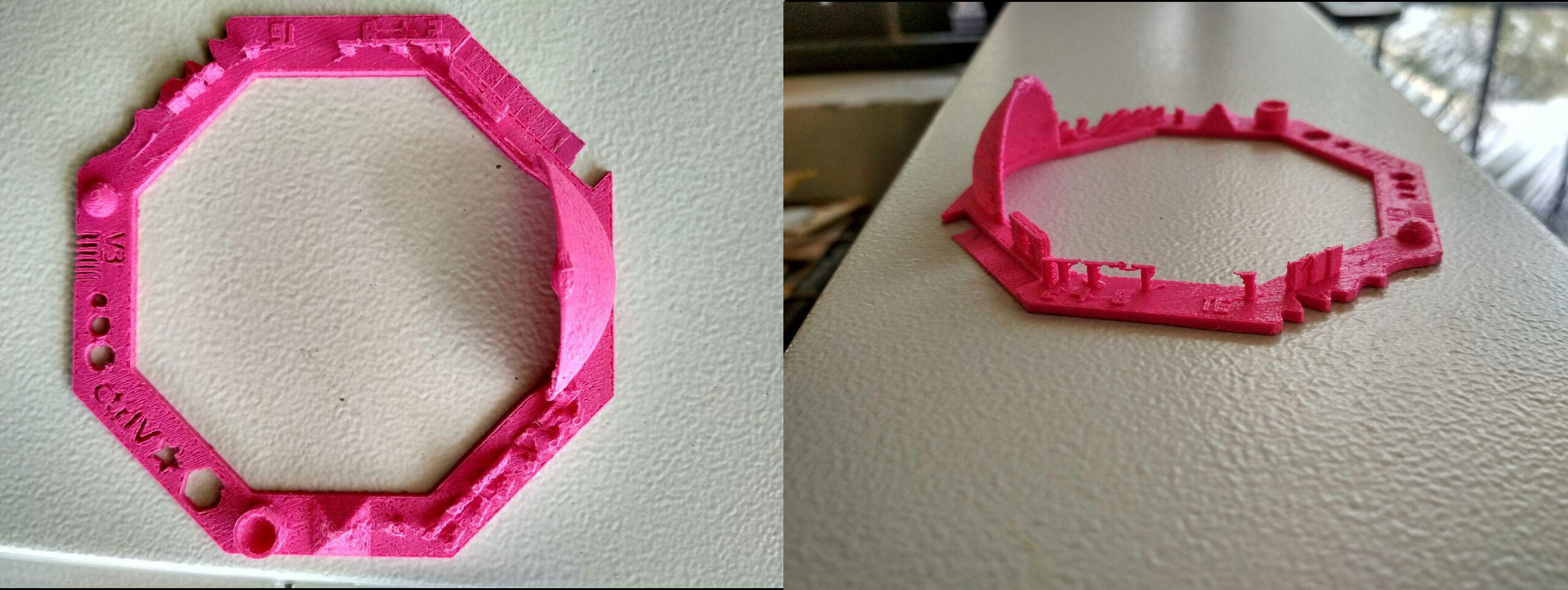
MY EXPERIMENT
Here our assignment was desing an image that couldn’t be made subtractively so I decided to make a simple object in 3D printer after a long a decided to make a pyramid which hangs one another at a chain like structure at its top edge . Here the pyramid was hollow and it only have the outer shell line and also one is inserted with other at the top edge which cannot be made on any other way.
Here is used RHINO for drawing the structure ,it is easy to make a pyramid in it after making the pyramid by line it changes into a solid . It changes into a hollow shell model through extrude curve and subtractive method . then copied one and inserted above it makes a good looking object.
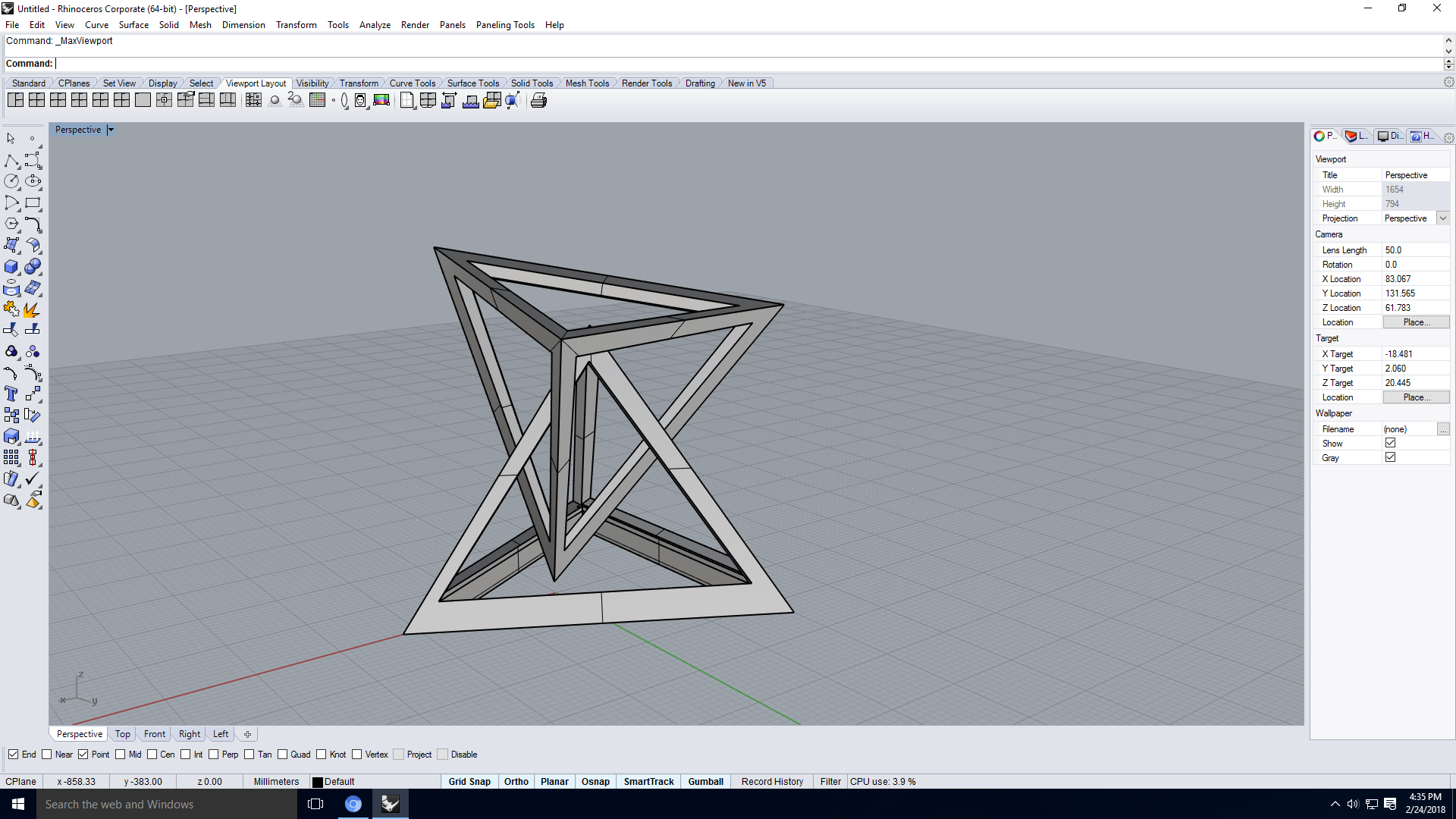
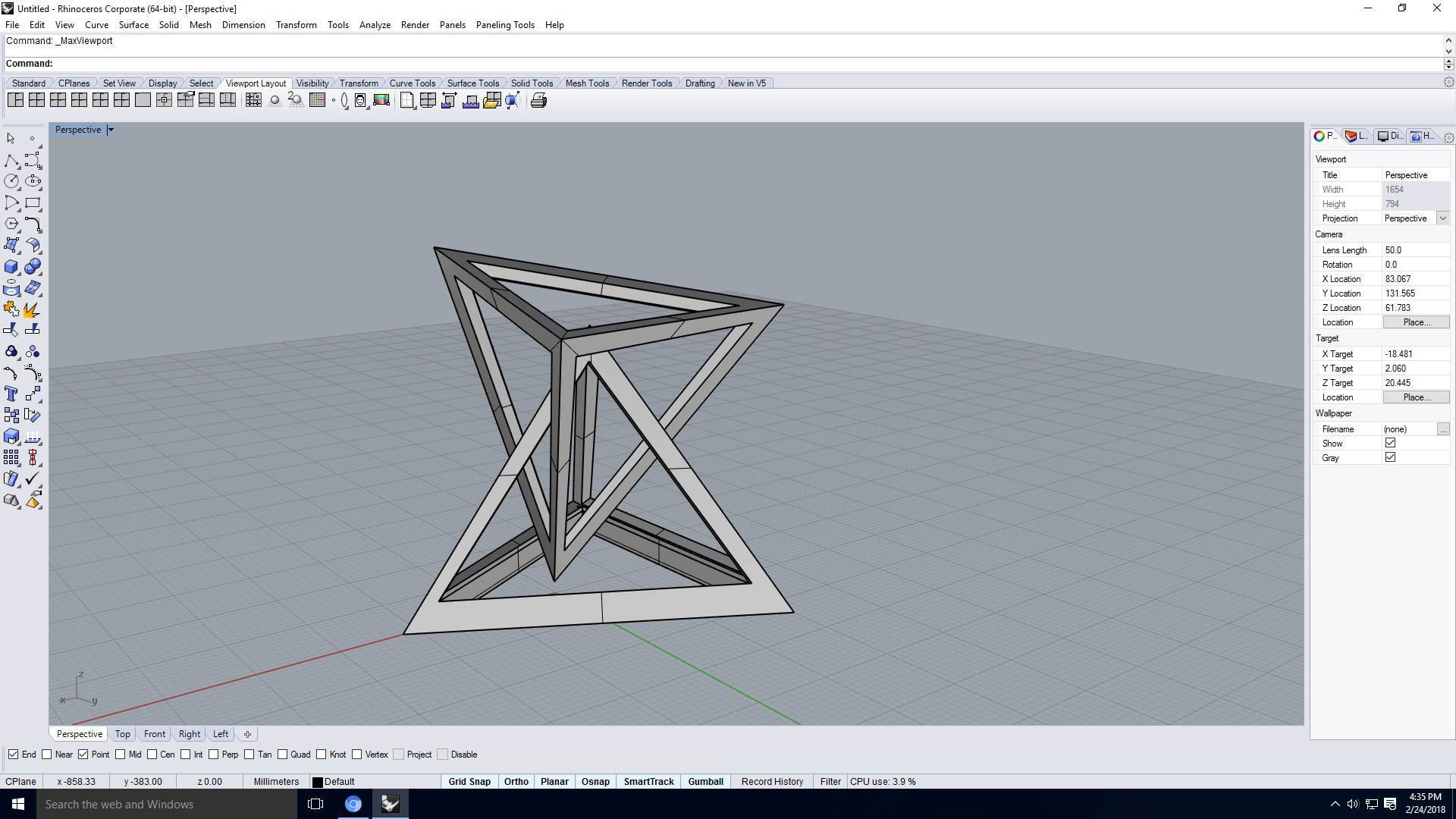
After completing the desing the file is saved as .stl* Then it opened it in CURA
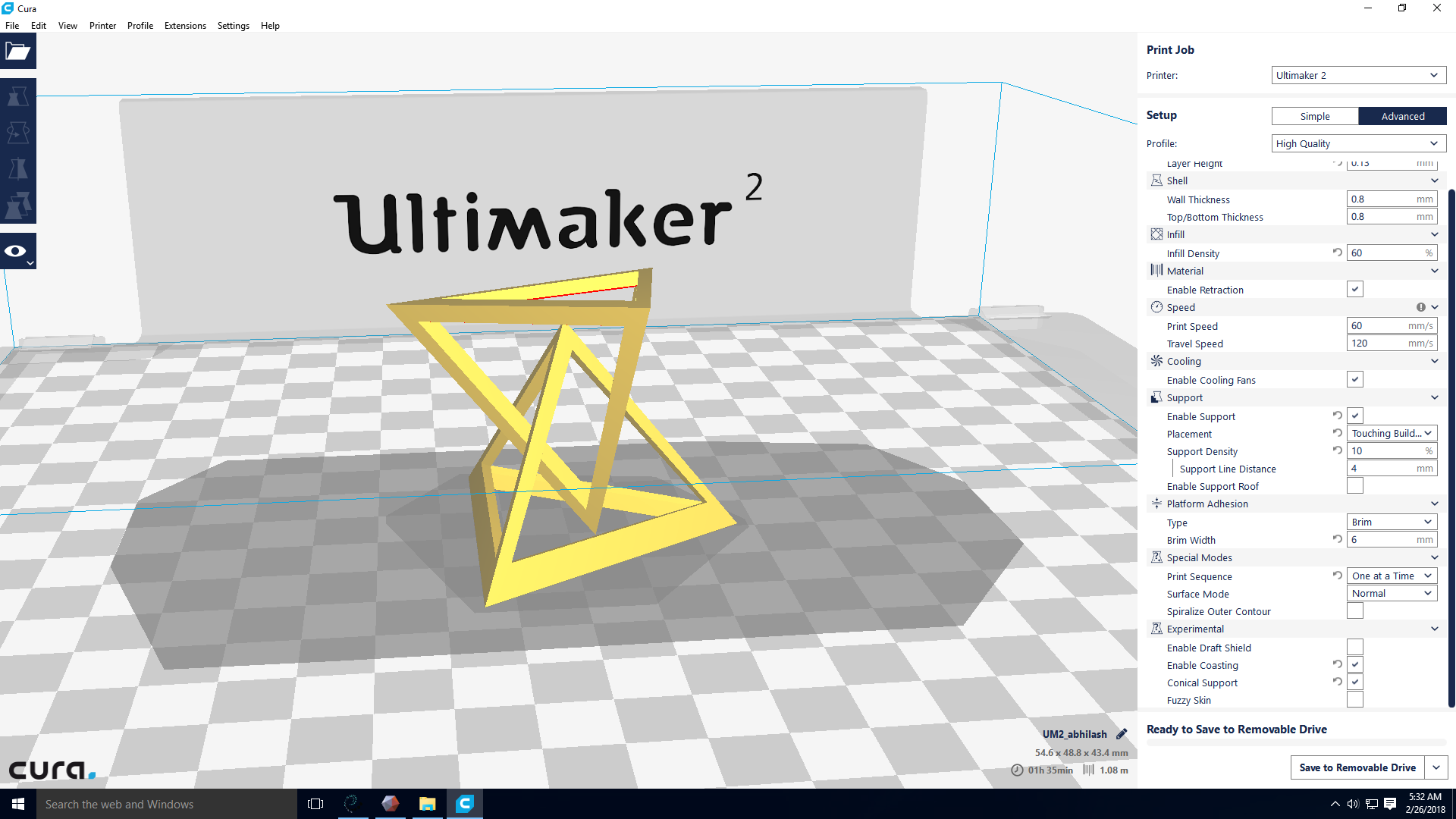
Its also a simple model so I gave the wanted sacle and gave support every where with appropiate thickness .then I opened the G code in the printer saved from cura then the printer get start to processing
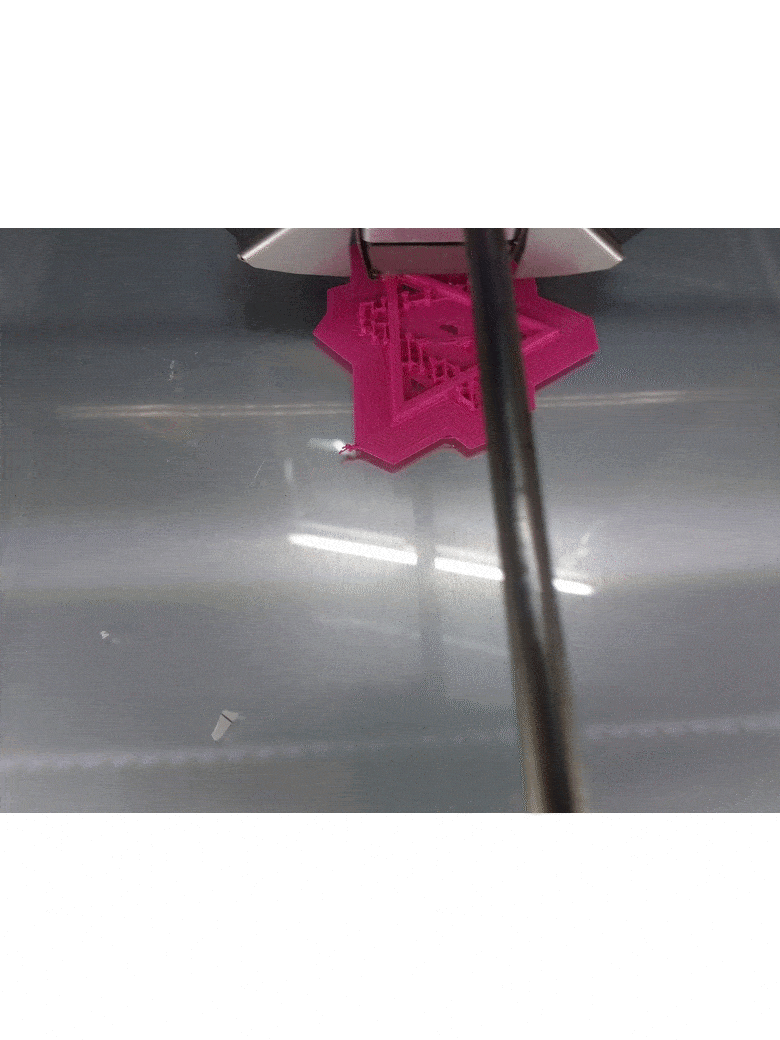
After completing the print i got my out put ,it is little bit difficult to clean up the support but after giving proper concentration in cleaning I got my object very fine manner

scan file you can download here
3D print file you can download here