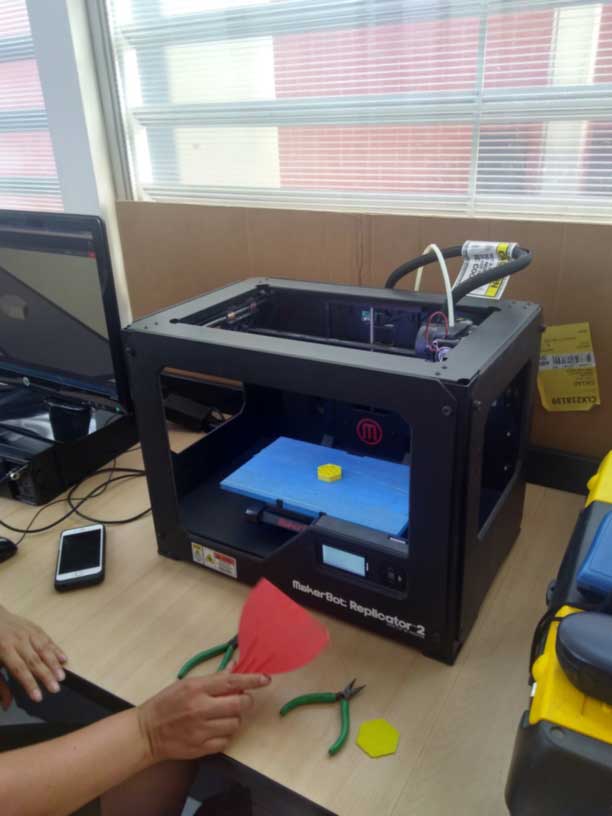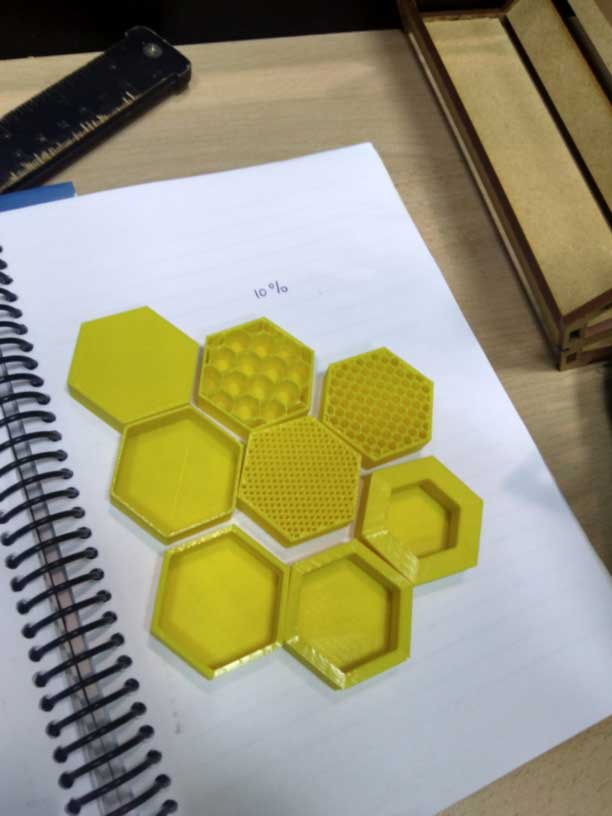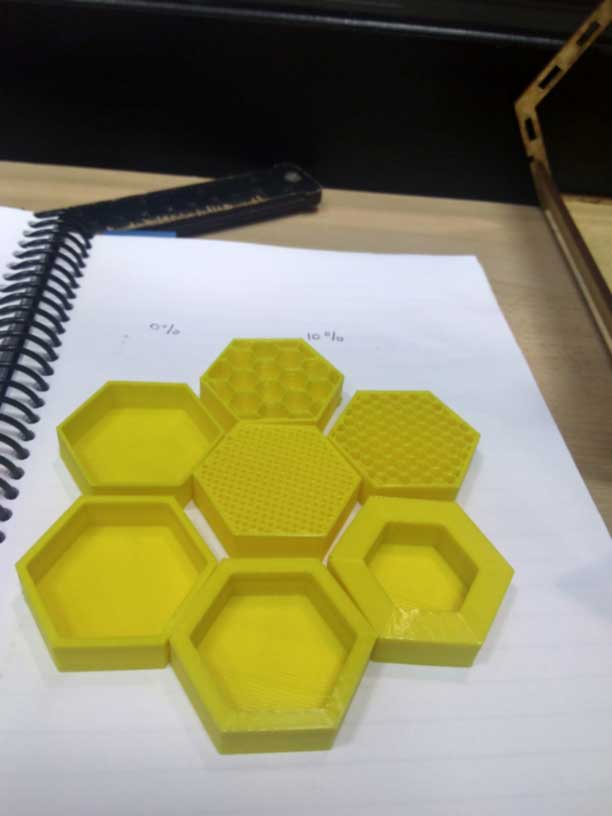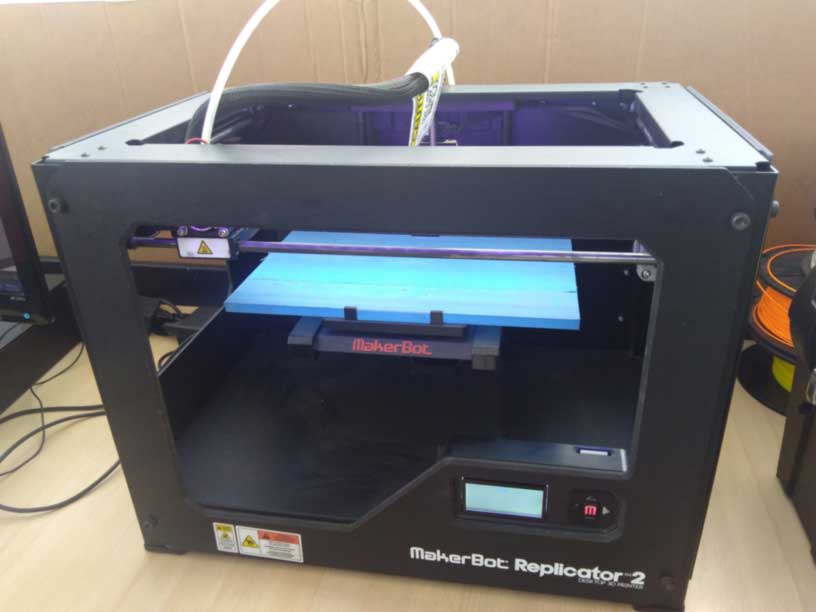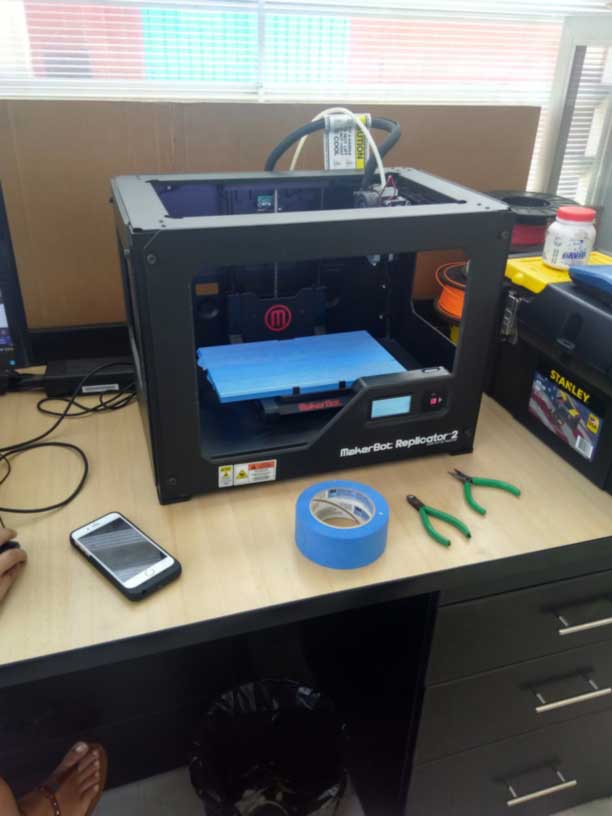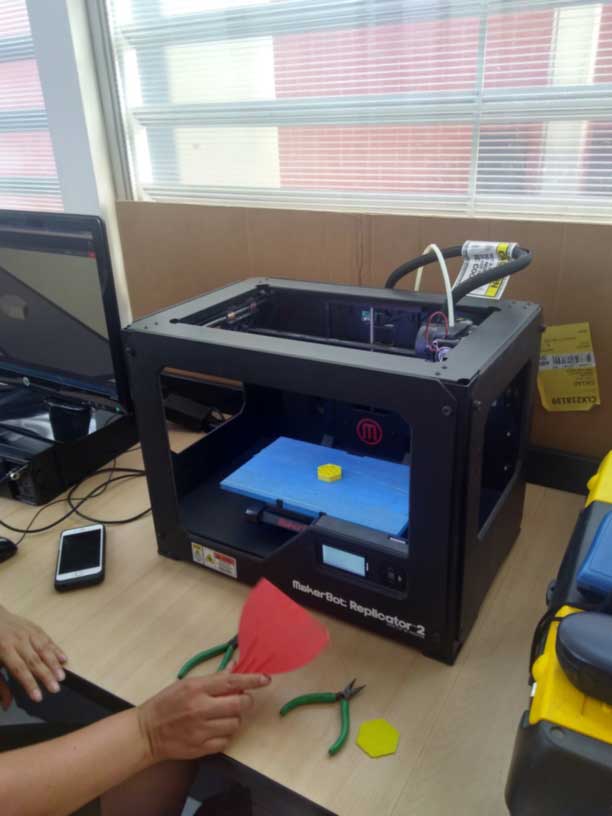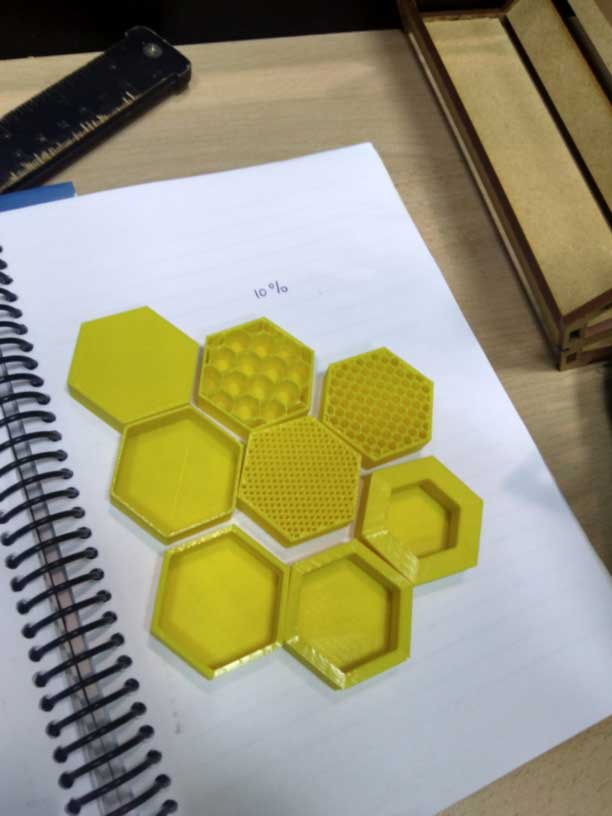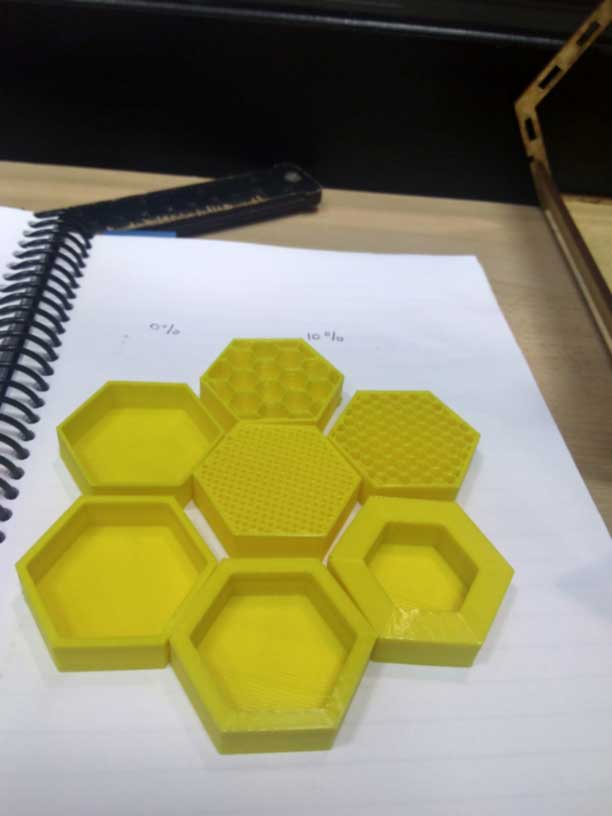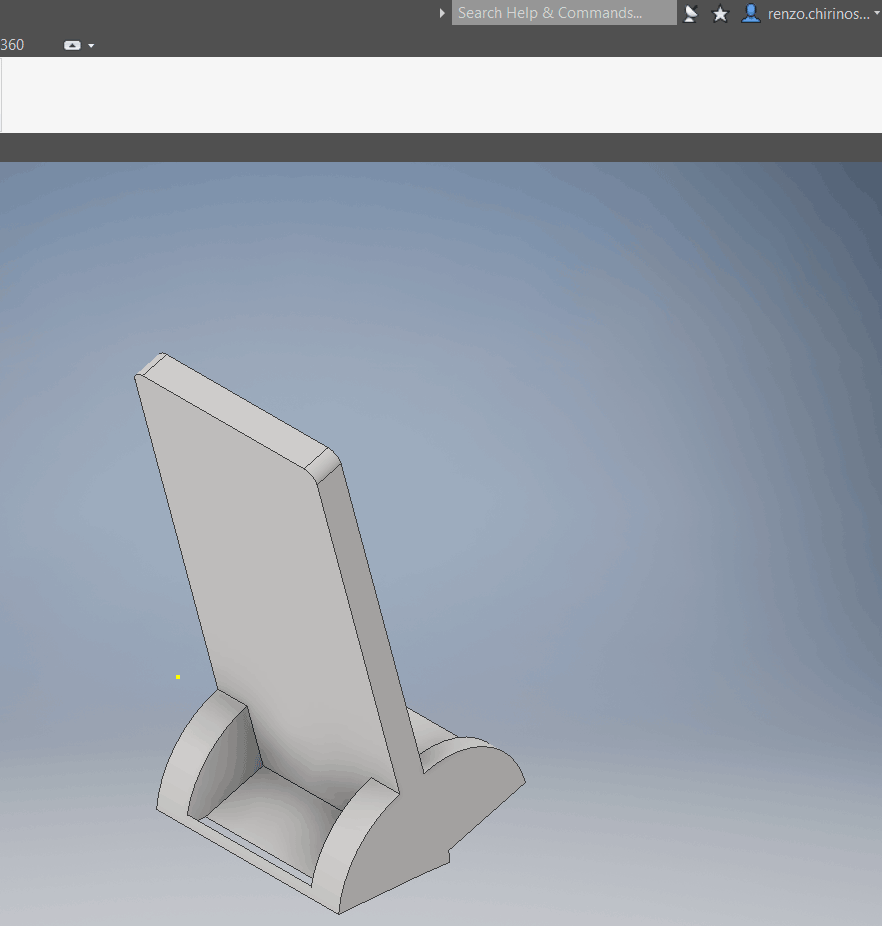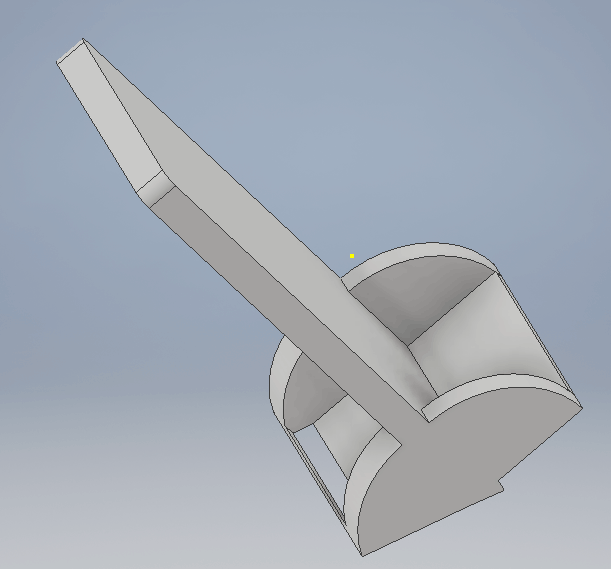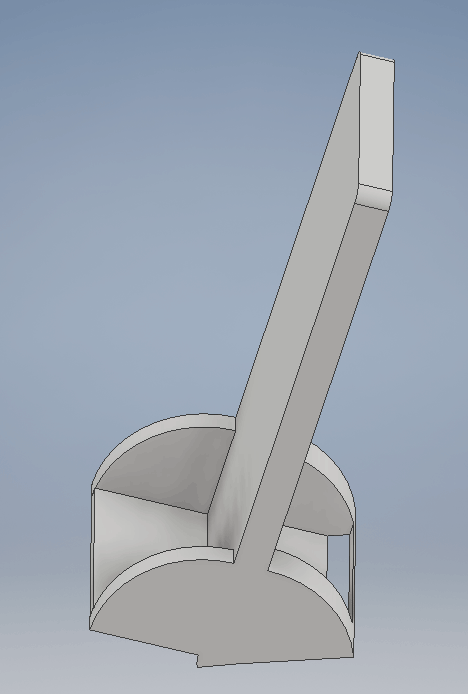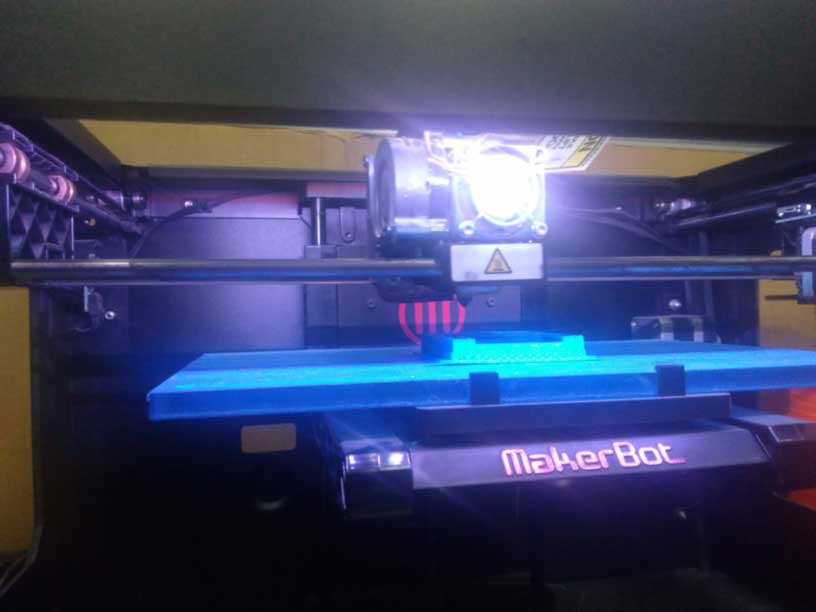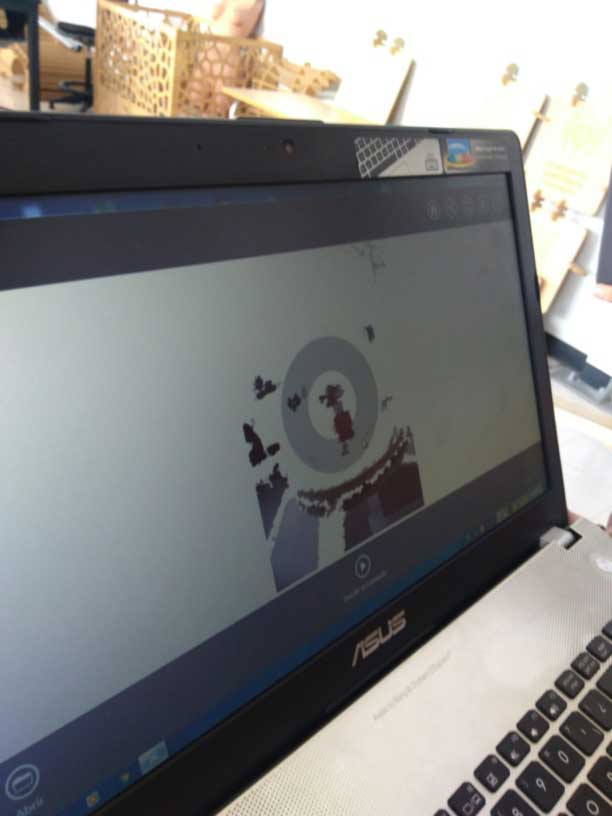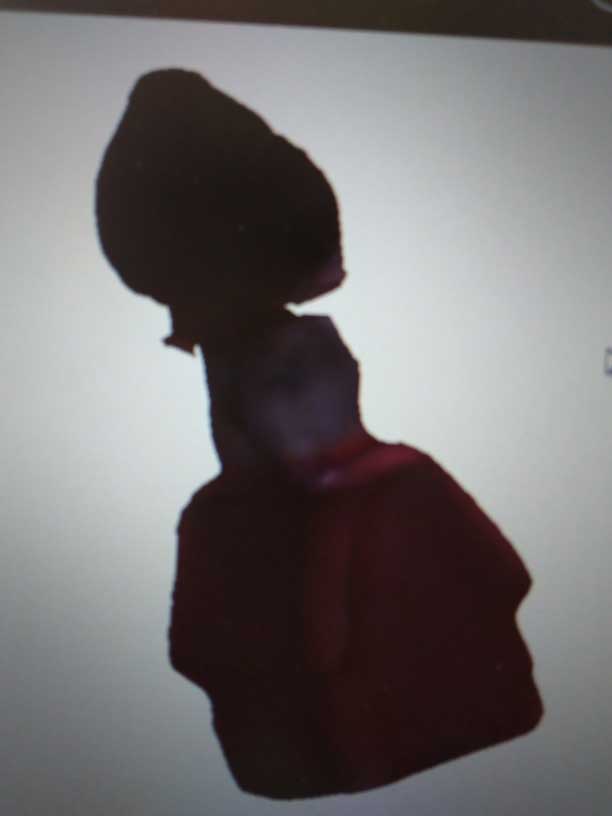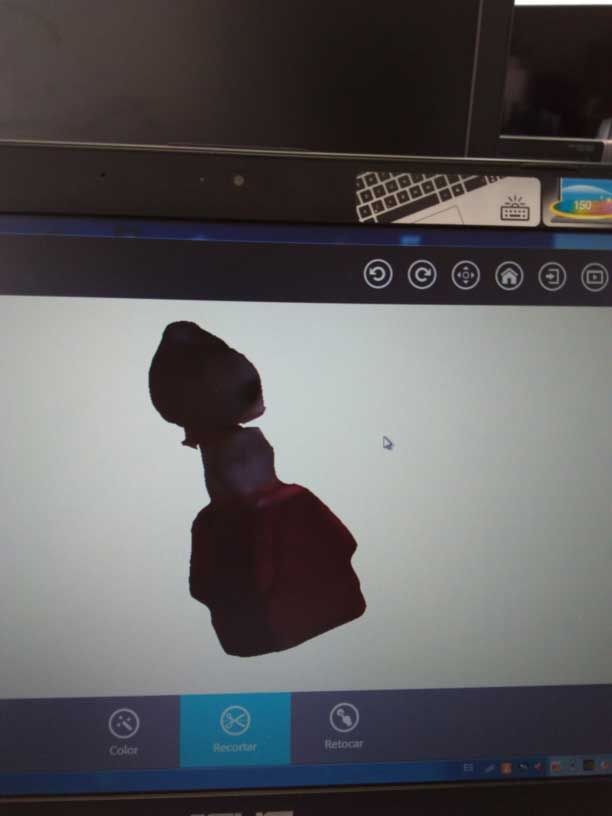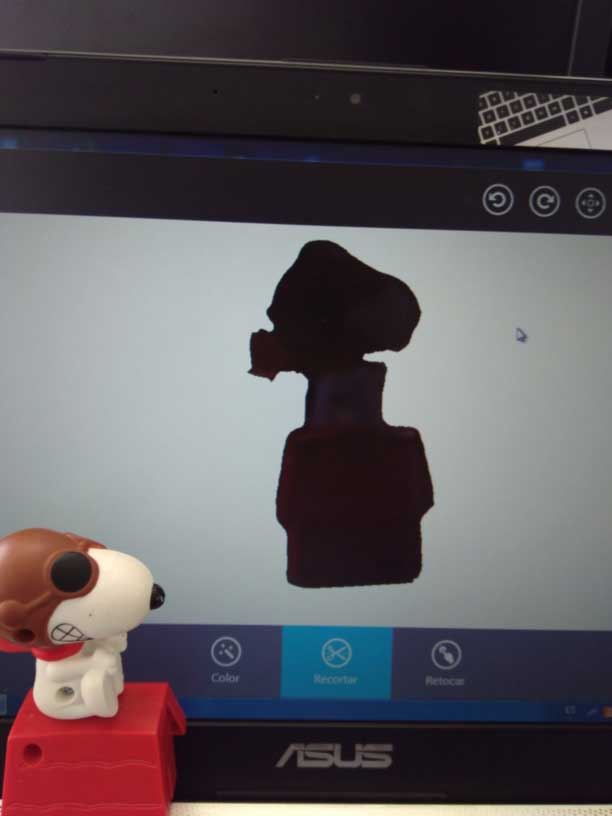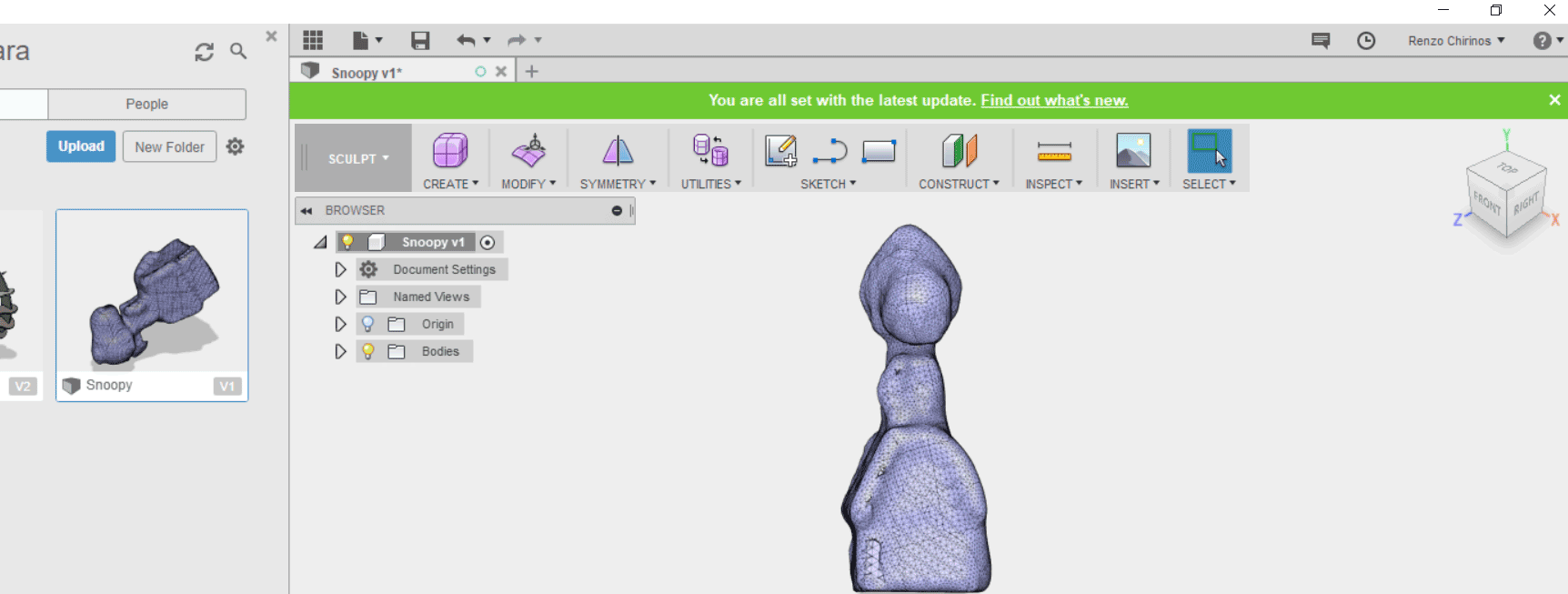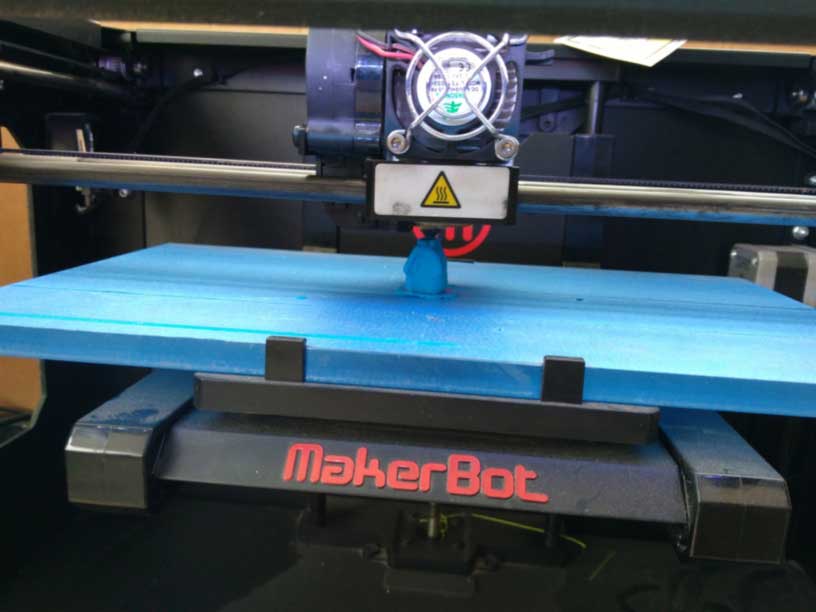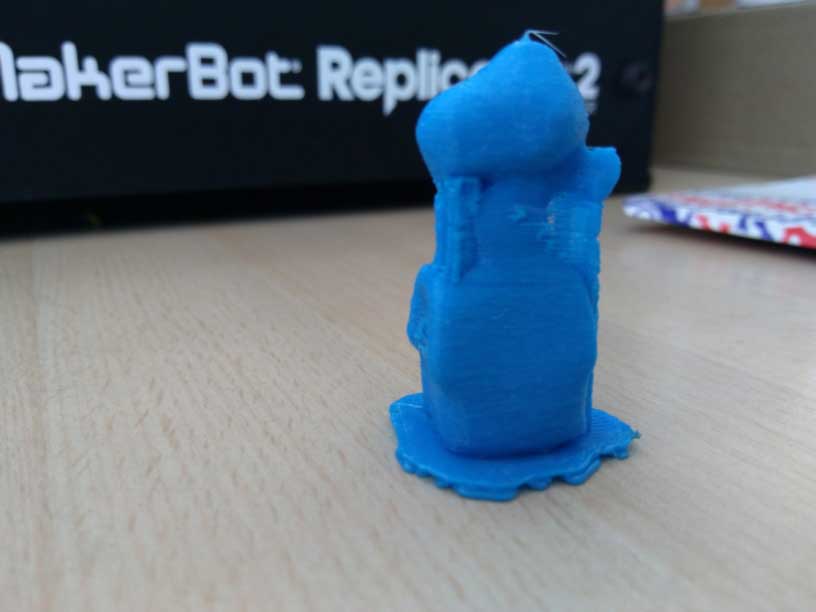3D scanning and printing
Collected 3D data is useful for a wide variety of applications. These devices are used extensively by the entertainment industry in the production of movies and video games, including virtual reality. Other common applications of this technology include industrial design, orthotics and prosthetics, reverse engineering and prototyping, quality control/inspection and the digitization of cultural artifacts.
This activity has been really challenging since we have had the opportunity to see 3D scanning with a HP machine last week. So, let's work on it.
Group assignment
For some of us it was the first time we print an object on a 3D printer, in our LAB we have PLA and ABS filaments. For these time we only use PLA.
Assignment:
The assignment consist of:
- Test the design rules for your 3D printer
Test the design rules for your 3D printer
TECSUP Lab has these 3D printer machine: MakerBot. Some important things to consider prior the put it on operation.
Please see the following link for learning purposes.
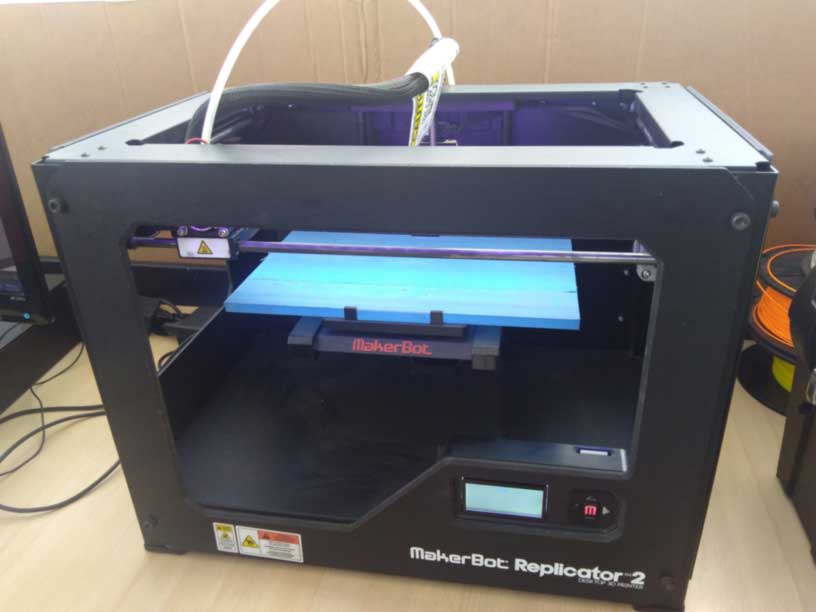

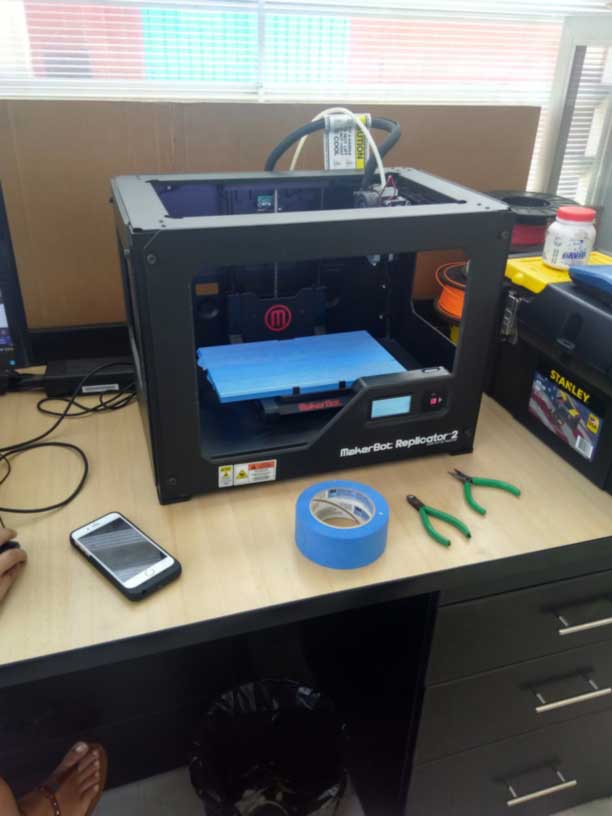
Infill is the support structure inside your object. Changing Infill affects your print’s density. A higher percentage will result in a more solid object, while 0% infill will make your object hollow.
Shells are the outer layers that make up the surface of your prints. Adding more shells does not affect its external dimensions, but can make your object stronger.
You may see some printing examples made by us.