

2D, 3D Modelling
2D Modelling:
I am familiar with a few 2D software like (Inkspace, GIMP, Coraldraw, and Mypaint) that I used for sketches and simple 2D drawings, one important thing in 2D design, is the difference between VEctor and raster, where raster only uses pixels, and vector uses shapes and lines to render an image. the vector image offer an easy way for designers and graphics artists to edit visual images, sinces they can alter componenets in a vector image. Inkscape software is quite easy and has great features that makes it excellent for logo creation and desgining.
during the last week I explored a few 3D software like (Solidworks, Fusion 360, onShape) and tried to model simple things just to have an idea about each one of the software
3D Modelling:
Onshape:
I found this online and free option to be amazing, the features and the easy access to the sketch tool makes it a powerfull way to do 3D modelling, I have tried to model a stool using multiple tools including sktech circles and extrude. I also modelled a ball bearing using different tools (evolve, mirror, circular array). one thing about onshape is that you can not use it to create pararmetric designs, there is some limitation in the variable feature
To make 3D design easier, you have to imagine the model as a 2D model and think of ways to either extrude or evolve yoyur 2D model around an axis to turn it into a 3D model
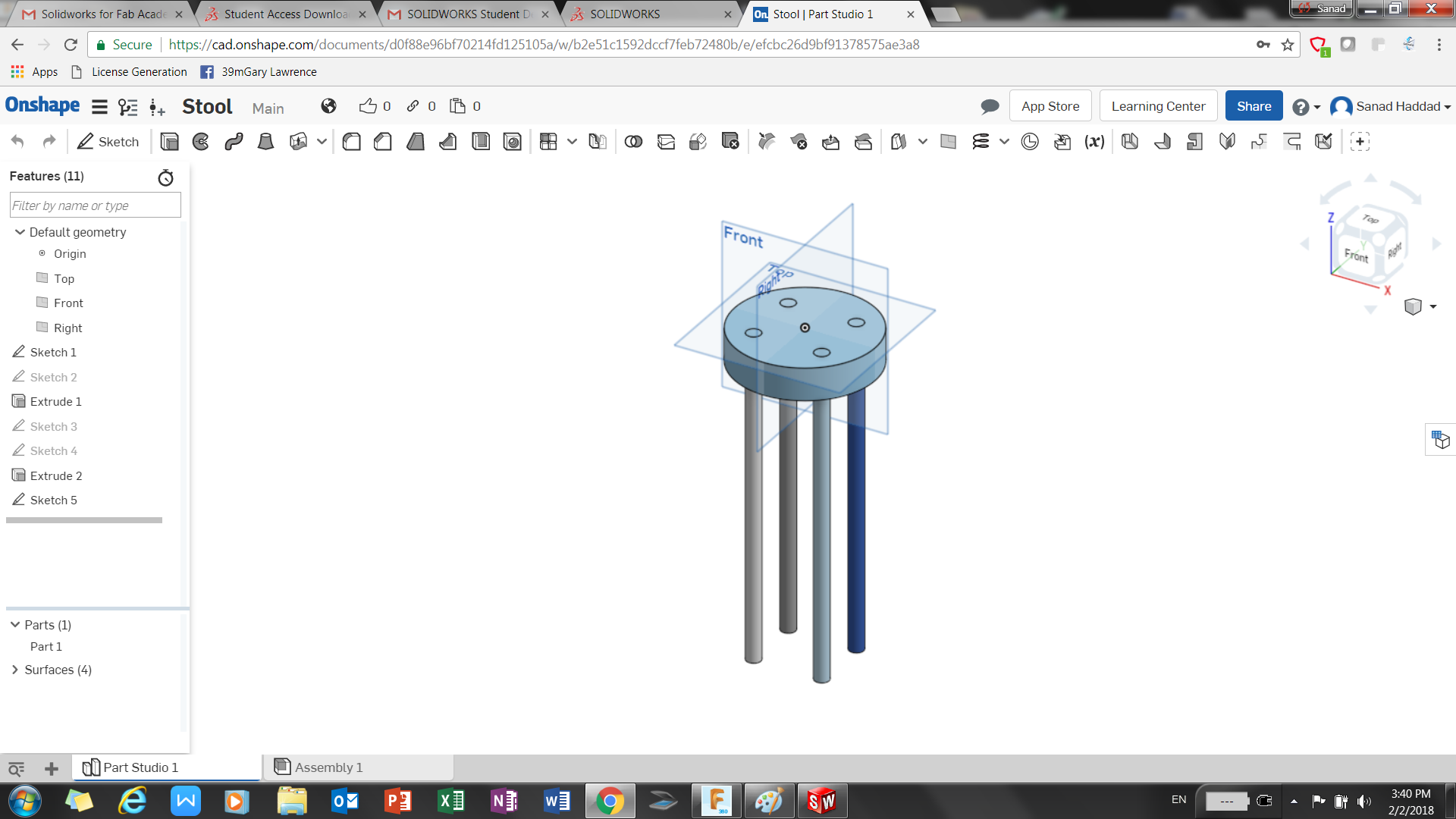
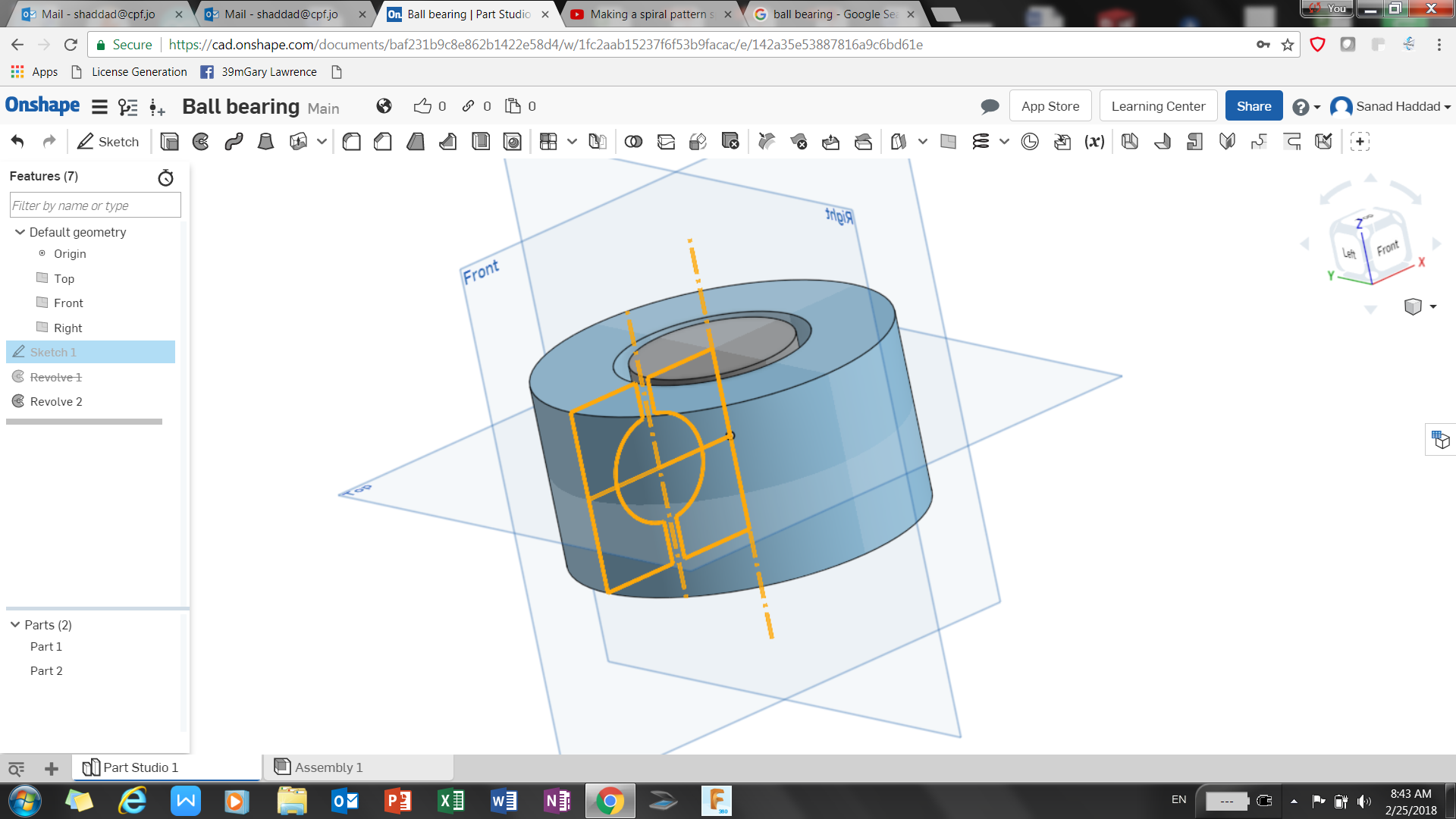
I have also worked on Fusion 360 to create a simple 3D model of my final project which is a smart trash, I have used the constraints and the different features and tools to create the below 3D model. however, I found onshape to be more user friendly where you can find the tools easily and switch between sketches easily
.png)
Another try was using the solidworks software, Its quick to deploy and easy to use. and it works perfectly to design parametric models.
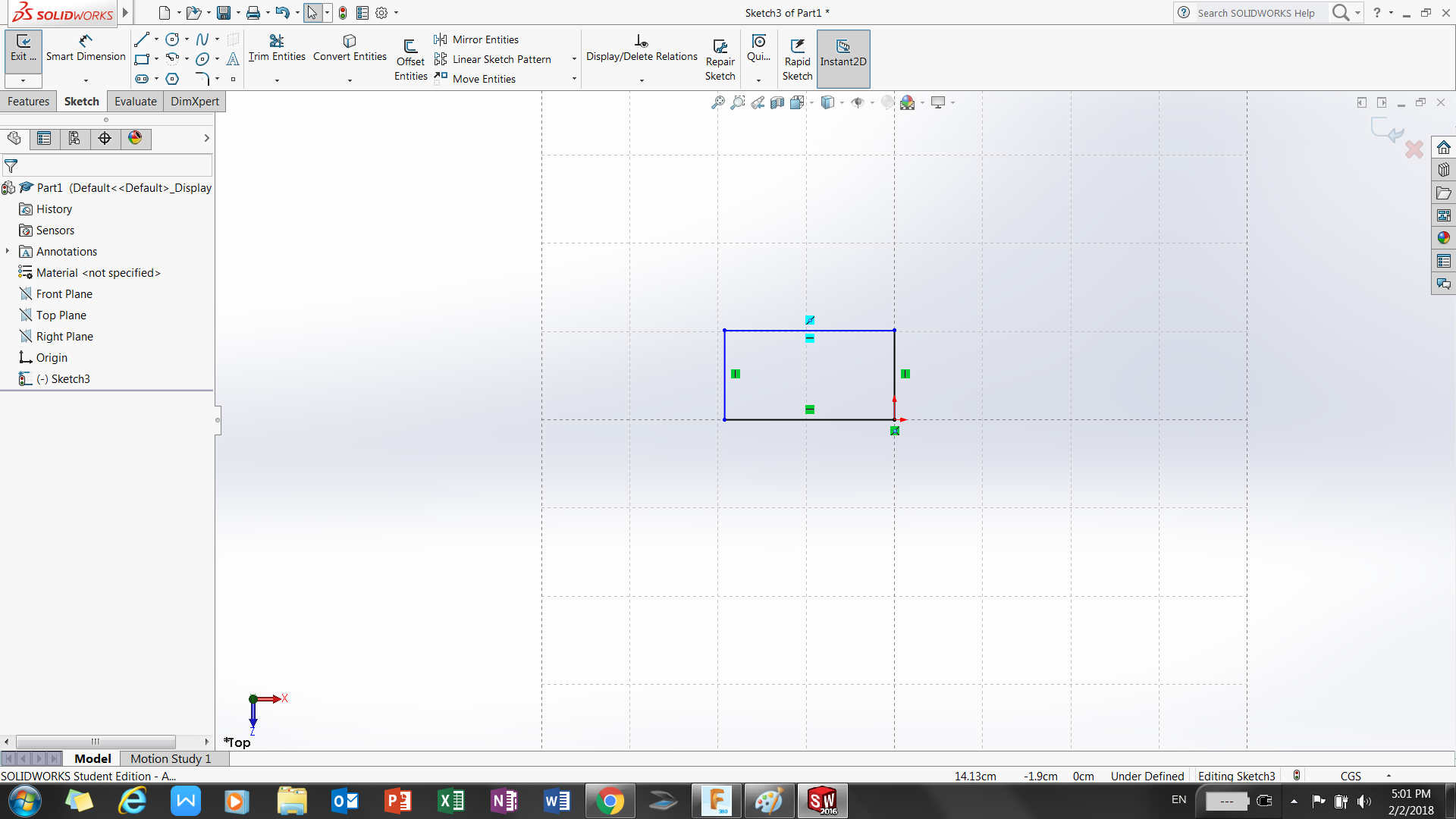
onshape linke: