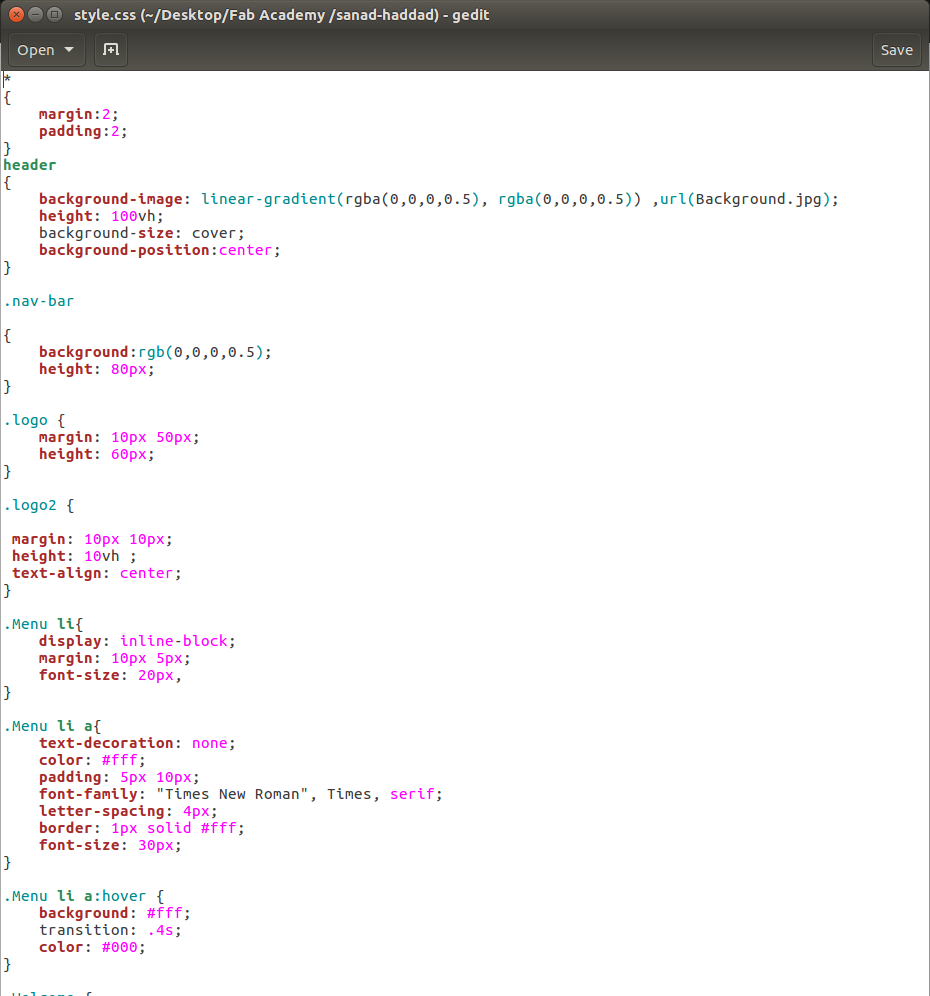Project Managment
Git, Fabcloud & repositoy:
Git is an example of a DVCS (Distributed Version Control System). Rather than have only one single place for the full version history of the software as is common in once-popular version control systems like CVS or Subversion, in Git, every developer's working copy of the code is also a repository that can contain the full history of all changes. I started this task by reading about Git commands on Linux
I created an account on Git and configured the initial variables using the following commands:
- git config --global user.name "Sanad.Haddad"
- git config --global user.email "sanad.a.haddad@gmail.com"
I also registered my account on www.fablabs.io. to access my repositoy and clone it with my local directory
- To generata SSH key:
ssh-keygen -t rsa -b 4096 -C "name@gmail.com"
I followed the steps on this link to generate SSH (https://confluence.atlassian.com/bitbucket/clone-a-repository-223217891.html))
- once you generate the SSH key, it can be used to clone your repository following the steps in this link (https://www.siteground.com/tutorials/sg-git/clone-git-repository/)
WebPage:
This week assignment has taught me a lot of things, including learning HTML5 for building the website. I have started with wordpress website editro but Unfortunately, I discovered, well after spending hours designing my site, that wordpress doesn't allow users to download a static html code for websites
I have come accross a few tools like Pandoc and Jekyll that is mainly used to write your website as Markdown and then convert to HTML.Pandoc understands a number of useful markdown syntax extensions, including document metadata (title, author, date); footnotes; tables; definition lists; superscript and subscript; strikeout; enhanced ordered lists (start number and numbering style are significant); running example lists; delimited code blocks with syntax highlighting; smart quotes, dashes, and ellipses; markdown inside HTML blocks; and inline LaTeX. If strict markdown compatibility is desired, all of these extensions can be turned off. Pandoc includes a powerful system for automatic citations and bibliographies, using pandoc-citeproc. This means that you can write a citation. you can convert MD to html using this command (pandoc xx.txt -o xx.html ). However, I decided to build my own html page from scratch
The HTML skills that I learnt include:
- Learning the basic layout of any HTML document
- The tools/software that we can use to covnert from MD to HTML WebPage
- the CSS file content and design
- Image insertion in HTML
- Style control and creation
My HTML code looks like below:
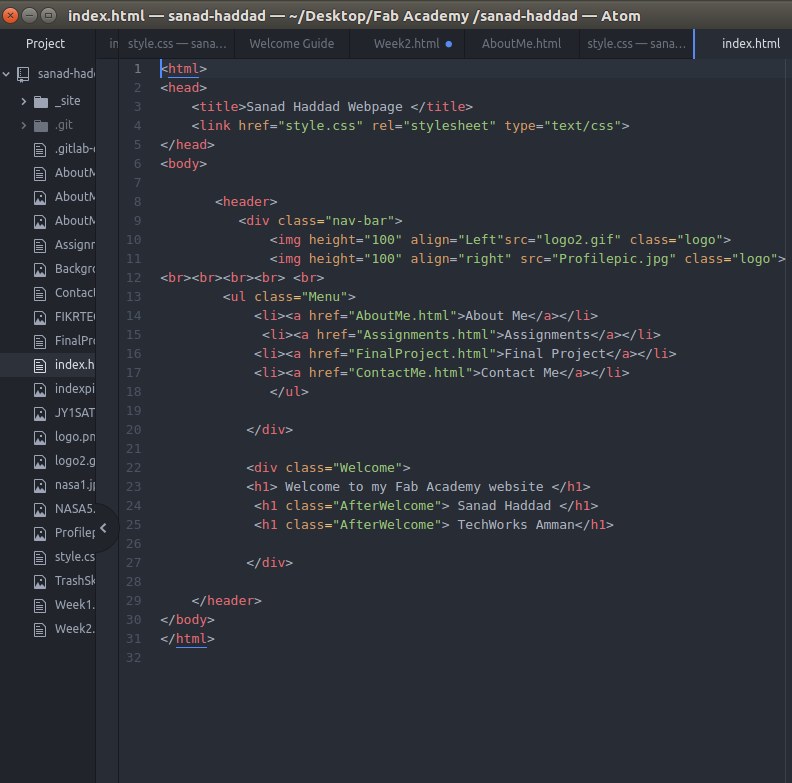
A screenshot of the website style.CSS file: