
WEEKLY ASSIGNMENTS
Computer-Controlled Cutting
For this task, I count on my experience in design and media production, where I operated a number of software's and techniques. The other value for me in this task was testing and watching some tutorials for Grasshopper. In our Group Assignment, We did some tech. Test to understand our Laser cutter and its parameters. As a Group test on the laser cutter where our instructor Sibu introduce us how to set up the laser cutting machine and work with the parameters, cutting and in craving our Lab Logo (technical works) on Wood. The second test was using Vinyl, in this exercise, I found out the I did not download all the programs I need to perform the right steps to work and finish the task. To run on my computer (print). I print our logo and place it on my computer using some simple methods how to use scotch tape to transfer the cutting as one hit.









This Project was done by our instructor as demonstration how to work and set up the laser cutter for (wood), one of the things he shows us if there is a curve in the wood, we can use scotch tape on the side as it shows in the images that will keep the wood flat to the laser bed.
in the demonstration Sibu show is how to work with the design I gave, to work on cutting and engraving. With the option witch one, you can do first, and as he explains it depends on the design and how it will works, so you can start with cutting from inside then do the cut outside.
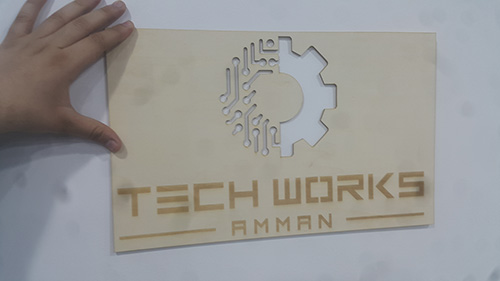


Another test on the Vinyl cuter
I used our TechWorks logo to do another test on red Vinyl, to place it on one of the lockers cabinets in our lab



Image saved as in PNG format to be used in http://fabmodules.org/, calculate then save and send to be cut.
Setup the Roland Vinyl cutter where you need to make sure that the materials be inserted like the above image with green dots.






Computer-Controlled Cutting- PART2
These were a just test to get more familiar with other software and comper each other. during this test, I design a box with 6 sides on both C4D and Fusion 360 both have the same dimensions, but the inside design ( pattern was designed inside Illustrator ) and imported into C4D and inside Fusion as DXF.
the 2 result was very close especially that both up till now for me are very similar in the tools, which make the shifting between them are more simpler that shifting to Cad Software. the plan was to design the box as a light box may be to change it to a table lamp
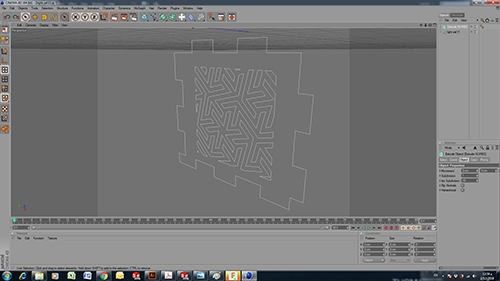


Arch. Student Kit
This is my inspration to build this concept kit.
Frank Goldberg A number of, including his private residence, have become world-renowned. His works are cited as being among the most important works of in the 2010, which led to label him as "the most important architect of our age Gehry and his work reflects a spirit of experimentation coupled with a respect for the demands of professional practice and has remained largely unaligned with broader stylistic tendencies or movements (Wikipedia)



From my experience in the educational field especially in Product design, and working closely with architecture students, I come up with this concept to design a kit especially for 2nd-year students where he will build and test concept geometrical shape and see how the full concept structure will work for him, the kit will bost his way in the direction how to link surface with full structure.
my design was based on these elements to start with
1- to have off Center wholes
2- the 2 beams are of Center but you can adjust the position to have a level surface
3- each whole punch have a different clearance
that control the limits of the movements for the beams.
After I finish the cutting and test it personally, I show it to a couple of the educational prof. in some of the university here in Jordan and couple of the Arch Offices, the feedback was above my expectations. especially when they asked me about adding more items and more fetchers to it. as an example to add more shapes instead of the rectangle, they asked for cercal, triangle, X shape, so they need more and more option to insert the pieces together





To download the files, right click with the mouse and chose “save link as”
