Assignment
Group assignment:- Test the design rules for your 3D printer(s)
Individual assignment:
- Tesign and 3D print an object (small, few cm) that could not be made subtractively
- 3D scan an object (and optionally print it)
Files
Top_stlBox_stl
Circle_stl
Sphere_stl
3D Printing
Sphere
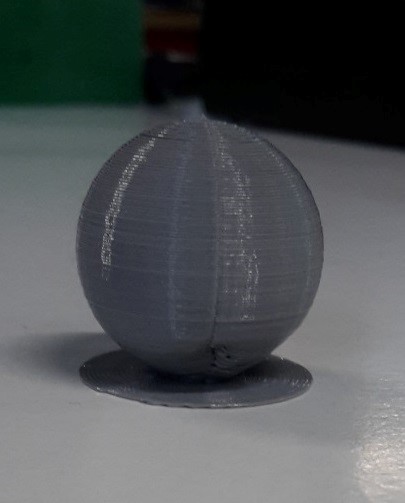


The first sphere I made was meant to be with a 3 mm wall, but I think that I made the wrong settings in Cura, because it printet it with two walls and filled it out with a gitter. This was not very stable and I got a hole in the bottom where the filament went to the next layer.
I was expecting some troubles with the form in the bottom because the layer is supposed to sit just on the edge of the first layer. So normally I would print this with a support. The model was printed with a skirt on.
The hole in the sphere could also have something to do with the filament. It is like this filament melts a bit more compared to others.
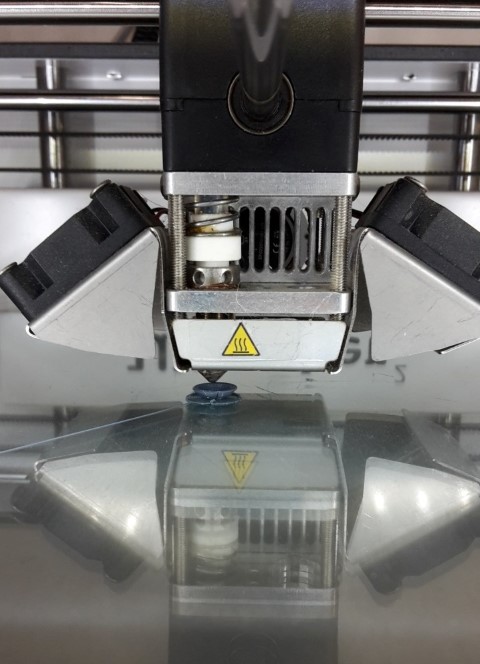
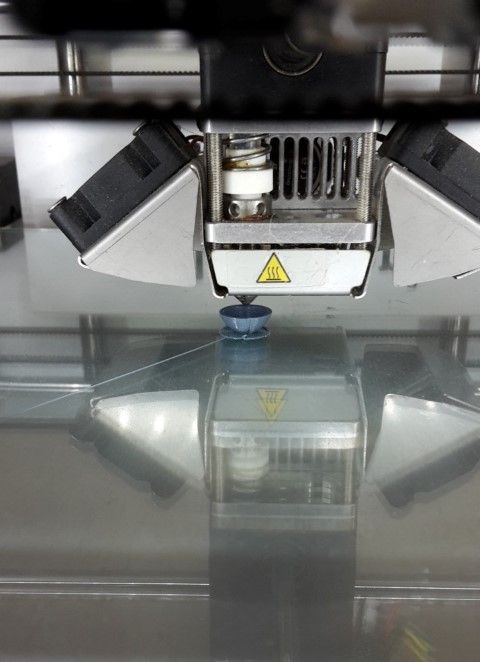
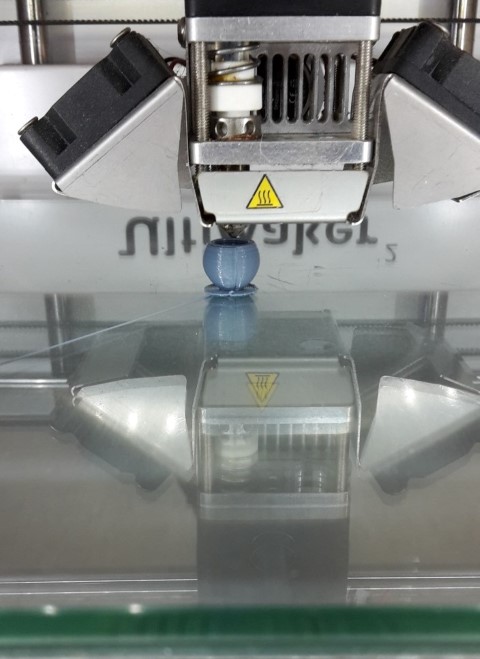
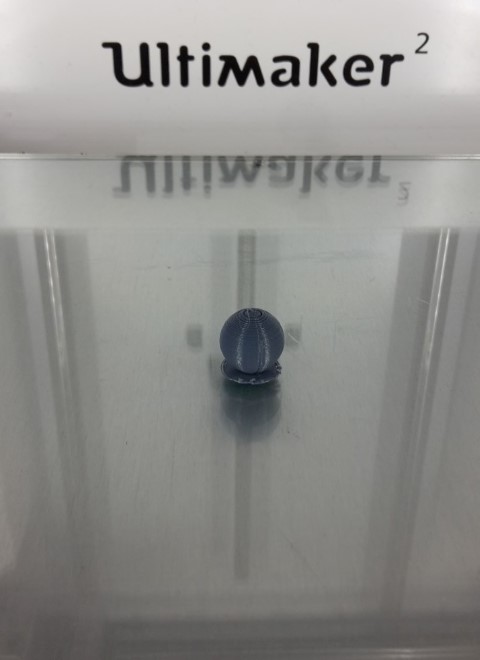
The second sphere I made is severely smaller because I wanted to see if I could fit it in this ring I have where I can switch out the sphere in it. I made the walls 2 mm thick and this was very good for this model. I also switched out the filament to another one that I’ve experienced makes good models.
The model was printed with a skirt on.


Box
I made this very simple box. The bottom is just a hollowed out rektangle. The lid is a bit more difficult to make for the printer. It has an angle of 90 degrees and a rounded top.When I printed this I had no problems with the box. I did have some difficulties with the lid. When it reached the height to begin the 90 degree angle, it had no support underneath so the machine would just make a line just next to lid so it would barely stick. It was plausible for some places, but there is some of the material hanging from the lid.
The top, the circle did not get filled out. The whole lid has a gitter pattern inside it is not completely hollow. I think the circle didn’t get filled out because the filament was too hot and melting it. I also think that it didn’t stick to the edge of the circle.
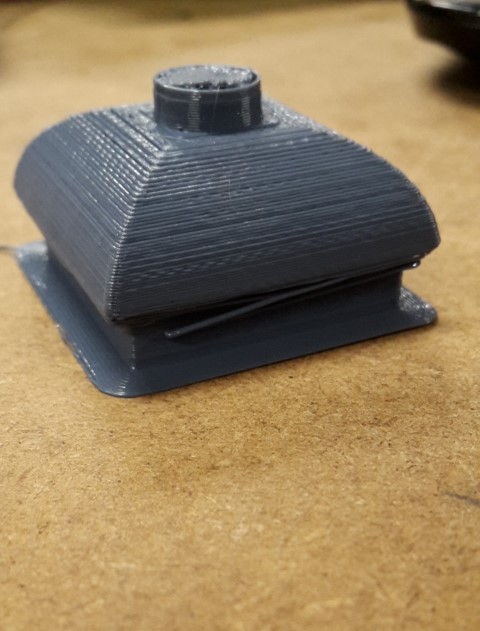
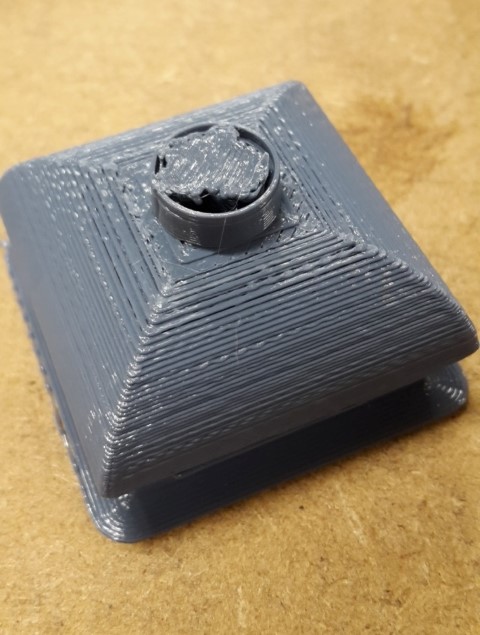
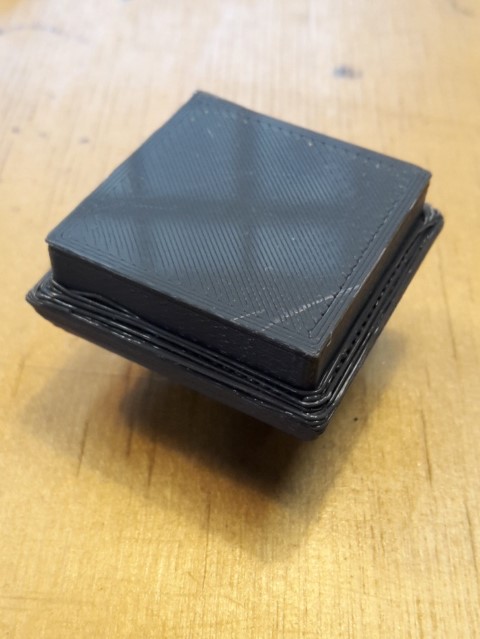
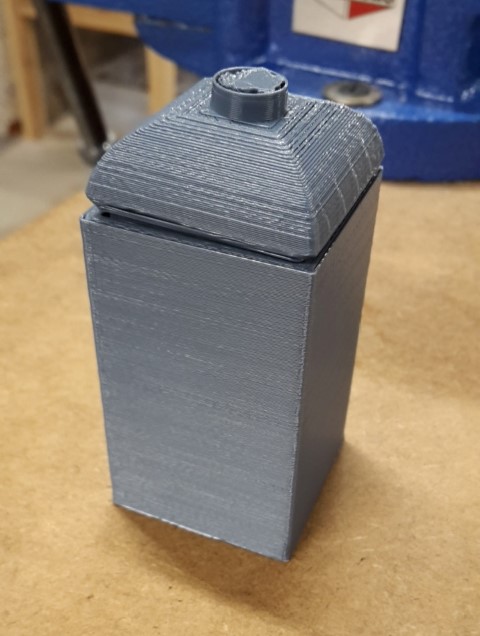
Calicat
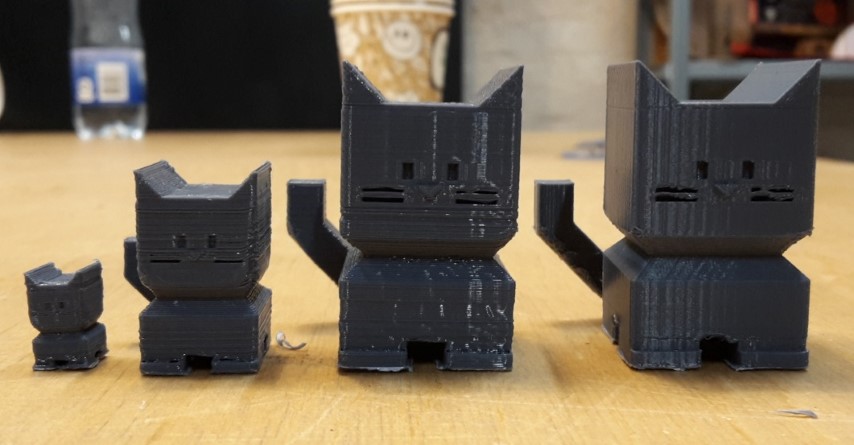
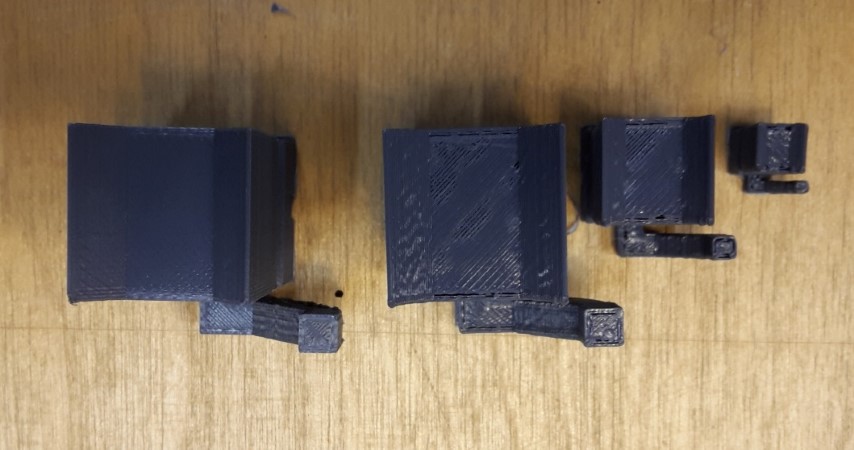
I have been using this Calicat to test the 3D printer. I made it in different sizes and settings:
The first one is 10 mm tall with the standard settings from Cura.
You can see that were there is supposed to be holes in the cat there is none because this is so small and the machines can’t make all the details.
The second one is 20 mm tall with the standard settings from Cura.
This model has more details but still not all. The bottom and the tail looks nice on this.
The third one is 30 mm tall with the standard settings from Cura.
This is a good result, the machine makes all the holes, they are not perfect, but much better than on the two smaller cats. The bottom here is nice if you have in mind that the machine is printing out mid air. The tail is also nice. The skin is not that smooth.
The fourth one is 30 mm tall with the finest settings from Cura.
The skin is much nicer on this one, but it’s melting some places. Especially on the tail, this was not a problem on the low quality cat. This might be because the cat is printed with smaller layers. If you look at the bottom, it has a lot of defaults. I think the thin layers are not very good for mid air constructions. I also heat up the printing plate to 75 degrees, this might be why one of the feet is wrinkled.
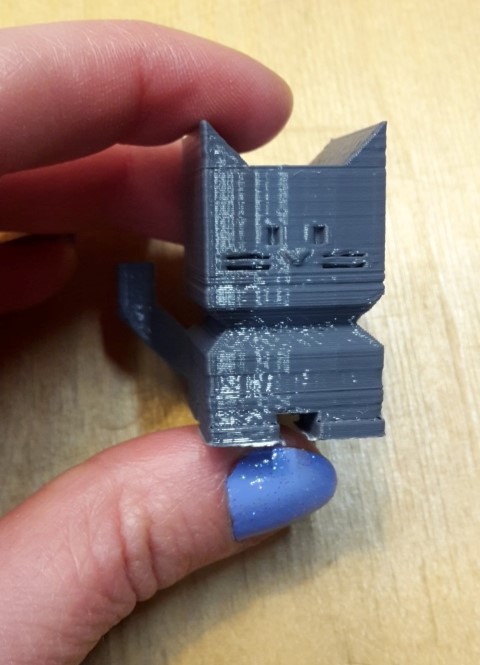
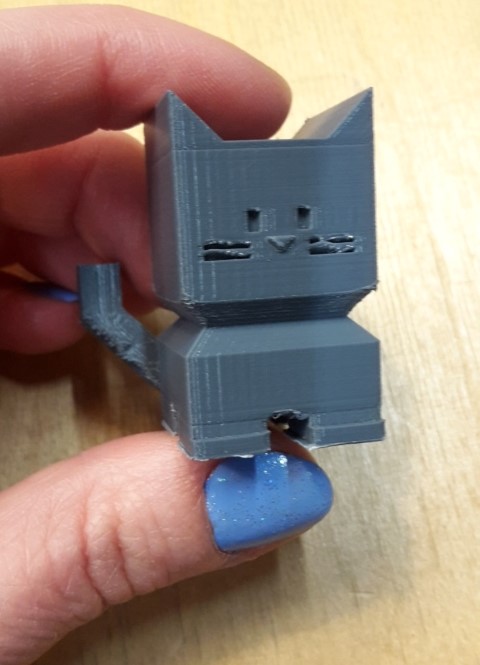
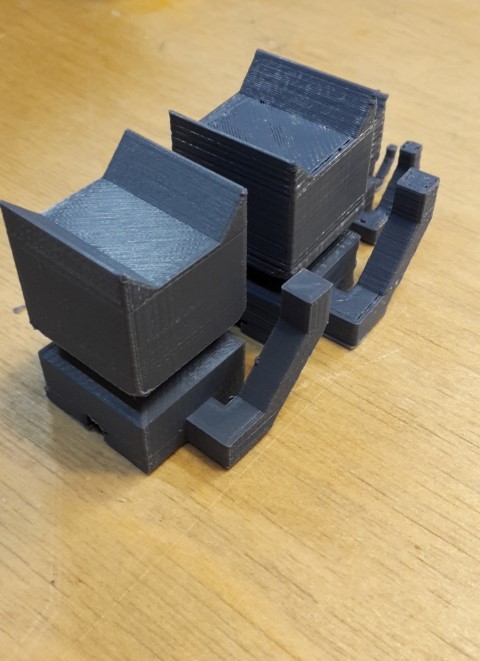


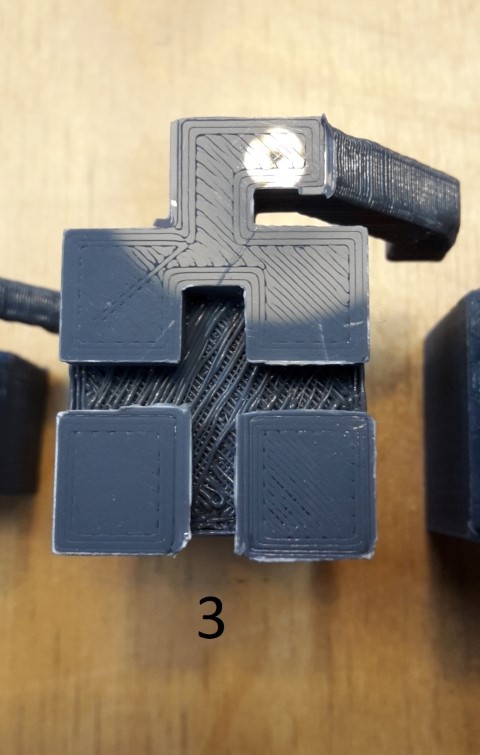

3D scanning and printing
I’ve used an iPad with an iSence on. I’ve then used the open source scanner sample app in the structure SDK.I tried scanning several different stuff, but I made most tries with a banana. I placed the banana on a stool and walked around the stool to scan it.
How to operate the program
You open up the app on the iPad with iSence. Then you can adjust the box you want to use to "frame in" your project. In my case I made it pretty small because I only wanted the banana. But it was a bit difficult only to get the banana inside the box. So I decided to take the stool also and then see what I could do afterwards. After I have adjusted the box I can press play and it will begin scanning the object. If you are moving to fast the program will stop you in order for it to get as many informations as plausible.On the screen you can see how it slowly get more informations about your object. When you feel like you are done and can't get anymore angles you press stop.
Now you can send it to your e-mail.
In the mail you get several files; mtl, obj and some jpg’s.

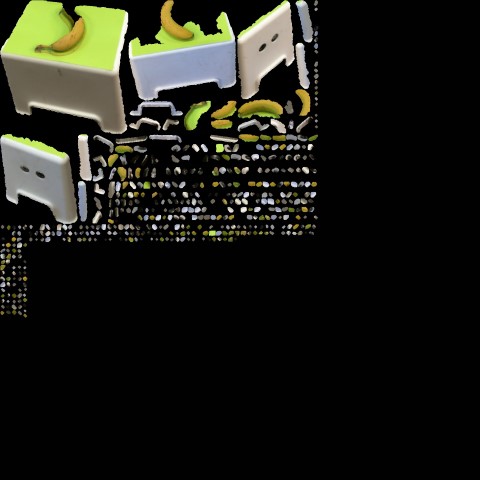
I just installed cura on my own computer so I added that it could read the obj files. Now I could slice the model and print it.

But I wanted to only have the banana and not the stool as well. I then downloaded Meshmixer and deleted the stool and made a test print.

I then noticed that the “tip” was not attached and I then added some material to the banana some places where it had almost no scanning details.
When I was happy with the design I put it back in cura to slice it and afterwards print it. I used the fine settings and then just ran it with those settings on an Ultimaker 2 with normal yellow PLA.
I used the fine settings in Cura, 0.1mm and I think I kept the pre-settings.
I am adding a brim because it will stick better to the surface. You can also add glue if the print is not sticking to the buildplate.
I am using the yellow PLA. Here I am using the settings as it is saying on the roll on the picture below: 210 and 60 for the buildplate.



How can I use 3D printing?
I think 3D printing is pretty cool because if you are missing a component for something you can just 3D print it. There are also some things you can’t make in other ways than 3D print them.I also think it is fun to combine the 3D scanning with the printing. It is a fun way to use a machine.
Specially because you also can scan a person.
3D printing is unique because you can print in different angles. You can also make the print pretty precise. The precision is a matter of printer and if you have the correct environment for printing (no wind for example).
It is also different in the way that you are always adding material compared to the laser where you are removing material to make a product.