Principles and Practices
and Project Management
In this week:
- Plan and sketch a potential final project
- Build a personal site describing you and your final project - Upload it to the class archive. Work through a git tutorialWhy Xara Web Designer?
Web
Designer
treats
web
page
design
just
like
page
layout.
You
can
either
create
your
own
page
and
site
designs
from
scratch
with
the
power
-
ful
page
layout
and
design
tools
or
simply
1)
pick
your
design
from
the
templates
2)
customize
it
with
complete
freedom
3)
publish.
What
you
see
on the page in Web Designer is exactly what you get on your site.
Total design freedom
Web Designer gives you total design freedom - using drag and drop you can literally place anything, anywhere on the page. And things which are normally difficult to achieve in HTML are a snap in Web Designer - for example text with curved edges, text or graphics at an angle, text flowing around objects - no problem!WYSIWYG
Whether you customize one of the bundled templates or create your own graphics or animations, it's genuinely WYSIWYG - what you see in Web Designer is exactly what you get on your website.Clever stuff
But we have some clever tricks too, to make things easier for you - here's just a few of the things that will save you time and trouble: Liquid text flow around objects; easy mouseover, thumbnail and pop-up creation; automatic adjustment of photos to the correct web resolution; one-click change of site wide theme colors and shades; automatic color matching of imported objects such as buttons; a concept of 'repeating objects' such as headings and button bars - edit one instance and they all update; buttons and text panels that automatically stretch as you change the text; smart automatic repositioning of objects and resizing of pages as you add new text; font embedding which frees you from the restriction of 'web safe' fonts.Compatibility
Working with industry standards is vital, so Web Designer sites are W3C compliant, cross browser compatible (IE 8+, Firefox, Safari, Chrome) and XHTML, CSS standards based.
Plan and sketch a potential final project
In the first week , I have been looking for a good idea for my project: something that could be useful, achievable and possibly sustainable ..and
finally the idea of a “Food Box Saver” came into my mind.
This is my first sketches of the “food box saver” In addition, I wrote list of needed components and planned a Bluetooth panel able to set time
storage of compartments and alarm management.
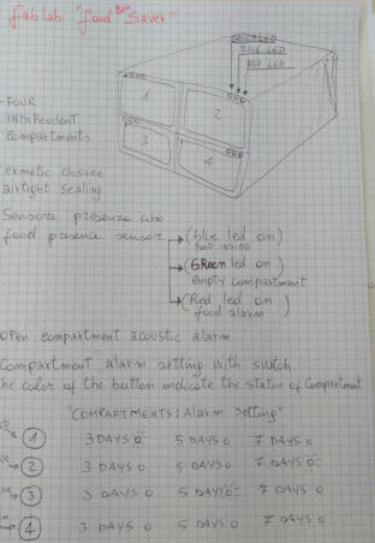

Work through a git tutorial
To Upload my personal site to the class archive I need to Work through a git tutorial and learn about this software.
I never used this software and in the first contact...seems to be hardly to use, but I know the command line mode of git like a the old dos system in the very old computers. The informations in the recitation of Fiore Basile are really useful http://fabacademy.org/2018/recitations/gitlab.html#1 but not everything is clear in my mind, so... I read the git official document in the web site. https://docs.gitlab.com/ee/README.html I learnt using the Git platform installing the software in my computer , with generated a ssh key security code, username and user configuration of email . I control everything using git command :“ git config -l”
My problem with Git!
After installation of git software, I had a big problem because I moved the hide git folder to root of my hard disk drive to understand why my folder is very big….and git software tried to upload totally my hard drive! so...I asked help to the fablabs boys and they helped me to delete old files and regenerate a git repository, after this operation everything worked correctly; moreover I have been resize all images in the site to 96 dpi and compress jpeg to 70% of original quality. I really want to say to everyone : Hey boys! please, don't move the hidden git files to any place!!!!
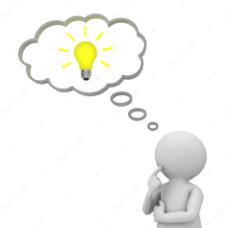

Build a personal site
To
build
my
personal
site
,
I
would
like
to
use
a
smart
and
powerful
software
that
permit
me
to
made
a
nice
site
and
work
quickly.After
research
on
internet,
I
finally
found
Xara
Web
Designer
,
this
software
really
interesting
offer
to
user
a
friendly
interface
and
complete
tools
to
develop
a
site
or
a
single
page.Also
I
read
some
different
tutorial
about
HTML
programming
and
I
know
the
basic
structure
of
code.
Now
I
need
a
2D
Software
to
edit
and
transform
the
images
to
use
in
my
site…
download
“Gimp”
because
this
software
are
powerful
and
free
-
ware , I like that.
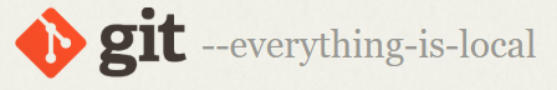

now.. my personal site is online!
http://fab.academany.org/2018/labs/fablabsiena/students/giuseppe-allocca/index.htm

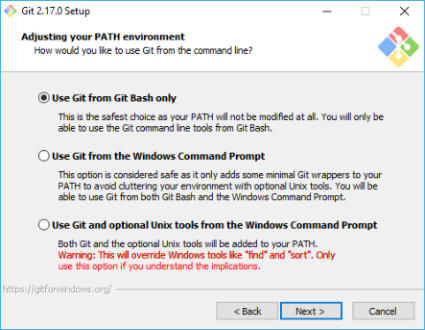

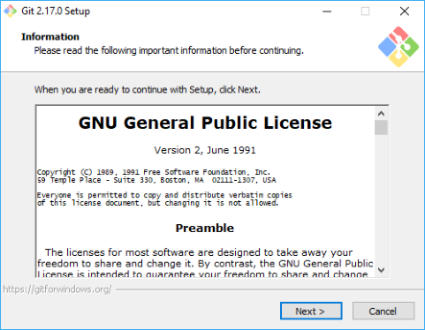

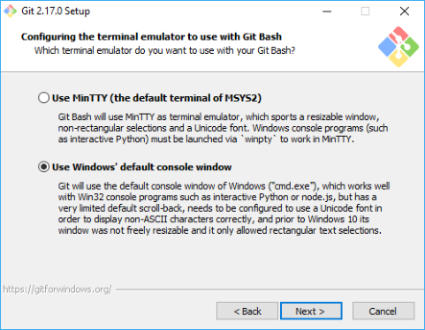


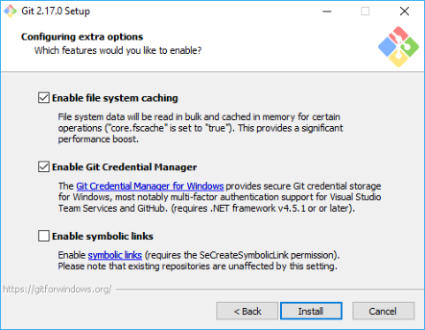

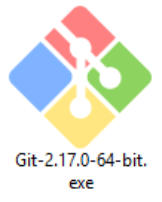
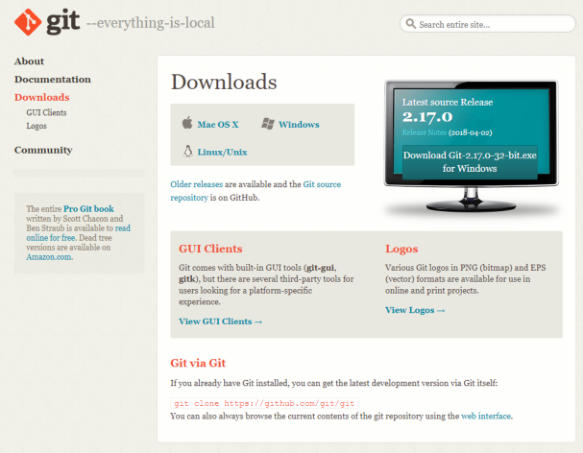

When
the
download
is
complete,
we
can
launch
the
installer
with
double click of left mouse button
after
the
installation,
the
icon
of
git
is
on
my
desktop
and
the
double
click
start
the
software,
now
I
can
generate
the
ssh
key
with
my
email
address.
GitLab Documentation:
https://docs.gitlab.com/ce/ssh/README.html#generating-a-new-ssh-key-pair



The Main Interface of Xara
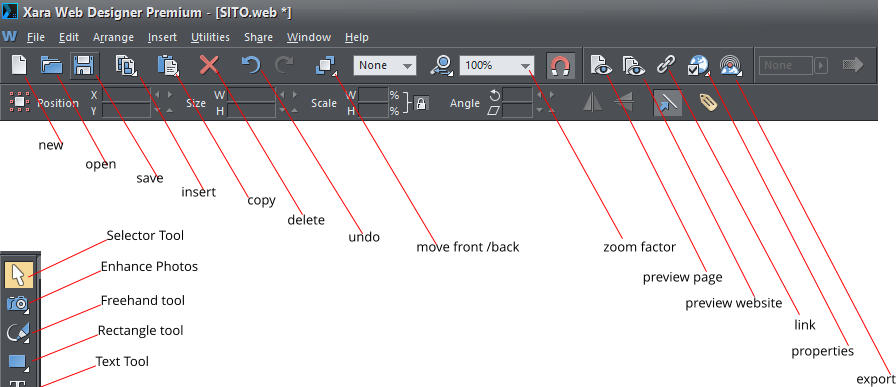


Site Export
Project Management
My Identity
Now I set my user name and email address. This is
important because every Git commit uses this
information, and it’s immutably baked into the
commits I start creating:
$ git config --global user.name "giuseppe.allocca"
$ git config --global user.email allocca.pino@gmail.com
$ git clone
https://gitlab.fabcloud.org/academany/fabacademy/20
18/labs/fablabsiena/students/giuseppe-allocca
Clone my Repository
Prepare files to push
using copy/paste command in windows, I move all the
files of my site folder to the git repository folder
Git commands sequence
My personal website site has been realized with “Xara web designer” (work in progress) and uploaded it to the class archive with this sequence of Git’s commands: git status (to see the start situation) git add . (to add the files) git commit -m “upload my site” (to commit the changes) git status (to control again if everything is ok) git push (to upload the files in the remote repository)Git Bash
UTENTE@DESKTOP-O7AI50E MINGW64 ~ $ cd c:\\ UTENTE@DESKTOP-O7AI50E MINGW64 /c $ cd giuseppe* UTENTE@DESKTOP-O7AI50E MINGW64 /c/giuseppe-allocca (master) $ git add . warning: LF will be replaced by CRLF in index_html_files/jquery.js. The file will have its original line endings in your working directory. UTENTE@DESKTOP-O7AI50E MINGW64 /c/giuseppe-allocca (master) $ git commit -m "upload" UTENTE@DESKTOP-O7AI50E MINGW64 /c/giuseppe-allocca (master) $ git push Counting objects: 509, done. Delta compression using up to 4 threads. Compressing objects: 100% (509/509), done. Writing objects: 100% (509/509), 11.02 MiB | 142.00 KiB/s, done. Total 509 (delta 31), reused 2 (delta 0) remote: Resolving deltas: 100% (31/31), completed with 30 local objects. To gitlab.fabcloud.org:academany/fabacademy/2018/labs/fablabsiena/students/giuseppe-allocca.git 5fd8825..c1feb87 master -> master
$ ssh-keygen -t rsa
Generating public/private rsa key pair.
Enter file in which to save the key (/c/Users/alloc/.ssh/id_rsa): PINOKEY
Enter passphrase (empty for no passphrase):
Enter same passphrase again:
Your identification has been saved in PINOKEY.
Your public key has been saved in PINOKEY.pub.
The key fingerprint is:
SHA256:xzoSCfpiQeF+/dPfHP/7u3qjiXYdqE0GYcOgHc6AT+o alloc@DESKTOP-UIQE04D
The key's randomart image is:
+---[RSA 2048]----+
| . .. oo |
| . . . .* .= |
| o . +. +. o |
| o . + o . . |
| + o + S o . . |
| + E o + + . |
| o . . = . = o .|
| . . . o +.=.* |
| ..o+*+@|
+----[SHA256]-----+
Generating a new SSH key
to get permission to write to the remote git folder, I need to generate an authentication ssh key. Once git bash is started, the key is generated with the appropriate command ( $ ssh-keygen -t rsa ) . Using the SSH protocol, I can connect and authenticate to remote servers and services. With SSH keys, I can connect to GitHub without supplying my username or password at each visit. Following the sequence.Adding a new SSH key to my GitHub account
The next step is to copy the public key generated ( PINOKEY.pub) in the personal profile on the site https://gitlab.fabcloud.org/profile/keys from git bash I digit : clip < ~/.ssh/PINOKEY.pub (Copies the contents of the PINOKEY.pub file to my clipboard and next paste in key field.So I click on “Add key” button.