

 |
 |
|---|
Assignment |
Final Project |
About Me |
|---|
Week 2
The os I use is Windows 10, so I downloaded git bash
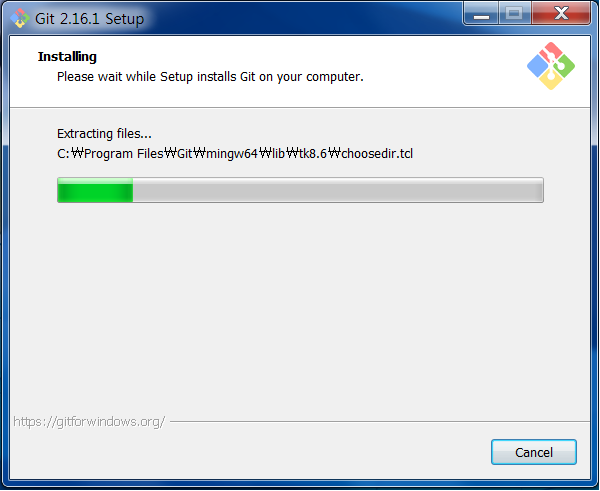
But in use it had a problem
The problem is it didn't recognize linux code, So I searched website, I found a solution.
Windows user will see a screen like this during installaion.
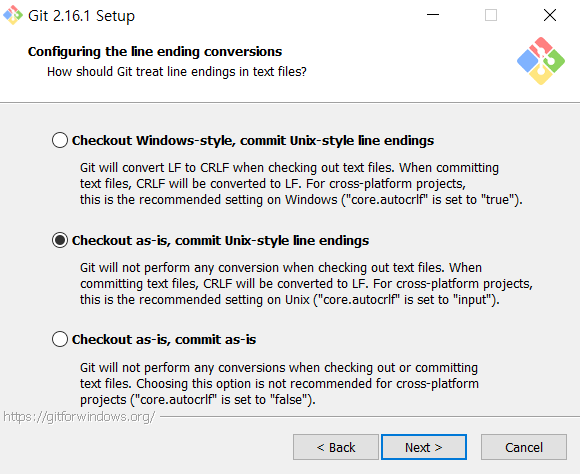
Window users must check second option. First option isn't recognize linux style.
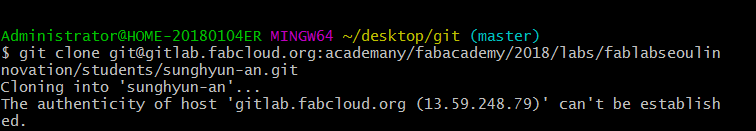
That image is showing when you setting up the folder, get the file from the server.
My computer had a problem, so I changed harddisk, so I show you this process
After installation, you must add a SSH keys.
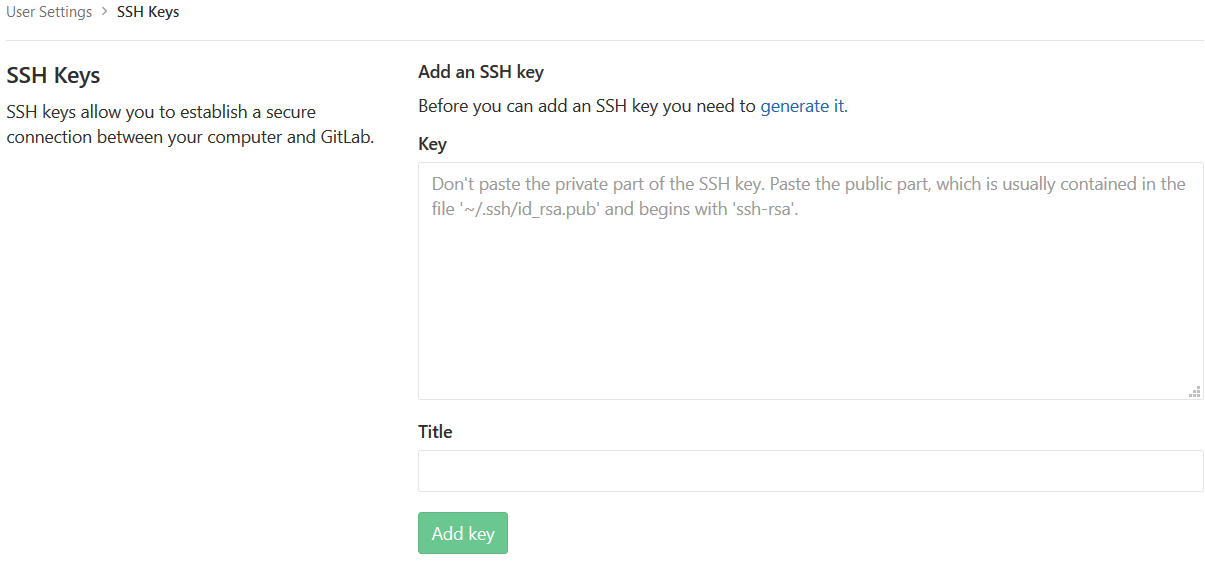
This is SSH keys scereen in gitlab
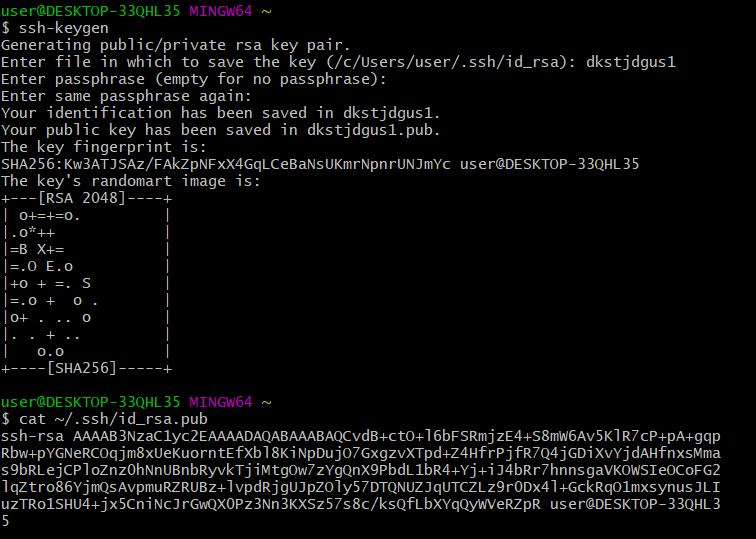
Open the git bash, and write this code.
$ ssh-keygen
then you can see this sentense
Generating public/private rsa key pair.
Enter file in whick to save the key(/Users/~/.ssh/id_rsa):[Enter]
This is a space for write a password.
When you write a password, you can see other sentense.
Enter passphrase (empty for no passphrase):[passphrase]
That is same space, but it doesn't see your password
When finish this work, write this code in terminal.
$ cat ~/.ssh/id_rsa.pub
You can see your SSH keys, copy it, and paste it in SSH keys screen in gitlab, cilck Add key.
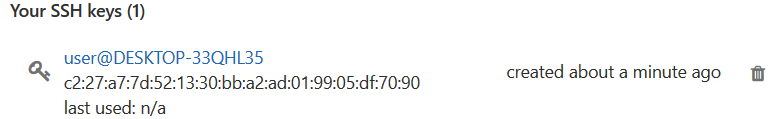
Finish this work, you can see your SSH Key.
Let me show you When you some files upload to git lab.
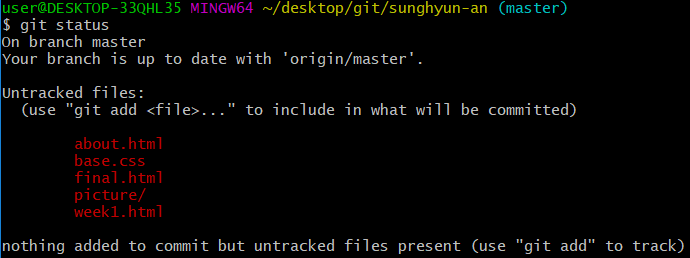
$ git status - That is show your git local folder status.
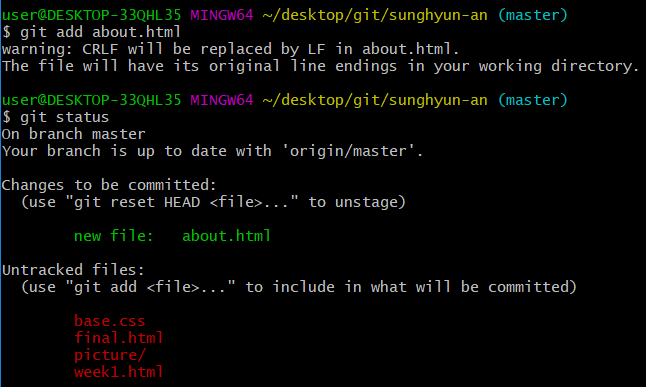
$ git add filename - That is upload to master just 1 file
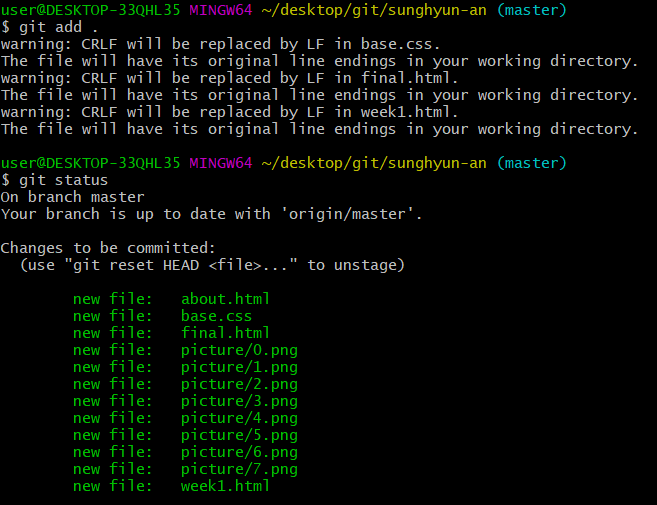
$ git add . - That is upload everything of changes
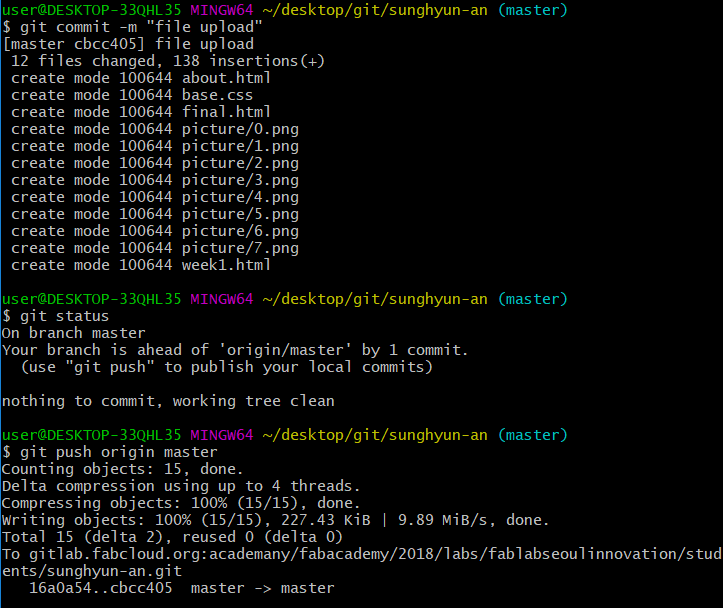
$ git commit -m "blahblah"
That is send a message for everyone about what are you doing.
$ git push origin master
If success master to master, working tree clean message appear
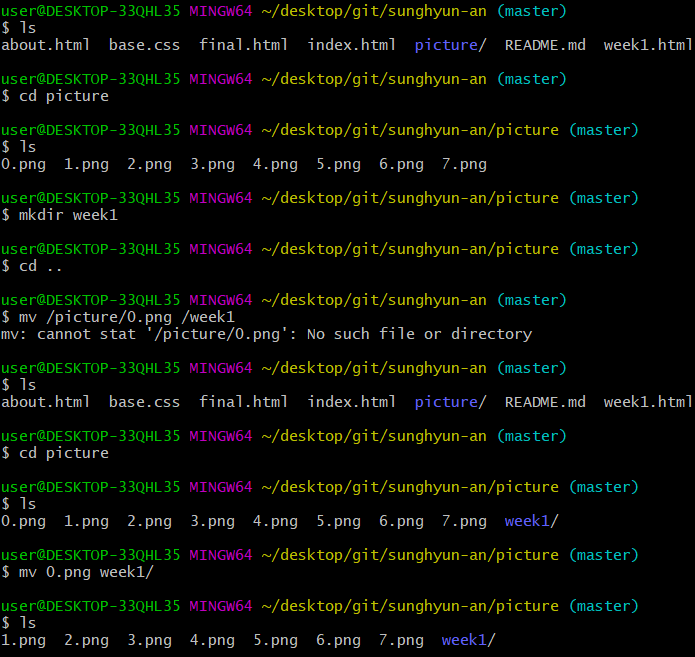
If you want to save a file to a different folder in terminal, show your file list.
$ ls - Show your files in this directory.
$ mkdir foldername - Make a folder in this directory.
$ cd - change directory / $ cd .. - Back to the previous directory
$ mv filename /foldername - Move a file to ohter folder.
When you finish the work, check this folder, and upload to gitlab.
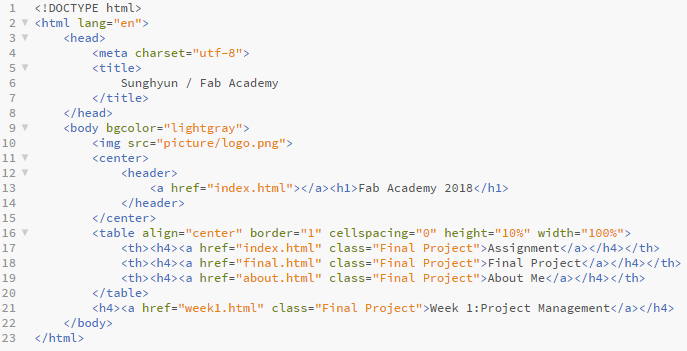
This image is my index.html code.
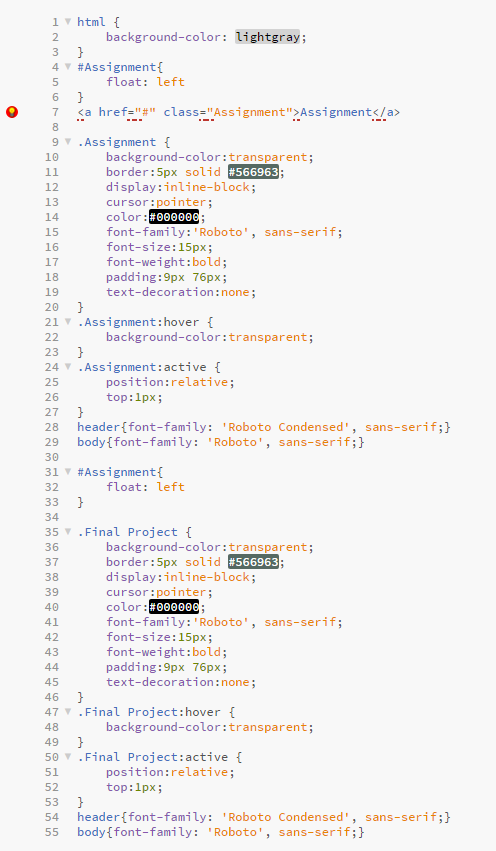
Reference css code
My website is still being revised.
Thank you for read.