WEEK 2 - COMPUTER-AIDED DESIGN
Assignment - model (raster, vector, 2D, 3D..) a possible final project
2D
I used Adobe illustrator, Photoshop to compare raster and vector images.
I opened same jpg image of myself. And write my name on same place with brush tool in photoshop and pen tool in illustrator. It looks similar on normal view.
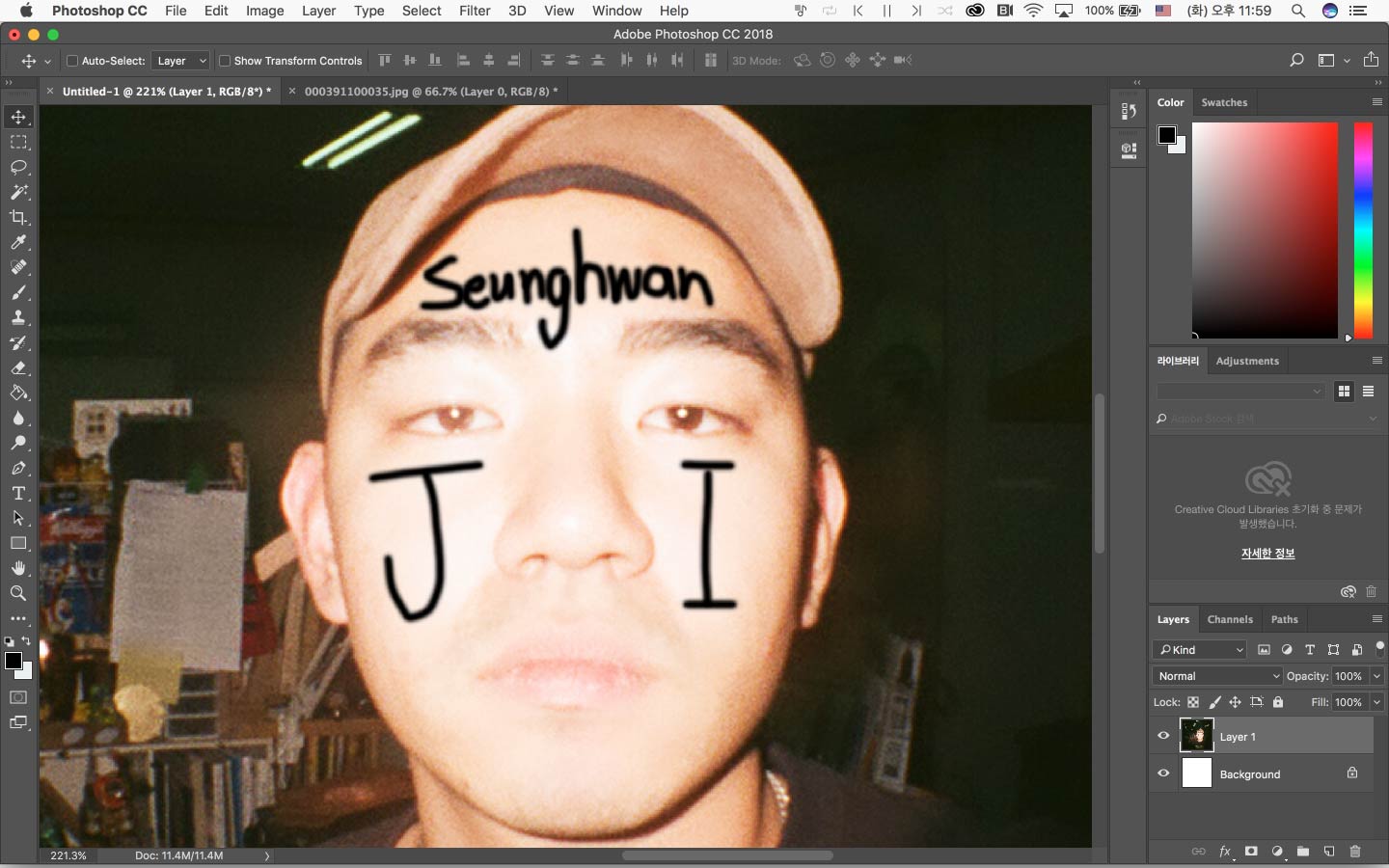
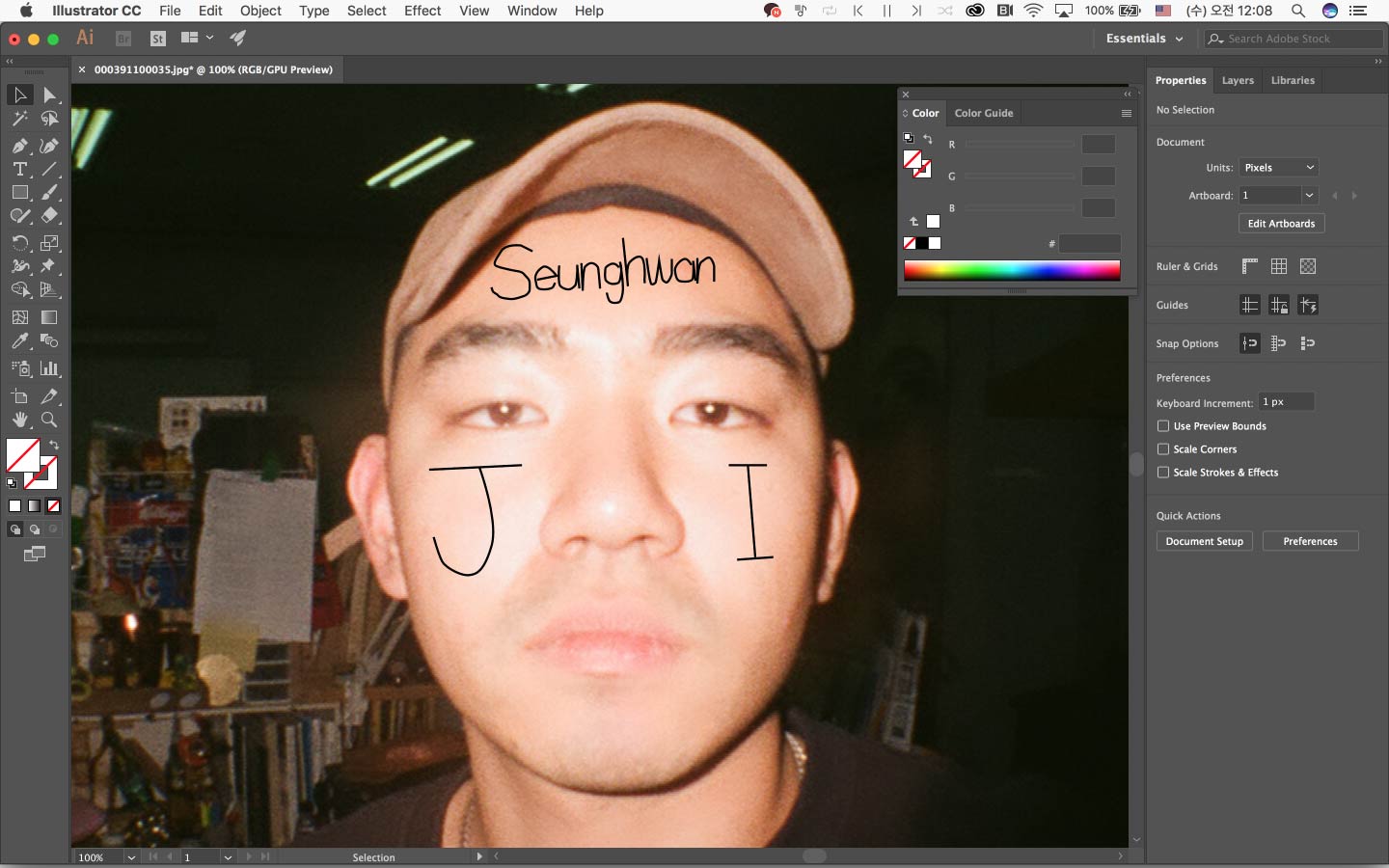
But, when I zoomed in on the photoshop, both image and text quality art broken. And I can see the individual pixels getting bigger when I zoom more and more.
In raster image, it consists of pixels.
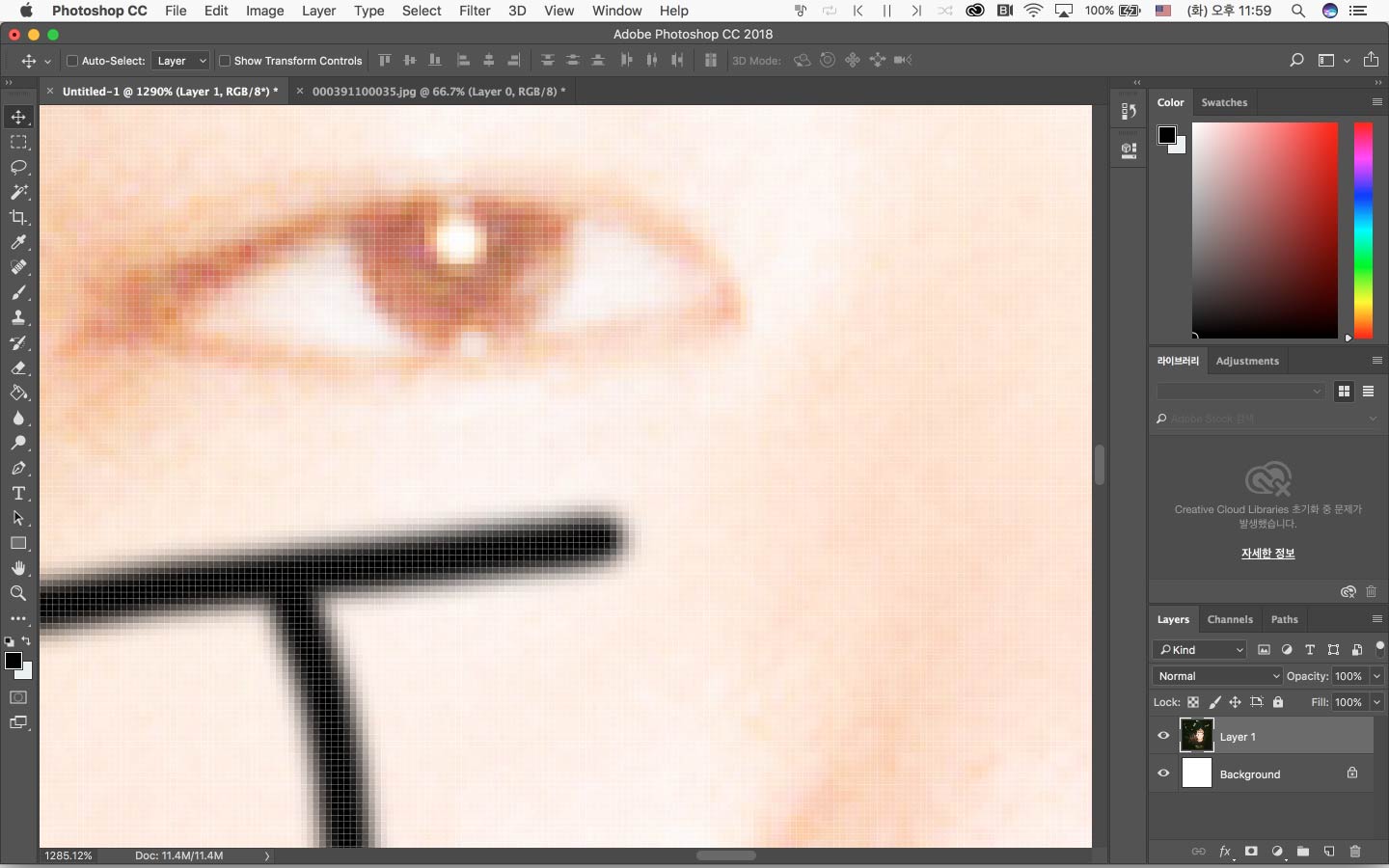
When it comes to illustrator, JPG image file is raster same as photoshop. But, pen tool makes path which is vector. So when it be zoomed in, I can see the pixel of image, while text paths art still in good condition. Paths are generated by mathematical function connecting points and points. If I raise the point os stroke of paths, result is same. But when I rasterize those text or path, it becomes raster image and be recognized as pixels.
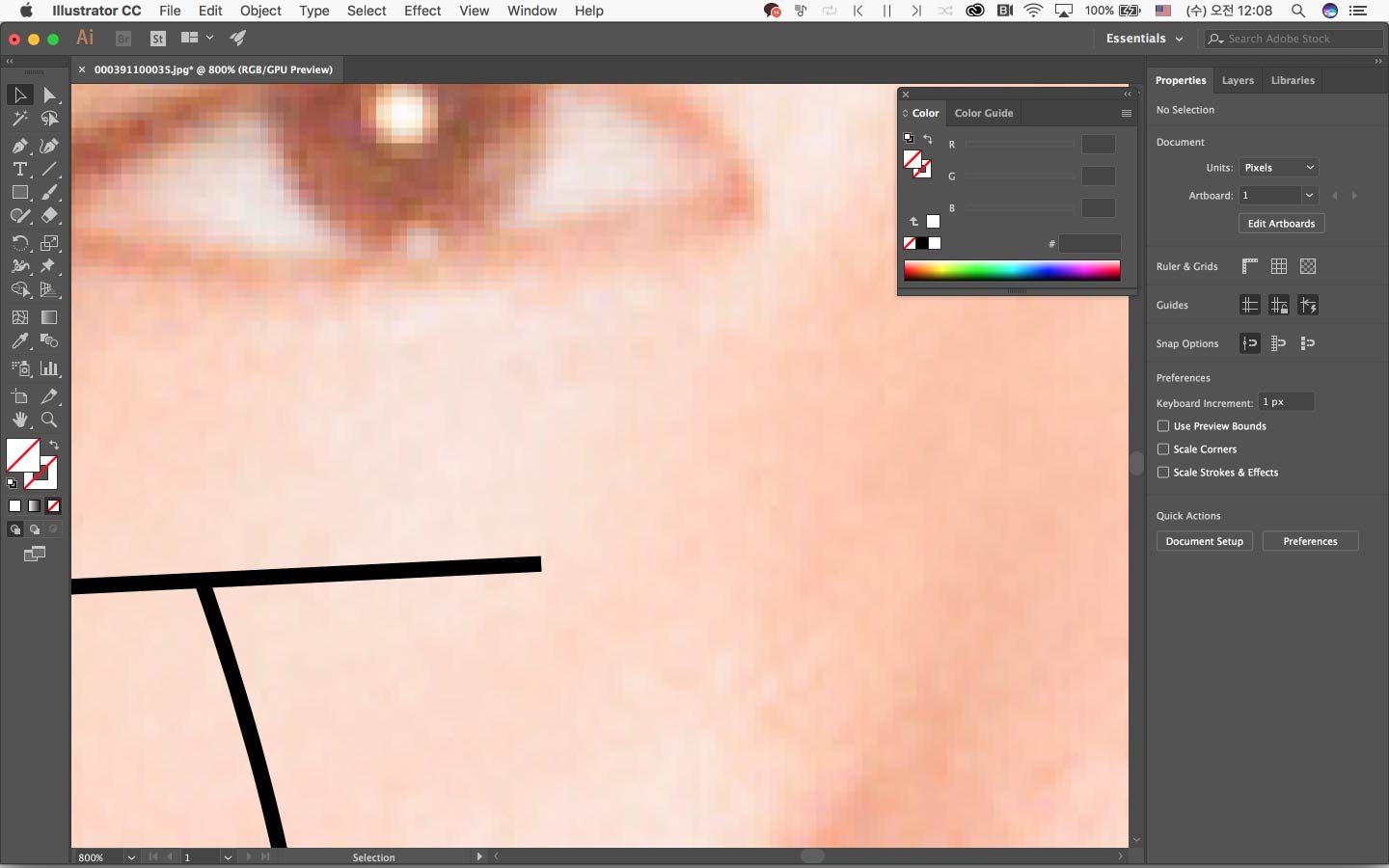
Difference between these two programs is photoshop is painting program while illustrator is drawing program. Photoshop is advantageous to modifying pictures or paints on the web. Illustrator is advantageous to making logos or drawing those are used in various sizes.
3D
I modeled same joint to compare three programs Rhino, FreeCad and Fusion360. I captured a drawing of universal joint in FreeCad tutorial video.
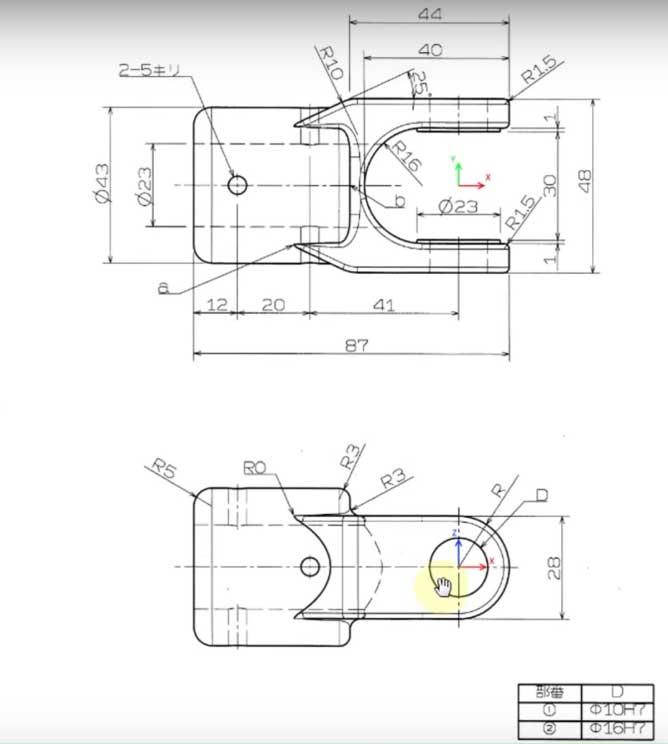
Rhino
First, with Rhino
I’m using this program to model and design with my major. That’s why I’m familiar to this program. Basically I drew curves putting numeral values. I extruded it to make solids. and used boolean union and difference to make them one or subtract some parts. Rhino doesn’t make history tree to go back to former works. So it’s essential to make a backup layer. Otherwise, I should undo every processes to the point of former work that I want to modify.
Anyway, it took short time to modeling joint and it was fine.
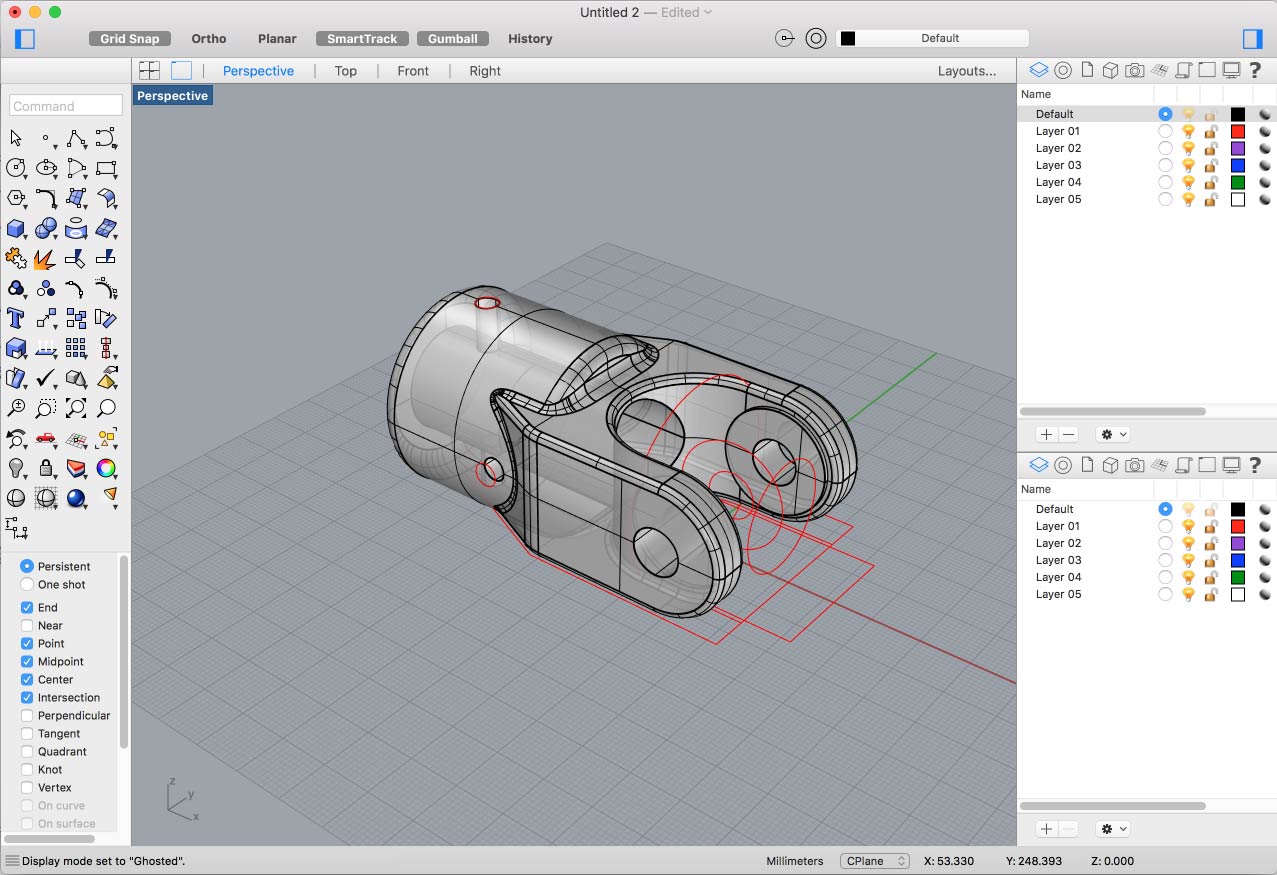
Freecad
Second, FreeCad
It was my first time with this parametric program, so I followed the tutorial in youtube.
It’s same process with rhino that draw some curves('sketches' in FreeCad) and extrude to solid. But, difference was the procedure with the length. In Rhino I should put length in every line. Otherwise in FreeCad, I drew a figures and set the length later. Even it’s possible to set the size in Rhino as FreeCad, but it’s too troublesome. So it was really comfortable that parametric program can does.
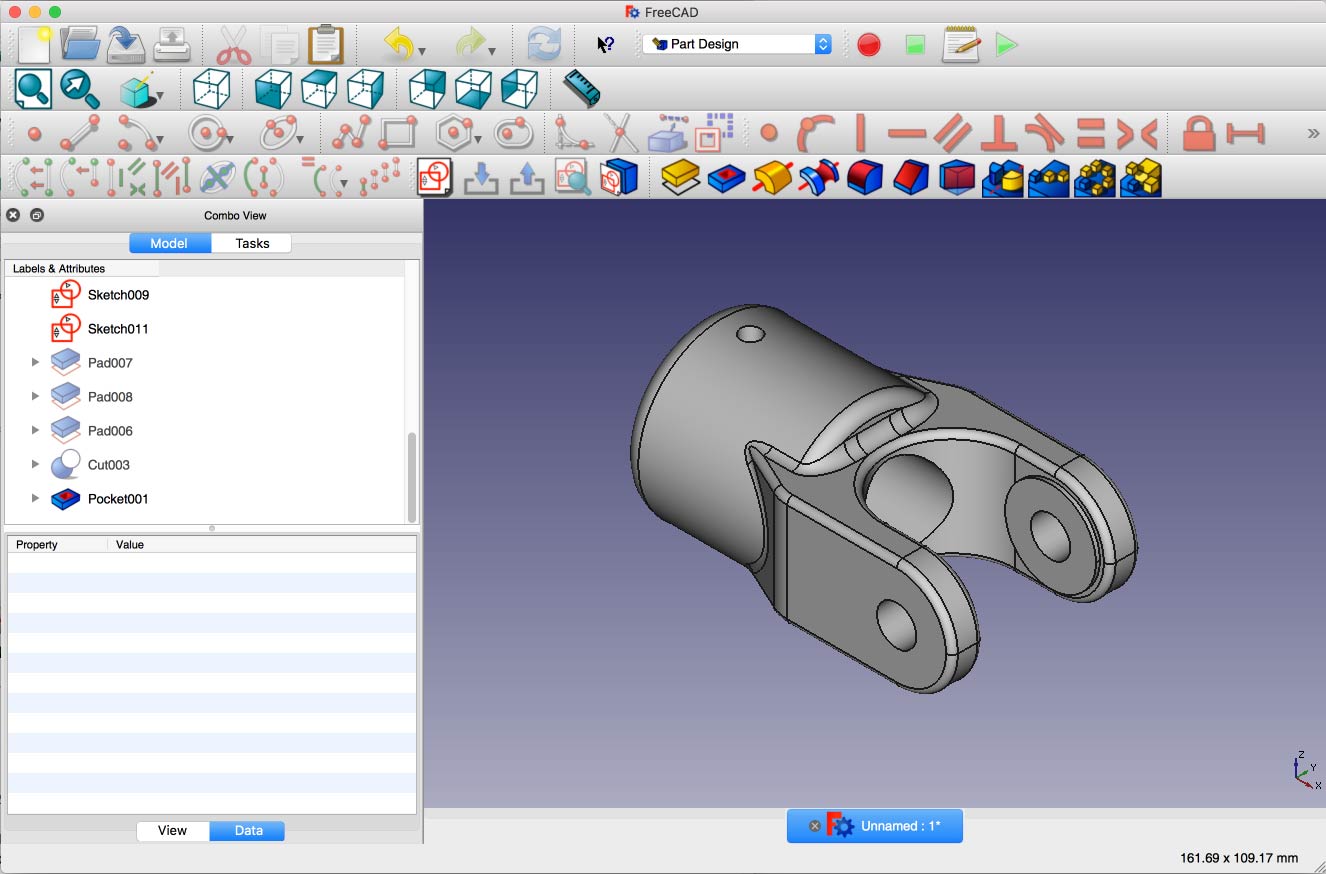
Every process was fine but there was one problem with the boolean cut function. When I tried to make a hole to side of shaft part, It gets an error. I followed tutorials and it’s same process with the making a hole on the upper side if shaft. I couldn’t figure out. I searched some information with the error at boolean cut function. It said it’s because of bug or memory problem at PC. But I don’t know why yet.
I tried to subtract this cylinder.
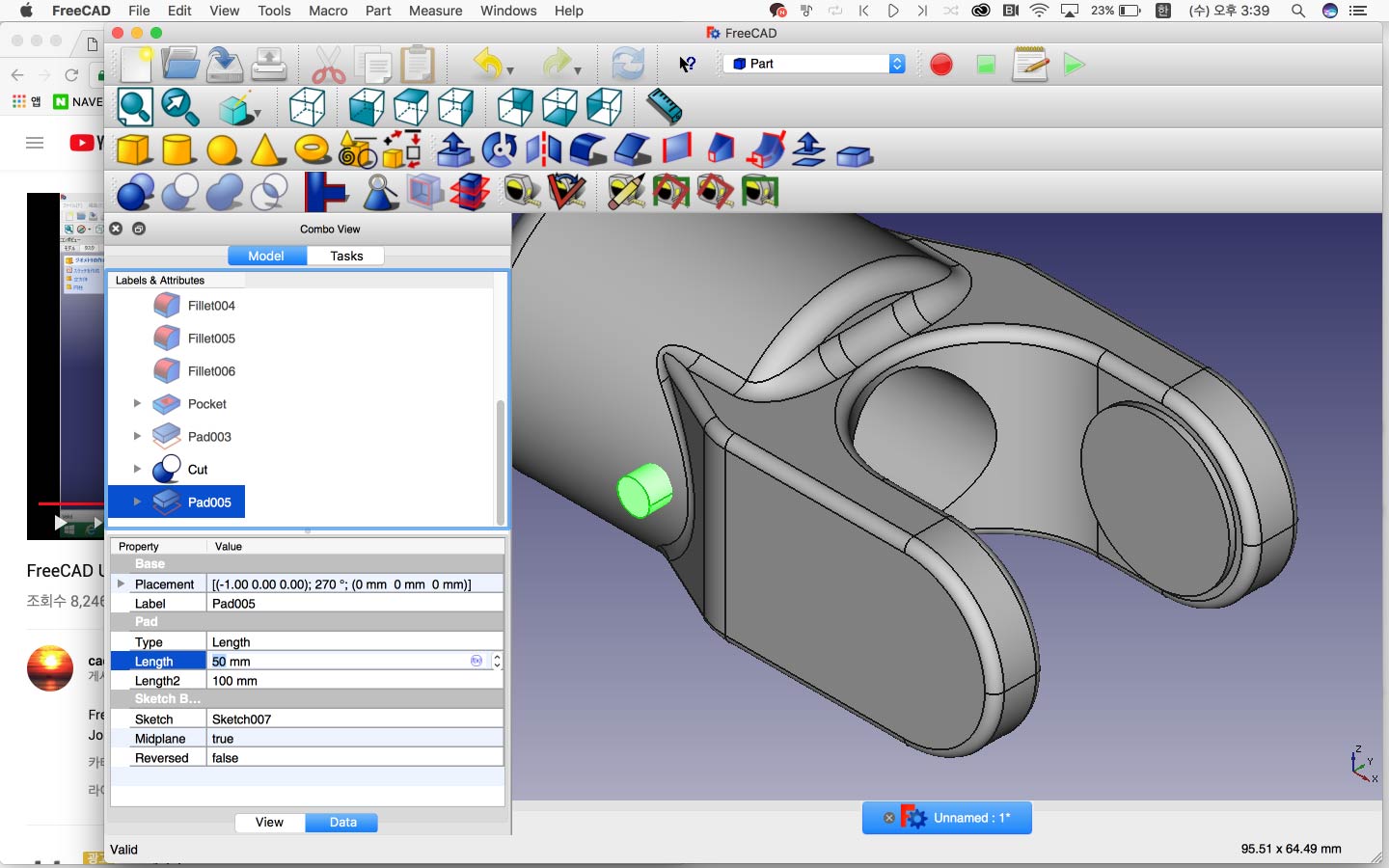
from this body part.
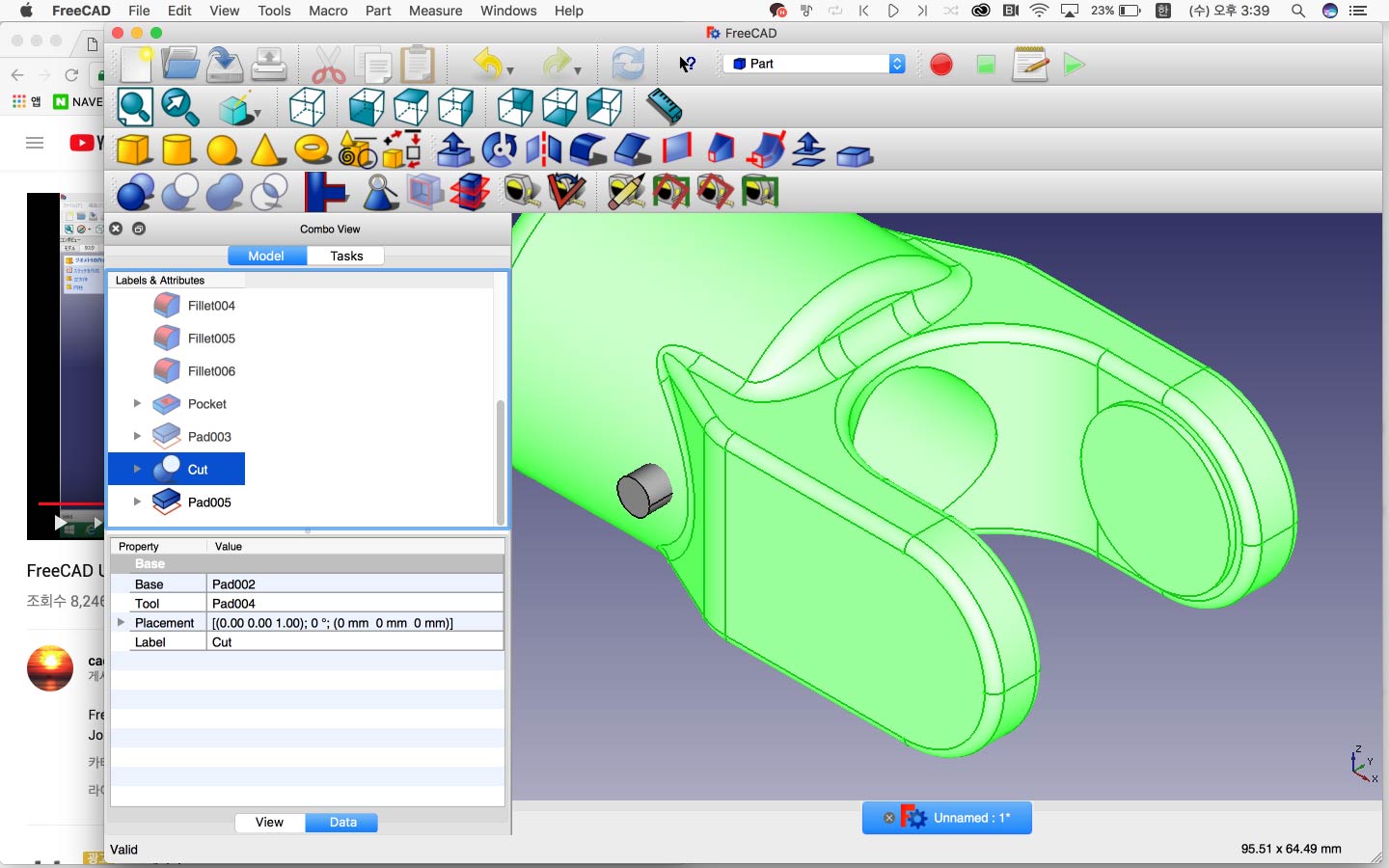
And it occurs error ㅠㅠ
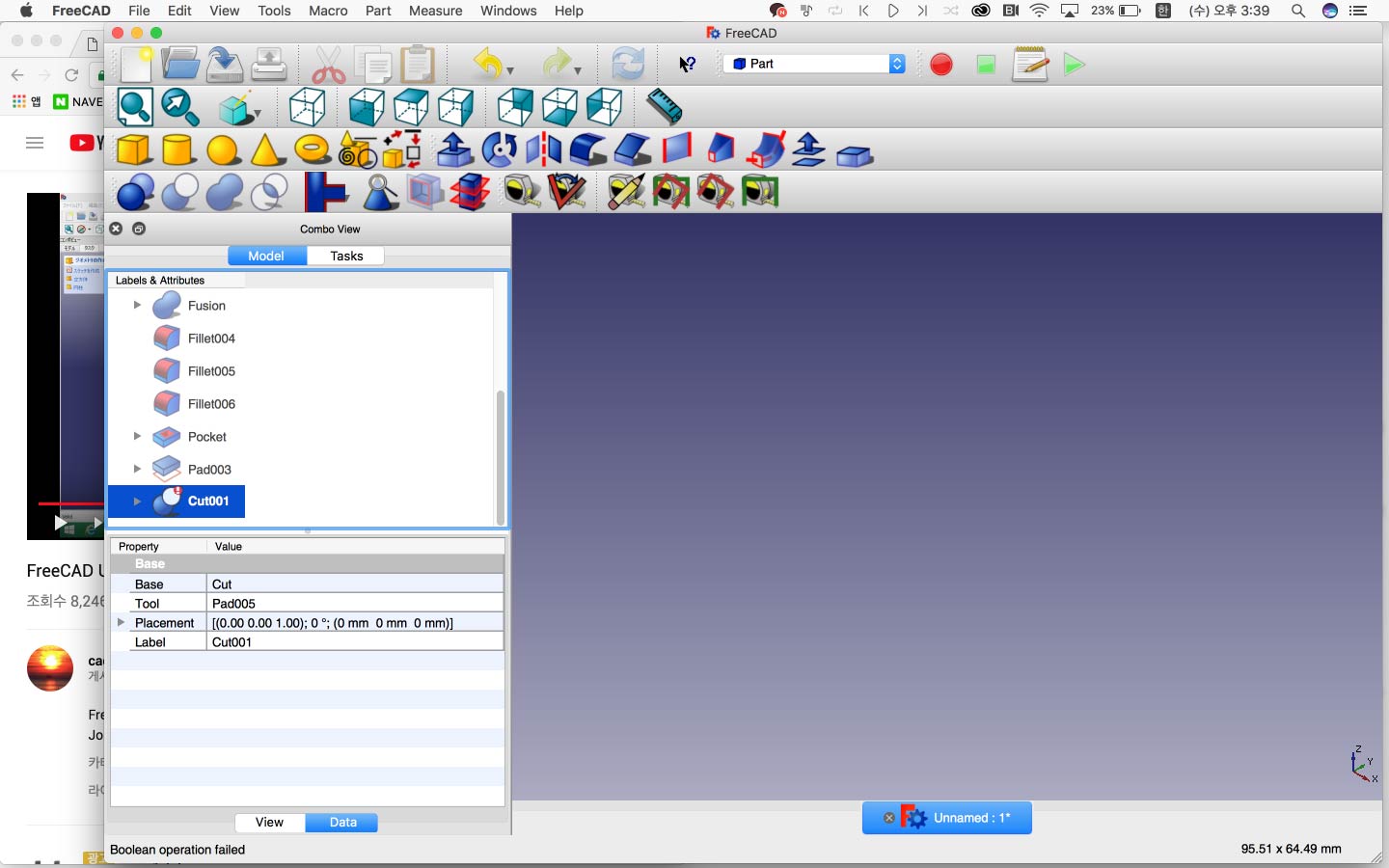
Remainder parts were fine except that hole problem.
Fusion 360
Last, Fusion360
It’s parametric modeling program as FreeCad and those are similar I fell. It has same process to draw some sketches and extrude to make a solid. And It offers assemble or simulation function which are really useful on modeling program.
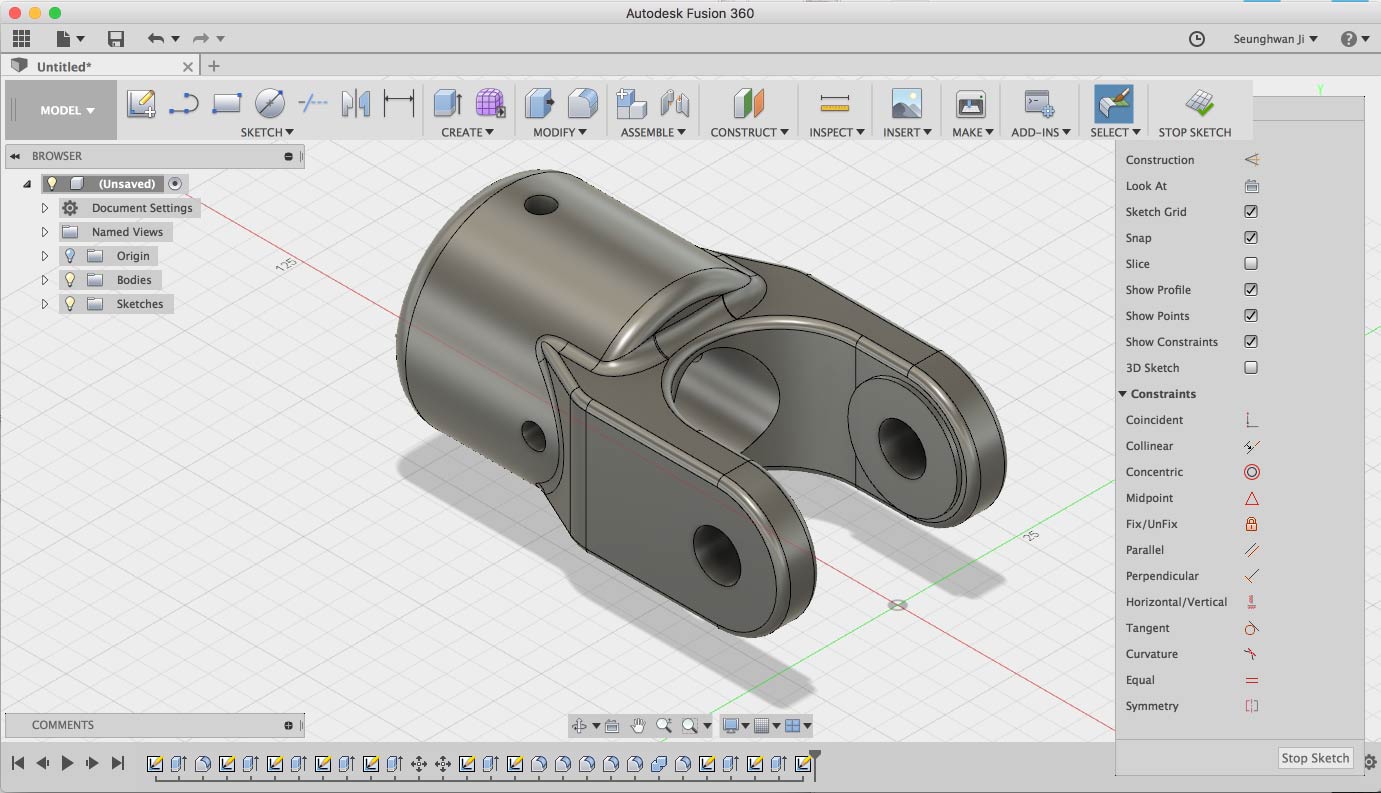
And it has special saving system, different to other programs, Fusion has its own cloud to save every files. When I save file, It was saved automatically in cloud. So when I want to save file to my desktop, I should export.
And it has sharing function that make possible to share files with others and see the 3D file on the web with the URL.
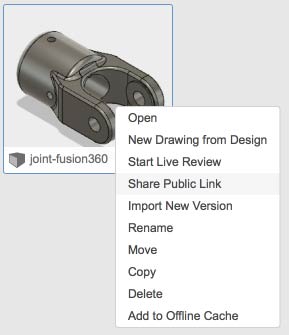
Here’s my modelling
link.
Conclusion
Rhino is suitable for just drawing. And to do a parametric design, it’s essential to get a plug-in as Grasshopper. also it was essential to make a back up layer to go back to former work. Different to other parametric programs it has poly-surfaces which is similar to solid but vacant inside. It’s convenient for me with grid snap, osnap and gumboil function to move and rotate parts.
FreeCad and Fusion360 are useful to make models which has specific values. And it was really useful that it creates history tree automatically so that when I have something to modify at the former work. I can just go to the former point of work and modified informations are automatically applied to models. Compare Fusion360 to FreeCad, it has really developed functions and has comfortable interface.
Here are my works.
