Week 9 - Molding and Casting
Assignment
- CNC Wax blocks using Roland or Shopbot
- Create a mold out of the design
- Cast out of the mold created
Tools and software used
- FUSION360 modeling and CAM
- Roland MDX-40
- 6mm flat mill-1/8 Flat mill-1/8 Ball mill
- Smooth-On (PMC, SortaClear and Oommo 25
Designing object in fusion
I use Fusion 360 to design the object for molding using 3 sketches in various heights and LOFT between them
I created doublicate tabs to place the object correctly. and then i split it in half
-----------------------------------------------
I used Fusion Cam to create the toolpaths for the Roland MDX-40
3D Adaptive clearing to remove material. 6mm Flat mill
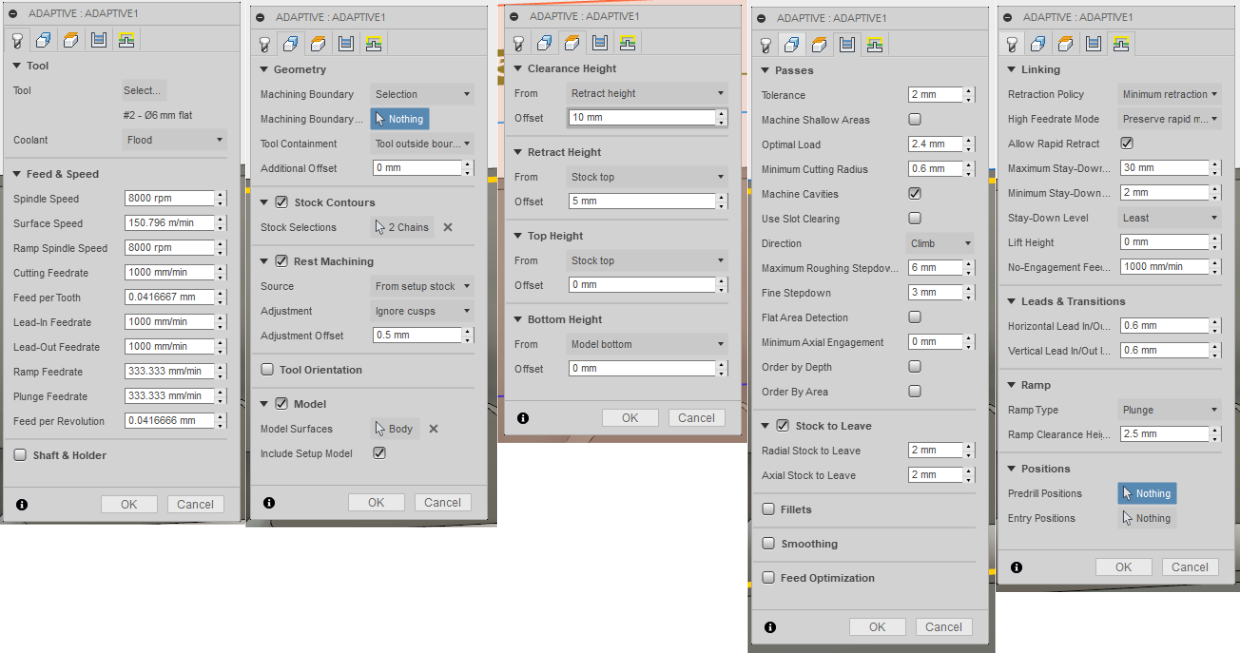
-----------------------------------------------
3D Horizontal finishing for flat surfaces. 1/8 flat mill
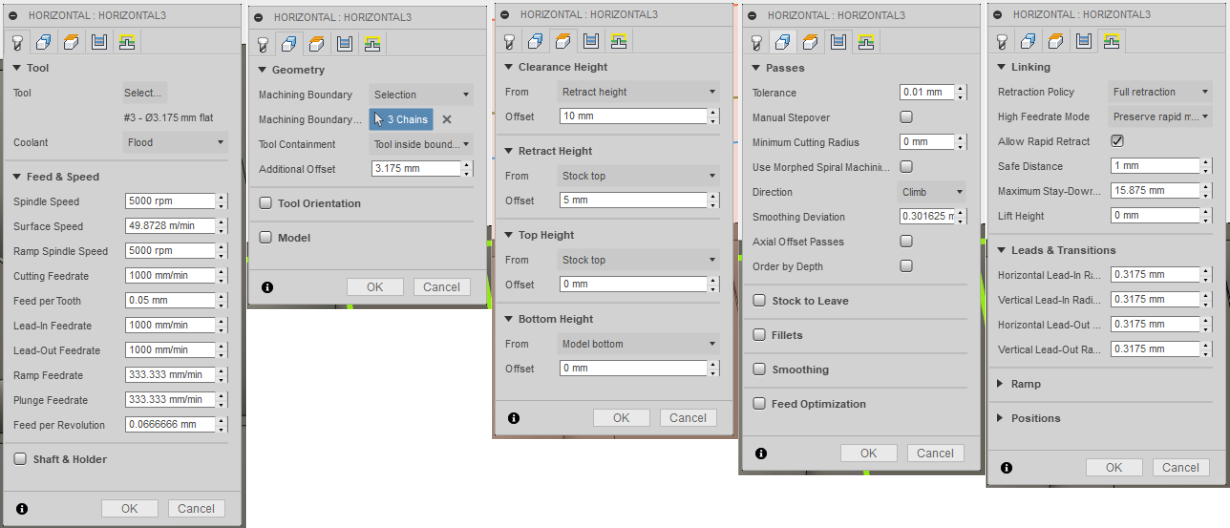
-----------------------------------------------
3D Contour for finishing. 1/8 Ball mill
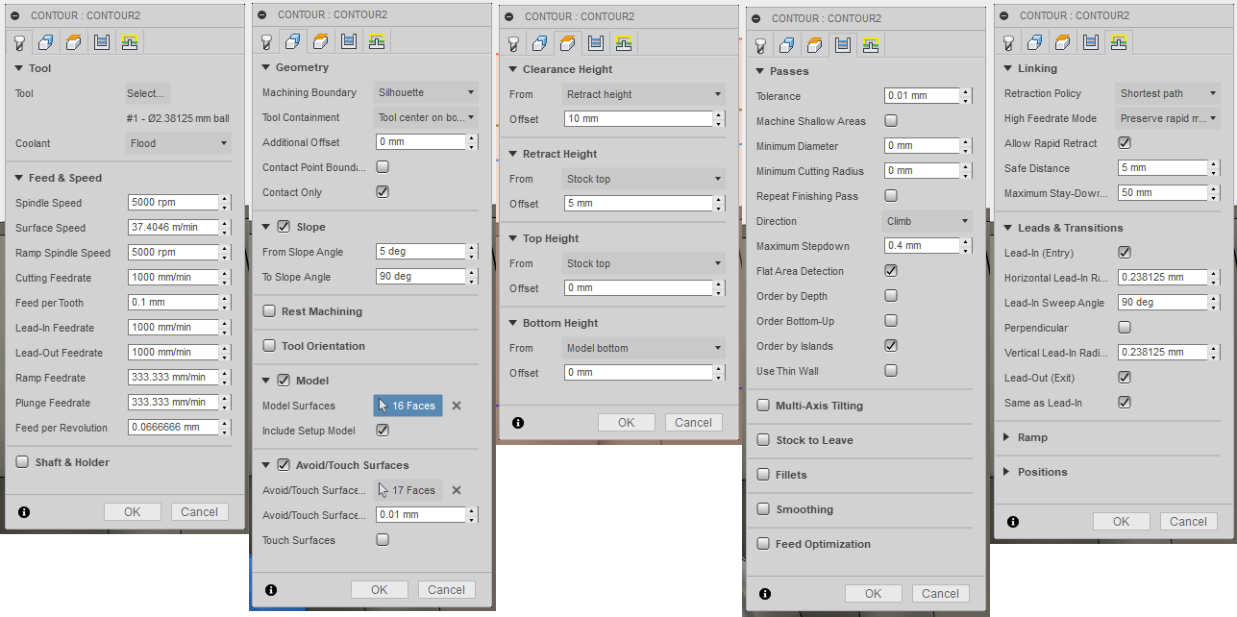
-----------------------------------------------
Finished Wax with the first Sorta Clear mold. The object was too close the the wall for the 1/8 ball mill. However I did mold test which would not work for casting.
-----------------------------------------------
I changed the placement of the pieces and on tab so the 1/8 mill bits would fit between the problomatic areas
-----------------------------------------------
Closeup of the new mold with good finish
Casting test with the PMC.
-----------------------------------------------
Came out alright however there were a little wet areas which indicate either the material is old or the mixture was not correct.
