PROJECT MANAGEMENT
In this week we learned more about Website development and version control system such as Git and gitlab
Website
This week we were tasked with building a website that will serve as a platform to document our work and progress in the program.
To allow more time to focus on content and presentation, I chose to start with a Bootstrap framework template. To stick with my personal branding, I went for a minimal look, with straightforward navigation
Although i had previously worked on website design, i still had to go through many resources before i complete my website.Major resources i used arew3schools and codeacademy.
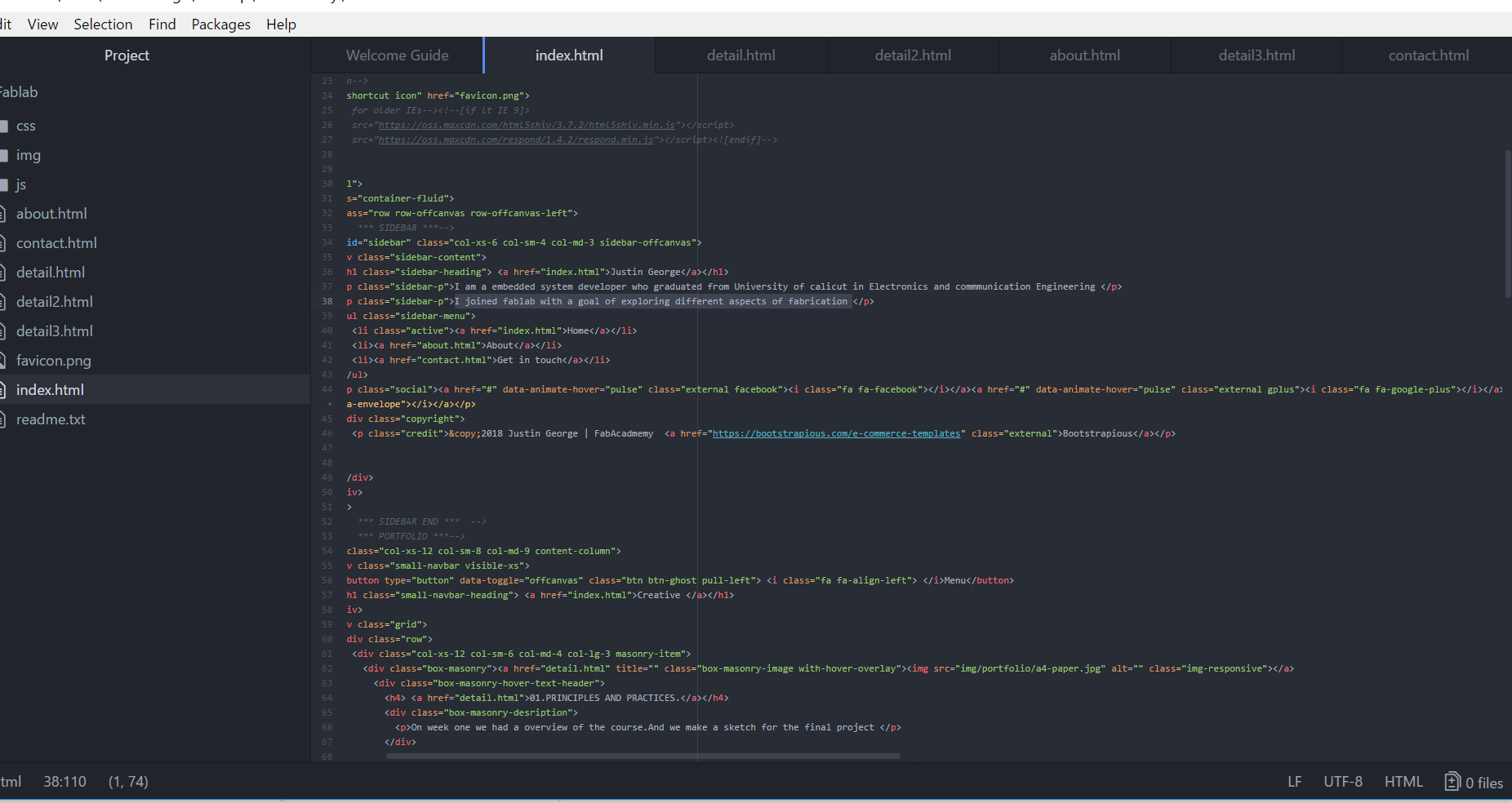
For developing index i used a template from startbootstrap website.
For selecting text editor i played around with brackets,atom and Visual studio code.Finally i decided to use Visual studio as my default text editor beacause it was more intuitive and has support for wide array of plugins. It was much more easy to code.
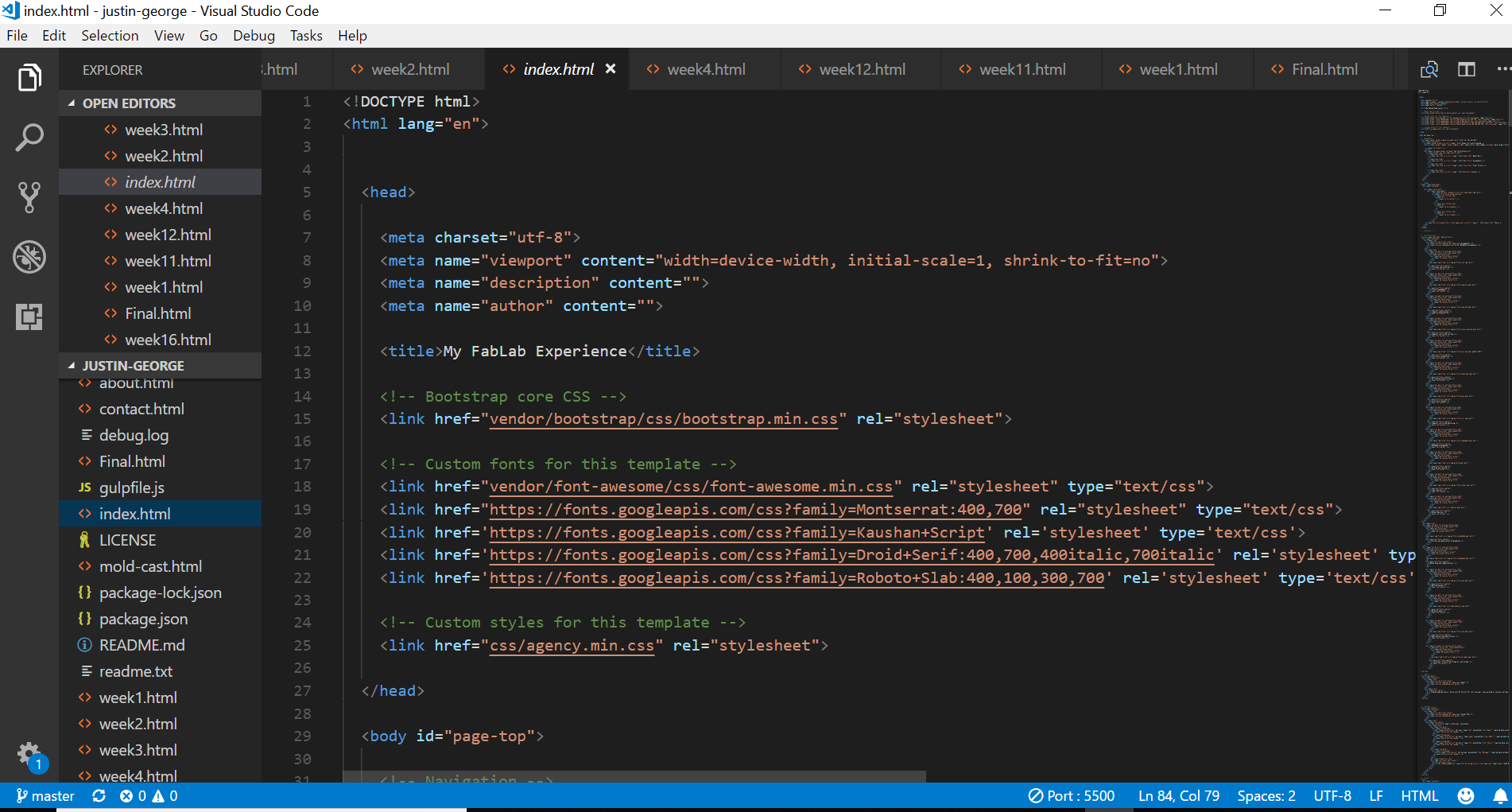
version controling
The last step is to use Git for version control.
Git is a free and open source distributed version control system designed to handle everything from small to very large projects with speed and efficiency. Git is easy to learn and has a tiny footprint with lightning fast performance.
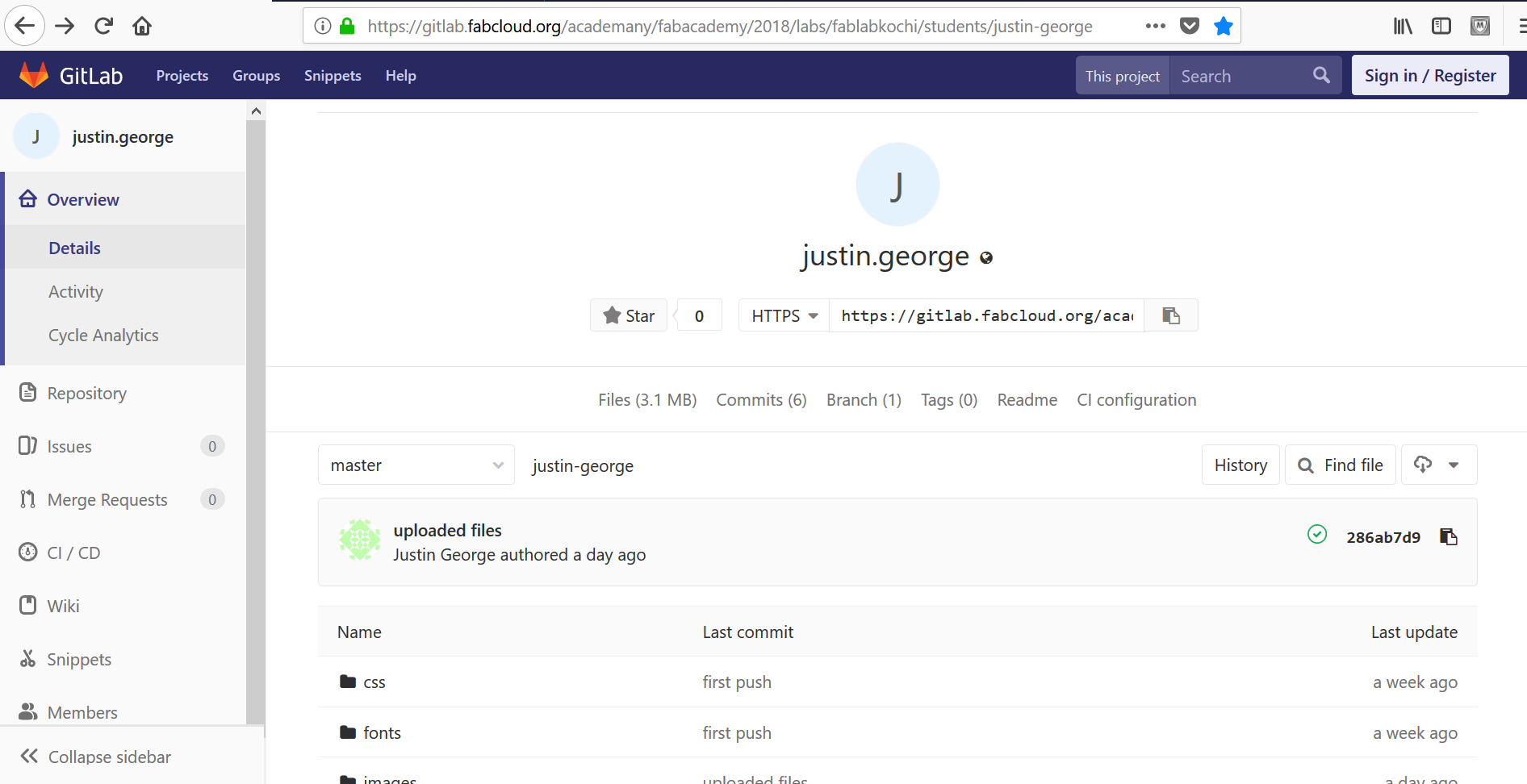
Next i wanted to setup the Git enviornment in my local machine. With the help of my instructores i was able to clone the repository to my computer.
This was little difficult for me as i didn't i have much working knowledge in Gitlab. I used help from my lab to finally succesfully push the development work.
I became more familiar with different type of Git comands
The basic git commands are:
To get started, git clone to create a local copy of your FabLab's repository. From there, start filling your local student folder with your website's html files (either from scratch or downloaded template) Add your files to be watched, make some changes, commit the changes, and push when you're ready to finalize. That's the basic git workflow.
Setting up local machine
i used virtual ubuntu from my windows PC to setup the Git.To install Git i used
sudo apt-get install git
To make syncing possible we need to have ssh key.It was generated using command
sudo ssh-keygen
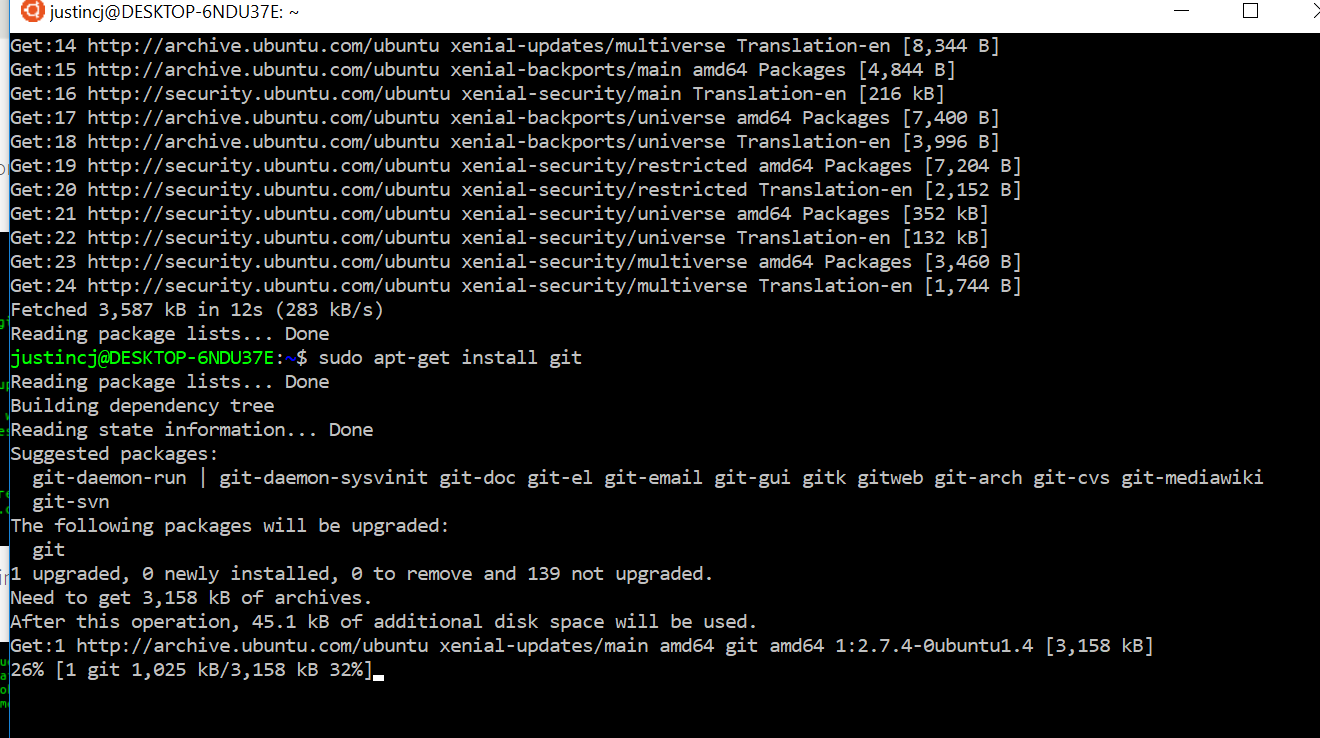
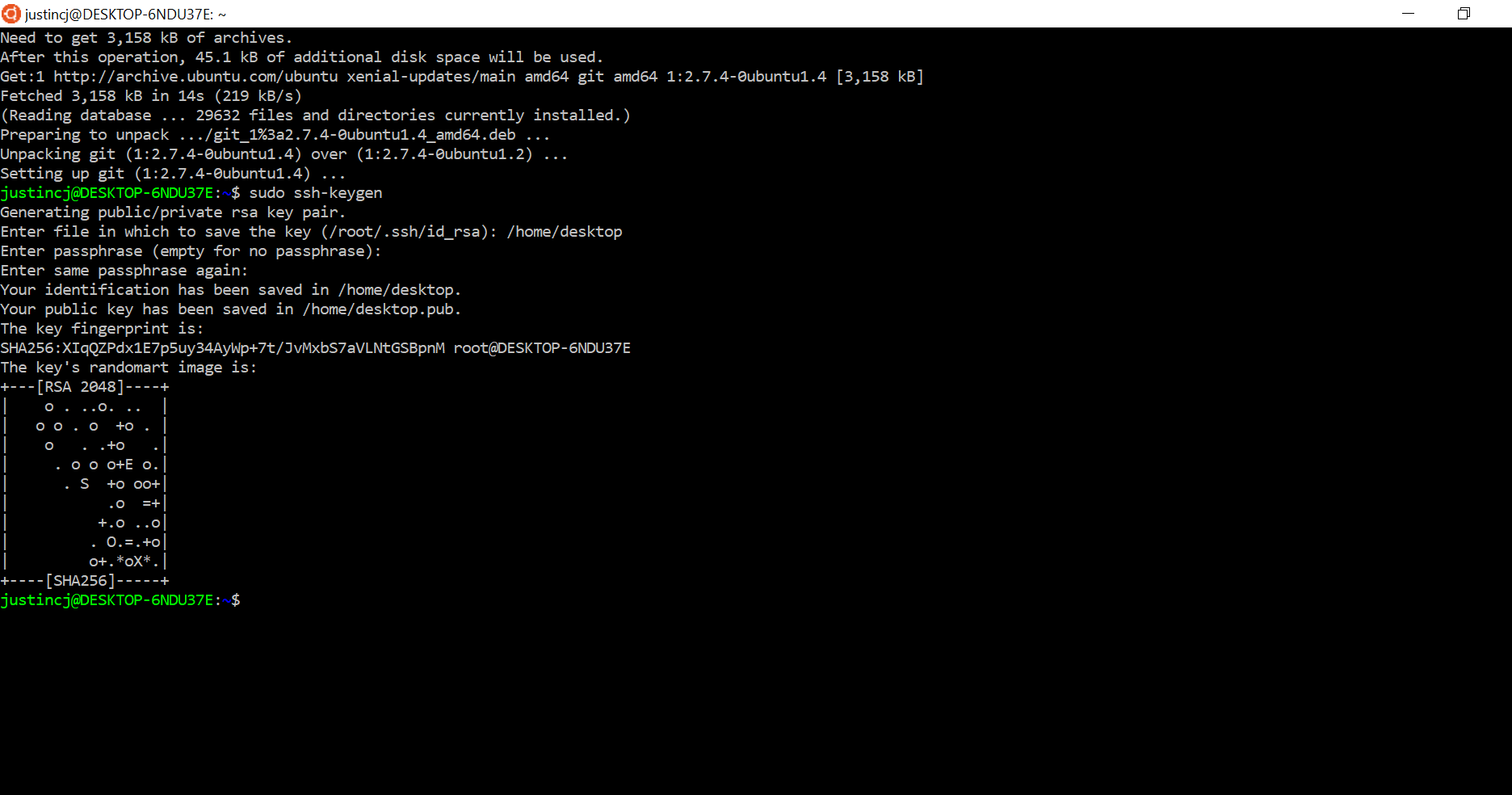
After generating the keygen and prompt will ask to provide a place in system to save it.Copy this key from that file.Open the Gitlab website and click your profile.
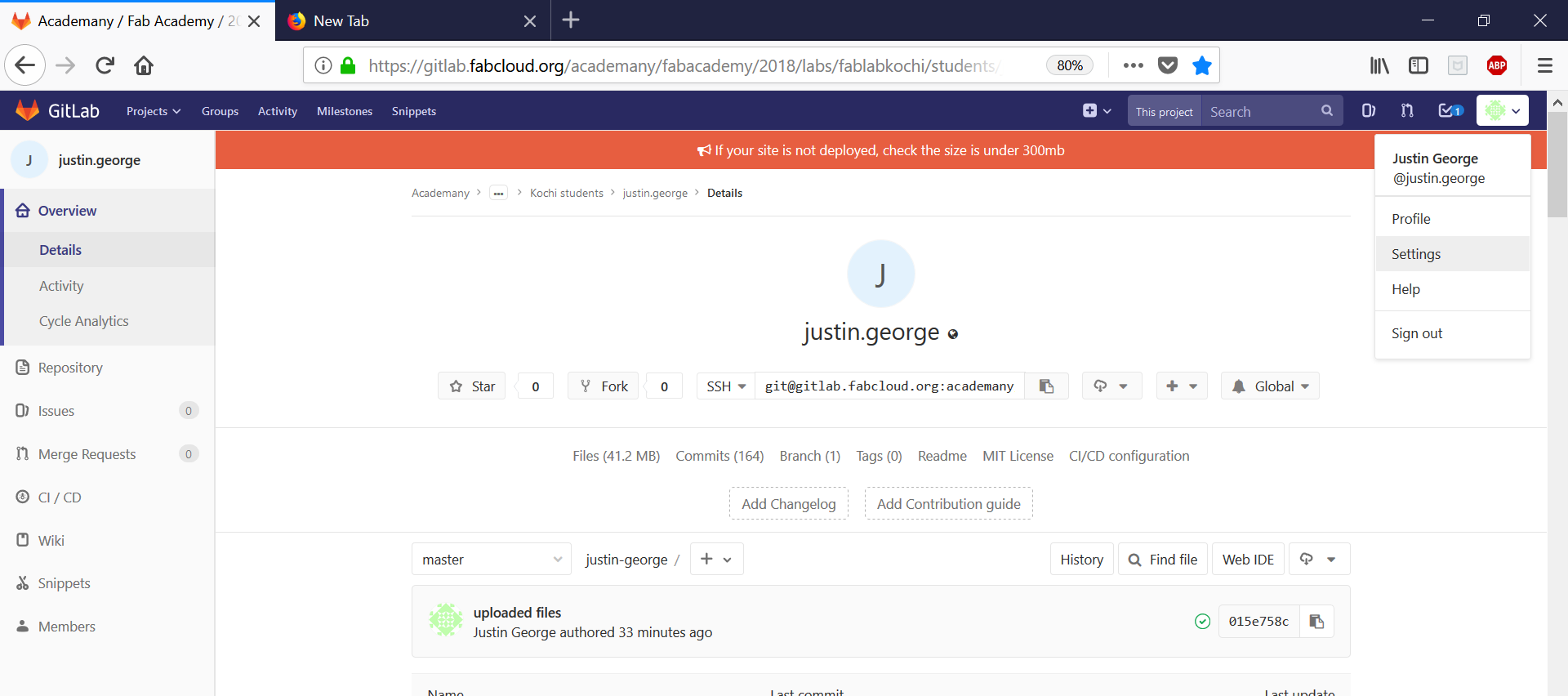
Copy your ssh key in the space provided.
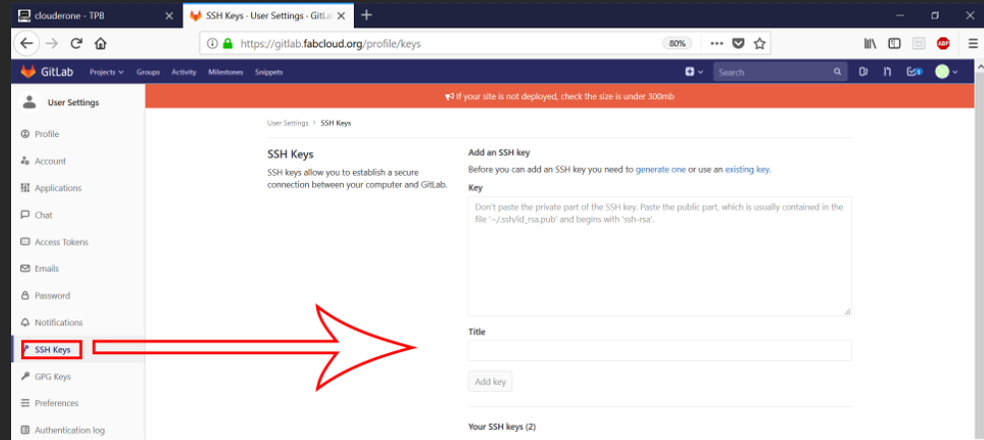
This will enable sync between local and coud repository.