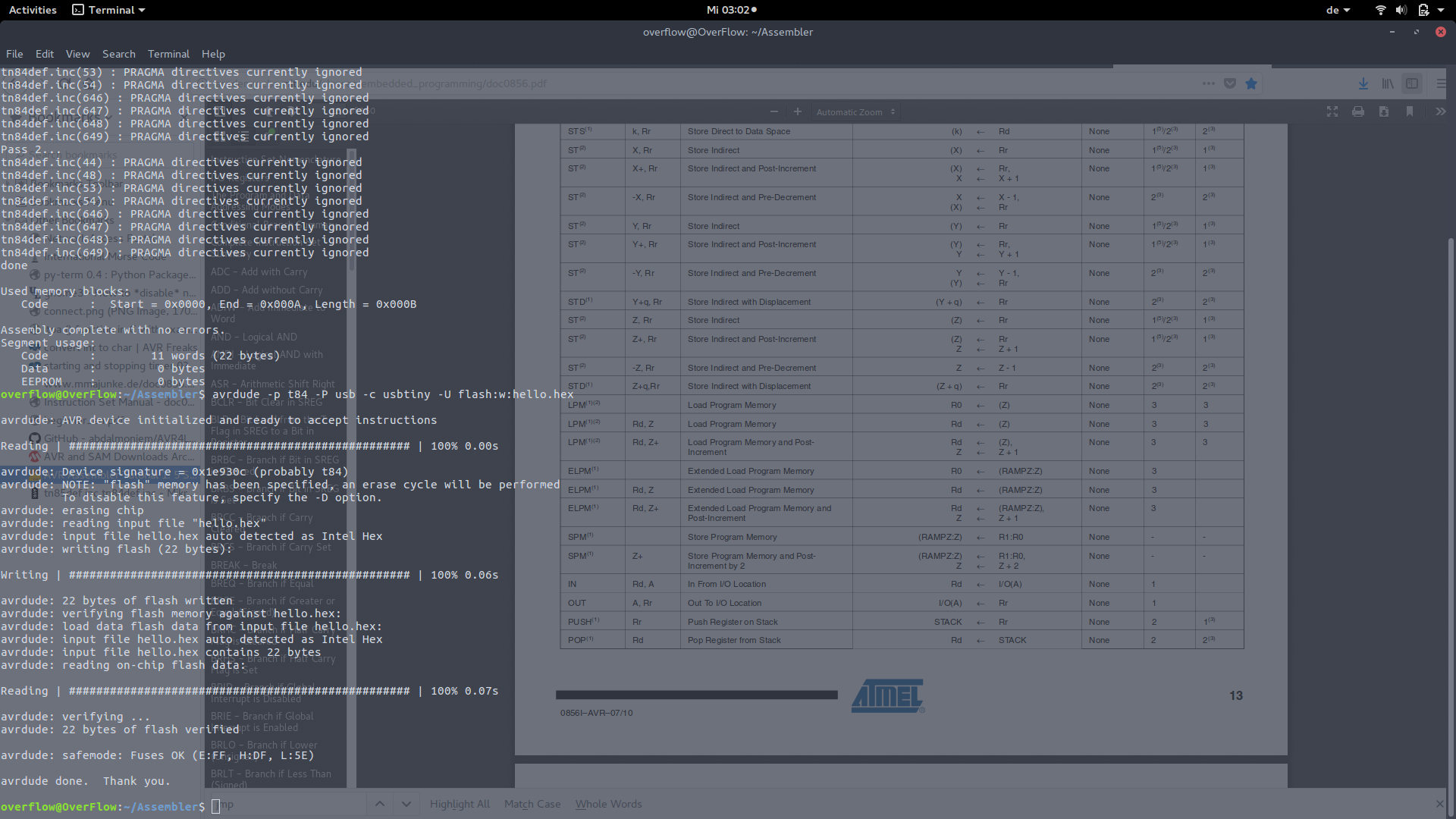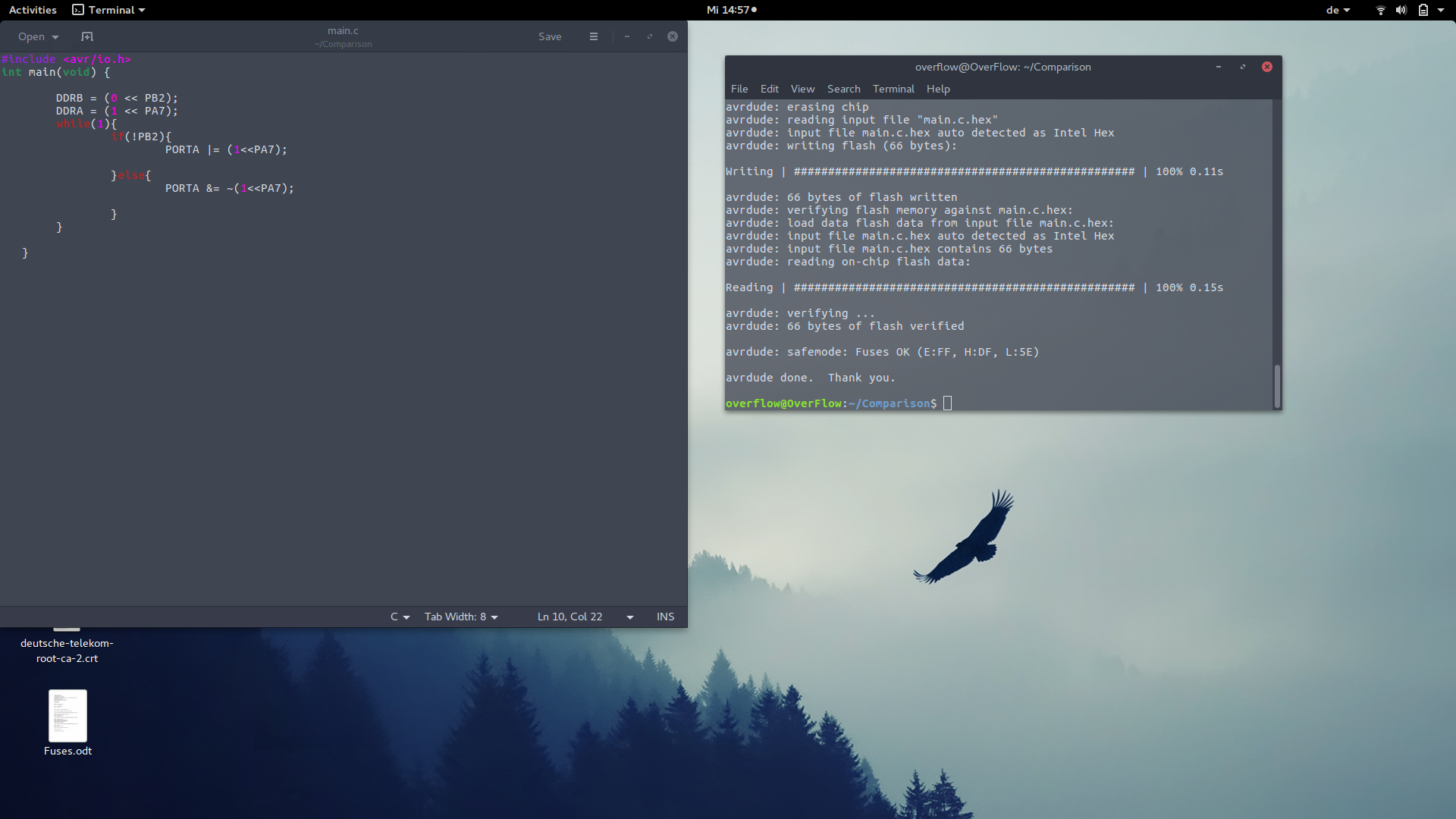sudo apt-get install flex byacc bison gcc libusb-dev avrdude
sudo apt-get install gcc-avr
Then type:
sudo apt-get install avr-libc
sudo apt-get install libc6-dev
-MOSI to -MOSI
-MISO to -MISO
-SCK to -SCK
-RESET to -RESET
-GND to -GND
To power my HelloBoard I have used the FTDI cable.
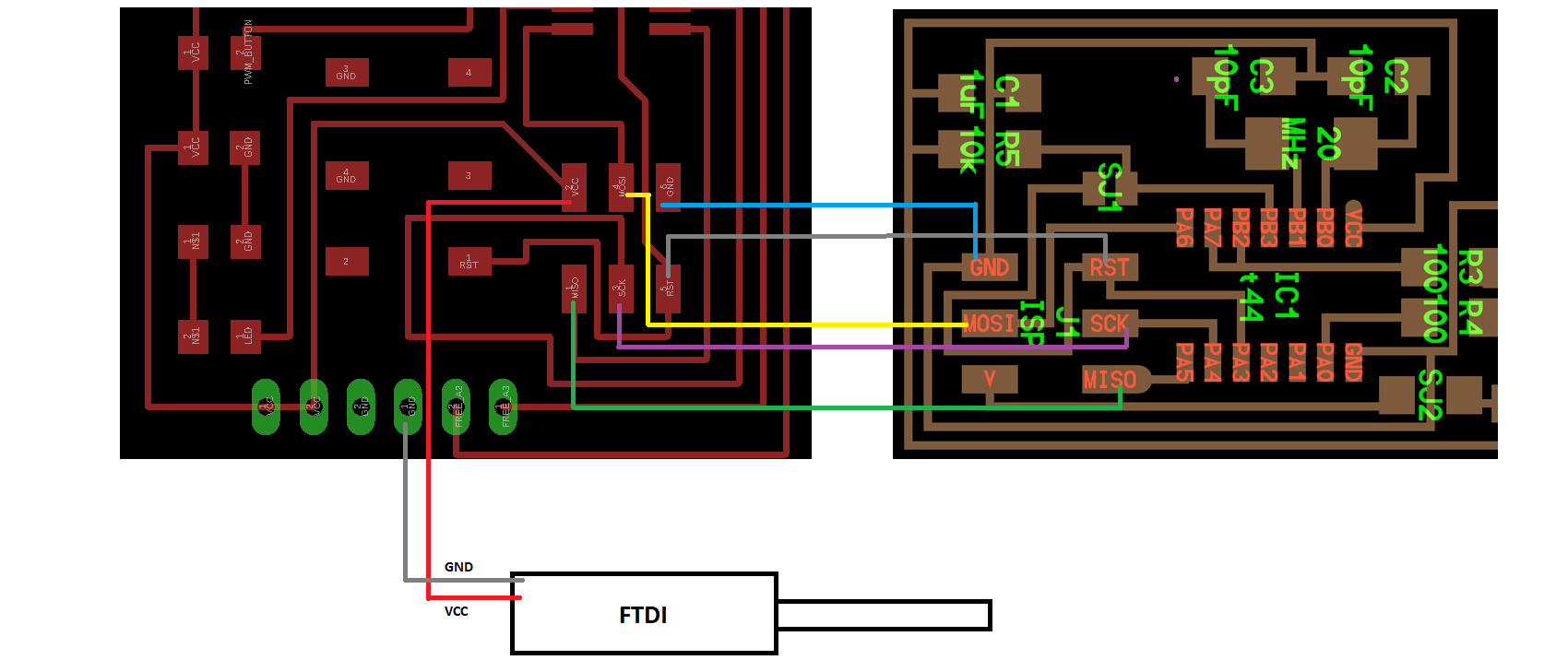
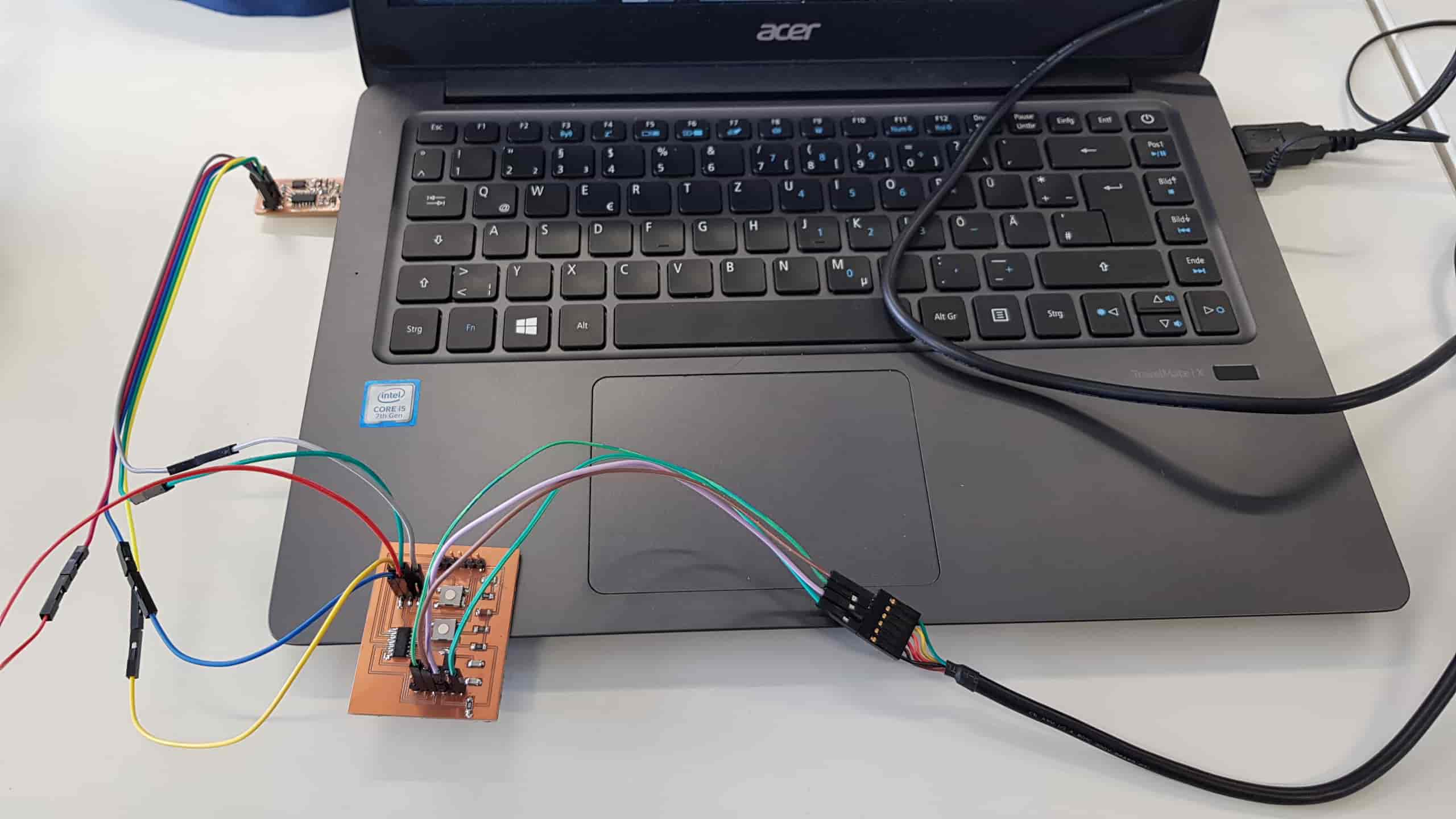
PROJECT=hello.ftdi.44.echo.interrupt
SOURCES=$(PROJECT).c
MMCU=attiny44
F_CPU = 20000000
CFLAGS=-mmcu=$(MMCU) -Wall -Os -DF_CPU=$(F_CPU)
$(PROJECT).hex: $(PROJECT).out
avr-objcopy -O ihex $(PROJECT).out $(PROJECT).c.hex;\
avr-size --mcu=$(MMCU) --format=avr $(PROJECT).out
$(PROJECT).out: $(SOURCES)
avr-gcc $(CFLAGS) -I./ -o $(PROJECT).out $(SOURCES)
program-bsd: $(PROJECT).hex
avrdude -p t44 -c bsd -U flash:w:$(PROJECT).c.hex
program-dasa: $(PROJECT).hex
avrdude -p t44 -P /dev/ttyUSB0 -c dasa -U flash:w:$(PROJECT).c.hex
program-avrisp2: $(PROJECT).hex
avrdude -p t44 -P usb -c avrisp2 -U flash:w:$(PROJECT).c.hex
program-avrisp2-fuses: $(PROJECT).hex
avrdude -p t44 -P usb -c avrisp2 -U lfuse:w:0x5E:m
program-usbtiny: $(PROJECT).hex
avrdude -p t44 -P usb -c usbtiny -U flash:w:$(PROJECT).c.hex
program-usbtiny-fuses: $(PROJECT).hex
avrdude -p t44 -P usb -c usbtiny -U lfuse:w:0x5E:m
program-dragon: $(PROJECT).hex
avrdude -p t44 -P usb -c dragon_isp -U flash:w:$(PROJECT).c.hex
program-ice: $(PROJECT).hex
avrdude -p t44 -P usb -c atmelice_isp -U flash:w:$(PROJECT).c.hex
PROJECT=main # Another Projectname
SOURCES=$(PROJECT).c
MMCU=attiny84 # here I have changed the MCU too
F_CPU = 20000000
MCU=t84 #here we I have addead an additional varialble, so we can change it instantly, an not change it from line to line
CFLAGS=-mmcu=$(MMCU) -Wall -Os -DF_CPU=$(F_CPU)
$(PROJECT).hex: $(PROJECT).out
avr-objcopy -O ihex $(PROJECT).out $(PROJECT).c.hex;\
avr-size --mcu=$(MMCU) --format=avr $(PROJECT).out
$(PROJECT).out: $(SOURCES)
avr-gcc $(CFLAGS) -I./ -o $(PROJECT).out $(SOURCES)
program-bsd: $(PROJECT).hex
avrdude -p $(MCU) -c bsd -U flash:w:$(PROJECT).c.hex # and here we have replaced the t84 with $(MCU)
program-dasa: $(PROJECT).hex
avrdude -p $(MCU) -P /dev/ttyUSB0 -c dasa -U flash:w:$(PROJECT).c.hex
program-avrisp2: $(PROJECT).hex
avrdude -p $(MCU) -P usb -c avrisp2 -U flash:w:$(PROJECT).c.hex
program-avrisp2-fuses: $(PROJECT).hex
avrdude -p $(MCU) -P usb -c avrisp2 -U lfuse:w:0x5E:m
program-usbtiny: $(PROJECT).hex
avrdude -p $(MCU) -P usb -c usbtiny -U flash:w:$(PROJECT).c.hex
program-usbtiny-fuses: $(PROJECT).hex
avrdude -p $(MCU) -P usb -c usbtiny -U lfuse:w:0x5E:m
program-dragon: $(PROJECT).hex
avrdude -p $(MCU) -P usb -c dragon_isp -U flash:w:$(PROJECT).c.hex
program-ice: $(PROJECT).hex
avrdude -p $(MCU) -P usb -c atmelice_isp -U flash:w:$(PROJECT).c.hex
sudo make -f hello.make program-usbtiny-fuses
overflow@OverFlow:~$ cd
overflow@OverFlow:~$ clear
overflow@OverFlow:~$ cd Hellotest/
overflow@OverFlow:~/Hellotest$ sudo make -f hello.make program-usbtiny-fuses
[sudo] password for overflow:
avr-objcopy -O ihex main.out main.c.hex;\
avr-size --mcu=attiny84 --format=avr main.out
AVR Memory Usage
----------------
Device: attiny84
Program: 988 bytes (12.1% Full)
(.text + .data + .bootloader)
Data: 12 bytes (2.3% Full)
(.data + .bss + .noinit)
avrdude -p t84 -P usb -c usbtiny -U lfuse:w:0x5E:m
avrdude: AVR device initialized and ready to accept instructions
Reading | ################################################## | 100% 0.00s
avrdude: Device signature = 0x1e930c (probably t84)
avrdude: reading input file "0x5E"
avrdude: writing lfuse (1 bytes):
Writing | ################################################## | 100% 0.00s
avrdude: 1 bytes of lfuse written
avrdude: verifying lfuse memory against 0x5E:
avrdude: load data lfuse data from input file 0x5E:
avrdude: input file 0x5E contains 1 bytes
avrdude: reading on-chip lfuse data:
Reading | ################################################## | 100% 0.00s
avrdude: verifying ...
avrdude: 1 bytes of lfuse verified
avrdude: safemode: Fuses OK (E:FF, H:DF, L:5E)
avrdude done. Thank you.
overflow@OverFlow:~/Hellotest$
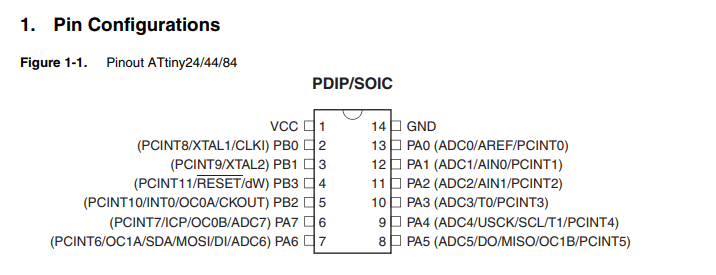
-Short buttonpress: Dot
-Some longer button press: a Line
-Aproxx. >1 sek press: space between words
-Approx. >2 sek press: / -> for new line
I have only changed the main function.
int main(void) {
main
DDRB = (0 << PB2);// here is the button pin as an input
DDRA = (1 << PA7);// here i declare the LED pin
set clock divider to /1
CLKPR = (1 << CLKPCE);
CLKPR = (0 << CLKPS3) | (0 << CLKPS2) | (0 << CLKPS1) | (0 << CLKPS0);
initialize output pins
set(serial_port, serial_pin_out);
output(serial_direction, serial_pin_out);
// main loop
long tmp =0; // to save the clock value
char tmpchar[10]; // for the experimets, inorder to output some number
int waspressed = 0; // wrols like a boolean
timer_();// here we start the timer function
while (1) {
if(bit_is_clear(PINB, PB2)){// if the button is pressed, logic lvl low. A very helpful function bit_is_clear().
waspressed = 1; // here I set the value of waspressed int to 1, to store the information, that the button was pressed
PORTA |= (1< 200){ // the TCNT0 value can only store the values between 0 to 255, so thats why I made the tmp var to store the clock value
tmp = tmp+TCNT0; // here I store the prox. clock value
TCNT0 = 0; // clear up the value on TCNT0
}
}if (!bit_is_clear(PINB, PB2) && waspressed == 1){ // here we check if the button was released, !after it was pressed!
PORTA &= ~(1< 5000000 && tmp < 20000000){
//counter++;
//itoa(counter, tmpchar, 10);
put_string(&serial_port, serial_pin_out,"-" ); 1/4 to >20000000 => 1 second
//put_string(&serial_port, serial_pin_out, tmpchar );
}
if(tmp > 20000000 && tmp <40000000){
//counter++;
//itoa(counter, tmpchar, 10);
put_string(&serial_port, serial_pin_out," " );//this is space
//put_string(&serial_port, serial_pin_out, tmpchar );
}
if(tmp>40000000){
put_string(&serial_port, serial_pin_out," / " ); // New sentence
}
waspressed = 0;// clear the values, for the reuse
tmp=0;
}
}
}
make -f hello.make
overflow@OverFlow:~/Hellotest$ make -f hello.make
avr-objcopy -O ihex main.out main.c.hex;\
avr-size --mcu=attiny84 --format=avr main.out
AVR Memory Usage
----------------
Device: attiny84
Program: 988 bytes (12.1% Full)
(.text + .data + .bootloader)
Data: 12 bytes (2.3% Full)
(.data + .bss + .noinit)
overflow@OverFlow:~/Hellotest$
make -f hello.make program-usbtiny
overflow@OverFlow:~/Hellotest$ make -f hello.make program-usbtiny
avr-objcopy -O ihex main.out main.c.hex;\
avr-size --mcu=attiny84 --format=avr main.out
AVR Memory Usage
----------------
Device: attiny84
Program: 988 bytes (12.1% Full)
(.text + .data + .bootloader)
Data: 12 bytes (2.3% Full)
(.data + .bss + .noinit)
avrdude -p t84 -P usb -c usbtiny -U flash:w:main.c.hex
avrdude: AVR device initialized and ready to accept instructions
Reading | ################################################## | 100% 0.00s
avrdude: Device signature = 0x1e930c (probably t84)
avrdude: NOTE: "flash" memory has been specified, an erase cycle will be performed
To disable this feature, specify the -D option.
avrdude: erasing chip
avrdude: reading input file "main.c.hex"
avrdude: input file main.c.hex auto detected as Intel Hex
avrdude: writing flash (988 bytes):
Writing | ################################################## | 100% 0.82s
avrdude: 988 bytes of flash written
avrdude: verifying flash memory against main.c.hex:
avrdude: load data flash data from input file main.c.hex:
avrdude: input file main.c.hex auto detected as Intel Hex
avrdude: input file main.c.hex contains 988 bytes
avrdude: reading on-chip flash data:
Reading | ################################################## | 100% 1.16s
avrdude: verifying ...
avrdude: 988 bytes of flash verified
avrdude: safemode: Fuses OK (E:FF, H:DF, L:5E)
avrdude done. Thank you.
overflow@OverFlow:~/Hellotest$
;hello.asm
; turns on an LED when you press the button on PB2
.include "tn84def.inc"
ldi r20,0b00000000; this is made for the Logic LVL low.
on:
ldi r16,0b10000000; here we immediately load 10000000 to register 16
; I also have found, that ldi can be used only by higher reg. like 16-31
out DDRA,r16; here we use out and write the register value to the DDRA reg.
out PortA,r16; the same proc. but to the Port A -> here we give power to the LED
off:
ldi r16,0b00000000; I could actually use r20, but i use another reg. -> understandable
out DDRA,r16; same as above
out PortA,r16; same as above
in r17,PINB; i havend found it needed to declare the DDRB, because all the values
; are 0 as default(my suggestion), so I am reading the value from it. And write to res 17
cp r17,r20; here I compare them,
brne off; if the LL = HIGH(button released or not pressed), it is off
breq on; if the LL = LOW(button pressed), it is on;
sudo apt-get install avra
avra hello.asm
overflow@OverFlow:~/Assembler$ avra hello.asm
AVRA: advanced AVR macro assembler Version 1.3.0 Build 1 (8 May 2010)
Copyright (C) 1998-2010. Check out README file for more info
AVRA is an open source assembler for Atmel AVR microcontroller family
It can be used as a replacement of 'AVRASM32.EXE' the original assembler
shipped with AVR Studio. We do not guarantee full compatibility for avra.
AVRA comes with NO WARRANTY, to the extent permitted by law.
You may redistribute copies of avra under the terms
of the GNU General Public License.
For more information about these matters, see the files named COPYING.
Pass 1...
tn84def.inc(44) : PRAGMA directives currently ignored
tn84def.inc(48) : PRAGMA directives currently ignored
tn84def.inc(53) : PRAGMA directives currently ignored
tn84def.inc(54) : PRAGMA directives currently ignored
tn84def.inc(646) : PRAGMA directives currently ignored
tn84def.inc(647) : PRAGMA directives currently ignored
tn84def.inc(648) : PRAGMA directives currently ignored
tn84def.inc(649) : PRAGMA directives currently ignored
Pass 2...
tn84def.inc(44) : PRAGMA directives currently ignored
tn84def.inc(48) : PRAGMA directives currently ignored
tn84def.inc(53) : PRAGMA directives currently ignored
tn84def.inc(54) : PRAGMA directives currently ignored
tn84def.inc(646) : PRAGMA directives currently ignored
tn84def.inc(647) : PRAGMA directives currently ignored
tn84def.inc(648) : PRAGMA directives currently ignored
tn84def.inc(649) : PRAGMA directives currently ignored
done
Used memory blocks:
Code : Start = 0x0000, End = 0x000A, Length = 0x000B
Assembly complete with no errors.
Segment usage:
Code : 11 words (22 bytes)
Data : 0 bytes
EEPROM : 0 bytes
avrdude -p t84 -P usb -c usbtiny -U flash:w:hello.hex
overflow@OverFlow:~/Assembler$ avrdude -p t84 -P usb -c usbtiny -U flash:w:hello.hex
avrdude: AVR device initialized and ready to accept instructions
Reading | ################################################## | 100% 0.00s
avrdude: Device signature = 0x1e930c (probably t84)
avrdude: NOTE: "flash" memory has been specified, an erase cycle will be performed
To disable this feature, specify the -D option.
avrdude: erasing chip
avrdude: reading input file "hello.hex"
avrdude: input file hello.hex auto detected as Intel Hex
avrdude: writing flash (22 bytes):
Writing | ################################################## | 100% 0.06s
avrdude: 22 bytes of flash written
avrdude: verifying flash memory against hello.hex:
avrdude: load data flash data from input file hello.hex:
avrdude: input file hello.hex auto detected as Intel Hex
avrdude: input file hello.hex contains 22 bytes
avrdude: reading on-chip flash data:
Reading | ################################################## | 100% 0.07s
avrdude: verifying ...
avrdude: 22 bytes of flash verified
avrdude: safemode: Fuses OK (E:FF, H:DF, L:5E)
avrdude done. Thank you.
overflow@OverFlow:~/Assembler$
#include < avr/io.h >
int main(void) {
DDRB = (0 << PB2);
DDRA = (1 << PA7);
while(1){
if(!PB2){
PORTA |= (1<<PA7);
}else{
PORTA &= ~(1<<PA7);
}
}
}