Week 15. mechanical design
Group Assignment
- design a machine that includes mechanism+actuation+automation
- build the mechanical parts and operate it manually
- document the group project and your individual contribution
see FabLab Kamakura's group assignment page.
introduction
We wanted to do something with using CoreXY. One of the ideas was a pen plotter with a silver conductive ink pen to wire some simple circuit.
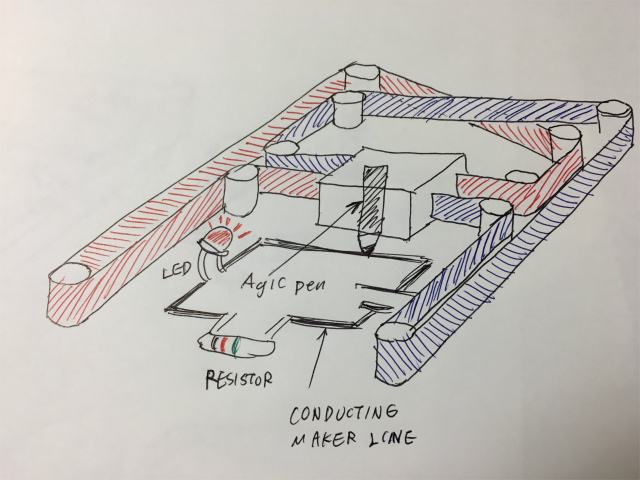
individual contribution
I had assembled a RepRap 3D printer before and was familiar with a GT2 belt and bearing holders like images below. I introduced them to other members as a reference.

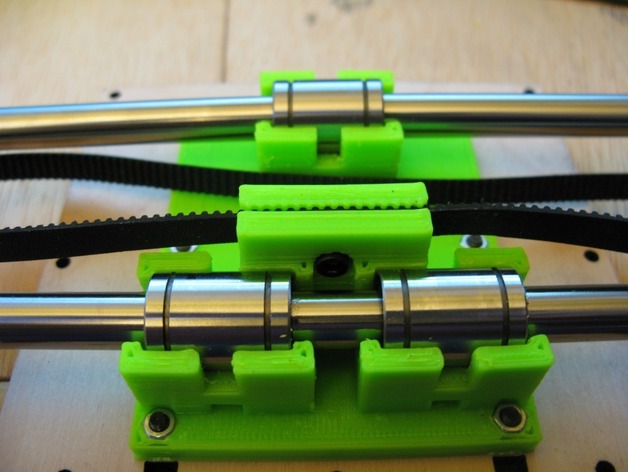
controlling motors
I was in charge of controlling motors.
Before setting up a CoreXY, I prepared 100 V input/12V output power supply for NEMA motors.

We designed our CoreXY Plotter based on the "CoreXY CNC Plotter."
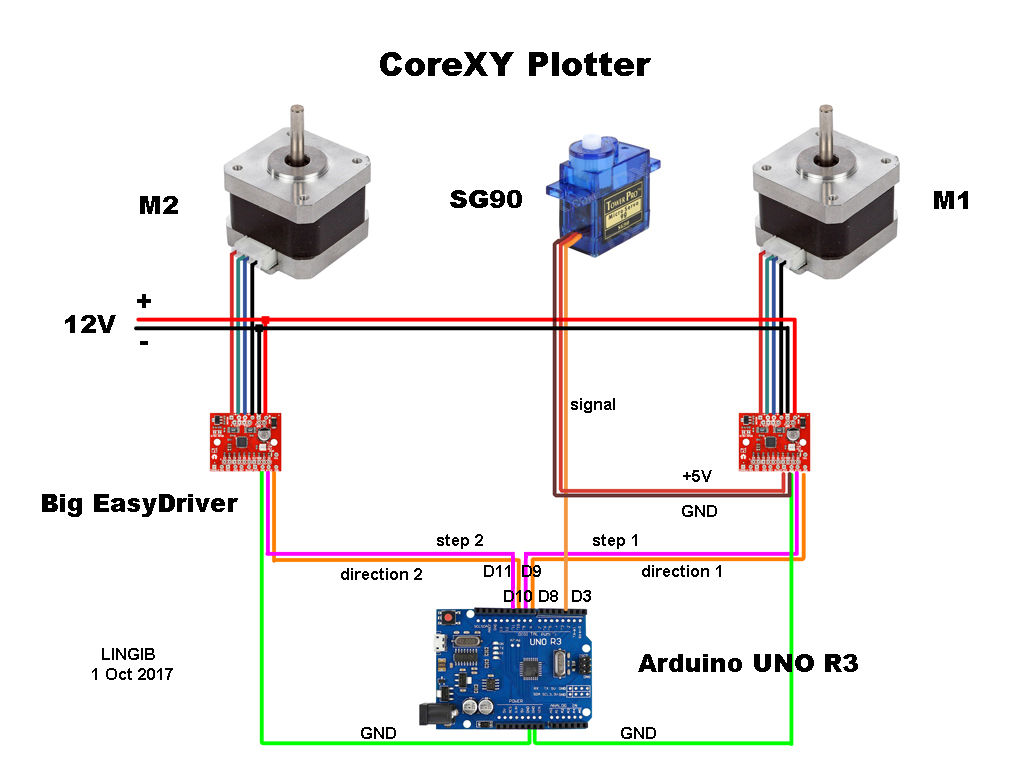
I wired an Arduino, two NEMA17 motors, and two motor drivers. In the instructables, an author used Big Easy Drivers as a motor driver. We didn't have the motor drivers and utilized RepRap A4988 motor driver instead. I thought they are same because they both use A4988 chip, but I made a big mistake...
After wiring as shown, I downloaded a sketch and uploaded it to an Arduino. A menu showed up as shown below. I wanted to see if wirings were right. I sent "T1" command to move a motor but couldn't see motors move. If I sent a command, I felt a motor kind of jitter, but it didn't rotate at all.
I checked wirings, but it seemed right.
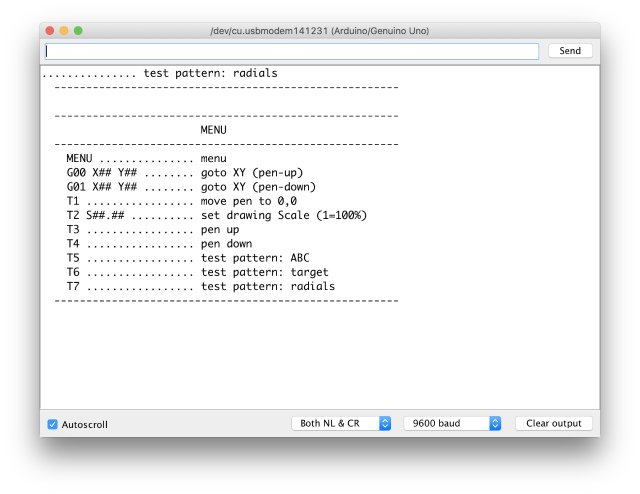
I assumed that the motor driver was same but Yamamoto-san, the electronics Guru in our Lab, said that the components on the PCB was not idential at all and told me to check datasheets.
From Big Easy Driver's Eagle schematic, I found out that three microstep select pins(MS1, MS2, and MS3), which controlled motor microstepping functionality, had pull-up resistors. That meant motors were controlled 1/16th microstep resolution.
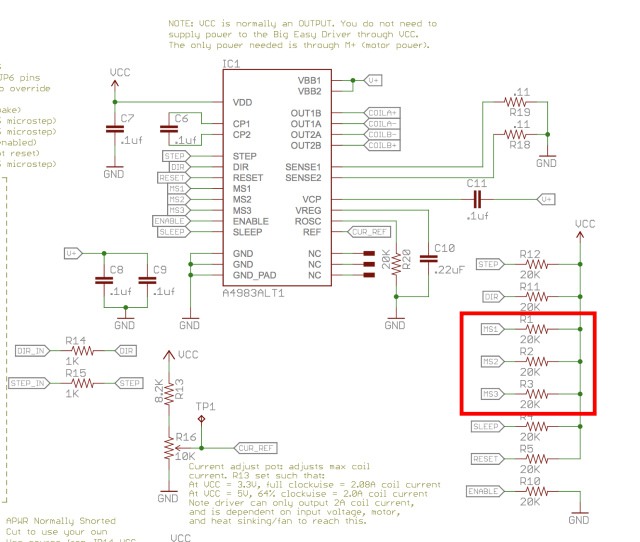
On the other hand, RepRap A4988 motor driver didn't. In addition to that, RESET pin and SLEEP pin were connected as shown below minimal wiring diagram. It was a big difference.
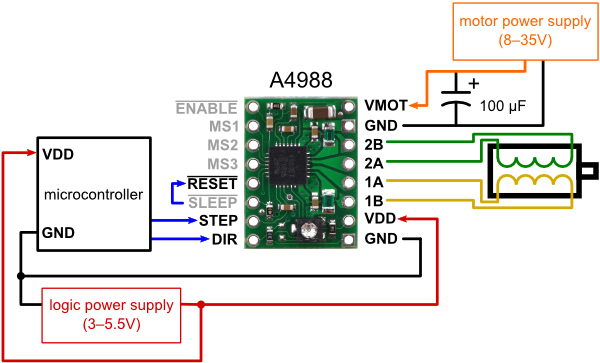
I pulled up MS1, MS2 and MS3 pin with 10K ohm resistor respectively and connected RESET and SLEEP pin with a wire.
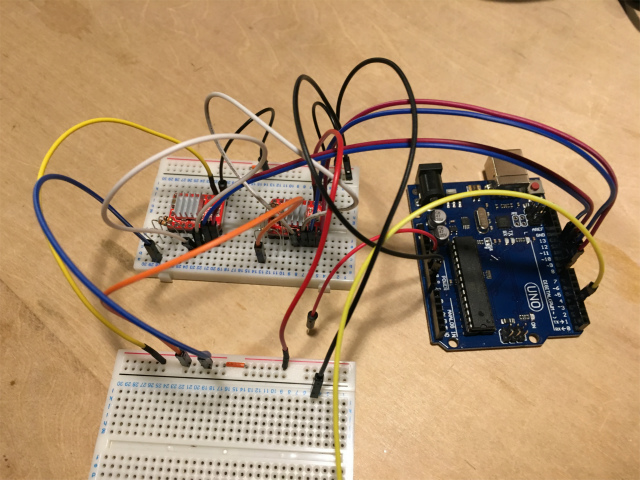
Again, I uploaded a sketch and tried "T1" command. To my relief, I was able to rotate motors.
see full description in our grouppage