week 2 - Computer Aided design- Photoshop
- Drawing A circle
- Layers concept
- Adding two images in the same work area
- Scaling an image
- Coloring
- Resizing Image
- Compressing images
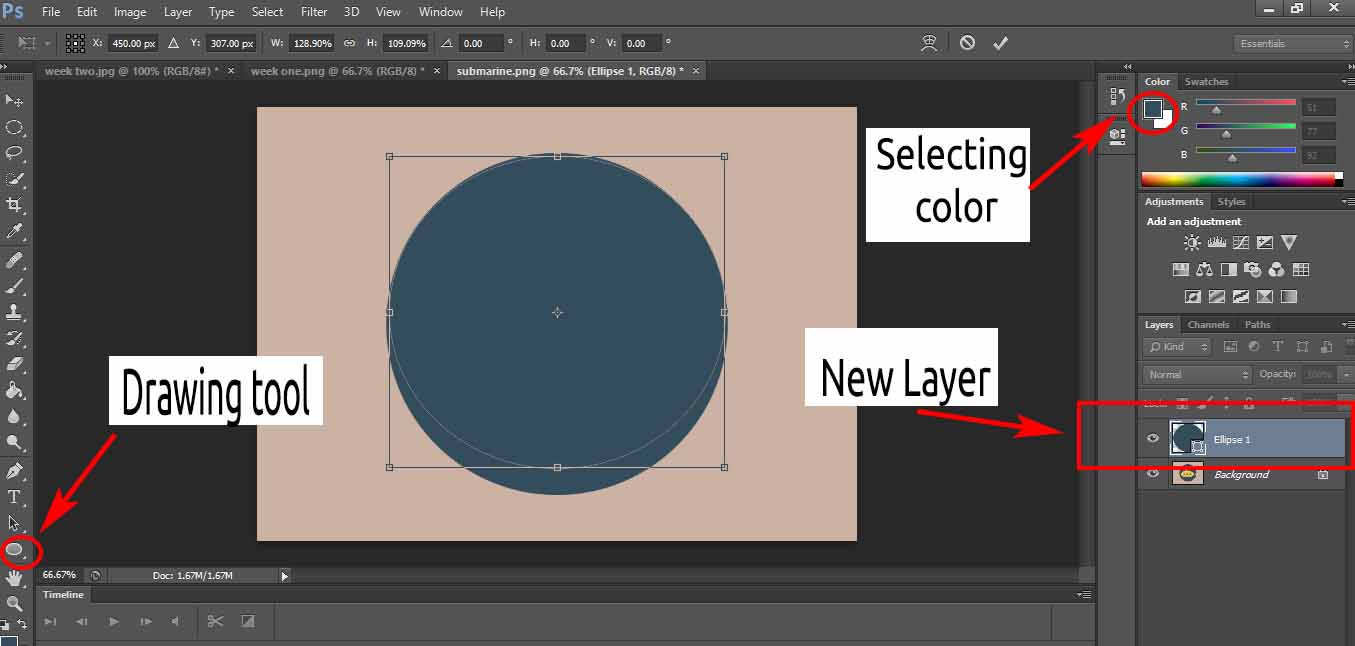
Right click on the drawing tool to change the required shape then select the circle
All items in photoshop are broken into layers. To deal with an item whether it's an image, Text, Shape or any other thing,it must be activated by clicking on it one time in the layers section. Any change made is made on the activiated layer.
Also The order of the layers determines which is in front and which in the back of the design
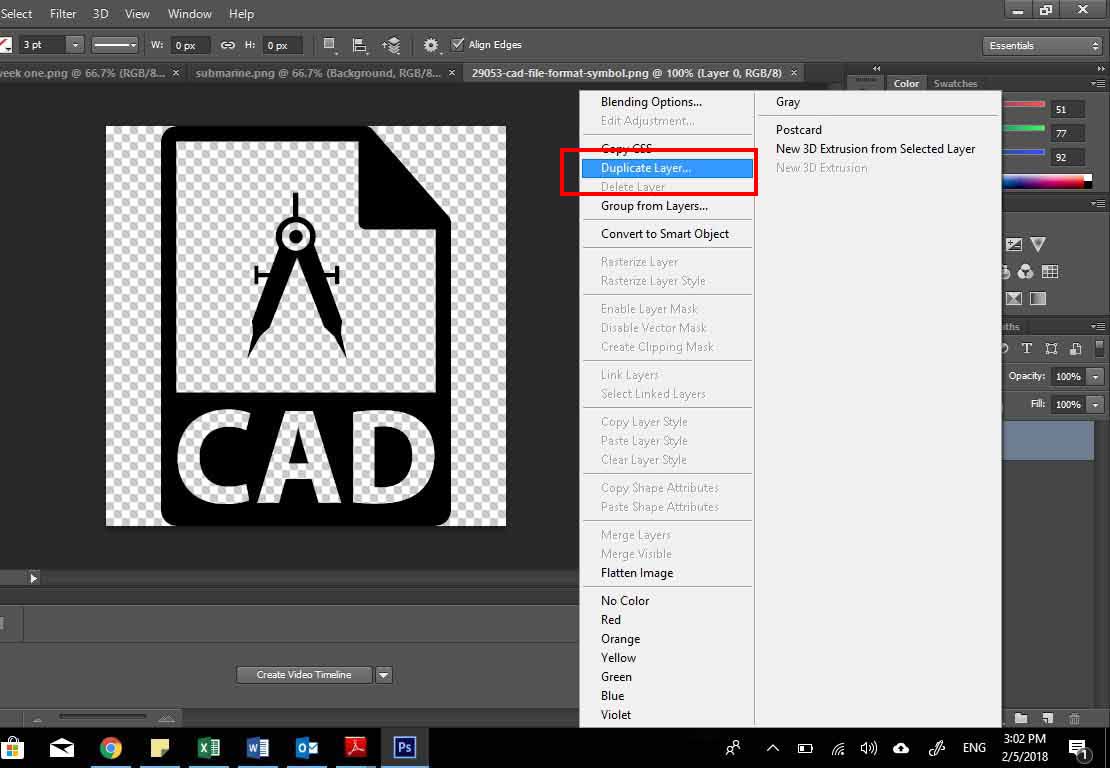
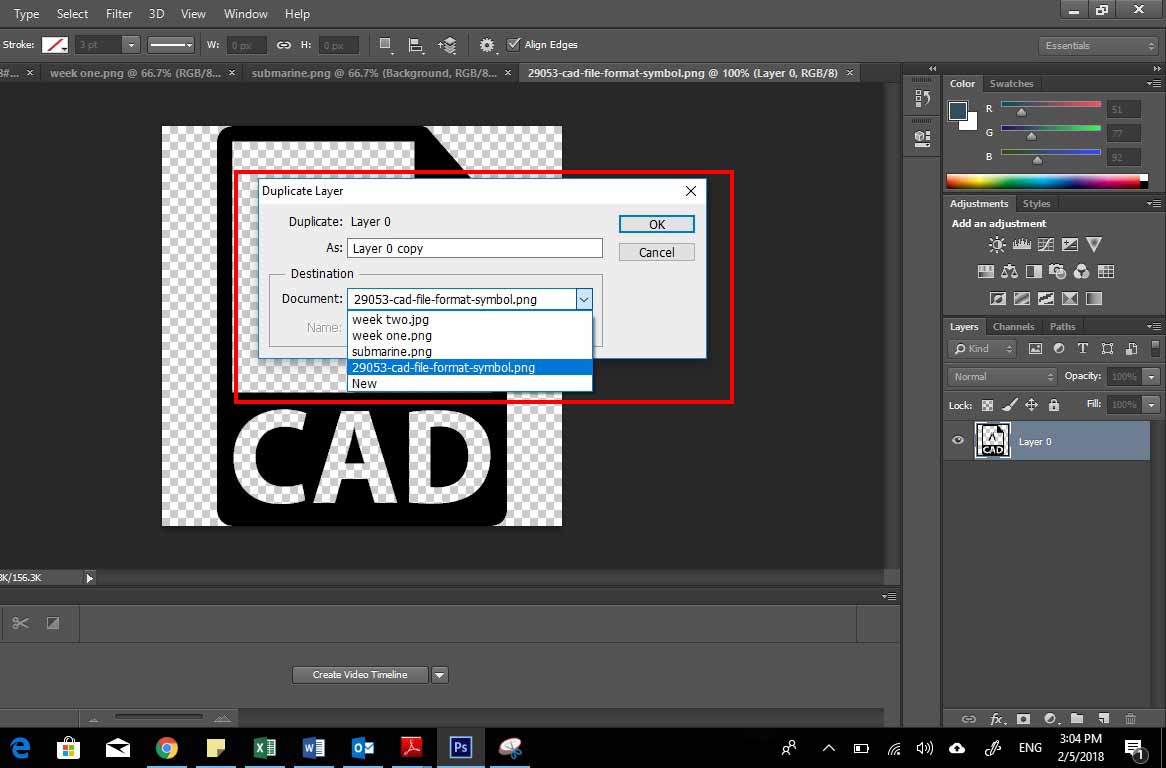
Open the required image,Right click on it's layer and select duplicate layer
In the document section, Select the document in which the 1st Image exists
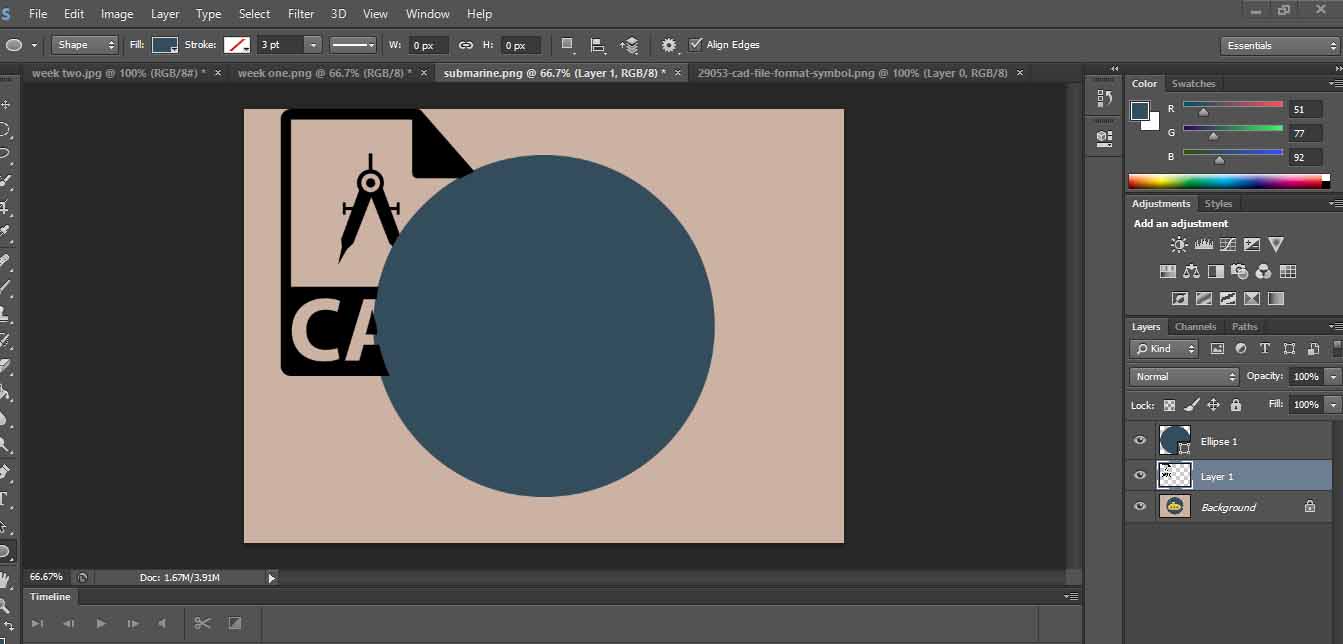
The two images will be added to the same workarea
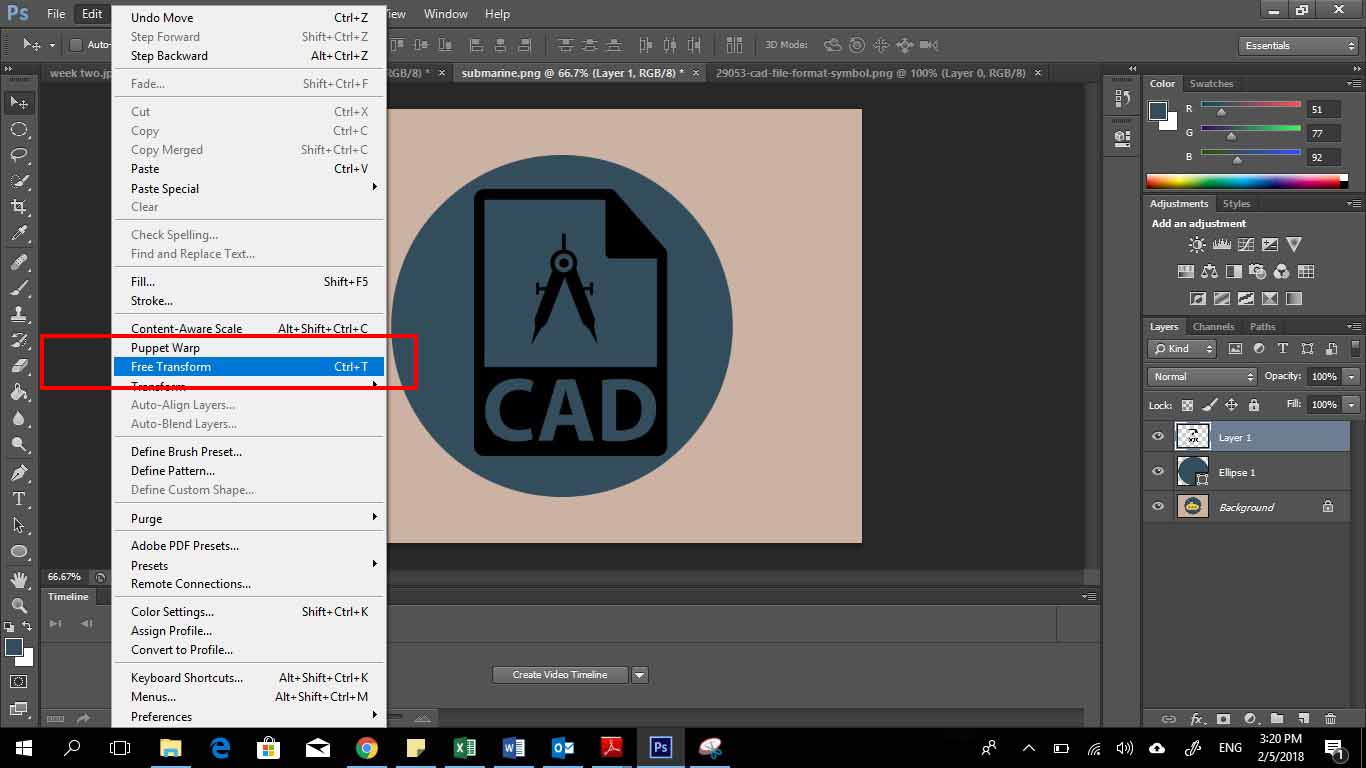
Activata the required layer to be scaled, Go to edit and select free transform

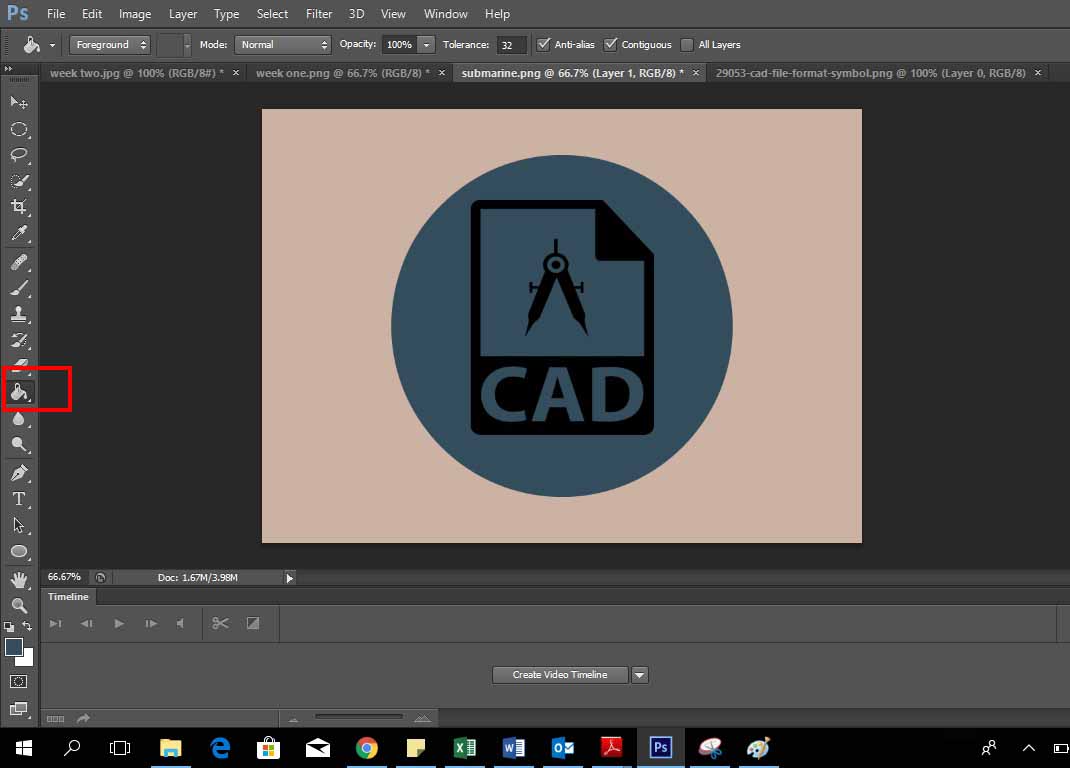
Select the pickup tool to select a certain color in the design
Using the bucket tool to color with the alreay picke one
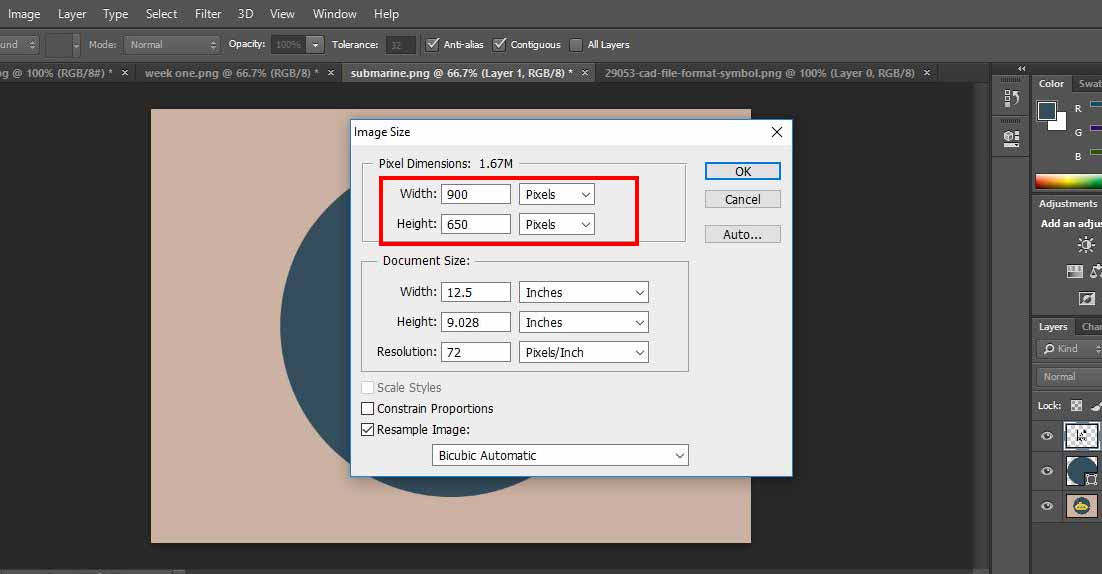
From the menu bar select image then image size. A window will appear in which we can change the image size
When creating websites, All photos and files should not have a large size as the capacity of the site is limited
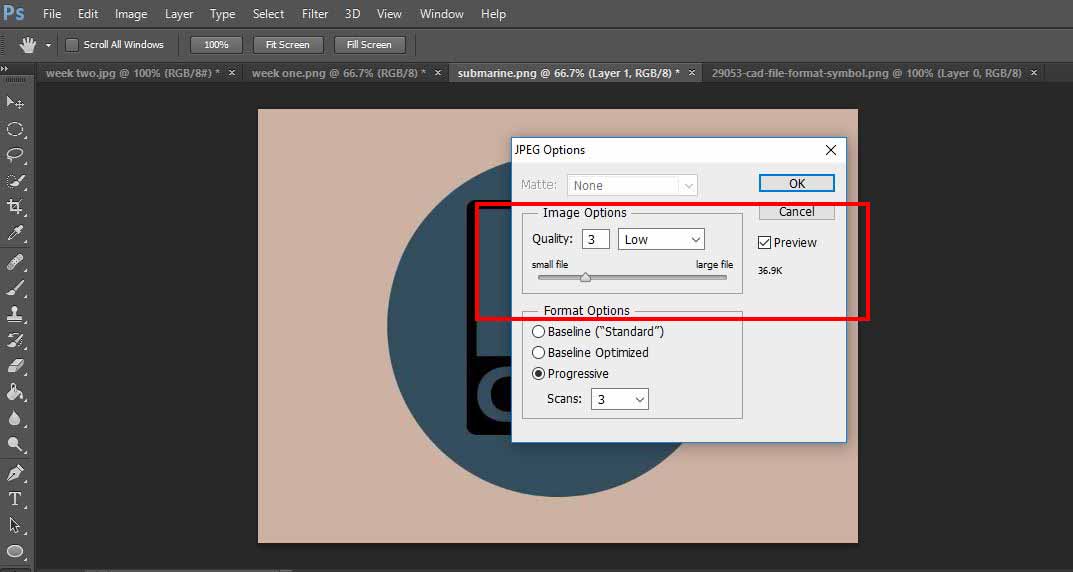
select file from menu bar then save as JPEG, A window will appear in which we can control the size of the image
This is all what I experiminted using Photoshop

